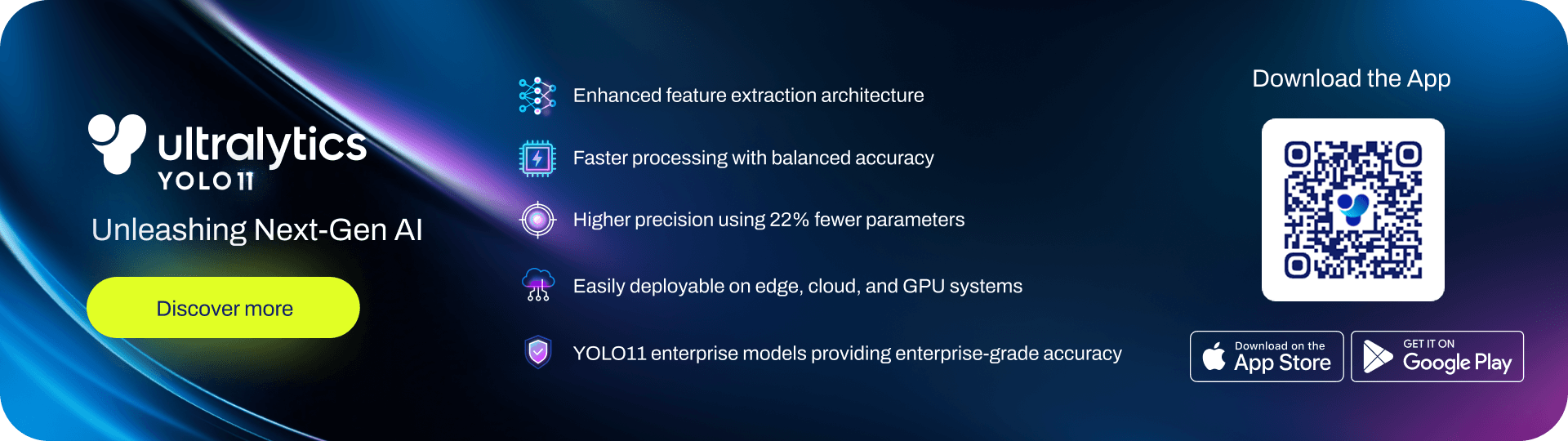:
基于MATLAB的车牌识别实现车牌定位系统【含界面GUI】.zip
资源介绍:
matlab图像处理
function varargout = main(varargin)
% MAIN MATLAB code for main.fig
% MAIN, by itself, creates a new MAIN or raises the existing
% singleton*.
%
% H = MAIN returns the handle to a new MAIN or the handle to
% the existing singleton*.
%
% MAIN('CALLBACK',hObject,eventData,handles,...) calls the local
% function named CALLBACK in MAIN.M with the given input arguments.
%
% MAIN('Property','Value',...) creates a new MAIN or raises the
% existing singleton*. Starting from the left, property value pairs are
% applied to the GUI before main_OpeningFcn gets called. An
% unrecognized property name or invalid value makes property application
% stop. All inputs are passed to main_OpeningFcn via varargin.
%
% *See GUI Options on GUIDE's Tools menu. Choose "GUI allows only one
% instance to run (singleton)".
%
% See also: GUIDE, GUIDATA, GUIHANDLES
% Edit the above text to modify the response to help main
% Begin initialization code - DO NOT EDIT
gui_Singleton = 1;
gui_State = struct('gui_Name', mfilename, ...
'gui_Singleton', gui_Singleton, ...
'gui_OpeningFcn', @main_OpeningFcn, ...
'gui_OutputFcn', @main_OutputFcn, ...
'gui_LayoutFcn', [] , ...
'gui_Callback', []);
if nargin && ischar(varargin{1})
gui_State.gui_Callback = str2func(varargin{1});
end
mainfc;
if nargout
[varargout{1:nargout}] = gui_mainfcn(gui_State, varargin{:});
else
gui_mainfcn(gui_State, varargin{:});
end
% End initialization code - DO NOT EDIT
% --- Executes just before main is made visible.
function main_OpeningFcn(hObject, eventdata, handles, varargin)
% This function has no output args, see OutputFcn.
% hObject handle to figure
% eventdata reserved - to be defined in a future version of MATLAB
% handles structure with handles and user data (see GUIDATA)
% varargin command line arguments to main (see VARARGIN)
% Choose default command line output for main
handles.output = hObject;
clc; warning off all;
axes(handles.axes1); cla reset; box on; set(gca, 'XTickLabel', [], 'YTickLabel', []);
axes(handles.axes2); cla reset; box on; set(gca, 'XTickLabel', [], 'YTickLabel', []);
axes(handles.axes3); cla reset; box on; set(gca, 'XTickLabel', [], 'YTickLabel', []);
axes(handles.axes4); cla reset; box on; set(gca, 'XTickLabel', [], 'YTickLabel', []);
axes(handles.axes5); cla reset; box on; set(gca, 'XTickLabel', [], 'YTickLabel', []);
axes(handles.axes6); cla reset; box on; set(gca, 'XTickLabel', [], 'YTickLabel', []);
axes(handles.axes7); cla reset; box on; set(gca, 'XTickLabel', [], 'YTickLabel', []);
axes(handles.axes8); cla reset; box on; set(gca, 'XTickLabel', [], 'YTickLabel', []);
handles.Img=[];
% Update handles structure
guidata(hObject, handles);
% UIWAIT makes main wait for user response (see UIRESUME)
% uiwait(handles.figure1);
% --- Outputs from this function are returned to the command line.
function varargout = main_OutputFcn(hObject, eventdata, handles)
% varargout cell array for returning output args (see VARARGOUT);
% hObject handle to figure
% eventdata reserved - to be defined in a future version of MATLAB
% handles structure with handles and user data (see GUIDATA)
% Get default command line output from handles structure
varargout{1} = handles.output;
function edit1_Callback(hObject, eventdata, handles)
% hObject handle to edit1 (see GCBO)
% eventdata reserved - to be defined in a future version of MATLAB
% handles structure with handles and user data (see GUIDATA)
% Hints: get(hObject,'String') returns contents of edit1 as text
% str2double(get(hObject,'String')) returns contents of edit1 as a double
% --- Executes during object creation, after setting all properties.
function edit1_CreateFcn(hObject, eventdata, handles)
% hObject handle to edit1 (see GCBO)
% eventdata reserved - to be defined in a future version of MATLAB
% handles empty - handles not created until after all CreateFcns called
% Hint: edit controls usually have a white background on Windows.
% See ISPC and COMPUTER.
if ispc && isequal(get(hObject,'BackgroundColor'), get(0,'defaultUicontrolBackgroundColor'))
set(hObject,'BackgroundColor','white');
end
% --- Executes on button press in pushbutton1.
function pushbutton1_Callback(hObject, eventdata, handles)
% hObject handle to pushbutton1 (see GCBO)
% eventdata reserved - to be defined in a future version of MATLAB
% handles structure with handles and user data (see GUIDATA)
axes(handles.axes1); cla reset; box on; set(gca, 'XTickLabel', [], 'YTickLabel', []);
axes(handles.axes2); cla reset; box on; set(gca, 'XTickLabel', [], 'YTickLabel', []);
axes(handles.axes3); cla reset; box on; set(gca, 'XTickLabel', [], 'YTickLabel', []);
axes(handles.axes4); cla reset; box on; set(gca, 'XTickLabel', [], 'YTickLabel', []);
axes(handles.axes5); cla reset; box on; set(gca, 'XTickLabel', [], 'YTickLabel', []);
axes(handles.axes6); cla reset; box on; set(gca, 'XTickLabel', [], 'YTickLabel', []);
axes(handles.axes7); cla reset; box on; set(gca, 'XTickLabel', [], 'YTickLabel', []);
axes(handles.axes8); cla reset; box on; set(gca, 'XTickLabel', [], 'YTickLabel', []);
[filename, pathname] = uigetfile({'*.jpg;*.tif;*.png;*.gif', 'All Image Files';...
'*.*', '所有文件' }, '选择图像文件', fullfile(pwd, 'images/川F1A666.jpg'));
if filename == 0
return;
end
% 文件名
file = fullfile(pathname, filename);
% 图像矩阵
Img = imread(file);
%激活第一个轴对象
axes(handles.axes1);
imshow(Img, []);
%激活第二个轴对象
axes(handles.axes2);
imshow(Img, []);
%保存为全局变量
handles.Img = Img;
guidata(hObject, handles);
% --- Executes on button press in pushbutton2.
function pushbutton2_Callback(hObject, eventdata, handles)
% hObject handle to pushbutton2 (see GCBO)
% eventdata reserved - to be defined in a future version of MATLAB
% handles structure with handles and user data (see GUIDATA)
Img=handles.Img;
%对图像I进行灰度处理
I_gray=rgb2gray(Img);
axes(handles.axes3);
imshow(I_gray);
title('灰度图像');
%利用Sobel算子进行边缘检测
I_edge=edge(I_gray,'sobel');
axes(handles.axes4);
imshow(I_edge)
title('边缘检测后图像');
se=[1;1;1];
%对边缘图像进行腐蚀
I_erode=imerode(I_edge,se);
axes(handles.axes5);
imshow(I_erode);
title('腐蚀后边缘图像');
se=strel('rectangle',[25,25]);
%填充图像
I_close=imclose(I_erode,se);
axes(handles.axes6);
imshow(I_close)
title('填充后图像');
%去除聚团灰度值小于1500的部分
I_final=bwareaopen(I_close,1500);
axes(handles.axes7);
imshow(I_final);
title('形态滤波后图像');
I_new=zeros(size(I_final,1),size(I_final,2));
location_of_1=[];
%寻找二值图像中白的点的位置
for i=1:size(I_final,1)
for j=1:size(I_final,2)
if I_final(i,j)==1;
newlocation=[i,j];
location_of_1=[location_of_1;newlocation];
end
end
end
mini=inf;maxi=0;
%寻找所有白点中,x坐标与y坐标的和最大,最小的两个点的位置
for i=1:size(location_of_1,1)
temp=location_of_1(i,1)+location_of_1(i,2);
if tempmaxi
maxi=temp;
b=i;
end
end
%和最小的点为车牌的左上角
first_point=location_of_1(a,:);
%和最大的点为车牌的右下角
last_point=location_of_1(b,:);
%坐标值修正
x1=first_point(1)+10;
x2=last_point(1)-4;
y1=first_point(2)+10;
y2=last_point(2)-4;
I_plate=Img(x1:x2,y1:y2);
g_max=double(max(max(I_plate)));
g_min=double(min(min(I_plate)));
% T为二值化的阈值
T=round(g_max-(g_max-g_min)/3);
I_plate =im2bw (I_plate,T/256);
I_plate=bwareaopen(I_plate,20);
I_plate(: ,y2)=0;
axes(handles.axes8);
I_plate=bwareaopen(I_plate,100);
%画出最终车牌
imshow(I_plate)
title('车牌提取')
% --- Executes on button press in pushbutton3.
function pushbutton3_Callback(hObject, eventdata, handles)
% hObject handle to pushbutton3 (see GCBO)
% eventdata reserved - to be defined in a future version of MATLAB
% handles structure with handles and user data (see GUIDATA)
close(handles.figure1)
function edit2_Callback(hObject, eventda
资源文件列表:
 基于MATLAB的车牌识别实现车牌定位系统【含界面GUI】/main.fig 18.29KB
基于MATLAB的车牌识别实现车牌定位系统【含界面GUI】/main.fig 18.29KB
 基于MATLAB的车牌识别实现车牌定位系统【含界面GUI】/main.m 8.67KB
基于MATLAB的车牌识别实现车牌定位系统【含界面GUI】/main.m 8.67KB
 基于MATLAB的车牌识别实现车牌定位系统【含界面GUI】/mainfc.p 202B
基于MATLAB的车牌识别实现车牌定位系统【含界面GUI】/mainfc.p 202B
 基于MATLAB的车牌识别实现车牌定位系统【含界面GUI】/川F1A666.jpg 37.1KB
基于MATLAB的车牌识别实现车牌定位系统【含界面GUI】/川F1A666.jpg 37.1KB
 基于MATLAB的车牌识别实现车牌定位系统【含界面GUI】/鄂K9M555.jpg 29.27KB
基于MATLAB的车牌识别实现车牌定位系统【含界面GUI】/鄂K9M555.jpg 29.27KB
 基于MATLAB的车牌识别实现车牌定位系统【含界面GUI】/
基于MATLAB的车牌识别实现车牌定位系统【含界面GUI】/
541892063156416贪吃蛇大作战.zip
VSCode功能强大,使用也很舒服,但总是遇到各种坑;我在配置VSCode+Qt+MSVC时,网上也找了一堆资料,总是零零散散,好在配置成功了,希望大家以后少走弯路。
环境为win10 x64,vscode配置qt+msvc,调试器为CDB。
ABAP SMARTFORMS在创建文本的时候,报错CSapEditorCtrl::GetObject: Object XX does not exist
2652500826HC-12资料包.zip
KEIL5-51单片机



NodeJS旅游景点分享网站[编号:CS_03796](1).zip
好课,好老师,从头认真听到尾的一门,也超级适合跨专业的同学!
包含2024试题回忆,2024课件提纲,以及学长学姐传下来的题。

只需要更改路径就可以使用的yolov11官方模型