:
iOS统计图(包括柱状图、饼图等)
资源介绍:
iOS统计图(包括柱状图、饼图等)
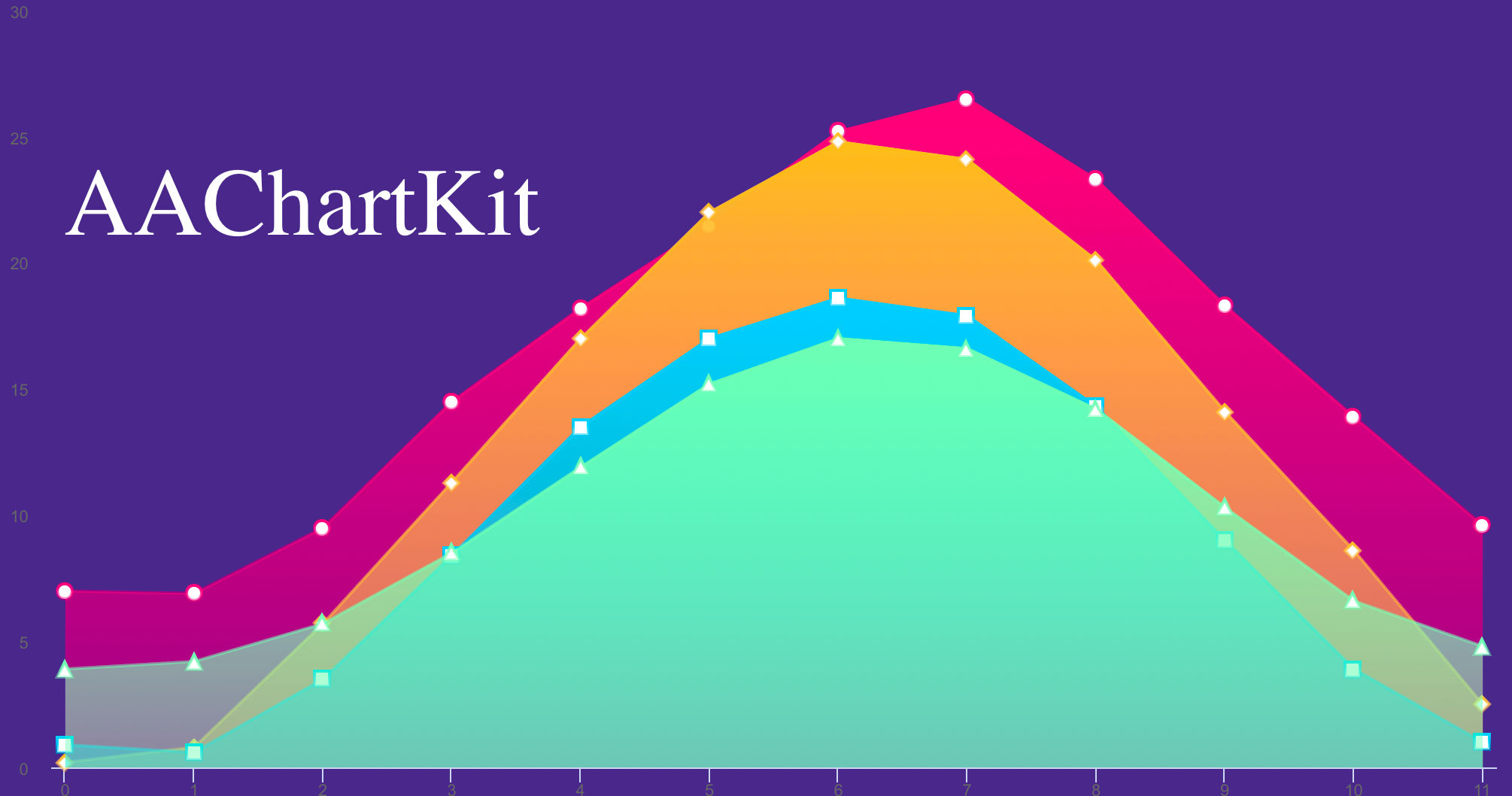
# AAChartKit
## [ **English Document ð¬ð§** ](https://github.com/AAChartModel/AAChartKit) | [ **ç®ä½ä¸æææ¡£ ð¨ð³** ](https://github.com/AAChartModel/AAChartKit/blob/master/CHINESE-README.md)
### The Swift version of AAChartKit can be found here:
#### *https://github.com/AAChartModel/AAChartKit-Swift*
## Preface
AAChartKit is an elegant and friendly (user-friendly && enviroment-friendly) chart framework for iOS, based on the open source `Highcharts` JS libraries. AAChartKit is extremely powerful, easy to configure and a pleasure to use. Currently AAChartKit includes support for the following chart types: column chart, bar chart, area chart, area spline chart, line chart, spline chart, radar chart, polar chart, pie chart, bubble chart, pyramid chart, funnel chart, column range and area range chart. More chart types are planned to be supported. AAChartKit gives you easy and fast access to a wide range of chart types, hassle-free and quick to integrate into your own project.
***
## Features
* ð **Environment friendly**. Support `iOS `ã`iPadOS` and `macOS`. Totally support `Objective-C` language, and there are more types version such as `Swift` language version [AAInfographics](https://github.com/AAChartModel/AAChartKit-Swift) ã `Java` language version [AAChartCore](https://github.com/AAChartModel/AAChartCore) ã`Kotlin` language version [AAInfographics](https://github.com/AAChartModel/AAChartCore-Kotlin) . To get more details you can see the [source code links list](https://github.com/AAChartModel/AAChartKit#source-code).
* ð **Powerful and easy to use**. It supports `column chart`, `bar chart`, `area chart`, `areaspline chart`, `line chart`, `spline chart`, `radar chart`, `polar chart`, `pie chart`, `bubble chart`, `pyramid chart`, `funnel chart`, `columnrange chart`, `arearange chart`, `mixed chart` and other graphics. Support for more chart types is planned.
* ð **Modern Declarative Syntax**. Unlike previous imperative programming techniques, drawing any custom chart in AAChartKit, you don't need to care about the inner implementation details which is annoying && boring. *Describe what you want, you will get what you described*.
* ð® **Interactive and animated**. The charts `animation` effect is exquisite, delicate, smooth and beautiful.
* â **Chain programming**. Supports `chain programming syntax` like *Masonry* .
* ð¦ **Minimalist**. `AAChartView + AAChartModel = Chart`. The AAChartKit follows a minimalist formula: Chart view + Chart model = The chart you want, just like the powerful and beautiful charts lib [AAInfographics](https://github.com/AAChartModel/AAChartKit-Swift).
* ð± **Interaction event callback**. Support for monitoring [user click events and single finger move over events](#support-user-click-events-and-move-over-events), which can be used to achieve double charts linked-working and even multiple charts linkage, as well as other more complex custom user interaction effects.
***
## Beauty Appreciation
| Column Chart | Column Range Chart | Area Chart |
| :----: | :----: | :----: |
| 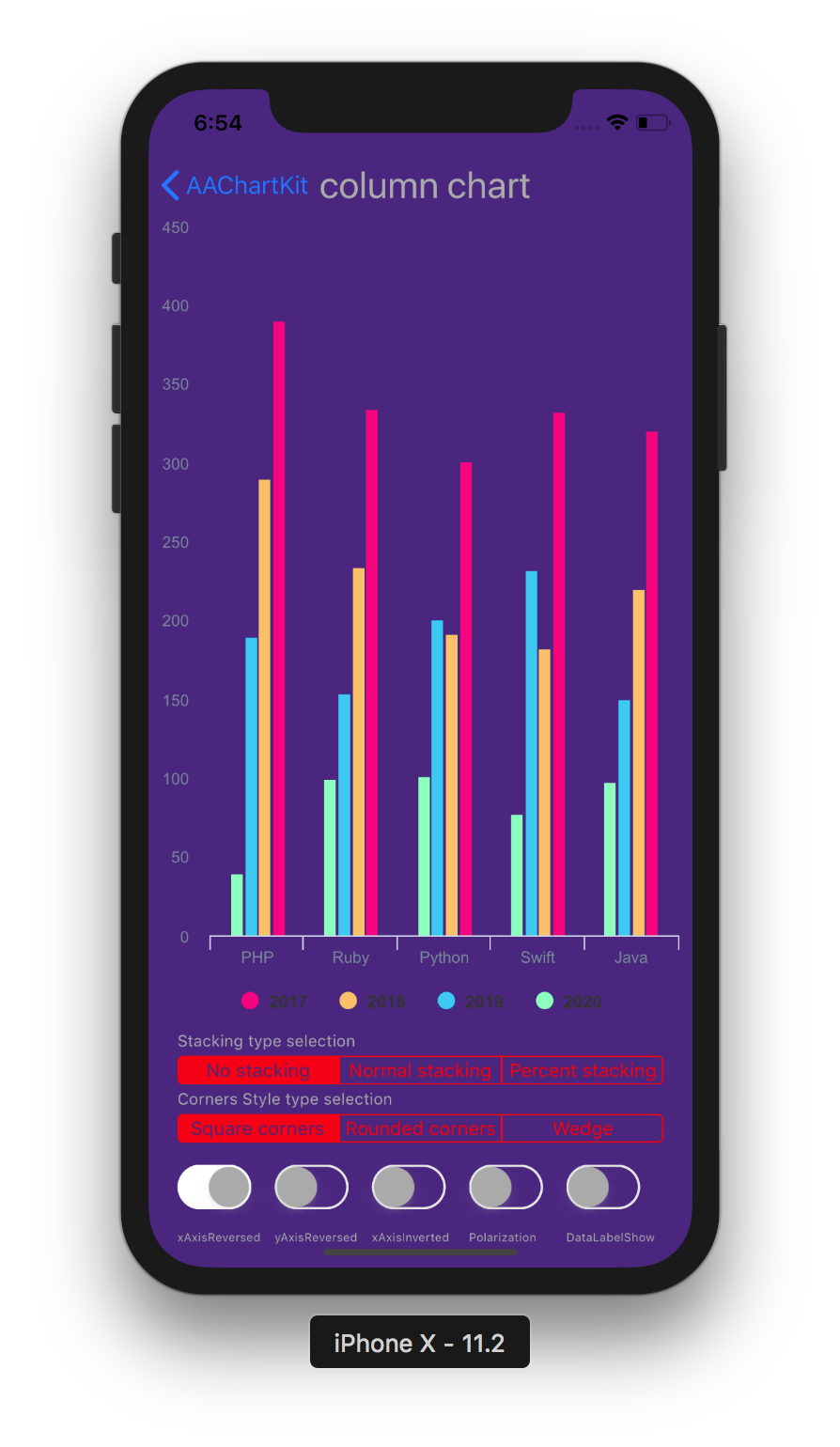 | 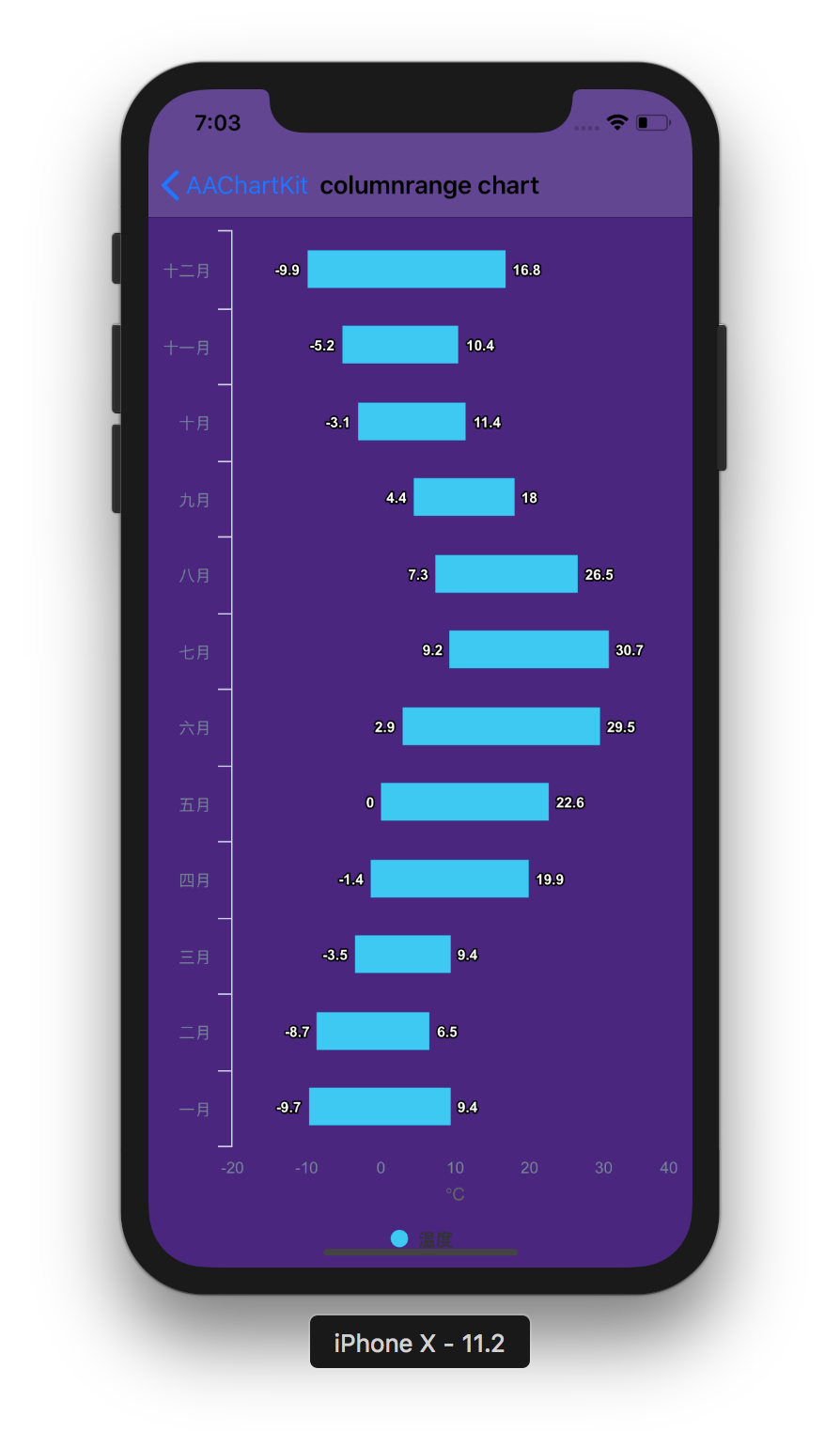 | 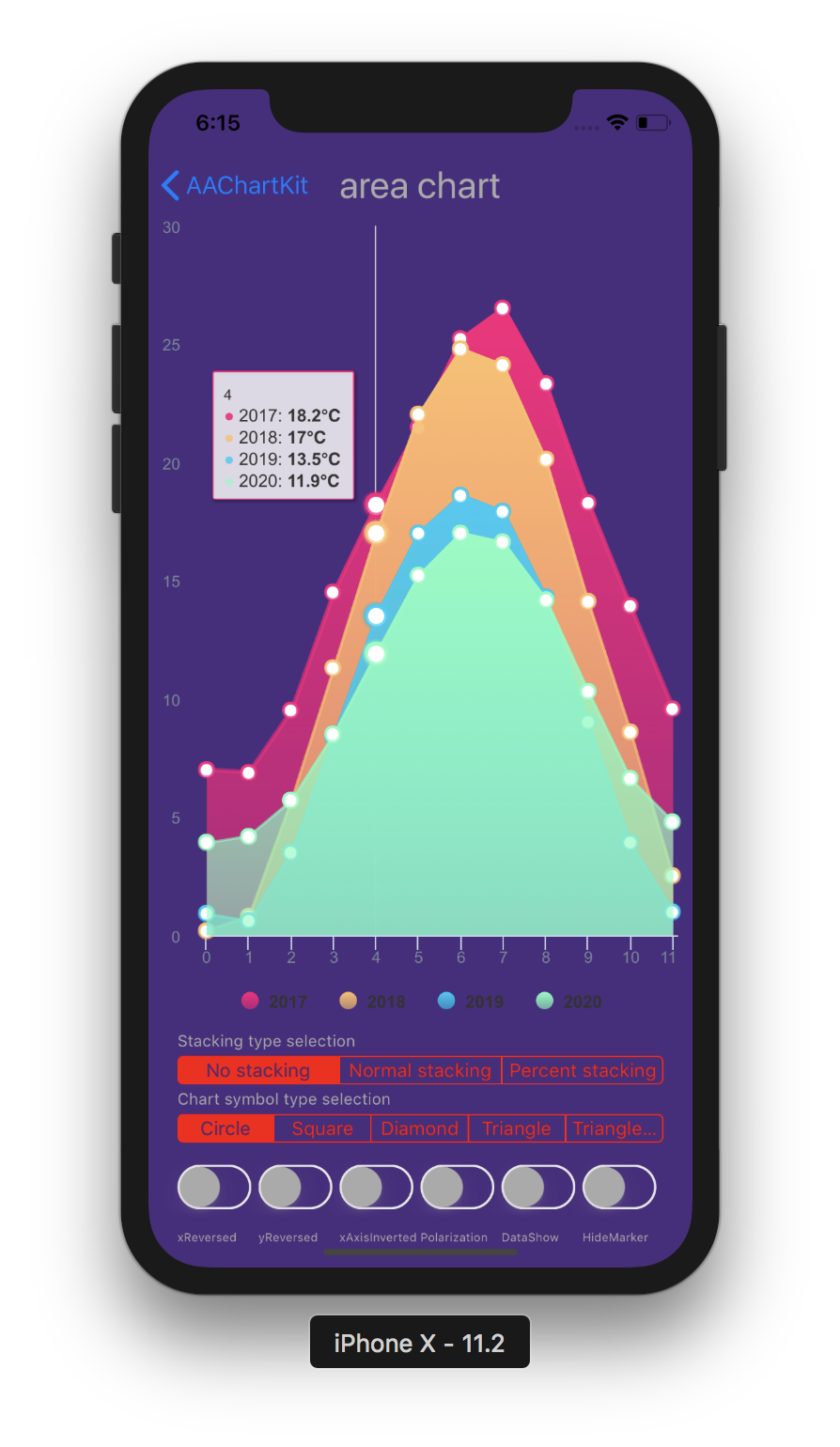 |
| Line Chart | Step Area Chart | Step Line Chart |
| :----: | :----: | :----: |
| 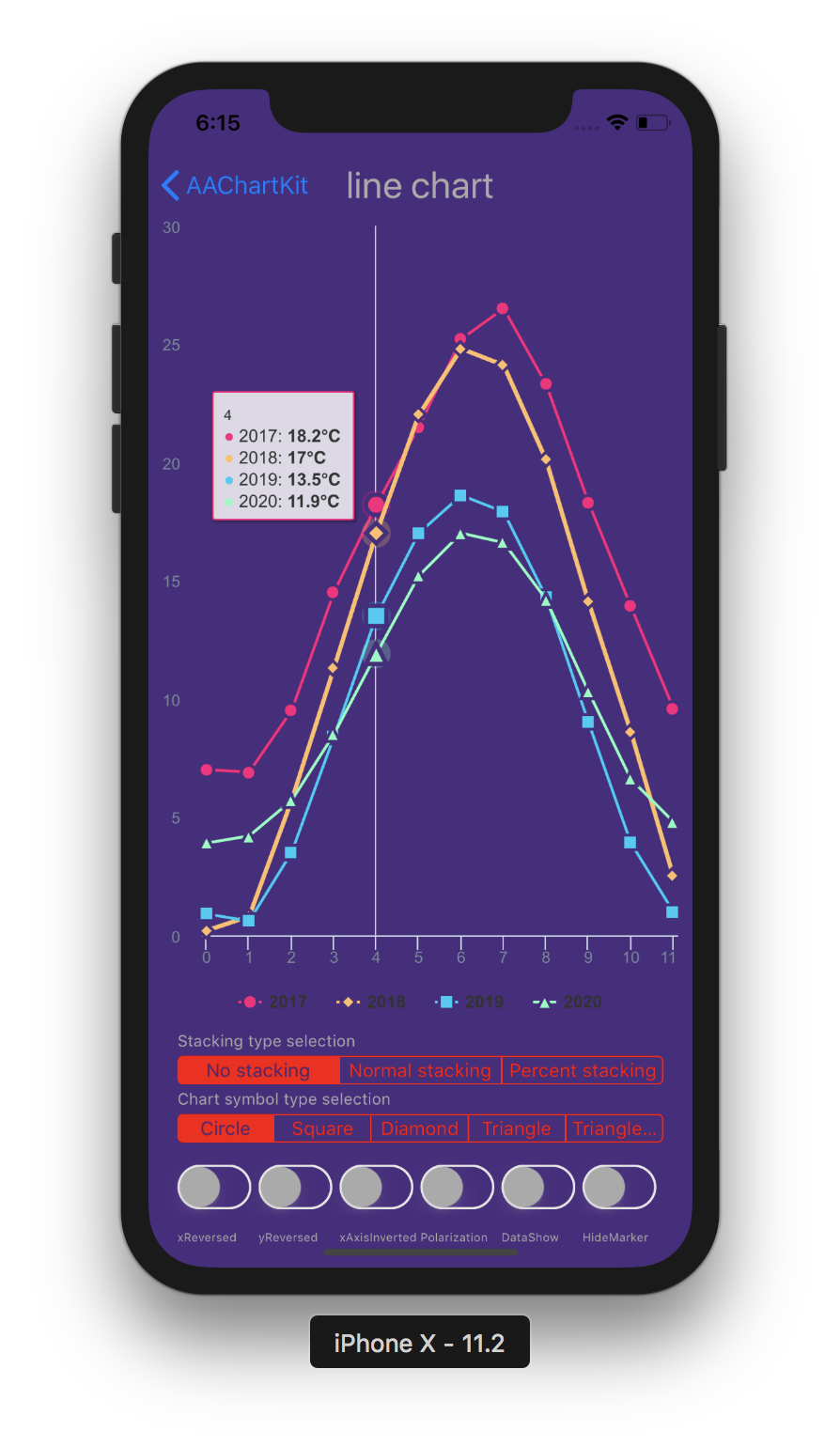 |  | 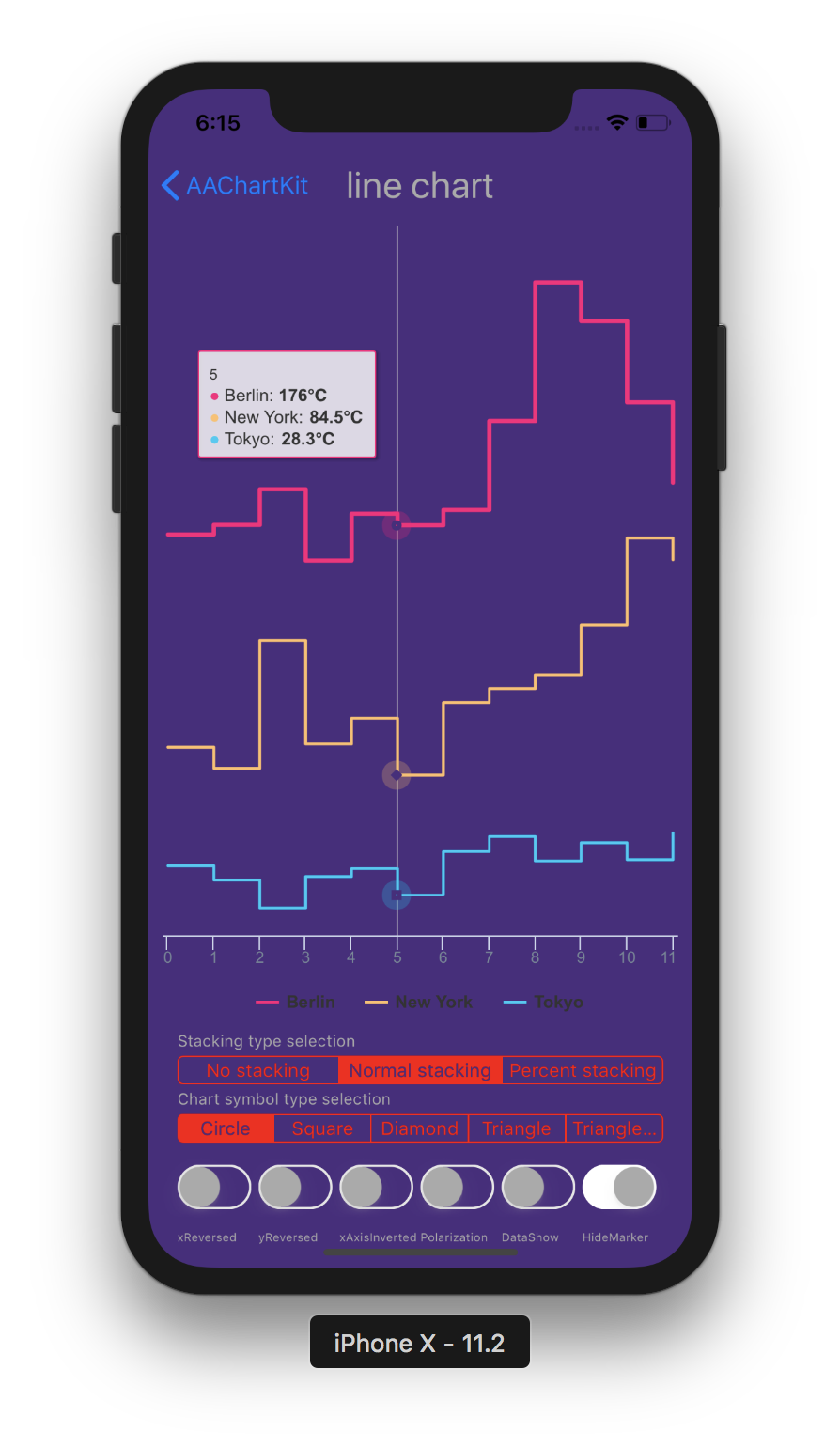 |
| Spline Chart | Areaspline Chart | Stacked Polar Chart |
| :----: | :----: | :----: |
| 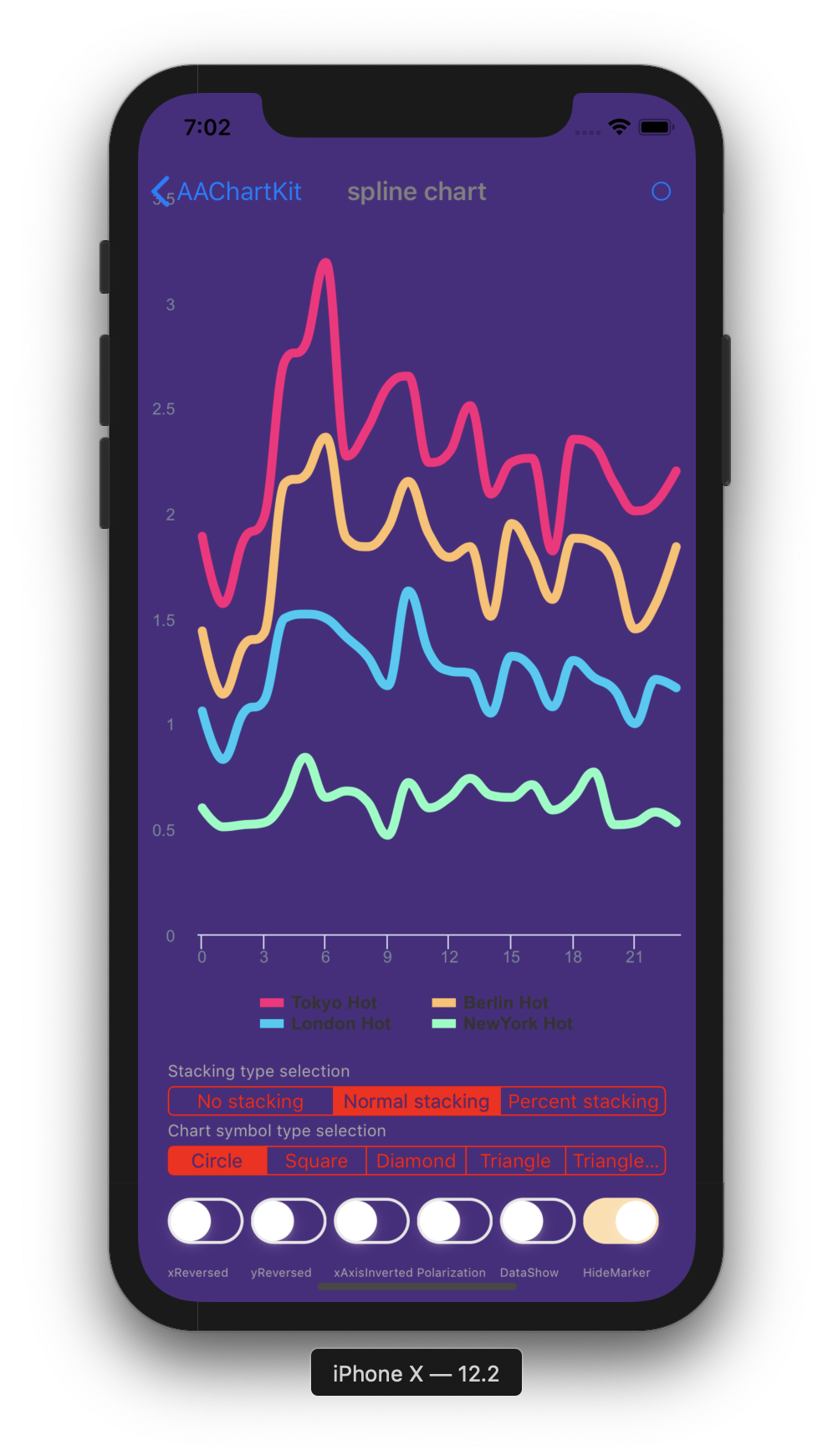 | 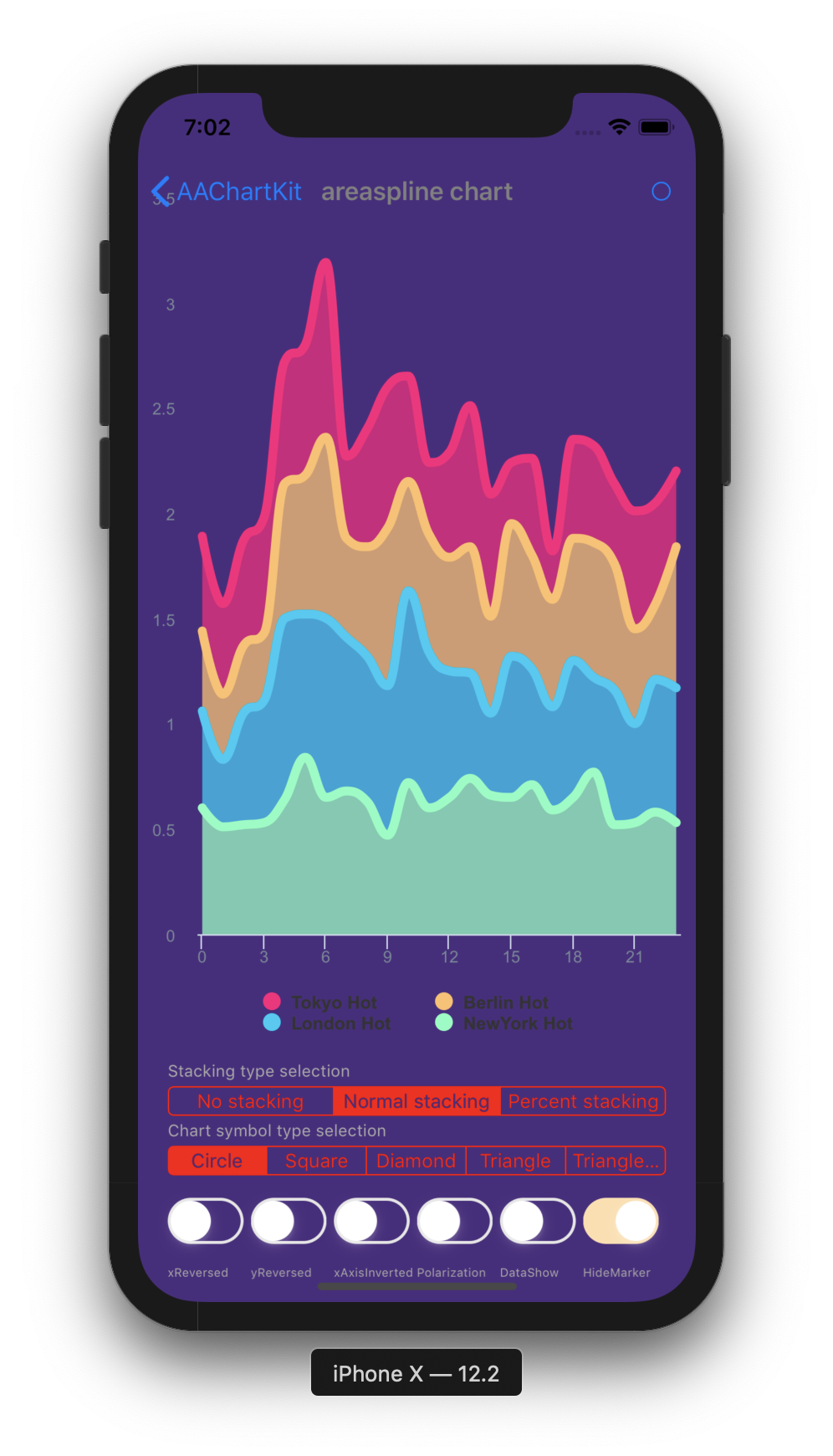 | 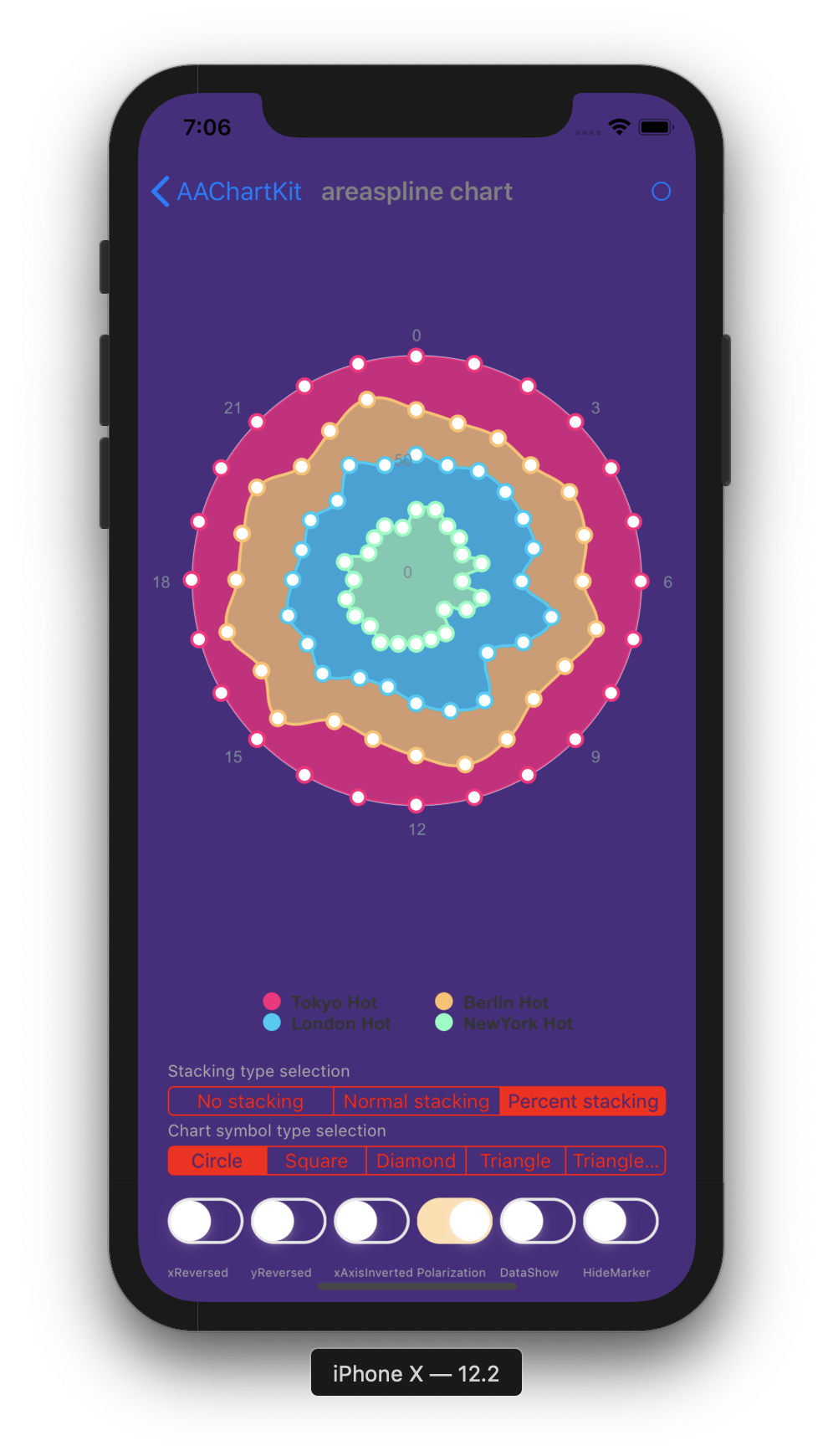 |
| Bubble Chart | Arearange Average Value Chart | Column Mixed Line Chart |
| :----: | :----: | :----: |
|  | 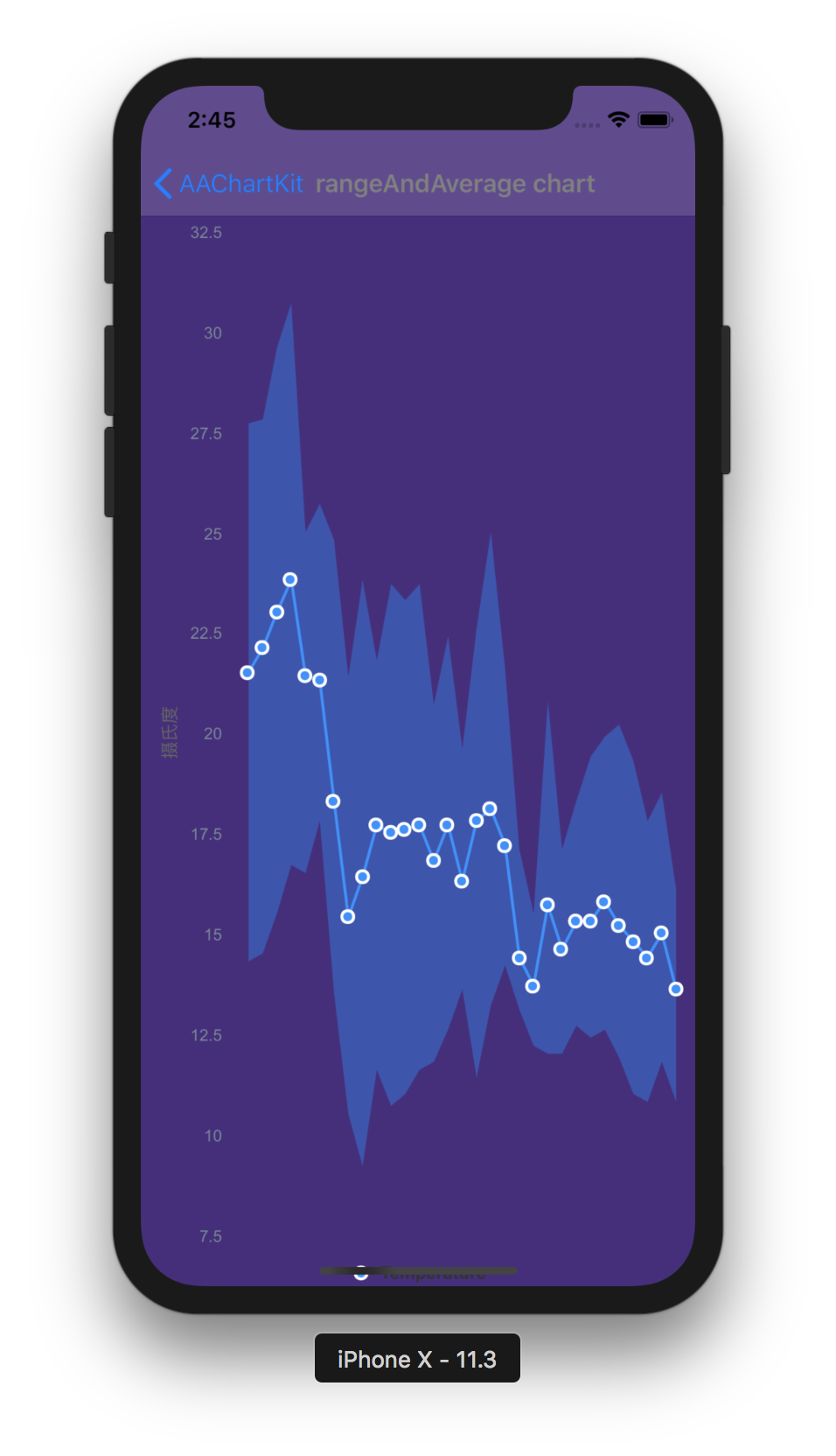 | 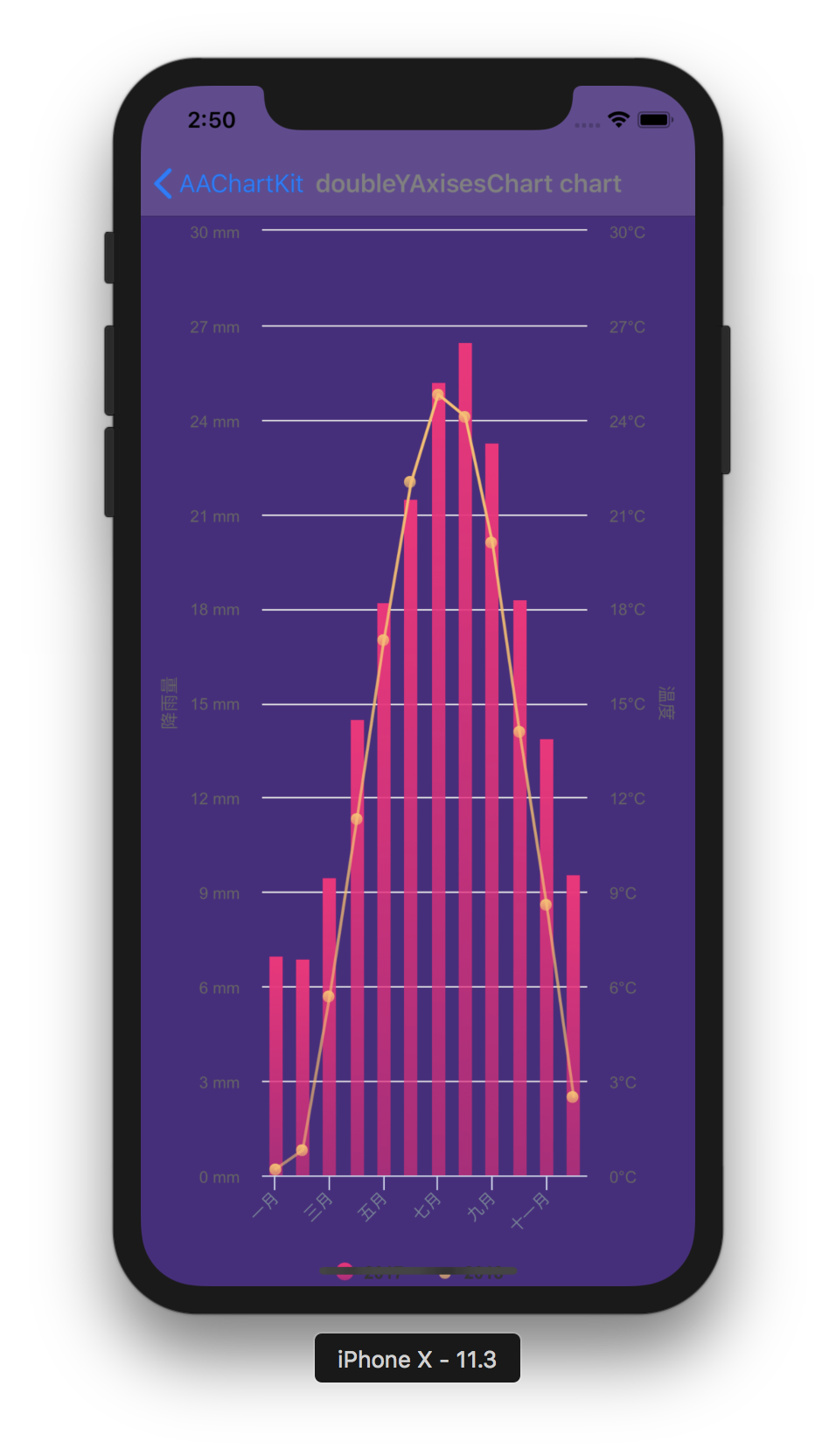 |
| Scatter Chart | Boxplot Chart | Mirror Column Chart |
| :----: | :----: | :----: |
| 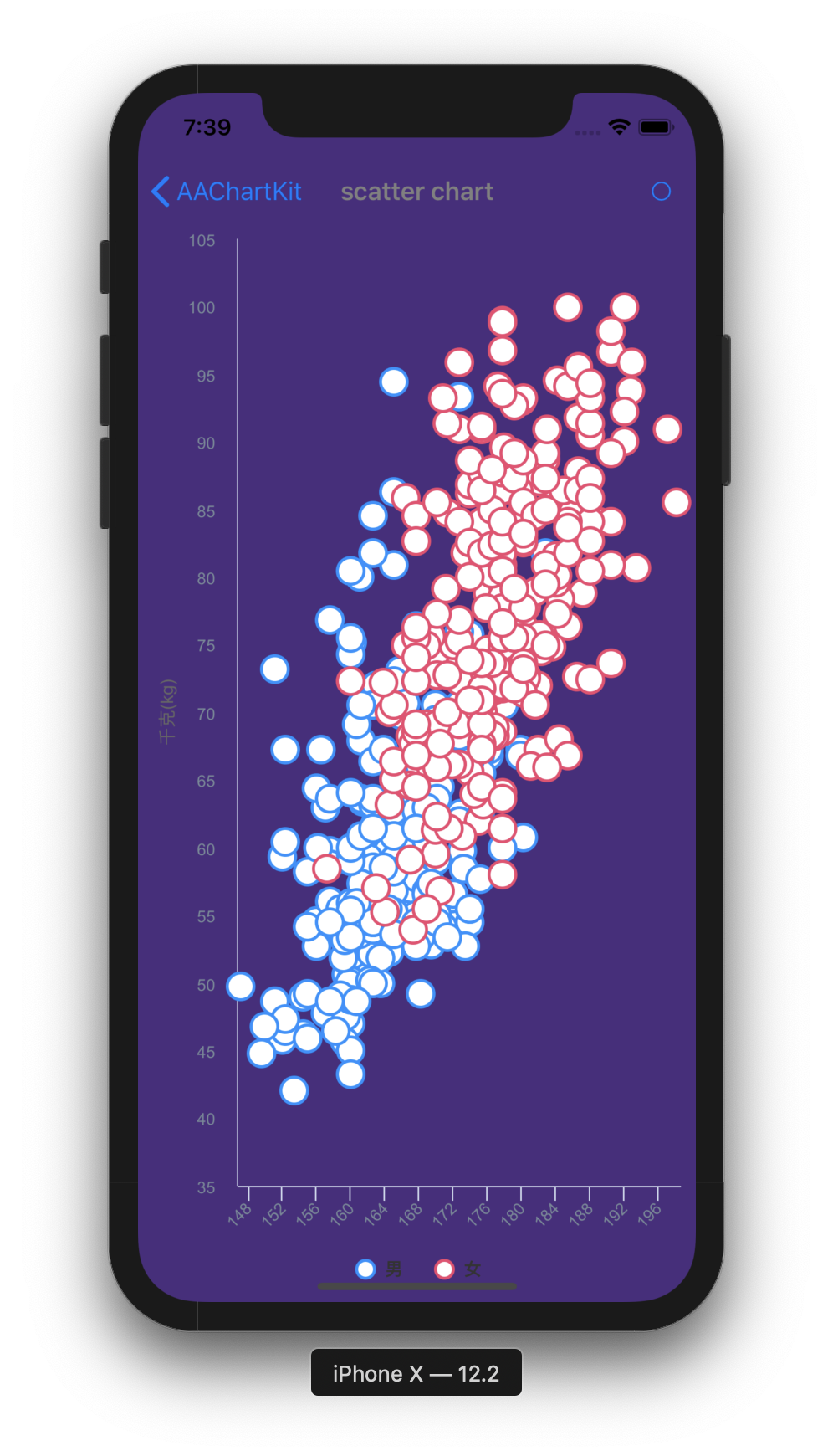 | 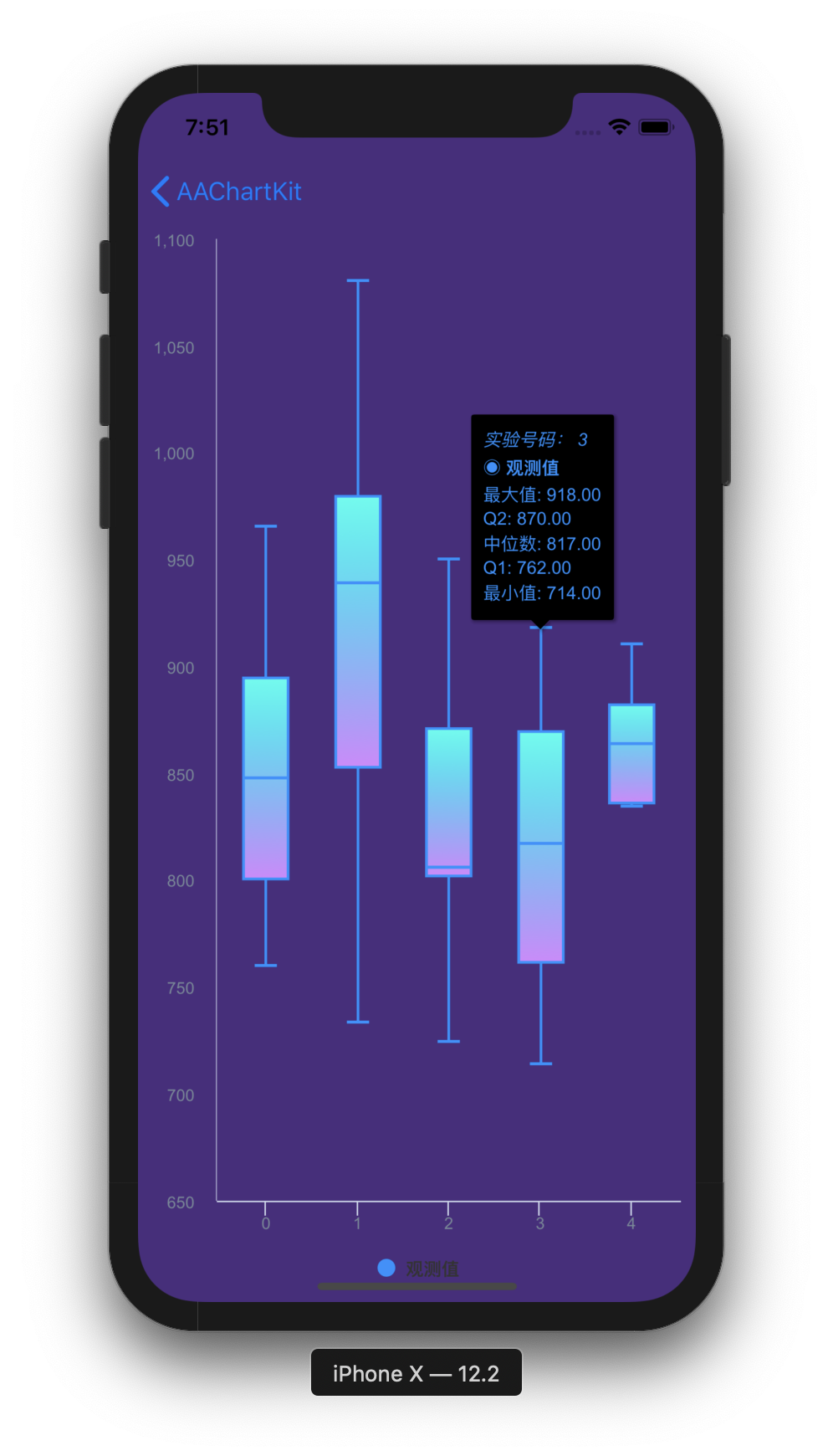 | 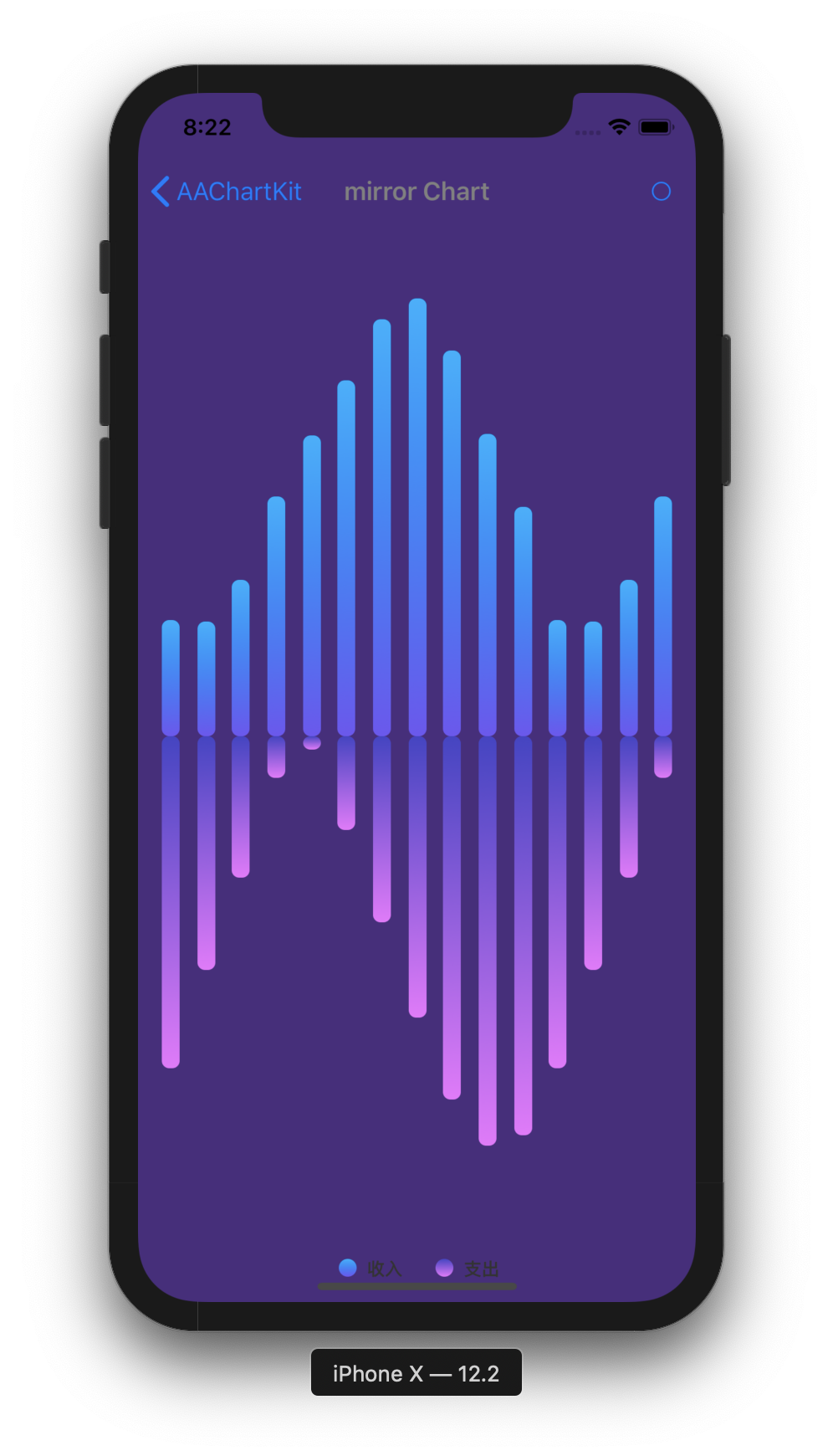 |
## Installation
### CocoaPods (recommended practice)
1. Add following content
```ruby
pod 'AAChartKit', :git => 'https://github.com/AAChartModel/AAChartKit.git'
```
to your `Podfile`.
2. Run `pod install` or `pod update`.
### Manually (old school way)
1. Drag the `AAChartKitLib` folder into your project.
2. Add the following to your `.pch` file.
```objective-c
#import "AAGlobalMacro.h"
```
## Usage
1. Add the following to your view controller file:
```objective-c
#import "AAChartKit.h"
```
2. Create an instance object of chart view:`AAChartView`
```objective-c
CGFloat chartViewWidth = self.view.frame.size.width;
CGFloat chartViewHeight = self.view.frame.size.height - 250;
_aaChartView = [[AAChartView alloc]init];
_aaChartView.frame = CGRectMake(0, 60,
资源文件列表:
 AAChartKit-master/
AAChartKit-master/ AAChartKit-master/.github/
AAChartKit-master/.github/ AAChartKit-master/.github/FUNDING.yml 686B
AAChartKit-master/.github/FUNDING.yml 686B
 AAChartKit-master/.gitignore 1.38KB
AAChartKit-master/.gitignore 1.38KB
 AAChartKit-master/AAChartKit.podspec 1.4KB
AAChartKit-master/AAChartKit.podspec 1.4KB
 AAChartKit-master/AAChartKitDemo.xcodeproj/
AAChartKit-master/AAChartKitDemo.xcodeproj/ AAChartKit-master/AAChartKitDemo.xcodeproj/project.pbxproj 83.8KB
AAChartKit-master/AAChartKitDemo.xcodeproj/project.pbxproj 83.8KB
 AAChartKit-master/AAChartKitDemo.xcodeproj/project.xcworkspace/
AAChartKit-master/AAChartKitDemo.xcodeproj/project.xcworkspace/ AAChartKit-master/AAChartKitDemo.xcodeproj/project.xcworkspace/contents.xcworkspacedata 216B
AAChartKit-master/AAChartKitDemo.xcodeproj/project.xcworkspace/contents.xcworkspacedata 216B
 AAChartKit-master/AAChartKitDemo.xcodeproj/project.xcworkspace/xcshareddata/
AAChartKit-master/AAChartKitDemo.xcodeproj/project.xcworkspace/xcshareddata/ AAChartKit-master/AAChartKitDemo.xcodeproj/project.xcworkspace/xcshareddata/IDEWorkspaceChecks.plist 238B
AAChartKit-master/AAChartKitDemo.xcodeproj/project.xcworkspace/xcshareddata/IDEWorkspaceChecks.plist 238B
 AAChartKit-master/AAChartKitDemo/
AAChartKit-master/AAChartKitDemo/ AAChartKit-master/AAChartKitDemo/AAChartKitDemo.entitlements 295B
AAChartKit-master/AAChartKitDemo/AAChartKitDemo.entitlements 295B
 AAChartKit-master/AAChartKitDemo/AppDelegate.h 2.18KB
AAChartKit-master/AAChartKitDemo/AppDelegate.h 2.18KB
 AAChartKit-master/AAChartKitDemo/AppDelegate.m 3.9KB
AAChartKit-master/AAChartKitDemo/AppDelegate.m 3.9KB
 AAChartKit-master/AAChartKitDemo/Assets.xcassets/
AAChartKit-master/AAChartKitDemo/Assets.xcassets/ AAChartKit-master/AAChartKitDemo/Assets.xcassets/AppIcon.appiconset/
AAChartKit-master/AAChartKitDemo/Assets.xcassets/AppIcon.appiconset/ AAChartKit-master/AAChartKitDemo/Assets.xcassets/AppIcon.appiconset/Contents.json 1.55KB
AAChartKit-master/AAChartKitDemo/Assets.xcassets/AppIcon.appiconset/Contents.json 1.55KB
 AAChartKit-master/AAChartKitDemo/Base.lproj/
AAChartKit-master/AAChartKitDemo/Base.lproj/ AAChartKit-master/AAChartKitDemo/Base.lproj/LaunchScreen.storyboard 5KB
AAChartKit-master/AAChartKitDemo/Base.lproj/LaunchScreen.storyboard 5KB
 AAChartKit-master/AAChartKitDemo/Base.lproj/Main.storyboard 2.79KB
AAChartKit-master/AAChartKitDemo/Base.lproj/Main.storyboard 2.79KB
 AAChartKit-master/AAChartKitDemo/ChartsDemo/
AAChartKit-master/AAChartKitDemo/ChartsDemo/ AAChartKit-master/AAChartKitDemo/ChartsDemo/AABaseChartVC.h 1.55KB
AAChartKit-master/AAChartKitDemo/ChartsDemo/AABaseChartVC.h 1.55KB
 AAChartKit-master/AAChartKitDemo/ChartsDemo/AABaseChartVC.m 14.5KB
AAChartKit-master/AAChartKitDemo/ChartsDemo/AABaseChartVC.m 14.5KB
 AAChartKit-master/AAChartKitDemo/ChartsDemo/AAChartSymbolConstant.h 5.72KB
AAChartKit-master/AAChartKitDemo/ChartsDemo/AAChartSymbolConstant.h 5.72KB
 AAChartKit-master/AAChartKitDemo/ChartsDemo/AADOMRectModel.h 628B
AAChartKit-master/AAChartKitDemo/ChartsDemo/AADOMRectModel.h 628B
 AAChartKit-master/AAChartKitDemo/ChartsDemo/AADOMRectModel.m 199B
AAChartKit-master/AAChartKitDemo/ChartsDemo/AADOMRectModel.m 199B
 AAChartKit-master/AAChartKitDemo/ChartsDemo/AADateUTCTool.h 1.51KB
AAChartKit-master/AAChartKitDemo/ChartsDemo/AADateUTCTool.h 1.51KB
 AAChartKit-master/AAChartKitDemo/ChartsDemo/AADateUTCTool.m 1.93KB
AAChartKit-master/AAChartKitDemo/ChartsDemo/AADateUTCTool.m 1.93KB
 AAChartKit-master/AAChartKitDemo/ChartsDemo/AAEasyTool.h 551B
AAChartKit-master/AAChartKitDemo/ChartsDemo/AAEasyTool.h 551B
 AAChartKit-master/AAChartKitDemo/ChartsDemo/AAEasyTool.m 4.18KB
AAChartKit-master/AAChartKitDemo/ChartsDemo/AAEasyTool.m 4.18KB
 AAChartKit-master/AAChartKitDemo/ChartsDemo/AAOptionsConfigurationGenerator.h 279B
AAChartKit-master/AAChartKitDemo/ChartsDemo/AAOptionsConfigurationGenerator.h 279B
 AAChartKit-master/AAChartKitDemo/ChartsDemo/AAOptionsConfigurationGenerator.m 4.43KB
AAChartKit-master/AAChartKitDemo/ChartsDemo/AAOptionsConfigurationGenerator.m 4.43KB
 AAChartKit-master/AAChartKitDemo/ChartsDemo/AlgorithmVC.h 205B
AAChartKit-master/AAChartKitDemo/ChartsDemo/AlgorithmVC.h 205B
 AAChartKit-master/AAChartKitDemo/ChartsDemo/AlgorithmVC.m 5.85KB
AAChartKit-master/AAChartKitDemo/ChartsDemo/AlgorithmVC.m 5.85KB
 AAChartKit-master/AAChartKitDemo/ChartsDemo/AreasplineChartOptionsVC.h 301B
AAChartKit-master/AAChartKitDemo/ChartsDemo/AreasplineChartOptionsVC.h 301B
 AAChartKit-master/AAChartKitDemo/ChartsDemo/AreasplineChartOptionsVC.m 18.27KB
AAChartKit-master/AAChartKitDemo/ChartsDemo/AreasplineChartOptionsVC.m 18.27KB
 AAChartKit-master/AAChartKitDemo/ChartsDemo/BasicChartVC.h 1.97KB
AAChartKit-master/AAChartKitDemo/ChartsDemo/BasicChartVC.h 1.97KB
 AAChartKit-master/AAChartKitDemo/ChartsDemo/BasicChartVC.m 24.61KB
AAChartKit-master/AAChartKitDemo/ChartsDemo/BasicChartVC.m 24.61KB
 AAChartKit-master/AAChartKitDemo/ChartsDemo/ChartAdvancedUpdatingFeatureVC.h 1.41KB
AAChartKit-master/AAChartKitDemo/ChartsDemo/ChartAdvancedUpdatingFeatureVC.h 1.41KB
 AAChartKit-master/AAChartKitDemo/ChartsDemo/ChartAdvancedUpdatingFeatureVC.m 9.3KB
AAChartKit-master/AAChartKitDemo/ChartsDemo/ChartAdvancedUpdatingFeatureVC.m 9.3KB
 AAChartKit-master/AAChartKitDemo/ChartsDemo/ChartAnimationTypeVC.h 1.89KB
AAChartKit-master/AAChartKitDemo/ChartsDemo/ChartAnimationTypeVC.h 1.89KB
 AAChartKit-master/AAChartKitDemo/ChartsDemo/ChartAnimationTypeVC.m 13.43KB
AAChartKit-master/AAChartKitDemo/ChartsDemo/ChartAnimationTypeVC.m 13.43KB
 AAChartKit-master/AAChartKitDemo/ChartsDemo/ChartListVC.h 1.54KB
AAChartKit-master/AAChartKitDemo/ChartsDemo/ChartListVC.h 1.54KB
 AAChartKit-master/AAChartKitDemo/ChartsDemo/ChartListVC.m 17.82KB
AAChartKit-master/AAChartKitDemo/ChartsDemo/ChartListVC.m 17.82KB
 AAChartKit-master/AAChartKitDemo/ChartsDemo/CustomClickEventCallbackMessageVC.h 220B
AAChartKit-master/AAChartKitDemo/ChartsDemo/CustomClickEventCallbackMessageVC.h 220B
 AAChartKit-master/AAChartKitDemo/ChartsDemo/CustomClickEventCallbackMessageVC.m 16.45KB
AAChartKit-master/AAChartKitDemo/ChartsDemo/CustomClickEventCallbackMessageVC.m 16.45KB
 AAChartKit-master/AAChartKitDemo/ChartsDemo/CustomStyleChartVC.h 1.38KB
AAChartKit-master/AAChartKitDemo/ChartsDemo/CustomStyleChartVC.h 1.38KB
 AAChartKit-master/AAChartKitDemo/ChartsDemo/CustomStyleChartVC.m 89.42KB
AAChartKit-master/AAChartKitDemo/ChartsDemo/CustomStyleChartVC.m 89.42KB
 AAChartKit-master/AAChartKitDemo/ChartsDemo/CustomTableViewCell.h 445B
AAChartKit-master/AAChartKitDemo/ChartsDemo/CustomTableViewCell.h 445B
 AAChartKit-master/AAChartKitDemo/ChartsDemo/CustomTableViewCell.m 458B
AAChartKit-master/AAChartKitDemo/ChartsDemo/CustomTableViewCell.m 458B
 AAChartKit-master/AAChartKitDemo/ChartsDemo/CustomTableViewCell.xib 5.87KB
AAChartKit-master/AAChartKitDemo/ChartsDemo/CustomTableViewCell.xib 5.87KB
 AAChartKit-master/AAChartKitDemo/ChartsDemo/DataLabelsOptionsVC.h 291B
AAChartKit-master/AAChartKitDemo/ChartsDemo/DataLabelsOptionsVC.h 291B
 AAChartKit-master/AAChartKitDemo/ChartsDemo/DataLabelsOptionsVC.m 9.15KB
AAChartKit-master/AAChartKitDemo/ChartsDemo/DataLabelsOptionsVC.m 9.15KB
 AAChartKit-master/AAChartKitDemo/ChartsDemo/DataSortingWithAnimationChartVC.h 1.4KB
AAChartKit-master/AAChartKitDemo/ChartsDemo/DataSortingWithAnimationChartVC.h 1.4KB
 AAChartKit-master/AAChartKitDemo/ChartsDemo/DataSortingWithAnimationChartVC.m 7.85KB
AAChartKit-master/AAChartKitDemo/ChartsDemo/DataSortingWithAnimationChartVC.m 7.85KB
 AAChartKit-master/AAChartKitDemo/ChartsDemo/DoubleChartsLinkedWorkVC.h 1.37KB
AAChartKit-master/AAChartKitDemo/ChartsDemo/DoubleChartsLinkedWorkVC.h 1.37KB
 AAChartKit-master/AAChartKitDemo/ChartsDemo/DoubleChartsLinkedWorkVC.m 7.68KB
AAChartKit-master/AAChartKitDemo/ChartsDemo/DoubleChartsLinkedWorkVC.m 7.68KB
 AAChartKit-master/AAChartKitDemo/ChartsDemo/DrawChartWithAAOptionsVC.h 1.38KB
AAChartKit-master/AAChartKitDemo/ChartsDemo/DrawChartWithAAOptionsVC.h 1.38KB
 AAChartKit-master/AAChartKitDemo/ChartsDemo/DrawChartWithAAOptionsVC.m 35.88KB
AAChartKit-master/AAChartKitDemo/ChartsDemo/DrawChartWithAAOptionsVC.m 35.88KB
 AAChartKit-master/AAChartKitDemo/ChartsDemo/DrawableChartVC.h 896B
AAChartKit-master/AAChartKitDemo/ChartsDemo/DrawableChartVC.h 896B
 AAChartKit-master/AAChartKitDemo/ChartsDemo/DrawableChartVC.m 6.41KB
AAChartKit-master/AAChartKitDemo/ChartsDemo/DrawableChartVC.m 6.41KB
 AAChartKit-master/AAChartKitDemo/ChartsDemo/EvaluateJSStringFunctionVC.h 1.44KB
AAChartKit-master/AAChartKitDemo/ChartsDemo/EvaluateJSStringFunctionVC.h 1.44KB
 AAChartKit-master/AAChartKitDemo/ChartsDemo/EvaluateJSStringFunctionVC.m 21.09KB
AAChartKit-master/AAChartKitDemo/ChartsDemo/EvaluateJSStringFunctionVC.m 21.09KB
 AAChartKit-master/AAChartKitDemo/ChartsDemo/HideOrShowChartSeriesVC.h 1.66KB
AAChartKit-master/AAChartKitDemo/ChartsDemo/HideOrShowChartSeriesVC.h 1.66KB
 AAChartKit-master/AAChartKitDemo/ChartsDemo/HideOrShowChartSeriesVC.m 14.74KB
AAChartKit-master/AAChartKitDemo/ChartsDemo/HideOrShowChartSeriesVC.m 14.74KB
 AAChartKit-master/AAChartKitDemo/ChartsDemo/JSFunctionForAAAxisVC.h 1.62KB
AAChartKit-master/AAChartKitDemo/ChartsDemo/JSFunctionForAAAxisVC.h 1.62KB
 AAChartKit-master/AAChartKitDemo/ChartsDemo/JSFunctionForAAAxisVC.m 34.17KB
AAChartKit-master/AAChartKitDemo/ChartsDemo/JSFunctionForAAAxisVC.m 34.17KB
 AAChartKit-master/AAChartKitDemo/ChartsDemo/JSFunctionForAAChartEventsVC.h 1.65KB
AAChartKit-master/AAChartKitDemo/ChartsDemo/JSFunctionForAAChartEventsVC.h 1.65KB
 AAChartKit-master/AAChartKitDemo/ChartsDemo/JSFunctionForAAChartEventsVC.m 63.5KB
AAChartKit-master/AAChartKitDemo/ChartsDemo/JSFunctionForAAChartEventsVC.m 63.5KB
 AAChartKit-master/AAChartKitDemo/ChartsDemo/JSFunctionForAALegendVC.h 1.62KB
AAChartKit-master/AAChartKitDemo/ChartsDemo/JSFunctionForAALegendVC.h 1.62KB
 AAChartKit-master/AAChartKitDemo/ChartsDemo/JSFunctionForAALegendVC.m 9.78KB
AAChartKit-master/AAChartKitDemo/ChartsDemo/JSFunctionForAALegendVC.m 9.78KB
 AAChartKit-master/AAChartKitDemo/ChartsDemo/JSFunctionForAAOptionsVC.h 277B
AAChartKit-master/AAChartKitDemo/ChartsDemo/JSFunctionForAAOptionsVC.h 277B
 AAChartKit-master/AAChartKitDemo/ChartsDemo/JSFunctionForAAOptionsVC.m 11.34KB
AAChartKit-master/AAChartKitDemo/ChartsDemo/JSFunctionForAAOptionsVC.m 11.34KB
 AAChartKit-master/AAChartKitDemo/ChartsDemo/JSFunctionForAATooltipVC.h 250B
AAChartKit-master/AAChartKitDemo/ChartsDemo/JSFunctionForAATooltipVC.h 250B
 AAChartKit-master/AAChartKitDemo/ChartsDemo/JSFunctionForAATooltipVC.m 33.93KB
AAChartKit-master/AAChartKitDemo/ChartsDemo/JSFunctionForAATooltipVC.m 33.93KB
 AAChartKit-master/AAChartKitDemo/ChartsDemo/JSFunctionForAATooltipVC2.h 279B
AAChartKit-master/AAChartKitDemo/ChartsDemo/JSFunctionForAATooltipVC2.h 279B
 AAChartKit-master/AAChartKitDemo/ChartsDemo/JSFunctionForAATooltipVC2.m 12.33KB
AAChartKit-master/AAChartKitDemo/ChartsDemo/JSFunctionForAATooltipVC2.m 12.33KB
 AAChartKit-master/AAChartKitDemo/ChartsDemo/MainVC.h 1.66KB
AAChartKit-master/AAChartKitDemo/ChartsDemo/MainVC.h 1.66KB
 AAChartKit-master/AAChartKitDemo/ChartsDemo/MainVC.m 43.06KB
AAChartKit-master/AAChartKitDemo/ChartsDemo/MainVC.m 43.06KB
 AAChartKit-master/AAChartKitDemo/ChartsDemo/MixedChartVC.h 1.37KB
AAChartKit-master/AAChartKitDemo/ChartsDemo/MixedChartVC.h 1.37KB
 AAChartKit-master/AAChartKitDemo/ChartsDemo/MixedChartVC.m 43.49KB
AAChartKit-master/AAChartKitDemo/ChartsDemo/MixedChartVC.m 43.49KB
 AAChartKit-master/AAChartKitDemo/ChartsDemo/MonitorViewController.h 1.37KB
AAChartKit-master/AAChartKitDemo/ChartsDemo/MonitorViewController.h 1.37KB
 AAChartKit-master/AAChartKitDemo/ChartsDemo/MonitorViewController.m 4.44KB
AAChartKit-master/AAChartKitDemo/ChartsDemo/MonitorViewController.m 4.44KB
 AAChartKit-master/AAChartKitDemo/ChartsDemo/MultiYAxesChartOptionsVC.h 302B
AAChartKit-master/AAChartKitDemo/ChartsDemo/MultiYAxesChartOptionsVC.h 302B
 AAChartKit-master/AAChartKitDemo/ChartsDemo/MultiYAxesChartOptionsVC.m 22.45KB
AAChartKit-master/AAChartKitDemo/ChartsDemo/MultiYAxesChartOptionsVC.m 22.45KB
 AAChartKit-master/AAChartKitDemo/ChartsDemo/OnlyRefreshChartDataVC.h 1.38KB
AAChartKit-master/AAChartKitDemo/ChartsDemo/OnlyRefreshChartDataVC.h 1.38KB
 AAChartKit-master/AAChartKitDemo/ChartsDemo/OnlyRefreshChartDataVC.m 6.05KB
AAChartKit-master/AAChartKitDemo/ChartsDemo/OnlyRefreshChartDataVC.m 6.05KB
 AAChartKit-master/AAChartKitDemo/ChartsDemo/PieChartOptionsVC.h 288B
AAChartKit-master/AAChartKitDemo/ChartsDemo/PieChartOptionsVC.h 288B
 AAChartKit-master/AAChartKitDemo/ChartsDemo/PieChartOptionsVC.m 15.01KB
AAChartKit-master/AAChartKitDemo/ChartsDemo/PieChartOptionsVC.m 15.01KB
 AAChartKit-master/AAChartKitDemo/ChartsDemo/PlotLinesBandsZonesOptionsVC.h 309B
AAChartKit-master/AAChartKitDemo/ChartsDemo/PlotLinesBandsZonesOptionsVC.h 309B
 AAChartKit-master/AAChartKitDemo/ChartsDemo/PlotLinesBandsZonesOptionsVC.m 37.48KB
AAChartKit-master/AAChartKitDemo/ChartsDemo/PlotLinesBandsZonesOptionsVC.m 37.48KB
 AAChartKit-master/AAChartKitDemo/ChartsDemo/PolarChartOptionsVC.h 291B
AAChartKit-master/AAChartKitDemo/ChartsDemo/PolarChartOptionsVC.h 291B
 AAChartKit-master/AAChartKitDemo/ChartsDemo/PolarChartOptionsVC.m 9.7KB
AAChartKit-master/AAChartKitDemo/ChartsDemo/PolarChartOptionsVC.m 9.7KB
 AAChartKit-master/AAChartKitDemo/ChartsDemo/ScrollingUpdateDataVC.h 249B
AAChartKit-master/AAChartKitDemo/ChartsDemo/ScrollingUpdateDataVC.h 249B
 AAChartKit-master/AAChartKitDemo/ChartsDemo/ScrollingUpdateDataVC.m 9.75KB
AAChartKit-master/AAChartKitDemo/ChartsDemo/ScrollingUpdateDataVC.m 9.75KB
 AAChartKit-master/AAChartKitDemo/ChartsDemo/ShowManyChartViewVC.h 1.35KB
AAChartKit-master/AAChartKitDemo/ChartsDemo/ShowManyChartViewVC.h 1.35KB
 AAChartKit-master/AAChartKitDemo/ChartsDemo/ShowManyChartViewVC.m 4.37KB
AAChartKit-master/AAChartKitDemo/ChartsDemo/ShowManyChartViewVC.m 4.37KB
 AAChartKit-master/AAChartKitDemo/ChartsDemo/SpecialChartVC.h 1.37KB
AAChartKit-master/AAChartKitDemo/ChartsDemo/SpecialChartVC.h 1.37KB
 AAChartKit-master/AAChartKitDemo/ChartsDemo/SpecialChartVC.m 40.25KB
AAChartKit-master/AAChartKitDemo/ChartsDemo/SpecialChartVC.m 40.25KB
 AAChartKit-master/AAChartKitDemo/ChartsDemo/SpecialStyleChartOptionsVC.h 281B
AAChartKit-master/AAChartKitDemo/ChartsDemo/SpecialStyleChartOptionsVC.h 281B
 AAChartKit-master/AAChartKitDemo/ChartsDemo/SpecialStyleChartOptionsVC.m 8.93KB
AAChartKit-master/AAChartKitDemo/ChartsDemo/SpecialStyleChartOptionsVC.m 8.93KB
 AAChartKit-master/AAChartKitDemo/ChartsDemo/TestAAChartViewForXibVC.h 277B
AAChartKit-master/AAChartKitDemo/ChartsDemo/TestAAChartViewForXibVC.h 277B
 AAChartKit-master/AAChartKitDemo/ChartsDemo/TestAAChartViewForXibVC.m 1.79KB
AAChartKit-master/AAChartKitDemo/ChartsDemo/TestAAChartViewForXibVC.m 1.79KB
 AAChartKit-master/AAChartKitDemo/ChartsDemo/TestAAChartViewForXibVC.xib 2.92KB
AAChartKit-master/AAChartKitDemo/ChartsDemo/TestAAChartViewForXibVC.xib 2.92KB
 AAChartKit-master/AAChartKitDemo/ChartsDemo/TooltipOptionsVC.h 285B
AAChartKit-master/AAChartKitDemo/ChartsDemo/TooltipOptionsVC.h 285B
 AAChartKit-master/AAChartKitDemo/ChartsDemo/TooltipOptionsVC.m 13.2KB
AAChartKit-master/AAChartKitDemo/ChartsDemo/TooltipOptionsVC.m 13.2KB
 AAChartKit-master/AAChartKitDemo/ChartsDemo/XAxisYAxisLabelsOptionsVC.h 303B
AAChartKit-master/AAChartKitDemo/ChartsDemo/XAxisYAxisLabelsOptionsVC.h 303B
 AAChartKit-master/AAChartKitDemo/ChartsDemo/XAxisYAxisLabelsOptionsVC.m 7.92KB
AAChartKit-master/AAChartKitDemo/ChartsDemo/XAxisYAxisLabelsOptionsVC.m 7.92KB
 AAChartKit-master/AAChartKitDemo/ChartsDemo/XAxisYAxisTypeOptionsVC.h 299B
AAChartKit-master/AAChartKitDemo/ChartsDemo/XAxisYAxisTypeOptionsVC.h 299B
 AAChartKit-master/AAChartKitDemo/ChartsDemo/XAxisYAxisTypeOptionsVC.m 14.7KB
AAChartKit-master/AAChartKitDemo/ChartsDemo/XAxisYAxisTypeOptionsVC.m 14.7KB
 AAChartKit-master/AAChartKitDemo/Info.plist 1.47KB
AAChartKit-master/AAChartKitDemo/Info.plist 1.47KB
 AAChartKit-master/AAChartKitDemo/PrefixHeader.pch 1.6KB
AAChartKit-master/AAChartKitDemo/PrefixHeader.pch 1.6KB
 AAChartKit-master/AAChartKitDemo/main.m 1.46KB
AAChartKit-master/AAChartKitDemo/main.m 1.46KB
 AAChartKit-master/AAChartKitDemoTests/
AAChartKit-master/AAChartKitDemoTests/ AAChartKit-master/AAChartKitDemoTests/AAChartKitTests.m 2.03KB
AAChartKit-master/AAChartKitDemoTests/AAChartKitTests.m 2.03KB
 AAChartKit-master/AAChartKitDemoTests/Info.plist 680B
AAChartKit-master/AAChartKitDemoTests/Info.plist 680B
 AAChartKit-master/AAChartKitDemoUITests/
AAChartKit-master/AAChartKitDemoUITests/ AAChartKit-master/AAChartKitDemoUITests/AAChartKitUITests.m 2.37KB
AAChartKit-master/AAChartKitDemoUITests/AAChartKitUITests.m 2.37KB
 AAChartKit-master/AAChartKitDemoUITests/Info.plist 680B
AAChartKit-master/AAChartKitDemoUITests/Info.plist 680B
 AAChartKit-master/AAChartKitLib/
AAChartKit-master/AAChartKitLib/ AAChartKit-master/AAChartKitLib/AAChartCreator/
AAChartKit-master/AAChartKitLib/AAChartCreator/ AAChartKit-master/AAChartKitLib/AAChartCreator/AAChartKit.h 1.41KB
AAChartKit-master/AAChartKitLib/AAChartCreator/AAChartKit.h 1.41KB
 AAChartKit-master/AAChartKitLib/AAChartCreator/AAChartModel.h 20.59KB
AAChartKit-master/AAChartKitLib/AAChartCreator/AAChartModel.h 20.59KB
 AAChartKit-master/AAChartKitLib/AAChartCreator/AAChartModel.m 14.68KB
AAChartKit-master/AAChartKitLib/AAChartCreator/AAChartModel.m 14.68KB
 AAChartKit-master/AAChartKitLib/AAChartCreator/AAChartView.h 13.47KB
AAChartKit-master/AAChartKitLib/AAChartCreator/AAChartView.h 13.47KB
 AAChartKit-master/AAChartKitLib/AAChartCreator/AAChartView.m 31.56KB
AAChartKit-master/AAChartKitLib/AAChartCreator/AAChartView.m 31.56KB
 AAChartKit-master/AAChartKitLib/AAChartCreator/AAGlobalMacro.h 3.38KB
AAChartKit-master/AAChartKitLib/AAChartCreator/AAGlobalMacro.h 3.38KB
 AAChartKit-master/AAChartKitLib/AAChartCreator/AAOptions.h 3.7KB
AAChartKit-master/AAChartKitLib/AAChartCreator/AAOptions.h 3.7KB
 AAChartKit-master/AAChartKitLib/AAChartCreator/AAOptions.m 12.63KB
AAChartKit-master/AAChartKitLib/AAChartCreator/AAOptions.m 12.63KB
 AAChartKit-master/AAChartKitLib/AAChartCreator/AASeriesElement.h 8.18KB
AAChartKit-master/AAChartKitLib/AAChartCreator/AASeriesElement.h 8.18KB
 AAChartKit-master/AAChartKitLib/AAChartCreator/AASeriesElement.m 7.2KB
AAChartKit-master/AAChartKitLib/AAChartCreator/AASeriesElement.m 7.2KB
 AAChartKit-master/AAChartKitLib/AAJSFiles.bundle/
AAChartKit-master/AAChartKitLib/AAJSFiles.bundle/ AAChartKit-master/AAChartKitLib/AAJSFiles.bundle/AAChartView.html 7.86KB
AAChartKit-master/AAChartKitLib/AAJSFiles.bundle/AAChartView.html 7.86KB
 AAChartKit-master/AAChartKitLib/AAJSFiles.bundle/AAEasing.js 3.37KB
AAChartKit-master/AAChartKitLib/AAJSFiles.bundle/AAEasing.js 3.37KB
 AAChartKit-master/AAChartKitLib/AAJSFiles.bundle/AAFunnel.js 5.39KB
AAChartKit-master/AAChartKitLib/AAJSFiles.bundle/AAFunnel.js 5.39KB
 AAChartKit-master/AAChartKitLib/AAJSFiles.bundle/AAHighcharts-More.js 95.24KB
AAChartKit-master/AAChartKitLib/AAJSFiles.bundle/AAHighcharts-More.js 95.24KB
 AAChartKit-master/AAChartKitLib/AAJSFiles.bundle/AAHighcharts.js 290.22KB
AAChartKit-master/AAChartKitLib/AAJSFiles.bundle/AAHighcharts.js 290.22KB
 AAChartKit-master/AAChartKitLib/AAJSFiles.bundle/AARounded-Corners.js 1.49KB
AAChartKit-master/AAChartKitLib/AAJSFiles.bundle/AARounded-Corners.js 1.49KB
 AAChartKit-master/AAChartKitLib/AAOptionsModel/
AAChartKit-master/AAChartKitLib/AAOptionsModel/ AAChartKit-master/AAChartKitLib/AAOptionsModel/AAAnimation.h 1.5KB
AAChartKit-master/AAChartKitLib/AAOptionsModel/AAAnimation.h 1.5KB
 AAChartKit-master/AAChartKitLib/AAOptionsModel/AAAnimation.m 1.45KB
AAChartKit-master/AAChartKitLib/AAOptionsModel/AAAnimation.m 1.45KB
 AAChartKit-master/AAChartKitLib/AAOptionsModel/AAArea.h 1.44KB
AAChartKit-master/AAChartKitLib/AAOptionsModel/AAArea.h 1.44KB
 AAChartKit-master/AAChartKitLib/AAOptionsModel/AAArea.m 1.38KB
AAChartKit-master/AAChartKitLib/AAOptionsModel/AAArea.m 1.38KB
 AAChartKit-master/AAChartKitLib/AAOptionsModel/AAAreaspline.h 1.46KB
AAChartKit-master/AAChartKitLib/AAOptionsModel/AAAreaspline.h 1.46KB
 AAChartKit-master/AAChartKitLib/AAOptionsModel/AAAreaspline.m 1.4KB
AAChartKit-master/AAChartKitLib/AAOptionsModel/AAAreaspline.m 1.4KB
 AAChartKit-master/AAChartKitLib/AAOptionsModel/AABar.h 2.93KB
AAChartKit-master/AAChartKitLib/AAOptionsModel/AABar.h 2.93KB
 AAChartKit-master/AAChartKitLib/AAOptionsModel/AABar.m 2.21KB
AAChartKit-master/AAChartKitLib/AAOptionsModel/AABar.m 2.21KB
 AAChartKit-master/AAChartKitLib/AAOptionsModel/AABoxplot.h 2.4KB
AAChartKit-master/AAChartKitLib/AAOptionsModel/AABoxplot.h 2.4KB
 AAChartKit-master/AAChartKitLib/AAOptionsModel/AABoxplot.m 2.14KB
AAChartKit-master/AAChartKitLib/AAOptionsModel/AABoxplot.m 2.14KB
 AAChartKit-master/AAChartKitLib/AAOptionsModel/AAChart.h 5.76KB
AAChartKit-master/AAChartKitLib/AAOptionsModel/AAChart.h 5.76KB
 AAChartKit-master/AAChartKitLib/AAOptionsModel/AAChart.m 5.1KB
AAChartKit-master/AAChartKitLib/AAOptionsModel/AAChart.m 5.1KB
 AAChartKit-master/AAChartKitLib/AAOptionsModel/AAChartAxisType.h 1.72KB
AAChartKit-master/AAChartKitLib/AAOptionsModel/AAChartAxisType.h 1.72KB
 AAChartKit-master/AAChartKitLib/AAOptionsModel/AAColumn.h 3.3KB
AAChartKit-master/AAChartKitLib/AAOptionsModel/AAColumn.h 3.3KB
 AAChartKit-master/AAChartKitLib/AAOptionsModel/AAColumn.m 2.53KB
AAChartKit-master/AAChartKitLib/AAOptionsModel/AAColumn.m 2.53KB
 AAChartKit-master/AAChartKitLib/AAOptionsModel/AAColumnrange.h 2.38KB
AAChartKit-master/AAChartKitLib/AAOptionsModel/AAColumnrange.h 2.38KB
 AAChartKit-master/AAChartKitLib/AAOptionsModel/AAColumnrange.m 2.32KB
AAChartKit-master/AAChartKitLib/AAOptionsModel/AAColumnrange.m 2.32KB
 AAChartKit-master/AAChartKitLib/AAOptionsModel/AACredits.h 2.12KB
AAChartKit-master/AAChartKitLib/AAOptionsModel/AACredits.h 2.12KB
 AAChartKit-master/AAChartKitLib/AAOptionsModel/AACredits.m 1.9KB
AAChartKit-master/AAChartKitLib/AAOptionsModel/AACredits.m 1.9KB
 AAChartKit-master/AAChartKitLib/AAOptionsModel/AACrosshair.h 2.43KB
AAChartKit-master/AAChartKitLib/AAOptionsModel/AACrosshair.h 2.43KB
 AAChartKit-master/AAChartKitLib/AAOptionsModel/AACrosshair.m 2.84KB
AAChartKit-master/AAChartKitLib/AAOptionsModel/AACrosshair.m 2.84KB
 AAChartKit-master/AAChartKitLib/AAOptionsModel/AADataLabels.h 5.59KB
AAChartKit-master/AAChartKitLib/AAOptionsModel/AADataLabels.h 5.59KB
 AAChartKit-master/AAChartKitLib/AAOptionsModel/AADataLabels.m 3.71KB
AAChartKit-master/AAChartKitLib/AAOptionsModel/AADataLabels.m 3.71KB
 AAChartKit-master/AAChartKitLib/AAOptionsModel/AADateTimeLabelFormats.h 2.06KB
AAChartKit-master/AAChartKitLib/AAOptionsModel/AADateTimeLabelFormats.h 2.06KB
 AAChartKit-master/AAChartKitLib/AAOptionsModel/AADateTimeLabelFormats.m 1.92KB
AAChartKit-master/AAChartKitLib/AAOptionsModel/AADateTimeLabelFormats.m 1.92KB
 AAChartKit-master/AAChartKitLib/AAOptionsModel/AALabel.h 2.44KB
AAChartKit-master/AAChartKitLib/AAOptionsModel/AALabel.h 2.44KB
 AAChartKit-master/AAChartKitLib/AAOptionsModel/AALabel.m 2.36KB
AAChartKit-master/AAChartKitLib/AAOptionsModel/AALabel.m 2.36KB
 AAChartKit-master/AAChartKitLib/AAOptionsModel/AALabels.h 4.27KB
AAChartKit-master/AAChartKitLib/AAOptionsModel/AALabels.h 4.27KB
 AAChartKit-master/AAChartKitLib/AAOptionsModel/AALabels.m 4.3KB
AAChartKit-master/AAChartKitLib/AAOptionsModel/AALabels.m 4.3KB
 AAChartKit-master/AAChartKitLib/AAOptionsModel/AALang.h 1.85KB
AAChartKit-master/AAChartKitLib/AAOptionsModel/AALang.h 1.85KB
 AAChartKit-master/AAChartKitLib/AAOptionsModel/AALang.m 1.73KB
AAChartKit-master/AAChartKitLib/AAOptionsModel/AALang.m 1.73KB
 AAChartKit-master/AAChartKitLib/AAOptionsModel/AALegend.h 3.69KB
AAChartKit-master/AAChartKitLib/AAOptionsModel/AALegend.h 3.69KB
 AAChartKit-master/AAChartKitLib/AAOptionsModel/AALegend.m 2.8KB
AAChartKit-master/AAChartKitLib/AAOptionsModel/AALegend.m 2.8KB
 AAChartKit-master/AAChartKitLib/AAOptionsModel/AALine.h 1.72KB
AAChartKit-master/AAChartKitLib/AAOptionsModel/AALine.h 1.72KB
 AAChartKit-master/AAChartKitLib/AAOptionsModel/AALine.m 1.55KB
AAChartKit-master/AAChartKitLib/AAOptionsModel/AALine.m 1.55KB
 AAChartKit-master/AAChartKitLib/AAOptionsModel/AALineStyle.h 2.3KB
AAChartKit-master/AAChartKitLib/AAOptionsModel/AALineStyle.h 2.3KB
 AAChartKit-master/AAChartKitLib/AAOptionsModel/AALineStyle.m 2.79KB
AAChartKit-master/AAChartKitLib/AAOptionsModel/AALineStyle.m 2.79KB
 AAChartKit-master/AAChartKitLib/AAOptionsModel/AAMarker.h 3.11KB
AAChartKit-master/AAChartKitLib/AAOptionsModel/AAMarker.h 3.11KB
 AAChartKit-master/AAChartKitLib/AAOptionsModel/AAMarker.m 3.04KB
AAChartKit-master/AAChartKitLib/AAOptionsModel/AAMarker.m 3.04KB
 AAChartKit-master/AAChartKitLib/AAOptionsModel/AAPane.h 2.37KB
AAChartKit-master/AAChartKitLib/AAOptionsModel/AAPane.h 2.37KB
 AAChartKit-master/AAChartKitLib/AAOptionsModel/AAPane.m 2.1KB
AAChartKit-master/AAChartKitLib/AAOptionsModel/AAPane.m 2.1KB
 AAChartKit-master/AAChartKitLib/AAOptionsModel/AAPie.h 2.06KB
AAChartKit-master/AAChartKitLib/AAOptionsModel/AAPie.h 2.06KB
 AAChartKit-master/AAChartKitLib/AAOptionsModel/AAPie.m 1.86KB
AAChartKit-master/AAChartKitLib/AAOptionsModel/AAPie.m 1.86KB
 AAChartKit-master/AAChartKitLib/AAOptionsModel/AAPlotBandsElement.h 2.29KB
AAChartKit-master/AAChartKitLib/AAOptionsModel/AAPlotBandsElement.h 2.29KB
 AAChartKit-master/AAChartKitLib/AAOptionsModel/AAPlotBandsElement.m 1.89KB
AAChartKit-master/AAChartKitLib/AAOptionsModel/AAPlotBandsElement.m 1.89KB
 AAChartKit-master/AAChartKitLib/AAOptionsModel/AAPlotLinesElement.h 2.14KB
AAChartKit-master/AAChartKitLib/AAOptionsModel/AAPlotLinesElement.h 2.14KB
 AAChartKit-master/AAChartKitLib/AAOptionsModel/AAPlotLinesElement.m 2KB
AAChartKit-master/AAChartKitLib/AAOptionsModel/AAPlotLinesElement.m 2KB
 AAChartKit-master/AAChartKitLib/AAOptionsModel/AAPlotOptions.h 2.49KB
AAChartKit-master/AAChartKitLib/AAOptionsModel/AAPlotOptions.h 2.49KB
 AAChartKit-master/AAChartKitLib/AAOptionsModel/AAPlotOptions.m 2.13KB
AAChartKit-master/AAChartKitLib/AAOptionsModel/AAPlotOptions.m 2.13KB
 AAChartKit-master/AAChartKitLib/AAOptionsModel/AAScatter.h 1.93KB
AAChartKit-master/AAChartKitLib/AAOptionsModel/AAScatter.h 1.93KB
 AAChartKit-master/AAChartKitLib/AAOptionsModel/AAScatter.m 1.75KB
AAChartKit-master/AAChartKitLib/AAOptionsModel/AAScatter.m 1.75KB
 AAChartKit-master/AAChartKitLib/AAOptionsModel/AASeries.h 5.13KB
AAChartKit-master/AAChartKitLib/AAOptionsModel/AASeries.h 5.13KB
 AAChartKit-master/AAChartKitLib/AAOptionsModel/AASeries.m 5.75KB
AAChartKit-master/AAChartKitLib/AAOptionsModel/AASeries.m 5.75KB
 AAChartKit-master/AAChartKitLib/AAOptionsModel/AAShadow.h 1.72KB
AAChartKit-master/AAChartKitLib/AAOptionsModel/AAShadow.h 1.72KB
 AAChartKit-master/AAChartKitLib/AAOptionsModel/AAShadow.m 1.62KB
AAChartKit-master/AAChartKitLib/AAOptionsModel/AAShadow.m 1.62KB
 AAChartKit-master/AAChartKitLib/AAOptionsModel/AASpline.h 1.61KB
AAChartKit-master/AAChartKitLib/AAOptionsModel/AASpline.h 1.61KB
 AAChartKit-master/AAChartKitLib/AAOptionsModel/AASpline.m 1.51KB
AAChartKit-master/AAChartKitLib/AAOptionsModel/AASpline.m 1.51KB
 AAChartKit-master/AAChartKitLib/AAOptionsModel/AAStates.h 2.62KB
AAChartKit-master/AAChartKitLib/AAOptionsModel/AAStates.h 2.62KB
 AAChartKit-master/AAChartKitLib/AAOptionsModel/AAStates.m 2.48KB
AAChartKit-master/AAChartKitLib/AAOptionsModel/AAStates.m 2.48KB
 AAChartKit-master/AAChartKitLib/AAOptionsModel/AAStyle.h 4KB
AAChartKit-master/AAChartKitLib/AAOptionsModel/AAStyle.h 4KB
 AAChartKit-master/AAChartKitLib/AAOptionsModel/AAStyle.m 4.17KB
AAChartKit-master/AAChartKitLib/AAOptionsModel/AAStyle.m 4.17KB
 AAChartKit-master/AAChartKitLib/AAOptionsModel/AATitle.h 2.55KB
AAChartKit-master/AAChartKitLib/AAOptionsModel/AATitle.h 2.55KB
 AAChartKit-master/AAChartKitLib/AAOptionsModel/AATitle.m 2.31KB
AAChartKit-master/AAChartKitLib/AAOptionsModel/AATitle.m 2.31KB
 AAChartKit-master/AAChartKitLib/AAOptionsModel/AATooltip.h 4.25KB
AAChartKit-master/AAChartKitLib/AAOptionsModel/AATooltip.h 4.25KB
 AAChartKit-master/AAChartKitLib/AAOptionsModel/AATooltip.m 4.34KB
AAChartKit-master/AAChartKitLib/AAOptionsModel/AATooltip.m 4.34KB
 AAChartKit-master/AAChartKitLib/AAOptionsModel/AAXAxis.h 6.87KB
AAChartKit-master/AAChartKitLib/AAOptionsModel/AAXAxis.h 6.87KB
 AAChartKit-master/AAChartKitLib/AAOptionsModel/AAXAxis.m 5.98KB
AAChartKit-master/AAChartKitLib/AAOptionsModel/AAXAxis.m 5.98KB
 AAChartKit-master/AAChartKitLib/AAOptionsModel/AAYAxis.h 8.56KB
AAChartKit-master/AAChartKitLib/AAOptionsModel/AAYAxis.h 8.56KB
 AAChartKit-master/AAChartKitLib/AAOptionsModel/AAYAxis.m 7.2KB
AAChartKit-master/AAChartKitLib/AAOptionsModel/AAYAxis.m 7.2KB
 AAChartKit-master/AAChartKitLib/AATool/
AAChartKit-master/AAChartKitLib/AATool/ AAChartKit-master/AAChartKitLib/AATool/Category/
AAChartKit-master/AAChartKitLib/AATool/Category/ AAChartKit-master/AAChartKitLib/AATool/Category/NSArray+toJSArray.h 1.43KB
AAChartKit-master/AAChartKitLib/AATool/Category/NSArray+toJSArray.h 1.43KB
 AAChartKit-master/AAChartKitLib/AATool/Category/NSArray+toJSArray.m 1.65KB
AAChartKit-master/AAChartKitLib/AATool/Category/NSArray+toJSArray.m 1.65KB
 AAChartKit-master/AAChartKitLib/AATool/Category/NSString+toPureJSString.h 1.39KB
AAChartKit-master/AAChartKitLib/AATool/Category/NSString+toPureJSString.h 1.39KB
 AAChartKit-master/AAChartKitLib/AATool/Category/NSString+toPureJSString.m 2.49KB
AAChartKit-master/AAChartKitLib/AATool/Category/NSString+toPureJSString.m 2.49KB
 AAChartKit-master/AAChartKitLib/AATool/Color/
AAChartKit-master/AAChartKitLib/AATool/Color/ AAChartKit-master/AAChartKitLib/AATool/Color/AAColor.h 2.86KB
AAChartKit-master/AAChartKitLib/AATool/Color/AAColor.h 2.86KB
 AAChartKit-master/AAChartKitLib/AATool/Color/AAColor.m 2.35KB
AAChartKit-master/AAChartKitLib/AATool/Color/AAColor.m 2.35KB
 AAChartKit-master/AAChartKitLib/AATool/Color/AAGradientColor.h 6.42KB
AAChartKit-master/AAChartKitLib/AATool/Color/AAGradientColor.h 6.42KB
 AAChartKit-master/AAChartKitLib/AATool/Color/AAGradientColor.m 13.47KB
AAChartKit-master/AAChartKitLib/AATool/Color/AAGradientColor.m 13.47KB
 AAChartKit-master/AAChartKitLib/AATool/Convenience/
AAChartKit-master/AAChartKitLib/AATool/Convenience/ AAChartKit-master/AAChartKitLib/AATool/Convenience/AAMarginConvenience.h 2.12KB
AAChartKit-master/AAChartKitLib/AATool/Convenience/AAMarginConvenience.h 2.12KB
 AAChartKit-master/AAChartKitLib/AATool/Convenience/AAStyleConvenience.h 2.98KB
AAChartKit-master/AAChartKitLib/AATool/Convenience/AAStyleConvenience.h 2.98KB
 AAChartKit-master/CHINESE-README.md 36.53KB
AAChartKit-master/CHINESE-README.md 36.53KB
 AAChartKit-master/LICENSE 1.09KB
AAChartKit-master/LICENSE 1.09KB
 AAChartKit-master/README.md 33.46KB
AAChartKit-master/README.md 33.46KB
 AAChartKit-master/_config.yml 29B
AAChartKit-master/_config.yml 29B
 AAChartKit-master/fastlane/
AAChartKit-master/fastlane/ AAChartKit-master/fastlane/Fastfile 2.32KB
AAChartKit-master/fastlane/Fastfile 2.32KB
 AAChartKit-master/fastlane/README.md 122B
AAChartKit-master/fastlane/README.md 122B
 AAChartKit-master/fastlane/actions/
AAChartKit-master/fastlane/actions/ AAChartKit-master/fastlane/actions/git_pull_allow_unrelated_histories.rb 1.45KB
AAChartKit-master/fastlane/actions/git_pull_allow_unrelated_histories.rb 1.45KB
 AAChartKit-master/fastlane/actions/remove_git_tag.rb 2.7KB
AAChartKit-master/fastlane/actions/remove_git_tag.rb 2.7KB
Python中最简单的Bottle框架构建的Web网站。简单易用,目前包含的功能为信息的提交及反馈,文件的上传的功能。
内部是一个Visual Studio创建的解决方案,用于生成动态库,内部包含实现Modbus-Host端的代码,以及在windows平台下实现串口通信的代码。
ESP8266-AT指令、数据手册



本项目由flask框架构建,架构于mysql数据库,做简单的动态网页可以从此借鉴参考
linux fio磁盘性能测试工具
有许多bug,仅供参考,不建议使用
基于Mplayer的视频播放器
1.需求分析:
1.该程序能够加载指定路径下所有的音视频文件
(.mp3 .mp4 .avi .rm .rmvb .flv .wma)
2.能够通过界面操作视频播放器
支持:
上键
下键
回车
ESC
支持:
焦点定位
1.一级页面功能如下:
+-------------------+
| 视频播放器 |
|-------------------|
|1.查看播放列表 |
|2.开始/暂停 |
|3.停止 |
|4.上一个 |
|5.下一个 |
|6.快进 |
|7.定位 |
|8.播放方式 |
|9.退出 |
+-------------------+


1)标题:[Need Approval]_ZHANG SONGLIN Work Time Table _2024_Jul(月份需每月更改)
填写内容:Form 2024/6/24~2024/7/19(每月表格中的起始日期和终止日期)
Total Hours: 160(一天8小时)
Work Hours: 160
timesheet attachment included
余策之 | Software System Engineer @ Corning MT&E Asia
Outsourcing Company BEIJING JIUZE TECHNOLOGY CO LTD
Mobile: 填写本人手机即可
zhangs49@corning.com(填写康宁工作邮箱)) | www.9zekeji.com
Hadoop集群程序设计与开发PPT.rar









