:
《Flask Web应用开发项目实战基于Python和统信UOS》配套源代码
资源介绍:
《Flask Web 应用开发项目实战——基于 Python 和统信 UOS》及其配套计算机操作指南。《Flask Web 应用开发项目实战 基于 Python 和统信 UOS》作为一本深入介绍Flask框架与统信UOS操作系统结合应用的书籍,为开发者提供了丰富的理论知识与实践案例。然而,对于初学者而言,从源码下载到项目部署的全过程可能仍显得复杂且充满挑战。因此,《Flask Web 应用开发项目实战 基于 Python 和统信 UOS》配套计算机操作指南应运而生,旨在为读者提供一条清晰、顺畅的学习路径,确保每位读者都能顺利上手并成功运行Flask项目。
SCAYT plugin for CKEditor 4
=====================
SpellCheckAsYouType (SCAYT) instantly underlines spelling and grammar errors while users type. To correct spelling or grammar error, a user simply needs to right-click the marked word to select from suggested corrections.
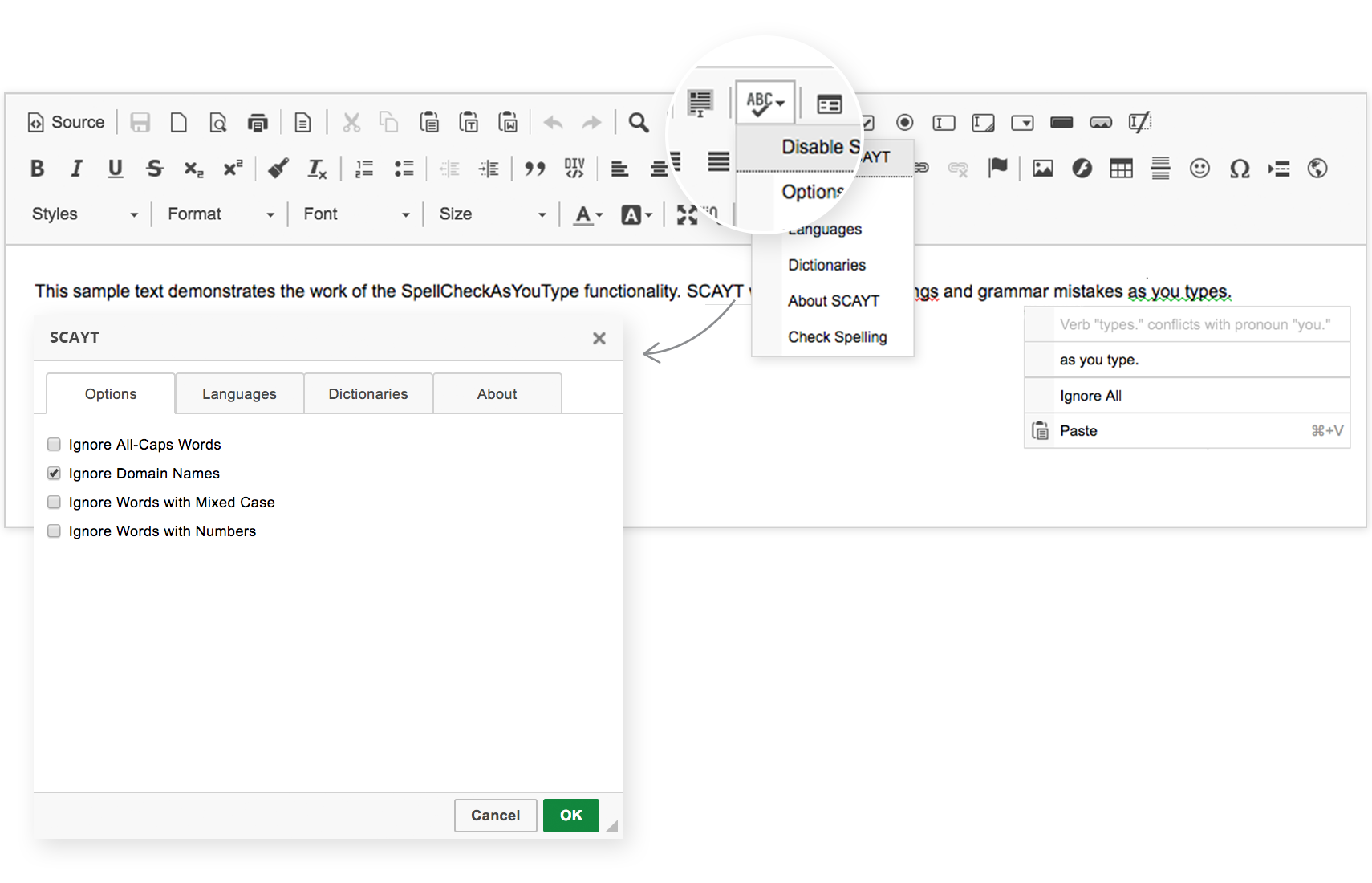
This plugin brings the multi-language SCAYT functionality into CKEditor 4. It is integrated by default starting with [Standard Package of CKEditor 4](https://ckeditor.com/ckeditor-4/download/). You can find it on the CKEditor 4 toolbar panel under the ABC button (Enable SCAYT).
If your version of CKEditor doesn’t have SCAYT built-in, you can easily add it by following the steps outlined in the Get Started section.
The default version of SCAYT plugin for CKEditor 4 is using the free services of WebSpellChecker. It is provided with a banner ad and has some [limitations](https://docs.webspellchecker.net/display/WebSpellCheckerCloud/Free+and+Paid+WebSpellChecker+Cloud+Services+Comparison+for+CKEditor).
To lift the limitations and get rid of the banner, [obtain a license](https://webspellchecker.com/wsc-scayt-ckeditor4/#pricing). Depending on your needs, you can choose a Cloud-based or Server (self-hosted) solution.
Demo
------------
SCAYT plugin for CKEditor 4: https://webspellchecker.com/wsc-scayt-ckeditor4/
Supported languages
------------
The SCAYT plugin for CKEditor as a part of the free services supports the next languages for check spelling: American English, British English, Canadian English, Canadian French, Danish, Dutch, Finnish, French, German, Greek, Italian, Norwegian Bokmal, Spanish, Swedish.
There are also additional languages and specialized dictionaries available for a commercial license, you can check the full list [here](https://webspellchecker.com/additional-dictionaries/).
Get started
------------
1. Clone/copy this repository contents in a new "plugins/scayt" folder in your CKEditor installation.
2. Enable the "scayt" plugin in the CKEditor configuration file (config.js):
config.extraPlugins = 'scayt';
That's all. SCAYT will appear on the editor toolbar under the ABC button and will be ready to use.
Supported browsers
-------
This is the list of officially supported browsers for the SCAYT plugin for CKEditor 4. SCAYT may also work in other browsers and environments but we unable to check all of them and guarantee proper work.
* Chrome (the latest)
* Firefox (the latest)
* Safari (the latest)
* MS Edge (the latest)
* Internet Explorer 8.0 (limited support)
* Internet Explorer 9.0+ (close to full support)
Note: All browsers are to be supported for web pages that work in Standards Mode.
Resources
-------
* Demo: https://webspellchecker.com/wsc-scayt-ckeditor4/
* Documentation: https://docs.webspellchecker.net/
* YouTube video “How to Configure CKEditor 4 and SpellCheckAsYouType Plugin”: https://youtu.be/D0ahmVjYBq8
* Term of Service: https://webspellchecker.com/terms-of-service/
* CKEditor’s How-Tos for SCAYT: https://ckeditor.com/docs/ckeditor4/latest/guide/dev_howtos_scayt.html
* CKEditor’s example of SCAYT: https://ckeditor.com/docs/ckeditor4/latest/examples/spellchecker.html
Technical support or questions
-------
In cooperation with the CKEditor team, during the past 10 years we have simplified the installation and built the extensive amount of documentation devoted to SCAYT plugin for CKEditor 4 and less.
If you are experiencing any difficulties with the setup of the plugin, please check the links provided in the Resources section.
Holders of an active subscription to the services or a commercial license have access to professional technical assistance directly from the WebSpellChecker team. [Contact us here](https://webspellchecker.com/contact-us/)!
Reporting issues
-------
Please use the [SCAYT plugin for CKEditor 4 GitHub issue page](https://github.com/WebSpellChecker/ckeditor-plugin-scayt/issues) to report bugs and feature requests. We will do our best to reply at our earliest convenience.
License
-------
This plugin is licensed under the terms of any of the following licenses at your choice: [GPL](http://www.gnu.org/licenses/gpl.html), [LGPL](http://www.gnu.org/licenses/lgpl.html) and [MPL](http://www.mozilla.org/MPL/MPL-1.1.html).
See LICENSE.md for more information.
Developed by [WebSpellChecker](https://webspellchecker.com/) in cooperation with CKSource.
资源文件列表:
 www-书码/
www-书码/ www-书码/README.md 332B
www-书码/README.md 332B
 www-书码/__pycache__/
www-书码/__pycache__/ www-书码/__pycache__/app.cpython-37.pyc 44.59KB
www-书码/__pycache__/app.cpython-37.pyc 44.59KB
 www-书码/__pycache__/config.cpython-37.pyc 304B
www-书码/__pycache__/config.cpython-37.pyc 304B
 www-书码/admips.txt 41B
www-书码/admips.txt 41B
 www-书码/app.py 63.96KB
www-书码/app.py 63.96KB
 www-书码/config.py 352B
www-书码/config.py 352B
 www-书码/data.db 100KB
www-书码/data.db 100KB
 www-书码/db.py 195B
www-书码/db.py 195B
 www-书码/log/
www-书码/log/ www-书码/log/access.log 102KB
www-书码/log/access.log 102KB
 www-书码/log/debug.log 158.21KB
www-书码/log/debug.log 158.21KB
 www-书码/my_server.py 341B
www-书码/my_server.py 341B
 www-书码/static/
www-书码/static/ www-书码/static/ckeditor/
www-书码/static/ckeditor/ www-书码/static/ckeditor/CHANGES.md 295.97KB
www-书码/static/ckeditor/CHANGES.md 295.97KB
 www-书码/static/ckeditor/LICENSE.md 76KB
www-书码/static/ckeditor/LICENSE.md 76KB
 www-书码/static/ckeditor/README.md 1.31KB
www-书码/static/ckeditor/README.md 1.31KB
 www-书码/static/ckeditor/SECURITY.md 578B
www-书码/static/ckeditor/SECURITY.md 578B
 www-书码/static/ckeditor/adapters/
www-书码/static/ckeditor/adapters/ www-书码/static/ckeditor/adapters/jquery.js 3.11KB
www-书码/static/ckeditor/adapters/jquery.js 3.11KB
 www-书码/static/ckeditor/bender-runner.config.json 246B
www-书码/static/ckeditor/bender-runner.config.json 246B
 www-书码/static/ckeditor/build-config.js 3.06KB
www-书码/static/ckeditor/build-config.js 3.06KB
 www-书码/static/ckeditor/ckeditor.js 660.76KB
www-书码/static/ckeditor/ckeditor.js 660.76KB
 www-书码/static/ckeditor/config.js 1.31KB
www-书码/static/ckeditor/config.js 1.31KB
 www-书码/static/ckeditor/contents.css 3.02KB
www-书码/static/ckeditor/contents.css 3.02KB
 www-书码/static/ckeditor/lang/
www-书码/static/ckeditor/lang/ www-书码/static/ckeditor/lang/af.js 11.6KB
www-书码/static/ckeditor/lang/af.js 11.6KB
 www-书码/static/ckeditor/lang/ar.js 14.72KB
www-书码/static/ckeditor/lang/ar.js 14.72KB
 www-书码/static/ckeditor/lang/az.js 12.58KB
www-书码/static/ckeditor/lang/az.js 12.58KB
 www-书码/static/ckeditor/lang/bg.js 17.82KB
www-书码/static/ckeditor/lang/bg.js 17.82KB
 www-书码/static/ckeditor/lang/bn.js 15.43KB
www-书码/static/ckeditor/lang/bn.js 15.43KB
 www-书码/static/ckeditor/lang/bs.js 11.68KB
www-书码/static/ckeditor/lang/bs.js 11.68KB
 www-书码/static/ckeditor/lang/ca.js 12.89KB
www-书码/static/ckeditor/lang/ca.js 12.89KB
 www-书码/static/ckeditor/lang/cs.js 12.84KB
www-书码/static/ckeditor/lang/cs.js 12.84KB
 www-书码/static/ckeditor/lang/cy.js 11.97KB
www-书码/static/ckeditor/lang/cy.js 11.97KB
 www-书码/static/ckeditor/lang/da.js 12.23KB
www-书码/static/ckeditor/lang/da.js 12.23KB
 www-书码/static/ckeditor/lang/de-ch.js 12.92KB
www-书码/static/ckeditor/lang/de-ch.js 12.92KB
 www-书码/static/ckeditor/lang/de.js 12.91KB
www-书码/static/ckeditor/lang/de.js 12.91KB
 www-书码/static/ckeditor/lang/el.js 19.27KB
www-书码/static/ckeditor/lang/el.js 19.27KB
 www-书码/static/ckeditor/lang/en-au.js 11.62KB
www-书码/static/ckeditor/lang/en-au.js 11.62KB
 www-书码/static/ckeditor/lang/en-ca.js 11.61KB
www-书码/static/ckeditor/lang/en-ca.js 11.61KB
 www-书码/static/ckeditor/lang/en-gb.js 11.63KB
www-书码/static/ckeditor/lang/en-gb.js 11.63KB
 www-书码/static/ckeditor/lang/en.js 11.63KB
www-书码/static/ckeditor/lang/en.js 11.63KB
 www-书码/static/ckeditor/lang/eo.js 12.3KB
www-书码/static/ckeditor/lang/eo.js 12.3KB
 www-书码/static/ckeditor/lang/es-mx.js 13.04KB
www-书码/static/ckeditor/lang/es-mx.js 13.04KB
 www-书码/static/ckeditor/lang/es.js 12.99KB
www-书码/static/ckeditor/lang/es.js 12.99KB
 www-书码/static/ckeditor/lang/et.js 12.01KB
www-书码/static/ckeditor/lang/et.js 12.01KB
 www-书码/static/ckeditor/lang/eu.js 12.71KB
www-书码/static/ckeditor/lang/eu.js 12.71KB
 www-书码/static/ckeditor/lang/fa.js 16.02KB
www-书码/static/ckeditor/lang/fa.js 16.02KB
 www-书码/static/ckeditor/lang/fi.js 12.34KB
www-书码/static/ckeditor/lang/fi.js 12.34KB
 www-书码/static/ckeditor/lang/fo.js 12.28KB
www-书码/static/ckeditor/lang/fo.js 12.28KB
 www-书码/static/ckeditor/lang/fr-ca.js 12.74KB
www-书码/static/ckeditor/lang/fr-ca.js 12.74KB
 www-书码/static/ckeditor/lang/fr.js 13.45KB
www-书码/static/ckeditor/lang/fr.js 13.45KB
 www-书码/static/ckeditor/lang/gl.js 12.97KB
www-书码/static/ckeditor/lang/gl.js 12.97KB
 www-书码/static/ckeditor/lang/gu.js 19.37KB
www-书码/static/ckeditor/lang/gu.js 19.37KB
 www-书码/static/ckeditor/lang/he.js 14.33KB
www-书码/static/ckeditor/lang/he.js 14.33KB
 www-书码/static/ckeditor/lang/hi.js 15.57KB
www-书码/static/ckeditor/lang/hi.js 15.57KB
 www-书码/static/ckeditor/lang/hr.js 11.94KB
www-书码/static/ckeditor/lang/hr.js 11.94KB
 www-书码/static/ckeditor/lang/hu.js 13.12KB
www-书码/static/ckeditor/lang/hu.js 13.12KB
 www-书码/static/ckeditor/lang/id.js 11.94KB
www-书码/static/ckeditor/lang/id.js 11.94KB
 www-书码/static/ckeditor/lang/is.js 12.05KB
www-书码/static/ckeditor/lang/is.js 12.05KB
 www-书码/static/ckeditor/lang/it.js 13.02KB
www-书码/static/ckeditor/lang/it.js 13.02KB
 www-书码/static/ckeditor/lang/ja.js 14.29KB
www-书码/static/ckeditor/lang/ja.js 14.29KB
 www-书码/static/ckeditor/lang/ka.js 20.38KB
www-书码/static/ckeditor/lang/ka.js 20.38KB
 www-书码/static/ckeditor/lang/km.js 22.58KB
www-书码/static/ckeditor/lang/km.js 22.58KB
 www-书码/static/ckeditor/lang/ko.js 12.58KB
www-书码/static/ckeditor/lang/ko.js 12.58KB
 www-书码/static/ckeditor/lang/ku.js 17.39KB
www-书码/static/ckeditor/lang/ku.js 17.39KB
 www-书码/static/ckeditor/lang/lt.js 12.76KB
www-书码/static/ckeditor/lang/lt.js 12.76KB
 www-书码/static/ckeditor/lang/lv.js 12.98KB
www-书码/static/ckeditor/lang/lv.js 12.98KB
 www-书码/static/ckeditor/lang/mk.js 13.03KB
www-书码/static/ckeditor/lang/mk.js 13.03KB
 www-书码/static/ckeditor/lang/mn.js 14.93KB
www-书码/static/ckeditor/lang/mn.js 14.93KB
 www-书码/static/ckeditor/lang/ms.js 11.79KB
www-书码/static/ckeditor/lang/ms.js 11.79KB
 www-书码/static/ckeditor/lang/nb.js 11.86KB
www-书码/static/ckeditor/lang/nb.js 11.86KB
 www-书码/static/ckeditor/lang/nl.js 12.25KB
www-书码/static/ckeditor/lang/nl.js 12.25KB
 www-书码/static/ckeditor/lang/no.js 11.91KB
www-书码/static/ckeditor/lang/no.js 11.91KB
 www-书码/static/ckeditor/lang/oc.js 13.18KB
www-书码/static/ckeditor/lang/oc.js 13.18KB
 www-书码/static/ckeditor/lang/pl.js 12.97KB
www-书码/static/ckeditor/lang/pl.js 12.97KB
 www-书码/static/ckeditor/lang/pt-br.js 12.98KB
www-书码/static/ckeditor/lang/pt-br.js 12.98KB
 www-书码/static/ckeditor/lang/pt.js 12.9KB
www-书码/static/ckeditor/lang/pt.js 12.9KB
 www-书码/static/ckeditor/lang/ro.js 13.51KB
www-书码/static/ckeditor/lang/ro.js 13.51KB
 www-书码/static/ckeditor/lang/ru.js 18.23KB
www-书码/static/ckeditor/lang/ru.js 18.23KB
 www-书码/static/ckeditor/lang/si.js 16.62KB
www-书码/static/ckeditor/lang/si.js 16.62KB
 www-书码/static/ckeditor/lang/sk.js 12.93KB
www-书码/static/ckeditor/lang/sk.js 12.93KB
 www-书码/static/ckeditor/lang/sl.js 12.14KB
www-书码/static/ckeditor/lang/sl.js 12.14KB
 www-书码/static/ckeditor/lang/sq.js 13.17KB
www-书码/static/ckeditor/lang/sq.js 13.17KB
 www-书码/static/ckeditor/lang/sr-latn.js 12.21KB
www-书码/static/ckeditor/lang/sr-latn.js 12.21KB
 www-书码/static/ckeditor/lang/sr.js 16.98KB
www-书码/static/ckeditor/lang/sr.js 16.98KB
 www-书码/static/ckeditor/lang/sv.js 12.02KB
www-书码/static/ckeditor/lang/sv.js 12.02KB
 www-书码/static/ckeditor/lang/th.js 18.42KB
www-书码/static/ckeditor/lang/th.js 18.42KB
 www-书码/static/ckeditor/lang/tr.js 12.86KB
www-书码/static/ckeditor/lang/tr.js 12.86KB
 www-书码/static/ckeditor/lang/tt.js 15.12KB
www-书码/static/ckeditor/lang/tt.js 15.12KB
 www-书码/static/ckeditor/lang/ug.js 17.33KB
www-书码/static/ckeditor/lang/ug.js 17.33KB
 www-书码/static/ckeditor/lang/uk.js 18.32KB
www-书码/static/ckeditor/lang/uk.js 18.32KB
 www-书码/static/ckeditor/lang/vi.js 14.02KB
www-书码/static/ckeditor/lang/vi.js 14.02KB
 www-书码/static/ckeditor/lang/zh-cn.js 11.36KB
www-书码/static/ckeditor/lang/zh-cn.js 11.36KB
 www-书码/static/ckeditor/lang/zh.js 11.3KB
www-书码/static/ckeditor/lang/zh.js 11.3KB
 www-书码/static/ckeditor/plugins/
www-书码/static/ckeditor/plugins/ www-书码/static/ckeditor/plugins/a11yhelp/
www-书码/static/ckeditor/plugins/a11yhelp/ www-书码/static/ckeditor/plugins/a11yhelp/dialogs/
www-书码/static/ckeditor/plugins/a11yhelp/dialogs/ www-书码/static/ckeditor/plugins/a11yhelp/dialogs/a11yhelp.js 2.88KB
www-书码/static/ckeditor/plugins/a11yhelp/dialogs/a11yhelp.js 2.88KB
 www-书码/static/ckeditor/plugins/a11yhelp/dialogs/lang/
www-书码/static/ckeditor/plugins/a11yhelp/dialogs/lang/ www-书码/static/ckeditor/plugins/a11yhelp/dialogs/lang/_translationstatus.txt 887B
www-书码/static/ckeditor/plugins/a11yhelp/dialogs/lang/_translationstatus.txt 887B
 www-书码/static/ckeditor/plugins/a11yhelp/dialogs/lang/af.js 4.06KB
www-书码/static/ckeditor/plugins/a11yhelp/dialogs/lang/af.js 4.06KB
 www-书码/static/ckeditor/plugins/a11yhelp/dialogs/lang/ar.js 4.25KB
www-书码/static/ckeditor/plugins/a11yhelp/dialogs/lang/ar.js 4.25KB
 www-书码/static/ckeditor/plugins/a11yhelp/dialogs/lang/az.js 4.23KB
www-书码/static/ckeditor/plugins/a11yhelp/dialogs/lang/az.js 4.23KB
 www-书码/static/ckeditor/plugins/a11yhelp/dialogs/lang/bg.js 4.46KB
www-书码/static/ckeditor/plugins/a11yhelp/dialogs/lang/bg.js 4.46KB
 www-书码/static/ckeditor/plugins/a11yhelp/dialogs/lang/ca.js 4.68KB
www-书码/static/ckeditor/plugins/a11yhelp/dialogs/lang/ca.js 4.68KB
 www-书码/static/ckeditor/plugins/a11yhelp/dialogs/lang/cs.js 4.82KB
www-书码/static/ckeditor/plugins/a11yhelp/dialogs/lang/cs.js 4.82KB
 www-书码/static/ckeditor/plugins/a11yhelp/dialogs/lang/cy.js 4.29KB
www-书码/static/ckeditor/plugins/a11yhelp/dialogs/lang/cy.js 4.29KB
 www-书码/static/ckeditor/plugins/a11yhelp/dialogs/lang/da.js 4.15KB
www-书码/static/ckeditor/plugins/a11yhelp/dialogs/lang/da.js 4.15KB
 www-书码/static/ckeditor/plugins/a11yhelp/dialogs/lang/de-ch.js 4.6KB
www-书码/static/ckeditor/plugins/a11yhelp/dialogs/lang/de-ch.js 4.6KB
 www-书码/static/ckeditor/plugins/a11yhelp/dialogs/lang/de.js 4.55KB
www-书码/static/ckeditor/plugins/a11yhelp/dialogs/lang/de.js 4.55KB
 www-书码/static/ckeditor/plugins/a11yhelp/dialogs/lang/el.js 7.45KB
www-书码/static/ckeditor/plugins/a11yhelp/dialogs/lang/el.js 7.45KB
 www-书码/static/ckeditor/plugins/a11yhelp/dialogs/lang/en-au.js 3.98KB
www-书码/static/ckeditor/plugins/a11yhelp/dialogs/lang/en-au.js 3.98KB
 www-书码/static/ckeditor/plugins/a11yhelp/dialogs/lang/en-gb.js 4.1KB
www-书码/static/ckeditor/plugins/a11yhelp/dialogs/lang/en-gb.js 4.1KB
 www-书码/static/ckeditor/plugins/a11yhelp/dialogs/lang/en.js 4.1KB
www-书码/static/ckeditor/plugins/a11yhelp/dialogs/lang/en.js 4.1KB
 www-书码/static/ckeditor/plugins/a11yhelp/dialogs/lang/eo.js 4.68KB
www-书码/static/ckeditor/plugins/a11yhelp/dialogs/lang/eo.js 4.68KB
 www-书码/static/ckeditor/plugins/a11yhelp/dialogs/lang/es-mx.js 4.78KB
www-书码/static/ckeditor/plugins/a11yhelp/dialogs/lang/es-mx.js 4.78KB
 www-书码/static/ckeditor/plugins/a11yhelp/dialogs/lang/es.js 4.69KB
www-书码/static/ckeditor/plugins/a11yhelp/dialogs/lang/es.js 4.69KB
 www-书码/static/ckeditor/plugins/a11yhelp/dialogs/lang/et.js 4.31KB
www-书码/static/ckeditor/plugins/a11yhelp/dialogs/lang/et.js 4.31KB
 www-书码/static/ckeditor/plugins/a11yhelp/dialogs/lang/eu.js 4.4KB
www-书码/static/ckeditor/plugins/a11yhelp/dialogs/lang/eu.js 4.4KB
 www-书码/static/ckeditor/plugins/a11yhelp/dialogs/lang/fa.js 6.01KB
www-书码/static/ckeditor/plugins/a11yhelp/dialogs/lang/fa.js 6.01KB
 www-书码/static/ckeditor/plugins/a11yhelp/dialogs/lang/fi.js 4.65KB
www-书码/static/ckeditor/plugins/a11yhelp/dialogs/lang/fi.js 4.65KB
 www-书码/static/ckeditor/plugins/a11yhelp/dialogs/lang/fo.js 4.1KB
www-书码/static/ckeditor/plugins/a11yhelp/dialogs/lang/fo.js 4.1KB
 www-书码/static/ckeditor/plugins/a11yhelp/dialogs/lang/fr-ca.js 4.81KB
www-书码/static/ckeditor/plugins/a11yhelp/dialogs/lang/fr-ca.js 4.81KB
 www-书码/static/ckeditor/plugins/a11yhelp/dialogs/lang/fr.js 5.18KB
www-书码/static/ckeditor/plugins/a11yhelp/dialogs/lang/fr.js 5.18KB
 www-书码/static/ckeditor/plugins/a11yhelp/dialogs/lang/gl.js 4.47KB
www-书码/static/ckeditor/plugins/a11yhelp/dialogs/lang/gl.js 4.47KB
 www-书码/static/ckeditor/plugins/a11yhelp/dialogs/lang/gu.js 4.31KB
www-书码/static/ckeditor/plugins/a11yhelp/dialogs/lang/gu.js 4.31KB
 www-书码/static/ckeditor/plugins/a11yhelp/dialogs/lang/he.js 4.84KB
www-书码/static/ckeditor/plugins/a11yhelp/dialogs/lang/he.js 4.84KB
 www-书码/static/ckeditor/plugins/a11yhelp/dialogs/lang/hi.js 4.12KB
www-书码/static/ckeditor/plugins/a11yhelp/dialogs/lang/hi.js 4.12KB
 www-书码/static/ckeditor/plugins/a11yhelp/dialogs/lang/hr.js 4.18KB
www-书码/static/ckeditor/plugins/a11yhelp/dialogs/lang/hr.js 4.18KB
 www-书码/static/ckeditor/plugins/a11yhelp/dialogs/lang/hu.js 4.65KB
www-书码/static/ckeditor/plugins/a11yhelp/dialogs/lang/hu.js 4.65KB
 www-书码/static/ckeditor/plugins/a11yhelp/dialogs/lang/id.js 3.94KB
www-书码/static/ckeditor/plugins/a11yhelp/dialogs/lang/id.js 3.94KB
 www-书码/static/ckeditor/plugins/a11yhelp/dialogs/lang/it.js 5.01KB
www-书码/static/ckeditor/plugins/a11yhelp/dialogs/lang/it.js 5.01KB
 www-书码/static/ckeditor/plugins/a11yhelp/dialogs/lang/ja.js 5.08KB
www-书码/static/ckeditor/plugins/a11yhelp/dialogs/lang/ja.js 5.08KB
 www-书码/static/ckeditor/plugins/a11yhelp/dialogs/lang/km.js 5.1KB
www-书码/static/ckeditor/plugins/a11yhelp/dialogs/lang/km.js 5.1KB
 www-书码/static/ckeditor/plugins/a11yhelp/dialogs/lang/ko.js 5.47KB
www-书码/static/ckeditor/plugins/a11yhelp/dialogs/lang/ko.js 5.47KB
 www-书码/static/ckeditor/plugins/a11yhelp/dialogs/lang/ku.js 5.89KB
www-书码/static/ckeditor/plugins/a11yhelp/dialogs/lang/ku.js 5.89KB
 www-书码/static/ckeditor/plugins/a11yhelp/dialogs/lang/lt.js 4.11KB
www-书码/static/ckeditor/plugins/a11yhelp/dialogs/lang/lt.js 4.11KB
 www-书码/static/ckeditor/plugins/a11yhelp/dialogs/lang/lv.js 4.72KB
www-书码/static/ckeditor/plugins/a11yhelp/dialogs/lang/lv.js 4.72KB
 www-书码/static/ckeditor/plugins/a11yhelp/dialogs/lang/mk.js 4.48KB
www-书码/static/ckeditor/plugins/a11yhelp/dialogs/lang/mk.js 4.48KB
 www-书码/static/ckeditor/plugins/a11yhelp/dialogs/lang/mn.js 4.11KB
www-书码/static/ckeditor/plugins/a11yhelp/dialogs/lang/mn.js 4.11KB
 www-书码/static/ckeditor/plugins/a11yhelp/dialogs/lang/nb.js 4.35KB
www-书码/static/ckeditor/plugins/a11yhelp/dialogs/lang/nb.js 4.35KB
 www-书码/static/ckeditor/plugins/a11yhelp/dialogs/lang/nl.js 4.43KB
www-书码/static/ckeditor/plugins/a11yhelp/dialogs/lang/nl.js 4.43KB
 www-书码/static/ckeditor/plugins/a11yhelp/dialogs/lang/no.js 4.34KB
www-书码/static/ckeditor/plugins/a11yhelp/dialogs/lang/no.js 4.34KB
 www-书码/static/ckeditor/plugins/a11yhelp/dialogs/lang/oc.js 4.98KB
www-书码/static/ckeditor/plugins/a11yhelp/dialogs/lang/oc.js 4.98KB
 www-书码/static/ckeditor/plugins/a11yhelp/dialogs/lang/pl.js 5.04KB
www-书码/static/ckeditor/plugins/a11yhelp/dialogs/lang/pl.js 5.04KB
 www-书码/static/ckeditor/plugins/a11yhelp/dialogs/lang/pt-br.js 4.58KB
www-书码/static/ckeditor/plugins/a11yhelp/dialogs/lang/pt-br.js 4.58KB
 www-书码/static/ckeditor/plugins/a11yhelp/dialogs/lang/pt.js 4.46KB
www-书码/static/ckeditor/plugins/a11yhelp/dialogs/lang/pt.js 4.46KB
 www-书码/static/ckeditor/plugins/a11yhelp/dialogs/lang/ro.js 4.45KB
www-书码/static/ckeditor/plugins/a11yhelp/dialogs/lang/ro.js 4.45KB
 www-书码/static/ckeditor/plugins/a11yhelp/dialogs/lang/ru.js 6.49KB
www-书码/static/ckeditor/plugins/a11yhelp/dialogs/lang/ru.js 6.49KB
 www-书码/static/ckeditor/plugins/a11yhelp/dialogs/lang/si.js 6KB
www-书码/static/ckeditor/plugins/a11yhelp/dialogs/lang/si.js 6KB
 www-书码/static/ckeditor/plugins/a11yhelp/dialogs/lang/sk.js 4.66KB
www-书码/static/ckeditor/plugins/a11yhelp/dialogs/lang/sk.js 4.66KB
 www-书码/static/ckeditor/plugins/a11yhelp/dialogs/lang/sl.js 4.44KB
www-书码/static/ckeditor/plugins/a11yhelp/dialogs/lang/sl.js 4.44KB
 www-书码/static/ckeditor/plugins/a11yhelp/dialogs/lang/sq.js 4.82KB
www-书码/static/ckeditor/plugins/a11yhelp/dialogs/lang/sq.js 4.82KB
 www-书码/static/ckeditor/plugins/a11yhelp/dialogs/lang/sr-latn.js 4.36KB
www-书码/static/ckeditor/plugins/a11yhelp/dialogs/lang/sr-latn.js 4.36KB
 www-书码/static/ckeditor/plugins/a11yhelp/dialogs/lang/sr.js 6.57KB
www-书码/static/ckeditor/plugins/a11yhelp/dialogs/lang/sr.js 6.57KB
 www-书码/static/ckeditor/plugins/a11yhelp/dialogs/lang/sv.js 4.27KB
www-书码/static/ckeditor/plugins/a11yhelp/dialogs/lang/sv.js 4.27KB
 www-书码/static/ckeditor/plugins/a11yhelp/dialogs/lang/th.js 4.47KB
www-书码/static/ckeditor/plugins/a11yhelp/dialogs/lang/th.js 4.47KB
 www-书码/static/ckeditor/plugins/a11yhelp/dialogs/lang/tr.js 4.47KB
www-书码/static/ckeditor/plugins/a11yhelp/dialogs/lang/tr.js 4.47KB
 www-书码/static/ckeditor/plugins/a11yhelp/dialogs/lang/tt.js 4.41KB
www-书码/static/ckeditor/plugins/a11yhelp/dialogs/lang/tt.js 4.41KB
 www-书码/static/ckeditor/plugins/a11yhelp/dialogs/lang/ug.js 6.77KB
www-书码/static/ckeditor/plugins/a11yhelp/dialogs/lang/ug.js 6.77KB
 www-书码/static/ckeditor/plugins/a11yhelp/dialogs/lang/uk.js 6.76KB
www-书码/static/ckeditor/plugins/a11yhelp/dialogs/lang/uk.js 6.76KB
 www-书码/static/ckeditor/plugins/a11yhelp/dialogs/lang/vi.js 5.27KB
www-书码/static/ckeditor/plugins/a11yhelp/dialogs/lang/vi.js 5.27KB
 www-书码/static/ckeditor/plugins/a11yhelp/dialogs/lang/zh-cn.js 4.05KB
www-书码/static/ckeditor/plugins/a11yhelp/dialogs/lang/zh-cn.js 4.05KB
 www-书码/static/ckeditor/plugins/a11yhelp/dialogs/lang/zh.js 4.25KB
www-书码/static/ckeditor/plugins/a11yhelp/dialogs/lang/zh.js 4.25KB
 www-书码/static/ckeditor/plugins/about/
www-书码/static/ckeditor/plugins/about/ www-书码/static/ckeditor/plugins/about/dialogs/
www-书码/static/ckeditor/plugins/about/dialogs/ www-书码/static/ckeditor/plugins/about/dialogs/about.js 1.78KB
www-书码/static/ckeditor/plugins/about/dialogs/about.js 1.78KB
 www-书码/static/ckeditor/plugins/about/dialogs/hidpi/
www-书码/static/ckeditor/plugins/about/dialogs/hidpi/ www-书码/static/ckeditor/plugins/about/dialogs/hidpi/logo_ckeditor.png 11.95KB
www-书码/static/ckeditor/plugins/about/dialogs/hidpi/logo_ckeditor.png 11.95KB
 www-书码/static/ckeditor/plugins/about/dialogs/logo_ckeditor.png 5.52KB
www-书码/static/ckeditor/plugins/about/dialogs/logo_ckeditor.png 5.52KB
 www-书码/static/ckeditor/plugins/clipboard/
www-书码/static/ckeditor/plugins/clipboard/ www-书码/static/ckeditor/plugins/clipboard/dialogs/
www-书码/static/ckeditor/plugins/clipboard/dialogs/ www-书码/static/ckeditor/plugins/clipboard/dialogs/paste.js 3.72KB
www-书码/static/ckeditor/plugins/clipboard/dialogs/paste.js 3.72KB
 www-书码/static/ckeditor/plugins/dialog/
www-书码/static/ckeditor/plugins/dialog/ www-书码/static/ckeditor/plugins/dialog/dialogDefinition.js 166B
www-书码/static/ckeditor/plugins/dialog/dialogDefinition.js 166B
 www-书码/static/ckeditor/plugins/dialog/styles/
www-书码/static/ckeditor/plugins/dialog/styles/ www-书码/static/ckeditor/plugins/dialog/styles/dialog.css 249B
www-书码/static/ckeditor/plugins/dialog/styles/dialog.css 249B
 www-书码/static/ckeditor/plugins/icons.png 5.56KB
www-书码/static/ckeditor/plugins/icons.png 5.56KB
 www-书码/static/ckeditor/plugins/icons_hidpi.png 18.2KB
www-书码/static/ckeditor/plugins/icons_hidpi.png 18.2KB
 www-书码/static/ckeditor/plugins/image/
www-书码/static/ckeditor/plugins/image/ www-书码/static/ckeditor/plugins/image/dialogs/
www-书码/static/ckeditor/plugins/image/dialogs/ www-书码/static/ckeditor/plugins/image/dialogs/image.js 21.02KB
www-书码/static/ckeditor/plugins/image/dialogs/image.js 21.02KB
 www-书码/static/ckeditor/plugins/image/images/
www-书码/static/ckeditor/plugins/image/images/ www-书码/static/ckeditor/plugins/image/images/noimage.png 1.57KB
www-书码/static/ckeditor/plugins/image/images/noimage.png 1.57KB
 www-书码/static/ckeditor/plugins/link/
www-书码/static/ckeditor/plugins/link/ www-书码/static/ckeditor/plugins/link/dialogs/
www-书码/static/ckeditor/plugins/link/dialogs/ www-书码/static/ckeditor/plugins/link/dialogs/anchor.js 2.06KB
www-书码/static/ckeditor/plugins/link/dialogs/anchor.js 2.06KB
 www-书码/static/ckeditor/plugins/link/dialogs/link.js 12.92KB
www-书码/static/ckeditor/plugins/link/dialogs/link.js 12.92KB
 www-书码/static/ckeditor/plugins/link/images/
www-书码/static/ckeditor/plugins/link/images/ www-书码/static/ckeditor/plugins/link/images/anchor.png 752B
www-书码/static/ckeditor/plugins/link/images/anchor.png 752B
 www-书码/static/ckeditor/plugins/link/images/hidpi/
www-书码/static/ckeditor/plugins/link/images/hidpi/ www-书码/static/ckeditor/plugins/link/images/hidpi/anchor.png 1.08KB
www-书码/static/ckeditor/plugins/link/images/hidpi/anchor.png 1.08KB
 www-书码/static/ckeditor/plugins/magicline/
www-书码/static/ckeditor/plugins/magicline/ www-书码/static/ckeditor/plugins/magicline/images/
www-书码/static/ckeditor/plugins/magicline/images/ www-书码/static/ckeditor/plugins/magicline/images/hidpi/
www-书码/static/ckeditor/plugins/magicline/images/hidpi/ www-书码/static/ckeditor/plugins/magicline/images/hidpi/icon-rtl.png 176B
www-书码/static/ckeditor/plugins/magicline/images/hidpi/icon-rtl.png 176B
 www-书码/static/ckeditor/plugins/magicline/images/hidpi/icon.png 199B
www-书码/static/ckeditor/plugins/magicline/images/hidpi/icon.png 199B
 www-书码/static/ckeditor/plugins/magicline/images/icon-rtl.png 138B
www-书码/static/ckeditor/plugins/magicline/images/icon-rtl.png 138B
 www-书码/static/ckeditor/plugins/magicline/images/icon.png 133B
www-书码/static/ckeditor/plugins/magicline/images/icon.png 133B
 www-书码/static/ckeditor/plugins/pastefromgdocs/
www-书码/static/ckeditor/plugins/pastefromgdocs/ www-书码/static/ckeditor/plugins/pastefromgdocs/filter/
www-书码/static/ckeditor/plugins/pastefromgdocs/filter/ www-书码/static/ckeditor/plugins/pastefromgdocs/filter/default.js 2.16KB
www-书码/static/ckeditor/plugins/pastefromgdocs/filter/default.js 2.16KB
 www-书码/static/ckeditor/plugins/pastefromlibreoffice/
www-书码/static/ckeditor/plugins/pastefromlibreoffice/ www-书码/static/ckeditor/plugins/pastefromlibreoffice/filter/
www-书码/static/ckeditor/plugins/pastefromlibreoffice/filter/ www-书码/static/ckeditor/plugins/pastefromlibreoffice/filter/default.js 3.43KB
www-书码/static/ckeditor/plugins/pastefromlibreoffice/filter/default.js 3.43KB
 www-书码/static/ckeditor/plugins/pastefromword/
www-书码/static/ckeditor/plugins/pastefromword/ www-书码/static/ckeditor/plugins/pastefromword/filter/
www-书码/static/ckeditor/plugins/pastefromword/filter/ www-书码/static/ckeditor/plugins/pastefromword/filter/default.js 19.11KB
www-书码/static/ckeditor/plugins/pastefromword/filter/default.js 19.11KB
 www-书码/static/ckeditor/plugins/pastetools/
www-书码/static/ckeditor/plugins/pastetools/ www-书码/static/ckeditor/plugins/pastetools/filter/
www-书码/static/ckeditor/plugins/pastetools/filter/ www-书码/static/ckeditor/plugins/pastetools/filter/common.js 10.14KB
www-书码/static/ckeditor/plugins/pastetools/filter/common.js 10.14KB
 www-书码/static/ckeditor/plugins/pastetools/filter/image.js 3.84KB
www-书码/static/ckeditor/plugins/pastetools/filter/image.js 3.84KB
 www-书码/static/ckeditor/plugins/scayt/
www-书码/static/ckeditor/plugins/scayt/ www-书码/static/ckeditor/plugins/scayt/CHANGELOG.md 225B
www-书码/static/ckeditor/plugins/scayt/CHANGELOG.md 225B
 www-书码/static/ckeditor/plugins/scayt/LICENSE.md 1.44KB
www-书码/static/ckeditor/plugins/scayt/LICENSE.md 1.44KB
 www-书码/static/ckeditor/plugins/scayt/README.md 4.46KB
www-书码/static/ckeditor/plugins/scayt/README.md 4.46KB
 www-书码/static/ckeditor/plugins/scayt/dialogs/
www-书码/static/ckeditor/plugins/scayt/dialogs/ www-书码/static/ckeditor/plugins/scayt/dialogs/dialog.css 419B
www-书码/static/ckeditor/plugins/scayt/dialogs/dialog.css 419B
 www-书码/static/ckeditor/plugins/scayt/dialogs/options.js 15.76KB
www-书码/static/ckeditor/plugins/scayt/dialogs/options.js 15.76KB
 www-书码/static/ckeditor/plugins/scayt/dialogs/toolbar.css 1.27KB
www-书码/static/ckeditor/plugins/scayt/dialogs/toolbar.css 1.27KB
 www-书码/static/ckeditor/plugins/scayt/skins/
www-书码/static/ckeditor/plugins/scayt/skins/ www-书码/static/ckeditor/plugins/scayt/skins/moono-lisa/
www-书码/static/ckeditor/plugins/scayt/skins/moono-lisa/ www-书码/static/ckeditor/plugins/scayt/skins/moono-lisa/scayt.css 381B
www-书码/static/ckeditor/plugins/scayt/skins/moono-lisa/scayt.css 381B
 www-书码/static/ckeditor/plugins/specialchar/
www-书码/static/ckeditor/plugins/specialchar/ www-书码/static/ckeditor/plugins/specialchar/dialogs/
www-书码/static/ckeditor/plugins/specialchar/dialogs/ www-书码/static/ckeditor/plugins/specialchar/dialogs/lang/
www-书码/static/ckeditor/plugins/specialchar/dialogs/lang/ www-书码/static/ckeditor/plugins/specialchar/dialogs/lang/_translationstatus.txt 738B
www-书码/static/ckeditor/plugins/specialchar/dialogs/lang/_translationstatus.txt 738B
 www-书码/static/ckeditor/plugins/specialchar/dialogs/lang/af.js 4.44KB
www-书码/static/ckeditor/plugins/specialchar/dialogs/lang/af.js 4.44KB
 www-书码/static/ckeditor/plugins/specialchar/dialogs/lang/ar.js 4.68KB
www-书码/static/ckeditor/plugins/specialchar/dialogs/lang/ar.js 4.68KB
 www-书码/static/ckeditor/plugins/specialchar/dialogs/lang/az.js 3.33KB
www-书码/static/ckeditor/plugins/specialchar/dialogs/lang/az.js 3.33KB
 www-书码/static/ckeditor/plugins/specialchar/dialogs/lang/bg.js 4.71KB
www-书码/static/ckeditor/plugins/specialchar/dialogs/lang/bg.js 4.71KB
 www-书码/static/ckeditor/plugins/specialchar/dialogs/lang/ca.js 4.91KB
www-书码/static/ckeditor/plugins/specialchar/dialogs/lang/ca.js 4.91KB
 www-书码/static/ckeditor/plugins/specialchar/dialogs/lang/cs.js 4.87KB
www-书码/static/ckeditor/plugins/specialchar/dialogs/lang/cs.js 4.87KB
 www-书码/static/ckeditor/plugins/specialchar/dialogs/lang/cy.js 4.79KB
www-书码/static/ckeditor/plugins/specialchar/dialogs/lang/cy.js 4.79KB
 www-书码/static/ckeditor/plugins/specialchar/dialogs/lang/da.js 3.3KB
www-书码/static/ckeditor/plugins/specialchar/dialogs/lang/da.js 3.3KB
 www-书码/static/ckeditor/plugins/specialchar/dialogs/lang/de-ch.js 4.69KB
www-书码/static/ckeditor/plugins/specialchar/dialogs/lang/de-ch.js 4.69KB
 www-书码/static/ckeditor/plugins/specialchar/dialogs/lang/de.js 4.69KB
www-书码/static/ckeditor/plugins/specialchar/dialogs/lang/de.js 4.69KB
 www-书码/static/ckeditor/plugins/specialchar/dialogs/lang/el.js 7.56KB
www-书码/static/ckeditor/plugins/specialchar/dialogs/lang/el.js 7.56KB
 www-书码/static/ckeditor/plugins/specialchar/dialogs/lang/en-au.js 4.46KB
www-书码/static/ckeditor/plugins/specialchar/dialogs/lang/en-au.js 4.46KB
 www-书码/static/ckeditor/plugins/specialchar/dialogs/lang/en-ca.js 4.46KB
www-书码/static/ckeditor/plugins/specialchar/dialogs/lang/en-ca.js 4.46KB
 www-书码/static/ckeditor/plugins/specialchar/dialogs/lang/en-gb.js 4.46KB
www-书码/static/ckeditor/plugins/specialchar/dialogs/lang/en-gb.js 4.46KB
 www-书码/static/ckeditor/plugins/specialchar/dialogs/lang/en.js 4.45KB
www-书码/static/ckeditor/plugins/specialchar/dialogs/lang/en.js 4.45KB
 www-书码/static/ckeditor/plugins/specialchar/dialogs/lang/eo.js 3.99KB
www-书码/static/ckeditor/plugins/specialchar/dialogs/lang/eo.js 3.99KB
 www-书码/static/ckeditor/plugins/specialchar/dialogs/lang/es-mx.js 4.68KB
www-书码/static/ckeditor/plugins/specialchar/dialogs/lang/es-mx.js 4.68KB
 www-书码/static/ckeditor/plugins/specialchar/dialogs/lang/es.js 4.84KB
www-书码/static/ckeditor/plugins/specialchar/dialogs/lang/es.js 4.84KB
 www-书码/static/ckeditor/plugins/specialchar/dialogs/lang/et.js 3.74KB
www-书码/static/ckeditor/plugins/specialchar/dialogs/lang/et.js 3.74KB
 www-书码/static/ckeditor/plugins/specialchar/dialogs/lang/eu.js 4.46KB
www-书码/static/ckeditor/plugins/specialchar/dialogs/lang/eu.js 4.46KB
 www-书码/static/ckeditor/plugins/specialchar/dialogs/lang/fa.js 5.65KB
www-书码/static/ckeditor/plugins/specialchar/dialogs/lang/fa.js 5.65KB
 www-书码/static/ckeditor/plugins/specialchar/dialogs/lang/fi.js 4.49KB
www-书码/static/ckeditor/plugins/specialchar/dialogs/lang/fi.js 4.49KB
 www-书码/static/ckeditor/plugins/specialchar/dialogs/lang/fr-ca.js 3.16KB
www-书码/static/ckeditor/plugins/specialchar/dialogs/lang/fr-ca.js 3.16KB
 www-书码/static/ckeditor/plugins/specialchar/dialogs/lang/fr.js 3.78KB
www-书码/static/ckeditor/plugins/specialchar/dialogs/lang/fr.js 3.78KB
 www-书码/static/ckeditor/plugins/specialchar/dialogs/lang/gl.js 4.9KB
www-书码/static/ckeditor/plugins/specialchar/dialogs/lang/gl.js 4.9KB
 www-书码/static/ckeditor/plugins/specialchar/dialogs/lang/he.js 4.88KB
www-书码/static/ckeditor/plugins/specialchar/dialogs/lang/he.js 4.88KB
 www-书码/static/ckeditor/plugins/specialchar/dialogs/lang/hr.js 4.3KB
www-书码/static/ckeditor/plugins/specialchar/dialogs/lang/hr.js 4.3KB
 www-书码/static/ckeditor/plugins/specialchar/dialogs/lang/hu.js 4.05KB
www-书码/static/ckeditor/plugins/specialchar/dialogs/lang/hu.js 4.05KB
 www-书码/static/ckeditor/plugins/specialchar/dialogs/lang/id.js 4.46KB
www-书码/static/ckeditor/plugins/specialchar/dialogs/lang/id.js 4.46KB
 www-书码/static/ckeditor/plugins/specialchar/dialogs/lang/it.js 4.92KB
www-书码/static/ckeditor/plugins/specialchar/dialogs/lang/it.js 4.92KB
 www-书码/static/ckeditor/plugins/specialchar/dialogs/lang/ja.js 3.9KB
www-书码/static/ckeditor/plugins/specialchar/dialogs/lang/ja.js 3.9KB
 www-书码/static/ckeditor/plugins/specialchar/dialogs/lang/km.js 4.65KB
www-书码/static/ckeditor/plugins/specialchar/dialogs/lang/km.js 4.65KB
 www-书码/static/ckeditor/plugins/specialchar/dialogs/lang/ko.js 4.82KB
www-书码/static/ckeditor/plugins/specialchar/dialogs/lang/ko.js 4.82KB
 www-书码/static/ckeditor/plugins/specialchar/dialogs/lang/ku.js 7.4KB
www-书码/static/ckeditor/plugins/specialchar/dialogs/lang/ku.js 7.4KB
 www-书码/static/ckeditor/plugins/specialchar/dialogs/lang/lt.js 4.5KB
www-书码/static/ckeditor/plugins/specialchar/dialogs/lang/lt.js 4.5KB
 www-书码/static/ckeditor/plugins/specialchar/dialogs/lang/lv.js 4.92KB
www-书码/static/ckeditor/plugins/specialchar/dialogs/lang/lv.js 4.92KB
 www-书码/static/ckeditor/plugins/specialchar/dialogs/lang/nb.js 3.37KB
www-书码/static/ckeditor/plugins/specialchar/dialogs/lang/nb.js 3.37KB
 www-书码/static/ckeditor/plugins/specialchar/dialogs/lang/nl.js 4.63KB
www-书码/static/ckeditor/plugins/specialchar/dialogs/lang/nl.js 4.63KB
 www-书码/static/ckeditor/plugins/specialchar/dialogs/lang/no.js 3.37KB
www-书码/static/ckeditor/plugins/specialchar/dialogs/lang/no.js 3.37KB
 www-书码/static/ckeditor/plugins/specialchar/dialogs/lang/oc.js 3.75KB
www-书码/static/ckeditor/plugins/specialchar/dialogs/lang/oc.js 3.75KB
 www-书码/static/ckeditor/plugins/specialchar/dialogs/lang/pl.js 4.24KB
www-书码/static/ckeditor/plugins/specialchar/dialogs/lang/pl.js 4.24KB
 www-书码/static/ckeditor/plugins/specialchar/dialogs/lang/pt-br.js 3.75KB
www-书码/static/ckeditor/plugins/specialchar/dialogs/lang/pt-br.js 3.75KB
 www-书码/static/ckeditor/plugins/specialchar/dialogs/lang/pt.js 4.7KB
www-书码/static/ckeditor/plugins/specialchar/dialogs/lang/pt.js 4.7KB
 www-书码/static/ckeditor/plugins/specialchar/dialogs/lang/ro.js 4.58KB
www-书码/static/ckeditor/plugins/specialchar/dialogs/lang/ro.js 4.58KB
 www-书码/static/ckeditor/plugins/specialchar/dialogs/lang/ru.js 7.38KB
www-书码/static/ckeditor/plugins/specialchar/dialogs/lang/ru.js 7.38KB
 www-书码/static/ckeditor/plugins/specialchar/dialogs/lang/si.js 4.79KB
www-书码/static/ckeditor/plugins/specialchar/dialogs/lang/si.js 4.79KB
 www-书码/static/ckeditor/plugins/specialchar/dialogs/lang/sk.js 4.67KB
www-书码/static/ckeditor/plugins/specialchar/dialogs/lang/sk.js 4.67KB
 www-书码/static/ckeditor/plugins/specialchar/dialogs/lang/sl.js 4.26KB
www-书码/static/ckeditor/plugins/specialchar/dialogs/lang/sl.js 4.26KB
 www-书码/static/ckeditor/plugins/specialchar/dialogs/lang/sq.js 4.89KB
www-书码/static/ckeditor/plugins/specialchar/dialogs/lang/sq.js 4.89KB
 www-书码/static/ckeditor/plugins/specialchar/dialogs/lang/sr-latn.js 4.62KB
www-书码/static/ckeditor/plugins/specialchar/dialogs/lang/sr-latn.js 4.62KB
 www-书码/static/ckeditor/plugins/specialchar/dialogs/lang/sr.js 7.35KB
www-书码/static/ckeditor/plugins/specialchar/dialogs/lang/sr.js 7.35KB
 www-书码/static/ckeditor/plugins/specialchar/dialogs/lang/sv.js 3.42KB
www-书码/static/ckeditor/plugins/specialchar/dialogs/lang/sv.js 3.42KB
 www-书码/static/ckeditor/plugins/specialchar/dialogs/lang/th.js 4.58KB
www-书码/static/ckeditor/plugins/specialchar/dialogs/lang/th.js 4.58KB
 www-书码/static/ckeditor/plugins/specialchar/dialogs/lang/tr.js 4.39KB
www-书码/static/ckeditor/plugins/specialchar/dialogs/lang/tr.js 4.39KB
 www-书码/static/ckeditor/plugins/specialchar/dialogs/lang/tt.js 6.58KB
www-书码/static/ckeditor/plugins/specialchar/dialogs/lang/tt.js 6.58KB
 www-书码/static/ckeditor/plugins/specialchar/dialogs/lang/ug.js 4.9KB
www-书码/static/ckeditor/plugins/specialchar/dialogs/lang/ug.js 4.9KB
 www-书码/static/ckeditor/plugins/specialchar/dialogs/lang/uk.js 6.23KB
www-书码/static/ckeditor/plugins/specialchar/dialogs/lang/uk.js 6.23KB
 www-书码/static/ckeditor/plugins/specialchar/dialogs/lang/vi.js 5.96KB
www-书码/static/ckeditor/plugins/specialchar/dialogs/lang/vi.js 5.96KB
 www-书码/static/ckeditor/plugins/specialchar/dialogs/lang/zh-cn.js 4.29KB
www-书码/static/ckeditor/plugins/specialchar/dialogs/lang/zh-cn.js 4.29KB
 www-书码/static/ckeditor/plugins/specialchar/dialogs/lang/zh.js 4.08KB
www-书码/static/ckeditor/plugins/specialchar/dialogs/lang/zh.js 4.08KB
 www-书码/static/ckeditor/plugins/specialchar/dialogs/specialchar.js 4.89KB
www-书码/static/ckeditor/plugins/specialchar/dialogs/specialchar.js 4.89KB
 www-书码/static/ckeditor/plugins/table/
www-书码/static/ckeditor/plugins/table/ www-书码/static/ckeditor/plugins/table/dialogs/
www-书码/static/ckeditor/plugins/table/dialogs/ www-书码/static/ckeditor/plugins/table/dialogs/table.js 8.75KB
www-书码/static/ckeditor/plugins/table/dialogs/table.js 8.75KB
 www-书码/static/ckeditor/plugins/tableselection/
www-书码/static/ckeditor/plugins/tableselection/ www-书码/static/ckeditor/plugins/tableselection/styles/
www-书码/static/ckeditor/plugins/tableselection/styles/ www-书码/static/ckeditor/plugins/tableselection/styles/tableselection.css 1.12KB
www-书码/static/ckeditor/plugins/tableselection/styles/tableselection.css 1.12KB
 www-书码/static/ckeditor/plugins/tabletools/
www-书码/static/ckeditor/plugins/tabletools/ www-书码/static/ckeditor/plugins/tabletools/dialogs/
www-书码/static/ckeditor/plugins/tabletools/dialogs/ www-书码/static/ckeditor/plugins/tabletools/dialogs/tableCell.js 6.75KB
www-书码/static/ckeditor/plugins/tabletools/dialogs/tableCell.js 6.75KB
 www-书码/static/ckeditor/plugins/widget/
www-书码/static/ckeditor/plugins/widget/ www-书码/static/ckeditor/plugins/widget/images/
www-书码/static/ckeditor/plugins/widget/images/ www-书码/static/ckeditor/plugins/widget/images/handle.png 220B
www-书码/static/ckeditor/plugins/widget/images/handle.png 220B
 www-书码/static/ckeditor/samples/
www-书码/static/ckeditor/samples/ www-书码/static/ckeditor/samples/css/
www-书码/static/ckeditor/samples/css/ www-书码/static/ckeditor/samples/css/samples.css 65.76KB
www-书码/static/ckeditor/samples/css/samples.css 65.76KB
 www-书码/static/ckeditor/samples/img/
www-书码/static/ckeditor/samples/img/ www-书码/static/ckeditor/samples/img/github-top.png 383B
www-书码/static/ckeditor/samples/img/github-top.png 383B
 www-书码/static/ckeditor/samples/img/header-bg.png 12.78KB
www-书码/static/ckeditor/samples/img/header-bg.png 12.78KB
 www-书码/static/ckeditor/samples/img/header-separator.png 123B
www-书码/static/ckeditor/samples/img/header-separator.png 123B
 www-书码/static/ckeditor/samples/img/logo.png 5.5KB
www-书码/static/ckeditor/samples/img/logo.png 5.5KB
 www-书码/static/ckeditor/samples/img/logo.svg 10.63KB
www-书码/static/ckeditor/samples/img/logo.svg 10.63KB
 www-书码/static/ckeditor/samples/img/navigation-tip.png 11.75KB
www-书码/static/ckeditor/samples/img/navigation-tip.png 11.75KB
 www-书码/static/ckeditor/samples/index.html 7.06KB
www-书码/static/ckeditor/samples/index.html 7.06KB
 www-书码/static/ckeditor/samples/js/
www-书码/static/ckeditor/samples/js/ www-书码/static/ckeditor/samples/js/sample.js 1.56KB
www-书码/static/ckeditor/samples/js/sample.js 1.56KB
 www-书码/static/ckeditor/samples/js/sf.js 6.28KB
www-书码/static/ckeditor/samples/js/sf.js 6.28KB
 www-书码/static/ckeditor/samples/old/
www-书码/static/ckeditor/samples/old/ www-书码/static/ckeditor/samples/old/ajax.html 2.84KB
www-书码/static/ckeditor/samples/old/ajax.html 2.84KB
 www-书码/static/ckeditor/samples/old/api.html 7.37KB
www-书码/static/ckeditor/samples/old/api.html 7.37KB
 www-书码/static/ckeditor/samples/old/appendto.html 2.46KB
www-书码/static/ckeditor/samples/old/appendto.html 2.46KB
 www-书码/static/ckeditor/samples/old/assets/
www-书码/static/ckeditor/samples/old/assets/ www-书码/static/ckeditor/samples/old/assets/inlineall/
www-书码/static/ckeditor/samples/old/assets/inlineall/ www-书码/static/ckeditor/samples/old/assets/inlineall/logo.png 4.18KB
www-书码/static/ckeditor/samples/old/assets/inlineall/logo.png 4.18KB
 www-书码/static/ckeditor/samples/old/assets/outputxhtml/
www-书码/static/ckeditor/samples/old/assets/outputxhtml/ www-书码/static/ckeditor/samples/old/assets/outputxhtml/outputxhtml.css 2.11KB
www-书码/static/ckeditor/samples/old/assets/outputxhtml/outputxhtml.css 2.11KB
 www-书码/static/ckeditor/samples/old/assets/posteddata.php 1.59KB
www-书码/static/ckeditor/samples/old/assets/posteddata.php 1.59KB
 www-书码/static/ckeditor/samples/old/assets/sample.jpg 14.11KB
www-书码/static/ckeditor/samples/old/assets/sample.jpg 14.11KB
 www-书码/static/ckeditor/samples/old/assets/uilanguages/
www-书码/static/ckeditor/samples/old/assets/uilanguages/ www-书码/static/ckeditor/samples/old/assets/uilanguages/languages.js 1.43KB
www-书码/static/ckeditor/samples/old/assets/uilanguages/languages.js 1.43KB
 www-书码/static/ckeditor/samples/old/datafiltering.html 46.72KB
www-书码/static/ckeditor/samples/old/datafiltering.html 46.72KB
 www-书码/static/ckeditor/samples/old/dialog/
www-书码/static/ckeditor/samples/old/dialog/ www-书码/static/ckeditor/samples/old/dialog/assets/
www-书码/static/ckeditor/samples/old/dialog/assets/ www-书码/static/ckeditor/samples/old/dialog/assets/my_dialog.js 895B
www-书码/static/ckeditor/samples/old/dialog/assets/my_dialog.js 895B
 www-书码/static/ckeditor/samples/old/dialog/dialog.html 7.41KB
www-书码/static/ckeditor/samples/old/dialog/dialog.html 7.41KB
 www-书码/static/ckeditor/samples/old/divreplace.html 4.78KB
www-书码/static/ckeditor/samples/old/divreplace.html 4.78KB
 www-书码/static/ckeditor/samples/old/enterkey/
www-书码/static/ckeditor/samples/old/enterkey/ www-书码/static/ckeditor/samples/old/enterkey/enterkey.html 4.49KB
www-书码/static/ckeditor/samples/old/enterkey/enterkey.html 4.49KB
 www-书码/static/ckeditor/samples/old/htmlwriter/
www-书码/static/ckeditor/samples/old/htmlwriter/ www-书码/static/ckeditor/samples/old/htmlwriter/outputhtml.html 7.39KB
www-书码/static/ckeditor/samples/old/htmlwriter/outputhtml.html 7.39KB
 www-书码/static/ckeditor/samples/old/index.html 5.91KB
www-书码/static/ckeditor/samples/old/index.html 5.91KB
 www-书码/static/ckeditor/samples/old/inlineall.html 10.16KB
www-书码/static/ckeditor/samples/old/inlineall.html 10.16KB
 www-书码/static/ckeditor/samples/old/inlinebycode.html 6.25KB
www-书码/static/ckeditor/samples/old/inlinebycode.html 6.25KB
 www-书码/static/ckeditor/samples/old/inlinetextarea.html 5KB
www-书码/static/ckeditor/samples/old/inlinetextarea.html 5KB
 www-书码/static/ckeditor/samples/old/jquery.html 7.57KB
www-书码/static/ckeditor/samples/old/jquery.html 7.57KB
 www-书码/static/ckeditor/samples/old/magicline/
www-书码/static/ckeditor/samples/old/magicline/ www-书码/static/ckeditor/samples/old/magicline/magicline.html 8.38KB
www-书码/static/ckeditor/samples/old/magicline/magicline.html 8.38KB
 www-书码/static/ckeditor/samples/old/readonly.html 3.06KB
www-书码/static/ckeditor/samples/old/readonly.html 3.06KB
 www-书码/static/ckeditor/samples/old/replacebyclass.html 7.06KB
www-书码/static/ckeditor/samples/old/replacebyclass.html 7.06KB
 www-书码/static/ckeditor/samples/old/replacebycode.html 6.95KB
www-书码/static/ckeditor/samples/old/replacebycode.html 6.95KB
 www-书码/static/ckeditor/samples/old/sample.css 4.99KB
www-书码/static/ckeditor/samples/old/sample.css 4.99KB
 www-书码/static/ckeditor/samples/old/sample.js 1.65KB
www-书码/static/ckeditor/samples/old/sample.js 1.65KB
 www-书码/static/ckeditor/samples/old/sample_posteddata.php 807B
www-书码/static/ckeditor/samples/old/sample_posteddata.php 807B
 www-书码/static/ckeditor/samples/old/tabindex.html 2.55KB
www-书码/static/ckeditor/samples/old/tabindex.html 2.55KB
 www-书码/static/ckeditor/samples/old/toolbar/
www-书码/static/ckeditor/samples/old/toolbar/ www-书码/static/ckeditor/samples/old/toolbar/toolbar.html 8.91KB
www-书码/static/ckeditor/samples/old/toolbar/toolbar.html 8.91KB
 www-书码/static/ckeditor/samples/old/uicolor.html 2.74KB
www-书码/static/ckeditor/samples/old/uicolor.html 2.74KB
 www-书码/static/ckeditor/samples/old/uilanguages.html 4.63KB
www-书码/static/ckeditor/samples/old/uilanguages.html 4.63KB
 www-书码/static/ckeditor/samples/old/wysiwygarea/
www-书码/static/ckeditor/samples/old/wysiwygarea/ www-书码/static/ckeditor/samples/old/wysiwygarea/fullpage.html 8.12KB
www-书码/static/ckeditor/samples/old/wysiwygarea/fullpage.html 8.12KB
 www-书码/static/ckeditor/samples/old/xhtmlstyle.html 7.06KB
www-书码/static/ckeditor/samples/old/xhtmlstyle.html 7.06KB
 www-书码/static/ckeditor/samples/toolbarconfigurator/
www-书码/static/ckeditor/samples/toolbarconfigurator/ www-书码/static/ckeditor/samples/toolbarconfigurator/css/
www-书码/static/ckeditor/samples/toolbarconfigurator/css/ www-书码/static/ckeditor/samples/toolbarconfigurator/css/fontello.css 1.72KB
www-书码/static/ckeditor/samples/toolbarconfigurator/css/fontello.css 1.72KB
 www-书码/static/ckeditor/samples/toolbarconfigurator/font/
www-书码/static/ckeditor/samples/toolbarconfigurator/font/ www-书码/static/ckeditor/samples/toolbarconfigurator/font/LICENSE.txt 188B
www-书码/static/ckeditor/samples/toolbarconfigurator/font/LICENSE.txt 188B
 www-书码/static/ckeditor/samples/toolbarconfigurator/font/config.json 557B
www-书码/static/ckeditor/samples/toolbarconfigurator/font/config.json 557B
 www-书码/static/ckeditor/samples/toolbarconfigurator/font/fontello.eot 4.87KB
www-书码/static/ckeditor/samples/toolbarconfigurator/font/fontello.eot 4.87KB
 www-书码/static/ckeditor/samples/toolbarconfigurator/font/fontello.svg 1.66KB
www-书码/static/ckeditor/samples/toolbarconfigurator/font/fontello.svg 1.66KB
 www-书码/static/ckeditor/samples/toolbarconfigurator/font/fontello.ttf 4.71KB
www-书码/static/ckeditor/samples/toolbarconfigurator/font/fontello.ttf 4.71KB
 www-书码/static/ckeditor/samples/toolbarconfigurator/font/fontello.woff 2.84KB
www-书码/static/ckeditor/samples/toolbarconfigurator/font/fontello.woff 2.84KB
 www-书码/static/ckeditor/samples/toolbarconfigurator/index.html 15.44KB
www-书码/static/ckeditor/samples/toolbarconfigurator/index.html 15.44KB
 www-书码/static/ckeditor/samples/toolbarconfigurator/js/
www-书码/static/ckeditor/samples/toolbarconfigurator/js/ www-书码/static/ckeditor/samples/toolbarconfigurator/js/abstracttoolbarmodifier.js 6.37KB
www-书码/static/ckeditor/samples/toolbarconfigurator/js/abstracttoolbarmodifier.js 6.37KB
 www-书码/static/ckeditor/samples/toolbarconfigurator/js/fulltoolbareditor.js 3.75KB
www-书码/static/ckeditor/samples/toolbarconfigurator/js/fulltoolbareditor.js 3.75KB
 www-书码/static/ckeditor/samples/toolbarconfigurator/js/toolbarmodifier.js 16.26KB
www-书码/static/ckeditor/samples/toolbarconfigurator/js/toolbarmodifier.js 16.26KB
 www-书码/static/ckeditor/samples/toolbarconfigurator/js/toolbartextmodifier.js 6.69KB
www-书码/static/ckeditor/samples/toolbarconfigurator/js/toolbartextmodifier.js 6.69KB
 www-书码/static/ckeditor/samples/toolbarconfigurator/lib/
www-书码/static/ckeditor/samples/toolbarconfigurator/lib/ www-书码/static/ckeditor/samples/toolbarconfigurator/lib/codemirror/
www-书码/static/ckeditor/samples/toolbarconfigurator/lib/codemirror/ www-书码/static/ckeditor/samples/toolbarconfigurator/lib/codemirror/LICENSE 1.07KB
www-书码/static/ckeditor/samples/toolbarconfigurator/lib/codemirror/LICENSE 1.07KB
 www-书码/static/ckeditor/samples/toolbarconfigurator/lib/codemirror/codemirror.css 7.91KB
www-书码/static/ckeditor/samples/toolbarconfigurator/lib/codemirror/codemirror.css 7.91KB
 www-书码/static/ckeditor/samples/toolbarconfigurator/lib/codemirror/codemirror.js 145.38KB
www-书码/static/ckeditor/samples/toolbarconfigurator/lib/codemirror/codemirror.js 145.38KB
 www-书码/static/ckeditor/samples/toolbarconfigurator/lib/codemirror/javascript.js 12KB
www-书码/static/ckeditor/samples/toolbarconfigurator/lib/codemirror/javascript.js 12KB
 www-书码/static/ckeditor/samples/toolbarconfigurator/lib/codemirror/neo.css 851B
www-书码/static/ckeditor/samples/toolbarconfigurator/lib/codemirror/neo.css 851B
 www-书码/static/ckeditor/samples/toolbarconfigurator/lib/codemirror/show-hint.css 700B
www-书码/static/ckeditor/samples/toolbarconfigurator/lib/codemirror/show-hint.css 700B
 www-书码/static/ckeditor/samples/toolbarconfigurator/lib/codemirror/show-hint.js 7.89KB
www-书码/static/ckeditor/samples/toolbarconfigurator/lib/codemirror/show-hint.js 7.89KB
 www-书码/static/ckeditor/skins/
www-书码/static/ckeditor/skins/ www-书码/static/ckeditor/skins/moono-lisa/
www-书码/static/ckeditor/skins/moono-lisa/ www-书码/static/ckeditor/skins/moono-lisa/dialog.css 13.31KB
www-书码/static/ckeditor/skins/moono-lisa/dialog.css 13.31KB
 www-书码/static/ckeditor/skins/moono-lisa/dialog_ie.css 14.31KB
www-书码/static/ckeditor/skins/moono-lisa/dialog_ie.css 14.31KB
 www-书码/static/ckeditor/skins/moono-lisa/dialog_ie8.css 14.85KB
www-书码/static/ckeditor/skins/moono-lisa/dialog_ie8.css 14.85KB
 www-书码/static/ckeditor/skins/moono-lisa/dialog_iequirks.css 14.34KB
www-书码/static/ckeditor/skins/moono-lisa/dialog_iequirks.css 14.34KB
 www-书码/static/ckeditor/skins/moono-lisa/editor.css 35.06KB
www-书码/static/ckeditor/skins/moono-lisa/editor.css 35.06KB
 www-书码/static/ckeditor/skins/moono-lisa/editor_gecko.css 35.14KB
www-书码/static/ckeditor/skins/moono-lisa/editor_gecko.css 35.14KB
 www-书码/static/ckeditor/skins/moono-lisa/editor_ie.css 36.04KB
www-书码/static/ckeditor/skins/moono-lisa/editor_ie.css 36.04KB
 www-书码/static/ckeditor/skins/moono-lisa/editor_ie8.css 36.83KB
www-书码/static/ckeditor/skins/moono-lisa/editor_ie8.css 36.83KB
 www-书码/static/ckeditor/skins/moono-lisa/editor_iequirks.css 36.67KB
www-书码/static/ckeditor/skins/moono-lisa/editor_iequirks.css 36.67KB
 www-书码/static/ckeditor/skins/moono-lisa/icons.png 5.56KB
www-书码/static/ckeditor/skins/moono-lisa/icons.png 5.56KB
 www-书码/static/ckeditor/skins/moono-lisa/icons_hidpi.png 18.2KB
www-书码/static/ckeditor/skins/moono-lisa/icons_hidpi.png 18.2KB
 www-书码/static/ckeditor/skins/moono-lisa/images/
www-书码/static/ckeditor/skins/moono-lisa/images/ www-书码/static/ckeditor/skins/moono-lisa/images/arrow.png 191B
www-书码/static/ckeditor/skins/moono-lisa/images/arrow.png 191B
 www-书码/static/ckeditor/skins/moono-lisa/images/close.png 615B
www-书码/static/ckeditor/skins/moono-lisa/images/close.png 615B
 www-书码/static/ckeditor/skins/moono-lisa/images/hidpi/
www-书码/static/ckeditor/skins/moono-lisa/images/hidpi/ www-书码/static/ckeditor/skins/moono-lisa/images/hidpi/close.png 1.21KB
www-书码/static/ckeditor/skins/moono-lisa/images/hidpi/close.png 1.21KB
 www-书码/static/ckeditor/skins/moono-lisa/images/hidpi/lock-open.png 1.05KB
www-书码/static/ckeditor/skins/moono-lisa/images/hidpi/lock-open.png 1.05KB
 www-书码/static/ckeditor/skins/moono-lisa/images/hidpi/lock.png 1.04KB
www-书码/static/ckeditor/skins/moono-lisa/images/hidpi/lock.png 1.04KB
 www-书码/static/ckeditor/skins/moono-lisa/images/hidpi/refresh.png 1.58KB
www-书码/static/ckeditor/skins/moono-lisa/images/hidpi/refresh.png 1.58KB
 www-书码/static/ckeditor/skins/moono-lisa/images/lock-open.png 511B
www-书码/static/ckeditor/skins/moono-lisa/images/lock-open.png 511B
 www-书码/static/ckeditor/skins/moono-lisa/images/lock.png 506B
www-书码/static/ckeditor/skins/moono-lisa/images/lock.png 506B
 www-书码/static/ckeditor/skins/moono-lisa/images/refresh.png 757B
www-书码/static/ckeditor/skins/moono-lisa/images/refresh.png 757B
 www-书码/static/ckeditor/skins/moono-lisa/images/spinner.gif 2.91KB
www-书码/static/ckeditor/skins/moono-lisa/images/spinner.gif 2.91KB
 www-书码/static/ckeditor/skins/moono-lisa/readme.md 2.23KB
www-书码/static/ckeditor/skins/moono-lisa/readme.md 2.23KB
 www-书码/static/ckeditor/styles.js 5.45KB
www-书码/static/ckeditor/styles.js 5.45KB
 www-书码/static/ckeditor/vendor/
www-书码/static/ckeditor/vendor/ www-书码/static/ckeditor/vendor/promise.js 6.15KB
www-书码/static/ckeditor/vendor/promise.js 6.15KB
 www-书码/static/file/
www-书码/static/file/ www-书码/static/file/20240503221717147458479826.docx 1.16MB
www-书码/static/file/20240503221717147458479826.docx 1.16MB
 www-书码/static/image/
www-书码/static/image/ www-书码/static/image/20240503200717147380504013.jpg 1.07MB
www-书码/static/image/20240503200717147380504013.jpg 1.07MB
 www-书码/static/image/20240503211017147418421.png 74.38KB
www-书码/static/image/20240503211017147418421.png 74.38KB
 www-书码/static/image/20240503211017147418422.png 68.7KB
www-书码/static/image/20240503211017147418422.png 68.7KB
 www-书码/static/image/20240503211017147418423.png 74.38KB
www-书码/static/image/20240503211017147418423.png 74.38KB
 www-书码/static/image/20240503211017147418424.png 68.7KB
www-书码/static/image/20240503211017147418424.png 68.7KB
 www-书码/static/image/20240503211017147418425.png 68.7KB
www-书码/static/image/20240503211017147418425.png 68.7KB
 www-书码/static/image/20240503211017147418426.png 74.38KB
www-书码/static/image/20240503211017147418426.png 74.38KB
 www-书码/static/image/202405032110171474184310.png 68.7KB
www-书码/static/image/202405032110171474184310.png 68.7KB
 www-书码/static/image/202405032110171474184311.png 68.7KB
www-书码/static/image/202405032110171474184311.png 68.7KB
 www-书码/static/image/202405032110171474184312.png 74.38KB
www-书码/static/image/202405032110171474184312.png 74.38KB
 www-书码/static/image/202405032110171474184313.png 74.38KB
www-书码/static/image/202405032110171474184313.png 74.38KB
 www-书码/static/image/202405032110171474184314.png 74.38KB
www-书码/static/image/202405032110171474184314.png 74.38KB
 www-书码/static/image/202405032110171474184315.png 68.7KB
www-书码/static/image/202405032110171474184315.png 68.7KB
 www-书码/static/image/202405032110171474184316.png 74.38KB
www-书码/static/image/202405032110171474184316.png 74.38KB
 www-书码/static/image/202405032110171474184317.png 68.7KB
www-书码/static/image/202405032110171474184317.png 68.7KB
 www-书码/static/image/202405032110171474184318.png 74.38KB
www-书码/static/image/202405032110171474184318.png 74.38KB
 www-书码/static/image/202405032110171474184319.png 74.38KB
www-书码/static/image/202405032110171474184319.png 74.38KB
 www-书码/static/image/202405032110171474184320.png 68.7KB
www-书码/static/image/202405032110171474184320.png 68.7KB
 www-书码/static/image/202405032110171474184321.png 74.38KB
www-书码/static/image/202405032110171474184321.png 74.38KB
 www-书码/static/image/202405032110171474184322.png 74.38KB
www-书码/static/image/202405032110171474184322.png 74.38KB
 www-书码/static/image/202405032110171474184323.png 74.38KB
www-书码/static/image/202405032110171474184323.png 74.38KB
 www-书码/static/image/202405032110171474184324.png 68.7KB
www-书码/static/image/202405032110171474184324.png 68.7KB
 www-书码/static/image/202405032110171474184325.png 74.38KB
www-书码/static/image/202405032110171474184325.png 74.38KB
 www-书码/static/image/202405032110171474184326.png 68.7KB
www-书码/static/image/202405032110171474184326.png 68.7KB
 www-书码/static/image/202405032110171474184327.png 74.38KB
www-书码/static/image/202405032110171474184327.png 74.38KB
 www-书码/static/image/202405032110171474184328.png 68.7KB
www-书码/static/image/202405032110171474184328.png 68.7KB
 www-书码/static/image/202405032110171474184329.png 74.38KB
www-书码/static/image/202405032110171474184329.png 74.38KB
 www-书码/static/image/202405032110171474184330.png 68.7KB
www-书码/static/image/202405032110171474184330.png 68.7KB
 www-书码/static/image/202405032110171474184331.png 68.7KB
www-书码/static/image/202405032110171474184331.png 68.7KB
 www-书码/static/image/202405032110171474184332.png 74.38KB
www-书码/static/image/202405032110171474184332.png 74.38KB
 www-书码/static/image/202405032110171474184333.png 74.38KB
www-书码/static/image/202405032110171474184333.png 74.38KB
 www-书码/static/image/202405032110171474184334.png 74.38KB
www-书码/static/image/202405032110171474184334.png 74.38KB
 www-书码/static/image/202405032110171474184335.png 74.38KB
www-书码/static/image/202405032110171474184335.png 74.38KB
 www-书码/static/image/202405032110171474184336.png 68.7KB
www-书码/static/image/202405032110171474184336.png 68.7KB
 www-书码/static/image/202405032110171474184337.png 74.38KB
www-书码/static/image/202405032110171474184337.png 74.38KB
 www-书码/static/image/202405032110171474184338.png 68.7KB
www-书码/static/image/202405032110171474184338.png 68.7KB
 www-书码/static/image/202405032110171474184339.png 68.7KB
www-书码/static/image/202405032110171474184339.png 68.7KB
 www-书码/static/image/202405032110171474184340.png 68.7KB
www-书码/static/image/202405032110171474184340.png 68.7KB
 www-书码/static/image/202405032110171474184341.png 74.38KB
www-书码/static/image/202405032110171474184341.png 74.38KB
 www-书码/static/image/202405032110171474184342.png 74.38KB
www-书码/static/image/202405032110171474184342.png 74.38KB
 www-书码/static/image/202405032110171474184343.png 74.38KB
www-书码/static/image/202405032110171474184343.png 74.38KB
 www-书码/static/image/202405032110171474184344.png 74.38KB
www-书码/static/image/202405032110171474184344.png 74.38KB
 www-书码/static/image/202405032110171474184345.png 74.38KB
www-书码/static/image/202405032110171474184345.png 74.38KB
 www-书码/static/image/202405032110171474184346.png 74.38KB
www-书码/static/image/202405032110171474184346.png 74.38KB
 www-书码/static/image/202405032110171474184347.png 74.38KB
www-书码/static/image/202405032110171474184347.png 74.38KB
 www-书码/static/image/202405032110171474184348.png 68.7KB
www-书码/static/image/202405032110171474184348.png 68.7KB
 www-书码/static/image/202405032110171474184349.png 74.38KB
www-书码/static/image/202405032110171474184349.png 74.38KB
 www-书码/static/image/202405032110171474184350.png 74.38KB
www-书码/static/image/202405032110171474184350.png 74.38KB
 www-书码/static/image/202405032110171474184351.png 74.38KB
www-书码/static/image/202405032110171474184351.png 74.38KB
 www-书码/static/image/202405032110171474184352.png 74.38KB
www-书码/static/image/202405032110171474184352.png 74.38KB
 www-书码/static/image/202405032110171474184353.png 68.7KB
www-书码/static/image/202405032110171474184353.png 68.7KB
 www-书码/static/image/202405032110171474184354.png 74.38KB
www-书码/static/image/202405032110171474184354.png 74.38KB
 www-书码/static/image/202405032110171474184355.png 74.38KB
www-书码/static/image/202405032110171474184355.png 74.38KB
 www-书码/static/image/202405032110171474184356.png 68.7KB
www-书码/static/image/202405032110171474184356.png 68.7KB
 www-书码/static/image/202405032110171474184357.png 68.7KB
www-书码/static/image/202405032110171474184357.png 68.7KB
 www-书码/static/image/202405032110171474184358.png 68.7KB
www-书码/static/image/202405032110171474184358.png 68.7KB
 www-书码/static/image/202405032110171474184359.png 74.38KB
www-书码/static/image/202405032110171474184359.png 74.38KB
 www-书码/static/image/202405032110171474184360.png 68.7KB
www-书码/static/image/202405032110171474184360.png 68.7KB
 www-书码/static/image/202405032110171474184361.png 68.7KB
www-书码/static/image/202405032110171474184361.png 68.7KB
 www-书码/static/image/202405032110171474184362.png 68.7KB
www-书码/static/image/202405032110171474184362.png 68.7KB
 www-书码/static/image/202405032110171474184363.png 68.7KB
www-书码/static/image/202405032110171474184363.png 68.7KB
 www-书码/static/image/202405032110171474184364.png 74.38KB
www-书码/static/image/202405032110171474184364.png 74.38KB
 www-书码/static/image/202405032110171474184365.png 74.38KB
www-书码/static/image/202405032110171474184365.png 74.38KB
 www-书码/static/image/202405032110171474184366.png 68.7KB
www-书码/static/image/202405032110171474184366.png 68.7KB
 www-书码/static/image/202405032110171474184367.png 68.7KB
www-书码/static/image/202405032110171474184367.png 68.7KB
 www-书码/static/image/202405032110171474184368.png 74.38KB
www-书码/static/image/202405032110171474184368.png 74.38KB
 www-书码/static/image/202405032110171474184369.png 74.38KB
www-书码/static/image/202405032110171474184369.png 74.38KB
 www-书码/static/image/20240503211017147418437.png 68.7KB
www-书码/static/image/20240503211017147418437.png 68.7KB
 www-书码/static/image/202405032110171474184370.png 74.38KB
www-书码/static/image/202405032110171474184370.png 74.38KB
 www-书码/static/image/202405032110171474184371.png 68.7KB
www-书码/static/image/202405032110171474184371.png 68.7KB
 www-书码/static/image/202405032110171474184372.png 68.7KB
www-书码/static/image/202405032110171474184372.png 68.7KB
 www-书码/static/image/202405032110171474184373.png 74.38KB
www-书码/static/image/202405032110171474184373.png 74.38KB
 www-书码/static/image/202405032110171474184374.png 74.38KB
www-书码/static/image/202405032110171474184374.png 74.38KB
 www-书码/static/image/202405032110171474184375.png 68.7KB
www-书码/static/image/202405032110171474184375.png 68.7KB
 www-书码/static/image/202405032110171474184376.png 68.7KB
www-书码/static/image/202405032110171474184376.png 68.7KB
 www-书码/static/image/20240503211017147418438.png 68.7KB
www-书码/static/image/20240503211017147418438.png 68.7KB
 www-书码/static/image/20240503211017147418439.png 68.7KB
www-书码/static/image/20240503211017147418439.png 68.7KB
 www-书码/static/image/202405032110171474184477.png 68.7KB
www-书码/static/image/202405032110171474184477.png 68.7KB
 www-书码/static/image/202405032110171474184478.png 68.7KB
www-书码/static/image/202405032110171474184478.png 68.7KB
 www-书码/static/image/202405032110171474184479.png 68.7KB
www-书码/static/image/202405032110171474184479.png 68.7KB
 www-书码/static/image/202405032110171474184480.png 68.7KB
www-书码/static/image/202405032110171474184480.png 68.7KB
 www-书码/static/image/202405032110171474184481.png 74.38KB
www-书码/static/image/202405032110171474184481.png 74.38KB
 www-书码/static/image/202405032110171474184482.png 68.7KB
www-书码/static/image/202405032110171474184482.png 68.7KB
 www-书码/static/image/202405032110171474184483.png 74.38KB
www-书码/static/image/202405032110171474184483.png 74.38KB
 www-书码/static/image/202405032110171474184484.png 74.38KB
www-书码/static/image/202405032110171474184484.png 74.38KB
 www-书码/static/image/202405032110171474184485.png 68.7KB
www-书码/static/image/202405032110171474184485.png 68.7KB
 www-书码/static/image/202405032110171474184486.png 68.7KB
www-书码/static/image/202405032110171474184486.png 68.7KB
 www-书码/static/image/202405032110171474184487.png 74.38KB
www-书码/static/image/202405032110171474184487.png 74.38KB
 www-书码/static/image/202405032110171474184488.png 68.7KB
www-书码/static/image/202405032110171474184488.png 68.7KB
 www-书码/static/image/202405032110171474184489.png 68.7KB
www-书码/static/image/202405032110171474184489.png 68.7KB
 www-书码/static/image/202405032110171474184490.png 68.7KB
www-书码/static/image/202405032110171474184490.png 68.7KB
 www-书码/static/image/202405032110171474184491.png 74.38KB
www-书码/static/image/202405032110171474184491.png 74.38KB
 www-书码/static/image/202405032110171474184492.png 68.7KB
www-书码/static/image/202405032110171474184492.png 68.7KB
 www-书码/static/image/202405032110171474184493.png 68.7KB
www-书码/static/image/202405032110171474184493.png 68.7KB
 www-书码/static/image/202405032110171474184494.png 68.7KB
www-书码/static/image/202405032110171474184494.png 68.7KB
 www-书码/static/image/202405032110171474184495.png 68.7KB
www-书码/static/image/202405032110171474184495.png 68.7KB
 www-书码/static/image/202405032110171474184496.png 68.7KB
www-书码/static/image/202405032110171474184496.png 68.7KB
 www-书码/static/image/202405032110171474184497.png 68.7KB
www-书码/static/image/202405032110171474184497.png 68.7KB
 www-书码/static/image/202405032110171474184498.png 68.7KB
www-书码/static/image/202405032110171474184498.png 68.7KB
 www-书码/static/image/202405032110171474184499.png 68.7KB
www-书码/static/image/202405032110171474184499.png 68.7KB
 www-书码/static/image/20240503213617147433812282.jpg 5.07MB
www-书码/static/image/20240503213617147433812282.jpg 5.07MB
 www-书码/static/img.png 58.46KB
www-书码/static/img.png 58.46KB
 www-书码/static/js/
www-书码/static/js/ www-书码/static/js/echarts-wordcloud.min.js 124.2KB
www-书码/static/js/echarts-wordcloud.min.js 124.2KB
 www-书码/static/js/echarts.min.js 762.92KB
www-书码/static/js/echarts.min.js 762.92KB
 www-书码/static/sys_Heart.jpg 16.05KB
www-书码/static/sys_Heart.jpg 16.05KB
 www-书码/super.json 28B
www-书码/super.json 28B
 www-书码/templates/
www-书码/templates/ www-书码/templates/admbase.html 2.43KB
www-书码/templates/admbase.html 2.43KB
 www-书码/templates/admin/
www-书码/templates/admin/ www-书码/templates/admin.html 1.45KB
www-书码/templates/admin.html 1.45KB
 www-书码/templates/admin/admined.html 2.69KB
www-书码/templates/admin/admined.html 2.69KB
 www-书码/templates/admin/album.html 2.01KB
www-书码/templates/admin/album.html 2.01KB
 www-书码/templates/admin/index.html 886B
www-书码/templates/admin/index.html 886B
 www-书码/templates/admin/initpwd.html 333B
www-书码/templates/admin/initpwd.html 333B
 www-书码/templates/admin/initsys.html 333B
www-书码/templates/admin/initsys.html 333B
 www-书码/templates/admined.html 2.6KB
www-书码/templates/admined.html 2.6KB
 www-书码/templates/admined_table.html 3.66KB
www-书码/templates/admined_table.html 3.66KB
 www-书码/templates/album.html 2.02KB
www-书码/templates/album.html 2.02KB
 www-书码/templates/base.html 3.08KB
www-书码/templates/base.html 3.08KB
 www-书码/templates/change.html 306B
www-书码/templates/change.html 306B
 www-书码/templates/chartbase.html 3.98KB
www-书码/templates/chartbase.html 3.98KB
 www-书码/templates/echart.html 560B
www-书码/templates/echart.html 560B
 www-书码/templates/edit.html 350B
www-书码/templates/edit.html 350B
 www-书码/templates/email.html 611B
www-书码/templates/email.html 611B
 www-书码/templates/initpwd.html 295B
www-书码/templates/initpwd.html 295B
 www-书码/templates/initsys.html 295B
www-书码/templates/initsys.html 295B
 www-书码/templates/login.html 406B
www-书码/templates/login.html 406B
 www-书码/templates/login_modal.html 1.86KB
www-书码/templates/login_modal.html 1.86KB
 www-书码/templates/logined.html 1.91KB
www-书码/templates/logined.html 1.91KB
 www-书码/templates/regist.html 347B
www-书码/templates/regist.html 347B
 www-书码/templates/super.html 1.05KB
www-书码/templates/super.html 1.05KB
 www-书码/templates/super1.html 2.24KB
www-书码/templates/super1.html 2.24KB
 www-书码/templates/super_table.html 2.77KB
www-书码/templates/super_table.html 2.77KB
 www-书码/test/
www-书码/test/ www-书码/test.py 8.5KB
www-书码/test.py 8.5KB
 www-书码/test/man.png 68.7KB
www-书码/test/man.png 68.7KB
 www-书码/test/wisdom.txt 9.55KB
www-书码/test/wisdom.txt 9.55KB
 www-书码/test/woman.png 74.38KB
www-书码/test/woman.png 74.38KB
 www-书码/tornado_server.py 231B
www-书码/tornado_server.py 231B
 www-书码/visit.json 15B
www-书码/visit.json 15B
若侵权请联系删除
Marvell固件下载工具
【Babylon提升】加载wms瓦片地图
Arduino-INA226-程序
《Flask Web 应用开发项目实战——基于 Python 和统信 UOS》及其配套计算机操作指南。《Flask Web 应用开发项目实战 基于 Python 和统信 UOS》作为一本深入介绍Flask框架与统信UOS操作系统结合应用的书籍,为开发者提供了丰富的理论知识与实践案例。然而,对于初学者而言,从源码下载到项目部署的全过程可能仍显得复杂且充满挑战。因此,《Flask Web 应用开发项目实战 基于 Python 和统信 UOS》配套计算机操作指南应运而生,旨在为读者提供一条清晰、顺畅的学习路径,确保每位读者都能顺利上手并成功运行Flask项目。



有线投屏
连接设备:利用 USB 数据线,将手机与电脑连接。确保在手机上启用了 USB 调试选项。
启动 scrcpy:定位到你已解压的 scrcpy 文件夹,并双击 scrcpy.exe 文件启动投屏应用。
无线投屏
完成有线投屏的步骤后,在电脑上打开命令行工具(如 PowerShell),按序执行以下操作命令。无线投屏前,请确保电脑和手机处于同一 WiFi 网络下。
cd D:\Libraries\Desktop\scrcpy-win64-v2.6.1
在手机端开启「开发者选项」和「USB 调试」,然后使用数据线将手机和电脑连接,并允许 USB 调试,开启手机端口。如果本行显示 no device 或未启动 adb,需检查「USB 调试」是否开启,或更换数据线。此外,一些手机需选择「文件传输」模式方能使用 adb。
.\adb tcpip 5555
拔出手机数据线,开始无线投屏。当显示 cannot connect 的超时报错,则关闭设备的 WIFI 然后重新开启。 .\adb connect 192.168.2.20:5555
yolov5的模型参数pt文件
GD32C8T6模板工程文件