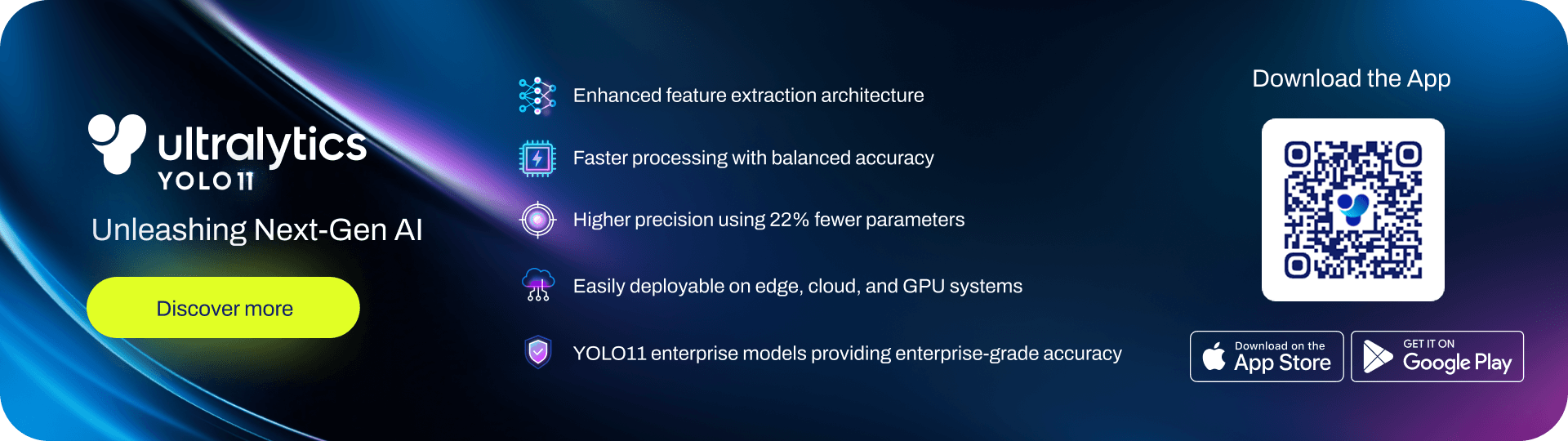:
目标检测+yolov8+源码+运行调试
资源介绍:
yolov8源码+yolov8调试运行
[English](README.md) | [简体中文](README.zh-CN.md)
[Ultralytics YOLOv8](https://github.com/ultralytics/ultralytics), developed by [Ultralytics](https://ultralytics.com), is a cutting-edge, state-of-the-art (SOTA) model that builds upon the success of previous YOLO versions and introduces new features and improvements to further boost performance and flexibility. YOLOv8 is designed to be fast, accurate, and easy to use, making it an excellent choice for a wide range of object detection, image segmentation and image classification tasks. To request an Enterprise License please complete the form at [Ultralytics Licensing](https://ultralytics.com/license).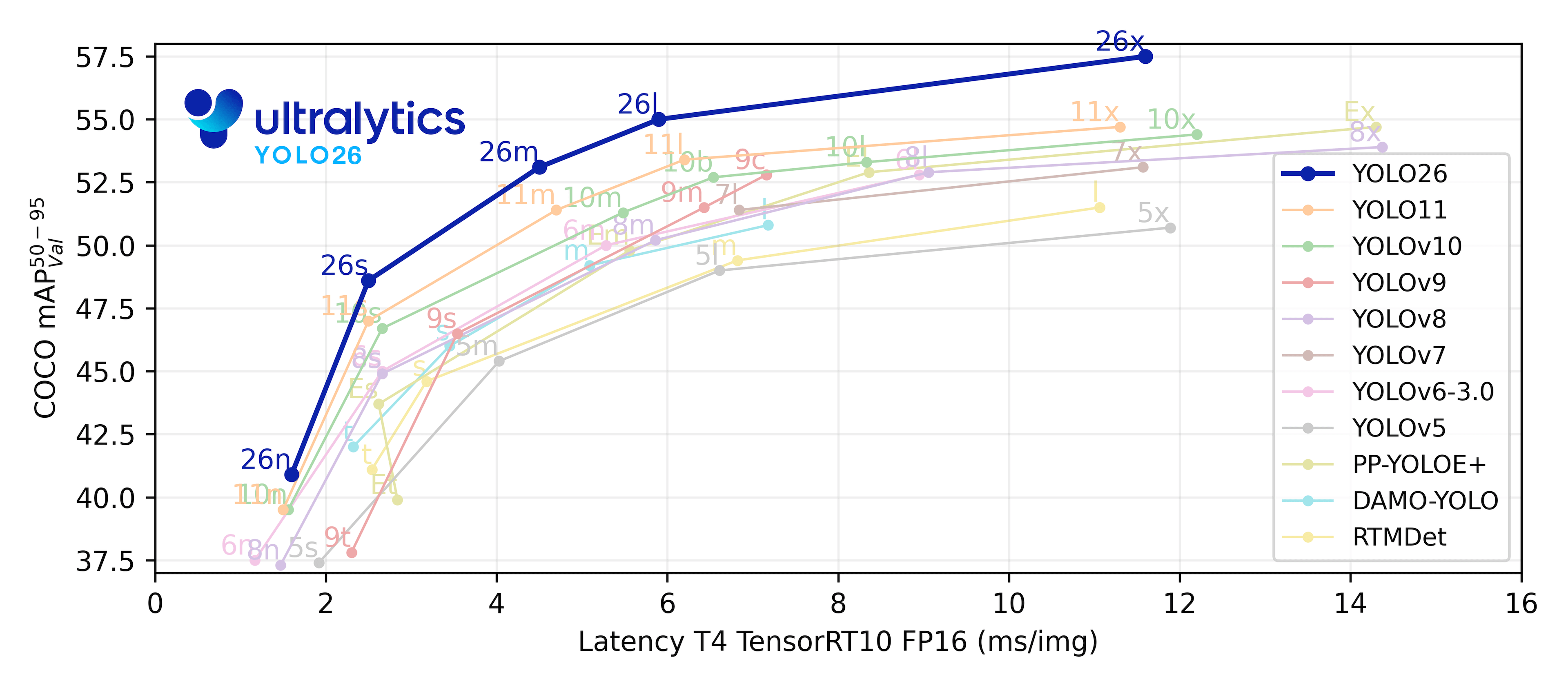
## [Ultralytics YOLOv8](https://github.com/ultralytics/ultralytics), developed by [Ultralytics](https://ultralytics.com), is a cutting-edge, state-of-the-art (SOTA) model that builds upon the success of previous YOLO versions and introduces new features and improvements to further boost performance and flexibility. YOLOv8 is designed to be fast, accurate, and easy to use, making it an excellent choice for a wide range of object detection, image segmentation and image classification tasks. To request an Enterprise License please complete the form at [Ultralytics Licensing](https://ultralytics.com/license).
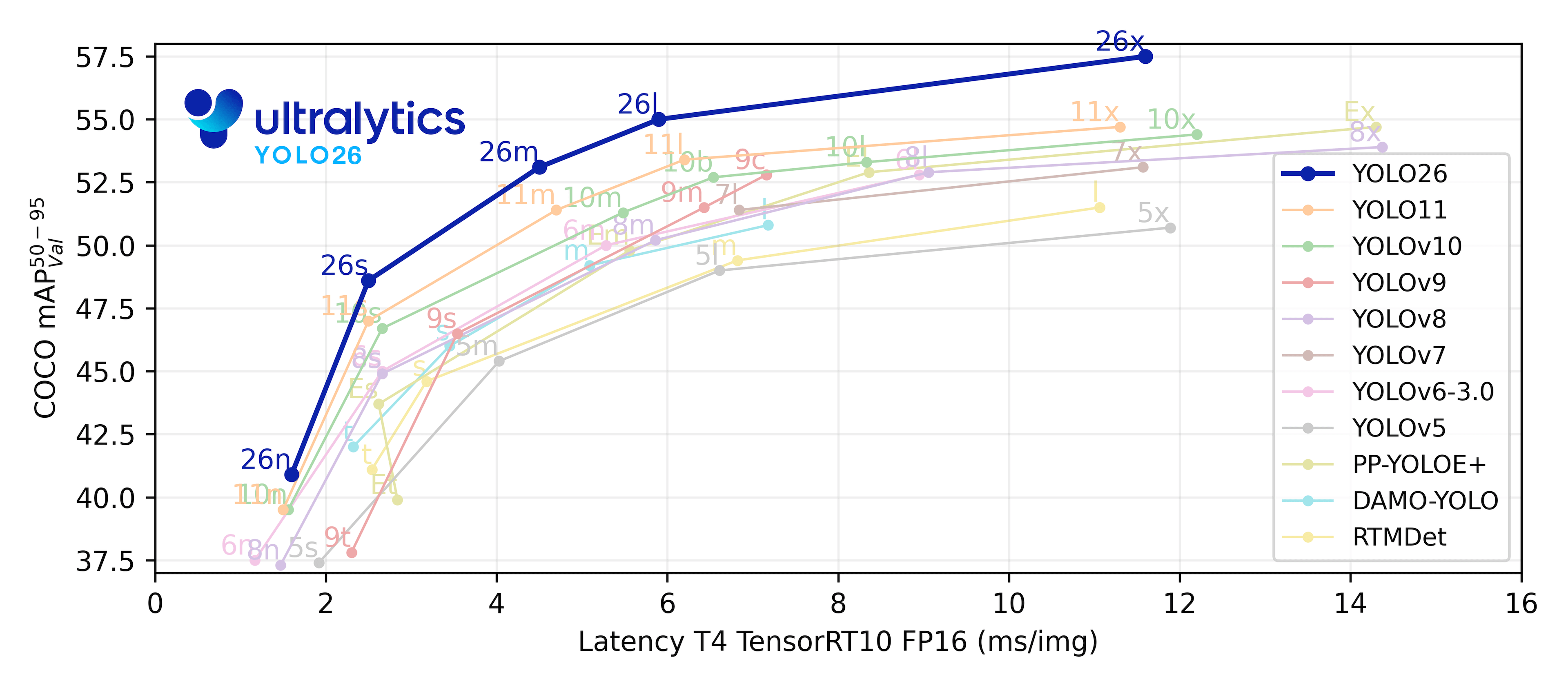
Documentation
See below for a quickstart installation and usage example, and see the [YOLOv8 Docs](https://docs.ultralytics.com) for full
documentation on training, validation, prediction and deployment.
Install
Pip install the ultralytics package including all [requirements.txt](https://github.com/ultralytics/ultralytics/blob/main/requirements.txt) in a [**Python>=3.7.0**](https://www.python.org/) environment, including [**PyTorch>=1.7**](https://pytorch.org/get-started/locally/). ```bash pip install ultralytics ```Usage
YOLOv8 may be used directly in the Command Line Interface (CLI) with a `yolo` command: ```bash yolo task=detect mode=predict model=yolov8n.pt source="https://ultralytics.com/images/bus.jpg" ``` `yolo` can be used for a variety of tasks and modes and accepts additional arguments, i.e. `imgsz=640`. See a full list of available `yolo` [arguments](https://docs.ultralytics.com/config/) in the YOLOv8 [Docs](https://docs.ultralytics.com). ```bash yolo task=detect mode=train model=yolov8n.pt args... classify predict yolov8n-cls.yaml args... segment val yolov8n-seg.yaml args... export yolov8n.pt format=onnx args... ``` YOLOv8 may also be used directly in a Python environment, and accepts the same [arguments](https://docs.ultralytics.com/config/) as in the CLI example above: ```python from ultralytics import YOLO # Load a model model = YOLO("yolov8n.yaml") # build a new model from scratch model = YOLO("yolov8n.pt") # load a pretrained model (recommended for training) # Use the model results = model.train(data="coco128.yaml", epochs=3) # train the model results = model.val() # evaluate model performance on the validation set results = model("https://ultralytics.com/images/bus.jpg") # predict on an image success = model.export(format="onnx") # export the model to ONNX format ``` [Models](https://github.com/ultralytics/ultralytics/tree/main/ultralytics/models) download automatically from the latest Ultralytics [release](https://github.com/ultralytics/assets/releases). ### Known Issues / TODOs We are still working on several parts of YOLOv8! We aim to have these completed soon to bring the YOLOv8 feature set up to par with YOLOv5, including export and inference to all the same formats. We are also writing a YOLOv8 paper which we will submit to [arxiv.org](https://arxiv.org) once complete. - [ ] TensorFlow exports - [ ] DDP resume - [ ] [arxiv.org](https://arxiv.org) paperModels
All YOLOv8 pretrained models are available here. Detection and Segmentation models are pretrained on the COCO dataset,
while Classification models are pretrained on the ImageNet dataset.
[Models](https://github.com/ultralytics/ultralytics/tree/main/ultralytics/models) download automatically from the latest
Ultralytics [release](https://github.com/ultralytics/assets/releases) on first use.
Detection
See [Detection Docs](https://docs.ultralytics.com/tasks/detection/) for usage examples with these models. | Model | size(pixels) | mAPval
50-95 | Speed
CPU ONNX
(ms) | Speed
A100 TensorRT
(ms) | params
(M) | FLOPs
(B) | | ------------------------------------------------------------------------------------ | --------------------- | -------------------- | ------------------------------ | ----------------------------------- | ------------------ | ----------------- | | [YOLOv8n](https://github.com/ultralytics/asset
资源文件列表:
 ultralytics-main/
ultralytics-main/ ultralytics-main/.github/
ultralytics-main/.github/ ultralytics-main/.github/ISSUE_TEMPLATE/
ultralytics-main/.github/ISSUE_TEMPLATE/ ultralytics-main/.github/ISSUE_TEMPLATE/bug-report.yml 2.89KB
ultralytics-main/.github/ISSUE_TEMPLATE/bug-report.yml 2.89KB
 ultralytics-main/.github/ISSUE_TEMPLATE/config.yml 387B
ultralytics-main/.github/ISSUE_TEMPLATE/config.yml 387B
 ultralytics-main/.github/ISSUE_TEMPLATE/feature-request.yml 1.78KB
ultralytics-main/.github/ISSUE_TEMPLATE/feature-request.yml 1.78KB
 ultralytics-main/.github/ISSUE_TEMPLATE/question.yml 1.14KB
ultralytics-main/.github/ISSUE_TEMPLATE/question.yml 1.14KB
 ultralytics-main/.github/dependabot.yml 764B
ultralytics-main/.github/dependabot.yml 764B
 ultralytics-main/.github/translate-readme.yml 700B
ultralytics-main/.github/translate-readme.yml 700B
 ultralytics-main/.github/workflows/
ultralytics-main/.github/workflows/ ultralytics-main/.github/workflows/ci.yaml 4.49KB
ultralytics-main/.github/workflows/ci.yaml 4.49KB
 ultralytics-main/.github/workflows/cla.yml 1.37KB
ultralytics-main/.github/workflows/cla.yml 1.37KB
 ultralytics-main/.github/workflows/docker.yaml 1.53KB
ultralytics-main/.github/workflows/docker.yaml 1.53KB
 ultralytics-main/.gitignore 2.05KB
ultralytics-main/.gitignore 2.05KB
 ultralytics-main/.pre-commit-config.yaml 1.56KB
ultralytics-main/.pre-commit-config.yaml 1.56KB
 ultralytics-main/CITATION.cff 611B
ultralytics-main/CITATION.cff 611B
 ultralytics-main/CONTRIBUTING.md 5.48KB
ultralytics-main/CONTRIBUTING.md 5.48KB
 ultralytics-main/LICENSE 34.33KB
ultralytics-main/LICENSE 34.33KB
 ultralytics-main/MANIFEST.in 108B
ultralytics-main/MANIFEST.in 108B
 ultralytics-main/README.md 21.07KB
ultralytics-main/README.md 21.07KB
 ultralytics-main/README.zh-CN.md 20.02KB
ultralytics-main/README.zh-CN.md 20.02KB
 ultralytics-main/docker/
ultralytics-main/docker/ ultralytics-main/docker/Dockerfile 2.42KB
ultralytics-main/docker/Dockerfile 2.42KB
 ultralytics-main/docker/Dockerfile-arm64 1.72KB
ultralytics-main/docker/Dockerfile-arm64 1.72KB
 ultralytics-main/docker/Dockerfile-cpu 1.71KB
ultralytics-main/docker/Dockerfile-cpu 1.71KB
 ultralytics-main/docs/
ultralytics-main/docs/ ultralytics-main/docs/CNAME 20B
ultralytics-main/docs/CNAME 20B
 ultralytics-main/docs/README.md 3.66KB
ultralytics-main/docs/README.md 3.66KB
 ultralytics-main/docs/app.md 1.33KB
ultralytics-main/docs/app.md 1.33KB
 ultralytics-main/docs/assets/
ultralytics-main/docs/assets/ ultralytics-main/docs/assets/favicon.ico 5.3KB
ultralytics-main/docs/assets/favicon.ico 5.3KB
 ultralytics-main/docs/cli.md 3.15KB
ultralytics-main/docs/cli.md 3.15KB
 ultralytics-main/docs/config.md 16.77KB
ultralytics-main/docs/config.md 16.77KB
 ultralytics-main/docs/engine.md 2.52KB
ultralytics-main/docs/engine.md 2.52KB
 ultralytics-main/docs/hub.md 4.62KB
ultralytics-main/docs/hub.md 4.62KB
 ultralytics-main/docs/index.md 5.28KB
ultralytics-main/docs/index.md 5.28KB
 ultralytics-main/docs/python.md 3.9KB
ultralytics-main/docs/python.md 3.9KB
 ultralytics-main/docs/quickstart.md 2.62KB
ultralytics-main/docs/quickstart.md 2.62KB
 ultralytics-main/docs/reference/
ultralytics-main/docs/reference/ ultralytics-main/docs/reference/base_pred.md 275B
ultralytics-main/docs/reference/base_pred.md 275B
 ultralytics-main/docs/reference/base_trainer.md 278B
ultralytics-main/docs/reference/base_trainer.md 278B
 ultralytics-main/docs/reference/base_val.md 274B
ultralytics-main/docs/reference/base_val.md 274B
 ultralytics-main/docs/reference/exporter.md 72B
ultralytics-main/docs/reference/exporter.md 72B
 ultralytics-main/docs/reference/model.md 34B
ultralytics-main/docs/reference/model.md 34B
 ultralytics-main/docs/reference/nn.md 459B
ultralytics-main/docs/reference/nn.md 459B
 ultralytics-main/docs/reference/ops.md 2.83KB
ultralytics-main/docs/reference/ops.md 2.83KB
 ultralytics-main/docs/stylesheets/
ultralytics-main/docs/stylesheets/ ultralytics-main/docs/stylesheets/style.css 684B
ultralytics-main/docs/stylesheets/style.css 684B
 ultralytics-main/docs/tasks/
ultralytics-main/docs/tasks/ ultralytics-main/docs/tasks/classification.md 5.48KB
ultralytics-main/docs/tasks/classification.md 5.48KB
 ultralytics-main/docs/tasks/detection.md 5.48KB
ultralytics-main/docs/tasks/detection.md 5.48KB
 ultralytics-main/docs/tasks/segmentation.md 5.56KB
ultralytics-main/docs/tasks/segmentation.md 5.56KB
 ultralytics-main/examples/
ultralytics-main/examples/ ultralytics-main/examples/tutorial.ipynb 41.95KB
ultralytics-main/examples/tutorial.ipynb 41.95KB
 ultralytics-main/mkdocs.yml 2.23KB
ultralytics-main/mkdocs.yml 2.23KB
 ultralytics-main/requirements.txt 1.16KB
ultralytics-main/requirements.txt 1.16KB
 ultralytics-main/setup.cfg 1.69KB
ultralytics-main/setup.cfg 1.69KB
 ultralytics-main/setup.py 2.35KB
ultralytics-main/setup.py 2.35KB
 ultralytics-main/tests/
ultralytics-main/tests/ ultralytics-main/tests/test_cli.py 1.9KB
ultralytics-main/tests/test_cli.py 1.9KB
 ultralytics-main/tests/test_engine.py 2.88KB
ultralytics-main/tests/test_engine.py 2.88KB
 ultralytics-main/tests/test_python.py 2.78KB
ultralytics-main/tests/test_python.py 2.78KB
 ultralytics-main/ultralytics/
ultralytics-main/ultralytics/ ultralytics-main/ultralytics/__init__.py 271B
ultralytics-main/ultralytics/__init__.py 271B
 ultralytics-main/ultralytics/assets/
ultralytics-main/ultralytics/assets/ ultralytics-main/ultralytics/assets/bus.jpg 476.01KB
ultralytics-main/ultralytics/assets/bus.jpg 476.01KB
 ultralytics-main/ultralytics/assets/zidane.jpg 164.99KB
ultralytics-main/ultralytics/assets/zidane.jpg 164.99KB
 ultralytics-main/ultralytics/hub/
ultralytics-main/ultralytics/hub/ ultralytics-main/ultralytics/hub/__init__.py 5.09KB
ultralytics-main/ultralytics/hub/__init__.py 5.09KB
 ultralytics-main/ultralytics/hub/auth.py 2.42KB
ultralytics-main/ultralytics/hub/auth.py 2.42KB
 ultralytics-main/ultralytics/hub/session.py 4.48KB
ultralytics-main/ultralytics/hub/session.py 4.48KB
 ultralytics-main/ultralytics/hub/utils.py 6.5KB
ultralytics-main/ultralytics/hub/utils.py 6.5KB
 ultralytics-main/ultralytics/models/
ultralytics-main/ultralytics/models/ ultralytics-main/ultralytics/models/README.md 1.83KB
ultralytics-main/ultralytics/models/README.md 1.83KB
 ultralytics-main/ultralytics/models/v3/
ultralytics-main/ultralytics/models/v3/ ultralytics-main/ultralytics/models/v3/yolov3-spp.yaml 1.4KB
ultralytics-main/ultralytics/models/v3/yolov3-spp.yaml 1.4KB
 ultralytics-main/ultralytics/models/v3/yolov3-tiny.yaml 1.11KB
ultralytics-main/ultralytics/models/v3/yolov3-tiny.yaml 1.11KB
 ultralytics-main/ultralytics/models/v3/yolov3.yaml 1.39KB
ultralytics-main/ultralytics/models/v3/yolov3.yaml 1.39KB
 ultralytics-main/ultralytics/models/v5/
ultralytics-main/ultralytics/models/v5/ ultralytics-main/ultralytics/models/v5/yolov5l.yaml 1.24KB
ultralytics-main/ultralytics/models/v5/yolov5l.yaml 1.24KB
 ultralytics-main/ultralytics/models/v5/yolov5m.yaml 1.24KB
ultralytics-main/ultralytics/models/v5/yolov5m.yaml 1.24KB
 ultralytics-main/ultralytics/models/v5/yolov5n.yaml 1.24KB
ultralytics-main/ultralytics/models/v5/yolov5n.yaml 1.24KB
 ultralytics-main/ultralytics/models/v5/yolov5s.yaml 1.24KB
ultralytics-main/ultralytics/models/v5/yolov5s.yaml 1.24KB
 ultralytics-main/ultralytics/models/v5/yolov5x.yaml 1.24KB
ultralytics-main/ultralytics/models/v5/yolov5x.yaml 1.24KB
 ultralytics-main/ultralytics/models/v8/
ultralytics-main/ultralytics/models/v8/ ultralytics-main/ultralytics/models/v8/cls/
ultralytics-main/ultralytics/models/v8/cls/ ultralytics-main/ultralytics/models/v8/cls/yolov8l-cls.yaml 629B
ultralytics-main/ultralytics/models/v8/cls/yolov8l-cls.yaml 629B
 ultralytics-main/ultralytics/models/v8/cls/yolov8m-cls.yaml 629B
ultralytics-main/ultralytics/models/v8/cls/yolov8m-cls.yaml 629B
 ultralytics-main/ultralytics/models/v8/cls/yolov8n-cls.yaml 629B
ultralytics-main/ultralytics/models/v8/cls/yolov8n-cls.yaml 629B
 ultralytics-main/ultralytics/models/v8/cls/yolov8s-cls.yaml 629B
ultralytics-main/ultralytics/models/v8/cls/yolov8s-cls.yaml 629B
 ultralytics-main/ultralytics/models/v8/cls/yolov8x-cls.yaml 629B
ultralytics-main/ultralytics/models/v8/cls/yolov8x-cls.yaml 629B
 ultralytics-main/ultralytics/models/v8/seg/
ultralytics-main/ultralytics/models/v8/seg/ ultralytics-main/ultralytics/models/v8/seg/yolov8l-seg.yaml 1.18KB
ultralytics-main/ultralytics/models/v8/seg/yolov8l-seg.yaml 1.18KB
 ultralytics-main/ultralytics/models/v8/seg/yolov8m-seg.yaml 1.18KB
ultralytics-main/ultralytics/models/v8/seg/yolov8m-seg.yaml 1.18KB
 ultralytics-main/ultralytics/models/v8/seg/yolov8n-seg.yaml 1.18KB
ultralytics-main/ultralytics/models/v8/seg/yolov8n-seg.yaml 1.18KB
 ultralytics-main/ultralytics/models/v8/seg/yolov8s-seg.yaml 1.18KB
ultralytics-main/ultralytics/models/v8/seg/yolov8s-seg.yaml 1.18KB
 ultralytics-main/ultralytics/models/v8/seg/yolov8x-seg.yaml 1.18KB
ultralytics-main/ultralytics/models/v8/seg/yolov8x-seg.yaml 1.18KB
 ultralytics-main/ultralytics/models/v8/yolov8l.yaml 1.17KB
ultralytics-main/ultralytics/models/v8/yolov8l.yaml 1.17KB
 ultralytics-main/ultralytics/models/v8/yolov8m.yaml 1.17KB
ultralytics-main/ultralytics/models/v8/yolov8m.yaml 1.17KB
 ultralytics-main/ultralytics/models/v8/yolov8n.yaml 1.17KB
ultralytics-main/ultralytics/models/v8/yolov8n.yaml 1.17KB
 ultralytics-main/ultralytics/models/v8/yolov8s.yaml 1.17KB
ultralytics-main/ultralytics/models/v8/yolov8s.yaml 1.17KB
 ultralytics-main/ultralytics/models/v8/yolov8x.yaml 1.17KB
ultralytics-main/ultralytics/models/v8/yolov8x.yaml 1.17KB
 ultralytics-main/ultralytics/models/v8/yolov8x6.yaml 1.53KB
ultralytics-main/ultralytics/models/v8/yolov8x6.yaml 1.53KB
 ultralytics-main/ultralytics/nn/
ultralytics-main/ultralytics/nn/ ultralytics-main/ultralytics/nn/__init__.py
ultralytics-main/ultralytics/nn/__init__.py ultralytics-main/ultralytics/nn/autobackend.py 19.89KB
ultralytics-main/ultralytics/nn/autobackend.py 19.89KB
 ultralytics-main/ultralytics/nn/modules.py 29.32KB
ultralytics-main/ultralytics/nn/modules.py 29.32KB
 ultralytics-main/ultralytics/nn/tasks.py 18.16KB
ultralytics-main/ultralytics/nn/tasks.py 18.16KB
 ultralytics-main/ultralytics/yolo/
ultralytics-main/ultralytics/yolo/ ultralytics-main/ultralytics/yolo/__init__.py 59B
ultralytics-main/ultralytics/yolo/__init__.py 59B
 ultralytics-main/ultralytics/yolo/cli.py 1.83KB
ultralytics-main/ultralytics/yolo/cli.py 1.83KB
 ultralytics-main/ultralytics/yolo/configs/
ultralytics-main/ultralytics/yolo/configs/ ultralytics-main/ultralytics/yolo/configs/__init__.py 1.17KB
ultralytics-main/ultralytics/yolo/configs/__init__.py 1.17KB
 ultralytics-main/ultralytics/yolo/configs/default.yaml 5.34KB
ultralytics-main/ultralytics/yolo/configs/default.yaml 5.34KB
 ultralytics-main/ultralytics/yolo/configs/hydra_patch.py 3.67KB
ultralytics-main/ultralytics/yolo/configs/hydra_patch.py 3.67KB
 ultralytics-main/ultralytics/yolo/data/
ultralytics-main/ultralytics/yolo/data/ ultralytics-main/ultralytics/yolo/data/__init__.py 262B
ultralytics-main/ultralytics/yolo/data/__init__.py 262B
 ultralytics-main/ultralytics/yolo/data/augment.py 29.99KB
ultralytics-main/ultralytics/yolo/data/augment.py 29.99KB
 ultralytics-main/ultralytics/yolo/data/base.py 8.35KB
ultralytics-main/ultralytics/yolo/data/base.py 8.35KB
 ultralytics-main/ultralytics/yolo/data/build.py 4.85KB
ultralytics-main/ultralytics/yolo/data/build.py 4.85KB
 ultralytics-main/ultralytics/yolo/data/dataloaders/
ultralytics-main/ultralytics/yolo/data/dataloaders/ ultralytics-main/ultralytics/yolo/data/dataloaders/__init__.py
ultralytics-main/ultralytics/yolo/data/dataloaders/__init__.py ultralytics-main/ultralytics/yolo/data/dataloaders/stream_loaders.py 11.02KB
ultralytics-main/ultralytics/yolo/data/dataloaders/stream_loaders.py 11.02KB
 ultralytics-main/ultralytics/yolo/data/dataloaders/v5augmentations.py 16.84KB
ultralytics-main/ultralytics/yolo/data/dataloaders/v5augmentations.py 16.84KB
 ultralytics-main/ultralytics/yolo/data/dataloaders/v5loader.py 54.05KB
ultralytics-main/ultralytics/yolo/data/dataloaders/v5loader.py 54.05KB
 ultralytics-main/ultralytics/yolo/data/dataset.py 9.32KB
ultralytics-main/ultralytics/yolo/data/dataset.py 9.32KB
 ultralytics-main/ultralytics/yolo/data/dataset_wrappers.py 1.3KB
ultralytics-main/ultralytics/yolo/data/dataset_wrappers.py 1.3KB
 ultralytics-main/ultralytics/yolo/data/datasets/
ultralytics-main/ultralytics/yolo/data/datasets/ ultralytics-main/ultralytics/yolo/data/datasets/Argoverse.yaml 2.66KB
ultralytics-main/ultralytics/yolo/data/datasets/Argoverse.yaml 2.66KB
 ultralytics-main/ultralytics/yolo/data/datasets/GlobalWheat2020.yaml 1.84KB
ultralytics-main/ultralytics/yolo/data/datasets/GlobalWheat2020.yaml 1.84KB
 ultralytics-main/ultralytics/yolo/data/datasets/ImageNet.yaml 18.42KB
ultralytics-main/ultralytics/yolo/data/datasets/ImageNet.yaml 18.42KB
 ultralytics-main/ultralytics/yolo/data/datasets/Objects365.yaml 8.98KB
ultralytics-main/ultralytics/yolo/data/datasets/Objects365.yaml 8.98KB
 ultralytics-main/ultralytics/yolo/data/datasets/SKU-110K.yaml 2.28KB
ultralytics-main/ultralytics/yolo/data/datasets/SKU-110K.yaml 2.28KB
 ultralytics-main/ultralytics/yolo/data/datasets/VOC.yaml 3.41KB
ultralytics-main/ultralytics/yolo/data/datasets/VOC.yaml 3.41KB
 ultralytics-main/ultralytics/yolo/data/datasets/VisDrone.yaml 2.9KB
ultralytics-main/ultralytics/yolo/data/datasets/VisDrone.yaml 2.9KB
 ultralytics-main/ultralytics/yolo/data/datasets/coco.yaml 2.43KB
ultralytics-main/ultralytics/yolo/data/datasets/coco.yaml 2.43KB
 ultralytics-main/ultralytics/yolo/data/datasets/coco128-seg.yaml 1.82KB
ultralytics-main/ultralytics/yolo/data/datasets/coco128-seg.yaml 1.82KB
 ultralytics-main/ultralytics/yolo/data/datasets/coco128.yaml 1.8KB
ultralytics-main/ultralytics/yolo/data/datasets/coco128.yaml 1.8KB
 ultralytics-main/ultralytics/yolo/data/datasets/xView.yaml 5.04KB
ultralytics-main/ultralytics/yolo/data/datasets/xView.yaml 5.04KB
 ultralytics-main/ultralytics/yolo/data/scripts/
ultralytics-main/ultralytics/yolo/data/scripts/ ultralytics-main/ultralytics/yolo/data/scripts/download_weights.sh 635B
ultralytics-main/ultralytics/yolo/data/scripts/download_weights.sh 635B
 ultralytics-main/ultralytics/yolo/data/scripts/get_coco.sh 1.68KB
ultralytics-main/ultralytics/yolo/data/scripts/get_coco.sh 1.68KB
 ultralytics-main/ultralytics/yolo/data/scripts/get_coco128.sh 613B
ultralytics-main/ultralytics/yolo/data/scripts/get_coco128.sh 613B
 ultralytics-main/ultralytics/yolo/data/scripts/get_imagenet.sh 1.63KB
ultralytics-main/ultralytics/yolo/data/scripts/get_imagenet.sh 1.63KB
 ultralytics-main/ultralytics/yolo/data/utils.py 13.11KB
ultralytics-main/ultralytics/yolo/data/utils.py 13.11KB
 ultralytics-main/ultralytics/yolo/engine/
ultralytics-main/ultralytics/yolo/engine/ ultralytics-main/ultralytics/yolo/engine/__init__.py
ultralytics-main/ultralytics/yolo/engine/__init__.py ultralytics-main/ultralytics/yolo/engine/exporter.py 39.35KB
ultralytics-main/ultralytics/yolo/engine/exporter.py 39.35KB
 ultralytics-main/ultralytics/yolo/engine/model.py 8.45KB
ultralytics-main/ultralytics/yolo/engine/model.py 8.45KB
 ultralytics-main/ultralytics/yolo/engine/predictor.py 11.65KB
ultralytics-main/ultralytics/yolo/engine/predictor.py 11.65KB
 ultralytics-main/ultralytics/yolo/engine/trainer.py 24.8KB
ultralytics-main/ultralytics/yolo/engine/trainer.py 24.8KB
 ultralytics-main/ultralytics/yolo/engine/validator.py 8.79KB
ultralytics-main/ultralytics/yolo/engine/validator.py 8.79KB
 ultralytics-main/ultralytics/yolo/utils/
ultralytics-main/ultralytics/yolo/utils/ ultralytics-main/ultralytics/yolo/utils/__init__.py 13.49KB
ultralytics-main/ultralytics/yolo/utils/__init__.py 13.49KB
 ultralytics-main/ultralytics/yolo/utils/autobatch.py 2.94KB
ultralytics-main/ultralytics/yolo/utils/autobatch.py 2.94KB
 ultralytics-main/ultralytics/yolo/utils/callbacks/
ultralytics-main/ultralytics/yolo/utils/callbacks/ ultralytics-main/ultralytics/yolo/utils/callbacks/__init__.py 63B
ultralytics-main/ultralytics/yolo/utils/callbacks/__init__.py 63B
 ultralytics-main/ultralytics/yolo/utils/callbacks/base.py 3.11KB
ultralytics-main/ultralytics/yolo/utils/callbacks/base.py 3.11KB
 ultralytics-main/ultralytics/yolo/utils/callbacks/clearml.py 1.83KB
ultralytics-main/ultralytics/yolo/utils/callbacks/clearml.py 1.83KB
 ultralytics-main/ultralytics/yolo/utils/callbacks/comet.py 1.56KB
ultralytics-main/ultralytics/yolo/utils/callbacks/comet.py 1.56KB
 ultralytics-main/ultralytics/yolo/utils/callbacks/hub.py 2.54KB
ultralytics-main/ultralytics/yolo/utils/callbacks/hub.py 2.54KB
 ultralytics-main/ultralytics/yolo/utils/callbacks/tensorboard.py 723B
ultralytics-main/ultralytics/yolo/utils/callbacks/tensorboard.py 723B
 ultralytics-main/ultralytics/yolo/utils/checks.py 9.87KB
ultralytics-main/ultralytics/yolo/utils/checks.py 9.87KB
 ultralytics-main/ultralytics/yolo/utils/dist.py 2.22KB
ultralytics-main/ultralytics/yolo/utils/dist.py 2.22KB
 ultralytics-main/ultralytics/yolo/utils/downloads.py 6.33KB
ultralytics-main/ultralytics/yolo/utils/downloads.py 6.33KB
 ultralytics-main/ultralytics/yolo/utils/files.py 3.73KB
ultralytics-main/ultralytics/yolo/utils/files.py 3.73KB
 ultralytics-main/ultralytics/yolo/utils/instance.py 11.09KB
ultralytics-main/ultralytics/yolo/utils/instance.py 11.09KB
 ultralytics-main/ultralytics/yolo/utils/loss.py 2.09KB
ultralytics-main/ultralytics/yolo/utils/loss.py 2.09KB
 ultralytics-main/ultralytics/yolo/utils/metrics.py 22.14KB
ultralytics-main/ultralytics/yolo/utils/metrics.py 22.14KB
 ultralytics-main/ultralytics/yolo/utils/ops.py 26.65KB
ultralytics-main/ultralytics/yolo/utils/ops.py 26.65KB
 ultralytics-main/ultralytics/yolo/utils/plotting.py 14.3KB
ultralytics-main/ultralytics/yolo/utils/plotting.py 14.3KB
 ultralytics-main/ultralytics/yolo/utils/tal.py 9.36KB
ultralytics-main/ultralytics/yolo/utils/tal.py 9.36KB
 ultralytics-main/ultralytics/yolo/utils/torch_utils.py 15.41KB
ultralytics-main/ultralytics/yolo/utils/torch_utils.py 15.41KB
 ultralytics-main/ultralytics/yolo/v8/
ultralytics-main/ultralytics/yolo/v8/ ultralytics-main/ultralytics/yolo/v8/__init__.py 296B
ultralytics-main/ultralytics/yolo/v8/__init__.py 296B
 ultralytics-main/ultralytics/yolo/v8/classify/
ultralytics-main/ultralytics/yolo/v8/classify/ ultralytics-main/ultralytics/yolo/v8/classify/__init__.py 274B
ultralytics-main/ultralytics/yolo/v8/classify/__init__.py 274B
 ultralytics-main/ultralytics/yolo/v8/classify/predict.py 2.47KB
ultralytics-main/ultralytics/yolo/v8/classify/predict.py 2.47KB
 ultralytics-main/ultralytics/yolo/v8/classify/train.py 6.34KB
ultralytics-main/ultralytics/yolo/v8/classify/train.py 6.34KB
 ultralytics-main/ultralytics/yolo/v8/classify/val.py 2.05KB
ultralytics-main/ultralytics/yolo/v8/classify/val.py 2.05KB
 ultralytics-main/ultralytics/yolo/v8/detect/
ultralytics-main/ultralytics/yolo/v8/detect/ ultralytics-main/ultralytics/yolo/v8/detect/__init__.py 175B
ultralytics-main/ultralytics/yolo/v8/detect/__init__.py 175B
 ultralytics-main/ultralytics/yolo/v8/detect/predict.py 3.95KB
ultralytics-main/ultralytics/yolo/v8/detect/predict.py 3.95KB
 ultralytics-main/ultralytics/yolo/v8/detect/train.py 9.51KB
ultralytics-main/ultralytics/yolo/v8/detect/train.py 9.51KB
 ultralytics-main/ultralytics/yolo/v8/detect/val.py 11.55KB
ultralytics-main/ultralytics/yolo/v8/detect/val.py 11.55KB
 ultralytics-main/ultralytics/yolo/v8/segment/
ultralytics-main/ultralytics/yolo/v8/segment/ ultralytics-main/ultralytics/yolo/v8/segment/__init__.py 184B
ultralytics-main/ultralytics/yolo/v8/segment/__init__.py 184B
 ultralytics-main/ultralytics/yolo/v8/segment/predict.py 4.76KB
ultralytics-main/ultralytics/yolo/v8/segment/predict.py 4.76KB
 ultralytics-main/ultralytics/yolo/v8/segment/train.py 6.93KB
ultralytics-main/ultralytics/yolo/v8/segment/train.py 6.93KB
 ultralytics-main/ultralytics/yolo/v8/segment/val.py 12.07KB
ultralytics-main/ultralytics/yolo/v8/segment/val.py 12.07KB
本文是在参考了FPGADesigner大神的文章-https://blog.csdn.net/FPGADesigner/article/details/88746532,在黑金AX7021开发板上实验成功,里面包含完整的工程,基于vivado2017.4开发,
这是一个自定义日历的控件,使用的手势GestureDetector和ViewFlipper,介绍请参考:http://blog.csdn.net/forwardyzk/article/details/43056675
简易社团管理系统包括社团事务管理,基础申请,学生信息管理,密码管理功能,通过java和mysql实现(里面包括源码和数据库文件)
MQTTBox,windows版本,本资源已被作者开源,开放免费下载,不收取积分
修复了2.4中两个bug.
i)Shift+Z和Shift+Y键不起作用
ii)取消所有错误功能没有其作用
i)Shift+Z和Shift+Y键不起作用
ii)取消所有错误功能没有其作用
近日在网上经常看见电子木鱼的案例,但都是做的小程序,本人就突发奇想,使用css和JavaScript在网页中实现这个功能。于是便有了这个资源。本人发的文章里面有细致的讲解与源码,这个是配套的资源。设置了0积分资源获取,欢迎大家下载。
破解工具,用过的晓得三,自己备份一个,免得以后又找不到了
根据百度传课视频做的小项目,主要还是熟悉WeX5的操作