:
基于JAVA的知识管理系统(Vue.js+SpringBoot+MySQL)
资源介绍:
基于Vue.js和SpringBoot的知识管理系统是一个高效、易用的解决方案,旨在帮助企业和团队实现知识共享和管理。该系统分为管理后台和用户网页端,支持管理员和普通用户角色的使用。在管理后台,管理员可以进行知识分类管理、知识信息管理以及用户管理等操作。知识分类模块允许管理员创建、编辑和删除知识分类,以便于对知识进行系统化管理。知识信息模块则提供了知识创建、编辑、发布和删除等功能,方便管理员对知识内容进行管理。用户管理模块则允许管理员对用户进行添加、编辑和删除等操作,以实现对用户权限的控制。在用户网页端,普通用户可以浏览和搜索知识库,查看知识分类和知识详情,实现知识的快速获取和学习。整个系统采用Vue.js进行前端开发,提供良好的用户体验和响应速度;后端则采用SpringBoot框架,实现高效的数据处理和业务逻辑处理。 演示录屏:https://www.bilibili.com/video/BV1gt421H7wA 配套教程:https://www.bilibili.com/video/BV1pW4y1P7GR
# TinyMCE
TinyMCE is the world’s most popular open source web-based WYSIWYG editor.
Trusted and loved by millions of developers, and integrated into thousands of applications, such as:
- Content management systems (CMSs)
- Learning management systems (LMSs)
- Customer relationship management (CRM) and marketing automation systems
- Email marketing systems
- Content creation in SaaS systems
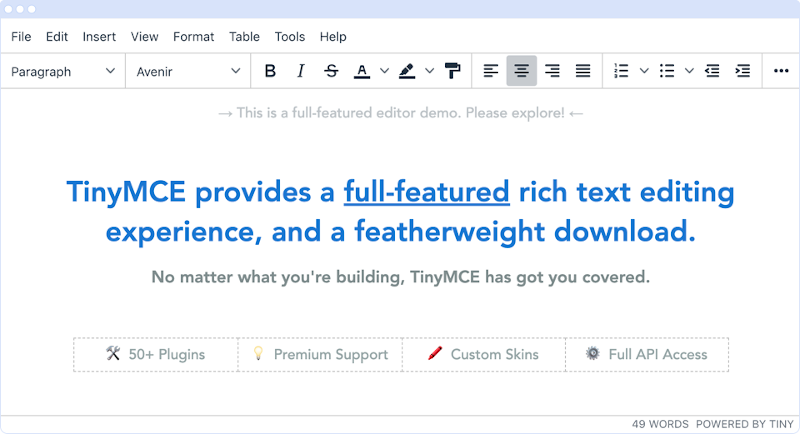

资源文件列表:
 T121源码/
T121源码/ T121源码/T121.sql 10.77KB
T121源码/T121.sql 10.77KB
 T121源码/back/
T121源码/back/ T121源码/back/pom.xml 3.55KB
T121源码/back/pom.xml 3.55KB
 T121源码/back/src/
T121源码/back/src/ T121源码/back/src/main/
T121源码/back/src/main/ T121源码/back/src/main/java/
T121源码/back/src/main/java/ T121源码/back/src/main/java/com/
T121源码/back/src/main/java/com/ T121源码/back/src/main/java/com/SpringbootSchemaApplication.java 802B
T121源码/back/src/main/java/com/SpringbootSchemaApplication.java 802B
 T121源码/back/src/main/java/com/annotation/
T121源码/back/src/main/java/com/annotation/ T121源码/back/src/main/java/com/annotation/APPLoginUser.java 320B
T121源码/back/src/main/java/com/annotation/APPLoginUser.java 320B
 T121源码/back/src/main/java/com/annotation/IgnoreAuth.java 196B
T121源码/back/src/main/java/com/annotation/IgnoreAuth.java 196B
 T121源码/back/src/main/java/com/annotation/LoginUser.java 317B
T121源码/back/src/main/java/com/annotation/LoginUser.java 317B
 T121源码/back/src/main/java/com/config/
T121源码/back/src/main/java/com/config/ T121源码/back/src/main/java/com/config/InterceptorConfig.java 1.48KB
T121源码/back/src/main/java/com/config/InterceptorConfig.java 1.48KB
 T121源码/back/src/main/java/com/config/MybatisPlusConfig.java 523B
T121源码/back/src/main/java/com/config/MybatisPlusConfig.java 523B
 T121源码/back/src/main/java/com/controller/
T121源码/back/src/main/java/com/controller/ T121源码/back/src/main/java/com/controller/CommonController.java 8.35KB
T121源码/back/src/main/java/com/controller/CommonController.java 8.35KB
 T121源码/back/src/main/java/com/controller/ConfigController.java 3.02KB
T121源码/back/src/main/java/com/controller/ConfigController.java 3.02KB
 T121源码/back/src/main/java/com/controller/DiscusszhishixinxiController.java 6.92KB
T121源码/back/src/main/java/com/controller/DiscusszhishixinxiController.java 6.92KB
 T121源码/back/src/main/java/com/controller/FileController.java 3.56KB
T121源码/back/src/main/java/com/controller/FileController.java 3.56KB
 T121源码/back/src/main/java/com/controller/StoreupController.java 6.84KB
T121源码/back/src/main/java/com/controller/StoreupController.java 6.84KB
 T121源码/back/src/main/java/com/controller/UserController.java 5.16KB
T121源码/back/src/main/java/com/controller/UserController.java 5.16KB
 T121源码/back/src/main/java/com/controller/YonghuController.java 8.6KB
T121源码/back/src/main/java/com/controller/YonghuController.java 8.6KB
 T121源码/back/src/main/java/com/controller/ZhishifenleiController.java 6.51KB
T121源码/back/src/main/java/com/controller/ZhishifenleiController.java 6.51KB
 T121源码/back/src/main/java/com/controller/ZhishixinxiController.java 7.9KB
T121源码/back/src/main/java/com/controller/ZhishixinxiController.java 7.9KB
 T121源码/back/src/main/java/com/dao/
T121源码/back/src/main/java/com/dao/ T121源码/back/src/main/java/com/dao/CommonDao.java 622B
T121源码/back/src/main/java/com/dao/CommonDao.java 622B
 T121源码/back/src/main/java/com/dao/ConfigDao.java 199B
T121源码/back/src/main/java/com/dao/ConfigDao.java 199B
 T121源码/back/src/main/java/com/dao/DiscusszhishixinxiDao.java 1.08KB
T121源码/back/src/main/java/com/dao/DiscusszhishixinxiDao.java 1.08KB
 T121源码/back/src/main/java/com/dao/StoreupDao.java 926B
T121源码/back/src/main/java/com/dao/StoreupDao.java 926B
 T121源码/back/src/main/java/com/dao/TokenDao.java 560B
T121源码/back/src/main/java/com/dao/TokenDao.java 560B
 T121源码/back/src/main/java/com/dao/UserDao.java 554B
T121源码/back/src/main/java/com/dao/UserDao.java 554B
 T121源码/back/src/main/java/com/dao/YonghuDao.java 908B
T121源码/back/src/main/java/com/dao/YonghuDao.java 908B
 T121源码/back/src/main/java/com/dao/ZhishifenleiDao.java 1004B
T121源码/back/src/main/java/com/dao/ZhishifenleiDao.java 1004B
 T121源码/back/src/main/java/com/dao/ZhishixinxiDao.java 989B
T121源码/back/src/main/java/com/dao/ZhishixinxiDao.java 989B
 T121源码/back/src/main/java/com/entity/
T121源码/back/src/main/java/com/entity/ T121源码/back/src/main/java/com/entity/ConfigEntity.java 851B
T121源码/back/src/main/java/com/entity/ConfigEntity.java 851B
 T121源码/back/src/main/java/com/entity/DiscusszhishixinxiEntity.java 3.01KB
T121源码/back/src/main/java/com/entity/DiscusszhishixinxiEntity.java 3.01KB
 T121源码/back/src/main/java/com/entity/EIException.java 845B
T121源码/back/src/main/java/com/entity/EIException.java 845B
 T121源码/back/src/main/java/com/entity/StoreupEntity.java 2.94KB
T121源码/back/src/main/java/com/entity/StoreupEntity.java 2.94KB
 T121源码/back/src/main/java/com/entity/TokenEntity.java 2.14KB
T121源码/back/src/main/java/com/entity/TokenEntity.java 2.14KB
 T121源码/back/src/main/java/com/entity/UserEntity.java 1.22KB
T121源码/back/src/main/java/com/entity/UserEntity.java 1.22KB
 T121源码/back/src/main/java/com/entity/YonghuEntity.java 3.19KB
T121源码/back/src/main/java/com/entity/YonghuEntity.java 3.19KB
 T121源码/back/src/main/java/com/entity/ZhishifenleiEntity.java 2.01KB
T121源码/back/src/main/java/com/entity/ZhishifenleiEntity.java 2.01KB
 T121源码/back/src/main/java/com/entity/ZhishixinxiEntity.java 5.07KB
T121源码/back/src/main/java/com/entity/ZhishixinxiEntity.java 5.07KB
 T121源码/back/src/main/java/com/entity/model/
T121源码/back/src/main/java/com/entity/model/ T121源码/back/src/main/java/com/entity/model/DiscusszhishixinxiModel.java 1.77KB
T121源码/back/src/main/java/com/entity/model/DiscusszhishixinxiModel.java 1.77KB
 T121源码/back/src/main/java/com/entity/model/StoreupModel.java 1.72KB
T121源码/back/src/main/java/com/entity/model/StoreupModel.java 1.72KB
 T121源码/back/src/main/java/com/entity/model/YonghuModel.java 1.95KB
T121源码/back/src/main/java/com/entity/model/YonghuModel.java 1.95KB
 T121源码/back/src/main/java/com/entity/model/ZhishifenleiModel.java 696B
T121源码/back/src/main/java/com/entity/model/ZhishifenleiModel.java 696B
 T121源码/back/src/main/java/com/entity/model/ZhishixinxiModel.java 3.87KB
T121源码/back/src/main/java/com/entity/model/ZhishixinxiModel.java 3.87KB
 T121源码/back/src/main/java/com/entity/view/
T121源码/back/src/main/java/com/entity/view/ T121源码/back/src/main/java/com/entity/view/DiscusszhishixinxiView.java 1009B
T121源码/back/src/main/java/com/entity/view/DiscusszhishixinxiView.java 1009B
 T121源码/back/src/main/java/com/entity/view/StoreupView.java 898B
T121源码/back/src/main/java/com/entity/view/StoreupView.java 898B
 T121源码/back/src/main/java/com/entity/view/YonghuView.java 886B
T121源码/back/src/main/java/com/entity/view/YonghuView.java 886B
 T121源码/back/src/main/java/com/entity/view/ZhishifenleiView.java 946B
T121源码/back/src/main/java/com/entity/view/ZhishifenleiView.java 946B
 T121源码/back/src/main/java/com/entity/view/ZhishixinxiView.java 937B
T121源码/back/src/main/java/com/entity/view/ZhishixinxiView.java 937B
 T121源码/back/src/main/java/com/entity/vo/
T121源码/back/src/main/java/com/entity/vo/ T121源码/back/src/main/java/com/entity/vo/DiscusszhishixinxiVO.java 1.68KB
T121源码/back/src/main/java/com/entity/vo/DiscusszhishixinxiVO.java 1.68KB
 T121源码/back/src/main/java/com/entity/vo/StoreupVO.java 1.63KB
T121源码/back/src/main/java/com/entity/vo/StoreupVO.java 1.63KB
 T121源码/back/src/main/java/com/entity/vo/YonghuVO.java 1.85KB
T121源码/back/src/main/java/com/entity/vo/YonghuVO.java 1.85KB
 T121源码/back/src/main/java/com/entity/vo/ZhishifenleiVO.java 596B
T121源码/back/src/main/java/com/entity/vo/ZhishifenleiVO.java 596B
 T121源码/back/src/main/java/com/entity/vo/ZhishixinxiVO.java 3.77KB
T121源码/back/src/main/java/com/entity/vo/ZhishixinxiVO.java 3.77KB
 T121源码/back/src/main/java/com/interceptor/
T121源码/back/src/main/java/com/interceptor/ T121源码/back/src/main/java/com/interceptor/AuthorizationInterceptor.java 3.3KB
T121源码/back/src/main/java/com/interceptor/AuthorizationInterceptor.java 3.3KB
 T121源码/back/src/main/java/com/service/
T121源码/back/src/main/java/com/service/ T121源码/back/src/main/java/com/service/CommonService.java 536B
T121源码/back/src/main/java/com/service/CommonService.java 536B
 T121源码/back/src/main/java/com/service/ConfigService.java 314B
T121源码/back/src/main/java/com/service/ConfigService.java 314B
 T121源码/back/src/main/java/com/service/DiscusszhishixinxiService.java 1.11KB
T121源码/back/src/main/java/com/service/DiscusszhishixinxiService.java 1.11KB
 T121源码/back/src/main/java/com/service/StoreupService.java 967B
T121源码/back/src/main/java/com/service/StoreupService.java 967B
 T121源码/back/src/main/java/com/service/TokenService.java 684B
T121源码/back/src/main/java/com/service/TokenService.java 684B
 T121源码/back/src/main/java/com/service/UserService.java 597B
T121源码/back/src/main/java/com/service/UserService.java 597B
 T121源码/back/src/main/java/com/service/YonghuService.java 950B
T121源码/back/src/main/java/com/service/YonghuService.java 950B
 T121源码/back/src/main/java/com/service/ZhishifenleiService.java 1.02KB
T121源码/back/src/main/java/com/service/ZhishifenleiService.java 1.02KB
 T121源码/back/src/main/java/com/service/ZhishixinxiService.java 1KB
T121源码/back/src/main/java/com/service/ZhishixinxiService.java 1KB
 T121源码/back/src/main/java/com/service/impl/
T121源码/back/src/main/java/com/service/impl/ T121源码/back/src/main/java/com/service/impl/CommonServiceImpl.java 1.26KB
T121源码/back/src/main/java/com/service/impl/CommonServiceImpl.java 1.26KB
 T121源码/back/src/main/java/com/service/impl/ConfigServiceImpl.java 895B
T121源码/back/src/main/java/com/service/impl/ConfigServiceImpl.java 895B
 T121源码/back/src/main/java/com/service/impl/DiscusszhishixinxiServiceImpl.java 2.08KB
T121源码/back/src/main/java/com/service/impl/DiscusszhishixinxiServiceImpl.java 2.08KB
 T121源码/back/src/main/java/com/service/impl/StoreupServiceImpl.java 1.83KB
T121源码/back/src/main/java/com/service/impl/StoreupServiceImpl.java 1.83KB
 T121源码/back/src/main/java/com/service/impl/TokenServiceImpl.java 2.41KB
T121源码/back/src/main/java/com/service/impl/TokenServiceImpl.java 2.41KB
 T121源码/back/src/main/java/com/service/impl/UserServiceImpl.java 1.34KB
T121源码/back/src/main/java/com/service/impl/UserServiceImpl.java 1.34KB
 T121源码/back/src/main/java/com/service/impl/YonghuServiceImpl.java 1.8KB
T121源码/back/src/main/java/com/service/impl/YonghuServiceImpl.java 1.8KB
 T121源码/back/src/main/java/com/service/impl/ZhishifenleiServiceImpl.java 1.94KB
T121源码/back/src/main/java/com/service/impl/ZhishifenleiServiceImpl.java 1.94KB
 T121源码/back/src/main/java/com/service/impl/ZhishixinxiServiceImpl.java 1.92KB
T121源码/back/src/main/java/com/service/impl/ZhishixinxiServiceImpl.java 1.92KB
 T121源码/back/src/main/java/com/utils/
T121源码/back/src/main/java/com/utils/ T121源码/back/src/main/java/com/utils/BaiduUtil.java 3.6KB
T121源码/back/src/main/java/com/utils/BaiduUtil.java 3.6KB
 T121源码/back/src/main/java/com/utils/CommonUtil.java 566B
T121源码/back/src/main/java/com/utils/CommonUtil.java 566B
 T121源码/back/src/main/java/com/utils/FileUtil.java 680B
T121源码/back/src/main/java/com/utils/FileUtil.java 680B
 T121源码/back/src/main/java/com/utils/HttpClientUtils.java 1013B
T121源码/back/src/main/java/com/utils/HttpClientUtils.java 1013B
 T121源码/back/src/main/java/com/utils/JQPageInfo.java 790B
T121源码/back/src/main/java/com/utils/JQPageInfo.java 790B
 T121源码/back/src/main/java/com/utils/MD5Util.java 337B
T121源码/back/src/main/java/com/utils/MD5Util.java 337B
 T121源码/back/src/main/java/com/utils/MPUtil.java 5.17KB
T121源码/back/src/main/java/com/utils/MPUtil.java 5.17KB
 T121源码/back/src/main/java/com/utils/PageUtils.java 1.92KB
T121源码/back/src/main/java/com/utils/PageUtils.java 1.92KB
 T121源码/back/src/main/java/com/utils/Query.java 2.6KB
T121源码/back/src/main/java/com/utils/Query.java 2.6KB
 T121源码/back/src/main/java/com/utils/R.java 884B
T121源码/back/src/main/java/com/utils/R.java 884B
 T121源码/back/src/main/java/com/utils/SQLFilter.java 1.04KB
T121源码/back/src/main/java/com/utils/SQLFilter.java 1.04KB
 T121源码/back/src/main/java/com/utils/SpringContextUtils.java 1.1KB
T121源码/back/src/main/java/com/utils/SpringContextUtils.java 1.1KB
 T121源码/back/src/main/java/com/utils/ValidatorUtils.java 1.08KB
T121源码/back/src/main/java/com/utils/ValidatorUtils.java 1.08KB
 T121源码/back/src/main/resources/
T121源码/back/src/main/resources/ T121源码/back/src/main/resources/application.yml 1.55KB
T121源码/back/src/main/resources/application.yml 1.55KB
 T121源码/back/src/main/resources/front/
T121源码/back/src/main/resources/front/ T121源码/back/src/main/resources/front/front/
T121源码/back/src/main/resources/front/front/ T121源码/back/src/main/resources/front/front/css/
T121源码/back/src/main/resources/front/front/css/ T121源码/back/src/main/resources/front/front/css/bootstrap.min.css 138.57KB
T121源码/back/src/main/resources/front/front/css/bootstrap.min.css 138.57KB
 T121源码/back/src/main/resources/front/front/css/common.css 407B
T121源码/back/src/main/resources/front/front/css/common.css 407B
 T121源码/back/src/main/resources/front/front/css/style.css 11.47KB
T121源码/back/src/main/resources/front/front/css/style.css 11.47KB
 T121源码/back/src/main/resources/front/front/css/theme.css 4.79KB
T121源码/back/src/main/resources/front/front/css/theme.css 4.79KB
 T121源码/back/src/main/resources/front/front/elementui/
T121源码/back/src/main/resources/front/front/elementui/ T121源码/back/src/main/resources/front/front/elementui/elementui.css 226.98KB
T121源码/back/src/main/resources/front/front/elementui/elementui.css 226.98KB
 T121源码/back/src/main/resources/front/front/elementui/elementui.js 553.87KB
T121源码/back/src/main/resources/front/front/elementui/elementui.js 553.87KB
 T121源码/back/src/main/resources/front/front/elementui/fonts/
T121源码/back/src/main/resources/front/front/elementui/fonts/ T121源码/back/src/main/resources/front/front/elementui/fonts/element-icons.ttf 54.64KB
T121源码/back/src/main/resources/front/front/elementui/fonts/element-icons.ttf 54.64KB
 T121源码/back/src/main/resources/front/front/elementui/fonts/element-icons.woff 27.54KB
T121源码/back/src/main/resources/front/front/elementui/fonts/element-icons.woff 27.54KB
 T121源码/back/src/main/resources/front/front/img/
T121源码/back/src/main/resources/front/front/img/ T121源码/back/src/main/resources/front/front/img/avator.png 4.62KB
T121源码/back/src/main/resources/front/front/img/avator.png 4.62KB
 T121源码/back/src/main/resources/front/front/img/banner.jpg 99.6KB
T121源码/back/src/main/resources/front/front/img/banner.jpg 99.6KB
 T121源码/back/src/main/resources/front/front/img/jianshe.png 3.73KB
T121源码/back/src/main/resources/front/front/img/jianshe.png 3.73KB
 T121源码/back/src/main/resources/front/front/img/jiaotong.png 3.59KB
T121源码/back/src/main/resources/front/front/img/jiaotong.png 3.59KB
 T121源码/back/src/main/resources/front/front/img/line.jpg 1.17KB
T121源码/back/src/main/resources/front/front/img/line.jpg 1.17KB
 T121源码/back/src/main/resources/front/front/img/nongye.png 2.71KB
T121源码/back/src/main/resources/front/front/img/nongye.png 2.71KB
 T121源码/back/src/main/resources/front/front/img/now.png 1.83KB
T121源码/back/src/main/resources/front/front/img/now.png 1.83KB
 T121源码/back/src/main/resources/front/front/img/seckilling.jpg 1.52KB
T121源码/back/src/main/resources/front/front/img/seckilling.jpg 1.52KB
 T121源码/back/src/main/resources/front/front/img/select.png 1.81KB
T121源码/back/src/main/resources/front/front/img/select.png 1.81KB
 T121源码/back/src/main/resources/front/front/img/unselect.png 1.86KB
T121源码/back/src/main/resources/front/front/img/unselect.png 1.86KB
 T121源码/back/src/main/resources/front/front/img/weixin.png 1.8KB
T121源码/back/src/main/resources/front/front/img/weixin.png 1.8KB
 T121源码/back/src/main/resources/front/front/img/yuan.png 24.11KB
T121源码/back/src/main/resources/front/front/img/yuan.png 24.11KB
 T121源码/back/src/main/resources/front/front/img/zhifubao.png 1.88KB
T121源码/back/src/main/resources/front/front/img/zhifubao.png 1.88KB
 T121源码/back/src/main/resources/front/front/img/zhongguo.png 4.74KB
T121源码/back/src/main/resources/front/front/img/zhongguo.png 4.74KB
 T121源码/back/src/main/resources/front/front/index.html 10.7KB
T121源码/back/src/main/resources/front/front/index.html 10.7KB
 T121源码/back/src/main/resources/front/front/index.html.bak 4.11KB
T121源码/back/src/main/resources/front/front/index.html.bak 4.11KB
 T121源码/back/src/main/resources/front/front/js/
T121源码/back/src/main/resources/front/front/js/ T121源码/back/src/main/resources/front/front/js/bootstrap.AMapPositionPicker.js 26.75KB
T121源码/back/src/main/resources/front/front/js/bootstrap.AMapPositionPicker.js 26.75KB
 T121源码/back/src/main/resources/front/front/js/bootstrap.min.js 56.71KB
T121源码/back/src/main/resources/front/front/js/bootstrap.min.js 56.71KB
 T121源码/back/src/main/resources/front/front/js/config.js 3.64KB
T121源码/back/src/main/resources/front/front/js/config.js 3.64KB
 T121源码/back/src/main/resources/front/front/js/jquery.js 84.89KB
T121源码/back/src/main/resources/front/front/js/jquery.js 84.89KB
 T121源码/back/src/main/resources/front/front/js/utils.js 1.74KB
T121源码/back/src/main/resources/front/front/js/utils.js 1.74KB
 T121源码/back/src/main/resources/front/front/js/validate.js 1.15KB
T121源码/back/src/main/resources/front/front/js/validate.js 1.15KB
 T121源码/back/src/main/resources/front/front/js/vue.js 334.13KB
T121源码/back/src/main/resources/front/front/js/vue.js 334.13KB
 T121源码/back/src/main/resources/front/front/layui/
T121源码/back/src/main/resources/front/front/layui/ T121源码/back/src/main/resources/front/front/layui/css/
T121源码/back/src/main/resources/front/front/layui/css/ T121源码/back/src/main/resources/front/front/layui/css/layui.css 72.56KB
T121源码/back/src/main/resources/front/front/layui/css/layui.css 72.56KB
 T121源码/back/src/main/resources/front/front/layui/css/layui.mobile.css 9.65KB
T121源码/back/src/main/resources/front/front/layui/css/layui.mobile.css 9.65KB
 T121源码/back/src/main/resources/front/front/layui/css/modules/
T121源码/back/src/main/resources/front/front/layui/css/modules/ T121源码/back/src/main/resources/front/front/layui/css/modules/code.css 1.04KB
T121源码/back/src/main/resources/front/front/layui/css/modules/code.css 1.04KB
 T121源码/back/src/main/resources/front/front/layui/css/modules/laydate/
T121源码/back/src/main/resources/front/front/layui/css/modules/laydate/ T121源码/back/src/main/resources/front/front/layui/css/modules/laydate/default/
T121源码/back/src/main/resources/front/front/layui/css/modules/laydate/default/ T121源码/back/src/main/resources/front/front/layui/css/modules/laydate/default/laydate.css 7.36KB
T121源码/back/src/main/resources/front/front/layui/css/modules/laydate/default/laydate.css 7.36KB
 T121源码/back/src/main/resources/front/front/layui/css/modules/layer/
T121源码/back/src/main/resources/front/front/layui/css/modules/layer/ T121源码/back/src/main/resources/front/front/layui/css/modules/layer/default/
T121源码/back/src/main/resources/front/front/layui/css/modules/layer/default/ T121源码/back/src/main/resources/front/front/layui/css/modules/layer/default/icon-ext.png 5.77KB
T121源码/back/src/main/resources/front/front/layui/css/modules/layer/default/icon-ext.png 5.77KB
 T121源码/back/src/main/resources/front/front/layui/css/modules/layer/default/icon.png 11.22KB
T121源码/back/src/main/resources/front/front/layui/css/modules/layer/default/icon.png 11.22KB
 T121源码/back/src/main/resources/front/front/layui/css/modules/layer/default/layer.css 14.09KB
T121源码/back/src/main/resources/front/front/layui/css/modules/layer/default/layer.css 14.09KB
 T121源码/back/src/main/resources/front/front/layui/css/modules/layer/default/loading-0.gif 5.66KB
T121源码/back/src/main/resources/front/front/layui/css/modules/layer/default/loading-0.gif 5.66KB
 T121源码/back/src/main/resources/front/front/layui/css/modules/layer/default/loading-1.gif 701B
T121源码/back/src/main/resources/front/front/layui/css/modules/layer/default/loading-1.gif 701B
 T121源码/back/src/main/resources/front/front/layui/css/modules/layer/default/loading-2.gif 1.75KB
T121源码/back/src/main/resources/front/front/layui/css/modules/layer/default/loading-2.gif 1.75KB
 T121源码/back/src/main/resources/front/front/layui/font/
T121源码/back/src/main/resources/front/front/layui/font/ T121源码/back/src/main/resources/front/front/layui/font/iconfont.eot 45.59KB
T121源码/back/src/main/resources/front/front/layui/font/iconfont.eot 45.59KB
 T121源码/back/src/main/resources/front/front/layui/font/iconfont.svg 299.38KB
T121源码/back/src/main/resources/front/front/layui/font/iconfont.svg 299.38KB
 T121源码/back/src/main/resources/front/front/layui/font/iconfont.ttf 45.42KB
T121源码/back/src/main/resources/front/front/layui/font/iconfont.ttf 45.42KB
 T121源码/back/src/main/resources/front/front/layui/font/iconfont.woff 29.91KB
T121源码/back/src/main/resources/front/front/layui/font/iconfont.woff 29.91KB
 T121源码/back/src/main/resources/front/front/layui/font/iconfont.woff2 25.36KB
T121源码/back/src/main/resources/front/front/layui/font/iconfont.woff2 25.36KB
 T121源码/back/src/main/resources/front/front/layui/images/
T121源码/back/src/main/resources/front/front/layui/images/ T121源码/back/src/main/resources/front/front/layui/images/face/
T121源码/back/src/main/resources/front/front/layui/images/face/ T121源码/back/src/main/resources/front/front/layui/images/face/0.gif 2.63KB
T121源码/back/src/main/resources/front/front/layui/images/face/0.gif 2.63KB
 T121源码/back/src/main/resources/front/front/layui/images/face/1.gif 5.38KB
T121源码/back/src/main/resources/front/front/layui/images/face/1.gif 5.38KB
 T121源码/back/src/main/resources/front/front/layui/images/face/10.gif 2.73KB
T121源码/back/src/main/resources/front/front/layui/images/face/10.gif 2.73KB
 T121源码/back/src/main/resources/front/front/layui/images/face/11.gif 4.02KB
T121源码/back/src/main/resources/front/front/layui/images/face/11.gif 4.02KB
 T121源码/back/src/main/resources/front/front/layui/images/face/12.gif 3.28KB
T121源码/back/src/main/resources/front/front/layui/images/face/12.gif 3.28KB
 T121源码/back/src/main/resources/front/front/layui/images/face/13.gif 7.25KB
T121源码/back/src/main/resources/front/front/layui/images/face/13.gif 7.25KB
 T121源码/back/src/main/resources/front/front/layui/images/face/14.gif 2.32KB
T121源码/back/src/main/resources/front/front/layui/images/face/14.gif 2.32KB
 T121源码/back/src/main/resources/front/front/layui/images/face/15.gif 1.75KB
T121源码/back/src/main/resources/front/front/layui/images/face/15.gif 1.75KB
 T121源码/back/src/main/resources/front/front/layui/images/face/16.gif 6.56KB
T121源码/back/src/main/resources/front/front/layui/images/face/16.gif 6.56KB
 T121源码/back/src/main/resources/front/front/layui/images/face/17.gif 4.33KB
T121源码/back/src/main/resources/front/front/layui/images/face/17.gif 4.33KB
 T121源码/back/src/main/resources/front/front/layui/images/face/18.gif 2.95KB
T121源码/back/src/main/resources/front/front/layui/images/face/18.gif 2.95KB
 T121源码/back/src/main/resources/front/front/layui/images/face/19.gif 2.97KB
T121源码/back/src/main/resources/front/front/layui/images/face/19.gif 2.97KB
 T121源码/back/src/main/resources/front/front/layui/images/face/2.gif 3.15KB
T121源码/back/src/main/resources/front/front/layui/images/face/2.gif 3.15KB
 T121源码/back/src/main/resources/front/front/layui/images/face/20.gif 5.02KB
T121源码/back/src/main/resources/front/front/layui/images/face/20.gif 5.02KB
 T121源码/back/src/main/resources/front/front/layui/images/face/21.gif 5.07KB
T121源码/back/src/main/resources/front/front/layui/images/face/21.gif 5.07KB
 T121源码/back/src/main/resources/front/front/layui/images/face/22.gif 9.59KB
T121源码/back/src/main/resources/front/front/layui/images/face/22.gif 9.59KB
 T121源码/back/src/main/resources/front/front/layui/images/face/23.gif 3.7KB
T121源码/back/src/main/resources/front/front/layui/images/face/23.gif 3.7KB
 T121源码/back/src/main/resources/front/front/layui/images/face/24.gif 7.91KB
T121源码/back/src/main/resources/front/front/layui/images/face/24.gif 7.91KB
 T121源码/back/src/main/resources/front/front/layui/images/face/25.gif 3.05KB
T121源码/back/src/main/resources/front/front/layui/images/face/25.gif 3.05KB
 T121源码/back/src/main/resources/front/front/layui/images/face/26.gif 3.21KB
T121源码/back/src/main/resources/front/front/layui/images/face/26.gif 3.21KB
 T121源码/back/src/main/resources/front/front/layui/images/face/27.gif 4.27KB
T121源码/back/src/main/resources/front/front/layui/images/face/27.gif 4.27KB
 T121源码/back/src/main/resources/front/front/layui/images/face/28.gif 2.73KB
T121源码/back/src/main/resources/front/front/layui/images/face/28.gif 2.73KB
 T121源码/back/src/main/resources/front/front/layui/images/face/29.gif 4.74KB
T121源码/back/src/main/resources/front/front/layui/images/face/29.gif 4.74KB
 T121源码/back/src/main/resources/front/front/layui/images/face/3.gif 3.92KB
T121源码/back/src/main/resources/front/front/layui/images/face/3.gif 3.92KB
 T121源码/back/src/main/resources/front/front/layui/images/face/30.gif 2.5KB
T121源码/back/src/main/resources/front/front/layui/images/face/30.gif 2.5KB
 T121源码/back/src/main/resources/front/front/layui/images/face/31.gif 1.96KB
T121源码/back/src/main/resources/front/front/layui/images/face/31.gif 1.96KB
 T121源码/back/src/main/resources/front/front/layui/images/face/32.gif 3.4KB
T121源码/back/src/main/resources/front/front/layui/images/face/32.gif 3.4KB
 T121源码/back/src/main/resources/front/front/layui/images/face/33.gif 2.4KB
T121源码/back/src/main/resources/front/front/layui/images/face/33.gif 2.4KB
 T121源码/back/src/main/resources/front/front/layui/images/face/34.gif 3.61KB
T121源码/back/src/main/resources/front/front/layui/images/face/34.gif 3.61KB
 T121源码/back/src/main/resources/front/front/layui/images/face/35.gif 1.76KB
T121源码/back/src/main/resources/front/front/layui/images/face/35.gif 1.76KB
 T121源码/back/src/main/resources/front/front/layui/images/face/36.gif 2.28KB
T121源码/back/src/main/resources/front/front/layui/images/face/36.gif 2.28KB
 T121源码/back/src/main/resources/front/front/layui/images/face/37.gif 1.48KB
T121源码/back/src/main/resources/front/front/layui/images/face/37.gif 1.48KB
 T121源码/back/src/main/resources/front/front/layui/images/face/38.gif 3.53KB
T121源码/back/src/main/resources/front/front/layui/images/face/38.gif 3.53KB
 T121源码/back/src/main/resources/front/front/layui/images/face/39.gif 6.34KB
T121源码/back/src/main/resources/front/front/layui/images/face/39.gif 6.34KB
 T121源码/back/src/main/resources/front/front/layui/images/face/4.gif 5.56KB
T121源码/back/src/main/resources/front/front/layui/images/face/4.gif 5.56KB
 T121源码/back/src/main/resources/front/front/layui/images/face/40.gif 3.08KB
T121源码/back/src/main/resources/front/front/layui/images/face/40.gif 3.08KB
 T121源码/back/src/main/resources/front/front/layui/images/face/41.gif 3.56KB
T121源码/back/src/main/resources/front/front/layui/images/face/41.gif 3.56KB
 T121源码/back/src/main/resources/front/front/layui/images/face/42.gif 5.18KB
T121源码/back/src/main/resources/front/front/layui/images/face/42.gif 5.18KB
 T121源码/back/src/main/resources/front/front/layui/images/face/43.gif 2.61KB
T121源码/back/src/main/resources/front/front/layui/images/face/43.gif 2.61KB
 T121源码/back/src/main/resources/front/front/layui/images/face/44.gif 4.03KB
T121源码/back/src/main/resources/front/front/layui/images/face/44.gif 4.03KB
 T121源码/back/src/main/resources/front/front/layui/images/face/45.gif 3.34KB
T121源码/back/src/main/resources/front/front/layui/images/face/45.gif 3.34KB
 T121源码/back/src/main/resources/front/front/layui/images/face/46.gif 2.94KB
T121源码/back/src/main/resources/front/front/layui/images/face/46.gif 2.94KB
 T121源码/back/src/main/resources/front/front/layui/images/face/47.gif 2.28KB
T121源码/back/src/main/resources/front/front/layui/images/face/47.gif 2.28KB
 T121源码/back/src/main/resources/front/front/layui/images/face/48.gif 2.63KB
T121源码/back/src/main/resources/front/front/layui/images/face/48.gif 2.63KB
 T121源码/back/src/main/resources/front/front/layui/images/face/49.gif 2.26KB
T121源码/back/src/main/resources/front/front/layui/images/face/49.gif 2.26KB
 T121源码/back/src/main/resources/front/front/layui/images/face/5.gif 4.46KB
T121源码/back/src/main/resources/front/front/layui/images/face/5.gif 4.46KB
 T121源码/back/src/main/resources/front/front/layui/images/face/50.gif 5.73KB
T121源码/back/src/main/resources/front/front/layui/images/face/50.gif 5.73KB
 T121源码/back/src/main/resources/front/front/layui/images/face/51.gif 2.72KB
T121源码/back/src/main/resources/front/front/layui/images/face/51.gif 2.72KB
 T121源码/back/src/main/resources/front/front/layui/images/face/52.gif 777B
T121源码/back/src/main/resources/front/front/layui/images/face/52.gif 777B
 T121源码/back/src/main/resources/front/front/layui/images/face/53.gif 2.08KB
T121源码/back/src/main/resources/front/front/layui/images/face/53.gif 2.08KB
 T121源码/back/src/main/resources/front/front/layui/images/face/54.gif 2.14KB
T121源码/back/src/main/resources/front/front/layui/images/face/54.gif 2.14KB
 T121源码/back/src/main/resources/front/front/layui/images/face/55.gif 1.92KB
T121源码/back/src/main/resources/front/front/layui/images/face/55.gif 1.92KB
 T121源码/back/src/main/resources/front/front/layui/images/face/56.gif 1.99KB
T121源码/back/src/main/resources/front/front/layui/images/face/56.gif 1.99KB
 T121源码/back/src/main/resources/front/front/layui/images/face/57.gif 2.64KB
T121源码/back/src/main/resources/front/front/layui/images/face/57.gif 2.64KB
 T121源码/back/src/main/resources/front/front/layui/images/face/58.gif 2.21KB
T121源码/back/src/main/resources/front/front/layui/images/face/58.gif 2.21KB
 T121源码/back/src/main/resources/front/front/layui/images/face/59.gif 10.07KB
T121源码/back/src/main/resources/front/front/layui/images/face/59.gif 10.07KB
 T121源码/back/src/main/resources/front/front/layui/images/face/6.gif 2.16KB
T121源码/back/src/main/resources/front/front/layui/images/face/6.gif 2.16KB
 T121源码/back/src/main/resources/front/front/layui/images/face/60.gif 3.17KB
T121源码/back/src/main/resources/front/front/layui/images/face/60.gif 3.17KB
 T121源码/back/src/main/resources/front/front/layui/images/face/61.gif 2.44KB
T121源码/back/src/main/resources/front/front/layui/images/face/61.gif 2.44KB
 T121源码/back/src/main/resources/front/front/layui/images/face/62.gif 1.97KB
T121源码/back/src/main/resources/front/front/layui/images/face/62.gif 1.97KB
 T121源码/back/src/main/resources/front/front/layui/images/face/63.gif 5.73KB
T121源码/back/src/main/resources/front/front/layui/images/face/63.gif 5.73KB
 T121源码/back/src/main/resources/front/front/layui/images/face/64.gif 6.3KB
T121源码/back/src/main/resources/front/front/layui/images/face/64.gif 6.3KB
 T121源码/back/src/main/resources/front/front/layui/images/face/65.gif 3.49KB
T121源码/back/src/main/resources/front/front/layui/images/face/65.gif 3.49KB
 T121源码/back/src/main/resources/front/front/layui/images/face/66.gif 2.96KB
T121源码/back/src/main/resources/front/front/layui/images/face/66.gif 2.96KB
 T121源码/back/src/main/resources/front/front/layui/images/face/67.gif 2.64KB
T121源码/back/src/main/resources/front/front/layui/images/face/67.gif 2.64KB
 T121源码/back/src/main/resources/front/front/layui/images/face/68.gif 1.39KB
T121源码/back/src/main/resources/front/front/layui/images/face/68.gif 1.39KB
 T121源码/back/src/main/resources/front/front/layui/images/face/69.gif 2.37KB
T121源码/back/src/main/resources/front/front/layui/images/face/69.gif 2.37KB
 T121源码/back/src/main/resources/front/front/layui/images/face/7.gif 3.32KB
T121源码/back/src/main/resources/front/front/layui/images/face/7.gif 3.32KB
 T121源码/back/src/main/resources/front/front/layui/images/face/70.gif 4.48KB
T121源码/back/src/main/resources/front/front/layui/images/face/70.gif 4.48KB
 T121源码/back/src/main/resources/front/front/layui/images/face/71.gif 5.18KB
T121源码/back/src/main/resources/front/front/layui/images/face/71.gif 5.18KB
 T121源码/back/src/main/resources/front/front/layui/images/face/8.gif 3.96KB
T121源码/back/src/main/resources/front/front/layui/images/face/8.gif 3.96KB
 T121源码/back/src/main/resources/front/front/layui/images/face/9.gif 4.12KB
T121源码/back/src/main/resources/front/front/layui/images/face/9.gif 4.12KB
 T121源码/back/src/main/resources/front/front/layui/lay/
T121源码/back/src/main/resources/front/front/layui/lay/ T121源码/back/src/main/resources/front/front/layui/lay/modules/
T121源码/back/src/main/resources/front/front/layui/lay/modules/ T121源码/back/src/main/resources/front/front/layui/lay/modules/carousel.js 3.77KB
T121源码/back/src/main/resources/front/front/layui/lay/modules/carousel.js 3.77KB
 T121源码/back/src/main/resources/front/front/layui/lay/modules/code.js 1.15KB
T121源码/back/src/main/resources/front/front/layui/lay/modules/code.js 1.15KB
 T121源码/back/src/main/resources/front/front/layui/lay/modules/colorpicker.js 11.46KB
T121源码/back/src/main/resources/front/front/layui/lay/modules/colorpicker.js 11.46KB
 T121源码/back/src/main/resources/front/front/layui/lay/modules/element.js 7.09KB
T121源码/back/src/main/resources/front/front/layui/lay/modules/element.js 7.09KB
 T121源码/back/src/main/resources/front/front/layui/lay/modules/flow.js 1.98KB
T121源码/back/src/main/resources/front/front/layui/lay/modules/flow.js 1.98KB
 T121源码/back/src/main/resources/front/front/layui/lay/modules/form.js 9.24KB
T121源码/back/src/main/resources/front/front/layui/lay/modules/form.js 9.24KB
 T121源码/back/src/main/resources/front/front/layui/lay/modules/jquery.js 95.36KB
T121源码/back/src/main/resources/front/front/layui/lay/modules/jquery.js 95.36KB
 T121源码/back/src/main/resources/front/front/layui/lay/modules/laydate.js 26.74KB
T121源码/back/src/main/resources/front/front/layui/lay/modules/laydate.js 26.74KB
 T121源码/back/src/main/resources/front/front/layui/lay/modules/layedit.js 12.34KB
T121源码/back/src/main/resources/front/front/layui/lay/modules/layedit.js 12.34KB
 T121源码/back/src/main/resources/front/front/layui/lay/modules/layer.js 21.52KB
T121源码/back/src/main/resources/front/front/layui/lay/modules/layer.js 21.52KB
 T121源码/back/src/main/resources/front/front/layui/lay/modules/laypage.js 4.37KB
T121源码/back/src/main/resources/front/front/layui/lay/modules/laypage.js 4.37KB
 T121源码/back/src/main/resources/front/front/layui/lay/modules/laytpl.js 1.79KB
T121源码/back/src/main/resources/front/front/layui/lay/modules/laytpl.js 1.79KB
 T121源码/back/src/main/resources/front/front/layui/lay/modules/mobile.js 30.65KB
T121源码/back/src/main/resources/front/front/layui/lay/modules/mobile.js 30.65KB
 T121源码/back/src/main/resources/front/front/layui/lay/modules/rate.js 2.69KB
T121源码/back/src/main/resources/front/front/layui/lay/modules/rate.js 2.69KB
 T121源码/back/src/main/resources/front/front/layui/lay/modules/slider.js 6.88KB
T121源码/back/src/main/resources/front/front/layui/lay/modules/slider.js 6.88KB
 T121源码/back/src/main/resources/front/front/layui/lay/modules/table.js 30.82KB
T121源码/back/src/main/resources/front/front/layui/lay/modules/table.js 30.82KB
 T121源码/back/src/main/resources/front/front/layui/lay/modules/transfer.js 6.18KB
T121源码/back/src/main/resources/front/front/layui/lay/modules/transfer.js 6.18KB
 T121源码/back/src/main/resources/front/front/layui/lay/modules/tree.js 11.27KB
T121源码/back/src/main/resources/front/front/layui/lay/modules/tree.js 11.27KB
 T121源码/back/src/main/resources/front/front/layui/lay/modules/upload.js 7.29KB
T121源码/back/src/main/resources/front/front/layui/lay/modules/upload.js 7.29KB
 T121源码/back/src/main/resources/front/front/layui/lay/modules/util.js 3.75KB
T121源码/back/src/main/resources/front/front/layui/lay/modules/util.js 3.75KB
 T121源码/back/src/main/resources/front/front/layui/layui.all.js 271.94KB
T121源码/back/src/main/resources/front/front/layui/layui.all.js 271.94KB
 T121源码/back/src/main/resources/front/front/layui/layui.js 7.22KB
T121源码/back/src/main/resources/front/front/layui/layui.js 7.22KB
 T121源码/back/src/main/resources/front/front/modules/
T121源码/back/src/main/resources/front/front/modules/ T121源码/back/src/main/resources/front/front/modules/config.js 452B
T121源码/back/src/main/resources/front/front/modules/config.js 452B
 T121源码/back/src/main/resources/front/front/modules/http/
T121源码/back/src/main/resources/front/front/modules/http/ T121源码/back/src/main/resources/front/front/modules/http/http.js 3.96KB
T121源码/back/src/main/resources/front/front/modules/http/http.js 3.96KB
 T121源码/back/src/main/resources/front/front/modules/layarea/
T121源码/back/src/main/resources/front/front/modules/layarea/ T121源码/back/src/main/resources/front/front/modules/layarea/layarea.js 116.93KB
T121源码/back/src/main/resources/front/front/modules/layarea/layarea.js 116.93KB
 T121源码/back/src/main/resources/front/front/modules/tinymce/
T121源码/back/src/main/resources/front/front/modules/tinymce/ T121源码/back/src/main/resources/front/front/modules/tinymce/index.html 3.48KB
T121源码/back/src/main/resources/front/front/modules/tinymce/index.html 3.48KB
 T121源码/back/src/main/resources/front/front/modules/tinymce/tinymce/
T121源码/back/src/main/resources/front/front/modules/tinymce/tinymce/ T121源码/back/src/main/resources/front/front/modules/tinymce/tinymce/jquery.tinymce.min.js 6.48KB
T121源码/back/src/main/resources/front/front/modules/tinymce/tinymce/jquery.tinymce.min.js 6.48KB
 T121源码/back/src/main/resources/front/front/modules/tinymce/tinymce/langs/
T121源码/back/src/main/resources/front/front/modules/tinymce/tinymce/langs/ T121源码/back/src/main/resources/front/front/modules/tinymce/tinymce/langs/readme.md 151B
T121源码/back/src/main/resources/front/front/modules/tinymce/tinymce/langs/readme.md 151B
 T121源码/back/src/main/resources/front/front/modules/tinymce/tinymce/langs/zh_CN.js 18.07KB
T121源码/back/src/main/resources/front/front/modules/tinymce/tinymce/langs/zh_CN.js 18.07KB
 T121源码/back/src/main/resources/front/front/modules/tinymce/tinymce/license.txt 25.82KB
T121源码/back/src/main/resources/front/front/modules/tinymce/tinymce/license.txt 25.82KB
 T121源码/back/src/main/resources/front/front/modules/tinymce/tinymce/plugins/
T121源码/back/src/main/resources/front/front/modules/tinymce/tinymce/plugins/ T121源码/back/src/main/resources/front/front/modules/tinymce/tinymce/plugins/advlist/
T121源码/back/src/main/resources/front/front/modules/tinymce/tinymce/plugins/advlist/ T121源码/back/src/main/resources/front/front/modules/tinymce/tinymce/plugins/advlist/plugin.js 9.19KB
T121源码/back/src/main/resources/front/front/modules/tinymce/tinymce/plugins/advlist/plugin.js 9.19KB
 T121源码/back/src/main/resources/front/front/modules/tinymce/tinymce/plugins/advlist/plugin.min.js 3.9KB
T121源码/back/src/main/resources/front/front/modules/tinymce/tinymce/plugins/advlist/plugin.min.js 3.9KB
 T121源码/back/src/main/resources/front/front/modules/tinymce/tinymce/plugins/anchor/
T121源码/back/src/main/resources/front/front/modules/tinymce/tinymce/plugins/anchor/ T121源码/back/src/main/resources/front/front/modules/tinymce/tinymce/plugins/anchor/plugin.js 4.25KB
T121源码/back/src/main/resources/front/front/modules/tinymce/tinymce/plugins/anchor/plugin.js 4.25KB
 T121源码/back/src/main/resources/front/front/modules/tinymce/tinymce/plugins/anchor/plugin.min.js 2.07KB
T121源码/back/src/main/resources/front/front/modules/tinymce/tinymce/plugins/anchor/plugin.min.js 2.07KB
 T121源码/back/src/main/resources/front/front/modules/tinymce/tinymce/plugins/autolink/
T121源码/back/src/main/resources/front/front/modules/tinymce/tinymce/plugins/autolink/ T121源码/back/src/main/resources/front/front/modules/tinymce/tinymce/plugins/autolink/plugin.js 6.28KB
T121源码/back/src/main/resources/front/front/modules/tinymce/tinymce/plugins/autolink/plugin.js 6.28KB
 T121源码/back/src/main/resources/front/front/modules/tinymce/tinymce/plugins/autolink/plugin.min.js 2.56KB
T121源码/back/src/main/resources/front/front/modules/tinymce/tinymce/plugins/autolink/plugin.min.js 2.56KB
 T121源码/back/src/main/resources/front/front/modules/tinymce/tinymce/plugins/autoresize/
T121源码/back/src/main/resources/front/front/modules/tinymce/tinymce/plugins/autoresize/ T121源码/back/src/main/resources/front/front/modules/tinymce/tinymce/plugins/autoresize/plugin.js 6.15KB
T121源码/back/src/main/resources/front/front/modules/tinymce/tinymce/plugins/autoresize/plugin.js 6.15KB
 T121源码/back/src/main/resources/front/front/modules/tinymce/tinymce/plugins/autoresize/plugin.min.js 2.39KB
T121源码/back/src/main/resources/front/front/modules/tinymce/tinymce/plugins/autoresize/plugin.min.js 2.39KB
 T121源码/back/src/main/resources/front/front/modules/tinymce/tinymce/plugins/autosave/
T121源码/back/src/main/resources/front/front/modules/tinymce/tinymce/plugins/autosave/ T121源码/back/src/main/resources/front/front/modules/tinymce/tinymce/plugins/autosave/plugin.js 7.3KB
T121源码/back/src/main/resources/front/front/modules/tinymce/tinymce/plugins/autosave/plugin.js 7.3KB
 T121源码/back/src/main/resources/front/front/modules/tinymce/tinymce/plugins/autosave/plugin.min.js 3.41KB
T121源码/back/src/main/resources/front/front/modules/tinymce/tinymce/plugins/autosave/plugin.min.js 3.41KB
 T121源码/back/src/main/resources/front/front/modules/tinymce/tinymce/plugins/bbcode/
T121源码/back/src/main/resources/front/front/modules/tinymce/tinymce/plugins/bbcode/ T121源码/back/src/main/resources/front/front/modules/tinymce/tinymce/plugins/bbcode/plugin.js 4.11KB
T121源码/back/src/main/resources/front/front/modules/tinymce/tinymce/plugins/bbcode/plugin.js 4.11KB
 T121源码/back/src/main/resources/front/front/modules/tinymce/tinymce/plugins/bbcode/plugin.min.js 3.04KB
T121源码/back/src/main/resources/front/front/modules/tinymce/tinymce/plugins/bbcode/plugin.min.js 3.04KB
 T121源码/back/src/main/resources/front/front/modules/tinymce/tinymce/plugins/charmap/
T121源码/back/src/main/resources/front/front/modules/tinymce/tinymce/plugins/charmap/ T121源码/back/src/main/resources/front/front/modules/tinymce/tinymce/plugins/charmap/plugin.js 35.95KB
T121源码/back/src/main/resources/front/front/modules/tinymce/tinymce/plugins/charmap/plugin.js 35.95KB
 T121源码/back/src/main/resources/front/front/modules/tinymce/tinymce/plugins/charmap/plugin.min.js 11.68KB
T121源码/back/src/main/resources/front/front/modules/tinymce/tinymce/plugins/charmap/plugin.min.js 11.68KB
 T121源码/back/src/main/resources/front/front/modules/tinymce/tinymce/plugins/code/
T121源码/back/src/main/resources/front/front/modules/tinymce/tinymce/plugins/code/ T121源码/back/src/main/resources/front/front/modules/tinymce/tinymce/plugins/code/plugin.js 2.43KB
T121源码/back/src/main/resources/front/front/modules/tinymce/tinymce/plugins/code/plugin.js 2.43KB
 T121源码/back/src/main/resources/front/front/modules/tinymce/tinymce/plugins/code/plugin.min.js 1.2KB
T121源码/back/src/main/resources/front/front/modules/tinymce/tinymce/plugins/code/plugin.min.js 1.2KB
 T121源码/back/src/main/resources/front/front/modules/tinymce/tinymce/plugins/codesample/
T121源码/back/src/main/resources/front/front/modules/tinymce/tinymce/plugins/codesample/ T121源码/back/src/main/resources/front/front/modules/tinymce/tinymce/plugins/codesample/plugin.js 74.71KB
T121源码/back/src/main/resources/front/front/modules/tinymce/tinymce/plugins/codesample/plugin.js 74.71KB
 T121源码/back/src/main/resources/front/front/modules/tinymce/tinymce/plugins/codesample/plugin.min.js 33.74KB
T121源码/back/src/main/resources/front/front/modules/tinymce/tinymce/plugins/codesample/plugin.min.js 33.74KB
 T121源码/back/src/main/resources/front/front/modules/tinymce/tinymce/plugins/colorpicker/
T121源码/back/src/main/resources/front/front/modules/tinymce/tinymce/plugins/colorpicker/ T121源码/back/src/main/resources/front/front/modules/tinymce/tinymce/plugins/colorpicker/plugin.js 654B
T121源码/back/src/main/resources/front/front/modules/tinymce/tinymce/plugins/colorpicker/plugin.js 654B
 T121源码/back/src/main/resources/front/front/modules/tinymce/tinymce/plugins/colorpicker/plugin.min.js 549B
T121源码/back/src/main/resources/front/front/modules/tinymce/tinymce/plugins/colorpicker/plugin.min.js 549B
 T121源码/back/src/main/resources/front/front/modules/tinymce/tinymce/plugins/contextmenu/
T121源码/back/src/main/resources/front/front/modules/tinymce/tinymce/plugins/contextmenu/ T121源码/back/src/main/resources/front/front/modules/tinymce/tinymce/plugins/contextmenu/plugin.js 654B
T121源码/back/src/main/resources/front/front/modules/tinymce/tinymce/plugins/contextmenu/plugin.js 654B
 T121源码/back/src/main/resources/front/front/modules/tinymce/tinymce/plugins/contextmenu/plugin.min.js 549B
T121源码/back/src/main/resources/front/front/modules/tinymce/tinymce/plugins/contextmenu/plugin.min.js 549B
 T121源码/back/src/main/resources/front/front/modules/tinymce/tinymce/plugins/directionality/
T121源码/back/src/main/resources/front/front/modules/tinymce/tinymce/plugins/directionality/ T121源码/back/src/main/resources/front/front/modules/tinymce/tinymce/plugins/directionality/plugin.js 8.98KB
T121源码/back/src/main/resources/front/front/modules/tinymce/tinymce/plugins/directionality/plugin.js 8.98KB
 T121源码/back/src/main/resources/front/front/modules/tinymce/tinymce/plugins/directionality/plugin.min.js 4.21KB
T121源码/back/src/main/resources/front/front/modules/tinymce/tinymce/plugins/directionality/plugin.min.js 4.21KB
 T121源码/back/src/main/resources/front/front/modules/tinymce/tinymce/plugins/emoticons/
T121源码/back/src/main/resources/front/front/modules/tinymce/tinymce/plugins/emoticons/ T121源码/back/src/main/resources/front/front/modules/tinymce/tinymce/plugins/emoticons/js/
T121源码/back/src/main/resources/front/front/modules/tinymce/tinymce/plugins/emoticons/js/ T121源码/back/src/main/resources/front/front/modules/tinymce/tinymce/plugins/emoticons/js/emojis.js 245.94KB
T121源码/back/src/main/resources/front/front/modules/tinymce/tinymce/plugins/emoticons/js/emojis.js 245.94KB
 T121源码/back/src/main/resources/front/front/modules/tinymce/tinymce/plugins/emoticons/js/emojis.min.js 188.69KB
T121源码/back/src/main/resources/front/front/modules/tinymce/tinymce/plugins/emoticons/js/emojis.min.js 188.69KB
 T121源码/back/src/main/resources/front/front/modules/tinymce/tinymce/plugins/emoticons/plugin.js 16.93KB
T121源码/back/src/main/resources/front/front/modules/tinymce/tinymce/plugins/emoticons/plugin.js 16.93KB
 T121源码/back/src/main/resources/front/front/modules/tinymce/tinymce/plugins/emoticons/plugin.min.js 6.96KB
T121源码/back/src/main/resources/front/front/modules/tinymce/tinymce/plugins/emoticons/plugin.min.js 6.96KB
 T121源码/back/src/main/resources/front/front/modules/tinymce/tinymce/plugins/fullpage/
T121源码/back/src/main/resources/front/front/modules/tinymce/tinymce/plugins/fullpage/ T121源码/back/src/main/resources/front/front/modules/tinymce/tinymce/plugins/fullpage/plugin.js 18.27KB
T121源码/back/src/main/resources/front/front/modules/tinymce/tinymce/plugins/fullpage/plugin.js 18.27KB
 T121源码/back/src/main/resources/front/front/modules/tinymce/tinymce/plugins/fullpage/plugin.min.js 7.92KB
T121源码/back/src/main/resources/front/front/modules/tinymce/tinymce/plugins/fullpage/plugin.min.js 7.92KB
 T121源码/back/src/main/resources/front/front/modules/tinymce/tinymce/plugins/fullscreen/
T121源码/back/src/main/resources/front/front/modules/tinymce/tinymce/plugins/fullscreen/ T121源码/back/src/main/resources/front/front/modules/tinymce/tinymce/plugins/fullscreen/plugin.js 36.1KB
T121源码/back/src/main/resources/front/front/modules/tinymce/tinymce/plugins/fullscreen/plugin.js 36.1KB
 T121源码/back/src/main/resources/front/front/modules/tinymce/tinymce/plugins/fullscreen/plugin.min.js 14.94KB
T121源码/back/src/main/resources/front/front/modules/tinymce/tinymce/plugins/fullscreen/plugin.min.js 14.94KB
 T121源码/back/src/main/resources/front/front/modules/tinymce/tinymce/plugins/help/
T121源码/back/src/main/resources/front/front/modules/tinymce/tinymce/plugins/help/ T121源码/back/src/main/resources/front/front/modules/tinymce/tinymce/plugins/help/plugin.js 25.93KB
T121源码/back/src/main/resources/front/front/modules/tinymce/tinymce/plugins/help/plugin.js 25.93KB
 T121源码/back/src/main/resources/front/front/modules/tinymce/tinymce/plugins/help/plugin.min.js 14.17KB
T121源码/back/src/main/resources/front/front/modules/tinymce/tinymce/plugins/help/plugin.min.js 14.17KB
 T121源码/back/src/main/resources/front/front/modules/tinymce/tinymce/plugins/hr/
T121源码/back/src/main/resources/front/front/modules/tinymce/tinymce/plugins/hr/ T121源码/back/src/main/resources/front/front/modules/tinymce/tinymce/plugins/hr/plugin.js 1.3KB
T121源码/back/src/main/resources/front/front/modules/tinymce/tinymce/plugins/hr/plugin.js 1.3KB
 T121源码/back/src/main/resources/front/front/modules/tinymce/tinymce/plugins/hr/plugin.min.js 840B
T121源码/back/src/main/resources/front/front/modules/tinymce/tinymce/plugins/hr/plugin.min.js 840B
 T121源码/back/src/main/resources/front/front/modules/tinymce/tinymce/plugins/image/
T121源码/back/src/main/resources/front/front/modules/tinymce/tinymce/plugins/image/ T121源码/back/src/main/resources/front/front/modules/tinymce/tinymce/plugins/image/plugin.js 81.29KB
T121源码/back/src/main/resources/front/front/modules/tinymce/tinymce/plugins/image/plugin.js 81.29KB
 T121源码/back/src/main/resources/front/front/modules/tinymce/tinymce/plugins/image/plugin.min.js 31.67KB
T121源码/back/src/main/resources/front/front/modules/tinymce/tinymce/plugins/image/plugin.min.js 31.67KB
 T121源码/back/src/main/resources/front/front/modules/tinymce/tinymce/plugins/imagetools/
T121源码/back/src/main/resources/front/front/modules/tinymce/tinymce/plugins/imagetools/ T121源码/back/src/main/resources/front/front/modules/tinymce/tinymce/plugins/imagetools/plugin.js 53.23KB
T121源码/back/src/main/resources/front/front/modules/tinymce/tinymce/plugins/imagetools/plugin.js 53.23KB
 T121源码/back/src/main/resources/front/front/modules/tinymce/tinymce/plugins/imagetools/plugin.min.js 21.83KB
T121源码/back/src/main/resources/front/front/modules/tinymce/tinymce/plugins/imagetools/plugin.min.js 21.83KB
 T121源码/back/src/main/resources/front/front/modules/tinymce/tinymce/plugins/importcss/
T121源码/back/src/main/resources/front/front/modules/tinymce/tinymce/plugins/importcss/ T121源码/back/src/main/resources/front/front/modules/tinymce/tinymce/plugins/importcss/plugin.js 13KB
T121源码/back/src/main/resources/front/front/modules/tinymce/tinymce/plugins/importcss/plugin.js 13KB
 T121源码/back/src/main/resources/front/front/modules/tinymce/tinymce/plugins/importcss/plugin.min.js 4.89KB
T121源码/back/src/main/resources/front/front/modules/tinymce/tinymce/plugins/importcss/plugin.min.js 4.89KB
 T121源码/back/src/main/resources/front/front/modules/tinymce/tinymce/plugins/indent2em/
T121源码/back/src/main/resources/front/front/modules/tinymce/tinymce/plugins/indent2em/ T121源码/back/src/main/resources/front/front/modules/tinymce/tinymce/plugins/indent2em/plugin.js 1.68KB
T121源码/back/src/main/resources/front/front/modules/tinymce/tinymce/plugins/indent2em/plugin.js 1.68KB
 T121源码/back/src/main/resources/front/front/modules/tinymce/tinymce/plugins/indent2em/plugin.min.js 1.68KB
T121源码/back/src/main/resources/front/front/modules/tinymce/tinymce/plugins/indent2em/plugin.min.js 1.68KB
 T121源码/back/src/main/resources/front/front/modules/tinymce/tinymce/plugins/insertdatetime/
T121源码/back/src/main/resources/front/front/modules/tinymce/tinymce/plugins/insertdatetime/ T121源码/back/src/main/resources/front/front/modules/tinymce/tinymce/plugins/insertdatetime/plugin.js 6.84KB
T121源码/back/src/main/resources/front/front/modules/tinymce/tinymce/plugins/insertdatetime/plugin.js 6.84KB
 T121源码/back/src/main/resources/front/front/modules/tinymce/tinymce/plugins/insertdatetime/plugin.min.js 3.14KB
T121源码/back/src/main/resources/front/front/modules/tinymce/tinymce/plugins/insertdatetime/plugin.min.js 3.14KB
 T121源码/back/src/main/resources/front/front/modules/tinymce/tinymce/plugins/legacyoutput/
T121源码/back/src/main/resources/front/front/modules/tinymce/tinymce/plugins/legacyoutput/ T121源码/back/src/main/resources/front/front/modules/tinymce/tinymce/plugins/legacyoutput/plugin.js 5.86KB
T121源码/back/src/main/resources/front/front/modules/tinymce/tinymce/plugins/legacyoutput/plugin.js 5.86KB
 T121源码/back/src/main/resources/front/front/modules/tinymce/tinymce/plugins/legacyoutput/plugin.min.js 2.91KB
T121源码/back/src/main/resources/front/front/modules/tinymce/tinymce/plugins/legacyoutput/plugin.min.js 2.91KB
 T121源码/back/src/main/resources/front/front/modules/tinymce/tinymce/plugins/link/
T121源码/back/src/main/resources/front/front/modules/tinymce/tinymce/plugins/link/ T121源码/back/src/main/resources/front/front/modules/tinymce/tinymce/plugins/link/plugin.js 60.7KB
T121源码/back/src/main/resources/front/front/modules/tinymce/tinymce/plugins/link/plugin.js 60.7KB
 T121源码/back/src/main/resources/front/front/modules/tinymce/tinymce/plugins/link/plugin.min.js 22.28KB
T121源码/back/src/main/resources/front/front/modules/tinymce/tinymce/plugins/link/plugin.min.js 22.28KB
 T121源码/back/src/main/resources/front/front/modules/tinymce/tinymce/plugins/lists/
T121源码/back/src/main/resources/front/front/modules/tinymce/tinymce/plugins/lists/ T121源码/back/src/main/resources/front/front/modules/tinymce/tinymce/plugins/lists/plugin.js 70.54KB
T121源码/back/src/main/resources/front/front/modules/tinymce/tinymce/plugins/lists/plugin.js 70.54KB
 T121源码/back/src/main/resources/front/front/modules/tinymce/tinymce/plugins/lists/plugin.min.js 27.48KB
T121源码/back/src/main/resources/front/front/modules/tinymce/tinymce/plugins/lists/plugin.min.js 27.48KB
 T121源码/back/src/main/resources/front/front/modules/tinymce/tinymce/plugins/media/
T121源码/back/src/main/resources/front/front/modules/tinymce/tinymce/plugins/media/ T121源码/back/src/main/resources/front/front/modules/tinymce/tinymce/plugins/media/plugin.js 43.26KB
T121源码/back/src/main/resources/front/front/modules/tinymce/tinymce/plugins/media/plugin.js 43.26KB
 T121源码/back/src/main/resources/front/front/modules/tinymce/tinymce/plugins/media/plugin.min.js 17.94KB
T121源码/back/src/main/resources/front/front/modules/tinymce/tinymce/plugins/media/plugin.min.js 17.94KB
 T121源码/back/src/main/resources/front/front/modules/tinymce/tinymce/plugins/nonbreaking/
T121源码/back/src/main/resources/front/front/modules/tinymce/tinymce/plugins/nonbreaking/ T121源码/back/src/main/resources/front/front/modules/tinymce/tinymce/plugins/nonbreaking/plugin.js 3.27KB
T121源码/back/src/main/resources/front/front/modules/tinymce/tinymce/plugins/nonbreaking/plugin.js 3.27KB
 T121源码/back/src/main/resources/front/front/modules/tinymce/tinymce/plugins/nonbreaking/plugin.min.js 1.55KB
T121源码/back/src/main/resources/front/front/modules/tinymce/tinymce/plugins/nonbreaking/plugin.min.js 1.55KB
 T121源码/back/src/main/resources/front/front/modules/tinymce/tinymce/plugins/noneditable/
T121源码/back/src/main/resources/front/front/modules/tinymce/tinymce/plugins/noneditable/ T121源码/back/src/main/resources/front/front/modules/tinymce/tinymce/plugins/noneditable/plugin.js 4.44KB
T121源码/back/src/main/resources/front/front/modules/tinymce/tinymce/plugins/noneditable/plugin.js 4.44KB
 T121源码/back/src/main/resources/front/front/modules/tinymce/tinymce/plugins/noneditable/plugin.min.js 1.8KB
T121源码/back/src/main/resources/front/front/modules/tinymce/tinymce/plugins/noneditable/plugin.min.js 1.8KB
 T121源码/back/src/main/resources/front/front/modules/tinymce/tinymce/plugins/pagebreak/
T121源码/back/src/main/resources/front/front/modules/tinymce/tinymce/plugins/pagebreak/ T121源码/back/src/main/resources/front/front/modules/tinymce/tinymce/plugins/pagebreak/plugin.js 3.83KB
T121源码/back/src/main/resources/front/front/modules/tinymce/tinymce/plugins/pagebreak/plugin.js 3.83KB
 T121源码/back/src/main/resources/front/front/modules/tinymce/tinymce/plugins/pagebreak/plugin.min.js 1.8KB
T121源码/back/src/main/resources/front/front/modules/tinymce/tinymce/plugins/pagebreak/plugin.min.js 1.8KB
 T121源码/back/src/main/resources/front/front/modules/tinymce/tinymce/plugins/paste/
T121源码/back/src/main/resources/front/front/modules/tinymce/tinymce/plugins/paste/ T121源码/back/src/main/resources/front/front/modules/tinymce/tinymce/plugins/paste/plugin.js 81.41KB
T121源码/back/src/main/resources/front/front/modules/tinymce/tinymce/plugins/paste/plugin.js 81.41KB
 T121源码/back/src/main/resources/front/front/modules/tinymce/tinymce/plugins/paste/plugin.min.js 30.98KB
T121源码/back/src/main/resources/front/front/modules/tinymce/tinymce/plugins/paste/plugin.min.js 30.98KB
 T121源码/back/src/main/resources/front/front/modules/tinymce/tinymce/plugins/preview/
T121源码/back/src/main/resources/front/front/modules/tinymce/tinymce/plugins/preview/ T121源码/back/src/main/resources/front/front/modules/tinymce/tinymce/plugins/preview/plugin.js 4.58KB
T121源码/back/src/main/resources/front/front/modules/tinymce/tinymce/plugins/preview/plugin.js 4.58KB
 T121源码/back/src/main/resources/front/front/modules/tinymce/tinymce/plugins/preview/plugin.min.js 2.15KB
T121源码/back/src/main/resources/front/front/modules/tinymce/tinymce/plugins/preview/plugin.min.js 2.15KB
 T121源码/back/src/main/resources/front/front/modules/tinymce/tinymce/plugins/print/
T121源码/back/src/main/resources/front/front/modules/tinymce/tinymce/plugins/print/ T121源码/back/src/main/resources/front/front/modules/tinymce/tinymce/plugins/print/plugin.js 1.45KB
T121源码/back/src/main/resources/front/front/modules/tinymce/tinymce/plugins/print/plugin.js 1.45KB
 T121源码/back/src/main/resources/front/front/modules/tinymce/tinymce/plugins/print/plugin.min.js 888B
T121源码/back/src/main/resources/front/front/modules/tinymce/tinymce/plugins/print/plugin.min.js 888B
 T121源码/back/src/main/resources/front/front/modules/tinymce/tinymce/plugins/quickbars/
T121源码/back/src/main/resources/front/front/modules/tinymce/tinymce/plugins/quickbars/ T121源码/back/src/main/resources/front/front/modules/tinymce/tinymce/plugins/quickbars/plugin.js 26.6KB
T121源码/back/src/main/resources/front/front/modules/tinymce/tinymce/plugins/quickbars/plugin.js 26.6KB
 T121源码/back/src/main/resources/front/front/modules/tinymce/tinymce/plugins/quickbars/plugin.min.js 11.16KB
T121源码/back/src/main/resources/front/front/modules/tinymce/tinymce/plugins/quickbars/plugin.min.js 11.16KB
 T121源码/back/src/main/resources/front/front/modules/tinymce/tinymce/plugins/save/
T121源码/back/src/main/resources/front/front/modules/tinymce/tinymce/plugins/save/ T121源码/back/src/main/resources/front/front/modules/tinymce/tinymce/plugins/save/plugin.js 3.73KB
T121源码/back/src/main/resources/front/front/modules/tinymce/tinymce/plugins/save/plugin.js 3.73KB
 T121源码/back/src/main/resources/front/front/modules/tinymce/tinymce/plugins/save/plugin.min.js 1.78KB
T121源码/back/src/main/resources/front/front/modules/tinymce/tinymce/plugins/save/plugin.min.js 1.78KB
 T121源码/back/src/main/resources/front/front/modules/tinymce/tinymce/plugins/searchreplace/
T121源码/back/src/main/resources/front/front/modules/tinymce/tinymce/plugins/searchreplace/ T121源码/back/src/main/resources/front/front/modules/tinymce/tinymce/plugins/searchreplace/plugin.js 27.23KB
T121源码/back/src/main/resources/front/front/modules/tinymce/tinymce/plugins/searchreplace/plugin.js 27.23KB
 T121源码/back/src/main/resources/front/front/modules/tinymce/tinymce/plugins/searchreplace/plugin.min.js 10.2KB
T121源码/back/src/main/resources/front/front/modules/tinymce/tinymce/plugins/searchreplace/plugin.min.js 10.2KB
 T121源码/back/src/main/resources/front/front/modules/tinymce/tinymce/plugins/spellchecker/
T121源码/back/src/main/resources/front/front/modules/tinymce/tinymce/plugins/spellchecker/ T121源码/back/src/main/resources/front/front/modules/tinymce/tinymce/plugins/spellchecker/plugin.js 28.8KB
T121源码/back/src/main/resources/front/front/modules/tinymce/tinymce/plugins/spellchecker/plugin.js 28.8KB
 T121源码/back/src/main/resources/front/front/modules/tinymce/tinymce/plugins/spellchecker/plugin.min.js 10.77KB
T121源码/back/src/main/resources/front/front/modules/tinymce/tinymce/plugins/spellchecker/plugin.min.js 10.77KB
 T121源码/back/src/main/resources/front/front/modules/tinymce/tinymce/plugins/tabfocus/
T121源码/back/src/main/resources/front/front/modules/tinymce/tinymce/plugins/tabfocus/ T121源码/back/src/main/resources/front/front/modules/tinymce/tinymce/plugins/tabfocus/plugin.js 3.88KB
T121源码/back/src/main/resources/front/front/modules/tinymce/tinymce/plugins/tabfocus/plugin.js 3.88KB
 T121源码/back/src/main/resources/front/front/modules/tinymce/tinymce/plugins/tabfocus/plugin.min.js 1.89KB
T121源码/back/src/main/resources/front/front/modules/tinymce/tinymce/plugins/tabfocus/plugin.min.js 1.89KB
 T121源码/back/src/main/resources/front/front/modules/tinymce/tinymce/plugins/table/
T121源码/back/src/main/resources/front/front/modules/tinymce/tinymce/plugins/table/ T121源码/back/src/main/resources/front/front/modules/tinymce/tinymce/plugins/table/plugin.js 314.56KB
T121源码/back/src/main/resources/front/front/modules/tinymce/tinymce/plugins/table/plugin.js 314.56KB
 T121源码/back/src/main/resources/front/front/modules/tinymce/tinymce/plugins/table/plugin.min.js 121.49KB
T121源码/back/src/main/resources/front/front/modules/tinymce/tinymce/plugins/table/plugin.min.js 121.49KB
 T121源码/back/src/main/resources/front/front/modules/tinymce/tinymce/plugins/template/
T121源码/back/src/main/resources/front/front/modules/tinymce/tinymce/plugins/template/ T121源码/back/src/main/resources/front/front/modules/tinymce/tinymce/plugins/template/plugin.js 19.21KB
T121源码/back/src/main/resources/front/front/modules/tinymce/tinymce/plugins/template/plugin.js 19.21KB
 T121源码/back/src/main/resources/front/front/modules/tinymce/tinymce/plugins/template/plugin.min.js 8.14KB
T121源码/back/src/main/resources/front/front/modules/tinymce/tinymce/plugins/template/plugin.min.js 8.14KB
 T121源码/back/src/main/resources/front/front/modules/tinymce/tinymce/plugins/textcolor/
T121源码/back/src/main/resources/front/front/modules/tinymce/tinymce/plugins/textcolor/ T121源码/back/src/main/resources/front/front/modules/tinymce/tinymce/plugins/textcolor/plugin.js 650B
T121源码/back/src/main/resources/front/front/modules/tinymce/tinymce/plugins/textcolor/plugin.js 650B
 T121源码/back/src/main/resources/front/front/modules/tinymce/tinymce/plugins/textcolor/plugin.min.js 545B
T121源码/back/src/main/resources/front/front/modules/tinymce/tinymce/plugins/textcolor/plugin.min.js 545B
 T121源码/back/src/main/resources/front/front/modules/tinymce/tinymce/plugins/textpattern/
T121源码/back/src/main/resources/front/front/modules/tinymce/tinymce/plugins/textpattern/ T121源码/back/src/main/resources/front/front/modules/tinymce/tinymce/plugins/textpattern/plugin.js 43.89KB
T121源码/back/src/main/resources/front/front/modules/tinymce/tinymce/plugins/textpattern/plugin.js 43.89KB
 T121源码/back/src/main/resources/front/front/modules/tinymce/tinymce/plugins/textpattern/plugin.min.js 18.19KB
T121源码/back/src/main/resources/front/front/modules/tinymce/tinymce/plugins/textpattern/plugin.min.js 18.19KB
 T121源码/back/src/main/resources/front/front/modules/tinymce/tinymce/plugins/toc/
T121源码/back/src/main/resources/front/front/modules/tinymce/tinymce/plugins/toc/ T121源码/back/src/main/resources/front/front/modules/tinymce/tinymce/plugins/toc/plugin.js 7.78KB
T121源码/back/src/main/resources/front/front/modules/tinymce/tinymce/plugins/toc/plugin.js 7.78KB
 T121源码/back/src/main/resources/front/front/modules/tinymce/tinymce/plugins/toc/plugin.min.js 3.51KB
T121源码/back/src/main/resources/front/front/modules/tinymce/tinymce/plugins/toc/plugin.min.js 3.51KB
 T121源码/back/src/main/resources/front/front/modules/tinymce/tinymce/plugins/visualblocks/
T121源码/back/src/main/resources/front/front/modules/tinymce/tinymce/plugins/visualblocks/ T121源码/back/src/main/resources/front/front/modules/tinymce/tinymce/plugins/visualblocks/plugin.js 3.65KB
T121源码/back/src/main/resources/front/front/modules/tinymce/tinymce/plugins/visualblocks/plugin.js 3.65KB
 T121源码/back/src/main/resources/front/front/modules/tinymce/tinymce/plugins/visualblocks/plugin.min.js 1.61KB
T121源码/back/src/main/resources/front/front/modules/tinymce/tinymce/plugins/visualblocks/plugin.min.js 1.61KB
 T121源码/back/src/main/resources/front/front/modules/tinymce/tinymce/plugins/visualchars/
T121源码/back/src/main/resources/front/front/modules/tinymce/tinymce/plugins/visualchars/ T121源码/back/src/main/resources/front/front/modules/tinymce/tinymce/plugins/visualchars/plugin.js 16.46KB
T121源码/back/src/main/resources/front/front/modules/tinymce/tinymce/plugins/visualchars/plugin.js 16.46KB
 T121源码/back/src/main/resources/front/front/modules/tinymce/tinymce/plugins/visualchars/plugin.min.js 6.91KB
T121源码/back/src/main/resources/front/front/modules/tinymce/tinymce/plugins/visualchars/plugin.min.js 6.91KB
 T121源码/back/src/main/resources/front/front/modules/tinymce/tinymce/plugins/wordcount/
T121源码/back/src/main/resources/front/front/modules/tinymce/tinymce/plugins/wordcount/ T121源码/back/src/main/resources/front/front/modules/tinymce/tinymce/plugins/wordcount/plugin.js 22.5KB
T121源码/back/src/main/resources/front/front/modules/tinymce/tinymce/plugins/wordcount/plugin.js 22.5KB
 T121源码/back/src/main/resources/front/front/modules/tinymce/tinymce/plugins/wordcount/plugin.min.js 12.88KB
T121源码/back/src/main/resources/front/front/modules/tinymce/tinymce/plugins/wordcount/plugin.min.js 12.88KB
 T121源码/back/src/main/resources/front/front/modules/tinymce/tinymce/readme.md 4.16KB
T121源码/back/src/main/resources/front/front/modules/tinymce/tinymce/readme.md 4.16KB
 T121源码/back/src/main/resources/front/front/modules/tinymce/tinymce/skins/
T121源码/back/src/main/resources/front/front/modules/tinymce/tinymce/skins/ T121源码/back/src/main/resources/front/front/modules/tinymce/tinymce/skins/content/
T121源码/back/src/main/resources/front/front/modules/tinymce/tinymce/skins/content/ T121源码/back/src/main/resources/front/front/modules/tinymce/tinymce/skins/content/dark/
T121源码/back/src/main/resources/front/front/modules/tinymce/tinymce/skins/content/dark/ T121源码/back/src/main/resources/front/front/modules/tinymce/tinymce/skins/content/dark/content.css 1.28KB
T121源码/back/src/main/resources/front/front/modules/tinymce/tinymce/skins/content/dark/content.css 1.28KB
 T121源码/back/src/main/resources/front/front/modules/tinymce/tinymce/skins/content/dark/content.min.css 1.1KB
T121源码/back/src/main/resources/front/front/modules/tinymce/tinymce/skins/content/dark/content.min.css 1.1KB
 T121源码/back/src/main/resources/front/front/modules/tinymce/tinymce/skins/content/dark/content.min.css.map 1.97KB
T121源码/back/src/main/resources/front/front/modules/tinymce/tinymce/skins/content/dark/content.min.css.map 1.97KB
 T121源码/back/src/main/resources/front/front/modules/tinymce/tinymce/skins/content/default/
T121源码/back/src/main/resources/front/front/modules/tinymce/tinymce/skins/content/default/ T121源码/back/src/main/resources/front/front/modules/tinymce/tinymce/skins/content/default/content.css 1.08KB
T121源码/back/src/main/resources/front/front/modules/tinymce/tinymce/skins/content/default/content.css 1.08KB
 T121源码/back/src/main/resources/front/front/modules/tinymce/tinymce/skins/content/default/content.min.css 1001B
T121源码/back/src/main/resources/front/front/modules/tinymce/tinymce/skins/content/default/content.min.css 1001B
 T121源码/back/src/main/resources/front/front/modules/tinymce/tinymce/skins/content/default/content.min.css.map 1.7KB
T121源码/back/src/main/resources/front/front/modules/tinymce/tinymce/skins/content/default/content.min.css.map 1.7KB
 T121源码/back/src/main/resources/front/front/modules/tinymce/tinymce/skins/content/document/
T121源码/back/src/main/resources/front/front/modules/tinymce/tinymce/skins/content/document/ T121源码/back/src/main/resources/front/front/modules/tinymce/tinymce/skins/content/document/content.css 1.19KB
T121源码/back/src/main/resources/front/front/modules/tinymce/tinymce/skins/content/document/content.css 1.19KB
 T121源码/back/src/main/resources/front/front/modules/tinymce/tinymce/skins/content/document/content.min.css 1.06KB
T121源码/back/src/main/resources/front/front/modules/tinymce/tinymce/skins/content/document/content.min.css 1.06KB
 T121源码/back/src/main/resources/front/front/modules/tinymce/tinymce/skins/content/document/content.min.css.map 1.86KB
T121源码/back/src/main/resources/front/front/modules/tinymce/tinymce/skins/content/document/content.min.css.map 1.86KB
 T121源码/back/src/main/resources/front/front/modules/tinymce/tinymce/skins/content/writer/
T121源码/back/src/main/resources/front/front/modules/tinymce/tinymce/skins/content/writer/ T121源码/back/src/main/resources/front/front/modules/tinymce/tinymce/skins/content/writer/content.css 1.1KB
T121源码/back/src/main/resources/front/front/modules/tinymce/tinymce/skins/content/writer/content.css 1.1KB
 T121源码/back/src/main/resources/front/front/modules/tinymce/tinymce/skins/content/writer/content.min.css 1022B
T121源码/back/src/main/resources/front/front/modules/tinymce/tinymce/skins/content/writer/content.min.css 1022B
 T121源码/back/src/main/resources/front/front/modules/tinymce/tinymce/skins/content/writer/content.min.css.map 1.74KB
T121源码/back/src/main/resources/front/front/modules/tinymce/tinymce/skins/content/writer/content.min.css.map 1.74KB
 T121源码/back/src/main/resources/front/front/modules/tinymce/tinymce/skins/ui/
T121源码/back/src/main/resources/front/front/modules/tinymce/tinymce/skins/ui/ T121源码/back/src/main/resources/front/front/modules/tinymce/tinymce/skins/ui/oxide/
T121源码/back/src/main/resources/front/front/modules/tinymce/tinymce/skins/ui/oxide/ T121源码/back/src/main/resources/front/front/modules/tinymce/tinymce/skins/ui/oxide/content.css 19.58KB
T121源码/back/src/main/resources/front/front/modules/tinymce/tinymce/skins/ui/oxide/content.css 19.58KB
 T121源码/back/src/main/resources/front/front/modules/tinymce/tinymce/skins/ui/oxide/content.inline.css 19.51KB
T121源码/back/src/main/resources/front/front/modules/tinymce/tinymce/skins/ui/oxide/content.inline.css 19.51KB
 T121源码/back/src/main/resources/front/front/modules/tinymce/tinymce/skins/ui/oxide/content.inline.min.css 17.66KB
T121源码/back/src/main/resources/front/front/modules/tinymce/tinymce/skins/ui/oxide/content.inline.min.css 17.66KB
 T121源码/back/src/main/resources/front/front/modules/tinymce/tinymce/skins/ui/oxide/content.inline.min.css.map 24.52KB
T121源码/back/src/main/resources/front/front/modules/tinymce/tinymce/skins/ui/oxide/content.inline.min.css.map 24.52KB
 T121源码/back/src/main/resources/front/front/modules/tinymce/tinymce/skins/ui/oxide/content.min.css 17.71KB
T121源码/back/src/main/resources/front/front/modules/tinymce/tinymce/skins/ui/oxide/content.min.css 17.71KB
 T121源码/back/src/main/resources/front/front/modules/tinymce/tinymce/skins/ui/oxide/content.min.css.map 24.62KB
T121源码/back/src/main/resources/front/front/modules/tinymce/tinymce/skins/ui/oxide/content.min.css.map 24.62KB
 T121源码/back/src/main/resources/front/front/modules/tinymce/tinymce/skins/ui/oxide/content.mobile.css 727B
T121源码/back/src/main/resources/front/front/modules/tinymce/tinymce/skins/ui/oxide/content.mobile.css 727B
 T121源码/back/src/main/resources/front/front/modules/tinymce/tinymce/skins/ui/oxide/content.mobile.min.css 595B
T121源码/back/src/main/resources/front/front/modules/tinymce/tinymce/skins/ui/oxide/content.mobile.min.css 595B
 T121源码/back/src/main/resources/front/front/modules/tinymce/tinymce/skins/ui/oxide/content.mobile.min.css.map 1KB
T121源码/back/src/main/resources/front/front/modules/tinymce/tinymce/skins/ui/oxide/content.mobile.min.css.map 1KB
 T121源码/back/src/main/resources/front/front/modules/tinymce/tinymce/skins/ui/oxide/fonts/
T121源码/back/src/main/resources/front/front/modules/tinymce/tinymce/skins/ui/oxide/fonts/ T121源码/back/src/main/resources/front/front/modules/tinymce/tinymce/skins/ui/oxide/fonts/tinymce-mobile.woff 4.52KB
T121源码/back/src/main/resources/front/front/modules/tinymce/tinymce/skins/ui/oxide/fonts/tinymce-mobile.woff 4.52KB
 T121源码/back/src/main/resources/front/front/modules/tinymce/tinymce/skins/ui/oxide/skin.css 65.79KB
T121源码/back/src/main/resources/front/front/modules/tinymce/tinymce/skins/ui/oxide/skin.css 65.79KB
 T121源码/back/src/main/resources/front/front/modules/tinymce/tinymce/skins/ui/oxide/skin.min.css 55.27KB
T121源码/back/src/main/resources/front/front/modules/tinymce/tinymce/skins/ui/oxide/skin.min.css 55.27KB
 T121源码/back/src/main/resources/front/front/modules/tinymce/tinymce/skins/ui/oxide/skin.min.css.map 92.08KB
T121源码/back/src/main/resources/front/front/modules/tinymce/tinymce/skins/ui/oxide/skin.min.css.map 92.08KB
 T121源码/back/src/main/resources/front/front/modules/tinymce/tinymce/skins/ui/oxide/skin.mobile.css 24.04KB
T121源码/back/src/main/resources/front/front/modules/tinymce/tinymce/skins/ui/oxide/skin.mobile.css 24.04KB
 T121源码/back/src/main/resources/front/front/modules/tinymce/tinymce/skins/ui/oxide/skin.mobile.min.css 20.56KB
T121源码/back/src/main/resources/front/front/modules/tinymce/tinymce/skins/ui/oxide/skin.mobile.min.css 20.56KB
 T121源码/back/src/main/resources/front/front/modules/tinymce/tinymce/skins/ui/oxide/skin.mobile.min.css.map 29.63KB
T121源码/back/src/main/resources/front/front/modules/tinymce/tinymce/skins/ui/oxide/skin.mobile.min.css.map 29.63KB
 T121源码/back/src/main/resources/front/front/modules/tinymce/tinymce/skins/ui/oxide-dark/
T121源码/back/src/main/resources/front/front/modules/tinymce/tinymce/skins/ui/oxide-dark/ T121源码/back/src/main/resources/front/front/modules/tinymce/tinymce/skins/ui/oxide-dark/content.css 19.17KB
T121源码/back/src/main/resources/front/front/modules/tinymce/tinymce/skins/ui/oxide-dark/content.css 19.17KB
 T121源码/back/src/main/resources/front/front/modules/tinymce/tinymce/skins/ui/oxide-dark/content.inline.css 19.51KB
T121源码/back/src/main/resources/front/front/modules/tinymce/tinymce/skins/ui/oxide-dark/content.inline.css 19.51KB
 T121源码/back/src/main/resources/front/front/modules/tinymce/tinymce/skins/ui/oxide-dark/content.inline.min.css 17.66KB
T121源码/back/src/main/resources/front/front/modules/tinymce/tinymce/skins/ui/oxide-dark/content.inline.min.css 17.66KB
 T121源码/back/src/main/resources/front/front/modules/tinymce/tinymce/skins/ui/oxide-dark/content.inline.min.css.map 24.52KB
T121源码/back/src/main/resources/front/front/modules/tinymce/tinymce/skins/ui/oxide-dark/content.inline.min.css.map 24.52KB
 T121源码/back/src/main/resources/front/front/modules/tinymce/tinymce/skins/ui/oxide-dark/content.min.css 17.35KB
T121源码/back/src/main/resources/front/front/modules/tinymce/tinymce/skins/ui/oxide-dark/content.min.css 17.35KB
 T121源码/back/src/main/resources/front/front/modules/tinymce/tinymce/skins/ui/oxide-dark/content.min.css.map 24.05KB
T121源码/back/src/main/resources/front/front/modules/tinymce/tinymce/skins/ui/oxide-dark/content.min.css.map 24.05KB
 T121源码/back/src/main/resources/front/front/modules/tinymce/tinymce/skins/ui/oxide-dark/content.mobile.css 727B
T121源码/back/src/main/resources/front/front/modules/tinymce/tinymce/skins/ui/oxide-dark/content.mobile.css 727B
 T121源码/back/src/main/resources/front/front/modules/tinymce/tinymce/skins/ui/oxide-dark/content.mobile.min.css 595B
T121源码/back/src/main/resources/front/front/modules/tinymce/tinymce/skins/ui/oxide-dark/content.mobile.min.css 595B
 T121源码/back/src/main/resources/front/front/modules/tinymce/tinymce/skins/ui/oxide-dark/content.mobile.min.css.map 1023B
T121源码/back/src/main/resources/front/front/modules/tinymce/tinymce/skins/ui/oxide-dark/content.mobile.min.css.map 1023B
 T121源码/back/src/main/resources/front/front/modules/tinymce/tinymce/skins/ui/oxide-dark/fonts/
T121源码/back/src/main/resources/front/front/modules/tinymce/tinymce/skins/ui/oxide-dark/fonts/ T121源码/back/src/main/resources/front/front/modules/tinymce/tinymce/skins/ui/oxide-dark/fonts/tinymce-mobile.woff 4.52KB
T121源码/back/src/main/resources/front/front/modules/tinymce/tinymce/skins/ui/oxide-dark/fonts/tinymce-mobile.woff 4.52KB
 T121源码/back/src/main/resources/front/front/modules/tinymce/tinymce/skins/ui/oxide-dark/skin.css 65.65KB
T121源码/back/src/main/resources/front/front/modules/tinymce/tinymce/skins/ui/oxide-dark/skin.css 65.65KB
 T121源码/back/src/main/resources/front/front/modules/tinymce/tinymce/skins/ui/oxide-dark/skin.min.css 55.15KB
T121源码/back/src/main/resources/front/front/modules/tinymce/tinymce/skins/ui/oxide-dark/skin.min.css 55.15KB
 T121源码/back/src/main/resources/front/front/modules/tinymce/tinymce/skins/ui/oxide-dark/skin.min.css.map 91.93KB
T121源码/back/src/main/resources/front/front/modules/tinymce/tinymce/skins/ui/oxide-dark/skin.min.css.map 91.93KB
 T121源码/back/src/main/resources/front/front/modules/tinymce/tinymce/skins/ui/oxide-dark/skin.mobile.css 24.04KB
T121源码/back/src/main/resources/front/front/modules/tinymce/tinymce/skins/ui/oxide-dark/skin.mobile.css 24.04KB
 T121源码/back/src/main/resources/front/front/modules/tinymce/tinymce/skins/ui/oxide-dark/skin.mobile.min.css 20.56KB
T121源码/back/src/main/resources/front/front/modules/tinymce/tinymce/skins/ui/oxide-dark/skin.mobile.min.css 20.56KB
 T121源码/back/src/main/resources/front/front/modules/tinymce/tinymce/skins/ui/oxide-dark/skin.mobile.min.css.map 29.63KB
T121源码/back/src/main/resources/front/front/modules/tinymce/tinymce/skins/ui/oxide-dark/skin.mobile.min.css.map 29.63KB
 T121源码/back/src/main/resources/front/front/modules/tinymce/tinymce/themes/
T121源码/back/src/main/resources/front/front/modules/tinymce/tinymce/themes/ T121源码/back/src/main/resources/front/front/modules/tinymce/tinymce/themes/mobile/
T121源码/back/src/main/resources/front/front/modules/tinymce/tinymce/themes/mobile/ T121源码/back/src/main/resources/front/front/modules/tinymce/tinymce/themes/mobile/theme.js 454.35KB
T121源码/back/src/main/resources/front/front/modules/tinymce/tinymce/themes/mobile/theme.js 454.35KB
 T121源码/back/src/main/resources/front/front/modules/tinymce/tinymce/themes/mobile/theme.min.js 175.47KB
T121源码/back/src/main/resources/front/front/modules/tinymce/tinymce/themes/mobile/theme.min.js 175.47KB
 T121源码/back/src/main/resources/front/front/modules/tinymce/tinymce/themes/silver/
T121源码/back/src/main/resources/front/front/modules/tinymce/tinymce/themes/silver/ T121源码/back/src/main/resources/front/front/modules/tinymce/tinymce/themes/silver/theme.js 1MB
T121源码/back/src/main/resources/front/front/modules/tinymce/tinymce/themes/silver/theme.js 1MB
 T121源码/back/src/main/resources/front/front/modules/tinymce/tinymce/themes/silver/theme.min.js 398.69KB
T121源码/back/src/main/resources/front/front/modules/tinymce/tinymce/themes/silver/theme.min.js 398.69KB
 T121源码/back/src/main/resources/front/front/modules/tinymce/tinymce/tinymce.js 1.03MB
T121源码/back/src/main/resources/front/front/modules/tinymce/tinymce/tinymce.js 1.03MB
 T121源码/back/src/main/resources/front/front/modules/tinymce/tinymce/tinymce.min.js 435.31KB
T121源码/back/src/main/resources/front/front/modules/tinymce/tinymce/tinymce.min.js 435.31KB
 T121源码/back/src/main/resources/front/front/modules/tinymce/tinymce.js 6KB
T121源码/back/src/main/resources/front/front/modules/tinymce/tinymce.js 6KB
 T121源码/back/src/main/resources/front/front/pages/
T121源码/back/src/main/resources/front/front/pages/ T121源码/back/src/main/resources/front/front/pages/config/
T121源码/back/src/main/resources/front/front/pages/config/ T121源码/back/src/main/resources/front/front/pages/config/add.html 12.05KB
T121源码/back/src/main/resources/front/front/pages/config/add.html 12.05KB
 T121源码/back/src/main/resources/front/front/pages/config/detail.html 10.37KB
T121源码/back/src/main/resources/front/front/pages/config/detail.html 10.37KB
 T121源码/back/src/main/resources/front/front/pages/config/list.html 13.44KB
T121源码/back/src/main/resources/front/front/pages/config/list.html 13.44KB
 T121源码/back/src/main/resources/front/front/pages/discusszhishixinxi/
T121源码/back/src/main/resources/front/front/pages/discusszhishixinxi/ T121源码/back/src/main/resources/front/front/pages/discusszhishixinxi/add.html 10.6KB
T121源码/back/src/main/resources/front/front/pages/discusszhishixinxi/add.html 10.6KB
 T121源码/back/src/main/resources/front/front/pages/discusszhishixinxi/detail.html 17.91KB
T121源码/back/src/main/resources/front/front/pages/discusszhishixinxi/detail.html 17.91KB
 T121源码/back/src/main/resources/front/front/pages/discusszhishixinxi/list.html 14.42KB
T121源码/back/src/main/resources/front/front/pages/discusszhishixinxi/list.html 14.42KB
 T121源码/back/src/main/resources/front/front/pages/home/
T121源码/back/src/main/resources/front/front/pages/home/ T121源码/back/src/main/resources/front/front/pages/home/home.html 16.74KB
T121源码/back/src/main/resources/front/front/pages/home/home.html 16.74KB
 T121源码/back/src/main/resources/front/front/pages/login/
T121源码/back/src/main/resources/front/front/pages/login/ T121源码/back/src/main/resources/front/front/pages/login/login.html 12.54KB
T121源码/back/src/main/resources/front/front/pages/login/login.html 12.54KB
 T121源码/back/src/main/resources/front/front/pages/storeup/
T121源码/back/src/main/resources/front/front/pages/storeup/ T121源码/back/src/main/resources/front/front/pages/storeup/list.html 6.71KB
T121源码/back/src/main/resources/front/front/pages/storeup/list.html 6.71KB
 T121源码/back/src/main/resources/front/front/pages/users/
T121源码/back/src/main/resources/front/front/pages/users/ T121源码/back/src/main/resources/front/front/pages/users/add.html 11.86KB
T121源码/back/src/main/resources/front/front/pages/users/add.html 11.86KB
 T121源码/back/src/main/resources/front/front/pages/users/detail.html 11.86KB
T121源码/back/src/main/resources/front/front/pages/users/detail.html 11.86KB
 T121源码/back/src/main/resources/front/front/pages/users/list.html 13.45KB
T121源码/back/src/main/resources/front/front/pages/users/list.html 13.45KB
 T121源码/back/src/main/resources/front/front/pages/yonghu/
T121源码/back/src/main/resources/front/front/pages/yonghu/ T121源码/back/src/main/resources/front/front/pages/yonghu/add.html 17.41KB
T121源码/back/src/main/resources/front/front/pages/yonghu/add.html 17.41KB
 T121源码/back/src/main/resources/front/front/pages/yonghu/center.html 19.01KB
T121源码/back/src/main/resources/front/front/pages/yonghu/center.html 19.01KB
 T121源码/back/src/main/resources/front/front/pages/yonghu/detail.html 12.61KB
T121源码/back/src/main/resources/front/front/pages/yonghu/detail.html 12.61KB
 T121源码/back/src/main/resources/front/front/pages/yonghu/list.html 14.32KB
T121源码/back/src/main/resources/front/front/pages/yonghu/list.html 14.32KB
 T121源码/back/src/main/resources/front/front/pages/yonghu/register.html 9.4KB
T121源码/back/src/main/resources/front/front/pages/yonghu/register.html 9.4KB
 T121源码/back/src/main/resources/front/front/pages/zhishifenlei/
T121源码/back/src/main/resources/front/front/pages/zhishifenlei/ T121源码/back/src/main/resources/front/front/pages/zhishifenlei/add.html 9.79KB
T121源码/back/src/main/resources/front/front/pages/zhishifenlei/add.html 9.79KB
 T121源码/back/src/main/resources/front/front/pages/zhishifenlei/detail.html 10.4KB
T121源码/back/src/main/resources/front/front/pages/zhishifenlei/detail.html 10.4KB
 T121源码/back/src/main/resources/front/front/pages/zhishifenlei/list.html 13.52KB
T121源码/back/src/main/resources/front/front/pages/zhishifenlei/list.html 13.52KB
 T121源码/back/src/main/resources/front/front/pages/zhishixinxi/
T121源码/back/src/main/resources/front/front/pages/zhishixinxi/ T121源码/back/src/main/resources/front/front/pages/zhishixinxi/add.html 27.83KB
T121源码/back/src/main/resources/front/front/pages/zhishixinxi/add.html 27.83KB
 T121源码/back/src/main/resources/front/front/pages/zhishixinxi/detail.html 22.31KB
T121源码/back/src/main/resources/front/front/pages/zhishixinxi/detail.html 22.31KB
 T121源码/back/src/main/resources/front/front/pages/zhishixinxi/list.html 17.45KB
T121源码/back/src/main/resources/front/front/pages/zhishixinxi/list.html 17.45KB
 T121源码/back/src/main/resources/front/front/xznstatic/
T121源码/back/src/main/resources/front/front/xznstatic/ T121源码/back/src/main/resources/front/front/xznstatic/css/
T121源码/back/src/main/resources/front/front/xznstatic/css/ T121源码/back/src/main/resources/front/front/xznstatic/css/common.css 6.87KB
T121源码/back/src/main/resources/front/front/xznstatic/css/common.css 6.87KB
 T121源码/back/src/main/resources/front/front/xznstatic/css/login.css 2.16KB
T121源码/back/src/main/resources/front/front/xznstatic/css/login.css 2.16KB
 T121源码/back/src/main/resources/front/front/xznstatic/css/public.css 7.72KB
T121源码/back/src/main/resources/front/front/xznstatic/css/public.css 7.72KB
 T121源码/back/src/main/resources/front/front/xznstatic/css/style.css 8.82KB
T121源码/back/src/main/resources/front/front/xznstatic/css/style.css 8.82KB
 T121源码/back/src/main/resources/front/front/xznstatic/img/
T121源码/back/src/main/resources/front/front/xznstatic/img/ T121源码/back/src/main/resources/front/front/xznstatic/img/162237296.jpg 286.67KB
T121源码/back/src/main/resources/front/front/xznstatic/img/162237296.jpg 286.67KB
 T121源码/back/src/main/resources/front/front/xznstatic/img/162240878.jpg 271.18KB
T121源码/back/src/main/resources/front/front/xznstatic/img/162240878.jpg 271.18KB
 T121源码/back/src/main/resources/front/front/xznstatic/img/19.jpg 72.71KB
T121源码/back/src/main/resources/front/front/xznstatic/img/19.jpg 72.71KB
 T121源码/back/src/main/resources/front/front/xznstatic/img/1_092ZZ2503138.jpg 13.07KB
T121源码/back/src/main/resources/front/front/xznstatic/img/1_092ZZ2503138.jpg 13.07KB
 T121源码/back/src/main/resources/front/front/xznstatic/img/20.jpg 660.74KB
T121源码/back/src/main/resources/front/front/xznstatic/img/20.jpg 660.74KB
 T121源码/back/src/main/resources/front/front/xznstatic/img/index_24.gif 11.84KB
T121源码/back/src/main/resources/front/front/xznstatic/img/index_24.gif 11.84KB
 T121源码/back/src/main/resources/front/front/xznstatic/img/index_35.gif 27.69KB
T121源码/back/src/main/resources/front/front/xznstatic/img/index_35.gif 27.69KB
 T121源码/back/src/main/resources/front/front/xznstatic/img/index_41.gif 1.34KB
T121源码/back/src/main/resources/front/front/xznstatic/img/index_41.gif 1.34KB
 T121源码/back/src/main/resources/front/front/xznstatic/img/index_44.gif 1.32KB
T121源码/back/src/main/resources/front/front/xznstatic/img/index_44.gif 1.32KB
 T121源码/back/src/main/resources/front/front/xznstatic/img/logo.png 3.65KB
T121源码/back/src/main/resources/front/front/xznstatic/img/logo.png 3.65KB
 T121源码/back/src/main/resources/front/front/xznstatic/img/news_list_time.jpg 1.22KB
T121源码/back/src/main/resources/front/front/xznstatic/img/news_list_time.jpg 1.22KB
 T121源码/back/src/main/resources/front/front/xznstatic/img/service_btn.png 1.32KB
T121源码/back/src/main/resources/front/front/xznstatic/img/service_btn.png 1.32KB
 T121源码/back/src/main/resources/front/front/xznstatic/img/service_img.png 7.99KB
T121源码/back/src/main/resources/front/front/xznstatic/img/service_img.png 7.99KB
 T121源码/back/src/main/resources/front/front/xznstatic/img/service_title.png 3.54KB
T121源码/back/src/main/resources/front/front/xznstatic/img/service_title.png 3.54KB
 T121源码/back/src/main/resources/front/front/xznstatic/js/
T121源码/back/src/main/resources/front/front/xznstatic/js/ T121源码/back/src/main/resources/front/front/xznstatic/js/index.js 507B
T121源码/back/src/main/resources/front/front/xznstatic/js/index.js 507B
 T121源码/back/src/main/resources/front/front/xznstatic/js/jquery-1.11.3.min.js 93.71KB
T121源码/back/src/main/resources/front/front/xznstatic/js/jquery-1.11.3.min.js 93.71KB
 T121源码/back/src/main/resources/front/front/xznstatic/js/jquery.SuperSlide.2.1.1.js 11.16KB
T121源码/back/src/main/resources/front/front/xznstatic/js/jquery.SuperSlide.2.1.1.js 11.16KB
 T121源码/back/src/main/resources/mapper/
T121源码/back/src/main/resources/mapper/ T121源码/back/src/main/resources/mapper/CommonDao.xml 1.72KB
T121源码/back/src/main/resources/mapper/CommonDao.xml 1.72KB
 T121源码/back/src/main/resources/mapper/ConfigDao.xml 200B
T121源码/back/src/main/resources/mapper/ConfigDao.xml 200B
 T121源码/back/src/main/resources/mapper/DiscusszhishixinxiDao.xml 1.45KB
T121源码/back/src/main/resources/mapper/DiscusszhishixinxiDao.xml 1.45KB
 T121源码/back/src/main/resources/mapper/StoreupDao.xml 1.27KB
T121源码/back/src/main/resources/mapper/StoreupDao.xml 1.27KB
 T121源码/back/src/main/resources/mapper/TokenDao.xml 377B
T121源码/back/src/main/resources/mapper/TokenDao.xml 377B
 T121源码/back/src/main/resources/mapper/UserDao.xml 375B
T121源码/back/src/main/resources/mapper/UserDao.xml 375B
 T121源码/back/src/main/resources/mapper/YonghuDao.xml 1.32KB
T121源码/back/src/main/resources/mapper/YonghuDao.xml 1.32KB
 T121源码/back/src/main/resources/mapper/ZhishifenleiDao.xml 1.16KB
T121源码/back/src/main/resources/mapper/ZhishifenleiDao.xml 1.16KB
 T121源码/back/src/main/resources/mapper/ZhishixinxiDao.xml 1.75KB
T121源码/back/src/main/resources/mapper/ZhishixinxiDao.xml 1.75KB
 T121源码/back/src/main/resources/static/
T121源码/back/src/main/resources/static/ T121源码/back/src/main/resources/static/upload/
T121源码/back/src/main/resources/static/upload/ T121源码/back/src/main/resources/static/upload/1577351717989.jpg 153.3KB
T121源码/back/src/main/resources/static/upload/1577351717989.jpg 153.3KB
 T121源码/back/src/main/resources/static/upload/picture1.jpg 439.37KB
T121源码/back/src/main/resources/static/upload/picture1.jpg 439.37KB
 T121源码/back/src/main/resources/static/upload/picture2.jpg 1.09MB
T121源码/back/src/main/resources/static/upload/picture2.jpg 1.09MB
 T121源码/back/src/main/resources/static/upload/picture3.jpg 1.09MB
T121源码/back/src/main/resources/static/upload/picture3.jpg 1.09MB
 T121源码/back/src/main/resources/static/upload/test
T121源码/back/src/main/resources/static/upload/test T121源码/back/src/main/resources/static/upload/yonghu_touxiang1.jpg 36.29KB
T121源码/back/src/main/resources/static/upload/yonghu_touxiang1.jpg 36.29KB
 T121源码/back/src/main/resources/static/upload/yonghu_touxiang2.jpg 28.23KB
T121源码/back/src/main/resources/static/upload/yonghu_touxiang2.jpg 28.23KB
 T121源码/back/src/main/resources/static/upload/yonghu_touxiang3.jpg 22.43KB
T121源码/back/src/main/resources/static/upload/yonghu_touxiang3.jpg 22.43KB
 T121源码/back/src/main/resources/static/upload/yonghu_touxiang4.jpg 35.23KB
T121源码/back/src/main/resources/static/upload/yonghu_touxiang4.jpg 35.23KB
 T121源码/back/src/main/resources/static/upload/yonghu_touxiang5.jpg 28.63KB
T121源码/back/src/main/resources/static/upload/yonghu_touxiang5.jpg 28.63KB
 T121源码/back/src/main/resources/static/upload/yonghu_touxiang6.jpg 24.49KB
T121源码/back/src/main/resources/static/upload/yonghu_touxiang6.jpg 24.49KB
 T121源码/back/src/main/resources/static/upload/zhishixinxi_fengmiantu1.jpg 8.23KB
T121源码/back/src/main/resources/static/upload/zhishixinxi_fengmiantu1.jpg 8.23KB
 T121源码/back/src/main/resources/static/upload/zhishixinxi_fengmiantu2.jpg 13.7KB
T121源码/back/src/main/resources/static/upload/zhishixinxi_fengmiantu2.jpg 13.7KB
 T121源码/back/src/main/resources/static/upload/zhishixinxi_fengmiantu3.jpg 28.98KB
T121源码/back/src/main/resources/static/upload/zhishixinxi_fengmiantu3.jpg 28.98KB
 T121源码/back/src/main/resources/static/upload/zhishixinxi_fengmiantu4.jpg 15.51KB
T121源码/back/src/main/resources/static/upload/zhishixinxi_fengmiantu4.jpg 15.51KB
 T121源码/back/src/main/resources/static/upload/zhishixinxi_fengmiantu5.jpg 25.49KB
T121源码/back/src/main/resources/static/upload/zhishixinxi_fengmiantu5.jpg 25.49KB
 T121源码/back/src/main/resources/static/upload/zhishixinxi_fengmiantu6.jpg 99.48KB
T121源码/back/src/main/resources/static/upload/zhishixinxi_fengmiantu6.jpg 99.48KB
 T121源码/back/src/test/
T121源码/back/src/test/ T121源码/back/src/test/java/
T121源码/back/src/test/java/ T121源码/back/src/test/java/com/
T121源码/back/src/test/java/com/ T121源码/back/src/test/java/com/SpringbootSchemaApplicationTests.java 218B
T121源码/back/src/test/java/com/SpringbootSchemaApplicationTests.java 218B
 T121源码/front/
T121源码/front/ T121源码/front/1-install.bat 12B
T121源码/front/1-install.bat 12B
 T121源码/front/2-run.bat 14B
T121源码/front/2-run.bat 14B
 T121源码/front/3-build.bat 15B
T121源码/front/3-build.bat 15B
 T121源码/front/babel.config.js 73B
T121源码/front/babel.config.js 73B
 T121源码/front/dist/
T121源码/front/dist/ T121源码/front/dist/css/
T121源码/front/dist/css/ T121源码/front/dist/css/app.32c008f4.css 248.22KB
T121源码/front/dist/css/app.32c008f4.css 248.22KB
 T121源码/front/dist/css/chunk-vendors.0fdd4e14.css 36.57KB
T121源码/front/dist/css/chunk-vendors.0fdd4e14.css 36.57KB
 T121源码/front/dist/favicon.ico 4.19KB
T121源码/front/dist/favicon.ico 4.19KB
 T121源码/front/dist/fonts/
T121源码/front/dist/fonts/ T121源码/front/dist/fonts/element-icons.535877f5.woff 27.54KB
T121源码/front/dist/fonts/element-icons.535877f5.woff 27.54KB
 T121源码/front/dist/fonts/element-icons.732389de.ttf 54.64KB
T121源码/front/dist/fonts/element-icons.732389de.ttf 54.64KB
 T121源码/front/dist/img/
T121源码/front/dist/img/ T121源码/front/dist/img/404.3648f234.png 21.19KB
T121源码/front/dist/img/404.3648f234.png 21.19KB
 T121源码/front/dist/img/zhongguo.20798bfa.png 4.74KB
T121源码/front/dist/img/zhongguo.20798bfa.png 4.74KB
 T121源码/front/dist/index.html 924B
T121源码/front/dist/index.html 924B
 T121源码/front/dist/js/
T121源码/front/dist/js/ T121源码/front/dist/js/app.20a04396.js 371.44KB
T121源码/front/dist/js/app.20a04396.js 371.44KB
 T121源码/front/dist/js/app.20a04396.js.map 877.13KB
T121源码/front/dist/js/app.20a04396.js.map 877.13KB
 T121源码/front/dist/js/chunk-vendors.38dea034.js 1.98MB
T121源码/front/dist/js/chunk-vendors.38dea034.js 1.98MB
 T121源码/front/dist/js/chunk-vendors.38dea034.js.map 8.95MB
T121源码/front/dist/js/chunk-vendors.38dea034.js.map 8.95MB
 T121源码/front/package-lock.json 424.26KB
T121源码/front/package-lock.json 424.26KB
 T121源码/front/package.json 1.41KB
T121源码/front/package.json 1.41KB
 T121源码/front/public/
T121源码/front/public/ T121源码/front/public/favicon.ico 4.19KB
T121源码/front/public/favicon.ico 4.19KB
 T121源码/front/public/index.html 552B
T121源码/front/public/index.html 552B
 T121源码/front/src/
T121源码/front/src/ T121源码/front/src/App.vue 312B
T121源码/front/src/App.vue 312B
 T121源码/front/src/assets/
T121源码/front/src/assets/ T121源码/front/src/assets/css/
T121源码/front/src/assets/css/ T121源码/front/src/assets/css/element-variables.scss 362B
T121源码/front/src/assets/css/element-variables.scss 362B
 T121源码/front/src/assets/css/style.scss 691B
T121源码/front/src/assets/css/style.scss 691B
 T121源码/front/src/assets/img/
T121源码/front/src/assets/img/ T121源码/front/src/assets/img/404.png 21.19KB
T121源码/front/src/assets/img/404.png 21.19KB
 T121源码/front/src/assets/img/avator.png 89.84KB
T121源码/front/src/assets/img/avator.png 89.84KB
 T121源码/front/src/assets/img/bg.jpg 4.12MB
T121源码/front/src/assets/img/bg.jpg 4.12MB
 T121源码/front/src/assets/img/captcha.jpg 3.29KB
T121源码/front/src/assets/img/captcha.jpg 3.29KB
 T121源码/front/src/assets/img/login.png 843B
T121源码/front/src/assets/img/login.png 843B
 T121源码/front/src/assets/img/logo.png 4.75KB
T121源码/front/src/assets/img/logo.png 4.75KB
 T121源码/front/src/assets/img/password.png 1.33KB
T121源码/front/src/assets/img/password.png 1.33KB
 T121源码/front/src/assets/img/role.png 2.89KB
T121源码/front/src/assets/img/role.png 2.89KB
 T121源码/front/src/assets/img/test/
T121源码/front/src/assets/img/test/ T121源码/front/src/assets/img/test/jianshe.png 3.73KB
T121源码/front/src/assets/img/test/jianshe.png 3.73KB
 T121源码/front/src/assets/img/test/jiaotong.png 3.59KB
T121源码/front/src/assets/img/test/jiaotong.png 3.59KB
 T121源码/front/src/assets/img/test/nongye.png 2.71KB
T121源码/front/src/assets/img/test/nongye.png 2.71KB
 T121源码/front/src/assets/img/test/weixin.png 1.8KB
T121源码/front/src/assets/img/test/weixin.png 1.8KB
 T121源码/front/src/assets/img/test/zhifubao.png 1.88KB
T121源码/front/src/assets/img/test/zhifubao.png 1.88KB
 T121源码/front/src/assets/img/test/zhongguo.png 4.74KB
T121源码/front/src/assets/img/test/zhongguo.png 4.74KB
 T121源码/front/src/assets/img/username.png 1.15KB
T121源码/front/src/assets/img/username.png 1.15KB
 T121源码/front/src/components/
T121源码/front/src/components/ T121源码/front/src/components/SvgIcon/
T121源码/front/src/components/SvgIcon/ T121源码/front/src/components/SvgIcon/index.vue 692B
T121源码/front/src/components/SvgIcon/index.vue 692B
 T121源码/front/src/components/common/
T121源码/front/src/components/common/ T121源码/front/src/components/common/BreadCrumbs.vue 3.17KB
T121源码/front/src/components/common/BreadCrumbs.vue 3.17KB
 T121源码/front/src/components/common/BreadCrumbs.vue.bak 1.95KB
T121源码/front/src/components/common/BreadCrumbs.vue.bak 1.95KB
 T121源码/front/src/components/common/Editor.vue 7.2KB
T121源码/front/src/components/common/Editor.vue 7.2KB
 T121源码/front/src/components/common/FileUpload.vue 3.79KB
T121源码/front/src/components/common/FileUpload.vue 3.79KB
 T121源码/front/src/components/home/
T121源码/front/src/components/home/ T121源码/front/src/components/home/HomeCard.vue 1.17KB
T121源码/front/src/components/home/HomeCard.vue 1.17KB
 T121源码/front/src/components/home/HomeChart.vue 2.65KB
T121源码/front/src/components/home/HomeChart.vue 2.65KB
 T121源码/front/src/components/home/HomeComment.vue 2.67KB
T121源码/front/src/components/home/HomeComment.vue 2.67KB
 T121源码/front/src/components/home/HomeProgress.vue 1.17KB
T121源码/front/src/components/home/HomeProgress.vue 1.17KB
 T121源码/front/src/components/index/
T121源码/front/src/components/index/ T121源码/front/src/components/index/IndexAside.vue 1.26KB
T121源码/front/src/components/index/IndexAside.vue 1.26KB
 T121源码/front/src/components/index/IndexAsideStatic.vue 7.58KB
T121源码/front/src/components/index/IndexAsideStatic.vue 7.58KB
 T121源码/front/src/components/index/IndexAsideStatic.vue.bak 1.99KB
T121源码/front/src/components/index/IndexAsideStatic.vue.bak 1.99KB
 T121源码/front/src/components/index/IndexAsideSub.vue 1.23KB
T121源码/front/src/components/index/IndexAsideSub.vue 1.23KB
 T121源码/front/src/components/index/IndexHeader.vue 5.14KB
T121源码/front/src/components/index/IndexHeader.vue 5.14KB
 T121源码/front/src/components/index/IndexHeader.vue.bak 1.58KB
T121源码/front/src/components/index/IndexHeader.vue.bak 1.58KB
 T121源码/front/src/components/index/IndexMain.vue 2.12KB
T121源码/front/src/components/index/IndexMain.vue 2.12KB
 T121源码/front/src/icons/
T121源码/front/src/icons/ T121源码/front/src/icons/index.js 301B
T121源码/front/src/icons/index.js 301B
 T121源码/front/src/icons/svg/
T121源码/front/src/icons/svg/ T121源码/front/src/icons/svg/404.svg 1.17KB
T121源码/front/src/icons/svg/404.svg 1.17KB
 T121源码/front/src/icons/svg/articleEdit.svg 1.32KB
T121源码/front/src/icons/svg/articleEdit.svg 1.32KB
 T121源码/front/src/icons/svg/banner.svg 10.03KB
T121源码/front/src/icons/svg/banner.svg 10.03KB
 T121源码/front/src/icons/svg/bug.svg 1.04KB
T121源码/front/src/icons/svg/bug.svg 1.04KB
 T121源码/front/src/icons/svg/build.svg 629B
T121源码/front/src/icons/svg/build.svg 629B
 T121源码/front/src/icons/svg/cfg.svg 1.74KB
T121源码/front/src/icons/svg/cfg.svg 1.74KB
 T121源码/front/src/icons/svg/channel.svg 990B
T121源码/front/src/icons/svg/channel.svg 990B
 T121源码/front/src/icons/svg/chart.svg 210B
T121源码/front/src/icons/svg/chart.svg 210B
 T121源码/front/src/icons/svg/clipboard.svg 765B
T121源码/front/src/icons/svg/clipboard.svg 765B
 T121源码/front/src/icons/svg/code.svg 356B
T121源码/front/src/icons/svg/code.svg 356B
 T121源码/front/src/icons/svg/component.svg 300B
T121源码/front/src/icons/svg/component.svg 300B
 T121源码/front/src/icons/svg/contacts.svg 3.62KB
T121源码/front/src/icons/svg/contacts.svg 3.62KB
 T121源码/front/src/icons/svg/dashboard.svg 1.23KB
T121源码/front/src/icons/svg/dashboard.svg 1.23KB
 T121源码/front/src/icons/svg/date.svg 921B
T121源码/front/src/icons/svg/date.svg 921B
 T121源码/front/src/icons/svg/dept.svg 1.28KB
T121源码/front/src/icons/svg/dept.svg 1.28KB
 T121源码/front/src/icons/svg/dict.svg 2.49KB
T121源码/front/src/icons/svg/dict.svg 2.49KB
 T121源码/front/src/icons/svg/documentation.svg 379B
T121源码/front/src/icons/svg/documentation.svg 379B
 T121源码/front/src/icons/svg/download.svg 705B
T121源码/front/src/icons/svg/download.svg 705B
 T121源码/front/src/icons/svg/drag.svg 457B
T121源码/front/src/icons/svg/drag.svg 457B
 T121源码/front/src/icons/svg/druid.svg 449B
T121源码/front/src/icons/svg/druid.svg 449B
 T121源码/front/src/icons/svg/edit.svg 727B
T121源码/front/src/icons/svg/edit.svg 727B
 T121源码/front/src/icons/svg/education.svg 627B
T121源码/front/src/icons/svg/education.svg 627B
 T121源码/front/src/icons/svg/email.svg 384B
T121源码/front/src/icons/svg/email.svg 384B
 T121源码/front/src/icons/svg/excel.svg 569B
T121源码/front/src/icons/svg/excel.svg 569B
 T121源码/front/src/icons/svg/exit-fullscreen.svg 1.76KB
T121源码/front/src/icons/svg/exit-fullscreen.svg 1.76KB
 T121源码/front/src/icons/svg/eye-open.svg 1.26KB
T121源码/front/src/icons/svg/eye-open.svg 1.26KB
 T121源码/front/src/icons/svg/file.svg 821B
T121源码/front/src/icons/svg/file.svg 821B
 T121源码/front/src/icons/svg/form.svg 607B
T121源码/front/src/icons/svg/form.svg 607B
 T121源码/front/src/icons/svg/fullscreen.svg 421B
T121源码/front/src/icons/svg/fullscreen.svg 421B
 T121源码/front/src/icons/svg/icon.svg 741B
T121源码/front/src/icons/svg/icon.svg 741B
 T121源码/front/src/icons/svg/international.svg 1.21KB
T121源码/front/src/icons/svg/international.svg 1.21KB
 T121源码/front/src/icons/svg/job.svg 1.35KB
T121源码/front/src/icons/svg/job.svg 1.35KB
 T121源码/front/src/icons/svg/language.svg 1.23KB
T121源码/front/src/icons/svg/language.svg 1.23KB
 T121源码/front/src/icons/svg/link.svg 285B
T121源码/front/src/icons/svg/link.svg 285B
 T121源码/front/src/icons/svg/list.svg 608B
T121源码/front/src/icons/svg/list.svg 608B
 T121源码/front/src/icons/svg/lock.svg 561B
T121源码/front/src/icons/svg/lock.svg 561B
 T121源码/front/src/icons/svg/log.svg 1.26KB
T121源码/front/src/icons/svg/log.svg 1.26KB
 T121源码/front/src/icons/svg/logininfor.svg 1.07KB
T121源码/front/src/icons/svg/logininfor.svg 1.07KB
 T121源码/front/src/icons/svg/menu.svg 408B
T121源码/front/src/icons/svg/menu.svg 408B
 T121源码/front/src/icons/svg/message.svg 642B
T121源码/front/src/icons/svg/message.svg 642B
 T121源码/front/src/icons/svg/money.svg 360B
T121源码/front/src/icons/svg/money.svg 360B
 T121源码/front/src/icons/svg/monitor.svg 525B
T121源码/front/src/icons/svg/monitor.svg 525B
 T121源码/front/src/icons/svg/nested.svg 595B
T121源码/front/src/icons/svg/nested.svg 595B
 T121源码/front/src/icons/svg/nested0.svg 595B
T121源码/front/src/icons/svg/nested0.svg 595B
 T121源码/front/src/icons/svg/online.svg 2.27KB
T121源码/front/src/icons/svg/online.svg 2.27KB
 T121源码/front/src/icons/svg/operation.svg 936B
T121源码/front/src/icons/svg/operation.svg 936B
 T121源码/front/src/icons/svg/password.svg 673B
T121源码/front/src/icons/svg/password.svg 673B
 T121源码/front/src/icons/svg/password0.svg 673B
T121源码/front/src/icons/svg/password0.svg 673B
 T121源码/front/src/icons/svg/pdf.svg 1.67KB
T121源码/front/src/icons/svg/pdf.svg 1.67KB
 T121源码/front/src/icons/svg/people.svg 1.41KB
T121源码/front/src/icons/svg/people.svg 1.41KB
 T121源码/front/src/icons/svg/peoples.svg 853B
T121源码/front/src/icons/svg/peoples.svg 853B
 T121源码/front/src/icons/svg/phone.svg 868B
T121源码/front/src/icons/svg/phone.svg 868B
 T121源码/front/src/icons/svg/post.svg 936B
T121源码/front/src/icons/svg/post.svg 936B
 T121源码/front/src/icons/svg/qq.svg 4.28KB
T121源码/front/src/icons/svg/qq.svg 4.28KB
 T121源码/front/src/icons/svg/search.svg 600B
T121源码/front/src/icons/svg/search.svg 600B
 T121源码/front/src/icons/svg/sender.svg 220B
T121源码/front/src/icons/svg/sender.svg 220B
 T121源码/front/src/icons/svg/server.svg 469B
T121源码/front/src/icons/svg/server.svg 469B
 T121源码/front/src/icons/svg/shopping.svg 2.18KB
T121源码/front/src/icons/svg/shopping.svg 2.18KB
 T121源码/front/src/icons/svg/shoppingCard.svg 1.24KB
T121源码/front/src/icons/svg/shoppingCard.svg 1.24KB
 T121源码/front/src/icons/svg/size.svg 211B
T121源码/front/src/icons/svg/size.svg 211B
 T121源码/front/src/icons/svg/skill.svg 1.16KB
T121源码/front/src/icons/svg/skill.svg 1.16KB
 T121源码/front/src/icons/svg/star.svg 702B
T121源码/front/src/icons/svg/star.svg 702B
 T121源码/front/src/icons/svg/svg/
T121源码/front/src/icons/svg/svg/ T121源码/front/src/icons/svg/svg/AI.svg 983B
T121源码/front/src/icons/svg/svg/AI.svg 983B
 T121源码/front/src/icons/svg/svg/AIDeviceLayout.svg 895B
T121源码/front/src/icons/svg/svg/AIDeviceLayout.svg 895B
 T121源码/front/src/icons/svg/svg/EIM.svg 996B
T121源码/front/src/icons/svg/svg/EIM.svg 996B
 T121源码/front/src/icons/svg/svg/VIP.svg 1.11KB
T121源码/front/src/icons/svg/svg/VIP.svg 1.11KB
 T121源码/front/src/icons/svg/svg/agricultureRegister.svg 1.29KB
T121源码/front/src/icons/svg/svg/agricultureRegister.svg 1.29KB
 T121源码/front/src/icons/svg/svg/area.svg 3.61KB
T121源码/front/src/icons/svg/svg/area.svg 3.61KB
 T121源码/front/src/icons/svg/svg/base.svg 1.31KB
T121源码/front/src/icons/svg/svg/base.svg 1.31KB
 T121源码/front/src/icons/svg/svg/batch.svg 1.23KB
T121源码/front/src/icons/svg/svg/batch.svg 1.23KB
 T121源码/front/src/icons/svg/svg/board.svg 889B
T121源码/front/src/icons/svg/svg/board.svg 889B
 T121源码/front/src/icons/svg/svg/board1.svg 1.18KB
T121源码/front/src/icons/svg/svg/board1.svg 1.18KB
 T121源码/front/src/icons/svg/svg/boardConfig.svg 1.74KB
T121源码/front/src/icons/svg/svg/boardConfig.svg 1.74KB
 T121源码/front/src/icons/svg/svg/cfg.svg 1.74KB
T121源码/front/src/icons/svg/svg/cfg.svg 1.74KB
 T121源码/front/src/icons/svg/svg/code.svg 356B
T121源码/front/src/icons/svg/svg/code.svg 356B
 T121源码/front/src/icons/svg/svg/company.svg 1013B
T121源码/front/src/icons/svg/svg/company.svg 1013B
 T121源码/front/src/icons/svg/svg/crop.svg 1.4KB
T121源码/front/src/icons/svg/svg/crop.svg 1.4KB
 T121源码/front/src/icons/svg/svg/crops.svg 3.44KB
T121源码/front/src/icons/svg/svg/crops.svg 3.44KB
 T121源码/front/src/icons/svg/svg/dashboard.svg 1.23KB
T121源码/front/src/icons/svg/svg/dashboard.svg 1.23KB
 T121源码/front/src/icons/svg/svg/dataAbnormal.svg 1.49KB
T121源码/front/src/icons/svg/svg/dataAbnormal.svg 1.49KB
 T121源码/front/src/icons/svg/svg/dataLack.svg 1.35KB
T121源码/front/src/icons/svg/svg/dataLack.svg 1.35KB
 T121源码/front/src/icons/svg/svg/dept.svg 2.37KB
T121源码/front/src/icons/svg/svg/dept.svg 2.37KB
 T121源码/front/src/icons/svg/svg/device.svg 2.53KB
T121源码/front/src/icons/svg/svg/device.svg 2.53KB
 T121源码/front/src/icons/svg/svg/deviceMonitorData.svg 908B
T121源码/front/src/icons/svg/svg/deviceMonitorData.svg 908B
 T121源码/front/src/icons/svg/svg/dict.svg 2.49KB
T121源码/front/src/icons/svg/svg/dict.svg 2.49KB
 T121源码/front/src/icons/svg/svg/diseasesinsect.svg 2.78KB
T121源码/front/src/icons/svg/svg/diseasesinsect.svg 2.78KB
 T121源码/front/src/icons/svg/svg/diseasesinsects.svg 1.16KB
T121源码/front/src/icons/svg/svg/diseasesinsects.svg 1.16KB
 T121源码/front/src/icons/svg/svg/documentation.svg 379B
T121源码/front/src/icons/svg/svg/documentation.svg 379B
 T121源码/front/src/icons/svg/svg/email.svg 384B
T121源码/front/src/icons/svg/svg/email.svg 384B
 T121源码/front/src/icons/svg/svg/environmental.svg 1.17KB
T121源码/front/src/icons/svg/svg/environmental.svg 1.17KB
 T121源码/front/src/icons/svg/svg/eye-open.svg 1.26KB
T121源码/front/src/icons/svg/svg/eye-open.svg 1.26KB
 T121源码/front/src/icons/svg/svg/farmingProject.svg 979B
T121源码/front/src/icons/svg/svg/farmingProject.svg 979B
 T121源码/front/src/icons/svg/svg/finance.svg 760B
T121源码/front/src/icons/svg/svg/finance.svg 760B
 T121源码/front/src/icons/svg/svg/financeBudget.svg 737B
T121源码/front/src/icons/svg/svg/financeBudget.svg 737B
 T121源码/front/src/icons/svg/svg/financeReality.svg 1.13KB
T121源码/front/src/icons/svg/svg/financeReality.svg 1.13KB
 T121源码/front/src/icons/svg/svg/firm.svg 1.44KB
T121源码/front/src/icons/svg/svg/firm.svg 1.44KB
 T121源码/front/src/icons/svg/svg/firms.svg 1.03KB
T121源码/front/src/icons/svg/svg/firms.svg 1.03KB
 T121源码/front/src/icons/svg/svg/harvestBatch.svg 533B
T121源码/front/src/icons/svg/svg/harvestBatch.svg 533B
 T121源码/front/src/icons/svg/svg/harvestDetection.svg 743B
T121源码/front/src/icons/svg/svg/harvestDetection.svg 743B
 T121源码/front/src/icons/svg/svg/harvestManage.svg 677B
T121源码/front/src/icons/svg/svg/harvestManage.svg 677B
 T121源码/front/src/icons/svg/svg/harvestWorks.svg 1.02KB
T121源码/front/src/icons/svg/svg/harvestWorks.svg 1.02KB
 T121源码/front/src/icons/svg/svg/heavyMetalDetection.svg 1KB
T121源码/front/src/icons/svg/svg/heavyMetalDetection.svg 1KB
 T121源码/front/src/icons/svg/svg/home.svg 1.09KB
T121源码/front/src/icons/svg/svg/home.svg 1.09KB
 T121源码/front/src/icons/svg/svg/inspection.svg 729B
T121源码/front/src/icons/svg/svg/inspection.svg 729B
 T121源码/front/src/icons/svg/svg/internet.svg 903B
T121源码/front/src/icons/svg/svg/internet.svg 903B
 T121源码/front/src/icons/svg/svg/internetActive.svg 1.27KB
T121源码/front/src/icons/svg/svg/internetActive.svg 1.27KB
 T121源码/front/src/icons/svg/svg/log.svg 1.26KB
T121源码/front/src/icons/svg/svg/log.svg 1.26KB
 T121源码/front/src/icons/svg/svg/mainSystem.svg 967B
T121源码/front/src/icons/svg/svg/mainSystem.svg 967B
 T121源码/front/src/icons/svg/svg/mainSystemActive.svg 1.21KB
T121源码/front/src/icons/svg/svg/mainSystemActive.svg 1.21KB
 T121源码/front/src/icons/svg/svg/menu.svg 426B
T121源码/front/src/icons/svg/svg/menu.svg 426B
 T121源码/front/src/icons/svg/svg/monitorEquipment.svg 857B
T121源码/front/src/icons/svg/svg/monitorEquipment.svg 857B
 T121源码/front/src/icons/svg/svg/news.svg 1.46KB
T121源码/front/src/icons/svg/svg/news.svg 1.46KB
 T121源码/front/src/icons/svg/svg/order.svg 863B
T121源码/front/src/icons/svg/svg/order.svg 863B
 T121源码/front/src/icons/svg/svg/password.svg 673B
T121源码/front/src/icons/svg/svg/password.svg 673B
 T121源码/front/src/icons/svg/svg/peoples.svg 854B
T121源码/front/src/icons/svg/svg/peoples.svg 854B
 T121源码/front/src/icons/svg/svg/pest.svg 2.78KB
T121源码/front/src/icons/svg/svg/pest.svg 2.78KB
 T121源码/front/src/icons/svg/svg/pestActive.svg 3.03KB
T121源码/front/src/icons/svg/svg/pestActive.svg 3.03KB
 T121源码/front/src/icons/svg/svg/pesticideResidue.svg 820B
T121源码/front/src/icons/svg/svg/pesticideResidue.svg 820B
 T121源码/front/src/icons/svg/svg/pests.svg 591B
T121源码/front/src/icons/svg/svg/pests.svg 591B
 T121源码/front/src/icons/svg/svg/phone.svg 868B
T121源码/front/src/icons/svg/svg/phone.svg 868B
 T121源码/front/src/icons/svg/svg/plant.svg 1.97KB
T121源码/front/src/icons/svg/svg/plant.svg 1.97KB
 T121源码/front/src/icons/svg/svg/plants.svg 2.1KB
T121源码/front/src/icons/svg/svg/plants.svg 2.1KB
 T121源码/front/src/icons/svg/svg/plantsActive.svg 2.47KB
T121源码/front/src/icons/svg/svg/plantsActive.svg 2.47KB
 T121源码/front/src/icons/svg/svg/residual.svg 1.46KB
T121源码/front/src/icons/svg/svg/residual.svg 1.46KB
 T121源码/front/src/icons/svg/svg/retroactiveCoding.svg 808B
T121源码/front/src/icons/svg/svg/retroactiveCoding.svg 808B
 T121源码/front/src/icons/svg/svg/scheme.svg 1.23KB
T121源码/front/src/icons/svg/svg/scheme.svg 1.23KB
 T121源码/front/src/icons/svg/svg/source.svg 808B
T121源码/front/src/icons/svg/svg/source.svg 808B
 T121源码/front/src/icons/svg/svg/sourceActive.svg 1.11KB
T121源码/front/src/icons/svg/svg/sourceActive.svg 1.11KB
 T121源码/front/src/icons/svg/svg/system.svg 1.9KB
T121源码/front/src/icons/svg/svg/system.svg 1.9KB
 T121源码/front/src/icons/svg/svg/task.svg 413B
T121源码/front/src/icons/svg/svg/task.svg 413B
 T121源码/front/src/icons/svg/svg/tempFarm.svg 1.1KB
T121源码/front/src/icons/svg/svg/tempFarm.svg 1.1KB
 T121源码/front/src/icons/svg/svg/traceability.svg 860B
T121源码/front/src/icons/svg/svg/traceability.svg 860B
 T121源码/front/src/icons/svg/svg/traceabilityList.svg 474B
T121源码/front/src/icons/svg/svg/traceabilityList.svg 474B
 T121源码/front/src/icons/svg/svg/traceabilityStyle.svg 598B
T121源码/front/src/icons/svg/svg/traceabilityStyle.svg 598B
 T121源码/front/src/icons/svg/svg/user.svg 503B
T121源码/front/src/icons/svg/svg/user.svg 503B
 T121源码/front/src/icons/svg/svg/user0.svg 503B
T121源码/front/src/icons/svg/svg/user0.svg 503B
 T121源码/front/src/icons/svg/svg/validCode.svg 1KB
T121源码/front/src/icons/svg/svg/validCode.svg 1KB
 T121源码/front/src/icons/svg/svg/video.svg 590B
T121源码/front/src/icons/svg/svg/video.svg 590B
 T121源码/front/src/icons/svg/svg/videoEquipment.svg 1.91KB
T121源码/front/src/icons/svg/svg/videoEquipment.svg 1.91KB
 T121源码/front/src/icons/svg/svg/videoKey.svg 936B
T121源码/front/src/icons/svg/svg/videoKey.svg 936B
 T121源码/front/src/icons/svg/svg/vipCustomized.svg 1.37KB
T121源码/front/src/icons/svg/svg/vipCustomized.svg 1.37KB
 T121源码/front/src/icons/svg/svg/warnings.svg 708B
T121源码/front/src/icons/svg/svg/warnings.svg 708B
 T121源码/front/src/icons/svg/svg/workOrder.svg 1.4KB
T121源码/front/src/icons/svg/svg/workOrder.svg 1.4KB
 T121源码/front/src/icons/svg/svg/┐┤░х╣▄└э.svg 1.14KB
T121源码/front/src/icons/svg/svg/┐┤░х╣▄└э.svg 1.14KB
 T121源码/front/src/icons/svg/svg/╓╪╜Ё╩Ї╝ь▓т╣▄└э.svg 2.44KB
T121源码/front/src/icons/svg/svg/╓╪╜Ё╩Ї╝ь▓т╣▄└э.svg 2.44KB
 T121源码/front/src/icons/svg/swagger.svg 1.16KB
T121源码/front/src/icons/svg/swagger.svg 1.16KB
 T121源码/front/src/icons/svg/system.svg 1.9KB
T121源码/front/src/icons/svg/system.svg 1.9KB
 T121源码/front/src/icons/svg/tab.svg 725B
T121源码/front/src/icons/svg/tab.svg 725B
 T121源码/front/src/icons/svg/table.svg 251B
T121源码/front/src/icons/svg/table.svg 251B
 T121源码/front/src/icons/svg/table0.svg 763B
T121源码/front/src/icons/svg/table0.svg 763B
 T121源码/front/src/icons/svg/task.svg 413B
T121源码/front/src/icons/svg/task.svg 413B
 T121源码/front/src/icons/svg/template.svg 792B
T121源码/front/src/icons/svg/template.svg 792B
 T121源码/front/src/icons/svg/theme.svg 667B
T121源码/front/src/icons/svg/theme.svg 667B
 T121源码/front/src/icons/svg/tool.svg 1.42KB
T121源码/front/src/icons/svg/tool.svg 1.42KB
 T121源码/front/src/icons/svg/tree-table.svg 906B
T121源码/front/src/icons/svg/tree-table.svg 906B
 T121源码/front/src/icons/svg/tree.svg 1.98KB
T121源码/front/src/icons/svg/tree.svg 1.98KB
 T121源码/front/src/icons/svg/user.svg 503B
T121源码/front/src/icons/svg/user.svg 503B
 T121源码/front/src/icons/svg/user0.svg 503B
T121源码/front/src/icons/svg/user0.svg 503B
 T121源码/front/src/icons/svg/validCode.svg 1KB
T121源码/front/src/icons/svg/validCode.svg 1KB
 T121源码/front/src/icons/svg/wechat.svg 1.34KB
T121源码/front/src/icons/svg/wechat.svg 1.34KB
 T121源码/front/src/icons/svg/zip.svg 1.55KB
T121源码/front/src/icons/svg/zip.svg 1.55KB
 T121源码/front/src/icons/svgo.yml 388B
T121源码/front/src/icons/svgo.yml 388B
 T121源码/front/src/main.js 2.31KB
T121源码/front/src/main.js 2.31KB
 T121源码/front/src/router/
T121源码/front/src/router/ T121源码/front/src/router/router-static.js 2.62KB
T121源码/front/src/router/router-static.js 2.62KB
 T121源码/front/src/store/
T121源码/front/src/store/ T121源码/front/src/store/store.js
T121源码/front/src/store/store.js T121源码/front/src/utils/
T121源码/front/src/utils/ T121源码/front/src/utils/api.js 410B
T121源码/front/src/utils/api.js 410B
 T121源码/front/src/utils/base.js 430B
T121源码/front/src/utils/base.js 430B
 T121源码/front/src/utils/http.js 805B
T121源码/front/src/utils/http.js 805B
 T121源码/front/src/utils/i18n.js 350B
T121源码/front/src/utils/i18n.js 350B
 T121源码/front/src/utils/menu.js 1.37KB
T121源码/front/src/utils/menu.js 1.37KB
 T121源码/front/src/utils/storage.js 490B
T121源码/front/src/utils/storage.js 490B
 T121源码/front/src/utils/utils.js 2.18KB
T121源码/front/src/utils/utils.js 2.18KB
 T121源码/front/src/utils/validate.js 1.01KB
T121源码/front/src/utils/validate.js 1.01KB
 T121源码/front/src/views/
T121源码/front/src/views/ T121源码/front/src/views/404.vue 912B
T121源码/front/src/views/404.vue 912B
 T121源码/front/src/views/center.vue 4.18KB
T121源码/front/src/views/center.vue 4.18KB
 T121源码/front/src/views/home.vue 1.02KB
T121源码/front/src/views/home.vue 1.02KB
 T121源码/front/src/views/index.vue 637B
T121源码/front/src/views/index.vue 637B
 T121源码/front/src/views/login.vue 11.03KB
T121源码/front/src/views/login.vue 11.03KB
 T121源码/front/src/views/modules/
T121源码/front/src/views/modules/ T121源码/front/src/views/modules/config/
T121源码/front/src/views/modules/config/ T121源码/front/src/views/modules/config/add-or-update.vue 16.39KB
T121源码/front/src/views/modules/config/add-or-update.vue 16.39KB
 T121源码/front/src/views/modules/config/list.vue 23.44KB
T121源码/front/src/views/modules/config/list.vue 23.44KB
 T121源码/front/src/views/modules/discusszhishixinxi/
T121源码/front/src/views/modules/discusszhishixinxi/ T121源码/front/src/views/modules/discusszhishixinxi/add-or-update.vue 17.46KB
T121源码/front/src/views/modules/discusszhishixinxi/add-or-update.vue 17.46KB
 T121源码/front/src/views/modules/discusszhishixinxi/list.vue 26.02KB
T121源码/front/src/views/modules/discusszhishixinxi/list.vue 26.02KB
 T121源码/front/src/views/modules/storeup/
T121源码/front/src/views/modules/storeup/ T121源码/front/src/views/modules/storeup/add-or-update.vue 18.43KB
T121源码/front/src/views/modules/storeup/add-or-update.vue 18.43KB
 T121源码/front/src/views/modules/storeup/list.vue 23.5KB
T121源码/front/src/views/modules/storeup/list.vue 23.5KB
 T121源码/front/src/views/modules/users/
T121源码/front/src/views/modules/users/ T121源码/front/src/views/modules/users/add-or-update.vue 16.46KB
T121源码/front/src/views/modules/users/add-or-update.vue 16.46KB
 T121源码/front/src/views/modules/users/list.vue 23.6KB
T121源码/front/src/views/modules/users/list.vue 23.6KB
 T121源码/front/src/views/modules/yonghu/
T121源码/front/src/views/modules/yonghu/ T121源码/front/src/views/modules/yonghu/add-or-update.vue 20.26KB
T121源码/front/src/views/modules/yonghu/add-or-update.vue 20.26KB
 T121源码/front/src/views/modules/yonghu/list.vue 25.3KB
T121源码/front/src/views/modules/yonghu/list.vue 25.3KB
 T121源码/front/src/views/modules/zhishifenlei/
T121源码/front/src/views/modules/zhishifenlei/ T121源码/front/src/views/modules/zhishifenlei/add-or-update.vue 15.8KB
T121源码/front/src/views/modules/zhishifenlei/add-or-update.vue 15.8KB
 T121源码/front/src/views/modules/zhishifenlei/list.vue 23.1KB
T121源码/front/src/views/modules/zhishifenlei/list.vue 23.1KB
 T121源码/front/src/views/modules/zhishixinxi/
T121源码/front/src/views/modules/zhishixinxi/ T121源码/front/src/views/modules/zhishixinxi/add-or-update.vue 25.26KB
T121源码/front/src/views/modules/zhishixinxi/add-or-update.vue 25.26KB
 T121源码/front/src/views/modules/zhishixinxi/list.vue 27.26KB
T121源码/front/src/views/modules/zhishixinxi/list.vue 27.26KB
 T121源码/front/src/views/pay.vue 4.45KB
T121源码/front/src/views/pay.vue 4.45KB
 T121源码/front/src/views/register.vue 8.37KB
T121源码/front/src/views/register.vue 8.37KB
 T121源码/front/src/views/update-password.vue 3.2KB
T121源码/front/src/views/update-password.vue 3.2KB
 T121源码/front/src/views/update-password.vue.bak 3.16KB
T121源码/front/src/views/update-password.vue.bak 3.16KB
 T121源码/front/vue.config.js 1.86KB
T121源码/front/vue.config.js 1.86KB
 T121源码/功能文档.doc 1.9MB
T121源码/功能文档.doc 1.9MB
西南交通大学信息论与编码课程上课PPT



stm32F4077ZEproject温度传感器
多总线结构
亲测可用,最低积分
Perl_v5.22.1.zip
libomp140.x86_64.dll
使用pytorch的时候可能会缺少的dll
这是一份关于手写框架的外卖订餐管理系统的课程设计作业报告。报告阐述了创作前的设计思路及流程,包括 Spring 等配置文件的创建与引入。介绍了创作流程,如 Tomcat 服务器的使用和相关配置。还涵盖了数据库设计,包含管理员、菜品等多个表。详细描述了功能模块和运行结果,并对系统进行了总结和展望,包括已实现的功能和未来在功能扩展、性能优化等方面的计划。



这是一份关于手写框架的外卖订餐管理系统的课程设计作业报告。报告阐述了创作前的设计思路及流程,包括 Spring 等配置文件的创建与引入。介绍了创作流程,如 Tomcat 服务器的使用和相关配置。还涵盖了数据库设计,包含管理员、菜品等多个表。详细描述了功能模块和运行结果,并对系统进行了总结和展望,包括已实现的功能和未来在功能扩展、性能优化等方面的计划。