:
树莓派UEFI底层固件(实验性)
资源介绍:
https://github.com/pftf/RPi4/releases/download/v1.37/RPi4_UEFI_Firmware_v1.37.zip 具体操作见 http://t.csdnimg.cn/1uABG 本文件无法直接使用!
Raspberry Pi 4 UEFI Firmware Images
===================================
[](https://github.com/pftf/RPi4/actions)
[](https://github.com/pftf/RPi4/releases)
[](https://github.com/pftf/RPi4/releases)
# Summary
This repository contains installable builds of the official
[EDK2 Raspberry Pi 4 UEFI firmware](https://github.com/tianocore/edk2-platforms/tree/master/Platform/RaspberryPi/RPi4).
# Initial Notice
__PLEASE READ THE FOLLOWING:__
ð»ð»ð»ð»ð»ð»ð»ð»ð»
* Ethernet networking support in Linux requires a recent enough kernel (version 5.7 or
later)
* SD or wireless support in Linux also requires a recent enough kernel (version 5.12 or
later).
Still, your mileage may vary as to whether these peripherals will actually be usable.
* Many drivers (GPIO, VPU, etc) are still likely to be missing from your OS, and will
have to be provided by a third party. Please do not ask for them here, as they fall
outside of the scope of this project.
* A 3 GB RAM limit is enforced __by default__, even if you are using a Raspberry Pi 4
model that has 4 GB or 8 GB of RAM, on account that the OS **must** patch DMA access,
to work around a hardware bug that is present in the Broadcom SoC.
For Linux this usually translates to using a recent kernel (version 5.8 or later) and
for Windows this requires the installation of a filter driver.
If you are running an OS that has been adequately patched, you can disable the 3 GB
limit by going to `Device Manager` â `Raspberry Pi Configuration` â `Advanced Settings`
in the UEFI settings.
* This firmware is built from the
[official EDK2 repository](https://github.com/tianocore/edk2-platforms/tree/master/Platform/RaspberryPi/RPi4).
ðºðºðºðºðºðºðºðºðº
# Installation
* Download the latest archive from the [Releases](https://github.com/pftf/RPi4/releases)
repository.
* Create an SD card or a USB drive, with at least one partition (it can be a regular
partition or an [ESP](https://en.wikipedia.org/wiki/EFI_system_partition)) and format
it to FAT16 or FAT32.
__Note:__ Booting from USB or from ESP requires a recent-enough version of the Pi
EEPROM (as well as a recent version of the UEFI firmware). If you are using the latest
UEFI firmware and find that booting from USB or from ESP doesn't work, please visit
https://github.com/raspberrypi/rpi-eeprom/releases to update your EEPROM.
* Extract all the files from the archive onto the partition you created above.
Note that outside of this `Readme.md`, which you can safely remove, you should not
change the names of the extracted files and directories.
# Usage
Insert the SD card/plug the USB drive and power up your Raspberry Pi. You should see a
multicoloured screen (which indicates that the CPU-embedded bootloader is reading the
data from the SD/USB partition) and then the Raspberry Pi black and white logo once the
UEFI firmware is ready.
At this stage, you can press Esc to enter the firmware setup, F1
to launch the UEFI Shell, or, provided you also have an UEFI bootloader on the SD
card or on a USB drive in `efi/boot/bootaa64.efi`, you can let the UEFI system run that
(which will be the default if no action is taken).
# Additional Notes
The firmware provided in the zip archive is the `RELEASE` version but you can also find
a `DEBUG` build of the firmware in the
[GitHub CI artifacts](https://github.com/pftf/RPi4/actions).
The provided firmwares should be able to auto-detect the UART being used (PL011 or mini
UART) according to whether `config.txt` contains the relevant overlay or not. The default
baudrate for serial I/O is `115200` and the console device to use under Linux is either
`/dev/ttyAMA0` when using PL011 or `/dev/ttyS0` when using miniUART.
At the moment, the published firmwares default to enforcing ACPI as well as a 3 GB RAM
limit, which is done to ensure Linux boot. These settings can be changed by going to
`Device Manager` → `Raspberry Pi Configuration` → `Advanced Configuration`.
Please visit https://rpi4-uefi.dev/ for more information.
# License
The firmware (`RPI_EFI.fd`) is licensed under the current EDK2 license, which is
[BSD-2-Clause-Patent](https://github.com/tianocore/edk2/blob/master/License.txt).
The other files from the zip archives are licensed under the terms described in the
[Raspberry Pi boot files README](https://github.com/raspberrypi/firmware/blob/master/README.md).
The binary blobs in the `firmware/` directory are licensed under the Cypress wireless driver
license that is found there.
资源文件列表:
 RPI_EFI.fd 1.94MB
RPI_EFI.fd 1.94MB
 bcm2711-rpi-4-b.dtb 52.99KB
bcm2711-rpi-4-b.dtb 52.99KB
 bcm2711-rpi-400.dtb 53.08KB
bcm2711-rpi-400.dtb 53.08KB
 bcm2711-rpi-cm4.dtb 53.59KB
bcm2711-rpi-cm4.dtb 53.59KB
 config.txt 243B
config.txt 243B
 fixup4.dat 5.31KB
fixup4.dat 5.31KB
 start4.elf 2.15MB
start4.elf 2.15MB
 overlays/
overlays/ overlays/upstream-pi4.dtbo 2.71KB
overlays/upstream-pi4.dtbo 2.71KB
 overlays/miniuart-bt.dtbo 1.53KB
overlays/miniuart-bt.dtbo 1.53KB
 Readme.md 4.77KB
Readme.md 4.77KB
 firmware/
firmware/ firmware/Readme.txt 502B
firmware/Readme.txt 502B
 firmware/LICENCE.txt 8.92KB
firmware/LICENCE.txt 8.92KB
 firmware/brcm/
firmware/brcm/ firmware/brcm/brcmfmac43455-sdio.clm_blob 7KB
firmware/brcm/brcmfmac43455-sdio.clm_blob 7KB
 firmware/brcm/brcmfmac43455-sdio.txt 2.12KB
firmware/brcm/brcmfmac43455-sdio.txt 2.12KB
 firmware/brcm/brcmfmac43455-sdio.Raspberry 2.03KB
firmware/brcm/brcmfmac43455-sdio.Raspberry 2.03KB
 firmware/brcm/brcmfmac43455-sdio.bin 616.67KB
firmware/brcm/brcmfmac43455-sdio.bin 616.67KB
毕业设计基于Java的房屋租赁系统源码+数据库+论文+.zip 高分通过项目,已获导师指导。
本项目是一套基于Java的房屋租赁系统系统,主要针对计算机相关专业的正在做毕设的学生和需要项目实战练习的Java学习者。也可作为课程设计、期末大作业
包含:项目源码、数据库脚本、开发说明文档、LW、代码注释等,该项目可以直接作为毕设使用。
项目都经过严格调试,确保可以运行!
本系统主要使用Java语言开发,利用MySQL对数据进行存储和管理,后端技术框架选择SSM,前端使用JSP进行网页设计。通过严格测试和调整,使该系统更加完备,在功能上实现了房屋信息浏览,房屋租赁,网站管理,用户管理,房屋管理,公告管理等功能。用户可以登录网站在线浏览房屋信息,也可以在线租房,并查看系统的公告信息。管理员可以对房屋信息进行管理,维护网站信息。本系统的实现可以满足用户对房屋租赁系统的需求,给用户带来极大的便利性。
根据用户的需求,用户有如下功能登录注册、浏览房屋信息、房屋租赁、公告信息、个人信息
根据用户的需求,用户有如下功能登录注册、浏览房屋信息、房屋租赁、公告信息、个人信息
DzzOffice是一款开源的办公套件,旨在为企业和团队提供类似于“Google企业应用套件”和“微软Office365”的协同办公平台。它由多款开源办公应用组成,用户可根据需求选择和安装,实现高度灵活和可定制。
DzzOffice不仅是一个云存储与应用管理工具,还具备强大的文件共享功能和丰富的成员权限管理,可以用于个人、团队网盘以及企业OA等场景。通过简单部署,可接入多种云存储,实现在线协同办公,提高工作效率。此外,DzzOffice还集成了大量的其他开源工具,如在线压缩、解压、媒体文件预览和文档预览与编辑等,充分展示了开源程序的多样化利用。并通过接入各类型web应用,使平台的功能能够得到无限扩展。
企业可根据需求选择单一或多款工具组合,并设置默认登录工具,使其既强大又灵活,适用于各种规模的企业和团队。
磁盘空间分析器-SpaceSniffer-v1.3.0.2.zip
基于Vue.js和SpringBoot的新闻稿件管理系统是一个功能全面、易于使用的新闻发布和管理平台。该系统分为用户前台和管理后台两部分,分别针对不同的用户角色提供定制化的服务。管理员、记者和审批员都可以在这个系统中找到适合自己的功能模块。
用户前台主要提供新闻浏览、搜索和分类查看等功能,方便用户快速获取感兴趣的新闻信息。而管理后台则为管理员、记者和审批员提供了丰富的管理功能。管理员可以通过记者管理模块对记者进行添加、编辑和删除等操作,确保记者团队的高效运作。审批员模块则允许审批员对提交的新闻稿件进行审核、修改和发布,保证新闻内容的质量和合规性。
整个系统采用Vue.js作为前端框架,提供了良好的用户交互体验和响应速度。后端则采用SpringBoot框架,保证了系统的稳定性和可扩展性。通过前后端分离的开发模式,使得系统更加灵活和易于维护。
演示录屏:https://www.bilibili.com/video/BV13x421D7Gh
配套教程:https://www.bilibili.com/video/BV1pW4y1P7GR
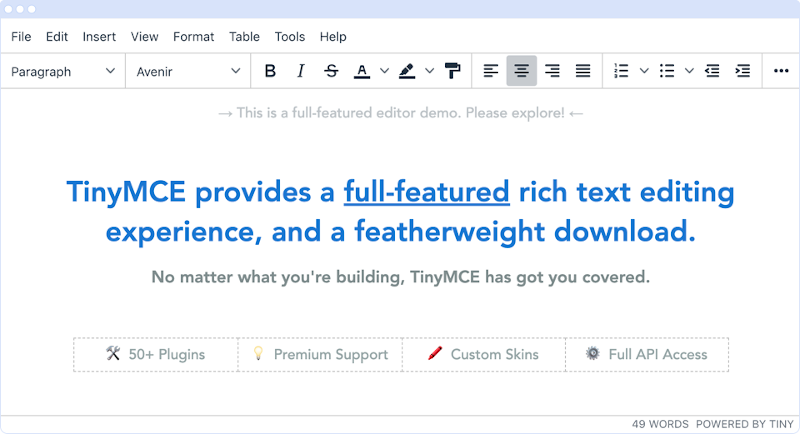

cad病毒(.fas)专杀工具
将文件解压,所有文件放在一个FAT32格式化好的U盘里
(具体操作见 http://t.csdnimg.cn/1uABG )
短视频去水印小帮手微信小程序源码带后台.zip
基于Vue.js和SpringBoot的在线试题库系统是一个功能全面、易于使用的在线教育平台,它为管理员、学生和教师提供了一个统一的界面来管理试题和考试。系统分为用户前台和管理后台两个部分,用户前台主要面向学生和教师,提供试题浏览、在线练习、考试参与等功能;管理后台则为管理员提供了试题库管理、考试安排、用户权限分配等功能。
专业管理模块:管理员可以添加、修改和删除专业信息,为学生和教师提供专业选择。
学生教师模块:管理员可以管理学生和教师的信息,包括添加、修改、删除和查询。
试卷管理模块:管理员可以创建、编辑和删除试卷,同时可以为试卷分配题目和设置考试时间。
试题管理模块:管理员可以添加、修改和删除试题,同时可以为试题设置难度和分数。
考试管理模块:管理员可以安排考试时间、设置考试规则,并监控考试进度。
演示录屏:https://www.bilibili.com/video/BV1kx421S7Xk
配套教程:https://www.bilibili.com/video/BV1pW4y1P7GR


