:
戴森电池管理软件,提高config.h 温度限制,不改会充电超温,停止充电,电池充不满就不充了
资源介绍:
戴森电池管理软件,提高config.h 温度限制,不改会充电超温,停止充电,电池充不满就不充了。
# FU-Dyson-BMS
### An (Unofficial) Firmware Upgrade for Dyson V6/V7 Vacuum Battery Management System (BMS)

------
**Dyson vacuum batteries are designed to fail.**
Here's why:
1. Series battery cells in a battery pack inevitably become imbalanced. This is extremely common and why cell balancing was invented.
2. Dyson uses a very nice ISL94208 battery management IC that includes cell balancing. It only requires 6 resistors that cost $0.00371 each, or 2.2 cents in total for six. [^1]
3. Dyson did not install these resistors. (They even designed the V6 board, PCB 61462, to support them. They just left them out.)
4. Rather than letting an unbalanced pack naturally result in lower usable capacity, when the cells go moderately (300mV) out of balance (by design, see step 3) Dyson programmed the battery to stop working...permanently. It will give you the 32 red blinks of death and will not charge or discharge again. It could not be fixed. Until now. [^2]
 FU-Dyson-BMS is a replacement firmware for the microcontroller inside Dyson V6/V7 vacuum batteries. By using this firmware, your battery pack will not become unusable if the cells become imbalanced, you will just have reduced battery capacity as usual. It will also allow you to replace the battery cells to repair your battery, rather than be forced to replace it.
Demonstration, disassembly, and programming video:
https://www.youtube.com/watch?v=dwyA5rBjncg
[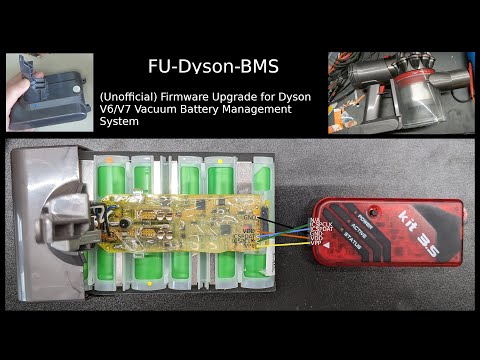](https://www.youtube.com/watch?v=dwyA5rBjncg)
## Revolutionary features:
- Cell balance LED indicator
- State of charge LED indicator
- Robust fault handling and logging
- Total runtime tracking
- Can be run in debug mode for near-real-time diagnostics
- Doesn't brick itself!
- Doesn't generate e-waste and try to take your money when your cells go out of balance!
## Why you would want this:
- You want to vacuum your apartment but your cells became slightly out of balance because you left the vacuum off the charger for too long and now your vacuum doesn’t work (ask me how I know)
- You want to replace a bad cell in your battery pack
- You want to understand what your battery is doing and why.
- You don’t like feeling like a cash cow being squeezed for all you’re worth.
## Compatible vacuums/batteries:
- Dyson V7 - Model SV11 - PCB 279857 - Compatible + Tested
FU-Dyson-BMS is a replacement firmware for the microcontroller inside Dyson V6/V7 vacuum batteries. By using this firmware, your battery pack will not become unusable if the cells become imbalanced, you will just have reduced battery capacity as usual. It will also allow you to replace the battery cells to repair your battery, rather than be forced to replace it.
Demonstration, disassembly, and programming video:
https://www.youtube.com/watch?v=dwyA5rBjncg
[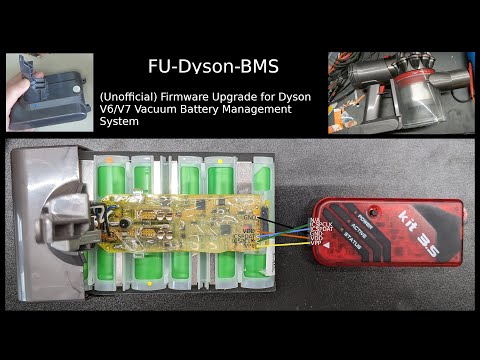](https://www.youtube.com/watch?v=dwyA5rBjncg)
## Revolutionary features:
- Cell balance LED indicator
- State of charge LED indicator
- Robust fault handling and logging
- Total runtime tracking
- Can be run in debug mode for near-real-time diagnostics
- Doesn't brick itself!
- Doesn't generate e-waste and try to take your money when your cells go out of balance!
## Why you would want this:
- You want to vacuum your apartment but your cells became slightly out of balance because you left the vacuum off the charger for too long and now your vacuum doesn’t work (ask me how I know)
- You want to replace a bad cell in your battery pack
- You want to understand what your battery is doing and why.
- You don’t like feeling like a cash cow being squeezed for all you’re worth.
## Compatible vacuums/batteries:
- Dyson V7 - Model SV11 - PCB 279857 - Compatible + Tested
 - Dyson V6 - Model SV04/SV09 - PCB 61462 - Compatible + Tested
- Dyson V6 - Model SV04/SV09 - PCB 61462 - Compatible + Tested
 - Dyson V6 - Model SV04 - PCB 188002 - Compatible + Tested
- Dyson V6 - Model SV04 - PCB 188002 - Compatible + Tested
 Note: the model numbers are kind of weird. There are three different ways to identify/categorize your vacuum:
1. The advertised version number (V6, V7, etc)
2. The actual model number printed on the battery (SV04, SV09, SV11)
3. The part number printed on the battery PCB (61462, 279857, 188002).
Some models like SV04 contain different versions of the battery PCB. Many of these PCB versions are extremely similar and I have no idea why Dyson seems to have made at least 5 different versions. I recommend you use the PCB part number for reference if possible, or the model number printed on the battery otherwise. I still use the V6, V7 names in some places since that is what most people are familiar with, and I keep changing my mind as to which identification method is better.
**Probably not compatible:**
(Although it’d be interesting to see PCB photos of them to be sure)
- V10 vacuums
- V11 vacuums
- Anything newer
If you aren’t sure if your battery is compatible, please submit a Github issue with the highest quality photos possible of the battery PCB and provide the advertised model number (V6, V7, etc) and printed model number (SV09, SV11, etc) and I’ll try to tell you if it will work.
## How to install it:
Warning: The firmware flash process is irreversible. It is not possible to restore the factory firmware.
Summary:
0. Be careful. Li-ion batteries are no joke and must be respected. You're working on a live battery pack that can output 100+ Amps if short-circuited.
1. Disassemble battery pack to access PCB
2. Make sure all cells are charged above 3V and that the pack LEDs do *something* when you press the button (with magnet on reed switch if using V7). This confirms the 3.3V rail is regulating and the PIC is awake/working.
3. Remove conformal coating over programming connection points (if applicable)
4. Connect PICkit to computer and, if you using a PICkit 3 or clone, install the [PICkit 3 Programmer App and Scripting Tool v3.10](https://ww1.microchip.com/downloads/en/DeviceDoc/PICkit3%20Programmer%20Application%20v3.10.zip). (https://www.microchip.com/en-us/tools-resources/archives/mplab-ecosystem)
5. Connect PICkit to BMS board as shown below:
Note: the model numbers are kind of weird. There are three different ways to identify/categorize your vacuum:
1. The advertised version number (V6, V7, etc)
2. The actual model number printed on the battery (SV04, SV09, SV11)
3. The part number printed on the battery PCB (61462, 279857, 188002).
Some models like SV04 contain different versions of the battery PCB. Many of these PCB versions are extremely similar and I have no idea why Dyson seems to have made at least 5 different versions. I recommend you use the PCB part number for reference if possible, or the model number printed on the battery otherwise. I still use the V6, V7 names in some places since that is what most people are familiar with, and I keep changing my mind as to which identification method is better.
**Probably not compatible:**
(Although it’d be interesting to see PCB photos of them to be sure)
- V10 vacuums
- V11 vacuums
- Anything newer
If you aren’t sure if your battery is compatible, please submit a Github issue with the highest quality photos possible of the battery PCB and provide the advertised model number (V6, V7, etc) and printed model number (SV09, SV11, etc) and I’ll try to tell you if it will work.
## How to install it:
Warning: The firmware flash process is irreversible. It is not possible to restore the factory firmware.
Summary:
0. Be careful. Li-ion batteries are no joke and must be respected. You're working on a live battery pack that can output 100+ Amps if short-circuited.
1. Disassemble battery pack to access PCB
2. Make sure all cells are charged above 3V and that the pack LEDs do *something* when you press the button (with magnet on reed switch if using V7). This confirms the 3.3V rail is regulating and the PIC is awake/working.
3. Remove conformal coating over programming connection points (if applicable)
4. Connect PICkit to computer and, if you using a PICkit 3 or clone, install the [PICkit 3 Programmer App and Scripting Tool v3.10](https://ww1.microchip.com/downloads/en/DeviceDoc/PICkit3%20Programmer%20Application%20v3.10.zip). (https://www.microchip.com/en-us/tools-resources/archives/mplab-ecosystem)
5. Connect PICkit to BMS board as shown below:
 6. Wake up battery pack by pressing button and placing magnet on reed switch (if using V7 vacuum)
7. While maintaining tension on wires to BMS board, make sure PICkit can see the PIC16LF1847 microcontroller, then import and write the hex file from the latest GitHub release.
6. Wake up battery pack by pressing button and placing magnet on reed switch (if using V7 vacuum)
7. While maintaining tension on wires to BMS board, make sure PICkit can see the PIC16LF1847 microcontroller, then import and write the hex file from the latest GitHub release.
For more details, see video linked at the top (https://www.youtube.com/watch?v=dwyA5rBjncg).
Disclaimer: Lithium-ion batteries can be dangerous and must be respected. Proper cell balancing may reduce this danger which is why only trained professionals who implement cell balancing according to the manufacturer recommended best practices should work on them...wait...well that doesn't include Dyson either so I guess we're on our own. According to the internet, they can spontaneously catch fire, burn your house down, drain your retirement fund, and run away with your wife. Consider yourself warned, and please don't sue me if something goes wrong because I assume no liability and provide no warranty. See section 15 and 16 of the COPYING file for more details. ## Miscellaneous Thoughts on Repairing a Battery Pack  If you left your battery in storage for a long time, you may have found it no longer turns on at all and won’t charge either. This is because the battery cells have self-discharged so low that the ISL94208 won’t even turn on, which means the microcontroller won’t turn on either. If you connect a constant current power supply directly to the terminals of the battery pack bypassing the BMS board, you can slowly recharge the cells until they are back within a normal voltage range (above 3V). I've found the [PCBite probes](https://store-usa.arduino.cc/products/4x-sp10-probes-and-test-wires?selectedStore=us) to work well for easily connecting any cell or pack to a bench power supply. Soldering small wires to the nickel strips or jamming on alligator clips somehow would probably work too. I recommend charging at 50-100mA until all cells are over 3V. For safety, you don’t want to charge a battery that’s been depleted too far at the normal charge current (700mA). After all cells are above 3V, the BMS should power up as usual. If you aren’t getting the 32 red blinks of death, you might not even need to install this firmware (as much as it pains me to admit it). While you have the battery disassembled, I’d recommend making sure all the battery cells are within 100mV of each other,
 FU-Dyson-BMS is a replacement firmware for the microcontroller inside Dyson V6/V7 vacuum batteries. By using this firmware, your battery pack will not become unusable if the cells become imbalanced, you will just have reduced battery capacity as usual. It will also allow you to replace the battery cells to repair your battery, rather than be forced to replace it.
Demonstration, disassembly, and programming video:
https://www.youtube.com/watch?v=dwyA5rBjncg
[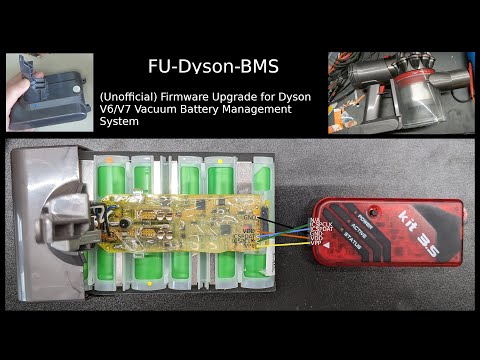](https://www.youtube.com/watch?v=dwyA5rBjncg)
## Revolutionary features:
- Cell balance LED indicator
- State of charge LED indicator
- Robust fault handling and logging
- Total runtime tracking
- Can be run in debug mode for near-real-time diagnostics
- Doesn't brick itself!
- Doesn't generate e-waste and try to take your money when your cells go out of balance!
## Why you would want this:
- You want to vacuum your apartment but your cells became slightly out of balance because you left the vacuum off the charger for too long and now your vacuum doesn’t work (ask me how I know)
- You want to replace a bad cell in your battery pack
- You want to understand what your battery is doing and why.
- You don’t like feeling like a cash cow being squeezed for all you’re worth.
## Compatible vacuums/batteries:
- Dyson V7 - Model SV11 - PCB 279857 - Compatible + Tested
FU-Dyson-BMS is a replacement firmware for the microcontroller inside Dyson V6/V7 vacuum batteries. By using this firmware, your battery pack will not become unusable if the cells become imbalanced, you will just have reduced battery capacity as usual. It will also allow you to replace the battery cells to repair your battery, rather than be forced to replace it.
Demonstration, disassembly, and programming video:
https://www.youtube.com/watch?v=dwyA5rBjncg
[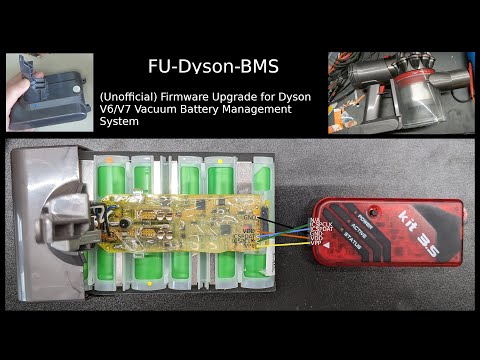](https://www.youtube.com/watch?v=dwyA5rBjncg)
## Revolutionary features:
- Cell balance LED indicator
- State of charge LED indicator
- Robust fault handling and logging
- Total runtime tracking
- Can be run in debug mode for near-real-time diagnostics
- Doesn't brick itself!
- Doesn't generate e-waste and try to take your money when your cells go out of balance!
## Why you would want this:
- You want to vacuum your apartment but your cells became slightly out of balance because you left the vacuum off the charger for too long and now your vacuum doesn’t work (ask me how I know)
- You want to replace a bad cell in your battery pack
- You want to understand what your battery is doing and why.
- You don’t like feeling like a cash cow being squeezed for all you’re worth.
## Compatible vacuums/batteries:
- Dyson V7 - Model SV11 - PCB 279857 - Compatible + Tested
 - Dyson V6 - Model SV04/SV09 - PCB 61462 - Compatible + Tested
- Dyson V6 - Model SV04/SV09 - PCB 61462 - Compatible + Tested
 - Dyson V6 - Model SV04 - PCB 188002 - Compatible + Tested
- Dyson V6 - Model SV04 - PCB 188002 - Compatible + Tested
 Note: the model numbers are kind of weird. There are three different ways to identify/categorize your vacuum:
1. The advertised version number (V6, V7, etc)
2. The actual model number printed on the battery (SV04, SV09, SV11)
3. The part number printed on the battery PCB (61462, 279857, 188002).
Some models like SV04 contain different versions of the battery PCB. Many of these PCB versions are extremely similar and I have no idea why Dyson seems to have made at least 5 different versions. I recommend you use the PCB part number for reference if possible, or the model number printed on the battery otherwise. I still use the V6, V7 names in some places since that is what most people are familiar with, and I keep changing my mind as to which identification method is better.
**Probably not compatible:**
(Although it’d be interesting to see PCB photos of them to be sure)
- V10 vacuums
- V11 vacuums
- Anything newer
If you aren’t sure if your battery is compatible, please submit a Github issue with the highest quality photos possible of the battery PCB and provide the advertised model number (V6, V7, etc) and printed model number (SV09, SV11, etc) and I’ll try to tell you if it will work.
## How to install it:
Warning: The firmware flash process is irreversible. It is not possible to restore the factory firmware.
Summary:
0. Be careful. Li-ion batteries are no joke and must be respected. You're working on a live battery pack that can output 100+ Amps if short-circuited.
1. Disassemble battery pack to access PCB
2. Make sure all cells are charged above 3V and that the pack LEDs do *something* when you press the button (with magnet on reed switch if using V7). This confirms the 3.3V rail is regulating and the PIC is awake/working.
3. Remove conformal coating over programming connection points (if applicable)
4. Connect PICkit to computer and, if you using a PICkit 3 or clone, install the [PICkit 3 Programmer App and Scripting Tool v3.10](https://ww1.microchip.com/downloads/en/DeviceDoc/PICkit3%20Programmer%20Application%20v3.10.zip). (https://www.microchip.com/en-us/tools-resources/archives/mplab-ecosystem)
5. Connect PICkit to BMS board as shown below:
Note: the model numbers are kind of weird. There are three different ways to identify/categorize your vacuum:
1. The advertised version number (V6, V7, etc)
2. The actual model number printed on the battery (SV04, SV09, SV11)
3. The part number printed on the battery PCB (61462, 279857, 188002).
Some models like SV04 contain different versions of the battery PCB. Many of these PCB versions are extremely similar and I have no idea why Dyson seems to have made at least 5 different versions. I recommend you use the PCB part number for reference if possible, or the model number printed on the battery otherwise. I still use the V6, V7 names in some places since that is what most people are familiar with, and I keep changing my mind as to which identification method is better.
**Probably not compatible:**
(Although it’d be interesting to see PCB photos of them to be sure)
- V10 vacuums
- V11 vacuums
- Anything newer
If you aren’t sure if your battery is compatible, please submit a Github issue with the highest quality photos possible of the battery PCB and provide the advertised model number (V6, V7, etc) and printed model number (SV09, SV11, etc) and I’ll try to tell you if it will work.
## How to install it:
Warning: The firmware flash process is irreversible. It is not possible to restore the factory firmware.
Summary:
0. Be careful. Li-ion batteries are no joke and must be respected. You're working on a live battery pack that can output 100+ Amps if short-circuited.
1. Disassemble battery pack to access PCB
2. Make sure all cells are charged above 3V and that the pack LEDs do *something* when you press the button (with magnet on reed switch if using V7). This confirms the 3.3V rail is regulating and the PIC is awake/working.
3. Remove conformal coating over programming connection points (if applicable)
4. Connect PICkit to computer and, if you using a PICkit 3 or clone, install the [PICkit 3 Programmer App and Scripting Tool v3.10](https://ww1.microchip.com/downloads/en/DeviceDoc/PICkit3%20Programmer%20Application%20v3.10.zip). (https://www.microchip.com/en-us/tools-resources/archives/mplab-ecosystem)
5. Connect PICkit to BMS board as shown below:
 6. Wake up battery pack by pressing button and placing magnet on reed switch (if using V7 vacuum)
7. While maintaining tension on wires to BMS board, make sure PICkit can see the PIC16LF1847 microcontroller, then import and write the hex file from the latest GitHub release.
6. Wake up battery pack by pressing button and placing magnet on reed switch (if using V7 vacuum)
7. While maintaining tension on wires to BMS board, make sure PICkit can see the PIC16LF1847 microcontroller, then import and write the hex file from the latest GitHub release.
For more details, see video linked at the top (https://www.youtube.com/watch?v=dwyA5rBjncg).
Disclaimer: Lithium-ion batteries can be dangerous and must be respected. Proper cell balancing may reduce this danger which is why only trained professionals who implement cell balancing according to the manufacturer recommended best practices should work on them...wait...well that doesn't include Dyson either so I guess we're on our own. According to the internet, they can spontaneously catch fire, burn your house down, drain your retirement fund, and run away with your wife. Consider yourself warned, and please don't sue me if something goes wrong because I assume no liability and provide no warranty. See section 15 and 16 of the COPYING file for more details. ## Miscellaneous Thoughts on Repairing a Battery Pack  If you left your battery in storage for a long time, you may have found it no longer turns on at all and won’t charge either. This is because the battery cells have self-discharged so low that the ISL94208 won’t even turn on, which means the microcontroller won’t turn on either. If you connect a constant current power supply directly to the terminals of the battery pack bypassing the BMS board, you can slowly recharge the cells until they are back within a normal voltage range (above 3V). I've found the [PCBite probes](https://store-usa.arduino.cc/products/4x-sp10-probes-and-test-wires?selectedStore=us) to work well for easily connecting any cell or pack to a bench power supply. Soldering small wires to the nickel strips or jamming on alligator clips somehow would probably work too. I recommend charging at 50-100mA until all cells are over 3V. For safety, you don’t want to charge a battery that’s been depleted too far at the normal charge current (700mA). After all cells are above 3V, the BMS should power up as usual. If you aren’t getting the 32 red blinks of death, you might not even need to install this firmware (as much as it pains me to admit it). While you have the battery disassembled, I’d recommend making sure all the battery cells are within 100mV of each other,
资源文件列表:
 FU-Dyson-BMS-release-v1/firmware/config.h 6.27KB
FU-Dyson-BMS-release-v1/firmware/config.h 6.27KB
 FU-Dyson-BMS-release-v1/firmware/FU-Dyson-BMS-release-v1_raise_temp.hex 39.28KB
FU-Dyson-BMS-release-v1/firmware/FU-Dyson-BMS-release-v1_raise_temp.hex 39.28KB
 FU-Dyson-BMS-release-v1/
FU-Dyson-BMS-release-v1/ FU-Dyson-BMS-release-v1/.gitignore 492B
FU-Dyson-BMS-release-v1/.gitignore 492B
 FU-Dyson-BMS-release-v1/COPYING 31.89KB
FU-Dyson-BMS-release-v1/COPYING 31.89KB
 FU-Dyson-BMS-release-v1/EEPROM-parsing-tool/
FU-Dyson-BMS-release-v1/EEPROM-parsing-tool/ FU-Dyson-BMS-release-v1/EEPROM-parsing-tool/EEPROM-parsing-tool.py 3.62KB
FU-Dyson-BMS-release-v1/EEPROM-parsing-tool/EEPROM-parsing-tool.py 3.62KB
 FU-Dyson-BMS-release-v1/EEPROM-parsing-tool/README.md 3.55KB
FU-Dyson-BMS-release-v1/EEPROM-parsing-tool/README.md 3.55KB
 FU-Dyson-BMS-release-v1/EEPROM-parsing-tool/example-eeprom-dump-mplabx.txt 784B
FU-Dyson-BMS-release-v1/EEPROM-parsing-tool/example-eeprom-dump-mplabx.txt 784B
 FU-Dyson-BMS-release-v1/EEPROM-parsing-tool/example-eeprom-dump-standalone.txt 815B
FU-Dyson-BMS-release-v1/EEPROM-parsing-tool/example-eeprom-dump-standalone.txt 815B
 FU-Dyson-BMS-release-v1/README.md 22.55KB
FU-Dyson-BMS-release-v1/README.md 22.55KB
 FU-Dyson-BMS-release-v1/firmware/
FU-Dyson-BMS-release-v1/firmware/ FU-Dyson-BMS-release-v1/firmware/FaultHandling.c 7.27KB
FU-Dyson-BMS-release-v1/firmware/FaultHandling.c 7.27KB
 FU-Dyson-BMS-release-v1/firmware/FaultHandling.h 2.27KB
FU-Dyson-BMS-release-v1/firmware/FaultHandling.h 2.27KB
 FU-Dyson-BMS-release-v1/firmware/LED.c 8.54KB
FU-Dyson-BMS-release-v1/firmware/LED.c 8.54KB
 FU-Dyson-BMS-release-v1/firmware/LED.h 1.58KB
FU-Dyson-BMS-release-v1/firmware/LED.h 1.58KB
 FU-Dyson-BMS-release-v1/firmware/MCC_config.mc3 170.35KB
FU-Dyson-BMS-release-v1/firmware/MCC_config.mc3 170.35KB
 FU-Dyson-BMS-release-v1/firmware/MPLab Watches List.xwatch 876B
FU-Dyson-BMS-release-v1/firmware/MPLab Watches List.xwatch 876B
 FU-Dyson-BMS-release-v1/firmware/Makefile 3.3KB
FU-Dyson-BMS-release-v1/firmware/Makefile 3.3KB
 FU-Dyson-BMS-release-v1/firmware/build/
FU-Dyson-BMS-release-v1/firmware/build/ FU-Dyson-BMS-release-v1/firmware/build/default/
FU-Dyson-BMS-release-v1/firmware/build/default/ FU-Dyson-BMS-release-v1/firmware/build/default/production/
FU-Dyson-BMS-release-v1/firmware/build/default/production/ FU-Dyson-BMS-release-v1/firmware/build/default/production/FaultHandling.i 133.55KB
FU-Dyson-BMS-release-v1/firmware/build/default/production/FaultHandling.i 133.55KB
 FU-Dyson-BMS-release-v1/firmware/build/default/production/FaultHandling.p1 52.87KB
FU-Dyson-BMS-release-v1/firmware/build/default/production/FaultHandling.p1 52.87KB
 FU-Dyson-BMS-release-v1/firmware/build/default/production/FaultHandling.p1.d 429B
FU-Dyson-BMS-release-v1/firmware/build/default/production/FaultHandling.p1.d 429B
 FU-Dyson-BMS-release-v1/firmware/build/default/production/LED.i 133.33KB
FU-Dyson-BMS-release-v1/firmware/build/default/production/LED.i 133.33KB
 FU-Dyson-BMS-release-v1/firmware/build/default/production/LED.p1 57.61KB
FU-Dyson-BMS-release-v1/firmware/build/default/production/LED.p1 57.61KB
 FU-Dyson-BMS-release-v1/firmware/build/default/production/LED.p1.d 399B
FU-Dyson-BMS-release-v1/firmware/build/default/production/LED.p1.d 399B
 FU-Dyson-BMS-release-v1/firmware/build/default/production/i2c.i 125.71KB
FU-Dyson-BMS-release-v1/firmware/build/default/production/i2c.i 125.71KB
 FU-Dyson-BMS-release-v1/firmware/build/default/production/i2c.p1 51.9KB
FU-Dyson-BMS-release-v1/firmware/build/default/production/i2c.p1 51.9KB
 FU-Dyson-BMS-release-v1/firmware/build/default/production/i2c.p1.d 350B
FU-Dyson-BMS-release-v1/firmware/build/default/production/i2c.p1.d 350B
 FU-Dyson-BMS-release-v1/firmware/build/default/production/isl94208.i 133.78KB
FU-Dyson-BMS-release-v1/firmware/build/default/production/isl94208.i 133.78KB
 FU-Dyson-BMS-release-v1/firmware/build/default/production/isl94208.p1 63.03KB
FU-Dyson-BMS-release-v1/firmware/build/default/production/isl94208.p1 63.03KB
 FU-Dyson-BMS-release-v1/firmware/build/default/production/isl94208.p1.d 419B
FU-Dyson-BMS-release-v1/firmware/build/default/production/isl94208.p1.d 419B
 FU-Dyson-BMS-release-v1/firmware/build/default/production/main.i 156.01KB
FU-Dyson-BMS-release-v1/firmware/build/default/production/main.i 156.01KB
 FU-Dyson-BMS-release-v1/firmware/build/default/production/main.p1 128.5KB
FU-Dyson-BMS-release-v1/firmware/build/default/production/main.p1 128.5KB
 FU-Dyson-BMS-release-v1/firmware/build/default/production/main.p1.d 438B
FU-Dyson-BMS-release-v1/firmware/build/default/production/main.p1.d 438B
 FU-Dyson-BMS-release-v1/firmware/build/default/production/mcc_generated_files/
FU-Dyson-BMS-release-v1/firmware/build/default/production/mcc_generated_files/ FU-Dyson-BMS-release-v1/firmware/build/default/production/mcc_generated_files/adc.i 114.35KB
FU-Dyson-BMS-release-v1/firmware/build/default/production/mcc_generated_files/adc.i 114.35KB
 FU-Dyson-BMS-release-v1/firmware/build/default/production/mcc_generated_files/adc.p1 37.05KB
FU-Dyson-BMS-release-v1/firmware/build/default/production/mcc_generated_files/adc.p1 37.05KB
 FU-Dyson-BMS-release-v1/firmware/build/default/production/mcc_generated_files/adc.p1.d 155B
FU-Dyson-BMS-release-v1/firmware/build/default/production/mcc_generated_files/adc.p1.d 155B
 FU-Dyson-BMS-release-v1/firmware/build/default/production/mcc_generated_files/dac.i 112.8KB
FU-Dyson-BMS-release-v1/firmware/build/default/production/mcc_generated_files/dac.i 112.8KB
 FU-Dyson-BMS-release-v1/firmware/build/default/production/mcc_generated_files/dac.p1 31.63KB
FU-Dyson-BMS-release-v1/firmware/build/default/production/mcc_generated_files/dac.p1 31.63KB
 FU-Dyson-BMS-release-v1/firmware/build/default/production/mcc_generated_files/dac.p1.d 115B
FU-Dyson-BMS-release-v1/firmware/build/default/production/mcc_generated_files/dac.p1.d 115B
 FU-Dyson-BMS-release-v1/firmware/build/default/production/mcc_generated_files/device_config.i 770B
FU-Dyson-BMS-release-v1/firmware/build/default/production/mcc_generated_files/device_config.i 770B
 FU-Dyson-BMS-release-v1/firmware/build/default/production/mcc_generated_files/device_config.p1 581B
FU-Dyson-BMS-release-v1/firmware/build/default/production/mcc_generated_files/device_config.p1 581B
 FU-Dyson-BMS-release-v1/firmware/build/default/production/mcc_generated_files/device_config.p1.d 105B
FU-Dyson-BMS-release-v1/firmware/build/default/production/mcc_generated_files/device_config.p1.d 105B
 FU-Dyson-BMS-release-v1/firmware/build/default/production/mcc_generated_files/epwm1.i 112.94KB
FU-Dyson-BMS-release-v1/firmware/build/default/production/mcc_generated_files/epwm1.i 112.94KB
 FU-Dyson-BMS-release-v1/firmware/build/default/production/mcc_generated_files/epwm1.p1 34.48KB
FU-Dyson-BMS-release-v1/firmware/build/default/production/mcc_generated_files/epwm1.p1 34.48KB
 FU-Dyson-BMS-release-v1/firmware/build/default/production/mcc_generated_files/epwm1.p1.d 121B
FU-Dyson-BMS-release-v1/firmware/build/default/production/mcc_generated_files/epwm1.p1.d 121B
 FU-Dyson-BMS-release-v1/firmware/build/default/production/mcc_generated_files/mcc.i 120.88KB
FU-Dyson-BMS-release-v1/firmware/build/default/production/mcc_generated_files/mcc.i 120.88KB
 FU-Dyson-BMS-release-v1/firmware/build/default/production/mcc_generated_files/mcc.p1 34.31KB
FU-Dyson-BMS-release-v1/firmware/build/default/production/mcc_generated_files/mcc.p1 34.31KB
 FU-Dyson-BMS-release-v1/firmware/build/default/production/mcc_generated_files/mcc.p1.d 380B
FU-Dyson-BMS-release-v1/firmware/build/default/production/mcc_generated_files/mcc.p1.d 380B
 FU-Dyson-BMS-release-v1/firmware/build/default/production/mcc_generated_files/memory.i 115.79KB
FU-Dyson-BMS-release-v1/firmware/build/default/production/mcc_generated_files/memory.i 115.79KB
 FU-Dyson-BMS-release-v1/firmware/build/default/production/mcc_generated_files/memory.p1 47.66KB
FU-Dyson-BMS-release-v1/firmware/build/default/production/mcc_generated_files/memory.p1 47.66KB
 FU-Dyson-BMS-release-v1/firmware/build/default/production/mcc_generated_files/memory.p1.d 124B
FU-Dyson-BMS-release-v1/firmware/build/default/production/mcc_generated_files/memory.p1.d 124B
 FU-Dyson-BMS-release-v1/firmware/build/default/production/mcc_generated_files/pin_manager.i 112.8KB
FU-Dyson-BMS-release-v1/firmware/build/default/production/mcc_generated_files/pin_manager.i 112.8KB
 FU-Dyson-BMS-release-v1/firmware/build/default/production/mcc_generated_files/pin_manager.p1 34.82KB
FU-Dyson-BMS-release-v1/firmware/build/default/production/mcc_generated_files/pin_manager.p1 34.82KB
 FU-Dyson-BMS-release-v1/firmware/build/default/production/mcc_generated_files/pin_manager.p1.d 139B
FU-Dyson-BMS-release-v1/firmware/build/default/production/mcc_generated_files/pin_manager.p1.d 139B
 FU-Dyson-BMS-release-v1/firmware/build/default/production/mcc_generated_files/tmr2.i 113.53KB
FU-Dyson-BMS-release-v1/firmware/build/default/production/mcc_generated_files/tmr2.i 113.53KB
 FU-Dyson-BMS-release-v1/firmware/build/default/production/mcc_generated_files/tmr2.p1 35.91KB
FU-Dyson-BMS-release-v1/firmware/build/default/production/mcc_generated_files/tmr2.p1 35.91KB
 FU-Dyson-BMS-release-v1/firmware/build/default/production/mcc_generated_files/tmr2.p1.d 118B
FU-Dyson-BMS-release-v1/firmware/build/default/production/mcc_generated_files/tmr2.p1.d 118B
 FU-Dyson-BMS-release-v1/firmware/build/default/production/mcc_generated_files/tmr4.i 113.53KB
FU-Dyson-BMS-release-v1/firmware/build/default/production/mcc_generated_files/tmr4.i 113.53KB
 FU-Dyson-BMS-release-v1/firmware/build/default/production/mcc_generated_files/tmr4.p1 35.91KB
FU-Dyson-BMS-release-v1/firmware/build/default/production/mcc_generated_files/tmr4.p1 35.91KB
 FU-Dyson-BMS-release-v1/firmware/build/default/production/mcc_generated_files/tmr4.p1.d 118B
FU-Dyson-BMS-release-v1/firmware/build/default/production/mcc_generated_files/tmr4.p1.d 118B
 FU-Dyson-BMS-release-v1/firmware/build/default/production/thermistor.i 120.05KB
FU-Dyson-BMS-release-v1/firmware/build/default/production/thermistor.i 120.05KB
 FU-Dyson-BMS-release-v1/firmware/build/default/production/thermistor.p1 55.68KB
FU-Dyson-BMS-release-v1/firmware/build/default/production/thermistor.p1 55.68KB
 FU-Dyson-BMS-release-v1/firmware/build/default/production/thermistor.p1.d 162B
FU-Dyson-BMS-release-v1/firmware/build/default/production/thermistor.p1.d 162B
 FU-Dyson-BMS-release-v1/firmware/debug/
FU-Dyson-BMS-release-v1/firmware/debug/ FU-Dyson-BMS-release-v1/firmware/debug/default/
FU-Dyson-BMS-release-v1/firmware/debug/default/ FU-Dyson-BMS-release-v1/firmware/dist/
FU-Dyson-BMS-release-v1/firmware/dist/ FU-Dyson-BMS-release-v1/firmware/dist/default/
FU-Dyson-BMS-release-v1/firmware/dist/default/ FU-Dyson-BMS-release-v1/firmware/dist/default/production/
FU-Dyson-BMS-release-v1/firmware/dist/default/production/ FU-Dyson-BMS-release-v1/firmware/dist/default/production/FU-Dyson-BMS-release-v1_raise_temp.hex 39.28KB
FU-Dyson-BMS-release-v1/firmware/dist/default/production/FU-Dyson-BMS-release-v1_raise_temp.hex 39.28KB
 FU-Dyson-BMS-release-v1/firmware/dist/default/production/__eeprom.d 112B
FU-Dyson-BMS-release-v1/firmware/dist/default/production/__eeprom.d 112B
 FU-Dyson-BMS-release-v1/firmware/dist/default/production/__eeprom.i 115.3KB
FU-Dyson-BMS-release-v1/firmware/dist/default/production/__eeprom.i 115.3KB
 FU-Dyson-BMS-release-v1/firmware/dist/default/production/__eeprom.p1 48.75KB
FU-Dyson-BMS-release-v1/firmware/dist/default/production/__eeprom.p1 48.75KB
 FU-Dyson-BMS-release-v1/firmware/dist/default/production/compiler_support.d 128B
FU-Dyson-BMS-release-v1/firmware/dist/default/production/compiler_support.d 128B
 FU-Dyson-BMS-release-v1/firmware/dist/default/production/compiler_support.i 1.57KB
FU-Dyson-BMS-release-v1/firmware/dist/default/production/compiler_support.i 1.57KB
 FU-Dyson-BMS-release-v1/firmware/dist/default/production/compiler_support.p1 5.2KB
FU-Dyson-BMS-release-v1/firmware/dist/default/production/compiler_support.p1 5.2KB
 FU-Dyson-BMS-release-v1/firmware/dist/default/production/firmware.production.cmf 182.12KB
FU-Dyson-BMS-release-v1/firmware/dist/default/production/firmware.production.cmf 182.12KB
 FU-Dyson-BMS-release-v1/firmware/dist/default/production/firmware.production.elf 71.17KB
FU-Dyson-BMS-release-v1/firmware/dist/default/production/firmware.production.elf 71.17KB
 FU-Dyson-BMS-release-v1/firmware/dist/default/production/firmware.production.hxl 53.7KB
FU-Dyson-BMS-release-v1/firmware/dist/default/production/firmware.production.hxl 53.7KB
 FU-Dyson-BMS-release-v1/firmware/dist/default/production/firmware.production.lst 962.01KB
FU-Dyson-BMS-release-v1/firmware/dist/default/production/firmware.production.lst 962.01KB
 FU-Dyson-BMS-release-v1/firmware/dist/default/production/firmware.production.map 107.42KB
FU-Dyson-BMS-release-v1/firmware/dist/default/production/firmware.production.map 107.42KB
 FU-Dyson-BMS-release-v1/firmware/dist/default/production/firmware.production.mum 391B
FU-Dyson-BMS-release-v1/firmware/dist/default/production/firmware.production.mum 391B
 FU-Dyson-BMS-release-v1/firmware/dist/default/production/firmware.production.o 148.01KB
FU-Dyson-BMS-release-v1/firmware/dist/default/production/firmware.production.o 148.01KB
 FU-Dyson-BMS-release-v1/firmware/dist/default/production/firmware.production.rlf 1.25MB
FU-Dyson-BMS-release-v1/firmware/dist/default/production/firmware.production.rlf 1.25MB
 FU-Dyson-BMS-release-v1/firmware/dist/default/production/firmware.production.sdb 43.09KB
FU-Dyson-BMS-release-v1/firmware/dist/default/production/firmware.production.sdb 43.09KB
 FU-Dyson-BMS-release-v1/firmware/dist/default/production/firmware.production.sym 51.92KB
FU-Dyson-BMS-release-v1/firmware/dist/default/production/firmware.production.sym 51.92KB
 FU-Dyson-BMS-release-v1/firmware/dist/default/production/memoryfile.xml 448B
FU-Dyson-BMS-release-v1/firmware/dist/default/production/memoryfile.xml 448B
 FU-Dyson-BMS-release-v1/firmware/i2c.c 30.13KB
FU-Dyson-BMS-release-v1/firmware/i2c.c 30.13KB
 FU-Dyson-BMS-release-v1/firmware/i2c.h 2.76KB
FU-Dyson-BMS-release-v1/firmware/i2c.h 2.76KB
 FU-Dyson-BMS-release-v1/firmware/isl94208.c 11.37KB
FU-Dyson-BMS-release-v1/firmware/isl94208.c 11.37KB
 FU-Dyson-BMS-release-v1/firmware/isl94208.h 7.26KB
FU-Dyson-BMS-release-v1/firmware/isl94208.h 7.26KB
 FU-Dyson-BMS-release-v1/firmware/main.c 40.84KB
FU-Dyson-BMS-release-v1/firmware/main.c 40.84KB
 FU-Dyson-BMS-release-v1/firmware/main.h 2.57KB
FU-Dyson-BMS-release-v1/firmware/main.h 2.57KB
 FU-Dyson-BMS-release-v1/firmware/mcc_generated_files/
FU-Dyson-BMS-release-v1/firmware/mcc_generated_files/ FU-Dyson-BMS-release-v1/firmware/mcc_generated_files/adc.c 3.44KB
FU-Dyson-BMS-release-v1/firmware/mcc_generated_files/adc.c 3.44KB
 FU-Dyson-BMS-release-v1/firmware/mcc_generated_files/adc.h 7.01KB
FU-Dyson-BMS-release-v1/firmware/mcc_generated_files/adc.h 7.01KB
 FU-Dyson-BMS-release-v1/firmware/mcc_generated_files/dac.c 2.34KB
FU-Dyson-BMS-release-v1/firmware/mcc_generated_files/dac.c 2.34KB
 FU-Dyson-BMS-release-v1/firmware/mcc_generated_files/dac.h 3.56KB
FU-Dyson-BMS-release-v1/firmware/mcc_generated_files/dac.h 3.56KB
 FU-Dyson-BMS-release-v1/firmware/mcc_generated_files/device_config.c 3.33KB
FU-Dyson-BMS-release-v1/firmware/mcc_generated_files/device_config.c 3.33KB
 FU-Dyson-BMS-release-v1/firmware/mcc_generated_files/device_config.h 1.99KB
FU-Dyson-BMS-release-v1/firmware/mcc_generated_files/device_config.h 1.99KB
 FU-Dyson-BMS-release-v1/firmware/mcc_generated_files/epwm1.c 3.01KB
FU-Dyson-BMS-release-v1/firmware/mcc_generated_files/epwm1.c 3.01KB
 FU-Dyson-BMS-release-v1/firmware/mcc_generated_files/epwm1.h 3.09KB
FU-Dyson-BMS-release-v1/firmware/mcc_generated_files/epwm1.h 3.09KB
 FU-Dyson-BMS-release-v1/firmware/mcc_generated_files/mcc.c 2.44KB
FU-Dyson-BMS-release-v1/firmware/mcc_generated_files/mcc.c 2.44KB
 FU-Dyson-BMS-release-v1/firmware/mcc_generated_files/mcc.h 2.84KB
FU-Dyson-BMS-release-v1/firmware/mcc_generated_files/mcc.h 2.84KB
 FU-Dyson-BMS-release-v1/firmware/mcc_generated_files/memory.c 6.57KB
FU-Dyson-BMS-release-v1/firmware/mcc_generated_files/memory.c 6.57KB
 FU-Dyson-BMS-release-v1/firmware/mcc_generated_files/memory.h 5.93KB
FU-Dyson-BMS-release-v1/firmware/mcc_generated_files/memory.h 5.93KB
 FU-Dyson-BMS-release-v1/firmware/mcc_generated_files/pin_manager.c 2.42KB
FU-Dyson-BMS-release-v1/firmware/mcc_generated_files/pin_manager.c 2.42KB
 FU-Dyson-BMS-release-v1/firmware/mcc_generated_files/pin_manager.h 9.6KB
FU-Dyson-BMS-release-v1/firmware/mcc_generated_files/pin_manager.h 9.6KB
 FU-Dyson-BMS-release-v1/firmware/mcc_generated_files/tmr2.c 2.93KB
FU-Dyson-BMS-release-v1/firmware/mcc_generated_files/tmr2.c 2.93KB
 FU-Dyson-BMS-release-v1/firmware/mcc_generated_files/tmr2.h 6.46KB
FU-Dyson-BMS-release-v1/firmware/mcc_generated_files/tmr2.h 6.46KB
 FU-Dyson-BMS-release-v1/firmware/mcc_generated_files/tmr4.c 2.97KB
FU-Dyson-BMS-release-v1/firmware/mcc_generated_files/tmr4.c 2.97KB
 FU-Dyson-BMS-release-v1/firmware/mcc_generated_files/tmr4.h 6.46KB
FU-Dyson-BMS-release-v1/firmware/mcc_generated_files/tmr4.h 6.46KB
 FU-Dyson-BMS-release-v1/firmware/nbproject/
FU-Dyson-BMS-release-v1/firmware/nbproject/ FU-Dyson-BMS-release-v1/firmware/nbproject/Makefile-default.mk 34.5KB
FU-Dyson-BMS-release-v1/firmware/nbproject/Makefile-default.mk 34.5KB
 FU-Dyson-BMS-release-v1/firmware/nbproject/Makefile-genesis.properties 767B
FU-Dyson-BMS-release-v1/firmware/nbproject/Makefile-genesis.properties 767B
 FU-Dyson-BMS-release-v1/firmware/nbproject/Makefile-impl.mk 1.89KB
FU-Dyson-BMS-release-v1/firmware/nbproject/Makefile-impl.mk 1.89KB
 FU-Dyson-BMS-release-v1/firmware/nbproject/Makefile-local-default.mk 2.17KB
FU-Dyson-BMS-release-v1/firmware/nbproject/Makefile-local-default.mk 2.17KB
 FU-Dyson-BMS-release-v1/firmware/nbproject/Makefile-variables.mk 257B
FU-Dyson-BMS-release-v1/firmware/nbproject/Makefile-variables.mk 257B
 FU-Dyson-BMS-release-v1/firmware/nbproject/configurations.xml 22.38KB
FU-Dyson-BMS-release-v1/firmware/nbproject/configurations.xml 22.38KB
 FU-Dyson-BMS-release-v1/firmware/nbproject/private/
FU-Dyson-BMS-release-v1/firmware/nbproject/private/ FU-Dyson-BMS-release-v1/firmware/nbproject/private/configurations.xml 1.03KB
FU-Dyson-BMS-release-v1/firmware/nbproject/private/configurations.xml 1.03KB
 FU-Dyson-BMS-release-v1/firmware/nbproject/private/private.xml 455B
FU-Dyson-BMS-release-v1/firmware/nbproject/private/private.xml 455B
 FU-Dyson-BMS-release-v1/firmware/nbproject/project.xml 1.1KB
FU-Dyson-BMS-release-v1/firmware/nbproject/project.xml 1.1KB
 FU-Dyson-BMS-release-v1/firmware/thermistor.c 3.99KB
FU-Dyson-BMS-release-v1/firmware/thermistor.c 3.99KB
 FU-Dyson-BMS-release-v1/firmware/thermistor.h 5.44KB
FU-Dyson-BMS-release-v1/firmware/thermistor.h 5.44KB
 FU-Dyson-BMS-release-v1/firmware-info/
FU-Dyson-BMS-release-v1/firmware-info/ FU-Dyson-BMS-release-v1/firmware-info/Drawio Originals/
FU-Dyson-BMS-release-v1/firmware-info/Drawio Originals/ FU-Dyson-BMS-release-v1/firmware-info/Drawio Originals/Firmware State Flow Chart - FINAL.drawio 5.93KB
FU-Dyson-BMS-release-v1/firmware-info/Drawio Originals/Firmware State Flow Chart - FINAL.drawio 5.93KB
 FU-Dyson-BMS-release-v1/firmware-info/Drawio Originals/Firmware State Flow Chart - PRELIMINARY.drawio 8.82KB
FU-Dyson-BMS-release-v1/firmware-info/Drawio Originals/Firmware State Flow Chart - PRELIMINARY.drawio 8.82KB
 FU-Dyson-BMS-release-v1/firmware-info/Firmware State Flow Chart - FINAL.drawio.pdf 47.95KB
FU-Dyson-BMS-release-v1/firmware-info/Firmware State Flow Chart - FINAL.drawio.pdf 47.95KB
 FU-Dyson-BMS-release-v1/firmware-info/Firmware State Flow Chart - FINAL.drawio.png 443.59KB
FU-Dyson-BMS-release-v1/firmware-info/Firmware State Flow Chart - FINAL.drawio.png 443.59KB
 FU-Dyson-BMS-release-v1/hardware-info/
FU-Dyson-BMS-release-v1/hardware-info/ FU-Dyson-BMS-release-v1/hardware-info/Dyson V6 BMS - PCB 61462 - KiCad Schematic/
FU-Dyson-BMS-release-v1/hardware-info/Dyson V6 BMS - PCB 61462 - KiCad Schematic/ FU-Dyson-BMS-release-v1/hardware-info/Dyson V6 BMS - PCB 61462 - KiCad Schematic/Dyson V6 BMS - PCB 61462 - KiCad Schematic.kicad_pcb 50B
FU-Dyson-BMS-release-v1/hardware-info/Dyson V6 BMS - PCB 61462 - KiCad Schematic/Dyson V6 BMS - PCB 61462 - KiCad Schematic.kicad_pcb 50B
 FU-Dyson-BMS-release-v1/hardware-info/Dyson V6 BMS - PCB 61462 - KiCad Schematic/Dyson V6 BMS - PCB 61462 - KiCad Schematic.kicad_prl 1.16KB
FU-Dyson-BMS-release-v1/hardware-info/Dyson V6 BMS - PCB 61462 - KiCad Schematic/Dyson V6 BMS - PCB 61462 - KiCad Schematic.kicad_prl 1.16KB
 FU-Dyson-BMS-release-v1/hardware-info/Dyson V6 BMS - PCB 61462 - KiCad Schematic/Dyson V6 BMS - PCB 61462 - KiCad Schematic.kicad_pro 5.66KB
FU-Dyson-BMS-release-v1/hardware-info/Dyson V6 BMS - PCB 61462 - KiCad Schematic/Dyson V6 BMS - PCB 61462 - KiCad Schematic.kicad_pro 5.66KB
 FU-Dyson-BMS-release-v1/hardware-info/Dyson V6 BMS - PCB 61462 - KiCad Schematic/Dyson V6 BMS - PCB 61462 - KiCad Schematic.kicad_sch 271.35KB
FU-Dyson-BMS-release-v1/hardware-info/Dyson V6 BMS - PCB 61462 - KiCad Schematic/Dyson V6 BMS - PCB 61462 - KiCad Schematic.kicad_sch 271.35KB
 FU-Dyson-BMS-release-v1/hardware-info/Dyson V6 BMS - PCB 61462 - KiCad Schematic.pdf 142.04KB
FU-Dyson-BMS-release-v1/hardware-info/Dyson V6 BMS - PCB 61462 - KiCad Schematic.pdf 142.04KB
 FU-Dyson-BMS-release-v1/hardware-info/Dyson V7 BMS - PCB 279857- KiCad Schematic/
FU-Dyson-BMS-release-v1/hardware-info/Dyson V7 BMS - PCB 279857- KiCad Schematic/ FU-Dyson-BMS-release-v1/hardware-info/Dyson V7 BMS - PCB 279857- KiCad Schematic/Dyson V7 BMS - PCB 279857- KiCad Schematic.kicad_pcb 50B
FU-Dyson-BMS-release-v1/hardware-info/Dyson V7 BMS - PCB 279857- KiCad Schematic/Dyson V7 BMS - PCB 279857- KiCad Schematic.kicad_pcb 50B
 FU-Dyson-BMS-release-v1/hardware-info/Dyson V7 BMS - PCB 279857- KiCad Schematic/Dyson V7 BMS - PCB 279857- KiCad Schematic.kicad_prl 1.15KB
FU-Dyson-BMS-release-v1/hardware-info/Dyson V7 BMS - PCB 279857- KiCad Schematic/Dyson V7 BMS - PCB 279857- KiCad Schematic.kicad_prl 1.15KB
 FU-Dyson-BMS-release-v1/hardware-info/Dyson V7 BMS - PCB 279857- KiCad Schematic/Dyson V7 BMS - PCB 279857- KiCad Schematic.kicad_pro 5.66KB
FU-Dyson-BMS-release-v1/hardware-info/Dyson V7 BMS - PCB 279857- KiCad Schematic/Dyson V7 BMS - PCB 279857- KiCad Schematic.kicad_pro 5.66KB
 FU-Dyson-BMS-release-v1/hardware-info/Dyson V7 BMS - PCB 279857- KiCad Schematic/Dyson V7 BMS - PCB 279857- KiCad Schematic.kicad_sch 273.31KB
FU-Dyson-BMS-release-v1/hardware-info/Dyson V7 BMS - PCB 279857- KiCad Schematic/Dyson V7 BMS - PCB 279857- KiCad Schematic.kicad_sch 273.31KB
 FU-Dyson-BMS-release-v1/hardware-info/Dyson V7 BMS - PCB 279857- KiCad Schematic.pdf 192.03KB
FU-Dyson-BMS-release-v1/hardware-info/Dyson V7 BMS - PCB 279857- KiCad Schematic.pdf 192.03KB
 FU-Dyson-BMS-release-v1/hardware-info/Li-Ion Cell Spec Links.txt 341B
FU-Dyson-BMS-release-v1/hardware-info/Li-Ion Cell Spec Links.txt 341B
 FU-Dyson-BMS-release-v1/hardware-info/images/
FU-Dyson-BMS-release-v1/hardware-info/images/ FU-Dyson-BMS-release-v1/hardware-info/images/Dyson V6 BMS - PCB 61462 - PCB Spaghetti Wiring Diagram.jpg 1.51MB
FU-Dyson-BMS-release-v1/hardware-info/images/Dyson V6 BMS - PCB 61462 - PCB Spaghetti Wiring Diagram.jpg 1.51MB
 FU-Dyson-BMS-release-v1/hardware-info/images/Dyson V7 BMS - PCB 279857 - PCB Spaghetti Wiring Diagram.jpg 1.56MB
FU-Dyson-BMS-release-v1/hardware-info/images/Dyson V7 BMS - PCB 279857 - PCB Spaghetti Wiring Diagram.jpg 1.56MB
 FU-Dyson-BMS-release-v1/hardware-info/images/GIMP originals/
FU-Dyson-BMS-release-v1/hardware-info/images/GIMP originals/ FU-Dyson-BMS-release-v1/hardware-info/images/GIMP originals/Dyson V6 BMS - PCB 61462 - PCB Spaghetti Wiring Diagram.xcf 16.44MB
FU-Dyson-BMS-release-v1/hardware-info/images/GIMP originals/Dyson V6 BMS - PCB 61462 - PCB Spaghetti Wiring Diagram.xcf 16.44MB
 FU-Dyson-BMS-release-v1/hardware-info/images/GIMP originals/Dyson V7 BMS - PCB 279857 - PCB Spaghetti Wiring Diagram.xcf 22.47MB
FU-Dyson-BMS-release-v1/hardware-info/images/GIMP originals/Dyson V7 BMS - PCB 279857 - PCB Spaghetti Wiring Diagram.xcf 22.47MB
 FU-Dyson-BMS-release-v1/hardware-info/images/GIMP originals/PICkit Wiring Diagram_gimp.xcf 20.29MB
FU-Dyson-BMS-release-v1/hardware-info/images/GIMP originals/PICkit Wiring Diagram_gimp.xcf 20.29MB
 FU-Dyson-BMS-release-v1/hardware-info/images/PICkit Wiring Diagram.jpg 1.38MB
FU-Dyson-BMS-release-v1/hardware-info/images/PICkit Wiring Diagram.jpg 1.38MB
 FU-Dyson-BMS-release-v1/hardware-info/images/PICkit Wiring Diagram_crop.jpg 1.09MB
FU-Dyson-BMS-release-v1/hardware-info/images/PICkit Wiring Diagram_crop.jpg 1.09MB
 FU-Dyson-BMS-release-v1/hardware-info/images/V6 SV04 - PCB 188002, Damaged.jpg 3.95MB
FU-Dyson-BMS-release-v1/hardware-info/images/V6 SV04 - PCB 188002, Damaged.jpg 3.95MB
 FU-Dyson-BMS-release-v1/hardware-info/images/V6 SV04 - PCB 188002, Repaired.jpg 4.27MB
FU-Dyson-BMS-release-v1/hardware-info/images/V6 SV04 - PCB 188002, Repaired.jpg 4.27MB
 FU-Dyson-BMS-release-v1/hardware-info/images/V6 SV04,SV09 - PCB 61462.jpg 4.21MB
FU-Dyson-BMS-release-v1/hardware-info/images/V6 SV04,SV09 - PCB 61462.jpg 4.21MB
 FU-Dyson-BMS-release-v1/hardware-info/images/V7 SV11 - PCB 279857.jpg 4.46MB
FU-Dyson-BMS-release-v1/hardware-info/images/V7 SV11 - PCB 279857.jpg 4.46MB
此美化包无授权无暗链,无需修改原主题代码,使用本美化包前请先下载最新RiPro主题,本子主题仅支持RiPro8.0以上版本,建议使用官方正版主题。
更新日志:
美化网站整站主色调颜色,优化代码结构,更适合SEO
新增菜单顶部黑条,可设置多个瞄点跳转(后台自由编辑)
新增搜索条模块,可设置动态标题,热门标签(后台自由编辑)
新增公告 统计模块,样式美化(后台自由编辑)
新增四栏展示模块,热门关键词展示,专栏图片文字展示,热门活动通告(后台自由编辑)
新增推荐专题模块,循环轮播专题广告位(后台自由编辑)
新增选项切换模块,多种样式自由选择(后台自由编辑)
新增文章列表模块,新增分类搜索框搜索,自由设置不展示文章价格,展示下载按钮(后台自由编辑)
新增文章内页模块,自由设置多条FAQ问题(后台自由编辑)
新增全新右边浮动 ,原生样式跟子主题样式自由切换(后台自由编辑)
新增全新左边浮动活动图标 (后台自由编辑)
新增子主题底部模块,多种站点统计数展示,样式统一美化(后台自由编辑)
新增自助VIP引导页面,整体美化,自由可控 (后台自由编辑)
新增文章封面角标文字化,提示消息设置(后台自由
25款拥有炫酷动画效果的创意404错误页面源代码,一系列具有炫酷动画效果的创意404错误页面,开发者可以利用各种前端技术和工具来实现。
安卓开发笔记
在MATLAB中实现车牌定位系统,可以按照以下步骤进行算法研究和实现:
1. 读取图像:使用MATLAB的imread函数读取车辆图像。
2. 图像预处理:对读取的图像进行预处理,包括图像灰度化、降噪、图像增强等。可以使用MATLAB的rgb2gray函数将图像转换为灰度图像,使用imnoise函数添加高斯噪声或者使用imfilter函数进行均值滤波等。
3. 边缘检测:使用边缘检测算法,例如Sobel、Canny等,对预处理后的图像进行边缘检测。在MATLAB中可以使用edge函数实现边缘检测。
4. 车牌区域提取:根据边缘检测结果,采用形态学操作、连通域分析等方法,提取出车牌区域。在MATLAB中可以使用imopen、imclose等形态学操作函数,使用bwlabel等连通域分析函数。
5. 车牌倾斜校正:如果车牌有倾斜,可以使用旋转矫正算法进行倾斜校正。MATLAB提供了imrotate函数用于图像旋转。
6. 字符分割:对车牌区域进行字符分割,将每个字符分割为一个单独的图像。可以使用连通域分析、投影法等方法进行字符分割。
7. 字符识别:对字符图像进行识别,可以使
allpairs测试开发
DzzOffice通过集成AD/LDAP插件,实现了用户信息的自动同步和身份验证功能。用户能够使用他们在Active Directory(AD)或Lightweight Directory Access Protocol(LDAP)中的账户和密码直接登录DzzOffice,无需在DzzOffice系统中单独创建账户,从而提高了登录的便捷性和安全性。DzzOffice 小胡版安装和升级插件说明(详细教程请在DzzOffice 笔记中查看):
下载并解压插件后,请将解压后的插件文件夹以"LDAP"命名的方式放置在网站的"dzz"目录下(若该目录下已存在同名文件夹,请先删除原文件夹后再放置新文件夹)。
升级的用户在系统工具中清理缓存即可;
对于首次安装的用户,请在应用市场右下角选择“导入”功能,然后选择要导入的文件,即文件夹下的“dzz_app_LDAP.xml”。选择文件后点击“提交”按钮完成安装。
请严格按照上述步骤操作,以确保插件能够正确安装和升级。如在操作过程中遇到任何问题,请访问团队主页或查阅DzzOffice 笔记以获取更多帮助。
基于DzzOffice开发。在线编辑的文本编辑器。
更多详细说明请访问 DzzOffice 小胡团队 查看。
DzzOffice 小胡版安装和升级插件说明(详细教程请在DzzOffice 笔记中查看):
下载并解压插件后,请将解压后的插件文件夹以"editor"命名的方式放置在网站的"dzz"目录下(若该目录下已存在同名文件夹,请先删除原文件夹后再放置新文件夹)。
升级的用户在系统工具中清理缓存即可;
对于首次安装的用户,请在应用市场右下角选择“导入”功能,然后选择要导入的文件,即文件夹下的“dzz_app_editor.xml”。选择文件后点击“提交”按钮完成安装。
请严格按照上述步骤操作,以确保插件能够正确安装和升级。如在操作过程中遇到任何问题,请访问团队主页或查阅DzzOffice 笔记以获取更多帮助。
DzzOffice PDFTron插件,是DzzOffice平台上一款功能强大的PDF处理工具,由小胡团队精心打造并维护。该插件集成了PDF编辑、查看、转换、注释、表单填写、签名及安全加密等全方位功能,旨在为用户带来前所未有的PDF处理体验。无论是个人用户还是企业团队,都能通过这款插件轻松应对各种PDF处理需求,提升工作效率。DzzOffice 安装和升级插件说明(详细教程请在DzzOffice 笔记中查看):
下载并解压插件后,请将“PDFTron”文件夹放置在网站的“dzz\”目录下(若该目录下已存在同名文件夹,请先删除原文件夹后再放置新文件夹)。
升级的用户在系统工具中清理缓存即可。
对于首次安装的用户,请在应用市场右下角选择“导入”功能,然后选择要导入的文件,即文件夹下的“dzz_app_PDFTron.xml”。选择文件后点击“提交”按钮完成安装。 请严格按照上述步骤操作,以确保插件能够正确安装和升级。如在操作过程中遇到任何问题,请访问团队主页或查阅DzzOffice 笔记以获取更多帮助。