:
小程序-基础模板-基础语法
资源介绍:
小程序基础模板涉及初始化配置、页面结构与样式设计。掌握核心语法,如数据绑定、条件渲染和列表渲染,是实现动态交互的关键。通过生命周期函数理解页面创建与销毁过程,运用事件处理机制响应用户操作,结合API调用实现功能扩展。此为小程序开发之基石,助你构建丰富应用。
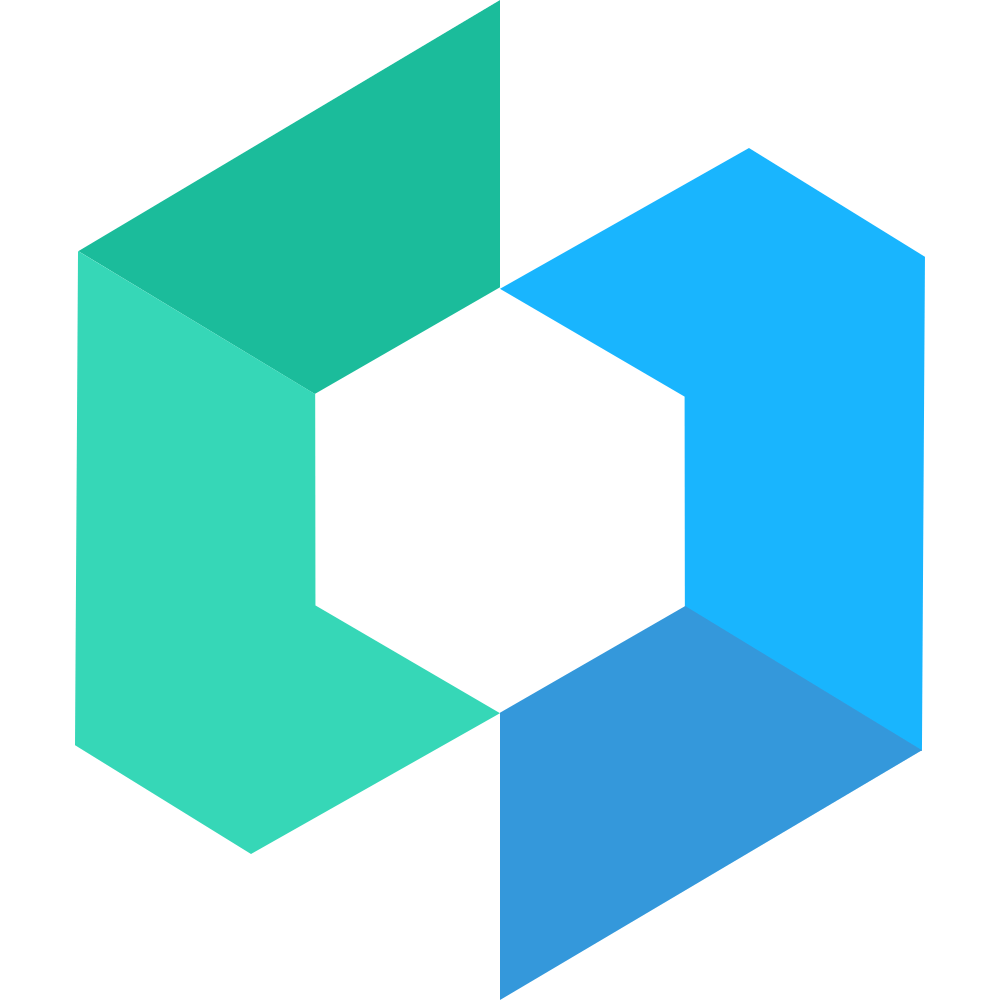
轻量、可靠的小程序 UI 组件库




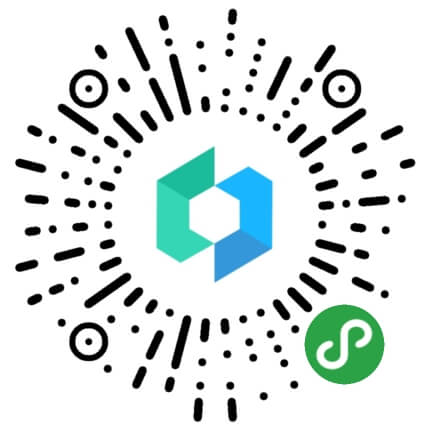 ## 使用之前
使用 Vant Weapp 前,请确保你已经学习过微信官方的 [小程序简易教程](https://developers.weixin.qq.com/miniprogram/dev/framework/) 和 [自定义组件介绍](https://developers.weixin.qq.com/miniprogram/dev/framework/custom-component/)。
## 安装
### 方式一. 通过 npm 安装 (推荐)
小程序已经支持使用 npm 安装第三方包,详见 [npm 支持](https://developers.weixin.qq.com/miniprogram/dev/devtools/npm.html?search-key=npm)
```bash
# 通过 npm 安装
npm i @vant/weapp -S --production
# 通过 yarn 安装
yarn add @vant/weapp --production
# 安装 0.x 版本
npm i vant-weapp -S --production
```
### 方式二. 下载代码
直接通过 git 下载 Vant Weapp 源代码,并将 `dist` 目录拷贝到自己的项目中。
```bash
git clone https://github.com/youzan/vant-weapp.git
```
## 使用组件
以按钮组件为例,只需要在 json 文件中引入按钮对应的自定义组件即可
```json
{
"usingComponents": {
"van-button": "/path/to/vant-weapp/dist/button/index"
}
}
```
接着就可以在 wxml 中直接使用组件
```html
## 使用之前
使用 Vant Weapp 前,请确保你已经学习过微信官方的 [小程序简易教程](https://developers.weixin.qq.com/miniprogram/dev/framework/) 和 [自定义组件介绍](https://developers.weixin.qq.com/miniprogram/dev/framework/custom-component/)。
## 安装
### 方式一. 通过 npm 安装 (推荐)
小程序已经支持使用 npm 安装第三方包,详见 [npm 支持](https://developers.weixin.qq.com/miniprogram/dev/devtools/npm.html?search-key=npm)
```bash
# 通过 npm 安装
npm i @vant/weapp -S --production
# 通过 yarn 安装
yarn add @vant/weapp --production
# 安装 0.x 版本
npm i vant-weapp -S --production
```
### 方式二. 下载代码
直接通过 git 下载 Vant Weapp 源代码,并将 `dist` 目录拷贝到自己的项目中。
```bash
git clone https://github.com/youzan/vant-weapp.git
```
## 使用组件
以按钮组件为例,只需要在 json 文件中引入按钮对应的自定义组件即可
```json
{
"usingComponents": {
"van-button": "/path/to/vant-weapp/dist/button/index"
}
}
```
接着就可以在 wxml 中直接使用组件
```html
资源文件列表:
 dada/
dada/ __MACOSX/._dada 220B
__MACOSX/._dada 220B
 dada/.DS_Store 6KB
dada/.DS_Store 6KB
 __MACOSX/dada/._.DS_Store 120B
__MACOSX/dada/._.DS_Store 120B
 dada/project.config.json 1.05KB
dada/project.config.json 1.05KB
 __MACOSX/dada/._project.config.json 163B
__MACOSX/dada/._project.config.json 163B
 dada/typings/
dada/typings/ __MACOSX/dada/._typings 163B
__MACOSX/dada/._typings 163B
 dada/node_modules/
dada/node_modules/ __MACOSX/dada/._node_modules 163B
__MACOSX/dada/._node_modules 163B
 dada/package-lock.json 388B
dada/package-lock.json 388B
 __MACOSX/dada/._package-lock.json 163B
__MACOSX/dada/._package-lock.json 163B
 dada/package.json 282B
dada/package.json 282B
 __MACOSX/dada/._package.json 163B
__MACOSX/dada/._package.json 163B
 dada/.eslintrc.js 587B
dada/.eslintrc.js 587B
 __MACOSX/dada/._.eslintrc.js 163B
__MACOSX/dada/._.eslintrc.js 163B
 dada/tsconfig.json 654B
dada/tsconfig.json 654B
 __MACOSX/dada/._tsconfig.json 163B
__MACOSX/dada/._tsconfig.json 163B
 dada/miniprogram/
dada/miniprogram/ __MACOSX/dada/._miniprogram 163B
__MACOSX/dada/._miniprogram 163B
 dada/project.private.config.json 335B
dada/project.private.config.json 335B
 __MACOSX/dada/._project.private.config.json 163B
__MACOSX/dada/._project.private.config.json 163B
 dada/typings/types/
dada/typings/types/ __MACOSX/dada/typings/._types 163B
__MACOSX/dada/typings/._types 163B
 dada/typings/index.d.ts 204B
dada/typings/index.d.ts 204B
 __MACOSX/dada/typings/._index.d.ts 163B
__MACOSX/dada/typings/._index.d.ts 163B
 dada/node_modules/@vant/
dada/node_modules/@vant/ __MACOSX/dada/node_modules/._@vant 163B
__MACOSX/dada/node_modules/._@vant 163B
 dada/miniprogram/.DS_Store 6KB
dada/miniprogram/.DS_Store 6KB
 __MACOSX/dada/miniprogram/._.DS_Store 120B
__MACOSX/dada/miniprogram/._.DS_Store 120B
 dada/miniprogram/app.json 1.45KB
dada/miniprogram/app.json 1.45KB
 __MACOSX/dada/miniprogram/._app.json 163B
__MACOSX/dada/miniprogram/._app.json 163B
 dada/miniprogram/app.ts 385B
dada/miniprogram/app.ts 385B
 __MACOSX/dada/miniprogram/._app.ts 163B
__MACOSX/dada/miniprogram/._app.ts 163B
 dada/miniprogram/miniprogram_npm/
dada/miniprogram/miniprogram_npm/ __MACOSX/dada/miniprogram/._miniprogram_npm 163B
__MACOSX/dada/miniprogram/._miniprogram_npm 163B
 dada/miniprogram/utils/
dada/miniprogram/utils/ __MACOSX/dada/miniprogram/._utils 163B
__MACOSX/dada/miniprogram/._utils 163B
 dada/miniprogram/components/
dada/miniprogram/components/ __MACOSX/dada/miniprogram/._components 163B
__MACOSX/dada/miniprogram/._components 163B
 dada/miniprogram/app.less 194B
dada/miniprogram/app.less 194B
 __MACOSX/dada/miniprogram/._app.less 163B
__MACOSX/dada/miniprogram/._app.less 163B
 dada/miniprogram/sitemap.json 191B
dada/miniprogram/sitemap.json 191B
 __MACOSX/dada/miniprogram/._sitemap.json 163B
__MACOSX/dada/miniprogram/._sitemap.json 163B
 dada/miniprogram/assets/
dada/miniprogram/assets/ __MACOSX/dada/miniprogram/._assets 163B
__MACOSX/dada/miniprogram/._assets 163B
 dada/miniprogram/pages/
dada/miniprogram/pages/ __MACOSX/dada/miniprogram/._pages 163B
__MACOSX/dada/miniprogram/._pages 163B
 dada/typings/types/wx/
dada/typings/types/wx/ __MACOSX/dada/typings/types/._wx 163B
__MACOSX/dada/typings/types/._wx 163B
 dada/typings/types/index.d.ts 41B
dada/typings/types/index.d.ts 41B
 __MACOSX/dada/typings/types/._index.d.ts 163B
__MACOSX/dada/typings/types/._index.d.ts 163B
 dada/node_modules/@vant/weapp/
dada/node_modules/@vant/weapp/ __MACOSX/dada/node_modules/@vant/._weapp 163B
__MACOSX/dada/node_modules/@vant/._weapp 163B
 dada/miniprogram/miniprogram_npm/@vant/
dada/miniprogram/miniprogram_npm/@vant/ __MACOSX/dada/miniprogram/miniprogram_npm/._@vant 163B
__MACOSX/dada/miniprogram/miniprogram_npm/._@vant 163B
 dada/miniprogram/utils/util.ts 474B
dada/miniprogram/utils/util.ts 474B
 __MACOSX/dada/miniprogram/utils/._util.ts 163B
__MACOSX/dada/miniprogram/utils/._util.ts 163B
 dada/miniprogram/components/gameCard/
dada/miniprogram/components/gameCard/ __MACOSX/dada/miniprogram/components/._gameCard 163B
__MACOSX/dada/miniprogram/components/._gameCard 163B
 dada/miniprogram/components/gameCardList/
dada/miniprogram/components/gameCardList/ __MACOSX/dada/miniprogram/components/._gameCardList 163B
__MACOSX/dada/miniprogram/components/._gameCardList 163B
 dada/miniprogram/assets/.DS_Store 6KB
dada/miniprogram/assets/.DS_Store 6KB
 __MACOSX/dada/miniprogram/assets/._.DS_Store 120B
__MACOSX/dada/miniprogram/assets/._.DS_Store 120B
 dada/miniprogram/assets/home-click.png 2.67KB
dada/miniprogram/assets/home-click.png 2.67KB
 __MACOSX/dada/miniprogram/assets/._home-click.png 319B
__MACOSX/dada/miniprogram/assets/._home-click.png 319B
 dada/miniprogram/assets/home.png 2.49KB
dada/miniprogram/assets/home.png 2.49KB
 __MACOSX/dada/miniprogram/assets/._home.png 319B
__MACOSX/dada/miniprogram/assets/._home.png 319B
 dada/miniprogram/assets/my-click.png 3.52KB
dada/miniprogram/assets/my-click.png 3.52KB
 __MACOSX/dada/miniprogram/assets/._my-click.png 319B
__MACOSX/dada/miniprogram/assets/._my-click.png 319B
 dada/miniprogram/assets/my.png 3.59KB
dada/miniprogram/assets/my.png 3.59KB
 __MACOSX/dada/miniprogram/assets/._my.png 319B
__MACOSX/dada/miniprogram/assets/._my.png 319B
 dada/miniprogram/pages/home/
dada/miniprogram/pages/home/ __MACOSX/dada/miniprogram/pages/._home 163B
__MACOSX/dada/miniprogram/pages/._home 163B
 dada/miniprogram/pages/my/
dada/miniprogram/pages/my/ __MACOSX/dada/miniprogram/pages/._my 163B
__MACOSX/dada/miniprogram/pages/._my 163B
 dada/miniprogram/pages/index/
dada/miniprogram/pages/index/ __MACOSX/dada/miniprogram/pages/._index 163B
__MACOSX/dada/miniprogram/pages/._index 163B
 dada/typings/types/wx/lib.wx.api.d.ts 1.37MB
dada/typings/types/wx/lib.wx.api.d.ts 1.37MB
 __MACOSX/dada/typings/types/wx/._lib.wx.api.d.ts 163B
__MACOSX/dada/typings/types/wx/._lib.wx.api.d.ts 163B
 dada/typings/types/wx/lib.wx.app.d.ts 15.63KB
dada/typings/types/wx/lib.wx.app.d.ts 15.63KB
 __MACOSX/dada/typings/types/wx/._lib.wx.app.d.ts 163B
__MACOSX/dada/typings/types/wx/._lib.wx.app.d.ts 163B
 dada/typings/types/wx/lib.wx.component.d.ts 32.1KB
dada/typings/types/wx/lib.wx.component.d.ts 32.1KB
 __MACOSX/dada/typings/types/wx/._lib.wx.component.d.ts 163B
__MACOSX/dada/typings/types/wx/._lib.wx.component.d.ts 163B
 dada/typings/types/wx/lib.wx.page.d.ts 10.9KB
dada/typings/types/wx/lib.wx.page.d.ts 10.9KB
 __MACOSX/dada/typings/types/wx/._lib.wx.page.d.ts 163B
__MACOSX/dada/typings/types/wx/._lib.wx.page.d.ts 163B
 dada/typings/types/wx/lib.wx.xr-frame.d.ts 516.85KB
dada/typings/types/wx/lib.wx.xr-frame.d.ts 516.85KB
 __MACOSX/dada/typings/types/wx/._lib.wx.xr-frame.d.ts 163B
__MACOSX/dada/typings/types/wx/._lib.wx.xr-frame.d.ts 163B
 dada/typings/types/wx/lib.wx.behavior.d.ts 3.13KB
dada/typings/types/wx/lib.wx.behavior.d.ts 3.13KB
 __MACOSX/dada/typings/types/wx/._lib.wx.behavior.d.ts 163B
__MACOSX/dada/typings/types/wx/._lib.wx.behavior.d.ts 163B
 dada/typings/types/wx/lib.wx.event.d.ts 42KB
dada/typings/types/wx/lib.wx.event.d.ts 42KB
 __MACOSX/dada/typings/types/wx/._lib.wx.event.d.ts 163B
__MACOSX/dada/typings/types/wx/._lib.wx.event.d.ts 163B
 dada/typings/types/wx/lib.wx.phys3D.d.ts 12.6KB
dada/typings/types/wx/lib.wx.phys3D.d.ts 12.6KB
 __MACOSX/dada/typings/types/wx/._lib.wx.phys3D.d.ts 163B
__MACOSX/dada/typings/types/wx/._lib.wx.phys3D.d.ts 163B
 dada/typings/types/wx/lib.wx.cloud.d.ts 29.71KB
dada/typings/types/wx/lib.wx.cloud.d.ts 29.71KB
 __MACOSX/dada/typings/types/wx/._lib.wx.cloud.d.ts 163B
__MACOSX/dada/typings/types/wx/._lib.wx.cloud.d.ts 163B
 dada/typings/types/wx/lib.wx.wasm.d.ts 5.93KB
dada/typings/types/wx/lib.wx.wasm.d.ts 5.93KB
 __MACOSX/dada/typings/types/wx/._lib.wx.wasm.d.ts 163B
__MACOSX/dada/typings/types/wx/._lib.wx.wasm.d.ts 163B
 dada/typings/types/wx/index.d.ts 6.8KB
dada/typings/types/wx/index.d.ts 6.8KB
 __MACOSX/dada/typings/types/wx/._index.d.ts 163B
__MACOSX/dada/typings/types/wx/._index.d.ts 163B
 dada/typings/types/wx/lib.wx.canvas.d.ts 90.46KB
dada/typings/types/wx/lib.wx.canvas.d.ts 90.46KB
 __MACOSX/dada/typings/types/wx/._lib.wx.canvas.d.ts 163B
__MACOSX/dada/typings/types/wx/._lib.wx.canvas.d.ts 163B
 dada/node_modules/@vant/weapp/LICENSE 1.03KB
dada/node_modules/@vant/weapp/LICENSE 1.03KB
 __MACOSX/dada/node_modules/@vant/weapp/._LICENSE 163B
__MACOSX/dada/node_modules/@vant/weapp/._LICENSE 163B
 dada/node_modules/@vant/weapp/dist/
dada/node_modules/@vant/weapp/dist/ __MACOSX/dada/node_modules/@vant/weapp/._dist 163B
__MACOSX/dada/node_modules/@vant/weapp/._dist 163B
 dada/node_modules/@vant/weapp/README.md 5.76KB
dada/node_modules/@vant/weapp/README.md 5.76KB
 __MACOSX/dada/node_modules/@vant/weapp/._README.md 163B
__MACOSX/dada/node_modules/@vant/weapp/._README.md 163B
 dada/node_modules/@vant/weapp/package.json 2.76KB
dada/node_modules/@vant/weapp/package.json 2.76KB
 __MACOSX/dada/node_modules/@vant/weapp/._package.json 163B
__MACOSX/dada/node_modules/@vant/weapp/._package.json 163B
 dada/node_modules/@vant/weapp/lib/
dada/node_modules/@vant/weapp/lib/ __MACOSX/dada/node_modules/@vant/weapp/._lib 163B
__MACOSX/dada/node_modules/@vant/weapp/._lib 163B
 dada/miniprogram/miniprogram_npm/@vant/weapp/
dada/miniprogram/miniprogram_npm/@vant/weapp/ __MACOSX/dada/miniprogram/miniprogram_npm/@vant/._weapp 163B
__MACOSX/dada/miniprogram/miniprogram_npm/@vant/._weapp 163B
 dada/miniprogram/components/gameCard/gameCard.json 48B
dada/miniprogram/components/gameCard/gameCard.json 48B
 __MACOSX/dada/miniprogram/components/gameCard/._gameCard.json 163B
__MACOSX/dada/miniprogram/components/gameCard/._gameCard.json 163B
 dada/miniprogram/components/gameCard/gameCard.ts 268B
dada/miniprogram/components/gameCard/gameCard.ts 268B
 __MACOSX/dada/miniprogram/components/gameCard/._gameCard.ts 163B
__MACOSX/dada/miniprogram/components/gameCard/._gameCard.ts 163B
 dada/miniprogram/components/gameCard/gameCard.wxml 470B
dada/miniprogram/components/gameCard/gameCard.wxml 470B
 __MACOSX/dada/miniprogram/components/gameCard/._gameCard.wxml 163B
__MACOSX/dada/miniprogram/components/gameCard/._gameCard.wxml 163B
 dada/miniprogram/components/gameCard/gameCard.less 155B
dada/miniprogram/components/gameCard/gameCard.less 155B
 __MACOSX/dada/miniprogram/components/gameCard/._gameCard.less 163B
__MACOSX/dada/miniprogram/components/gameCard/._gameCard.less 163B
 dada/miniprogram/components/gameCardList/gameCardList.json 48B
dada/miniprogram/components/gameCardList/gameCardList.json 48B
 __MACOSX/dada/miniprogram/components/gameCardList/._gameCardList.json 163B
__MACOSX/dada/miniprogram/components/gameCardList/._gameCardList.json 163B
 dada/miniprogram/components/gameCardList/gameCardList.wxml 249B
dada/miniprogram/components/gameCardList/gameCardList.wxml 249B
 __MACOSX/dada/miniprogram/components/gameCardList/._gameCardList.wxml 163B
__MACOSX/dada/miniprogram/components/gameCardList/._gameCardList.wxml 163B
 dada/miniprogram/components/gameCardList/gameCardList.ts 751B
dada/miniprogram/components/gameCardList/gameCardList.ts 751B
 __MACOSX/dada/miniprogram/components/gameCardList/._gameCardList.ts 163B
__MACOSX/dada/miniprogram/components/gameCardList/._gameCardList.ts 163B
 dada/miniprogram/components/gameCardList/gameCardList.less 47B
dada/miniprogram/components/gameCardList/gameCardList.less 47B
 __MACOSX/dada/miniprogram/components/gameCardList/._gameCardList.less 163B
__MACOSX/dada/miniprogram/components/gameCardList/._gameCardList.less 163B
 dada/miniprogram/pages/home/home.wxml 706B
dada/miniprogram/pages/home/home.wxml 706B
 __MACOSX/dada/miniprogram/pages/home/._home.wxml 163B
__MACOSX/dada/miniprogram/pages/home/._home.wxml 163B
 dada/miniprogram/pages/home/home.less 199B
dada/miniprogram/pages/home/home.less 199B
 __MACOSX/dada/miniprogram/pages/home/._home.less 163B
__MACOSX/dada/miniprogram/pages/home/._home.less 163B
 dada/miniprogram/pages/home/home.ts 2.93KB
dada/miniprogram/pages/home/home.ts 2.93KB
 __MACOSX/dada/miniprogram/pages/home/._home.ts 163B
__MACOSX/dada/miniprogram/pages/home/._home.ts 163B
 dada/miniprogram/pages/home/home.json 143B
dada/miniprogram/pages/home/home.json 143B
 __MACOSX/dada/miniprogram/pages/home/._home.json 163B
__MACOSX/dada/miniprogram/pages/home/._home.json 163B
 dada/miniprogram/pages/my/my.json 143B
dada/miniprogram/pages/my/my.json 143B
 __MACOSX/dada/miniprogram/pages/my/._my.json 163B
__MACOSX/dada/miniprogram/pages/my/._my.json 163B
 dada/miniprogram/pages/my/my.less 22B
dada/miniprogram/pages/my/my.less 22B
 __MACOSX/dada/miniprogram/pages/my/._my.less 163B
__MACOSX/dada/miniprogram/pages/my/._my.less 163B
 dada/miniprogram/pages/my/my.ts 1.18KB
dada/miniprogram/pages/my/my.ts 1.18KB
 __MACOSX/dada/miniprogram/pages/my/._my.ts 163B
__MACOSX/dada/miniprogram/pages/my/._my.ts 163B
 dada/miniprogram/pages/my/my.wxml 912B
dada/miniprogram/pages/my/my.wxml 912B
 __MACOSX/dada/miniprogram/pages/my/._my.wxml 163B
__MACOSX/dada/miniprogram/pages/my/._my.wxml 163B
 dada/miniprogram/pages/index/index.wxml 1.21KB
dada/miniprogram/pages/index/index.wxml 1.21KB
 __MACOSX/dada/miniprogram/pages/index/._index.wxml 163B
__MACOSX/dada/miniprogram/pages/index/._index.wxml 163B
 dada/miniprogram/pages/index/index.less 860B
dada/miniprogram/pages/index/index.less 860B
 __MACOSX/dada/miniprogram/pages/index/._index.less 163B
__MACOSX/dada/miniprogram/pages/index/._index.less 163B
 dada/miniprogram/pages/index/index.ts 1.92KB
dada/miniprogram/pages/index/index.ts 1.92KB
 __MACOSX/dada/miniprogram/pages/index/._index.ts 163B
__MACOSX/dada/miniprogram/pages/index/._index.ts 163B
 dada/miniprogram/pages/index/index.json 156B
dada/miniprogram/pages/index/index.json 156B
 __MACOSX/dada/miniprogram/pages/index/._index.json 163B
__MACOSX/dada/miniprogram/pages/index/._index.json 163B
 dada/node_modules/@vant/weapp/dist/uploader/
dada/node_modules/@vant/weapp/dist/uploader/ __MACOSX/dada/node_modules/@vant/weapp/dist/._uploader 163B
__MACOSX/dada/node_modules/@vant/weapp/dist/._uploader 163B
 dada/node_modules/@vant/weapp/dist/sidebar-item/
dada/node_modules/@vant/weapp/dist/sidebar-item/ __MACOSX/dada/node_modules/@vant/weapp/dist/._sidebar-item 163B
__MACOSX/dada/node_modules/@vant/weapp/dist/._sidebar-item 163B
 dada/node_modules/@vant/weapp/dist/tabs/
dada/node_modules/@vant/weapp/dist/tabs/ __MACOSX/dada/node_modules/@vant/weapp/dist/._tabs 163B
__MACOSX/dada/node_modules/@vant/weapp/dist/._tabs 163B
 dada/node_modules/@vant/weapp/dist/sidebar/
dada/node_modules/@vant/weapp/dist/sidebar/ __MACOSX/dada/node_modules/@vant/weapp/dist/._sidebar 163B
__MACOSX/dada/node_modules/@vant/weapp/dist/._sidebar 163B
 dada/node_modules/@vant/weapp/dist/tree-select/
dada/node_modules/@vant/weapp/dist/tree-select/ __MACOSX/dada/node_modules/@vant/weapp/dist/._tree-select 163B
__MACOSX/dada/node_modules/@vant/weapp/dist/._tree-select 163B
 dada/node_modules/@vant/weapp/dist/rate/
dada/node_modules/@vant/weapp/dist/rate/ __MACOSX/dada/node_modules/@vant/weapp/dist/._rate 163B
__MACOSX/dada/node_modules/@vant/weapp/dist/._rate 163B
 dada/node_modules/@vant/weapp/dist/notify/
dada/node_modules/@vant/weapp/dist/notify/ __MACOSX/dada/node_modules/@vant/weapp/dist/._notify 163B
__MACOSX/dada/node_modules/@vant/weapp/dist/._notify 163B
 dada/node_modules/@vant/weapp/dist/transition/
dada/node_modules/@vant/weapp/dist/transition/ __MACOSX/dada/node_modules/@vant/weapp/dist/._transition 163B
__MACOSX/dada/node_modules/@vant/weapp/dist/._transition 163B
 dada/node_modules/@vant/weapp/dist/popup/
dada/node_modules/@vant/weapp/dist/popup/ __MACOSX/dada/node_modules/@vant/weapp/dist/._popup 163B
__MACOSX/dada/node_modules/@vant/weapp/dist/._popup 163B
 dada/node_modules/@vant/weapp/dist/calendar/
dada/node_modules/@vant/weapp/dist/calendar/ __MACOSX/dada/node_modules/@vant/weapp/dist/._calendar 163B
__MACOSX/dada/node_modules/@vant/weapp/dist/._calendar 163B
 dada/node_modules/@vant/weapp/dist/radio/
dada/node_modules/@vant/weapp/dist/radio/ __MACOSX/dada/node_modules/@vant/weapp/dist/._radio 163B
__MACOSX/dada/node_modules/@vant/weapp/dist/._radio 163B
 dada/node_modules/@vant/weapp/dist/card/
dada/node_modules/@vant/weapp/dist/card/ __MACOSX/dada/node_modules/@vant/weapp/dist/._card 163B
__MACOSX/dada/node_modules/@vant/weapp/dist/._card 163B
 dada/node_modules/@vant/weapp/dist/loading/
dada/node_modules/@vant/weapp/dist/loading/ __MACOSX/dada/node_modules/@vant/weapp/dist/._loading 163B
__MACOSX/dada/node_modules/@vant/weapp/dist/._loading 163B
 dada/node_modules/@vant/weapp/dist/picker-column/
dada/node_modules/@vant/weapp/dist/picker-column/ __MACOSX/dada/node_modules/@vant/weapp/dist/._picker-column 163B
__MACOSX/dada/node_modules/@vant/weapp/dist/._picker-column 163B
 dada/node_modules/@vant/weapp/dist/panel/
dada/node_modules/@vant/weapp/dist/panel/ __MACOSX/dada/node_modules/@vant/weapp/dist/._panel 163B
__MACOSX/dada/node_modules/@vant/weapp/dist/._panel 163B
 dada/node_modules/@vant/weapp/dist/swipe-cell/
dada/node_modules/@vant/weapp/dist/swipe-cell/ __MACOSX/dada/node_modules/@vant/weapp/dist/._swipe-cell 163B
__MACOSX/dada/node_modules/@vant/weapp/dist/._swipe-cell 163B
 dada/node_modules/@vant/weapp/dist/cell-group/
dada/node_modules/@vant/weapp/dist/cell-group/ __MACOSX/dada/node_modules/@vant/weapp/dist/._cell-group 163B
__MACOSX/dada/node_modules/@vant/weapp/dist/._cell-group 163B
 dada/node_modules/@vant/weapp/dist/empty/
dada/node_modules/@vant/weapp/dist/empty/ __MACOSX/dada/node_modules/@vant/weapp/dist/._empty 163B
__MACOSX/dada/node_modules/@vant/weapp/dist/._empty 163B
 dada/node_modules/@vant/weapp/dist/progress/
dada/node_modules/@vant/weapp/dist/progress/ __MACOSX/dada/node_modules/@vant/weapp/dist/._progress 163B
__MACOSX/dada/node_modules/@vant/weapp/dist/._progress 163B
 dada/node_modules/@vant/weapp/dist/share-sheet/
dada/node_modules/@vant/weapp/dist/share-sheet/ __MACOSX/dada/node_modules/@vant/weapp/dist/._share-sheet 163B
__MACOSX/dada/node_modules/@vant/weapp/dist/._share-sheet 163B
 dada/node_modules/@vant/weapp/dist/picker/
dada/node_modules/@vant/weapp/dist/picker/ __MACOSX/dada/node_modules/@vant/weapp/dist/._picker 163B
__MACOSX/dada/node_modules/@vant/weapp/dist/._picker 163B
 dada/node_modules/@vant/weapp/dist/mixins/
dada/node_modules/@vant/weapp/dist/mixins/ __MACOSX/dada/node_modules/@vant/weapp/dist/._mixins 163B
__MACOSX/dada/node_modules/@vant/weapp/dist/._mixins 163B
 dada/node_modules/@vant/weapp/dist/area/
dada/node_modules/@vant/weapp/dist/area/ __MACOSX/dada/node_modules/@vant/weapp/dist/._area 163B
__MACOSX/dada/node_modules/@vant/weapp/dist/._area 163B
 dada/node_modules/@vant/weapp/dist/sticky/
dada/node_modules/@vant/weapp/dist/sticky/ __MACOSX/dada/node_modules/@vant/weapp/dist/._sticky 163B
__MACOSX/dada/node_modules/@vant/weapp/dist/._sticky 163B
 dada/node_modules/@vant/weapp/dist/skeleton/
dada/node_modules/@vant/weapp/dist/skeleton/ __MACOSX/dada/node_modules/@vant/weapp/dist/._skeleton 163B
__MACOSX/dada/node_modules/@vant/weapp/dist/._skeleton 163B
 dada/node_modules/@vant/weapp/dist/collapse-item/
dada/node_modules/@vant/weapp/dist/collapse-item/ __MACOSX/dada/node_modules/@vant/weapp/dist/._collapse-item 163B
__MACOSX/dada/node_modules/@vant/weapp/dist/._collapse-item 163B
 dada/node_modules/@vant/weapp/dist/toast/
dada/node_modules/@vant/weapp/dist/toast/ __MACOSX/dada/node_modules/@vant/weapp/dist/._toast 163B
__MACOSX/dada/node_modules/@vant/weapp/dist/._toast 163B
 dada/node_modules/@vant/weapp/dist/cascader/
dada/node_modules/@vant/weapp/dist/cascader/ __MACOSX/dada/node_modules/@vant/weapp/dist/._cascader 163B
__MACOSX/dada/node_modules/@vant/weapp/dist/._cascader 163B
 dada/node_modules/@vant/weapp/dist/checkbox/
dada/node_modules/@vant/weapp/dist/checkbox/ __MACOSX/dada/node_modules/@vant/weapp/dist/._checkbox 163B
__MACOSX/dada/node_modules/@vant/weapp/dist/._checkbox 163B
 dada/node_modules/@vant/weapp/dist/index-bar/
dada/node_modules/@vant/weapp/dist/index-bar/ __MACOSX/dada/node_modules/@vant/weapp/dist/._index-bar 163B
__MACOSX/dada/node_modules/@vant/weapp/dist/._index-bar 163B
 dada/node_modules/@vant/weapp/dist/tabbar-item/
dada/node_modules/@vant/weapp/dist/tabbar-item/ __MACOSX/dada/node_modules/@vant/weapp/dist/._tabbar-item 163B
__MACOSX/dada/node_modules/@vant/weapp/dist/._tabbar-item 163B
 dada/node_modules/@vant/weapp/dist/dropdown-menu/
dada/node_modules/@vant/weapp/dist/dropdown-menu/ __MACOSX/dada/node_modules/@vant/weapp/dist/._dropdown-menu 163B
__MACOSX/dada/node_modules/@vant/weapp/dist/._dropdown-menu 163B
 dada/node_modules/@vant/weapp/dist/nav-bar/
dada/node_modules/@vant/weapp/dist/nav-bar/ __MACOSX/dada/node_modules/@vant/weapp/dist/._nav-bar 163B
__MACOSX/dada/node_modules/@vant/weapp/dist/._nav-bar 163B
 dada/node_modules/@vant/weapp/dist/dropdown-item/
dada/node_modules/@vant/weapp/dist/dropdown-item/ __MACOSX/dada/node_modules/@vant/weapp/dist/._dropdown-item 163B
__MACOSX/dada/node_modules/@vant/weapp/dist/._dropdown-item 163B
 dada/node_modules/@vant/weapp/dist/slider/
dada/node_modules/@vant/weapp/dist/slider/ __MACOSX/dada/node_modules/@vant/weapp/dist/._slider 163B
__MACOSX/dada/node_modules/@vant/weapp/dist/._slider 163B
 dada/node_modules/@vant/weapp/dist/goods-action-button/
dada/node_modules/@vant/weapp/dist/goods-action-button/ __MACOSX/dada/node_modules/@vant/weapp/dist/._goods-action-button 163B
__MACOSX/dada/node_modules/@vant/weapp/dist/._goods-action-button 163B
 dada/node_modules/@vant/weapp/dist/tabbar/
dada/node_modules/@vant/weapp/dist/tabbar/ __MACOSX/dada/node_modules/@vant/weapp/dist/._tabbar 163B
__MACOSX/dada/node_modules/@vant/weapp/dist/._tabbar 163B
 dada/node_modules/@vant/weapp/dist/action-sheet/
dada/node_modules/@vant/weapp/dist/action-sheet/ __MACOSX/dada/node_modules/@vant/weapp/dist/._action-sheet 163B
__MACOSX/dada/node_modules/@vant/weapp/dist/._action-sheet 163B
 dada/node_modules/@vant/weapp/dist/stepper/
dada/node_modules/@vant/weapp/dist/stepper/ __MACOSX/dada/node_modules/@vant/weapp/dist/._stepper 163B
__MACOSX/dada/node_modules/@vant/weapp/dist/._stepper 163B
 dada/node_modules/@vant/weapp/dist/goods-action-icon/
dada/node_modules/@vant/weapp/dist/goods-action-icon/ __MACOSX/dada/node_modules/@vant/weapp/dist/._goods-action-icon 163B
__MACOSX/dada/node_modules/@vant/weapp/dist/._goods-action-icon 163B
 dada/node_modules/@vant/weapp/dist/collapse/
dada/node_modules/@vant/weapp/dist/collapse/ __MACOSX/dada/node_modules/@vant/weapp/dist/._collapse 163B
__MACOSX/dada/node_modules/@vant/weapp/dist/._collapse 163B
 dada/node_modules/@vant/weapp/dist/tab/
dada/node_modules/@vant/weapp/dist/tab/ __MACOSX/dada/node_modules/@vant/weapp/dist/._tab 163B
__MACOSX/dada/node_modules/@vant/weapp/dist/._tab 163B
 dada/node_modules/@vant/weapp/dist/field/
dada/node_modules/@vant/weapp/dist/field/ __MACOSX/dada/node_modules/@vant/weapp/dist/._field 163B
__MACOSX/dada/node_modules/@vant/weapp/dist/._field 163B
 dada/node_modules/@vant/weapp/dist/image/
dada/node_modules/@vant/weapp/dist/image/ __MACOSX/dada/node_modules/@vant/weapp/dist/._image 163B
__MACOSX/dada/node_modules/@vant/weapp/dist/._image 163B
 dada/node_modules/@vant/weapp/dist/wxs/
dada/node_modules/@vant/weapp/dist/wxs/ __MACOSX/dada/node_modules/@vant/weapp/dist/._wxs 163B
__MACOSX/dada/node_modules/@vant/weapp/dist/._wxs 163B
 dada/node_modules/@vant/weapp/dist/search/
dada/node_modules/@vant/weapp/dist/search/ __MACOSX/dada/node_modules/@vant/weapp/dist/._search 163B
__MACOSX/dada/node_modules/@vant/weapp/dist/._search 163B
 dada/node_modules/@vant/weapp/dist/config-provider/
dada/node_modules/@vant/weapp/dist/config-provider/ __MACOSX/dada/node_modules/@vant/weapp/dist/._config-provider 163B
__MACOSX/dada/node_modules/@vant/weapp/dist/._config-provider 163B
 dada/node_modules/@vant/weapp/dist/dialog/
dada/node_modules/@vant/weapp/dist/dialog/ __MACOSX/dada/node_modules/@vant/weapp/dist/._dialog 163B
__MACOSX/dada/node_modules/@vant/weapp/dist/._dialog 163B
 dada/node_modules/@vant/weapp/dist/info/
dada/node_modules/@vant/weapp/dist/info/ __MACOSX/dada/node_modules/@vant/weapp/dist/._info 163B
__MACOSX/dada/node_modules/@vant/weapp/dist/._info 163B
 dada/node_modules/@vant/weapp/dist/cell/
dada/node_modules/@vant/weapp/dist/cell/ __MACOSX/dada/node_modules/@vant/weapp/dist/._cell 163B
__MACOSX/dada/node_modules/@vant/weapp/dist/._cell 163B
 dada/node_modules/@vant/weapp/dist/common/
dada/node_modules/@vant/weapp/dist/common/ __MACOSX/dada/node_modules/@vant/weapp/dist/._common 163B
__MACOSX/dada/node_modules/@vant/weapp/dist/._common 163B
 dada/node_modules/@vant/weapp/dist/row/
dada/node_modules/@vant/weapp/dist/row/ __MACOSX/dada/node_modules/@vant/weapp/dist/._row 163B
__MACOSX/dada/node_modules/@vant/weapp/dist/._row 163B
 dada/node_modules/@vant/weapp/dist/notice-bar/
dada/node_modules/@vant/weapp/dist/notice-bar/ __MACOSX/dada/node_modules/@vant/weapp/dist/._notice-bar 163B
__MACOSX/dada/node_modules/@vant/weapp/dist/._notice-bar 163B
 dada/node_modules/@vant/weapp/dist/button/
dada/node_modules/@vant/weapp/dist/button/ __MACOSX/dada/node_modules/@vant/weapp/dist/._button 163B
__MACOSX/dada/node_modules/@vant/weapp/dist/._button 163B
 dada/node_modules/@vant/weapp/dist/steps/
dada/node_modules/@vant/weapp/dist/steps/ __MACOSX/dada/node_modules/@vant/weapp/dist/._steps 163B
__MACOSX/dada/node_modules/@vant/weapp/dist/._steps 163B
 dada/node_modules/@vant/weapp/dist/datetime-picker/
dada/node_modules/@vant/weapp/dist/datetime-picker/ __MACOSX/dada/node_modules/@vant/weapp/dist/._datetime-picker 163B
__MACOSX/dada/node_modules/@vant/weapp/dist/._datetime-picker 163B
 dada/node_modules/@vant/weapp/dist/divider/
dada/node_modules/@vant/weapp/dist/divider/ __MACOSX/dada/node_modules/@vant/weapp/dist/._divider 163B
__MACOSX/dada/node_modules/@vant/weapp/dist/._divider 163B
 dada/node_modules/@vant/weapp/dist/goods-action/
dada/node_modules/@vant/weapp/dist/goods-action/ __MACOSX/dada/node_modules/@vant/weapp/dist/._goods-action 163B
__MACOSX/dada/node_modules/@vant/weapp/dist/._goods-action 163B
 dada/node_modules/@vant/weapp/dist/switch/
dada/node_modules/@vant/weapp/dist/switch/ __MACOSX/dada/node_modules/@vant/weapp/dist/._switch 163B
__MACOSX/dada/node_modules/@vant/weapp/dist/._switch 163B
 dada/node_modules/@vant/weapp/dist/index-anchor/
dada/node_modules/@vant/weapp/dist/index-anchor/ __MACOSX/dada/node_modules/@vant/weapp/dist/._index-anchor 163B
__MACOSX/dada/node_modules/@vant/weapp/dist/._index-anchor 163B
 dada/node_modules/@vant/weapp/dist/grid-item/
dada/node_modules/@vant/weapp/dist/grid-item/ __MACOSX/dada/node_modules/@vant/weapp/dist/._grid-item 163B
__MACOSX/dada/node_modules/@vant/weapp/dist/._grid-item 163B
 dada/node_modules/@vant/weapp/dist/circle/
dada/node_modules/@vant/weapp/dist/circle/ __MACOSX/dada/node_modules/@vant/weapp/dist/._circle 163B
__MACOSX/dada/node_modules/@vant/weapp/dist/._circle 163B
 dada/node_modules/@vant/weapp/dist/submit-bar/
dada/node_modules/@vant/weapp/dist/submit-bar/ __MACOSX/dada/node_modules/@vant/weapp/dist/._submit-bar 163B
__MACOSX/dada/node_modules/@vant/weapp/dist/._submit-bar 163B
 dada/node_modules/@vant/weapp/dist/radio-group/
dada/node_modules/@vant/weapp/dist/radio-group/ __MACOSX/dada/node_modules/@vant/weapp/dist/._radio-group 163B
__MACOSX/dada/node_modules/@vant/weapp/dist/._radio-group 163B
 dada/node_modules/@vant/weapp/dist/checkbox-group/
dada/node_modules/@vant/weapp/dist/checkbox-group/ __MACOSX/dada/node_modules/@vant/weapp/dist/._checkbox-group 163B
__MACOSX/dada/node_modules/@vant/weapp/dist/._checkbox-group 163B
 dada/node_modules/@vant/weapp/dist/icon/
dada/node_modules/@vant/weapp/dist/icon/ __MACOSX/dada/node_modules/@vant/weapp/dist/._icon 163B
__MACOSX/dada/node_modules/@vant/weapp/dist/._icon 163B
 dada/node_modules/@vant/weapp/dist/count-down/
dada/node_modules/@vant/weapp/dist/count-down/ __MACOSX/dada/node_modules/@vant/weapp/dist/._count-down 163B
__MACOSX/dada/node_modules/@vant/weapp/dist/._count-down 163B
 dada/node_modules/@vant/weapp/dist/overlay/
dada/node_modules/@vant/weapp/dist/overlay/ __MACOSX/dada/node_modules/@vant/weapp/dist/._overlay 163B
__MACOSX/dada/node_modules/@vant/weapp/dist/._overlay 163B
 dada/node_modules/@vant/weapp/dist/definitions/
dada/node_modules/@vant/weapp/dist/definitions/ __MACOSX/dada/node_modules/@vant/weapp/dist/._definitions 163B
__MACOSX/dada/node_modules/@vant/weapp/dist/._definitions 163B
 dada/node_modules/@vant/weapp/dist/tag/
dada/node_modules/@vant/weapp/dist/tag/ __MACOSX/dada/node_modules/@vant/weapp/dist/._tag 163B
__MACOSX/dada/node_modules/@vant/weapp/dist/._tag 163B
 dada/node_modules/@vant/weapp/dist/col/
dada/node_modules/@vant/weapp/dist/col/ __MACOSX/dada/node_modules/@vant/weapp/dist/._col 163B
__MACOSX/dada/node_modules/@vant/weapp/dist/._col 163B
 dada/node_modules/@vant/weapp/dist/grid/
dada/node_modules/@vant/weapp/dist/grid/ __MACOSX/dada/node_modules/@vant/weapp/dist/._grid 163B
__MACOSX/dada/node_modules/@vant/weapp/dist/._grid 163B
 dada/node_modules/@vant/weapp/lib/uploader/
dada/node_modules/@vant/weapp/lib/uploader/ __MACOSX/dada/node_modules/@vant/weapp/lib/._uploader 163B
__MACOSX/dada/node_modules/@vant/weapp/lib/._uploader 163B
 dada/node_modules/@vant/weapp/lib/sidebar-item/
dada/node_modules/@vant/weapp/lib/sidebar-item/ __MACOSX/dada/node_modules/@vant/weapp/lib/._sidebar-item 163B
__MACOSX/dada/node_modules/@vant/weapp/lib/._sidebar-item 163B
 dada/node_modules/@vant/weapp/lib/tabs/
dada/node_modules/@vant/weapp/lib/tabs/ __MACOSX/dada/node_modules/@vant/weapp/lib/._tabs 163B
__MACOSX/dada/node_modules/@vant/weapp/lib/._tabs 163B
 dada/node_modules/@vant/weapp/lib/sidebar/
dada/node_modules/@vant/weapp/lib/sidebar/ __MACOSX/dada/node_modules/@vant/weapp/lib/._sidebar 163B
__MACOSX/dada/node_modules/@vant/weapp/lib/._sidebar 163B
 dada/node_modules/@vant/weapp/lib/tree-select/
dada/node_modules/@vant/weapp/lib/tree-select/ __MACOSX/dada/node_modules/@vant/weapp/lib/._tree-select 163B
__MACOSX/dada/node_modules/@vant/weapp/lib/._tree-select 163B
 dada/node_modules/@vant/weapp/lib/rate/
dada/node_modules/@vant/weapp/lib/rate/ __MACOSX/dada/node_modules/@vant/weapp/lib/._rate 163B
__MACOSX/dada/node_modules/@vant/weapp/lib/._rate 163B
 dada/node_modules/@vant/weapp/lib/notify/
dada/node_modules/@vant/weapp/lib/notify/ __MACOSX/dada/node_modules/@vant/weapp/lib/._notify 163B
__MACOSX/dada/node_modules/@vant/weapp/lib/._notify 163B
 dada/node_modules/@vant/weapp/lib/transition/
dada/node_modules/@vant/weapp/lib/transition/ __MACOSX/dada/node_modules/@vant/weapp/lib/._transition 163B
__MACOSX/dada/node_modules/@vant/weapp/lib/._transition 163B
 dada/node_modules/@vant/weapp/lib/popup/
dada/node_modules/@vant/weapp/lib/popup/ __MACOSX/dada/node_modules/@vant/weapp/lib/._popup 163B
__MACOSX/dada/node_modules/@vant/weapp/lib/._popup 163B
 dada/node_modules/@vant/weapp/lib/calendar/
dada/node_modules/@vant/weapp/lib/calendar/ __MACOSX/dada/node_modules/@vant/weapp/lib/._calendar 163B
__MACOSX/dada/node_modules/@vant/weapp/lib/._calendar 163B
 dada/node_modules/@vant/weapp/lib/radio/
dada/node_modules/@vant/weapp/lib/radio/ __MACOSX/dada/node_modules/@vant/weapp/lib/._radio 163B
__MACOSX/dada/node_modules/@vant/weapp/lib/._radio 163B
 dada/node_modules/@vant/weapp/lib/card/
dada/node_modules/@vant/weapp/lib/card/ __MACOSX/dada/node_modules/@vant/weapp/lib/._card 163B
__MACOSX/dada/node_modules/@vant/weapp/lib/._card 163B
 dada/node_modules/@vant/weapp/lib/loading/
dada/node_modules/@vant/weapp/lib/loading/ __MACOSX/dada/node_modules/@vant/weapp/lib/._loading 163B
__MACOSX/dada/node_modules/@vant/weapp/lib/._loading 163B
 dada/node_modules/@vant/weapp/lib/picker-column/
dada/node_modules/@vant/weapp/lib/picker-column/ __MACOSX/dada/node_modules/@vant/weapp/lib/._picker-column 163B
__MACOSX/dada/node_modules/@vant/weapp/lib/._picker-column 163B
 dada/node_modules/@vant/weapp/lib/panel/
dada/node_modules/@vant/weapp/lib/panel/ __MACOSX/dada/node_modules/@vant/weapp/lib/._panel 163B
__MACOSX/dada/node_modules/@vant/weapp/lib/._panel 163B
 dada/node_modules/@vant/weapp/lib/swipe-cell/
dada/node_modules/@vant/weapp/lib/swipe-cell/ __MACOSX/dada/node_modules/@vant/weapp/lib/._swipe-cell 163B
__MACOSX/dada/node_modules/@vant/weapp/lib/._swipe-cell 163B
 dada/node_modules/@vant/weapp/lib/cell-group/
dada/node_modules/@vant/weapp/lib/cell-group/ __MACOSX/dada/node_modules/@vant/weapp/lib/._cell-group 163B
__MACOSX/dada/node_modules/@vant/weapp/lib/._cell-group 163B
 dada/node_modules/@vant/weapp/lib/empty/
dada/node_modules/@vant/weapp/lib/empty/ __MACOSX/dada/node_modules/@vant/weapp/lib/._empty 163B
__MACOSX/dada/node_modules/@vant/weapp/lib/._empty 163B
 dada/node_modules/@vant/weapp/lib/progress/
dada/node_modules/@vant/weapp/lib/progress/ __MACOSX/dada/node_modules/@vant/weapp/lib/._progress 163B
__MACOSX/dada/node_modules/@vant/weapp/lib/._progress 163B
 dada/node_modules/@vant/weapp/lib/share-sheet/
dada/node_modules/@vant/weapp/lib/share-sheet/ __MACOSX/dada/node_modules/@vant/weapp/lib/._share-sheet 163B
__MACOSX/dada/node_modules/@vant/weapp/lib/._share-sheet 163B
 dada/node_modules/@vant/weapp/lib/picker/
dada/node_modules/@vant/weapp/lib/picker/ __MACOSX/dada/node_modules/@vant/weapp/lib/._picker 163B
__MACOSX/dada/node_modules/@vant/weapp/lib/._picker 163B
 dada/node_modules/@vant/weapp/lib/mixins/
dada/node_modules/@vant/weapp/lib/mixins/ __MACOSX/dada/node_modules/@vant/weapp/lib/._mixins 163B
__MACOSX/dada/node_modules/@vant/weapp/lib/._mixins 163B
 dada/node_modules/@vant/weapp/lib/area/
dada/node_modules/@vant/weapp/lib/area/ __MACOSX/dada/node_modules/@vant/weapp/lib/._area 163B
__MACOSX/dada/node_modules/@vant/weapp/lib/._area 163B
 dada/node_modules/@vant/weapp/lib/sticky/
dada/node_modules/@vant/weapp/lib/sticky/ __MACOSX/dada/node_modules/@vant/weapp/lib/._sticky 163B
__MACOSX/dada/node_modules/@vant/weapp/lib/._sticky 163B
 dada/node_modules/@vant/weapp/lib/skeleton/
dada/node_modules/@vant/weapp/lib/skeleton/ __MACOSX/dada/node_modules/@vant/weapp/lib/._skeleton 163B
__MACOSX/dada/node_modules/@vant/weapp/lib/._skeleton 163B
 dada/node_modules/@vant/weapp/lib/collapse-item/
dada/node_modules/@vant/weapp/lib/collapse-item/ __MACOSX/dada/node_modules/@vant/weapp/lib/._collapse-item 163B
__MACOSX/dada/node_modules/@vant/weapp/lib/._collapse-item 163B
 dada/node_modules/@vant/weapp/lib/toast/
dada/node_modules/@vant/weapp/lib/toast/ __MACOSX/dada/node_modules/@vant/weapp/lib/._toast 163B
__MACOSX/dada/node_modules/@vant/weapp/lib/._toast 163B
 dada/node_modules/@vant/weapp/lib/cascader/
dada/node_modules/@vant/weapp/lib/cascader/ __MACOSX/dada/node_modules/@vant/weapp/lib/._cascader 163B
__MACOSX/dada/node_modules/@vant/weapp/lib/._cascader 163B
 dada/node_modules/@vant/weapp/lib/checkbox/
dada/node_modules/@vant/weapp/lib/checkbox/ __MACOSX/dada/node_modules/@vant/weapp/lib/._checkbox 163B
__MACOSX/dada/node_modules/@vant/weapp/lib/._checkbox 163B
 dada/node_modules/@vant/weapp/lib/index-bar/
dada/node_modules/@vant/weapp/lib/index-bar/ __MACOSX/dada/node_modules/@vant/weapp/lib/._index-bar 163B
__MACOSX/dada/node_modules/@vant/weapp/lib/._index-bar 163B
 dada/node_modules/@vant/weapp/lib/tabbar-item/
dada/node_modules/@vant/weapp/lib/tabbar-item/ __MACOSX/dada/node_modules/@vant/weapp/lib/._tabbar-item 163B
__MACOSX/dada/node_modules/@vant/weapp/lib/._tabbar-item 163B
 dada/node_modules/@vant/weapp/lib/dropdown-menu/
dada/node_modules/@vant/weapp/lib/dropdown-menu/ __MACOSX/dada/node_modules/@vant/weapp/lib/._dropdown-menu 163B
__MACOSX/dada/node_modules/@vant/weapp/lib/._dropdown-menu 163B
 dada/node_modules/@vant/weapp/lib/nav-bar/
dada/node_modules/@vant/weapp/lib/nav-bar/ __MACOSX/dada/node_modules/@vant/weapp/lib/._nav-bar 163B
__MACOSX/dada/node_modules/@vant/weapp/lib/._nav-bar 163B
 dada/node_modules/@vant/weapp/lib/dropdown-item/
dada/node_modules/@vant/weapp/lib/dropdown-item/ __MACOSX/dada/node_modules/@vant/weapp/lib/._dropdown-item 163B
__MACOSX/dada/node_modules/@vant/weapp/lib/._dropdown-item 163B
 dada/node_modules/@vant/weapp/lib/slider/
dada/node_modules/@vant/weapp/lib/slider/ __MACOSX/dada/node_modules/@vant/weapp/lib/._slider 163B
__MACOSX/dada/node_modules/@vant/weapp/lib/._slider 163B
 dada/node_modules/@vant/weapp/lib/goods-action-button/
dada/node_modules/@vant/weapp/lib/goods-action-button/ __MACOSX/dada/node_modules/@vant/weapp/lib/._goods-action-button 163B
__MACOSX/dada/node_modules/@vant/weapp/lib/._goods-action-button 163B
 dada/node_modules/@vant/weapp/lib/tabbar/
dada/node_modules/@vant/weapp/lib/tabbar/ __MACOSX/dada/node_modules/@vant/weapp/lib/._tabbar 163B
__MACOSX/dada/node_modules/@vant/weapp/lib/._tabbar 163B
 dada/node_modules/@vant/weapp/lib/action-sheet/
dada/node_modules/@vant/weapp/lib/action-sheet/ __MACOSX/dada/node_modules/@vant/weapp/lib/._action-sheet 163B
__MACOSX/dada/node_modules/@vant/weapp/lib/._action-sheet 163B
 dada/node_modules/@vant/weapp/lib/stepper/
dada/node_modules/@vant/weapp/lib/stepper/ __MACOSX/dada/node_modules/@vant/weapp/lib/._stepper 163B
__MACOSX/dada/node_modules/@vant/weapp/lib/._stepper 163B
 dada/node_modules/@vant/weapp/lib/goods-action-icon/
dada/node_modules/@vant/weapp/lib/goods-action-icon/ __MACOSX/dada/node_modules/@vant/weapp/lib/._goods-action-icon 163B
__MACOSX/dada/node_modules/@vant/weapp/lib/._goods-action-icon 163B
 dada/node_modules/@vant/weapp/lib/collapse/
dada/node_modules/@vant/weapp/lib/collapse/ __MACOSX/dada/node_modules/@vant/weapp/lib/._collapse 163B
__MACOSX/dada/node_modules/@vant/weapp/lib/._collapse 163B
 dada/node_modules/@vant/weapp/lib/tab/
dada/node_modules/@vant/weapp/lib/tab/ __MACOSX/dada/node_modules/@vant/weapp/lib/._tab 163B
__MACOSX/dada/node_modules/@vant/weapp/lib/._tab 163B
 dada/node_modules/@vant/weapp/lib/field/
dada/node_modules/@vant/weapp/lib/field/ __MACOSX/dada/node_modules/@vant/weapp/lib/._field 163B
__MACOSX/dada/node_modules/@vant/weapp/lib/._field 163B
 dada/node_modules/@vant/weapp/lib/image/
dada/node_modules/@vant/weapp/lib/image/ __MACOSX/dada/node_modules/@vant/weapp/lib/._image 163B
__MACOSX/dada/node_modules/@vant/weapp/lib/._image 163B
 dada/node_modules/@vant/weapp/lib/wxs/
dada/node_modules/@vant/weapp/lib/wxs/ __MACOSX/dada/node_modules/@vant/weapp/lib/._wxs 163B
__MACOSX/dada/node_modules/@vant/weapp/lib/._wxs 163B
 dada/node_modules/@vant/weapp/lib/search/
dada/node_modules/@vant/weapp/lib/search/ __MACOSX/dada/node_modules/@vant/weapp/lib/._search 163B
__MACOSX/dada/node_modules/@vant/weapp/lib/._search 163B
 dada/node_modules/@vant/weapp/lib/config-provider/
dada/node_modules/@vant/weapp/lib/config-provider/ __MACOSX/dada/node_modules/@vant/weapp/lib/._config-provider 163B
__MACOSX/dada/node_modules/@vant/weapp/lib/._config-provider 163B
 dada/node_modules/@vant/weapp/lib/dialog/
dada/node_modules/@vant/weapp/lib/dialog/ __MACOSX/dada/node_modules/@vant/weapp/lib/._dialog 163B
__MACOSX/dada/node_modules/@vant/weapp/lib/._dialog 163B
 dada/node_modules/@vant/weapp/lib/info/
dada/node_modules/@vant/weapp/lib/info/ __MACOSX/dada/node_modules/@vant/weapp/lib/._info 163B
__MACOSX/dada/node_modules/@vant/weapp/lib/._info 163B
 dada/node_modules/@vant/weapp/lib/cell/
dada/node_modules/@vant/weapp/lib/cell/ __MACOSX/dada/node_modules/@vant/weapp/lib/._cell 163B
__MACOSX/dada/node_modules/@vant/weapp/lib/._cell 163B
 dada/node_modules/@vant/weapp/lib/common/
dada/node_modules/@vant/weapp/lib/common/ __MACOSX/dada/node_modules/@vant/weapp/lib/._common 163B
__MACOSX/dada/node_modules/@vant/weapp/lib/._common 163B
 dada/node_modules/@vant/weapp/lib/row/
dada/node_modules/@vant/weapp/lib/row/ __MACOSX/dada/node_modules/@vant/weapp/lib/._row 163B
__MACOSX/dada/node_modules/@vant/weapp/lib/._row 163B
 dada/node_modules/@vant/weapp/lib/notice-bar/
dada/node_modules/@vant/weapp/lib/notice-bar/ __MACOSX/dada/node_modules/@vant/weapp/lib/._notice-bar 163B
__MACOSX/dada/node_modules/@vant/weapp/lib/._notice-bar 163B
 dada/node_modules/@vant/weapp/lib/button/
dada/node_modules/@vant/weapp/lib/button/ __MACOSX/dada/node_modules/@vant/weapp/lib/._button 163B
__MACOSX/dada/node_modules/@vant/weapp/lib/._button 163B
 dada/node_modules/@vant/weapp/lib/steps/
dada/node_modules/@vant/weapp/lib/steps/ __MACOSX/dada/node_modules/@vant/weapp/lib/._steps 163B
__MACOSX/dada/node_modules/@vant/weapp/lib/._steps 163B
 dada/node_modules/@vant/weapp/lib/datetime-picker/
dada/node_modules/@vant/weapp/lib/datetime-picker/ __MACOSX/dada/node_modules/@vant/weapp/lib/._datetime-picker 163B
__MACOSX/dada/node_modules/@vant/weapp/lib/._datetime-picker 163B
 dada/node_modules/@vant/weapp/lib/divider/
dada/node_modules/@vant/weapp/lib/divider/ __MACOSX/dada/node_modules/@vant/weapp/lib/._divider 163B
__MACOSX/dada/node_modules/@vant/weapp/lib/._divider 163B
 dada/node_modules/@vant/weapp/lib/goods-action/
dada/node_modules/@vant/weapp/lib/goods-action/ __MACOSX/dada/node_modules/@vant/weapp/lib/._goods-action 163B
__MACOSX/dada/node_modules/@vant/weapp/lib/._goods-action 163B
 dada/node_modules/@vant/weapp/lib/switch/
dada/node_modules/@vant/weapp/lib/switch/ __MACOSX/dada/node_modules/@vant/weapp/lib/._switch 163B
__MACOSX/dada/node_modules/@vant/weapp/lib/._switch 163B
 dada/node_modules/@vant/weapp/lib/index-anchor/
dada/node_modules/@vant/weapp/lib/index-anchor/ __MACOSX/dada/node_modules/@vant/weapp/lib/._index-anchor 163B
__MACOSX/dada/node_modules/@vant/weapp/lib/._index-anchor 163B
 dada/node_modules/@vant/weapp/lib/grid-item/
dada/node_modules/@vant/weapp/lib/grid-item/ __MACOSX/dada/node_modules/@vant/weapp/lib/._grid-item 163B
__MACOSX/dada/node_modules/@vant/weapp/lib/._grid-item 163B
 dada/node_modules/@vant/weapp/lib/circle/
dada/node_modules/@vant/weapp/lib/circle/ __MACOSX/dada/node_modules/@vant/weapp/lib/._circle 163B
__MACOSX/dada/node_modules/@vant/weapp/lib/._circle 163B
 dada/node_modules/@vant/weapp/lib/submit-bar/
dada/node_modules/@vant/weapp/lib/submit-bar/ __MACOSX/dada/node_modules/@vant/weapp/lib/._submit-bar 163B
__MACOSX/dada/node_modules/@vant/weapp/lib/._submit-bar 163B
 dada/node_modules/@vant/weapp/lib/radio-group/
dada/node_modules/@vant/weapp/lib/radio-group/ __MACOSX/dada/node_modules/@vant/weapp/lib/._radio-group 163B
__MACOSX/dada/node_modules/@vant/weapp/lib/._radio-group 163B
 dada/node_modules/@vant/weapp/lib/checkbox-group/
dada/node_modules/@vant/weapp/lib/checkbox-group/ __MACOSX/dada/node_modules/@vant/weapp/lib/._checkbox-group 163B
__MACOSX/dada/node_modules/@vant/weapp/lib/._checkbox-group 163B
 dada/node_modules/@vant/weapp/lib/icon/
dada/node_modules/@vant/weapp/lib/icon/ __MACOSX/dada/node_modules/@vant/weapp/lib/._icon 163B
__MACOSX/dada/node_modules/@vant/weapp/lib/._icon 163B
 dada/node_modules/@vant/weapp/lib/count-down/
dada/node_modules/@vant/weapp/lib/count-down/ __MACOSX/dada/node_modules/@vant/weapp/lib/._count-down 163B
__MACOSX/dada/node_modules/@vant/weapp/lib/._count-down 163B
 dada/node_modules/@vant/weapp/lib/overlay/
dada/node_modules/@vant/weapp/lib/overlay/ __MACOSX/dada/node_modules/@vant/weapp/lib/._overlay 163B
__MACOSX/dada/node_modules/@vant/weapp/lib/._overlay 163B
 dada/node_modules/@vant/weapp/lib/definitions/
dada/node_modules/@vant/weapp/lib/definitions/ __MACOSX/dada/node_modules/@vant/weapp/lib/._definitions 163B
__MACOSX/dada/node_modules/@vant/weapp/lib/._definitions 163B
 dada/node_modules/@vant/weapp/lib/tag/
dada/node_modules/@vant/weapp/lib/tag/ __MACOSX/dada/node_modules/@vant/weapp/lib/._tag 163B
__MACOSX/dada/node_modules/@vant/weapp/lib/._tag 163B
 dada/node_modules/@vant/weapp/lib/col/
dada/node_modules/@vant/weapp/lib/col/ __MACOSX/dada/node_modules/@vant/weapp/lib/._col 163B
__MACOSX/dada/node_modules/@vant/weapp/lib/._col 163B
 dada/node_modules/@vant/weapp/lib/grid/
dada/node_modules/@vant/weapp/lib/grid/ __MACOSX/dada/node_modules/@vant/weapp/lib/._grid 163B
__MACOSX/dada/node_modules/@vant/weapp/lib/._grid 163B
 dada/miniprogram/miniprogram_npm/@vant/weapp/uploader/
dada/miniprogram/miniprogram_npm/@vant/weapp/uploader/ __MACOSX/dada/miniprogram/miniprogram_npm/@vant/weapp/._uploader 163B
__MACOSX/dada/miniprogram/miniprogram_npm/@vant/weapp/._uploader 163B
 dada/miniprogram/miniprogram_npm/@vant/weapp/sidebar-item/
dada/miniprogram/miniprogram_npm/@vant/weapp/sidebar-item/ __MACOSX/dada/miniprogram/miniprogram_npm/@vant/weapp/._sidebar-item 163B
__MACOSX/dada/miniprogram/miniprogram_npm/@vant/weapp/._sidebar-item 163B
 dada/miniprogram/miniprogram_npm/@vant/weapp/tabs/
dada/miniprogram/miniprogram_npm/@vant/weapp/tabs/ __MACOSX/dada/miniprogram/miniprogram_npm/@vant/weapp/._tabs 163B
__MACOSX/dada/miniprogram/miniprogram_npm/@vant/weapp/._tabs 163B
 dada/miniprogram/miniprogram_npm/@vant/weapp/sidebar/
dada/miniprogram/miniprogram_npm/@vant/weapp/sidebar/ __MACOSX/dada/miniprogram/miniprogram_npm/@vant/weapp/._sidebar 163B
__MACOSX/dada/miniprogram/miniprogram_npm/@vant/weapp/._sidebar 163B
 dada/miniprogram/miniprogram_npm/@vant/weapp/tree-select/
dada/miniprogram/miniprogram_npm/@vant/weapp/tree-select/ __MACOSX/dada/miniprogram/miniprogram_npm/@vant/weapp/._tree-select 163B
__MACOSX/dada/miniprogram/miniprogram_npm/@vant/weapp/._tree-select 163B
 dada/miniprogram/miniprogram_npm/@vant/weapp/rate/
dada/miniprogram/miniprogram_npm/@vant/weapp/rate/ __MACOSX/dada/miniprogram/miniprogram_npm/@vant/weapp/._rate 163B
__MACOSX/dada/miniprogram/miniprogram_npm/@vant/weapp/._rate 163B
 dada/miniprogram/miniprogram_npm/@vant/weapp/notify/
dada/miniprogram/miniprogram_npm/@vant/weapp/notify/ __MACOSX/dada/miniprogram/miniprogram_npm/@vant/weapp/._notify 163B
__MACOSX/dada/miniprogram/miniprogram_npm/@vant/weapp/._notify 163B
 dada/miniprogram/miniprogram_npm/@vant/weapp/transition/
dada/miniprogram/miniprogram_npm/@vant/weapp/transition/ __MACOSX/dada/miniprogram/miniprogram_npm/@vant/weapp/._transition 163B
__MACOSX/dada/miniprogram/miniprogram_npm/@vant/weapp/._transition 163B
 dada/miniprogram/miniprogram_npm/@vant/weapp/popup/
dada/miniprogram/miniprogram_npm/@vant/weapp/popup/ __MACOSX/dada/miniprogram/miniprogram_npm/@vant/weapp/._popup 163B
__MACOSX/dada/miniprogram/miniprogram_npm/@vant/weapp/._popup 163B
 dada/miniprogram/miniprogram_npm/@vant/weapp/calendar/
dada/miniprogram/miniprogram_npm/@vant/weapp/calendar/ __MACOSX/dada/miniprogram/miniprogram_npm/@vant/weapp/._calendar 163B
__MACOSX/dada/miniprogram/miniprogram_npm/@vant/weapp/._calendar 163B
 dada/miniprogram/miniprogram_npm/@vant/weapp/radio/
dada/miniprogram/miniprogram_npm/@vant/weapp/radio/ __MACOSX/dada/miniprogram/miniprogram_npm/@vant/weapp/._radio 163B
__MACOSX/dada/miniprogram/miniprogram_npm/@vant/weapp/._radio 163B
 dada/miniprogram/miniprogram_npm/@vant/weapp/card/
dada/miniprogram/miniprogram_npm/@vant/weapp/card/ __MACOSX/dada/miniprogram/miniprogram_npm/@vant/weapp/._card 163B
__MACOSX/dada/miniprogram/miniprogram_npm/@vant/weapp/._card 163B
 dada/miniprogram/miniprogram_npm/@vant/weapp/loading/
dada/miniprogram/miniprogram_npm/@vant/weapp/loading/ __MACOSX/dada/miniprogram/miniprogram_npm/@vant/weapp/._loading 163B
__MACOSX/dada/miniprogram/miniprogram_npm/@vant/weapp/._loading 163B
 dada/miniprogram/miniprogram_npm/@vant/weapp/picker-column/
dada/miniprogram/miniprogram_npm/@vant/weapp/picker-column/ __MACOSX/dada/miniprogram/miniprogram_npm/@vant/weapp/._picker-column 163B
__MACOSX/dada/miniprogram/miniprogram_npm/@vant/weapp/._picker-column 163B
 dada/miniprogram/miniprogram_npm/@vant/weapp/panel/
dada/miniprogram/miniprogram_npm/@vant/weapp/panel/ __MACOSX/dada/miniprogram/miniprogram_npm/@vant/weapp/._panel 163B
__MACOSX/dada/miniprogram/miniprogram_npm/@vant/weapp/._panel 163B
 dada/miniprogram/miniprogram_npm/@vant/weapp/swipe-cell/
dada/miniprogram/miniprogram_npm/@vant/weapp/swipe-cell/ __MACOSX/dada/miniprogram/miniprogram_npm/@vant/weapp/._swipe-cell 163B
__MACOSX/dada/miniprogram/miniprogram_npm/@vant/weapp/._swipe-cell 163B
 dada/miniprogram/miniprogram_npm/@vant/weapp/cell-group/
dada/miniprogram/miniprogram_npm/@vant/weapp/cell-group/ __MACOSX/dada/miniprogram/miniprogram_npm/@vant/weapp/._cell-group 163B
__MACOSX/dada/miniprogram/miniprogram_npm/@vant/weapp/._cell-group 163B
 dada/miniprogram/miniprogram_npm/@vant/weapp/empty/
dada/miniprogram/miniprogram_npm/@vant/weapp/empty/ __MACOSX/dada/miniprogram/miniprogram_npm/@vant/weapp/._empty 163B
__MACOSX/dada/miniprogram/miniprogram_npm/@vant/weapp/._empty 163B
 dada/miniprogram/miniprogram_npm/@vant/weapp/progress/
dada/miniprogram/miniprogram_npm/@vant/weapp/progress/ __MACOSX/dada/miniprogram/miniprogram_npm/@vant/weapp/._progress 163B
__MACOSX/dada/miniprogram/miniprogram_npm/@vant/weapp/._progress 163B
 dada/miniprogram/miniprogram_npm/@vant/weapp/share-sheet/
dada/miniprogram/miniprogram_npm/@vant/weapp/share-sheet/ __MACOSX/dada/miniprogram/miniprogram_npm/@vant/weapp/._share-sheet 163B
__MACOSX/dada/miniprogram/miniprogram_npm/@vant/weapp/._share-sheet 163B
 dada/miniprogram/miniprogram_npm/@vant/weapp/picker/
dada/miniprogram/miniprogram_npm/@vant/weapp/picker/ __MACOSX/dada/miniprogram/miniprogram_npm/@vant/weapp/._picker 163B
__MACOSX/dada/miniprogram/miniprogram_npm/@vant/weapp/._picker 163B
 dada/miniprogram/miniprogram_npm/@vant/weapp/mixins/
dada/miniprogram/miniprogram_npm/@vant/weapp/mixins/ __MACOSX/dada/miniprogram/miniprogram_npm/@vant/weapp/._mixins 163B
__MACOSX/dada/miniprogram/miniprogram_npm/@vant/weapp/._mixins 163B
 dada/miniprogram/miniprogram_npm/@vant/weapp/area/
dada/miniprogram/miniprogram_npm/@vant/weapp/area/ __MACOSX/dada/miniprogram/miniprogram_npm/@vant/weapp/._area 163B
__MACOSX/dada/miniprogram/miniprogram_npm/@vant/weapp/._area 163B
 dada/miniprogram/miniprogram_npm/@vant/weapp/sticky/
dada/miniprogram/miniprogram_npm/@vant/weapp/sticky/ __MACOSX/dada/miniprogram/miniprogram_npm/@vant/weapp/._sticky 163B
__MACOSX/dada/miniprogram/miniprogram_npm/@vant/weapp/._sticky 163B
 dada/miniprogram/miniprogram_npm/@vant/weapp/skeleton/
dada/miniprogram/miniprogram_npm/@vant/weapp/skeleton/ __MACOSX/dada/miniprogram/miniprogram_npm/@vant/weapp/._skeleton 163B
__MACOSX/dada/miniprogram/miniprogram_npm/@vant/weapp/._skeleton 163B
 dada/miniprogram/miniprogram_npm/@vant/weapp/collapse-item/
dada/miniprogram/miniprogram_npm/@vant/weapp/collapse-item/ __MACOSX/dada/miniprogram/miniprogram_npm/@vant/weapp/._collapse-item 163B
__MACOSX/dada/miniprogram/miniprogram_npm/@vant/weapp/._collapse-item 163B
 dada/miniprogram/miniprogram_npm/@vant/weapp/toast/
dada/miniprogram/miniprogram_npm/@vant/weapp/toast/ __MACOSX/dada/miniprogram/miniprogram_npm/@vant/weapp/._toast 163B
__MACOSX/dada/miniprogram/miniprogram_npm/@vant/weapp/._toast 163B
 dada/miniprogram/miniprogram_npm/@vant/weapp/cascader/
dada/miniprogram/miniprogram_npm/@vant/weapp/cascader/ __MACOSX/dada/miniprogram/miniprogram_npm/@vant/weapp/._cascader 163B
__MACOSX/dada/miniprogram/miniprogram_npm/@vant/weapp/._cascader 163B
 dada/miniprogram/miniprogram_npm/@vant/weapp/checkbox/
dada/miniprogram/miniprogram_npm/@vant/weapp/checkbox/ __MACOSX/dada/miniprogram/miniprogram_npm/@vant/weapp/._checkbox 163B
__MACOSX/dada/miniprogram/miniprogram_npm/@vant/weapp/._checkbox 163B
 dada/miniprogram/miniprogram_npm/@vant/weapp/index-bar/
dada/miniprogram/miniprogram_npm/@vant/weapp/index-bar/ __MACOSX/dada/miniprogram/miniprogram_npm/@vant/weapp/._index-bar 163B
__MACOSX/dada/miniprogram/miniprogram_npm/@vant/weapp/._index-bar 163B
 dada/miniprogram/miniprogram_npm/@vant/weapp/tabbar-item/
dada/miniprogram/miniprogram_npm/@vant/weapp/tabbar-item/ __MACOSX/dada/miniprogram/miniprogram_npm/@vant/weapp/._tabbar-item 163B
__MACOSX/dada/miniprogram/miniprogram_npm/@vant/weapp/._tabbar-item 163B
 dada/miniprogram/miniprogram_npm/@vant/weapp/dropdown-menu/
dada/miniprogram/miniprogram_npm/@vant/weapp/dropdown-menu/ __MACOSX/dada/miniprogram/miniprogram_npm/@vant/weapp/._dropdown-menu 163B
__MACOSX/dada/miniprogram/miniprogram_npm/@vant/weapp/._dropdown-menu 163B
 dada/miniprogram/miniprogram_npm/@vant/weapp/nav-bar/
dada/miniprogram/miniprogram_npm/@vant/weapp/nav-bar/ __MACOSX/dada/miniprogram/miniprogram_npm/@vant/weapp/._nav-bar 163B
__MACOSX/dada/miniprogram/miniprogram_npm/@vant/weapp/._nav-bar 163B
 dada/miniprogram/miniprogram_npm/@vant/weapp/dropdown-item/
dada/miniprogram/miniprogram_npm/@vant/weapp/dropdown-item/ __MACOSX/dada/miniprogram/miniprogram_npm/@vant/weapp/._dropdown-item 163B
__MACOSX/dada/miniprogram/miniprogram_npm/@vant/weapp/._dropdown-item 163B
 dada/miniprogram/miniprogram_npm/@vant/weapp/slider/
dada/miniprogram/miniprogram_npm/@vant/weapp/slider/ __MACOSX/dada/miniprogram/miniprogram_npm/@vant/weapp/._slider 163B
__MACOSX/dada/miniprogram/miniprogram_npm/@vant/weapp/._slider 163B
 dada/miniprogram/miniprogram_npm/@vant/weapp/goods-action-button/
dada/miniprogram/miniprogram_npm/@vant/weapp/goods-action-button/ __MACOSX/dada/miniprogram/miniprogram_npm/@vant/weapp/._goods-action-button 163B
__MACOSX/dada/miniprogram/miniprogram_npm/@vant/weapp/._goods-action-button 163B
 dada/miniprogram/miniprogram_npm/@vant/weapp/tabbar/
dada/miniprogram/miniprogram_npm/@vant/weapp/tabbar/ __MACOSX/dada/miniprogram/miniprogram_npm/@vant/weapp/._tabbar 163B
__MACOSX/dada/miniprogram/miniprogram_npm/@vant/weapp/._tabbar 163B
 dada/miniprogram/miniprogram_npm/@vant/weapp/action-sheet/
dada/miniprogram/miniprogram_npm/@vant/weapp/action-sheet/ __MACOSX/dada/miniprogram/miniprogram_npm/@vant/weapp/._action-sheet 163B
__MACOSX/dada/miniprogram/miniprogram_npm/@vant/weapp/._action-sheet 163B
 dada/miniprogram/miniprogram_npm/@vant/weapp/stepper/
dada/miniprogram/miniprogram_npm/@vant/weapp/stepper/ __MACOSX/dada/miniprogram/miniprogram_npm/@vant/weapp/._stepper 163B
__MACOSX/dada/miniprogram/miniprogram_npm/@vant/weapp/._stepper 163B
 dada/miniprogram/miniprogram_npm/@vant/weapp/goods-action-icon/
dada/miniprogram/miniprogram_npm/@vant/weapp/goods-action-icon/ __MACOSX/dada/miniprogram/miniprogram_npm/@vant/weapp/._goods-action-icon 163B
__MACOSX/dada/miniprogram/miniprogram_npm/@vant/weapp/._goods-action-icon 163B
 dada/miniprogram/miniprogram_npm/@vant/weapp/collapse/
dada/miniprogram/miniprogram_npm/@vant/weapp/collapse/ __MACOSX/dada/miniprogram/miniprogram_npm/@vant/weapp/._collapse 163B
__MACOSX/dada/miniprogram/miniprogram_npm/@vant/weapp/._collapse 163B
 dada/miniprogram/miniprogram_npm/@vant/weapp/tab/
dada/miniprogram/miniprogram_npm/@vant/weapp/tab/ __MACOSX/dada/miniprogram/miniprogram_npm/@vant/weapp/._tab 163B
__MACOSX/dada/miniprogram/miniprogram_npm/@vant/weapp/._tab 163B
 dada/miniprogram/miniprogram_npm/@vant/weapp/field/
dada/miniprogram/miniprogram_npm/@vant/weapp/field/ __MACOSX/dada/miniprogram/miniprogram_npm/@vant/weapp/._field 163B
__MACOSX/dada/miniprogram/miniprogram_npm/@vant/weapp/._field 163B
 dada/miniprogram/miniprogram_npm/@vant/weapp/image/
dada/miniprogram/miniprogram_npm/@vant/weapp/image/ __MACOSX/dada/miniprogram/miniprogram_npm/@vant/weapp/._image 163B
__MACOSX/dada/miniprogram/miniprogram_npm/@vant/weapp/._image 163B
 dada/miniprogram/miniprogram_npm/@vant/weapp/wxs/
dada/miniprogram/miniprogram_npm/@vant/weapp/wxs/ __MACOSX/dada/miniprogram/miniprogram_npm/@vant/weapp/._wxs 163B
__MACOSX/dada/miniprogram/miniprogram_npm/@vant/weapp/._wxs 163B
 dada/miniprogram/miniprogram_npm/@vant/weapp/search/
dada/miniprogram/miniprogram_npm/@vant/weapp/search/ __MACOSX/dada/miniprogram/miniprogram_npm/@vant/weapp/._search 163B
__MACOSX/dada/miniprogram/miniprogram_npm/@vant/weapp/._search 163B
 dada/miniprogram/miniprogram_npm/@vant/weapp/config-provider/
dada/miniprogram/miniprogram_npm/@vant/weapp/config-provider/ __MACOSX/dada/miniprogram/miniprogram_npm/@vant/weapp/._config-provider 163B
__MACOSX/dada/miniprogram/miniprogram_npm/@vant/weapp/._config-provider 163B
 dada/miniprogram/miniprogram_npm/@vant/weapp/dialog/
dada/miniprogram/miniprogram_npm/@vant/weapp/dialog/ __MACOSX/dada/miniprogram/miniprogram_npm/@vant/weapp/._dialog 163B
__MACOSX/dada/miniprogram/miniprogram_npm/@vant/weapp/._dialog 163B
 dada/miniprogram/miniprogram_npm/@vant/weapp/info/
dada/miniprogram/miniprogram_npm/@vant/weapp/info/ __MACOSX/dada/miniprogram/miniprogram_npm/@vant/weapp/._info 163B
__MACOSX/dada/miniprogram/miniprogram_npm/@vant/weapp/._info 163B
 dada/miniprogram/miniprogram_npm/@vant/weapp/cell/
dada/miniprogram/miniprogram_npm/@vant/weapp/cell/ __MACOSX/dada/miniprogram/miniprogram_npm/@vant/weapp/._cell 163B
__MACOSX/dada/miniprogram/miniprogram_npm/@vant/weapp/._cell 163B
 dada/miniprogram/miniprogram_npm/@vant/weapp/common/
dada/miniprogram/miniprogram_npm/@vant/weapp/common/ __MACOSX/dada/miniprogram/miniprogram_npm/@vant/weapp/._common 163B
__MACOSX/dada/miniprogram/miniprogram_npm/@vant/weapp/._common 163B
 dada/miniprogram/miniprogram_npm/@vant/weapp/row/
dada/miniprogram/miniprogram_npm/@vant/weapp/row/ __MACOSX/dada/miniprogram/miniprogram_npm/@vant/weapp/._row 163B
__MACOSX/dada/miniprogram/miniprogram_npm/@vant/weapp/._row 163B
 dada/miniprogram/miniprogram_npm/@vant/weapp/notice-bar/
dada/miniprogram/miniprogram_npm/@vant/weapp/notice-bar/ __MACOSX/dada/miniprogram/miniprogram_npm/@vant/weapp/._notice-bar 163B
__MACOSX/dada/miniprogram/miniprogram_npm/@vant/weapp/._notice-bar 163B
 dada/miniprogram/miniprogram_npm/@vant/weapp/button/
dada/miniprogram/miniprogram_npm/@vant/weapp/button/ __MACOSX/dada/miniprogram/miniprogram_npm/@vant/weapp/._button 163B
__MACOSX/dada/miniprogram/miniprogram_npm/@vant/weapp/._button 163B
 dada/miniprogram/miniprogram_npm/@vant/weapp/steps/
dada/miniprogram/miniprogram_npm/@vant/weapp/steps/ __MACOSX/dada/miniprogram/miniprogram_npm/@vant/weapp/._steps 163B
__MACOSX/dada/miniprogram/miniprogram_npm/@vant/weapp/._steps 163B
 dada/miniprogram/miniprogram_npm/@vant/weapp/datetime-picker/
dada/miniprogram/miniprogram_npm/@vant/weapp/datetime-picker/ __MACOSX/dada/miniprogram/miniprogram_npm/@vant/weapp/._datetime-picker 163B
__MACOSX/dada/miniprogram/miniprogram_npm/@vant/weapp/._datetime-picker 163B
 dada/miniprogram/miniprogram_npm/@vant/weapp/divider/
dada/miniprogram/miniprogram_npm/@vant/weapp/divider/ __MACOSX/dada/miniprogram/miniprogram_npm/@vant/weapp/._divider 163B
__MACOSX/dada/miniprogram/miniprogram_npm/@vant/weapp/._divider 163B
 dada/miniprogram/miniprogram_npm/@vant/weapp/goods-action/
dada/miniprogram/miniprogram_npm/@vant/weapp/goods-action/ __MACOSX/dada/miniprogram/miniprogram_npm/@vant/weapp/._goods-action 163B
__MACOSX/dada/miniprogram/miniprogram_npm/@vant/weapp/._goods-action 163B
 dada/miniprogram/miniprogram_npm/@vant/weapp/switch/
dada/miniprogram/miniprogram_npm/@vant/weapp/switch/ __MACOSX/dada/miniprogram/miniprogram_npm/@vant/weapp/._switch 163B
__MACOSX/dada/miniprogram/miniprogram_npm/@vant/weapp/._switch 163B
 dada/miniprogram/miniprogram_npm/@vant/weapp/index-anchor/
dada/miniprogram/miniprogram_npm/@vant/weapp/index-anchor/ __MACOSX/dada/miniprogram/miniprogram_npm/@vant/weapp/._index-anchor 163B
__MACOSX/dada/miniprogram/miniprogram_npm/@vant/weapp/._index-anchor 163B
 dada/miniprogram/miniprogram_npm/@vant/weapp/grid-item/
dada/miniprogram/miniprogram_npm/@vant/weapp/grid-item/ __MACOSX/dada/miniprogram/miniprogram_npm/@vant/weapp/._grid-item 163B
__MACOSX/dada/miniprogram/miniprogram_npm/@vant/weapp/._grid-item 163B
 dada/miniprogram/miniprogram_npm/@vant/weapp/circle/
dada/miniprogram/miniprogram_npm/@vant/weapp/circle/ __MACOSX/dada/miniprogram/miniprogram_npm/@vant/weapp/._circle 163B
__MACOSX/dada/miniprogram/miniprogram_npm/@vant/weapp/._circle 163B
 dada/miniprogram/miniprogram_npm/@vant/weapp/submit-bar/
dada/miniprogram/miniprogram_npm/@vant/weapp/submit-bar/ __MACOSX/dada/miniprogram/miniprogram_npm/@vant/weapp/._submit-bar 163B
__MACOSX/dada/miniprogram/miniprogram_npm/@vant/weapp/._submit-bar 163B
 dada/miniprogram/miniprogram_npm/@vant/weapp/radio-group/
dada/miniprogram/miniprogram_npm/@vant/weapp/radio-group/ __MACOSX/dada/miniprogram/miniprogram_npm/@vant/weapp/._radio-group 163B
__MACOSX/dada/miniprogram/miniprogram_npm/@vant/weapp/._radio-group 163B
 dada/miniprogram/miniprogram_npm/@vant/weapp/checkbox-group/
dada/miniprogram/miniprogram_npm/@vant/weapp/checkbox-group/ __MACOSX/dada/miniprogram/miniprogram_npm/@vant/weapp/._checkbox-group 163B
__MACOSX/dada/miniprogram/miniprogram_npm/@vant/weapp/._checkbox-group 163B
 dada/miniprogram/miniprogram_npm/@vant/weapp/icon/
dada/miniprogram/miniprogram_npm/@vant/weapp/icon/ __MACOSX/dada/miniprogram/miniprogram_npm/@vant/weapp/._icon 163B
__MACOSX/dada/miniprogram/miniprogram_npm/@vant/weapp/._icon 163B
 dada/miniprogram/miniprogram_npm/@vant/weapp/count-down/
dada/miniprogram/miniprogram_npm/@vant/weapp/count-down/ __MACOSX/dada/miniprogram/miniprogram_npm/@vant/weapp/._count-down 163B
__MACOSX/dada/miniprogram/miniprogram_npm/@vant/weapp/._count-down 163B
 dada/miniprogram/miniprogram_npm/@vant/weapp/overlay/
dada/miniprogram/miniprogram_npm/@vant/weapp/overlay/ __MACOSX/dada/miniprogram/miniprogram_npm/@vant/weapp/._overlay 163B
__MACOSX/dada/miniprogram/miniprogram_npm/@vant/weapp/._overlay 163B
 dada/miniprogram/miniprogram_npm/@vant/weapp/definitions/
dada/miniprogram/miniprogram_npm/@vant/weapp/definitions/ __MACOSX/dada/miniprogram/miniprogram_npm/@vant/weapp/._definitions 163B
__MACOSX/dada/miniprogram/miniprogram_npm/@vant/weapp/._definitions 163B
 dada/miniprogram/miniprogram_npm/@vant/weapp/tag/
dada/miniprogram/miniprogram_npm/@vant/weapp/tag/ __MACOSX/dada/miniprogram/miniprogram_npm/@vant/weapp/._tag 163B
__MACOSX/dada/miniprogram/miniprogram_npm/@vant/weapp/._tag 163B
 dada/miniprogram/miniprogram_npm/@vant/weapp/col/
dada/miniprogram/miniprogram_npm/@vant/weapp/col/ __MACOSX/dada/miniprogram/miniprogram_npm/@vant/weapp/._col 163B
__MACOSX/dada/miniprogram/miniprogram_npm/@vant/weapp/._col 163B
 dada/miniprogram/miniprogram_npm/@vant/weapp/grid/
dada/miniprogram/miniprogram_npm/@vant/weapp/grid/ __MACOSX/dada/miniprogram/miniprogram_npm/@vant/weapp/._grid 163B
__MACOSX/dada/miniprogram/miniprogram_npm/@vant/weapp/._grid 163B
 dada/node_modules/@vant/weapp/dist/uploader/index.wxs 426B
dada/node_modules/@vant/weapp/dist/uploader/index.wxs 426B
 __MACOSX/dada/node_modules/@vant/weapp/dist/uploader/._index.wxs 163B
__MACOSX/dada/node_modules/@vant/weapp/dist/uploader/._index.wxs 163B
 dada/node_modules/@vant/weapp/dist/uploader/index.wxml 2.86KB
dada/node_modules/@vant/weapp/dist/uploader/index.wxml 2.86KB
 __MACOSX/dada/node_modules/@vant/weapp/dist/uploader/._index.wxml 163B
__MACOSX/dada/node_modules/@vant/weapp/dist/uploader/._index.wxml 163B
 dada/node_modules/@vant/weapp/dist/uploader/index.js 6.11KB
dada/node_modules/@vant/weapp/dist/uploader/index.js 6.11KB
 __MACOSX/dada/node_modules/@vant/weapp/dist/uploader/._index.js 163B
__MACOSX/dada/node_modules/@vant/weapp/dist/uploader/._index.js 163B
 dada/node_modules/@vant/weapp/dist/uploader/index.wxss 2.91KB
dada/node_modules/@vant/weapp/dist/uploader/index.wxss 2.91KB
 __MACOSX/dada/node_modules/@vant/weapp/dist/uploader/._index.wxss 163B
__MACOSX/dada/node_modules/@vant/weapp/dist/uploader/._index.wxss 163B
 dada/node_modules/@vant/weapp/dist/uploader/shared.d.ts 1.12KB
dada/node_modules/@vant/weapp/dist/uploader/shared.d.ts 1.12KB
 __MACOSX/dada/node_modules/@vant/weapp/dist/uploader/._shared.d.ts 163B
__MACOSX/dada/node_modules/@vant/weapp/dist/uploader/._shared.d.ts 163B
 dada/node_modules/@vant/weapp/dist/uploader/utils.d.ts 667B
dada/node_modules/@vant/weapp/dist/uploader/utils.d.ts 667B
 __MACOSX/dada/node_modules/@vant/weapp/dist/uploader/._utils.d.ts 163B
__MACOSX/dada/node_modules/@vant/weapp/dist/uploader/._utils.d.ts 163B
 dada/node_modules/@vant/weapp/dist/uploader/utils.js 3.6KB
dada/node_modules/@vant/weapp/dist/uploader/utils.js 3.6KB
 __MACOSX/dada/node_modules/@vant/weapp/dist/uploader/._utils.js 163B
__MACOSX/dada/node_modules/@vant/weapp/dist/uploader/._utils.js 163B
 dada/node_modules/@vant/weapp/dist/uploader/index.d.ts 11B
dada/node_modules/@vant/weapp/dist/uploader/index.d.ts 11B
 __MACOSX/dada/node_modules/@vant/weapp/dist/uploader/._index.d.ts 163B
__MACOSX/dada/node_modules/@vant/weapp/dist/uploader/._index.d.ts 163B
 dada/node_modules/@vant/weapp/dist/uploader/shared.js 1.09KB
dada/node_modules/@vant/weapp/dist/uploader/shared.js 1.09KB
 __MACOSX/dada/node_modules/@vant/weapp/dist/uploader/._shared.js 163B
__MACOSX/dada/node_modules/@vant/weapp/dist/uploader/._shared.js 163B
 dada/node_modules/@vant/weapp/dist/uploader/index.json 123B
dada/node_modules/@vant/weapp/dist/uploader/index.json 123B
 __MACOSX/dada/node_modules/@vant/weapp/dist/uploader/._index.json 163B
__MACOSX/dada/node_modules/@vant/weapp/dist/uploader/._index.json 163B
 dada/node_modules/@vant/weapp/dist/sidebar-item/index.wxml 584B
dada/node_modules/@vant/weapp/dist/sidebar-item/index.wxml 584B
 __MACOSX/dada/node_modules/@vant/weapp/dist/sidebar-item/._index.wxml 163B
__MACOSX/dada/node_modules/@vant/weapp/dist/sidebar-item/._index.wxml 163B
 dada/node_modules/@vant/weapp/dist/sidebar-item/index.js 817B
dada/node_modules/@vant/weapp/dist/sidebar-item/index.js 817B
 __MACOSX/dada/node_modules/@vant/weapp/dist/sidebar-item/._index.js 163B
__MACOSX/dada/node_modules/@vant/weapp/dist/sidebar-item/._index.js 163B
 dada/node_modules/@vant/weapp/dist/sidebar-item/index.wxss 1.09KB
dada/node_modules/@vant/weapp/dist/sidebar-item/index.wxss 1.09KB
 __MACOSX/dada/node_modules/@vant/weapp/dist/sidebar-item/._index.wxss 163B
__MACOSX/dada/node_modules/@vant/weapp/dist/sidebar-item/._index.wxss 163B
 dada/node_modules/@vant/weapp/dist/sidebar-item/index.d.ts 11B
dada/node_modules/@vant/weapp/dist/sidebar-item/index.d.ts 11B
 __MACOSX/dada/node_modules/@vant/weapp/dist/sidebar-item/._index.d.ts 163B
__MACOSX/dada/node_modules/@vant/weapp/dist/sidebar-item/._index.d.ts 163B
 dada/node_modules/@vant/weapp/dist/sidebar-item/index.json 84B
dada/node_modules/@vant/weapp/dist/sidebar-item/index.json 84B
 __MACOSX/dada/node_modules/@vant/weapp/dist/sidebar-item/._index.json 163B
__MACOSX/dada/node_modules/@vant/weapp/dist/sidebar-item/._index.json 163B
 dada/node_modules/@vant/weapp/dist/tabs/index.wxs 2.04KB
dada/node_modules/@vant/weapp/dist/tabs/index.wxs 2.04KB
 __MACOSX/dada/node_modules/@vant/weapp/dist/tabs/._index.wxs 163B
__MACOSX/dada/node_modules/@vant/weapp/dist/tabs/._index.wxs 163B
 dada/node_modules/@vant/weapp/dist/tabs/index.wxml 2.48KB
dada/node_modules/@vant/weapp/dist/tabs/index.wxml 2.48KB
 __MACOSX/dada/node_modules/@vant/weapp/dist/tabs/._index.wxml 163B
__MACOSX/dada/node_modules/@vant/weapp/dist/tabs/._index.wxml 163B
 dada/node_modules/@vant/weapp/dist/tabs/index.js 9.8KB
dada/node_modules/@vant/weapp/dist/tabs/index.js 9.8KB
 __MACOSX/dada/node_modules/@vant/weapp/dist/tabs/._index.js 163B
__MACOSX/dada/node_modules/@vant/weapp/dist/tabs/._index.js 163B
 dada/node_modules/@vant/weapp/dist/tabs/index.wxss 2.28KB
dada/node_modules/@vant/weapp/dist/tabs/index.wxss 2.28KB
 __MACOSX/dada/node_modules/@vant/weapp/dist/tabs/._index.wxss 163B
__MACOSX/dada/node_modules/@vant/weapp/dist/tabs/._index.wxss 163B
 dada/node_modules/@vant/weapp/dist/tabs/index.d.ts 11B
dada/node_modules/@vant/weapp/dist/tabs/index.d.ts 11B
 __MACOSX/dada/node_modules/@vant/weapp/dist/tabs/._index.d.ts 163B
__MACOSX/dada/node_modules/@vant/weapp/dist/tabs/._index.d.ts 163B
 dada/node_modules/@vant/weapp/dist/tabs/index.json 121B
dada/node_modules/@vant/weapp/dist/tabs/index.json 121B
 __MACOSX/dada/node_modules/@vant/weapp/dist/tabs/._index.json 163B
__MACOSX/dada/node_modules/@vant/weapp/dist/tabs/._index.json 163B
 dada/node_modules/@vant/weapp/dist/sidebar/index.wxml 59B
dada/node_modules/@vant/weapp/dist/sidebar/index.wxml 59B
 __MACOSX/dada/node_modules/@vant/weapp/dist/sidebar/._index.wxml 163B
__MACOSX/dada/node_modules/@vant/weapp/dist/sidebar/._index.wxml 163B
 dada/node_modules/@vant/weapp/dist/sidebar/index.js 1KB
dada/node_modules/@vant/weapp/dist/sidebar/index.js 1KB
 __MACOSX/dada/node_modules/@vant/weapp/dist/sidebar/._index.js 163B
__MACOSX/dada/node_modules/@vant/weapp/dist/sidebar/._index.js 163B
 dada/node_modules/@vant/weapp/dist/sidebar/index.wxss 76B
dada/node_modules/@vant/weapp/dist/sidebar/index.wxss 76B
 __MACOSX/dada/node_modules/@vant/weapp/dist/sidebar/._index.wxss 163B
__MACOSX/dada/node_modules/@vant/weapp/dist/sidebar/._index.wxss 163B
 dada/node_modules/@vant/weapp/dist/sidebar/index.d.ts 11B
dada/node_modules/@vant/weapp/dist/sidebar/index.d.ts 11B
 __MACOSX/dada/node_modules/@vant/weapp/dist/sidebar/._index.d.ts 163B
__MACOSX/dada/node_modules/@vant/weapp/dist/sidebar/._index.d.ts 163B
 dada/node_modules/@vant/weapp/dist/sidebar/index.json 24B
dada/node_modules/@vant/weapp/dist/sidebar/index.json 24B
 __MACOSX/dada/node_modules/@vant/weapp/dist/sidebar/._index.json 163B
__MACOSX/dada/node_modules/@vant/weapp/dist/sidebar/._index.json 163B
 dada/node_modules/@vant/weapp/dist/tree-select/index.wxs 259B
dada/node_modules/@vant/weapp/dist/tree-select/index.wxs 259B
 __MACOSX/dada/node_modules/@vant/weapp/dist/tree-select/._index.wxs 163B
__MACOSX/dada/node_modules/@vant/weapp/dist/tree-select/._index.wxs 163B
 dada/node_modules/@vant/weapp/dist/tree-select/index.wxml 1.4KB
dada/node_modules/@vant/weapp/dist/tree-select/index.wxml 1.4KB
 __MACOSX/dada/node_modules/@vant/weapp/dist/tree-select/._index.wxml 163B
__MACOSX/dada/node_modules/@vant/weapp/dist/tree-select/._index.wxml 163B
 dada/node_modules/@vant/weapp/dist/tree-select/index.js 2.04KB
dada/node_modules/@vant/weapp/dist/tree-select/index.js 2.04KB
 __MACOSX/dada/node_modules/@vant/weapp/dist/tree-select/._index.js 163B
__MACOSX/dada/node_modules/@vant/weapp/dist/tree-select/._index.js 163B
 dada/node_modules/@vant/weapp/dist/tree-select/index.wxss 879B
dada/node_modules/@vant/weapp/dist/tree-select/index.wxss 879B
 __MACOSX/dada/node_modules/@vant/weapp/dist/tree-select/._index.wxss 163B
__MACOSX/dada/node_modules/@vant/weapp/dist/tree-select/._index.wxss 163B
 dada/node_modules/@vant/weapp/dist/tree-select/index.d.ts 11B
dada/node_modules/@vant/weapp/dist/tree-select/index.d.ts 11B
 __MACOSX/dada/node_modules/@vant/weapp/dist/tree-select/._index.d.ts 163B
__MACOSX/dada/node_modules/@vant/weapp/dist/tree-select/._index.d.ts 163B
 dada/node_modules/@vant/weapp/dist/tree-select/index.json 172B
dada/node_modules/@vant/weapp/dist/tree-select/index.json 172B
 __MACOSX/dada/node_modules/@vant/weapp/dist/tree-select/._index.json 163B
__MACOSX/dada/node_modules/@vant/weapp/dist/tree-select/._index.json 163B
 dada/node_modules/@vant/weapp/dist/rate/index.wxml 1.25KB
dada/node_modules/@vant/weapp/dist/rate/index.wxml 1.25KB
 __MACOSX/dada/node_modules/@vant/weapp/dist/rate/._index.wxml 163B
__MACOSX/dada/node_modules/@vant/weapp/dist/rate/._index.wxml 163B
 dada/node_modules/@vant/weapp/dist/rate/index.js 2.34KB
dada/node_modules/@vant/weapp/dist/rate/index.js 2.34KB
 __MACOSX/dada/node_modules/@vant/weapp/dist/rate/._index.js 163B
__MACOSX/dada/node_modules/@vant/weapp/dist/rate/._index.js 163B
 dada/node_modules/@vant/weapp/dist/rate/index.wxss 649B
dada/node_modules/@vant/weapp/dist/rate/index.wxss 649B
 __MACOSX/dada/node_modules/@vant/weapp/dist/rate/._index.wxss 163B
__MACOSX/dada/node_modules/@vant/weapp/dist/rate/._index.wxss 163B
 dada/node_modules/@vant/weapp/dist/rate/index.d.ts 11B
dada/node_modules/@vant/weapp/dist/rate/index.d.ts 11B
 __MACOSX/dada/node_modules/@vant/weapp/dist/rate/._index.d.ts 163B
__MACOSX/dada/node_modules/@vant/weapp/dist/rate/._index.d.ts 163B
 dada/node_modules/@vant/weapp/dist/rate/index.json 84B
dada/node_modules/@vant/weapp/dist/rate/index.json 84B
 __MACOSX/dada/node_modules/@vant/weapp/dist/rate/._index.json 163B
__MACOSX/dada/node_modules/@vant/weapp/dist/rate/._index.json 163B
 dada/node_modules/@vant/weapp/dist/notify/index.wxs 403B
dada/node_modules/@vant/weapp/dist/notify/index.wxs 403B
 __MACOSX/dada/node_modules/@vant/weapp/dist/notify/._index.wxs 163B
__MACOSX/dada/node_modules/@vant/weapp/dist/notify/._index.wxs 163B
 dada/node_modules/@vant/weapp/dist/notify/notify.js 1.57KB
dada/node_modules/@vant/weapp/dist/notify/notify.js 1.57KB
 __MACOSX/dada/node_modules/@vant/weapp/dist/notify/._notify.js 163B
__MACOSX/dada/node_modules/@vant/weapp/dist/notify/._notify.js 163B
 dada/node_modules/@vant/weapp/dist/notify/index.wxml 545B
dada/node_modules/@vant/weapp/dist/notify/index.wxml 545B
 __MACOSX/dada/node_modules/@vant/weapp/dist/notify/._index.wxml 163B
__MACOSX/dada/node_modules/@vant/weapp/dist/notify/._index.wxml 163B
 dada/node_modules/@vant/weapp/dist/notify/index.js 1.61KB
dada/node_modules/@vant/weapp/dist/notify/index.js 1.61KB
 __MACOSX/dada/node_modules/@vant/weapp/dist/notify/._index.js 163B
__MACOSX/dada/node_modules/@vant/weapp/dist/notify/._index.js 163B
 dada/node_modules/@vant/weapp/dist/notify/index.wxss 625B
dada/node_modules/@vant/weapp/dist/notify/index.wxss 625B
 __MACOSX/dada/node_modules/@vant/weapp/dist/notify/._index.wxss 163B
__MACOSX/dada/node_modules/@vant/weapp/dist/notify/._index.wxss 163B
 dada/node_modules/@vant/weapp/dist/notify/notify.d.ts 645B
dada/node_modules/@vant/weapp/dist/notify/notify.d.ts 645B
 __MACOSX/dada/node_modules/@vant/weapp/dist/notify/._notify.d.ts 163B
__MACOSX/dada/node_modules/@vant/weapp/dist/notify/._notify.d.ts 163B
 dada/node_modules/@vant/weapp/dist/notify/index.d.ts 11B
dada/node_modules/@vant/weapp/dist/notify/index.d.ts 11B
 __MACOSX/dada/node_modules/@vant/weapp/dist/notify/._index.d.ts 163B
__MACOSX/dada/node_modules/@vant/weapp/dist/notify/._index.d.ts 163B
 dada/node_modules/@vant/weapp/dist/notify/index.json 96B
dada/node_modules/@vant/weapp/dist/notify/index.json 96B
 __MACOSX/dada/node_modules/@vant/weapp/dist/notify/._index.json 163B
__MACOSX/dada/node_modules/@vant/weapp/dist/notify/._index.json 163B
 dada/node_modules/@vant/weapp/dist/transition/index.wxs 364B
dada/node_modules/@vant/weapp/dist/transition/index.wxs 364B
 __MACOSX/dada/node_modules/@vant/weapp/dist/transition/._index.wxs 163B
__MACOSX/dada/node_modules/@vant/weapp/dist/transition/._index.wxs 163B
 dada/node_modules/@vant/weapp/dist/transition/index.wxml 264B
dada/node_modules/@vant/weapp/dist/transition/index.wxml 264B
 __MACOSX/dada/node_modules/@vant/weapp/dist/transition/._index.wxml 163B
__MACOSX/dada/node_modules/@vant/weapp/dist/transition/._index.wxml 163B
 dada/node_modules/@vant/weapp/dist/transition/index.js 336B
dada/node_modules/@vant/weapp/dist/transition/index.js 336B
 __MACOSX/dada/node_modules/@vant/weapp/dist/transition/._index.js 163B
__MACOSX/dada/node_modules/@vant/weapp/dist/transition/._index.js 163B
 dada/node_modules/@vant/weapp/dist/transition/index.wxss 1.35KB
dada/node_modules/@vant/weapp/dist/transition/index.wxss 1.35KB
 __MACOSX/dada/node_modules/@vant/weapp/dist/transition/._index.wxss 163B
__MACOSX/dada/node_modules/@vant/weapp/dist/transition/._index.wxss 163B
 dada/node_modules/@vant/weapp/dist/transition/index.d.ts 11B
dada/node_modules/@vant/weapp/dist/transition/index.d.ts 11B
 __MACOSX/dada/node_modules/@vant/weapp/dist/transition/._index.d.ts 163B
__MACOSX/dada/node_modules/@vant/weapp/dist/transition/._index.d.ts 163B
 dada/node_modules/@vant/weapp/dist/transition/index.json 24B
dada/node_modules/@vant/weapp/dist/transition/index.json 24B
 __MACOSX/dada/node_modules/@vant/weapp/dist/transition/._index.json 163B
__MACOSX/dada/node_modules/@vant/weapp/dist/transition/._index.json 163B
 dada/node_modules/@vant/weapp/dist/popup/index.wxs 397B
dada/node_modules/@vant/weapp/dist/popup/index.wxs 397B
 __MACOSX/dada/node_modules/@vant/weapp/dist/popup/._index.wxs 163B
__MACOSX/dada/node_modules/@vant/weapp/dist/popup/._index.wxs 163B
 dada/node_modules/@vant/weapp/dist/popup/popup.wxml 635B
dada/node_modules/@vant/weapp/dist/popup/popup.wxml 635B
 __MACOSX/dada/node_modules/@vant/weapp/dist/popup/._popup.wxml 163B
__MACOSX/dada/node_modules/@vant/weapp/dist/popup/._popup.wxml 163B
 dada/node_modules/@vant/weapp/dist/popup/index.wxml 496B
dada/node_modules/@vant/weapp/dist/popup/index.wxml 496B
 __MACOSX/dada/node_modules/@vant/weapp/dist/popup/._index.wxml 163B
__MACOSX/dada/node_modules/@vant/weapp/dist/popup/._index.wxml 163B
 dada/node_modules/@vant/weapp/dist/popup/index.js 2.38KB
dada/node_modules/@vant/weapp/dist/popup/index.js 2.38KB
 __MACOSX/dada/node_modules/@vant/weapp/dist/popup/._index.js 163B
__MACOSX/dada/node_modules/@vant/weapp/dist/popup/._index.js 163B
 dada/node_modules/@vant/weapp/dist/popup/index.wxss 3.18KB
dada/node_modules/@vant/weapp/dist/popup/index.wxss 3.18KB
 __MACOSX/dada/node_modules/@vant/weapp/dist/popup/._index.wxss 163B
__MACOSX/dada/node_modules/@vant/weapp/dist/popup/._index.wxss 163B
 dada/node_modules/@vant/weapp/dist/popup/index.d.ts 11B
dada/node_modules/@vant/weapp/dist/popup/index.d.ts 11B
 __MACOSX/dada/node_modules/@vant/weapp/dist/popup/._index.d.ts 163B
__MACOSX/dada/node_modules/@vant/weapp/dist/popup/._index.d.ts 163B
 dada/node_modules/@vant/weapp/dist/popup/index.json 123B
dada/node_modules/@vant/weapp/dist/popup/index.json 123B
 __MACOSX/dada/node_modules/@vant/weapp/dist/popup/._index.json 163B
__MACOSX/dada/node_modules/@vant/weapp/dist/popup/._index.json 163B
 dada/node_modules/@vant/weapp/dist/calendar/index.wxs 717B
dada/node_modules/@vant/weapp/dist/calendar/index.wxs 717B
 __MACOSX/dada/node_modules/@vant/weapp/dist/calendar/._index.wxs 163B
__MACOSX/dada/node_modules/@vant/weapp/dist/calendar/._index.wxs 163B
 dada/node_modules/@vant/weapp/dist/calendar/calendar.wxml 1.82KB
dada/node_modules/@vant/weapp/dist/calendar/calendar.wxml 1.82KB
 __MACOSX/dada/node_modules/@vant/weapp/dist/calendar/._calendar.wxml 163B
__MACOSX/dada/node_modules/@vant/weapp/dist/calendar/._calendar.wxml 163B
 dada/node_modules/@vant/weapp/dist/calendar/index.wxml 744B
dada/node_modules/@vant/weapp/dist/calendar/index.wxml 744B
 __MACOSX/dada/node_modules/@vant/weapp/dist/calendar/._index.wxml 163B
__MACOSX/dada/node_modules/@vant/weapp/dist/calendar/._index.wxml 163B
 dada/node_modules/@vant/weapp/dist/calendar/index.js 11.5KB
dada/node_modules/@vant/weapp/dist/calendar/index.js 11.5KB
 __MACOSX/dada/node_modules/@vant/weapp/dist/calendar/._index.js 163B
__MACOSX/dada/node_modules/@vant/weapp/dist/calendar/._index.js 163B
 dada/node_modules/@vant/weapp/dist/calendar/index.wxss 972B
dada/node_modules/@vant/weapp/dist/calendar/index.wxss 972B
 __MACOSX/dada/node_modules/@vant/weapp/dist/calendar/._index.wxss 163B
__MACOSX/dada/node_modules/@vant/weapp/dist/calendar/._index.wxss 163B
 dada/node_modules/@vant/weapp/dist/calendar/components/
dada/node_modules/@vant/weapp/dist/calendar/components/ __MACOSX/dada/node_modules/@vant/weapp/dist/calendar/._components 163B
__MACOSX/dada/node_modules/@vant/weapp/dist/calendar/._components 163B
 dada/node_modules/@vant/weapp/dist/calendar/utils.d.ts 801B
dada/node_modules/@vant/weapp/dist/calendar/utils.d.ts 801B
 __MACOSX/dada/node_modules/@vant/weapp/dist/calendar/._utils.d.ts 163B
__MACOSX/dada/node_modules/@vant/weapp/dist/calendar/._utils.d.ts 163B
 dada/node_modules/@vant/weapp/dist/calendar/utils.wxs 558B
dada/node_modules/@vant/weapp/dist/calendar/utils.wxs 558B
 __MACOSX/dada/node_modules/@vant/weapp/dist/calendar/._utils.wxs 163B
__MACOSX/dada/node_modules/@vant/weapp/dist/calendar/._utils.wxs 163B
 dada/node_modules/@vant/weapp/dist/calendar/utils.js 2.33KB
dada/node_modules/@vant/weapp/dist/calendar/utils.js 2.33KB
 __MACOSX/dada/node_modules/@vant/weapp/dist/calendar/._utils.js 163B
__MACOSX/dada/node_modules/@vant/weapp/dist/calendar/._utils.js 163B
 dada/node_modules/@vant/weapp/dist/calendar/index.d.ts 11B
dada/node_modules/@vant/weapp/dist/calendar/index.d.ts 11B
 __MACOSX/dada/node_modules/@vant/weapp/dist/calendar/._index.d.ts 163B
__MACOSX/dada/node_modules/@vant/weapp/dist/calendar/._index.d.ts 163B
 dada/node_modules/@vant/weapp/dist/calendar/index.json 242B
dada/node_modules/@vant/weapp/dist/calendar/index.json 242B
 __MACOSX/dada/node_modules/@vant/weapp/dist/calendar/._index.json 163B
__MACOSX/dada/node_modules/@vant/weapp/dist/calendar/._index.json 163B
 dada/node_modules/@vant/weapp/dist/radio/index.wxs 677B
dada/node_modules/@vant/weapp/dist/radio/index.wxs 677B
 __MACOSX/dada/node_modules/@vant/weapp/dist/radio/._index.wxs 163B
__MACOSX/dada/node_modules/@vant/weapp/dist/radio/._index.wxs 163B
 dada/node_modules/@vant/weapp/dist/radio/index.wxml 1.13KB
dada/node_modules/@vant/weapp/dist/radio/index.wxml 1.13KB
 __MACOSX/dada/node_modules/@vant/weapp/dist/radio/._index.wxml 163B
__MACOSX/dada/node_modules/@vant/weapp/dist/radio/._index.wxml 163B
 dada/node_modules/@vant/weapp/dist/radio/index.js 1.8KB
dada/node_modules/@vant/weapp/dist/radio/index.js 1.8KB
 __MACOSX/dada/node_modules/@vant/weapp/dist/radio/._index.js 163B
__MACOSX/dada/node_modules/@vant/weapp/dist/radio/._index.js 163B
 dada/node_modules/@vant/weapp/dist/radio/index.wxss 1.32KB
dada/node_modules/@vant/weapp/dist/radio/index.wxss 1.32KB
 __MACOSX/dada/node_modules/@vant/weapp/dist/radio/._index.wxss 163B
__MACOSX/dada/node_modules/@vant/weapp/dist/radio/._index.wxss 163B
 dada/node_modules/@vant/weapp/dist/radio/index.d.ts 11B
dada/node_modules/@vant/weapp/dist/radio/index.d.ts 11B
 __MACOSX/dada/node_modules/@vant/weapp/dist/radio/._index.d.ts 163B
__MACOSX/dada/node_modules/@vant/weapp/dist/radio/._index.d.ts 163B
 dada/node_modules/@vant/weapp/dist/radio/index.json 84B
dada/node_modules/@vant/weapp/dist/radio/index.json 84B
 __MACOSX/dada/node_modules/@vant/weapp/dist/radio/._index.json 163B
__MACOSX/dada/node_modules/@vant/weapp/dist/radio/._index.json 163B
 dada/node_modules/@vant/weapp/dist/card/index.wxml 1.85KB
dada/node_modules/@vant/weapp/dist/card/index.wxml 1.85KB
 __MACOSX/dada/node_modules/@vant/weapp/dist/card/._index.wxml 163B
__MACOSX/dada/node_modules/@vant/weapp/dist/card/._index.wxml 163B
 dada/node_modules/@vant/weapp/dist/card/index.js 1.15KB
dada/node_modules/@vant/weapp/dist/card/index.js 1.15KB
 __MACOSX/dada/node_modules/@vant/weapp/dist/card/._index.js 163B
__MACOSX/dada/node_modules/@vant/weapp/dist/card/._index.js 163B
 dada/node_modules/@vant/weapp/dist/card/index.wxss 1.71KB
dada/node_modules/@vant/weapp/dist/card/index.wxss 1.71KB
 __MACOSX/dada/node_modules/@vant/weapp/dist/card/._index.wxss 163B
__MACOSX/dada/node_modules/@vant/weapp/dist/card/._index.wxss 163B
 dada/node_modules/@vant/weapp/dist/card/index.d.ts 11B
dada/node_modules/@vant/weapp/dist/card/index.d.ts 11B
 __MACOSX/dada/node_modules/@vant/weapp/dist/card/._index.d.ts 163B
__MACOSX/dada/node_modules/@vant/weapp/dist/card/._index.d.ts 163B
 dada/node_modules/@vant/weapp/dist/card/index.json 82B
dada/node_modules/@vant/weapp/dist/card/index.json 82B
 __MACOSX/dada/node_modules/@vant/weapp/dist/card/._index.json 163B
__MACOSX/dada/node_modules/@vant/weapp/dist/card/._index.json 163B
 dada/node_modules/@vant/weapp/dist/loading/index.wxs 421B
dada/node_modules/@vant/weapp/dist/loading/index.wxs 421B
 __MACOSX/dada/node_modules/@vant/weapp/dist/loading/._index.wxs 163B
__MACOSX/dada/node_modules/@vant/weapp/dist/loading/._index.wxs 163B
 dada/node_modules/@vant/weapp/dist/loading/index.wxml 555B
dada/node_modules/@vant/weapp/dist/loading/index.wxml 555B
 __MACOSX/dada/node_modules/@vant/weapp/dist/loading/._index.wxml 163B
__MACOSX/dada/node_modules/@vant/weapp/dist/loading/._index.wxml 163B
 dada/node_modules/@vant/weapp/dist/loading/index.js 339B
dada/node_modules/@vant/weapp/dist/loading/index.js 339B
 __MACOSX/dada/node_modules/@vant/weapp/dist/loading/._index.js 163B
__MACOSX/dada/node_modules/@vant/weapp/dist/loading/._index.js 163B
 dada/node_modules/@vant/weapp/dist/loading/index.wxss 2.04KB
dada/node_modules/@vant/weapp/dist/loading/index.wxss 2.04KB
 __MACOSX/dada/node_modules/@vant/weapp/dist/loading/._index.wxss 163B
__MACOSX/dada/node_modules/@vant/weapp/dist/loading/._index.wxss 163B
 dada/node_modules/@vant/weapp/dist/loading/index.d.ts 11B
dada/node_modules/@vant/weapp/dist/loading/index.d.ts 11B
 __MACOSX/dada/node_modules/@vant/weapp/dist/loading/._index.d.ts 163B
__MACOSX/dada/node_modules/@vant/weapp/dist/loading/._index.d.ts 163B
 dada/node_modules/@vant/weapp/dist/loading/index.json 24B
dada/node_modules/@vant/weapp/dist/loading/index.json 24B
 __MACOSX/dada/node_modules/@vant/weapp/dist/loading/._index.json 163B
__MACOSX/dada/node_modules/@vant/weapp/dist/loading/._index.json 163B
 dada/node_modules/@vant/weapp/dist/picker-column/index.wxs 868B
dada/node_modules/@vant/weapp/dist/picker-column/index.wxs 868B
 __MACOSX/dada/node_modules/@vant/weapp/dist/picker-column/._index.wxs 163B
__MACOSX/dada/node_modules/@vant/weapp/dist/picker-column/._index.wxs 163B
 dada/node_modules/@vant/weapp/dist/picker-column/index.wxml 885B
dada/node_modules/@vant/weapp/dist/picker-column/index.wxml 885B
 __MACOSX/dada/node_modules/@vant/weapp/dist/picker-column/._index.wxml 163B
__MACOSX/dada/node_modules/@vant/weapp/dist/picker-column/._index.wxml 163B
 dada/node_modules/@vant/weapp/dist/picker-column/index.js 3.66KB
dada/node_modules/@vant/weapp/dist/picker-column/index.js 3.66KB
 __MACOSX/dada/node_modules/@vant/weapp/dist/picker-column/._index.js 163B
__MACOSX/dada/node_modules/@vant/weapp/dist/picker-column/._index.js 163B
 dada/node_modules/@vant/weapp/dist/picker-column/index.wxss 426B
dada/node_modules/@vant/weapp/dist/picker-column/index.wxss 426B
 __MACOSX/dada/node_modules/@vant/weapp/dist/picker-column/._index.wxss 163B
__MACOSX/dada/node_modules/@vant/weapp/dist/picker-column/._index.wxss 163B
 dada/node_modules/@vant/weapp/dist/picker-column/index.d.ts 11B
dada/node_modules/@vant/weapp/dist/picker-column/index.d.ts 11B
 __MACOSX/dada/node_modules/@vant/weapp/dist/picker-column/._index.d.ts 163B
__MACOSX/dada/node_modules/@vant/weapp/dist/picker-column/._index.d.ts 163B
 dada/node_modules/@vant/weapp/dist/picker-column/index.json 24B
dada/node_modules/@vant/weapp/dist/picker-column/index.json 24B
 __MACOSX/dada/node_modules/@vant/weapp/dist/picker-column/._index.json 163B
__MACOSX/dada/node_modules/@vant/weapp/dist/picker-column/._index.json 163B
 dada/node_modules/@vant/weapp/dist/panel/index.wxml 473B
dada/node_modules/@vant/weapp/dist/panel/index.wxml 473B
 __MACOSX/dada/node_modules/@vant/weapp/dist/panel/._index.wxml 163B
__MACOSX/dada/node_modules/@vant/weapp/dist/panel/._index.wxml 163B
 dada/node_modules/@vant/weapp/dist/panel/index.js 209B
dada/node_modules/@vant/weapp/dist/panel/index.js 209B
 __MACOSX/dada/node_modules/@vant/weapp/dist/panel/._index.js 163B
__MACOSX/dada/node_modules/@vant/weapp/dist/panel/._index.js 163B
 dada/node_modules/@vant/weapp/dist/panel/index.wxss 261B
dada/node_modules/@vant/weapp/dist/panel/index.wxss 261B
 __MACOSX/dada/node_modules/@vant/weapp/dist/panel/._index.wxss 163B
__MACOSX/dada/node_modules/@vant/weapp/dist/panel/._index.wxss 163B
 dada/node_modules/@vant/weapp/dist/panel/index.d.ts 11B
dada/node_modules/@vant/weapp/dist/panel/index.d.ts 11B
 __MACOSX/dada/node_modules/@vant/weapp/dist/panel/._index.d.ts 163B
__MACOSX/dada/node_modules/@vant/weapp/dist/panel/._index.d.ts 163B
 dada/node_modules/@vant/weapp/dist/panel/index.json 84B
dada/node_modules/@vant/weapp/dist/panel/index.json 84B
 __MACOSX/dada/node_modules/@vant/weapp/dist/panel/._index.json 163B
__MACOSX/dada/node_modules/@vant/weapp/dist/panel/._index.json 163B
 dada/node_modules/@vant/weapp/dist/swipe-cell/index.wxml 599B
dada/node_modules/@vant/weapp/dist/swipe-cell/index.wxml 599B
 __MACOSX/dada/node_modules/@vant/weapp/dist/swipe-cell/._index.wxml 163B
__MACOSX/dada/node_modules/@vant/weapp/dist/swipe-cell/._index.wxml 163B
 dada/node_modules/@vant/weapp/dist/swipe-cell/index.js 3.83KB
dada/node_modules/@vant/weapp/dist/swipe-cell/index.js 3.83KB
 __MACOSX/dada/node_modules/@vant/weapp/dist/swipe-cell/._index.js 163B
__MACOSX/dada/node_modules/@vant/weapp/dist/swipe-cell/._index.js 163B
 dada/node_modules/@vant/weapp/dist/swipe-cell/index.wxss 287B
dada/node_modules/@vant/weapp/dist/swipe-cell/index.wxss 287B
 __MACOSX/dada/node_modules/@vant/weapp/dist/swipe-cell/._index.wxss 163B
__MACOSX/dada/node_modules/@vant/weapp/dist/swipe-cell/._index.wxss 163B
 dada/node_modules/@vant/weapp/dist/swipe-cell/index.d.ts 11B
dada/node_modules/@vant/weapp/dist/swipe-cell/index.d.ts 11B
 __MACOSX/dada/node_modules/@vant/weapp/dist/swipe-cell/._index.d.ts 163B
__MACOSX/dada/node_modules/@vant/weapp/dist/swipe-cell/._index.d.ts 163B
 dada/node_modules/@vant/weapp/dist/swipe-cell/index.json 24B
dada/node_modules/@vant/weapp/dist/swipe-cell/index.json 24B
 __MACOSX/dada/node_modules/@vant/weapp/dist/swipe-cell/._index.json 163B
__MACOSX/dada/node_modules/@vant/weapp/dist/swipe-cell/._index.json 163B
 dada/node_modules/@vant/weapp/dist/cell-group/index.wxml 292B
dada/node_modules/@vant/weapp/dist/cell-group/index.wxml 292B
 __MACOSX/dada/node_modules/@vant/weapp/dist/cell-group/._index.wxml 163B
__MACOSX/dada/node_modules/@vant/weapp/dist/cell-group/._index.wxml 163B
 dada/node_modules/@vant/weapp/dist/cell-group/index.js 221B
dada/node_modules/@vant/weapp/dist/cell-group/index.js 221B
 __MACOSX/dada/node_modules/@vant/weapp/dist/cell-group/._index.js 163B
__MACOSX/dada/node_modules/@vant/weapp/dist/cell-group/._index.js 163B
 dada/node_modules/@vant/weapp/dist/cell-group/index.wxss 490B
dada/node_modules/@vant/weapp/dist/cell-group/index.wxss 490B
 __MACOSX/dada/node_modules/@vant/weapp/dist/cell-group/._index.wxss 163B
__MACOSX/dada/node_modules/@vant/weapp/dist/cell-group/._index.wxss 163B
 dada/node_modules/@vant/weapp/dist/cell-group/index.d.ts 11B
dada/node_modules/@vant/weapp/dist/cell-group/index.d.ts 11B
 __MACOSX/dada/node_modules/@vant/weapp/dist/cell-group/._index.d.ts 163B
__MACOSX/dada/node_modules/@vant/weapp/dist/cell-group/._index.d.ts 163B
 dada/node_modules/@vant/weapp/dist/cell-group/index.json 24B
dada/node_modules/@vant/weapp/dist/cell-group/index.json 24B
 __MACOSX/dada/node_modules/@vant/weapp/dist/cell-group/._index.json 163B
__MACOSX/dada/node_modules/@vant/weapp/dist/cell-group/._index.json 163B
 dada/node_modules/@vant/weapp/dist/empty/index.wxs 284B
dada/node_modules/@vant/weapp/dist/empty/index.wxs 284B
 __MACOSX/dada/node_modules/@vant/weapp/dist/empty/._index.wxs 163B
__MACOSX/dada/node_modules/@vant/weapp/dist/empty/._index.wxs 163B
 dada/node_modules/@vant/weapp/dist/empty/index.wxml 581B
dada/node_modules/@vant/weapp/dist/empty/index.wxml 581B
 __MACOSX/dada/node_modules/@vant/weapp/dist/empty/._index.wxml 163B
__MACOSX/dada/node_modules/@vant/weapp/dist/empty/._index.wxml 163B
 dada/node_modules/@vant/weapp/dist/empty/index.js 206B
dada/node_modules/@vant/weapp/dist/empty/index.js 206B
 __MACOSX/dada/node_modules/@vant/weapp/dist/empty/._index.js 163B
__MACOSX/dada/node_modules/@vant/weapp/dist/empty/._index.js 163B
 dada/node_modules/@vant/weapp/dist/empty/index.wxss 582B
dada/node_modules/@vant/weapp/dist/empty/index.wxss 582B
 __MACOSX/dada/node_modules/@vant/weapp/dist/empty/._index.wxss 163B
__MACOSX/dada/node_modules/@vant/weapp/dist/empty/._index.wxss 163B
 dada/node_modules/@vant/weapp/dist/empty/index.d.ts 11B
dada/node_modules/@vant/weapp/dist/empty/index.d.ts 11B
 __MACOSX/dada/node_modules/@vant/weapp/dist/empty/._index.d.ts 163B
__MACOSX/dada/node_modules/@vant/weapp/dist/empty/._index.d.ts 163B
 dada/node_modules/@vant/weapp/dist/empty/index.json 49B
dada/node_modules/@vant/weapp/dist/empty/index.json 49B
 __MACOSX/dada/node_modules/@vant/weapp/dist/empty/._index.json 163B
__MACOSX/dada/node_modules/@vant/weapp/dist/empty/._index.json 163B
 dada/node_modules/@vant/weapp/dist/progress/index.wxs 848B
dada/node_modules/@vant/weapp/dist/progress/index.wxs 848B
 __MACOSX/dada/node_modules/@vant/weapp/dist/progress/._index.wxs 163B
__MACOSX/dada/node_modules/@vant/weapp/dist/progress/._index.wxs 163B
 dada/node_modules/@vant/weapp/dist/progress/index.wxml 618B
dada/node_modules/@vant/weapp/dist/progress/index.wxml 618B
 __MACOSX/dada/node_modules/@vant/weapp/dist/progress/._index.wxml 163B
__MACOSX/dada/node_modules/@vant/weapp/dist/progress/._index.wxml 163B
 dada/node_modules/@vant/weapp/dist/progress/index.js 1.2KB
dada/node_modules/@vant/weapp/dist/progress/index.js 1.2KB
 __MACOSX/dada/node_modules/@vant/weapp/dist/progress/._index.js 163B
__MACOSX/dada/node_modules/@vant/weapp/dist/progress/._index.js 163B
 dada/node_modules/@vant/weapp/dist/progress/index.wxss 730B
dada/node_modules/@vant/weapp/dist/progress/index.wxss 730B
 __MACOSX/dada/node_modules/@vant/weapp/dist/progress/._index.wxss 163B
__MACOSX/dada/node_modules/@vant/weapp/dist/progress/._index.wxss 163B
 dada/node_modules/@vant/weapp/dist/progress/index.d.ts 11B
dada/node_modules/@vant/weapp/dist/progress/index.d.ts 11B
 __MACOSX/dada/node_modules/@vant/weapp/dist/progress/._index.d.ts 163B
__MACOSX/dada/node_modules/@vant/weapp/dist/progress/._index.d.ts 163B
 dada/node_modules/@vant/weapp/dist/progress/index.json 24B
dada/node_modules/@vant/weapp/dist/progress/index.json 24B
 __MACOSX/dada/node_modules/@vant/weapp/dist/progress/._index.json 163B
__MACOSX/dada/node_modules/@vant/weapp/dist/progress/._index.json 163B
 dada/node_modules/@vant/weapp/dist/share-sheet/index.wxs 243B
dada/node_modules/@vant/weapp/dist/share-sheet/index.wxs 243B
 __MACOSX/dada/node_modules/@vant/weapp/dist/share-sheet/._index.wxs 163B
__MACOSX/dada/node_modules/@vant/weapp/dist/share-sheet/._index.wxs 163B
 dada/node_modules/@vant/weapp/dist/share-sheet/options.json 24B
dada/node_modules/@vant/weapp/dist/share-sheet/options.json 24B
 __MACOSX/dada/node_modules/@vant/weapp/dist/share-sheet/._options.json 163B
__MACOSX/dada/node_modules/@vant/weapp/dist/share-sheet/._options.json 163B
 dada/node_modules/@vant/weapp/dist/share-sheet/options.d.ts 11B
dada/node_modules/@vant/weapp/dist/share-sheet/options.d.ts 11B
 __MACOSX/dada/node_modules/@vant/weapp/dist/share-sheet/._options.d.ts 163B
__MACOSX/dada/node_modules/@vant/weapp/dist/share-sheet/._options.d.ts 163B
 dada/node_modules/@vant/weapp/dist/share-sheet/index.wxml 1.25KB
dada/node_modules/@vant/weapp/dist/share-sheet/index.wxml 1.25KB
 __MACOSX/dada/node_modules/@vant/weapp/dist/share-sheet/._index.wxml 163B
__MACOSX/dada/node_modules/@vant/weapp/dist/share-sheet/._index.wxml 163B
 dada/node_modules/@vant/weapp/dist/share-sheet/options.js 404B
dada/node_modules/@vant/weapp/dist/share-sheet/options.js 404B
 __MACOSX/dada/node_modules/@vant/weapp/dist/share-sheet/._options.js 163B
__MACOSX/dada/node_modules/@vant/weapp/dist/share-sheet/._options.js 163B
 dada/node_modules/@vant/weapp/dist/share-sheet/index.js 1.28KB
dada/node_modules/@vant/weapp/dist/share-sheet/index.js 1.28KB
 __MACOSX/dada/node_modules/@vant/weapp/dist/share-sheet/._index.js 163B
__MACOSX/dada/node_modules/@vant/weapp/dist/share-sheet/._index.js 163B
 dada/node_modules/@vant/weapp/dist/share-sheet/index.wxss 890B
dada/node_modules/@vant/weapp/dist/share-sheet/index.wxss 890B
 __MACOSX/dada/node_modules/@vant/weapp/dist/share-sheet/._index.wxss 163B
__MACOSX/dada/node_modules/@vant/weapp/dist/share-sheet/._index.wxss 163B
 dada/node_modules/@vant/weapp/dist/share-sheet/options.wxss 971B
dada/node_modules/@vant/weapp/dist/share-sheet/options.wxss 971B
 __MACOSX/dada/node_modules/@vant/weapp/dist/share-sheet/._options.wxss 163B
__MACOSX/dada/node_modules/@vant/weapp/dist/share-sheet/._options.wxss 163B
 dada/node_modules/@vant/weapp/dist/share-sheet/options.wxml 739B
dada/node_modules/@vant/weapp/dist/share-sheet/options.wxml 739B
 __MACOSX/dada/node_modules/@vant/weapp/dist/share-sheet/._options.wxml 163B
__MACOSX/dada/node_modules/@vant/weapp/dist/share-sheet/._options.wxml 163B
 dada/node_modules/@vant/weapp/dist/share-sheet/options.wxs 341B
dada/node_modules/@vant/weapp/dist/share-sheet/options.wxs 341B
 __MACOSX/dada/node_modules/@vant/weapp/dist/share-sheet/._options.wxs 163B
__MACOSX/dada/node_modules/@vant/weapp/dist/share-sheet/._options.wxs 163B
 dada/node_modules/@vant/weapp/dist/share-sheet/index.d.ts 11B
dada/node_modules/@vant/weapp/dist/share-sheet/index.d.ts 11B
 __MACOSX/dada/node_modules/@vant/weapp/dist/share-sheet/._index.d.ts 163B
__MACOSX/dada/node_modules/@vant/weapp/dist/share-sheet/._index.d.ts 163B
 dada/node_modules/@vant/weapp/dist/share-sheet/index.json 114B
dada/node_modules/@vant/weapp/dist/share-sheet/index.json 114B
 __MACOSX/dada/node_modules/@vant/weapp/dist/share-sheet/._index.json 163B
__MACOSX/dada/node_modules/@vant/weapp/dist/share-sheet/._index.json 163B
 dada/node_modules/@vant/weapp/dist/picker/index.wxs 823B
dada/node_modules/@vant/weapp/dist/picker/index.wxs 823B
 __MACOSX/dada/node_modules/@vant/weapp/dist/picker/._index.wxs 163B
__MACOSX/dada/node_modules/@vant/weapp/dist/picker/._index.wxs 163B
 dada/node_modules/@vant/weapp/dist/picker/index.wxml 1.19KB
dada/node_modules/@vant/weapp/dist/picker/index.wxml 1.19KB
 __MACOSX/dada/node_modules/@vant/weapp/dist/picker/._index.wxml 163B
__MACOSX/dada/node_modules/@vant/weapp/dist/picker/._index.wxml 163B
 dada/node_modules/@vant/weapp/dist/picker/index.js 4.83KB
dada/node_modules/@vant/weapp/dist/picker/index.js 4.83KB
 __MACOSX/dada/node_modules/@vant/weapp/dist/picker/._index.js 163B
__MACOSX/dada/node_modules/@vant/weapp/dist/picker/._index.js 163B
 dada/node_modules/@vant/weapp/dist/picker/index.wxss 1.56KB
dada/node_modules/@vant/weapp/dist/picker/index.wxss 1.56KB
 __MACOSX/dada/node_modules/@vant/weapp/dist/picker/._index.wxss 163B
__MACOSX/dada/node_modules/@vant/weapp/dist/picker/._index.wxss 163B
 dada/node_modules/@vant/weapp/dist/picker/shared.d.ts 482B
dada/node_modules/@vant/weapp/dist/picker/shared.d.ts 482B
 __MACOSX/dada/node_modules/@vant/weapp/dist/picker/._shared.d.ts 163B
__MACOSX/dada/node_modules/@vant/weapp/dist/picker/._shared.d.ts 163B
 dada/node_modules/@vant/weapp/dist/picker/index.d.ts 11B
dada/node_modules/@vant/weapp/dist/picker/index.d.ts 11B
 __MACOSX/dada/node_modules/@vant/weapp/dist/picker/._index.d.ts 163B
__MACOSX/dada/node_modules/@vant/weapp/dist/picker/._index.d.ts 163B
 dada/node_modules/@vant/weapp/dist/picker/shared.js 393B
dada/node_modules/@vant/weapp/dist/picker/shared.js 393B
 __MACOSX/dada/node_modules/@vant/weapp/dist/picker/._shared.js 163B
__MACOSX/dada/node_modules/@vant/weapp/dist/picker/._shared.js 163B
 dada/node_modules/@vant/weapp/dist/picker/index.json 133B
dada/node_modules/@vant/weapp/dist/picker/index.json 133B
 __MACOSX/dada/node_modules/@vant/weapp/dist/picker/._index.json 163B
__MACOSX/dada/node_modules/@vant/weapp/dist/picker/._index.json 163B
 dada/node_modules/@vant/weapp/dist/picker/toolbar.wxml 561B
dada/node_modules/@vant/weapp/dist/picker/toolbar.wxml 561B
 __MACOSX/dada/node_modules/@vant/weapp/dist/picker/._toolbar.wxml 163B
__MACOSX/dada/node_modules/@vant/weapp/dist/picker/._toolbar.wxml 163B
 dada/node_modules/@vant/weapp/dist/mixins/transition.js 4.84KB
dada/node_modules/@vant/weapp/dist/mixins/transition.js 4.84KB
 __MACOSX/dada/node_modules/@vant/weapp/dist/mixins/._transition.js 163B
__MACOSX/dada/node_modules/@vant/weapp/dist/mixins/._transition.js 163B
 dada/node_modules/@vant/weapp/dist/mixins/touch.d.ts 36B
dada/node_modules/@vant/weapp/dist/mixins/touch.d.ts 36B
 __MACOSX/dada/node_modules/@vant/weapp/dist/mixins/._touch.d.ts 163B
__MACOSX/dada/node_modules/@vant/weapp/dist/mixins/._touch.d.ts 163B
 dada/node_modules/@vant/weapp/dist/mixins/page-scroll.js 1.44KB
dada/node_modules/@vant/weapp/dist/mixins/page-scroll.js 1.44KB
 __MACOSX/dada/node_modules/@vant/weapp/dist/mixins/._page-scroll.js 163B
__MACOSX/dada/node_modules/@vant/weapp/dist/mixins/._page-scroll.js 163B
 dada/node_modules/@vant/weapp/dist/mixins/link.js 586B
dada/node_modules/@vant/weapp/dist/mixins/link.js 586B
 __MACOSX/dada/node_modules/@vant/weapp/dist/mixins/._link.js 163B
__MACOSX/dada/node_modules/@vant/weapp/dist/mixins/._link.js 163B
 dada/node_modules/@vant/weapp/dist/mixins/page-scroll.d.ts 351B
dada/node_modules/@vant/weapp/dist/mixins/page-scroll.d.ts 351B
 __MACOSX/dada/node_modules/@vant/weapp/dist/mixins/._page-scroll.d.ts 163B
__MACOSX/dada/node_modules/@vant/weapp/dist/mixins/._page-scroll.d.ts 163B
 dada/node_modules/@vant/weapp/dist/mixins/button.d.ts 37B
dada/node_modules/@vant/weapp/dist/mixins/button.d.ts 37B
 __MACOSX/dada/node_modules/@vant/weapp/dist/mixins/._button.d.ts 163B
__MACOSX/dada/node_modules/@vant/weapp/dist/mixins/._button.d.ts 163B
 dada/node_modules/@vant/weapp/dist/mixins/basic.js 798B
dada/node_modules/@vant/weapp/dist/mixins/basic.js 798B
 __MACOSX/dada/node_modules/@vant/weapp/dist/mixins/._basic.js 163B
__MACOSX/dada/node_modules/@vant/weapp/dist/mixins/._basic.js 163B
 dada/node_modules/@vant/weapp/dist/mixins/button.js 1.55KB
dada/node_modules/@vant/weapp/dist/mixins/button.js 1.55KB
 __MACOSX/dada/node_modules/@vant/weapp/dist/mixins/._button.js 163B
__MACOSX/dada/node_modules/@vant/weapp/dist/mixins/._button.js 163B
 dada/node_modules/@vant/weapp/dist/mixins/link.d.ts 35B
dada/node_modules/@vant/weapp/dist/mixins/link.d.ts 35B
 __MACOSX/dada/node_modules/@vant/weapp/dist/mixins/._link.d.ts 163B
__MACOSX/dada/node_modules/@vant/weapp/dist/mixins/._link.d.ts 163B
 dada/node_modules/@vant/weapp/dist/mixins/touch.js 1.05KB
dada/node_modules/@vant/weapp/dist/mixins/touch.js 1.05KB
 __MACOSX/dada/node_modules/@vant/weapp/dist/mixins/._touch.js 163B
__MACOSX/dada/node_modules/@vant/weapp/dist/mixins/._touch.js 163B
 dada/node_modules/@vant/weapp/dist/mixins/transition.d.ts 71B
dada/node_modules/@vant/weapp/dist/mixins/transition.d.ts 71B
 __MACOSX/dada/node_modules/@vant/weapp/dist/mixins/._transition.d.ts 163B
__MACOSX/dada/node_modules/@vant/weapp/dist/mixins/._transition.d.ts 163B
 dada/node_modules/@vant/weapp/dist/mixins/basic.d.ts 36B
dada/node_modules/@vant/weapp/dist/mixins/basic.d.ts 36B
 __MACOSX/dada/node_modules/@vant/weapp/dist/mixins/._basic.d.ts 163B
__MACOSX/dada/node_modules/@vant/weapp/dist/mixins/._basic.d.ts 163B
 dada/node_modules/@vant/weapp/dist/area/index.wxs 167B
dada/node_modules/@vant/weapp/dist/area/index.wxs 167B
 __MACOSX/dada/node_modules/@vant/weapp/dist/area/._index.wxs 163B
__MACOSX/dada/node_modules/@vant/weapp/dist/area/._index.wxs 163B
 dada/node_modules/@vant/weapp/dist/area/index.wxml 594B
dada/node_modules/@vant/weapp/dist/area/index.wxml 594B
 __MACOSX/dada/node_modules/@vant/weapp/dist/area/._index.wxml 163B
__MACOSX/dada/node_modules/@vant/weapp/dist/area/._index.wxml 163B
 dada/node_modules/@vant/weapp/dist/area/index.js 7.53KB
dada/node_modules/@vant/weapp/dist/area/index.js 7.53KB
 __MACOSX/dada/node_modules/@vant/weapp/dist/area/._index.js 163B
__MACOSX/dada/node_modules/@vant/weapp/dist/area/._index.js 163B
 dada/node_modules/@vant/weapp/dist/area/index.wxss 31B
dada/node_modules/@vant/weapp/dist/area/index.wxss 31B
 __MACOSX/dada/node_modules/@vant/weapp/dist/area/._index.wxss 163B
__MACOSX/dada/node_modules/@vant/weapp/dist/area/._index.wxss 163B
 dada/node_modules/@vant/weapp/dist/area/index.d.ts 11B
dada/node_modules/@vant/weapp/dist/area/index.d.ts 11B
 __MACOSX/dada/node_modules/@vant/weapp/dist/area/._index.d.ts 163B
__MACOSX/dada/node_modules/@vant/weapp/dist/area/._index.d.ts 163B
 dada/node_modules/@vant/weapp/dist/area/index.json 88B
dada/node_modules/@vant/weapp/dist/area/index.json 88B
 __MACOSX/dada/node_modules/@vant/weapp/dist/area/._index.json 163B
__MACOSX/dada/node_modules/@vant/weapp/dist/area/._index.json 163B
 dada/node_modules/@vant/weapp/dist/sticky/index.wxs 556B
dada/node_modules/@vant/weapp/dist/sticky/index.wxs 556B
 __MACOSX/dada/node_modules/@vant/weapp/dist/sticky/._index.wxs 163B
__MACOSX/dada/node_modules/@vant/weapp/dist/sticky/._index.wxs 163B
 dada/node_modules/@vant/weapp/dist/sticky/index.wxml 359B
dada/node_modules/@vant/weapp/dist/sticky/index.wxml 359B
 __MACOSX/dada/node_modules/@vant/weapp/dist/sticky/._index.wxml 163B
__MACOSX/dada/node_modules/@vant/weapp/dist/sticky/._index.wxml 163B
 dada/node_modules/@vant/weapp/dist/sticky/index.js 3.81KB
dada/node_modules/@vant/weapp/dist/sticky/index.js 3.81KB
 __MACOSX/dada/node_modules/@vant/weapp/dist/sticky/._index.js 163B
__MACOSX/dada/node_modules/@vant/weapp/dist/sticky/._index.js 163B
 dada/node_modules/@vant/weapp/dist/sticky/index.wxss 115B
dada/node_modules/@vant/weapp/dist/sticky/index.wxss 115B
 __MACOSX/dada/node_modules/@vant/weapp/dist/sticky/._index.wxss 163B
__MACOSX/dada/node_modules/@vant/weapp/dist/sticky/._index.wxss 163B
 dada/node_modules/@vant/weapp/dist/sticky/index.d.ts 11B
dada/node_modules/@vant/weapp/dist/sticky/index.d.ts 11B
 __MACOSX/dada/node_modules/@vant/weapp/dist/sticky/._index.d.ts 163B
__MACOSX/dada/node_modules/@vant/weapp/dist/sticky/._index.d.ts 163B
 dada/node_modules/@vant/weapp/dist/sticky/index.json 24B
dada/node_modules/@vant/weapp/dist/sticky/index.json 24B
 __MACOSX/dada/node_modules/@vant/weapp/dist/sticky/._index.json 163B
__MACOSX/dada/node_modules/@vant/weapp/dist/sticky/._index.json 163B
 dada/node_modules/@vant/weapp/dist/skeleton/index.wxml 839B
dada/node_modules/@vant/weapp/dist/skeleton/index.wxml 839B
 __MACOSX/dada/node_modules/@vant/weapp/dist/skeleton/._index.wxml 163B
__MACOSX/dada/node_modules/@vant/weapp/dist/skeleton/._index.wxml 163B
 dada/node_modules/@vant/weapp/dist/skeleton/index.js 1.05KB
dada/node_modules/@vant/weapp/dist/skeleton/index.js 1.05KB
 __MACOSX/dada/node_modules/@vant/weapp/dist/skeleton/._index.js 163B
__MACOSX/dada/node_modules/@vant/weapp/dist/skeleton/._index.js 163B
 dada/node_modules/@vant/weapp/dist/skeleton/index.wxss 859B
dada/node_modules/@vant/weapp/dist/skeleton/index.wxss 859B
 __MACOSX/dada/node_modules/@vant/weapp/dist/skeleton/._index.wxss 163B
__MACOSX/dada/node_modules/@vant/weapp/dist/skeleton/._index.wxss 163B
 dada/node_modules/@vant/weapp/dist/skeleton/index.d.ts 11B
dada/node_modules/@vant/weapp/dist/skeleton/index.d.ts 11B
 __MACOSX/dada/node_modules/@vant/weapp/dist/skeleton/._index.d.ts 163B
__MACOSX/dada/node_modules/@vant/weapp/dist/skeleton/._index.d.ts 163B
 dada/node_modules/@vant/weapp/dist/skeleton/index.json 49B
dada/node_modules/@vant/weapp/dist/skeleton/index.json 49B
 __MACOSX/dada/node_modules/@vant/weapp/dist/skeleton/._index.json 163B
__MACOSX/dada/node_modules/@vant/weapp/dist/skeleton/._index.json 163B
 dada/node_modules/@vant/weapp/dist/collapse-item/animate.d.ts 190B
dada/node_modules/@vant/weapp/dist/collapse-item/animate.d.ts 190B
 __MACOSX/dada/node_modules/@vant/weapp/dist/collapse-item/._animate.d.ts 163B
__MACOSX/dada/node_modules/@vant/weapp/dist/collapse-item/._animate.d.ts 163B
 dada/node_modules/@vant/weapp/dist/collapse-item/index.wxml 1.03KB
dada/node_modules/@vant/weapp/dist/collapse-item/index.wxml 1.03KB
 __MACOSX/dada/node_modules/@vant/weapp/dist/collapse-item/._index.wxml 163B
__MACOSX/dada/node_modules/@vant/weapp/dist/collapse-item/._index.wxml 163B
 dada/node_modules/@vant/weapp/dist/collapse-item/animate.js 1.07KB
dada/node_modules/@vant/weapp/dist/collapse-item/animate.js 1.07KB
 __MACOSX/dada/node_modules/@vant/weapp/dist/collapse-item/._animate.js 163B
__MACOSX/dada/node_modules/@vant/weapp/dist/collapse-item/._animate.js 163B
 dada/node_modules/@vant/weapp/dist/collapse-item/index.js 1.76KB
dada/node_modules/@vant/weapp/dist/collapse-item/index.js 1.76KB
 __MACOSX/dada/node_modules/@vant/weapp/dist/collapse-item/._index.js 163B
__MACOSX/dada/node_modules/@vant/weapp/dist/collapse-item/._index.js 163B
 dada/node_modules/@vant/weapp/dist/collapse-item/index.wxss 862B
dada/node_modules/@vant/weapp/dist/collapse-item/index.wxss 862B
 __MACOSX/dada/node_modules/@vant/weapp/dist/collapse-item/._index.wxss 163B
__MACOSX/dada/node_modules/@vant/weapp/dist/collapse-item/._index.wxss 163B
 dada/node_modules/@vant/weapp/dist/collapse-item/index.d.ts 11B
dada/node_modules/@vant/weapp/dist/collapse-item/index.d.ts 11B
 __MACOSX/dada/node_modules/@vant/weapp/dist/collapse-item/._index.d.ts 163B
__MACOSX/dada/node_modules/@vant/weapp/dist/collapse-item/._index.d.ts 163B
 dada/node_modules/@vant/weapp/dist/collapse-item/index.json 84B
dada/node_modules/@vant/weapp/dist/collapse-item/index.json 84B
 __MACOSX/dada/node_modules/@vant/weapp/dist/collapse-item/._index.json 163B
__MACOSX/dada/node_modules/@vant/weapp/dist/collapse-item/._index.json 163B
 dada/node_modules/@vant/weapp/dist/toast/toast.d.ts 1.2KB
dada/node_modules/@vant/weapp/dist/toast/toast.d.ts 1.2KB
 __MACOSX/dada/node_modules/@vant/weapp/dist/toast/._toast.d.ts 163B
__MACOSX/dada/node_modules/@vant/weapp/dist/toast/._toast.d.ts 163B
 dada/node_modules/@vant/weapp/dist/toast/index.wxml 1.02KB
dada/node_modules/@vant/weapp/dist/toast/index.wxml 1.02KB
 __MACOSX/dada/node_modules/@vant/weapp/dist/toast/._index.wxml 163B
__MACOSX/dada/node_modules/@vant/weapp/dist/toast/._index.wxml 163B
 dada/node_modules/@vant/weapp/dist/toast/index.js 606B
dada/node_modules/@vant/weapp/dist/toast/index.js 606B
 __MACOSX/dada/node_modules/@vant/weapp/dist/toast/._index.js 163B
__MACOSX/dada/node_modules/@vant/weapp/dist/toast/._index.js 163B
 dada/node_modules/@vant/weapp/dist/toast/index.wxss 1.04KB
dada/node_modules/@vant/weapp/dist/toast/index.wxss 1.04KB
 __MACOSX/dada/node_modules/@vant/weapp/dist/toast/._index.wxss 163B
__MACOSX/dada/node_modules/@vant/weapp/dist/toast/._index.wxss 163B
 dada/node_modules/@vant/weapp/dist/toast/index.d.ts 11B
dada/node_modules/@vant/weapp/dist/toast/index.d.ts 11B
 __MACOSX/dada/node_modules/@vant/weapp/dist/toast/._index.d.ts 163B
__MACOSX/dada/node_modules/@vant/weapp/dist/toast/._index.d.ts 163B
 dada/node_modules/@vant/weapp/dist/toast/index.json 207B
dada/node_modules/@vant/weapp/dist/toast/index.json 207B
 __MACOSX/dada/node_modules/@vant/weapp/dist/toast/._index.json 163B
__MACOSX/dada/node_modules/@vant/weapp/dist/toast/._index.json 163B
 dada/node_modules/@vant/weapp/dist/toast/toast.js 2KB
dada/node_modules/@vant/weapp/dist/toast/toast.js 2KB
 __MACOSX/dada/node_modules/@vant/weapp/dist/toast/._toast.js 163B
__MACOSX/dada/node_modules/@vant/weapp/dist/toast/._toast.js 163B
 dada/node_modules/@vant/weapp/dist/cascader/index.wxs 651B
dada/node_modules/@vant/weapp/dist/cascader/index.wxs 651B
 __MACOSX/dada/node_modules/@vant/weapp/dist/cascader/._index.wxs 163B
__MACOSX/dada/node_modules/@vant/weapp/dist/cascader/._index.wxs 163B
 dada/node_modules/@vant/weapp/dist/cascader/index.wxml 1.62KB
dada/node_modules/@vant/weapp/dist/cascader/index.wxml 1.62KB
 __MACOSX/dada/node_modules/@vant/weapp/dist/cascader/._index.wxml 163B
__MACOSX/dada/node_modules/@vant/weapp/dist/cascader/._index.wxml 163B
 dada/node_modules/@vant/weapp/dist/cascader/index.js 6.33KB
dada/node_modules/@vant/weapp/dist/cascader/index.js 6.33KB
 __MACOSX/dada/node_modules/@vant/weapp/dist/cascader/._index.js 163B
__MACOSX/dada/node_modules/@vant/weapp/dist/cascader/._index.js 163B
 dada/node_modules/@vant/weapp/dist/cascader/index.wxss 1.03KB
dada/node_modules/@vant/weapp/dist/cascader/index.wxss 1.03KB
 __MACOSX/dada/node_modules/@vant/weapp/dist/cascader/._index.wxss 163B
__MACOSX/dada/node_modules/@vant/weapp/dist/cascader/._index.wxss 163B
 dada/node_modules/@vant/weapp/dist/cascader/index.d.ts 11B
dada/node_modules/@vant/weapp/dist/cascader/index.d.ts 11B
 __MACOSX/dada/node_modules/@vant/weapp/dist/cascader/._index.d.ts 163B
__MACOSX/dada/node_modules/@vant/weapp/dist/cascader/._index.d.ts 163B
 dada/node_modules/@vant/weapp/dist/cascader/index.json 148B
dada/node_modules/@vant/weapp/dist/cascader/index.json 148B
 __MACOSX/dada/node_modules/@vant/weapp/dist/cascader/._index.json 163B
__MACOSX/dada/node_modules/@vant/weapp/dist/cascader/._index.json 163B
 dada/node_modules/@vant/weapp/dist/checkbox/index.wxs 477B
dada/node_modules/@vant/weapp/dist/checkbox/index.wxs 477B
 __MACOSX/dada/node_modules/@vant/weapp/dist/checkbox/._index.wxs 163B
__MACOSX/dada/node_modules/@vant/weapp/dist/checkbox/._index.wxs 163B
 dada/node_modules/@vant/weapp/dist/checkbox/index.wxml 1.1KB
dada/node_modules/@vant/weapp/dist/checkbox/index.wxml 1.1KB
 __MACOSX/dada/node_modules/@vant/weapp/dist/checkbox/._index.wxml 163B
__MACOSX/dada/node_modules/@vant/weapp/dist/checkbox/._index.wxml 163B
 dada/node_modules/@vant/weapp/dist/checkbox/index.js 2.18KB
dada/node_modules/@vant/weapp/dist/checkbox/index.js 2.18KB
 __MACOSX/dada/node_modules/@vant/weapp/dist/checkbox/._index.js 163B
__MACOSX/dada/node_modules/@vant/weapp/dist/checkbox/._index.js 163B
 dada/node_modules/@vant/weapp/dist/checkbox/index.wxss 1.42KB
dada/node_modules/@vant/weapp/dist/checkbox/index.wxss 1.42KB
 __MACOSX/dada/node_modules/@vant/weapp/dist/checkbox/._index.wxss 163B
__MACOSX/dada/node_modules/@vant/weapp/dist/checkbox/._index.wxss 163B
 dada/node_modules/@vant/weapp/dist/checkbox/index.d.ts 11B
dada/node_modules/@vant/weapp/dist/checkbox/index.d.ts 11B
 __MACOSX/dada/node_modules/@vant/weapp/dist/checkbox/._index.d.ts 163B
__MACOSX/dada/node_modules/@vant/weapp/dist/checkbox/._index.d.ts 163B
 dada/node_modules/@vant/weapp/dist/checkbox/index.json 84B
dada/node_modules/@vant/weapp/dist/checkbox/index.json 84B
 __MACOSX/dada/node_modules/@vant/weapp/dist/checkbox/._index.json 163B
__MACOSX/dada/node_modules/@vant/weapp/dist/checkbox/._index.json 163B
 dada/node_modules/@vant/weapp/dist/index-bar/index.wxml 530B
dada/node_modules/@vant/weapp/dist/index-bar/index.wxml 530B
 __MACOSX/dada/node_modules/@vant/weapp/dist/index-bar/._index.wxml 163B
__MACOSX/dada/node_modules/@vant/weapp/dist/index-bar/._index.wxml 163B
 dada/node_modules/@vant/weapp/dist/index-bar/index.js 8.32KB
dada/node_modules/@vant/weapp/dist/index-bar/index.js 8.32KB
 __MACOSX/dada/node_modules/@vant/weapp/dist/index-bar/._index.js 163B
__MACOSX/dada/node_modules/@vant/weapp/dist/index-bar/._index.js 163B
 dada/node_modules/@vant/weapp/dist/index-bar/index.wxss 438B
dada/node_modules/@vant/weapp/dist/index-bar/index.wxss 438B
 __MACOSX/dada/node_modules/@vant/weapp/dist/index-bar/._index.wxss 163B
__MACOSX/dada/node_modules/@vant/weapp/dist/index-bar/._index.wxss 163B
 dada/node_modules/@vant/weapp/dist/index-bar/index.d.ts 11B
dada/node_modules/@vant/weapp/dist/index-bar/index.d.ts 11B
 __MACOSX/dada/node_modules/@vant/weapp/dist/index-bar/._index.d.ts 163B
__MACOSX/dada/node_modules/@vant/weapp/dist/index-bar/._index.d.ts 163B
 dada/node_modules/@vant/weapp/dist/index-bar/index.json 24B
dada/node_modules/@vant/weapp/dist/index-bar/index.json 24B
 __MACOSX/dada/node_modules/@vant/weapp/dist/index-bar/._index.json 163B
__MACOSX/dada/node_modules/@vant/weapp/dist/index-bar/._index.json 163B
 dada/node_modules/@vant/weapp/dist/tabbar-item/index.wxml 711B
dada/node_modules/@vant/weapp/dist/tabbar-item/index.wxml 711B
 __MACOSX/dada/node_modules/@vant/weapp/dist/tabbar-item/._index.wxml 163B
__MACOSX/dada/node_modules/@vant/weapp/dist/tabbar-item/._index.wxml 163B
 dada/node_modules/@vant/weapp/dist/tabbar-item/index.js 1.97KB
dada/node_modules/@vant/weapp/dist/tabbar-item/index.js 1.97KB
 __MACOSX/dada/node_modules/@vant/weapp/dist/tabbar-item/._index.js 163B
__MACOSX/dada/node_modules/@vant/weapp/dist/tabbar-item/._index.js 163B
 dada/node_modules/@vant/weapp/dist/tabbar-item/index.wxss 586B
dada/node_modules/@vant/weapp/dist/tabbar-item/index.wxss 586B
 __MACOSX/dada/node_modules/@vant/weapp/dist/tabbar-item/._index.wxss 163B
__MACOSX/dada/node_modules/@vant/weapp/dist/tabbar-item/._index.wxss 163B
 dada/node_modules/@vant/weapp/dist/tabbar-item/index.d.ts 11B
dada/node_modules/@vant/weapp/dist/tabbar-item/index.d.ts 11B
 __MACOSX/dada/node_modules/@vant/weapp/dist/tabbar-item/._index.d.ts 163B
__MACOSX/dada/node_modules/@vant/weapp/dist/tabbar-item/._index.d.ts 163B
 dada/node_modules/@vant/weapp/dist/tabbar-item/index.json 117B
dada/node_modules/@vant/weapp/dist/tabbar-item/index.json 117B
 __MACOSX/dada/node_modules/@vant/weapp/dist/tabbar-item/._index.json 163B
__MACOSX/dada/node_modules/@vant/weapp/dist/tabbar-item/._index.json 163B
 dada/node_modules/@vant/weapp/dist/dropdown-menu/index.wxs 331B
dada/node_modules/@vant/weapp/dist/dropdown-menu/index.wxs 331B
 __MACOSX/dada/node_modules/@vant/weapp/dist/dropdown-menu/._index.wxs 163B
__MACOSX/dada/node_modules/@vant/weapp/dist/dropdown-menu/._index.wxs 163B
 dada/node_modules/@vant/weapp/dist/dropdown-menu/index.wxml 743B
dada/node_modules/@vant/weapp/dist/dropdown-menu/index.wxml 743B
 __MACOSX/dada/node_modules/@vant/weapp/dist/dropdown-menu/._index.wxml 163B
__MACOSX/dada/node_modules/@vant/weapp/dist/dropdown-menu/._index.wxml 163B
 dada/node_modules/@vant/weapp/dist/dropdown-menu/index.js 3.47KB
dada/node_modules/@vant/weapp/dist/dropdown-menu/index.js 3.47KB
 __MACOSX/dada/node_modules/@vant/weapp/dist/dropdown-menu/._index.js 163B
__MACOSX/dada/node_modules/@vant/weapp/dist/dropdown-menu/._index.js 163B
 dada/node_modules/@vant/weapp/dist/dropdown-menu/index.wxss 1.27KB
dada/node_modules/@vant/weapp/dist/dropdown-menu/index.wxss 1.27KB
 __MACOSX/dada/node_modules/@vant/weapp/dist/dropdown-menu/._index.wxss 163B
__MACOSX/dada/node_modules/@vant/weapp/dist/dropdown-menu/._index.wxss 163B
 dada/node_modules/@vant/weapp/dist/dropdown-menu/index.d.ts 11B
dada/node_modules/@vant/weapp/dist/dropdown-menu/index.d.ts 11B
 __MACOSX/dada/node_modules/@vant/weapp/dist/dropdown-menu/._index.d.ts 163B
__MACOSX/dada/node_modules/@vant/weapp/dist/dropdown-menu/._index.d.ts 163B
 dada/node_modules/@vant/weapp/dist/dropdown-menu/index.json 24B
dada/node_modules/@vant/weapp/dist/dropdown-menu/index.json 24B
 __MACOSX/dada/node_modules/@vant/weapp/dist/dropdown-menu/._index.json 163B
__MACOSX/dada/node_modules/@vant/weapp/dist/dropdown-menu/._index.json 163B
 dada/node_modules/@vant/weapp/dist/nav-bar/index.wxs 263B
dada/node_modules/@vant/weapp/dist/nav-bar/index.wxs 263B
 __MACOSX/dada/node_modules/@vant/weapp/dist/nav-bar/._index.wxs 163B
__MACOSX/dada/node_modules/@vant/weapp/dist/nav-bar/._index.wxs 163B
 dada/node_modules/@vant/weapp/dist/nav-bar/index.wxml 1.38KB
dada/node_modules/@vant/weapp/dist/nav-bar/index.wxml 1.38KB
 __MACOSX/dada/node_modules/@vant/weapp/dist/nav-bar/._index.wxml 163B
__MACOSX/dada/node_modules/@vant/weapp/dist/nav-bar/._index.wxml 163B
 dada/node_modules/@vant/weapp/dist/nav-bar/index.js 1.56KB
dada/node_modules/@vant/weapp/dist/nav-bar/index.js 1.56KB
 __MACOSX/dada/node_modules/@vant/weapp/dist/nav-bar/._index.js 163B
__MACOSX/dada/node_modules/@vant/weapp/dist/nav-bar/._index.js 163B
 dada/node_modules/@vant/weapp/dist/nav-bar/index.wxss 1.21KB
dada/node_modules/@vant/weapp/dist/nav-bar/index.wxss 1.21KB
 __MACOSX/dada/node_modules/@vant/weapp/dist/nav-bar/._index.wxss 163B
__MACOSX/dada/node_modules/@vant/weapp/dist/nav-bar/._index.wxss 163B
 dada/node_modules/@vant/weapp/dist/nav-bar/index.d.ts 11B
dada/node_modules/@vant/weapp/dist/nav-bar/index.d.ts 11B
 __MACOSX/dada/node_modules/@vant/weapp/dist/nav-bar/._index.d.ts 163B
__MACOSX/dada/node_modules/@vant/weapp/dist/nav-bar/._index.d.ts 163B
 dada/node_modules/@vant/weapp/dist/nav-bar/index.json 84B
dada/node_modules/@vant/weapp/dist/nav-bar/index.json 84B
 __MACOSX/dada/node_modules/@vant/weapp/dist/nav-bar/._index.json 163B
__MACOSX/dada/node_modules/@vant/weapp/dist/nav-bar/._index.json 163B
 dada/node_modules/@vant/weapp/dist/dropdown-item/index.wxml 1.39KB
dada/node_modules/@vant/weapp/dist/dropdown-item/index.wxml 1.39KB
 __MACOSX/dada/node_modules/@vant/weapp/dist/dropdown-item/._index.wxml 163B
__MACOSX/dada/node_modules/@vant/weapp/dist/dropdown-item/._index.wxml 163B
 dada/node_modules/@vant/weapp/dist/dropdown-item/index.js 3.75KB
dada/node_modules/@vant/weapp/dist/dropdown-item/index.js 3.75KB
 __MACOSX/dada/node_modules/@vant/weapp/dist/dropdown-item/._index.js 163B
__MACOSX/dada/node_modules/@vant/weapp/dist/dropdown-item/._index.js 163B
 dada/node_modules/@vant/weapp/dist/dropdown-item/index.wxss 437B
dada/node_modules/@vant/weapp/dist/dropdown-item/index.wxss 437B
 __MACOSX/dada/node_modules/@vant/weapp/dist/dropdown-item/._index.wxss 163B
__MACOSX/dada/node_modules/@vant/weapp/dist/dropdown-item/._index.wxss 163B
 dada/node_modules/@vant/weapp/dist/dropdown-item/shared.d.ts 92B
dada/node_modules/@vant/weapp/dist/dropdown-item/shared.d.ts 92B
 __MACOSX/dada/node_modules/@vant/weapp/dist/dropdown-item/._shared.d.ts 163B
__MACOSX/dada/node_modules/@vant/weapp/dist/dropdown-item/._shared.d.ts 163B
 dada/node_modules/@vant/weapp/dist/dropdown-item/index.d.ts 11B
dada/node_modules/@vant/weapp/dist/dropdown-item/index.d.ts 11B
 __MACOSX/dada/node_modules/@vant/weapp/dist/dropdown-item/._index.d.ts 163B
__MACOSX/dada/node_modules/@vant/weapp/dist/dropdown-item/._index.d.ts 163B
 dada/node_modules/@vant/weapp/dist/dropdown-item/shared.js 11B
dada/node_modules/@vant/weapp/dist/dropdown-item/shared.js 11B
 __MACOSX/dada/node_modules/@vant/weapp/dist/dropdown-item/._shared.js 163B
__MACOSX/dada/node_modules/@vant/weapp/dist/dropdown-item/._shared.js 163B
 dada/node_modules/@vant/weapp/dist/dropdown-item/index.json 152B
dada/node_modules/@vant/weapp/dist/dropdown-item/index.json 152B
 __MACOSX/dada/node_modules/@vant/weapp/dist/dropdown-item/._index.json 163B
__MACOSX/dada/node_modules/@vant/weapp/dist/dropdown-item/._index.json 163B
 dada/node_modules/@vant/weapp/dist/slider/index.wxs 284B
dada/node_modules/@vant/weapp/dist/slider/index.wxs 284B
 __MACOSX/dada/node_modules/@vant/weapp/dist/slider/._index.wxs 163B
__MACOSX/dada/node_modules/@vant/weapp/dist/slider/._index.wxs 163B
 dada/node_modules/@vant/weapp/dist/slider/index.wxml 1.66KB
dada/node_modules/@vant/weapp/dist/slider/index.wxml 1.66KB
 __MACOSX/dada/node_modules/@vant/weapp/dist/slider/._index.wxml 163B
__MACOSX/dada/node_modules/@vant/weapp/dist/slider/._index.wxml 163B
 dada/node_modules/@vant/weapp/dist/slider/index.js 6.91KB
dada/node_modules/@vant/weapp/dist/slider/index.js 6.91KB
 __MACOSX/dada/node_modules/@vant/weapp/dist/slider/._index.js 163B
__MACOSX/dada/node_modules/@vant/weapp/dist/slider/._index.js 163B
 dada/node_modules/@vant/weapp/dist/slider/index.wxss 1.46KB
dada/node_modules/@vant/weapp/dist/slider/index.wxss 1.46KB
 __MACOSX/dada/node_modules/@vant/weapp/dist/slider/._index.wxss 163B
__MACOSX/dada/node_modules/@vant/weapp/dist/slider/._index.wxss 163B
 dada/node_modules/@vant/weapp/dist/slider/index.d.ts 11B
dada/node_modules/@vant/weapp/dist/slider/index.d.ts 11B
 __MACOSX/dada/node_modules/@vant/weapp/dist/slider/._index.d.ts 163B
__MACOSX/dada/node_modules/@vant/weapp/dist/slider/._index.d.ts 163B
 dada/node_modules/@vant/weapp/dist/slider/index.json 24B
dada/node_modules/@vant/weapp/dist/slider/index.json 24B
 __MACOSX/dada/node_modules/@vant/weapp/dist/slider/._index.json 163B
__MACOSX/dada/node_modules/@vant/weapp/dist/slider/._index.json 163B
 dada/node_modules/@vant/weapp/dist/goods-action-button/index.wxml 1.11KB
dada/node_modules/@vant/weapp/dist/goods-action-button/index.wxml 1.11KB
 __MACOSX/dada/node_modules/@vant/weapp/dist/goods-action-button/._index.wxml 163B
__MACOSX/dada/node_modules/@vant/weapp/dist/goods-action-button/._index.wxml 163B
 dada/node_modules/@vant/weapp/dist/goods-action-button/index.js 1.1KB
dada/node_modules/@vant/weapp/dist/goods-action-button/index.js 1.1KB
 __MACOSX/dada/node_modules/@vant/weapp/dist/goods-action-button/._index.js 163B
__MACOSX/dada/node_modules/@vant/weapp/dist/goods-action-button/._index.js 163B
 dada/node_modules/@vant/weapp/dist/goods-action-button/index.wxss 1.12KB
dada/node_modules/@vant/weapp/dist/goods-action-button/index.wxss 1.12KB
 __MACOSX/dada/node_modules/@vant/weapp/dist/goods-action-button/._index.wxss 163B
__MACOSX/dada/node_modules/@vant/weapp/dist/goods-action-button/._index.wxss 163B
 dada/node_modules/@vant/weapp/dist/goods-action-button/index.d.ts 11B
dada/node_modules/@vant/weapp/dist/goods-action-button/index.d.ts 11B
 __MACOSX/dada/node_modules/@vant/weapp/dist/goods-action-button/._index.d.ts 163B
__MACOSX/dada/node_modules/@vant/weapp/dist/goods-action-button/._index.d.ts 163B
 dada/node_modules/@vant/weapp/dist/goods-action-button/index.json 88B
dada/node_modules/@vant/weapp/dist/goods-action-button/index.json 88B
 __MACOSX/dada/node_modules/@vant/weapp/dist/goods-action-button/._index.json 163B
__MACOSX/dada/node_modules/@vant/weapp/dist/goods-action-button/._index.json 163B
 dada/node_modules/@vant/weapp/dist/tabbar/index.wxml 341B
dada/node_modules/@vant/weapp/dist/tabbar/index.wxml 341B
 __MACOSX/dada/node_modules/@vant/weapp/dist/tabbar/._index.wxml 163B
__MACOSX/dada/node_modules/@vant/weapp/dist/tabbar/._index.wxml 163B
 dada/node_modules/@vant/weapp/dist/tabbar/index.js 1.63KB
dada/node_modules/@vant/weapp/dist/tabbar/index.js 1.63KB
 __MACOSX/dada/node_modules/@vant/weapp/dist/tabbar/._index.js 163B
__MACOSX/dada/node_modules/@vant/weapp/dist/tabbar/._index.js 163B
 dada/node_modules/@vant/weapp/dist/tabbar/index.wxss 283B
dada/node_modules/@vant/weapp/dist/tabbar/index.wxss 283B
 __MACOSX/dada/node_modules/@vant/weapp/dist/tabbar/._index.wxss 163B
__MACOSX/dada/node_modules/@vant/weapp/dist/tabbar/._index.wxss 163B
 dada/node_modules/@vant/weapp/dist/tabbar/index.d.ts 11B
dada/node_modules/@vant/weapp/dist/tabbar/index.d.ts 11B
 __MACOSX/dada/node_modules/@vant/weapp/dist/tabbar/._index.d.ts 163B
__MACOSX/dada/node_modules/@vant/weapp/dist/tabbar/._index.d.ts 163B
 dada/node_modules/@vant/weapp/dist/tabbar/index.json 24B
dada/node_modules/@vant/weapp/dist/tabbar/index.json 24B
 __MACOSX/dada/node_modules/@vant/weapp/dist/tabbar/._index.json 163B
__MACOSX/dada/node_modules/@vant/weapp/dist/tabbar/._index.json 163B
 dada/node_modules/@vant/weapp/dist/action-sheet/index.wxml 2.47KB
dada/node_modules/@vant/weapp/dist/action-sheet/index.wxml 2.47KB
 __MACOSX/dada/node_modules/@vant/weapp/dist/action-sheet/._index.wxml 163B
__MACOSX/dada/node_modules/@vant/weapp/dist/action-sheet/._index.wxml 163B
 dada/node_modules/@vant/weapp/dist/action-sheet/index.js 1.96KB
dada/node_modules/@vant/weapp/dist/action-sheet/index.js 1.96KB
 __MACOSX/dada/node_modules/@vant/weapp/dist/action-sheet/._index.js 163B
__MACOSX/dada/node_modules/@vant/weapp/dist/action-sheet/._index.js 163B
 dada/node_modules/@vant/weapp/dist/action-sheet/index.wxss 1.94KB
dada/node_modules/@vant/weapp/dist/action-sheet/index.wxss 1.94KB
 __MACOSX/dada/node_modules/@vant/weapp/dist/action-sheet/._index.wxss 163B
__MACOSX/dada/node_modules/@vant/weapp/dist/action-sheet/._index.wxss 163B
 dada/node_modules/@vant/weapp/dist/action-sheet/index.d.ts 11B
dada/node_modules/@vant/weapp/dist/action-sheet/index.d.ts 11B
 __MACOSX/dada/node_modules/@vant/weapp/dist/action-sheet/._index.d.ts 163B
__MACOSX/dada/node_modules/@vant/weapp/dist/action-sheet/._index.d.ts 163B
 dada/node_modules/@vant/weapp/dist/action-sheet/index.json 158B
dada/node_modules/@vant/weapp/dist/action-sheet/index.json 158B
 __MACOSX/dada/node_modules/@vant/weapp/dist/action-sheet/._index.json 163B
__MACOSX/dada/node_modules/@vant/weapp/dist/action-sheet/._index.json 163B
 dada/node_modules/@vant/weapp/dist/stepper/index.wxs 444B
dada/node_modules/@vant/weapp/dist/stepper/index.wxs 444B
 __MACOSX/dada/node_modules/@vant/weapp/dist/stepper/._index.wxs 163B
__MACOSX/dada/node_modules/@vant/weapp/dist/stepper/._index.wxs 163B
 dada/node_modules/@vant/weapp/dist/stepper/index.wxml 1.42KB
dada/node_modules/@vant/weapp/dist/stepper/index.wxml 1.42KB
 __MACOSX/dada/node_modules/@vant/weapp/dist/stepper/._index.wxml 163B
__MACOSX/dada/node_modules/@vant/weapp/dist/stepper/._index.wxml 163B
 dada/node_modules/@vant/weapp/dist/stepper/index.js 5.38KB
dada/node_modules/@vant/weapp/dist/stepper/index.js 5.38KB
 __MACOSX/dada/node_modules/@vant/weapp/dist/stepper/._index.js 163B
__MACOSX/dada/node_modules/@vant/weapp/dist/stepper/._index.js 163B
 dada/node_modules/@vant/weapp/dist/stepper/index.wxss 3.18KB
dada/node_modules/@vant/weapp/dist/stepper/index.wxss 3.18KB
 __MACOSX/dada/node_modules/@vant/weapp/dist/stepper/._index.wxss 163B
__MACOSX/dada/node_modules/@vant/weapp/dist/stepper/._index.wxss 163B
 dada/node_modules/@vant/weapp/dist/stepper/index.d.ts 11B
dada/node_modules/@vant/weapp/dist/stepper/index.d.ts 11B
 __MACOSX/dada/node_modules/@vant/weapp/dist/stepper/._index.d.ts 163B
__MACOSX/dada/node_modules/@vant/weapp/dist/stepper/._index.d.ts 163B
 dada/node_modules/@vant/weapp/dist/stepper/index.json 24B
dada/node_modules/@vant/weapp/dist/stepper/index.json 24B
 __MACOSX/dada/node_modules/@vant/weapp/dist/stepper/._index.json 163B
__MACOSX/dada/node_modules/@vant/weapp/dist/stepper/._index.json 163B
 dada/node_modules/@vant/weapp/dist/goods-action-icon/index.wxml 1.06KB
dada/node_modules/@vant/weapp/dist/goods-action-icon/index.wxml 1.06KB
 __MACOSX/dada/node_modules/@vant/weapp/dist/goods-action-icon/._index.wxml 163B
__MACOSX/dada/node_modules/@vant/weapp/dist/goods-action-icon/._index.wxml 163B
 dada/node_modules/@vant/weapp/dist/goods-action-icon/index.js 671B
dada/node_modules/@vant/weapp/dist/goods-action-icon/index.js 671B
 __MACOSX/dada/node_modules/@vant/weapp/dist/goods-action-icon/._index.js 163B
__MACOSX/dada/node_modules/@vant/weapp/dist/goods-action-icon/._index.js 163B
 dada/node_modules/@vant/weapp/dist/goods-action-icon/index.wxss 548B
dada/node_modules/@vant/weapp/dist/goods-action-icon/index.wxss 548B
 __MACOSX/dada/node_modules/@vant/weapp/dist/goods-action-icon/._index.wxss 163B
__MACOSX/dada/node_modules/@vant/weapp/dist/goods-action-icon/._index.wxss 163B
 dada/node_modules/@vant/weapp/dist/goods-action-icon/index.d.ts 11B
dada/node_modules/@vant/weapp/dist/goods-action-icon/index.d.ts 11B
 __MACOSX/dada/node_modules/@vant/weapp/dist/goods-action-icon/._index.d.ts 163B
__MACOSX/dada/node_modules/@vant/weapp/dist/goods-action-icon/._index.d.ts 163B
 dada/node_modules/@vant/weapp/dist/goods-action-icon/index.json 121B
dada/node_modules/@vant/weapp/dist/goods-action-icon/index.json 121B
 __MACOSX/dada/node_modules/@vant/weapp/dist/goods-action-icon/._index.json 163B
__MACOSX/dada/node_modules/@vant/weapp/dist/goods-action-icon/._index.json 163B
 dada/node_modules/@vant/weapp/dist/collapse/index.wxml 107B
dada/node_modules/@vant/weapp/dist/collapse/index.wxml 107B
 __MACOSX/dada/node_modules/@vant/weapp/dist/collapse/._index.wxml 163B
__MACOSX/dada/node_modules/@vant/weapp/dist/collapse/._index.wxml 163B
 dada/node_modules/@vant/weapp/dist/collapse/index.js 1.26KB
dada/node_modules/@vant/weapp/dist/collapse/index.js 1.26KB
 __MACOSX/dada/node_modules/@vant/weapp/dist/collapse/._index.js 163B
__MACOSX/dada/node_modules/@vant/weapp/dist/collapse/._index.js 163B
 dada/node_modules/@vant/weapp/dist/collapse/index.wxss 31B
dada/node_modules/@vant/weapp/dist/collapse/index.wxss 31B
 __MACOSX/dada/node_modules/@vant/weapp/dist/collapse/._index.wxss 163B
__MACOSX/dada/node_modules/@vant/weapp/dist/collapse/._index.wxss 163B
 dada/node_modules/@vant/weapp/dist/collapse/index.d.ts 11B
dada/node_modules/@vant/weapp/dist/collapse/index.d.ts 11B
 __MACOSX/dada/node_modules/@vant/weapp/dist/collapse/._index.d.ts 163B
__MACOSX/dada/node_modules/@vant/weapp/dist/collapse/._index.d.ts 163B
 dada/node_modules/@vant/weapp/dist/collapse/index.json 24B
dada/node_modules/@vant/weapp/dist/collapse/index.json 24B
 __MACOSX/dada/node_modules/@vant/weapp/dist/collapse/._index.json 163B
__MACOSX/dada/node_modules/@vant/weapp/dist/collapse/._index.json 163B
 dada/node_modules/@vant/weapp/dist/tab/index.wxml 235B
dada/node_modules/@vant/weapp/dist/tab/index.wxml 235B
 __MACOSX/dada/node_modules/@vant/weapp/dist/tab/._index.wxml 163B
__MACOSX/dada/node_modules/@vant/weapp/dist/tab/._index.wxml 163B
 dada/node_modules/@vant/weapp/dist/tab/index.js 1.34KB
dada/node_modules/@vant/weapp/dist/tab/index.js 1.34KB
 __MACOSX/dada/node_modules/@vant/weapp/dist/tab/._index.js 163B
__MACOSX/dada/node_modules/@vant/weapp/dist/tab/._index.js 163B
 dada/node_modules/@vant/weapp/dist/tab/index.wxss 256B
dada/node_modules/@vant/weapp/dist/tab/index.wxss 256B
 __MACOSX/dada/node_modules/@vant/weapp/dist/tab/._index.wxss 163B
__MACOSX/dada/node_modules/@vant/weapp/dist/tab/._index.wxss 163B
 dada/node_modules/@vant/weapp/dist/tab/index.d.ts 11B
dada/node_modules/@vant/weapp/dist/tab/index.d.ts 11B
 __MACOSX/dada/node_modules/@vant/weapp/dist/tab/._index.d.ts 163B
__MACOSX/dada/node_modules/@vant/weapp/dist/tab/._index.d.ts 163B
 dada/node_modules/@vant/weapp/dist/tab/index.json 24B
dada/node_modules/@vant/weapp/dist/tab/index.json 24B
 __MACOSX/dada/node_modules/@vant/weapp/dist/tab/._index.json 163B
__MACOSX/dada/node_modules/@vant/weapp/dist/tab/._index.json 163B
 dada/node_modules/@vant/weapp/dist/field/textarea.wxml 1.12KB
dada/node_modules/@vant/weapp/dist/field/textarea.wxml 1.12KB
 __MACOSX/dada/node_modules/@vant/weapp/dist/field/._textarea.wxml 163B
__MACOSX/dada/node_modules/@vant/weapp/dist/field/._textarea.wxml 163B
 dada/node_modules/@vant/weapp/dist/field/index.wxs 390B
dada/node_modules/@vant/weapp/dist/field/index.wxs 390B
 __MACOSX/dada/node_modules/@vant/weapp/dist/field/._index.wxs 163B
__MACOSX/dada/node_modules/@vant/weapp/dist/field/._index.wxs 163B
 dada/node_modules/@vant/weapp/dist/field/types.js 11B
dada/node_modules/@vant/weapp/dist/field/types.js 11B
 __MACOSX/dada/node_modules/@vant/weapp/dist/field/._types.js 163B
__MACOSX/dada/node_modules/@vant/weapp/dist/field/._types.js 163B
 dada/node_modules/@vant/weapp/dist/field/types.d.ts 240B
dada/node_modules/@vant/weapp/dist/field/types.d.ts 240B
 __MACOSX/dada/node_modules/@vant/weapp/dist/field/._types.d.ts 163B
__MACOSX/dada/node_modules/@vant/weapp/dist/field/._types.d.ts 163B
 dada/node_modules/@vant/weapp/dist/field/index.wxml 2.03KB
dada/node_modules/@vant/weapp/dist/field/index.wxml 2.03KB
 __MACOSX/dada/node_modules/@vant/weapp/dist/field/._index.wxml 163B
__MACOSX/dada/node_modules/@vant/weapp/dist/field/._index.wxml 163B
 dada/node_modules/@vant/weapp/dist/field/index.js 4.74KB
dada/node_modules/@vant/weapp/dist/field/index.js 4.74KB
 __MACOSX/dada/node_modules/@vant/weapp/dist/field/._index.js 163B
__MACOSX/dada/node_modules/@vant/weapp/dist/field/._index.js 163B
 dada/node_modules/@vant/weapp/dist/field/index.wxss 2.75KB
dada/node_modules/@vant/weapp/dist/field/index.wxss 2.75KB
 __MACOSX/dada/node_modules/@vant/weapp/dist/field/._index.wxss 163B
__MACOSX/dada/node_modules/@vant/weapp/dist/field/._index.wxss 163B
 dada/node_modules/@vant/weapp/dist/field/props.js 1.04KB
dada/node_modules/@vant/weapp/dist/field/props.js 1.04KB
 __MACOSX/dada/node_modules/@vant/weapp/dist/field/._props.js 163B
__MACOSX/dada/node_modules/@vant/weapp/dist/field/._props.js 163B
 dada/node_modules/@vant/weapp/dist/field/props.d.ts 285B
dada/node_modules/@vant/weapp/dist/field/props.d.ts 285B
 __MACOSX/dada/node_modules/@vant/weapp/dist/field/._props.d.ts 163B
__MACOSX/dada/node_modules/@vant/weapp/dist/field/._props.d.ts 163B
 dada/node_modules/@vant/weapp/dist/field/index.d.ts 11B
dada/node_modules/@vant/weapp/dist/field/index.d.ts 11B
 __MACOSX/dada/node_modules/@vant/weapp/dist/field/._index.d.ts 163B
__MACOSX/dada/node_modules/@vant/weapp/dist/field/._index.d.ts 163B
 dada/node_modules/@vant/weapp/dist/field/input.wxml 1.05KB
dada/node_modules/@vant/weapp/dist/field/input.wxml 1.05KB
 __MACOSX/dada/node_modules/@vant/weapp/dist/field/._input.wxml 163B
__MACOSX/dada/node_modules/@vant/weapp/dist/field/._input.wxml 163B
 dada/node_modules/@vant/weapp/dist/field/index.json 117B
dada/node_modules/@vant/weapp/dist/field/index.json 117B
 __MACOSX/dada/node_modules/@vant/weapp/dist/field/._index.json 163B
__MACOSX/dada/node_modules/@vant/weapp/dist/field/._index.json 163B
 dada/node_modules/@vant/weapp/dist/image/index.wxs 610B
dada/node_modules/@vant/weapp/dist/image/index.wxs 610B
 __MACOSX/dada/node_modules/@vant/weapp/dist/image/._index.wxs 163B
__MACOSX/dada/node_modules/@vant/weapp/dist/image/._index.wxs 163B
 dada/node_modules/@vant/weapp/dist/image/index.wxml 1014B
dada/node_modules/@vant/weapp/dist/image/index.wxml 1014B
 __MACOSX/dada/node_modules/@vant/weapp/dist/image/._index.wxml 163B
__MACOSX/dada/node_modules/@vant/weapp/dist/image/._index.wxml 163B
 dada/node_modules/@vant/weapp/dist/image/index.js 1.49KB
dada/node_modules/@vant/weapp/dist/image/index.js 1.49KB
 __MACOSX/dada/node_modules/@vant/weapp/dist/image/._index.js 163B
__MACOSX/dada/node_modules/@vant/weapp/dist/image/._index.js 163B
 dada/node_modules/@vant/weapp/dist/image/index.wxss 841B
dada/node_modules/@vant/weapp/dist/image/index.wxss 841B
 __MACOSX/dada/node_modules/@vant/weapp/dist/image/._index.wxss 163B
__MACOSX/dada/node_modules/@vant/weapp/dist/image/._index.wxss 163B
 dada/node_modules/@vant/weapp/dist/image/index.d.ts 11B
dada/node_modules/@vant/weapp/dist/image/index.d.ts 11B
 __MACOSX/dada/node_modules/@vant/weapp/dist/image/._index.d.ts 163B
__MACOSX/dada/node_modules/@vant/weapp/dist/image/._index.d.ts 163B
 dada/node_modules/@vant/weapp/dist/image/index.json 123B
dada/node_modules/@vant/weapp/dist/image/index.json 123B
 __MACOSX/dada/node_modules/@vant/weapp/dist/image/._index.json 163B
__MACOSX/dada/node_modules/@vant/weapp/dist/image/._index.json 163B
 dada/node_modules/@vant/weapp/dist/wxs/array.wxs 112B
dada/node_modules/@vant/weapp/dist/wxs/array.wxs 112B
 __MACOSX/dada/node_modules/@vant/weapp/dist/wxs/._array.wxs 163B
__MACOSX/dada/node_modules/@vant/weapp/dist/wxs/._array.wxs 163B
 dada/node_modules/@vant/weapp/dist/wxs/object.wxs 249B
dada/node_modules/@vant/weapp/dist/wxs/object.wxs 249B
 __MACOSX/dada/node_modules/@vant/weapp/dist/wxs/._object.wxs 163B
__MACOSX/dada/node_modules/@vant/weapp/dist/wxs/._object.wxs 163B
 dada/node_modules/@vant/weapp/dist/wxs/add-unit.wxs 227B
dada/node_modules/@vant/weapp/dist/wxs/add-unit.wxs 227B
 __MACOSX/dada/node_modules/@vant/weapp/dist/wxs/._add-unit.wxs 163B
__MACOSX/dada/node_modules/@vant/weapp/dist/wxs/._add-unit.wxs 163B
 dada/node_modules/@vant/weapp/dist/wxs/bem.wxs 805B
dada/node_modules/@vant/weapp/dist/wxs/bem.wxs 805B
 __MACOSX/dada/node_modules/@vant/weapp/dist/wxs/._bem.wxs 163B
__MACOSX/dada/node_modules/@vant/weapp/dist/wxs/._bem.wxs 163B
 dada/node_modules/@vant/weapp/dist/wxs/memoize.wxs 986B
dada/node_modules/@vant/weapp/dist/wxs/memoize.wxs 986B
 __MACOSX/dada/node_modules/@vant/weapp/dist/wxs/._memoize.wxs 163B
__MACOSX/dada/node_modules/@vant/weapp/dist/wxs/._memoize.wxs 163B
 dada/node_modules/@vant/weapp/dist/wxs/utils.wxs 217B
dada/node_modules/@vant/weapp/dist/wxs/utils.wxs 217B
 __MACOSX/dada/node_modules/@vant/weapp/dist/wxs/._utils.wxs 163B
__MACOSX/dada/node_modules/@vant/weapp/dist/wxs/._utils.wxs 163B
 dada/node_modules/@vant/weapp/dist/wxs/style.wxs 854B
dada/node_modules/@vant/weapp/dist/wxs/style.wxs 854B
 __MACOSX/dada/node_modules/@vant/weapp/dist/wxs/._style.wxs 163B
__MACOSX/dada/node_modules/@vant/weapp/dist/wxs/._style.wxs 163B
 dada/node_modules/@vant/weapp/dist/search/index.wxml 1.84KB
dada/node_modules/@vant/weapp/dist/search/index.wxml 1.84KB
 __MACOSX/dada/node_modules/@vant/weapp/dist/search/._index.wxml 163B
__MACOSX/dada/node_modules/@vant/weapp/dist/search/._index.wxml 163B
 dada/node_modules/@vant/weapp/dist/search/index.js 2.48KB
dada/node_modules/@vant/weapp/dist/search/index.js 2.48KB
 __MACOSX/dada/node_modules/@vant/weapp/dist/search/._index.js 163B
__MACOSX/dada/node_modules/@vant/weapp/dist/search/._index.js 163B
 dada/node_modules/@vant/weapp/dist/search/index.wxss 944B
dada/node_modules/@vant/weapp/dist/search/index.wxss 944B
 __MACOSX/dada/node_modules/@vant/weapp/dist/search/._index.wxss 163B
__MACOSX/dada/node_modules/@vant/weapp/dist/search/._index.wxss 163B
 dada/node_modules/@vant/weapp/dist/search/index.d.ts 11B
dada/node_modules/@vant/weapp/dist/search/index.d.ts 11B
 __MACOSX/dada/node_modules/@vant/weapp/dist/search/._index.d.ts 163B
__MACOSX/dada/node_modules/@vant/weapp/dist/search/._index.d.ts 163B
 dada/node_modules/@vant/weapp/dist/search/index.json 86B
dada/node_modules/@vant/weapp/dist/search/index.json 86B
 __MACOSX/dada/node_modules/@vant/weapp/dist/search/._index.json 163B
__MACOSX/dada/node_modules/@vant/weapp/dist/search/._index.json 163B
 dada/node_modules/@vant/weapp/dist/config-provider/index.wxs 641B
dada/node_modules/@vant/weapp/dist/config-provider/index.wxs 641B
 __MACOSX/dada/node_modules/@vant/weapp/dist/config-provider/._index.wxs 163B
__MACOSX/dada/node_modules/@vant/weapp/dist/config-provider/._index.wxs 163B
 dada/node_modules/@vant/weapp/dist/config-provider/index.wxml 155B
dada/node_modules/@vant/weapp/dist/config-provider/index.wxml 155B
 __MACOSX/dada/node_modules/@vant/weapp/dist/config-provider/._index.wxml 163B
__MACOSX/dada/node_modules/@vant/weapp/dist/config-provider/._index.wxml 163B
 dada/node_modules/@vant/weapp/dist/config-provider/index.js 174B
dada/node_modules/@vant/weapp/dist/config-provider/index.js 174B
 __MACOSX/dada/node_modules/@vant/weapp/dist/config-provider/._index.js 163B
__MACOSX/dada/node_modules/@vant/weapp/dist/config-provider/._index.js 163B
 dada/node_modules/@vant/weapp/dist/config-provider/index.d.ts 11B
dada/node_modules/@vant/weapp/dist/config-provider/index.d.ts 11B
 __MACOSX/dada/node_modules/@vant/weapp/dist/config-provider/._index.d.ts 163B
__MACOSX/dada/node_modules/@vant/weapp/dist/config-provider/._index.d.ts 163B
 dada/node_modules/@vant/weapp/dist/config-provider/index.json 24B
dada/node_modules/@vant/weapp/dist/config-provider/index.json 24B
 __MACOSX/dada/node_modules/@vant/weapp/dist/config-provider/._index.json 163B
__MACOSX/dada/node_modules/@vant/weapp/dist/config-provider/._index.json 163B
 dada/node_modules/@vant/weapp/dist/dialog/index.wxml 4.36KB
dada/node_modules/@vant/weapp/dist/dialog/index.wxml 4.36KB
 __MACOSX/dada/node_modules/@vant/weapp/dist/dialog/._index.wxml 163B
__MACOSX/dada/node_modules/@vant/weapp/dist/dialog/._index.wxml 163B
 dada/node_modules/@vant/weapp/dist/dialog/dialog.js 2.33KB
dada/node_modules/@vant/weapp/dist/dialog/dialog.js 2.33KB
 __MACOSX/dada/node_modules/@vant/weapp/dist/dialog/._dialog.js 163B
__MACOSX/dada/node_modules/@vant/weapp/dist/dialog/._dialog.js 163B
 dada/node_modules/@vant/weapp/dist/dialog/index.js 3.34KB
dada/node_modules/@vant/weapp/dist/dialog/index.js 3.34KB
 __MACOSX/dada/node_modules/@vant/weapp/dist/dialog/._index.js 163B
__MACOSX/dada/node_modules/@vant/weapp/dist/dialog/._index.js 163B
 dada/node_modules/@vant/weapp/dist/dialog/index.wxss 1.62KB
dada/node_modules/@vant/weapp/dist/dialog/index.wxss 1.62KB
 __MACOSX/dada/node_modules/@vant/weapp/dist/dialog/._index.wxss 163B
__MACOSX/dada/node_modules/@vant/weapp/dist/dialog/._index.wxss 163B
 dada/node_modules/@vant/weapp/dist/dialog/dialog.d.ts 1.79KB
dada/node_modules/@vant/weapp/dist/dialog/dialog.d.ts 1.79KB
 __MACOSX/dada/node_modules/@vant/weapp/dist/dialog/._dialog.d.ts 163B
__MACOSX/dada/node_modules/@vant/weapp/dist/dialog/._dialog.d.ts 163B
 dada/node_modules/@vant/weapp/dist/dialog/index.d.ts 11B
dada/node_modules/@vant/weapp/dist/dialog/index.d.ts 11B
 __MACOSX/dada/node_modules/@vant/weapp/dist/dialog/._index.d.ts 163B
__MACOSX/dada/node_modules/@vant/weapp/dist/dialog/._index.d.ts 163B
 dada/node_modules/@vant/weapp/dist/dialog/index.json 235B
dada/node_modules/@vant/weapp/dist/dialog/index.json 235B
 __MACOSX/dada/node_modules/@vant/weapp/dist/dialog/._index.json 163B
__MACOSX/dada/node_modules/@vant/weapp/dist/dialog/._index.json 163B
 dada/node_modules/@vant/weapp/dist/info/index.wxml 228B
dada/node_modules/@vant/weapp/dist/info/index.wxml 228B
 __MACOSX/dada/node_modules/@vant/weapp/dist/info/._index.wxml 163B
__MACOSX/dada/node_modules/@vant/weapp/dist/info/._index.wxml 163B
 dada/node_modules/@vant/weapp/dist/info/index.js 164B
dada/node_modules/@vant/weapp/dist/info/index.js 164B
 __MACOSX/dada/node_modules/@vant/weapp/dist/info/._index.js 163B
__MACOSX/dada/node_modules/@vant/weapp/dist/info/._index.js 163B
 dada/node_modules/@vant/weapp/dist/info/index.wxss 809B
dada/node_modules/@vant/weapp/dist/info/index.wxss 809B
 __MACOSX/dada/node_modules/@vant/weapp/dist/info/._index.wxss 163B
__MACOSX/dada/node_modules/@vant/weapp/dist/info/._index.wxss 163B
 dada/node_modules/@vant/weapp/dist/info/index.d.ts 11B
dada/node_modules/@vant/weapp/dist/info/index.d.ts 11B
 __MACOSX/dada/node_modules/@vant/weapp/dist/info/._index.d.ts 163B
__MACOSX/dada/node_modules/@vant/weapp/dist/info/._index.d.ts 163B
 dada/node_modules/@vant/weapp/dist/info/index.json 24B
dada/node_modules/@vant/weapp/dist/info/index.json 24B
 __MACOSX/dada/node_modules/@vant/weapp/dist/info/._index.json 163B
__MACOSX/dada/node_modules/@vant/weapp/dist/info/._index.json 163B
 dada/node_modules/@vant/weapp/dist/cell/index.wxs 335B
dada/node_modules/@vant/weapp/dist/cell/index.wxs 335B
 __MACOSX/dada/node_modules/@vant/weapp/dist/cell/._index.wxs 163B
__MACOSX/dada/node_modules/@vant/weapp/dist/cell/._index.wxs 163B
 dada/node_modules/@vant/weapp/dist/cell/index.wxml 1.33KB
dada/node_modules/@vant/weapp/dist/cell/index.wxml 1.33KB
 __MACOSX/dada/node_modules/@vant/weapp/dist/cell/._index.wxml 163B
__MACOSX/dada/node_modules/@vant/weapp/dist/cell/._index.wxml 163B
 dada/node_modules/@vant/weapp/dist/cell/index.js 871B
dada/node_modules/@vant/weapp/dist/cell/index.js 871B
 __MACOSX/dada/node_modules/@vant/weapp/dist/cell/._index.js 163B
__MACOSX/dada/node_modules/@vant/weapp/dist/cell/._index.js 163B
 dada/node_modules/@vant/weapp/dist/cell/index.wxss 2.15KB
dada/node_modules/@vant/weapp/dist/cell/index.wxss 2.15KB
 __MACOSX/dada/node_modules/@vant/weapp/dist/cell/._index.wxss 163B
__MACOSX/dada/node_modules/@vant/weapp/dist/cell/._index.wxss 163B
 dada/node_modules/@vant/weapp/dist/cell/index.d.ts 11B
dada/node_modules/@vant/weapp/dist/cell/index.d.ts 11B
 __MACOSX/dada/node_modules/@vant/weapp/dist/cell/._index.d.ts 163B
__MACOSX/dada/node_modules/@vant/weapp/dist/cell/._index.d.ts 163B
 dada/node_modules/@vant/weapp/dist/cell/index.json 84B
dada/node_modules/@vant/weapp/dist/cell/index.json 84B
 __MACOSX/dada/node_modules/@vant/weapp/dist/cell/._index.json 163B
__MACOSX/dada/node_modules/@vant/weapp/dist/cell/._index.json 163B
 dada/node_modules/@vant/weapp/dist/common/relation.d.ts 568B
dada/node_modules/@vant/weapp/dist/common/relation.d.ts 568B
 __MACOSX/dada/node_modules/@vant/weapp/dist/common/._relation.d.ts 163B
__MACOSX/dada/node_modules/@vant/weapp/dist/common/._relation.d.ts 163B
 dada/node_modules/@vant/weapp/dist/common/color.d.ts 278B
dada/node_modules/@vant/weapp/dist/common/color.d.ts 278B
 __MACOSX/dada/node_modules/@vant/weapp/dist/common/._color.d.ts 163B
__MACOSX/dada/node_modules/@vant/weapp/dist/common/._color.d.ts 163B
 dada/node_modules/@vant/weapp/dist/common/version.d.ts 671B
dada/node_modules/@vant/weapp/dist/common/version.d.ts 671B
 __MACOSX/dada/node_modules/@vant/weapp/dist/common/._version.d.ts 163B
__MACOSX/dada/node_modules/@vant/weapp/dist/common/._version.d.ts 163B
 dada/node_modules/@vant/weapp/dist/common/relation.js 1.75KB
dada/node_modules/@vant/weapp/dist/common/relation.js 1.75KB
 __MACOSX/dada/node_modules/@vant/weapp/dist/common/._relation.js 163B
__MACOSX/dada/node_modules/@vant/weapp/dist/common/._relation.js 163B
 dada/node_modules/@vant/weapp/dist/common/validator.js 1008B
dada/node_modules/@vant/weapp/dist/common/validator.js 1008B
 __MACOSX/dada/node_modules/@vant/weapp/dist/common/._validator.js 163B
__MACOSX/dada/node_modules/@vant/weapp/dist/common/._validator.js 163B
 dada/node_modules/@vant/weapp/dist/common/index.wxss 1.15KB
dada/node_modules/@vant/weapp/dist/common/index.wxss 1.15KB
 __MACOSX/dada/node_modules/@vant/weapp/dist/common/._index.wxss 163B
__MACOSX/dada/node_modules/@vant/weapp/dist/common/._index.wxss 163B
 dada/node_modules/@vant/weapp/dist/common/style/
dada/node_modules/@vant/weapp/dist/common/style/ __MACOSX/dada/node_modules/@vant/weapp/dist/common/._style 163B
__MACOSX/dada/node_modules/@vant/weapp/dist/common/._style 163B
 dada/node_modules/@vant/weapp/dist/common/version.js 1.3KB
dada/node_modules/@vant/weapp/dist/common/version.js 1.3KB
 __MACOSX/dada/node_modules/@vant/weapp/dist/common/._version.js 163B
__MACOSX/dada/node_modules/@vant/weapp/dist/common/._version.js 163B
 dada/node_modules/@vant/weapp/dist/common/color.js 222B
dada/node_modules/@vant/weapp/dist/common/color.js 222B
 __MACOSX/dada/node_modules/@vant/weapp/dist/common/._color.js 163B
__MACOSX/dada/node_modules/@vant/weapp/dist/common/._color.js 163B
 dada/node_modules/@vant/weapp/dist/common/component.js 1.31KB
dada/node_modules/@vant/weapp/dist/common/component.js 1.31KB
 __MACOSX/dada/node_modules/@vant/weapp/dist/common/._component.js 163B
__MACOSX/dada/node_modules/@vant/weapp/dist/common/._component.js 163B
 dada/node_modules/@vant/weapp/dist/common/component.d.ts 398B
dada/node_modules/@vant/weapp/dist/common/component.d.ts 398B
 __MACOSX/dada/node_modules/@vant/weapp/dist/common/._component.d.ts 163B
__MACOSX/dada/node_modules/@vant/weapp/dist/common/._component.d.ts 163B
 dada/node_modules/@vant/weapp/dist/common/utils.d.ts 1.73KB
dada/node_modules/@vant/weapp/dist/common/utils.d.ts 1.73KB
 __MACOSX/dada/node_modules/@vant/weapp/dist/common/._utils.d.ts 163B
__MACOSX/dada/node_modules/@vant/weapp/dist/common/._utils.d.ts 163B
 dada/node_modules/@vant/weapp/dist/common/validator.d.ts 605B
dada/node_modules/@vant/weapp/dist/common/validator.d.ts 605B
 __MACOSX/dada/node_modules/@vant/weapp/dist/common/._validator.d.ts 163B
__MACOSX/dada/node_modules/@vant/weapp/dist/common/._validator.d.ts 163B
 dada/node_modules/@vant/weapp/dist/common/utils.js 2.39KB
dada/node_modules/@vant/weapp/dist/common/utils.js 2.39KB
 __MACOSX/dada/node_modules/@vant/weapp/dist/common/._utils.js 163B
__MACOSX/dada/node_modules/@vant/weapp/dist/common/._utils.js 163B
 dada/node_modules/@vant/weapp/dist/row/index.wxs 343B
dada/node_modules/@vant/weapp/dist/row/index.wxs 343B
 __MACOSX/dada/node_modules/@vant/weapp/dist/row/._index.wxs 163B
__MACOSX/dada/node_modules/@vant/weapp/dist/row/._index.wxs 163B
 dada/node_modules/@vant/weapp/dist/row/index.wxml 145B
dada/node_modules/@vant/weapp/dist/row/index.wxml 145B
 __MACOSX/dada/node_modules/@vant/weapp/dist/row/._index.wxml 163B
__MACOSX/dada/node_modules/@vant/weapp/dist/row/._index.wxml 163B
 dada/node_modules/@vant/weapp/dist/row/index.js 560B
dada/node_modules/@vant/weapp/dist/row/index.js 560B
 __MACOSX/dada/node_modules/@vant/weapp/dist/row/._index.js 163B
__MACOSX/dada/node_modules/@vant/weapp/dist/row/._index.js 163B
 dada/node_modules/@vant/weapp/dist/row/index.wxss 82B
dada/node_modules/@vant/weapp/dist/row/index.wxss 82B
 __MACOSX/dada/node_modules/@vant/weapp/dist/row/._index.wxss 163B
__MACOSX/dada/node_modules/@vant/weapp/dist/row/._index.wxss 163B
 dada/node_modules/@vant/weapp/dist/row/index.d.ts 11B
dada/node_modules/@vant/weapp/dist/row/index.d.ts 11B
 __MACOSX/dada/node_modules/@vant/weapp/dist/row/._index.d.ts 163B
__MACOSX/dada/node_modules/@vant/weapp/dist/row/._index.d.ts 163B
 dada/node_modules/@vant/weapp/dist/row/index.json 24B
dada/node_modules/@vant/weapp/dist/row/index.json 24B
 __MACOSX/dada/node_modules/@vant/weapp/dist/row/._index.json 163B
__MACOSX/dada/node_modules/@vant/weapp/dist/row/._index.json 163B
 dada/node_modules/@vant/weapp/dist/notice-bar/index.wxs 310B
dada/node_modules/@vant/weapp/dist/notice-bar/index.wxs 310B
 __MACOSX/dada/node_modules/@vant/weapp/dist/notice-bar/._index.wxs 163B
__MACOSX/dada/node_modules/@vant/weapp/dist/notice-bar/._index.wxs 163B
 dada/node_modules/@vant/weapp/dist/notice-bar/index.wxml 1.04KB
dada/node_modules/@vant/weapp/dist/notice-bar/index.wxml 1.04KB
 __MACOSX/dada/node_modules/@vant/weapp/dist/notice-bar/._index.wxml 163B
__MACOSX/dada/node_modules/@vant/weapp/dist/notice-bar/._index.wxml 163B
 dada/node_modules/@vant/weapp/dist/notice-bar/index.js 3.59KB
dada/node_modules/@vant/weapp/dist/notice-bar/index.js 3.59KB
 __MACOSX/dada/node_modules/@vant/weapp/dist/notice-bar/._index.js 163B
__MACOSX/dada/node_modules/@vant/weapp/dist/notice-bar/._index.js 163B
 dada/node_modules/@vant/weapp/dist/notice-bar/index.wxss 1.15KB
dada/node_modules/@vant/weapp/dist/notice-bar/index.wxss 1.15KB
 __MACOSX/dada/node_modules/@vant/weapp/dist/notice-bar/._index.wxss 163B
__MACOSX/dada/node_modules/@vant/weapp/dist/notice-bar/._index.wxss 163B
 dada/node_modules/@vant/weapp/dist/notice-bar/index.d.ts 11B
dada/node_modules/@vant/weapp/dist/notice-bar/index.d.ts 11B
 __MACOSX/dada/node_modules/@vant/weapp/dist/notice-bar/._index.d.ts 163B
__MACOSX/dada/node_modules/@vant/weapp/dist/notice-bar/._index.d.ts 163B
 dada/node_modules/@vant/weapp/dist/notice-bar/index.json 84B
dada/node_modules/@vant/weapp/dist/notice-bar/index.json 84B
 __MACOSX/dada/node_modules/@vant/weapp/dist/notice-bar/._index.json 163B
__MACOSX/dada/node_modules/@vant/weapp/dist/notice-bar/._index.json 163B
 dada/node_modules/@vant/weapp/dist/button/index.wxs 757B
dada/node_modules/@vant/weapp/dist/button/index.wxs 757B
 __MACOSX/dada/node_modules/@vant/weapp/dist/button/._index.wxs 163B
__MACOSX/dada/node_modules/@vant/weapp/dist/button/._index.wxs 163B
 dada/node_modules/@vant/weapp/dist/button/index.wxml 1.97KB
dada/node_modules/@vant/weapp/dist/button/index.wxml 1.97KB
 __MACOSX/dada/node_modules/@vant/weapp/dist/button/._index.wxml 163B
__MACOSX/dada/node_modules/@vant/weapp/dist/button/._index.wxml 163B
 dada/node_modules/@vant/weapp/dist/button/index.js 1.68KB
dada/node_modules/@vant/weapp/dist/button/index.js 1.68KB
 __MACOSX/dada/node_modules/@vant/weapp/dist/button/._index.js 163B
__MACOSX/dada/node_modules/@vant/weapp/dist/button/._index.js 163B
 dada/node_modules/@vant/weapp/dist/button/index.wxss 3.43KB
dada/node_modules/@vant/weapp/dist/button/index.wxss 3.43KB
 __MACOSX/dada/node_modules/@vant/weapp/dist/button/._index.wxss 163B
__MACOSX/dada/node_modules/@vant/weapp/dist/button/._index.wxss 163B
 dada/node_modules/@vant/weapp/dist/button/index.d.ts 11B
dada/node_modules/@vant/weapp/dist/button/index.d.ts 11B
 __MACOSX/dada/node_modules/@vant/weapp/dist/button/._index.d.ts 163B
__MACOSX/dada/node_modules/@vant/weapp/dist/button/._index.d.ts 163B
 dada/node_modules/@vant/weapp/dist/button/index.json 123B
dada/node_modules/@vant/weapp/dist/button/index.json 123B
 __MACOSX/dada/node_modules/@vant/weapp/dist/button/._index.json 163B
__MACOSX/dada/node_modules/@vant/weapp/dist/button/._index.json 163B
 dada/node_modules/@vant/weapp/dist/steps/index.wxml 1.74KB
dada/node_modules/@vant/weapp/dist/steps/index.wxml 1.74KB
 __MACOSX/dada/node_modules/@vant/weapp/dist/steps/._index.wxml 163B
__MACOSX/dada/node_modules/@vant/weapp/dist/steps/._index.wxml 163B
 dada/node_modules/@vant/weapp/dist/steps/index.js 792B
dada/node_modules/@vant/weapp/dist/steps/index.js 792B
 __MACOSX/dada/node_modules/@vant/weapp/dist/steps/._index.js 163B
__MACOSX/dada/node_modules/@vant/weapp/dist/steps/._index.js 163B
 dada/node_modules/@vant/weapp/dist/steps/index.wxss 2.58KB
dada/node_modules/@vant/weapp/dist/steps/index.wxss 2.58KB
 __MACOSX/dada/node_modules/@vant/weapp/dist/steps/._index.wxss 163B
__MACOSX/dada/node_modules/@vant/weapp/dist/steps/._index.wxss 163B
 dada/node_modules/@vant/weapp/dist/steps/index.d.ts 11B
dada/node_modules/@vant/weapp/dist/steps/index.d.ts 11B
 __MACOSX/dada/node_modules/@vant/weapp/dist/steps/._index.d.ts 163B
__MACOSX/dada/node_modules/@vant/weapp/dist/steps/._index.d.ts 163B
 dada/node_modules/@vant/weapp/dist/steps/index.json 84B
dada/node_modules/@vant/weapp/dist/steps/index.json 84B
 __MACOSX/dada/node_modules/@vant/weapp/dist/steps/._index.json 163B
__MACOSX/dada/node_modules/@vant/weapp/dist/steps/._index.json 163B
 dada/node_modules/@vant/weapp/dist/datetime-picker/index.wxml 470B
dada/node_modules/@vant/weapp/dist/datetime-picker/index.wxml 470B
 __MACOSX/dada/node_modules/@vant/weapp/dist/datetime-picker/._index.wxml 163B
__MACOSX/dada/node_modules/@vant/weapp/dist/datetime-picker/._index.wxml 163B
 dada/node_modules/@vant/weapp/dist/datetime-picker/index.js 10.45KB
dada/node_modules/@vant/weapp/dist/datetime-picker/index.js 10.45KB
 __MACOSX/dada/node_modules/@vant/weapp/dist/datetime-picker/._index.js 163B
__MACOSX/dada/node_modules/@vant/weapp/dist/datetime-picker/._index.js 163B
 dada/node_modules/@vant/weapp/dist/datetime-picker/index.wxss 31B
dada/node_modules/@vant/weapp/dist/datetime-picker/index.wxss 31B
 __MACOSX/dada/node_modules/@vant/weapp/dist/datetime-picker/._index.wxss 163B
__MACOSX/dada/node_modules/@vant/weapp/dist/datetime-picker/._index.wxss 163B
 dada/node_modules/@vant/weapp/dist/datetime-picker/index.d.ts 11B
dada/node_modules/@vant/weapp/dist/datetime-picker/index.d.ts 11B
 __MACOSX/dada/node_modules/@vant/weapp/dist/datetime-picker/._index.d.ts 163B
__MACOSX/dada/node_modules/@vant/weapp/dist/datetime-picker/._index.d.ts 163B
 dada/node_modules/@vant/weapp/dist/datetime-picker/index.json 88B
dada/node_modules/@vant/weapp/dist/datetime-picker/index.json 88B
 __MACOSX/dada/node_modules/@vant/weapp/dist/datetime-picker/._index.json 163B
__MACOSX/dada/node_modules/@vant/weapp/dist/datetime-picker/._index.json 163B
 dada/node_modules/@vant/weapp/dist/divider/index.wxs 355B
dada/node_modules/@vant/weapp/dist/divider/index.wxs 355B
 __MACOSX/dada/node_modules/@vant/weapp/dist/divider/._index.wxs 163B
__MACOSX/dada/node_modules/@vant/weapp/dist/divider/._index.wxs 163B
 dada/node_modules/@vant/weapp/dist/divider/index.wxml 295B
dada/node_modules/@vant/weapp/dist/divider/index.wxml 295B
 __MACOSX/dada/node_modules/@vant/weapp/dist/divider/._index.wxml 163B
__MACOSX/dada/node_modules/@vant/weapp/dist/divider/._index.wxml 163B
 dada/node_modules/@vant/weapp/dist/divider/index.js 289B
dada/node_modules/@vant/weapp/dist/divider/index.js 289B
 __MACOSX/dada/node_modules/@vant/weapp/dist/divider/._index.js 163B
__MACOSX/dada/node_modules/@vant/weapp/dist/divider/._index.js 163B
 dada/node_modules/@vant/weapp/dist/divider/index.wxss 1011B
dada/node_modules/@vant/weapp/dist/divider/index.wxss 1011B
 __MACOSX/dada/node_modules/@vant/weapp/dist/divider/._index.wxss 163B
__MACOSX/dada/node_modules/@vant/weapp/dist/divider/._index.wxss 163B
 dada/node_modules/@vant/weapp/dist/divider/index.d.ts 11B
dada/node_modules/@vant/weapp/dist/divider/index.d.ts 11B
 __MACOSX/dada/node_modules/@vant/weapp/dist/divider/._index.d.ts 163B
__MACOSX/dada/node_modules/@vant/weapp/dist/divider/._index.d.ts 163B
 dada/node_modules/@vant/weapp/dist/divider/index.json 49B
dada/node_modules/@vant/weapp/dist/divider/index.json 49B
 __MACOSX/dada/node_modules/@vant/weapp/dist/divider/._index.json 163B
__MACOSX/dada/node_modules/@vant/weapp/dist/divider/._index.json 163B
 dada/node_modules/@vant/weapp/dist/goods-action/index.wxml 157B
dada/node_modules/@vant/weapp/dist/goods-action/index.wxml 157B
 __MACOSX/dada/node_modules/@vant/weapp/dist/goods-action/._index.wxml 163B
__MACOSX/dada/node_modules/@vant/weapp/dist/goods-action/._index.wxml 163B
 dada/node_modules/@vant/weapp/dist/goods-action/index.js 394B
dada/node_modules/@vant/weapp/dist/goods-action/index.js 394B
 __MACOSX/dada/node_modules/@vant/weapp/dist/goods-action/._index.js 163B
__MACOSX/dada/node_modules/@vant/weapp/dist/goods-action/._index.js 163B
 dada/node_modules/@vant/weapp/dist/goods-action/index.wxss 304B
dada/node_modules/@vant/weapp/dist/goods-action/index.wxss 304B
 __MACOSX/dada/node_modules/@vant/weapp/dist/goods-action/._index.wxss 163B
__MACOSX/dada/node_modules/@vant/weapp/dist/goods-action/._index.wxss 163B
 dada/node_modules/@vant/weapp/dist/goods-action/index.d.ts 11B
dada/node_modules/@vant/weapp/dist/goods-action/index.d.ts 11B
 __MACOSX/dada/node_modules/@vant/weapp/dist/goods-action/._index.d.ts 163B
__MACOSX/dada/node_modules/@vant/weapp/dist/goods-action/._index.d.ts 163B
 dada/node_modules/@vant/weapp/dist/goods-action/index.json 24B
dada/node_modules/@vant/weapp/dist/goods-action/index.json 24B
 __MACOSX/dada/node_modules/@vant/weapp/dist/goods-action/._index.json 163B
__MACOSX/dada/node_modules/@vant/weapp/dist/goods-action/._index.json 163B
 dada/node_modules/@vant/weapp/dist/switch/index.wxs 606B
dada/node_modules/@vant/weapp/dist/switch/index.wxs 606B
 __MACOSX/dada/node_modules/@vant/weapp/dist/switch/._index.wxs 163B
__MACOSX/dada/node_modules/@vant/weapp/dist/switch/._index.wxs 163B
 dada/node_modules/@vant/weapp/dist/switch/index.wxml 559B
dada/node_modules/@vant/weapp/dist/switch/index.wxml 559B
 __MACOSX/dada/node_modules/@vant/weapp/dist/switch/._index.wxml 163B
__MACOSX/dada/node_modules/@vant/weapp/dist/switch/._index.wxml 163B
 dada/node_modules/@vant/weapp/dist/switch/index.js 942B
dada/node_modules/@vant/weapp/dist/switch/index.js 942B
 __MACOSX/dada/node_modules/@vant/weapp/dist/switch/._index.js 163B
__MACOSX/dada/node_modules/@vant/weapp/dist/switch/._index.js 163B
 dada/node_modules/@vant/weapp/dist/switch/index.wxss 1.13KB
dada/node_modules/@vant/weapp/dist/switch/index.wxss 1.13KB
 __MACOSX/dada/node_modules/@vant/weapp/dist/switch/._index.wxss 163B
__MACOSX/dada/node_modules/@vant/weapp/dist/switch/._index.wxss 163B
 dada/node_modules/@vant/weapp/dist/switch/index.d.ts 11B
dada/node_modules/@vant/weapp/dist/switch/index.d.ts 11B
 __MACOSX/dada/node_modules/@vant/weapp/dist/switch/._index.d.ts 163B
__MACOSX/dada/node_modules/@vant/weapp/dist/switch/._index.d.ts 163B
 dada/node_modules/@vant/weapp/dist/switch/index.json 90B
dada/node_modules/@vant/weapp/dist/switch/index.json 90B
 __MACOSX/dada/node_modules/@vant/weapp/dist/switch/._index.json 163B
__MACOSX/dada/node_modules/@vant/weapp/dist/switch/._index.json 163B
 dada/node_modules/@vant/weapp/dist/index-anchor/index.wxml 327B
dada/node_modules/@vant/weapp/dist/index-anchor/index.wxml 327B
 __MACOSX/dada/node_modules/@vant/weapp/dist/index-anchor/._index.wxml 163B
__MACOSX/dada/node_modules/@vant/weapp/dist/index-anchor/._index.wxml 163B
 dada/node_modules/@vant/weapp/dist/index-anchor/index.js 694B
dada/node_modules/@vant/weapp/dist/index-anchor/index.js 694B
 __MACOSX/dada/node_modules/@vant/weapp/dist/index-anchor/._index.js 163B
__MACOSX/dada/node_modules/@vant/weapp/dist/index-anchor/._index.js 163B
 dada/node_modules/@vant/weapp/dist/index-anchor/index.wxss 504B
dada/node_modules/@vant/weapp/dist/index-anchor/index.wxss 504B
 __MACOSX/dada/node_modules/@vant/weapp/dist/index-anchor/._index.wxss 163B
__MACOSX/dada/node_modules/@vant/weapp/dist/index-anchor/._index.wxss 163B
 dada/node_modules/@vant/weapp/dist/index-anchor/index.d.ts 11B
dada/node_modules/@vant/weapp/dist/index-anchor/index.d.ts 11B
 __MACOSX/dada/node_modules/@vant/weapp/dist/index-anchor/._index.d.ts 163B
__MACOSX/dada/node_modules/@vant/weapp/dist/index-anchor/._index.d.ts 163B
 dada/node_modules/@vant/weapp/dist/index-anchor/index.json 24B
dada/node_modules/@vant/weapp/dist/index-anchor/index.json 24B
 __MACOSX/dada/node_modules/@vant/weapp/dist/index-anchor/._index.json 163B
__MACOSX/dada/node_modules/@vant/weapp/dist/index-anchor/._index.json 163B
 dada/node_modules/@vant/weapp/dist/grid-item/index.wxs 700B
dada/node_modules/@vant/weapp/dist/grid-item/index.wxs 700B
 __MACOSX/dada/node_modules/@vant/weapp/dist/grid-item/._index.wxs 163B
__MACOSX/dada/node_modules/@vant/weapp/dist/grid-item/._index.wxs 163B
 dada/node_modules/@vant/weapp/dist/grid-item/index.wxml 1.05KB
dada/node_modules/@vant/weapp/dist/grid-item/index.wxml 1.05KB
 __MACOSX/dada/node_modules/@vant/weapp/dist/grid-item/._index.wxml 163B
__MACOSX/dada/node_modules/@vant/weapp/dist/grid-item/._index.wxml 163B
 dada/node_modules/@vant/weapp/dist/grid-item/index.js 1.31KB
dada/node_modules/@vant/weapp/dist/grid-item/index.js 1.31KB
 __MACOSX/dada/node_modules/@vant/weapp/dist/grid-item/._index.js 163B
__MACOSX/dada/node_modules/@vant/weapp/dist/grid-item/._index.js 163B
 dada/node_modules/@vant/weapp/dist/grid-item/index.wxss 1.46KB
dada/node_modules/@vant/weapp/dist/grid-item/index.wxss 1.46KB
 __MACOSX/dada/node_modules/@vant/weapp/dist/grid-item/._index.wxss 163B
__MACOSX/dada/node_modules/@vant/weapp/dist/grid-item/._index.wxss 163B
 dada/node_modules/@vant/weapp/dist/grid-item/index.d.ts 11B
dada/node_modules/@vant/weapp/dist/grid-item/index.d.ts 11B
 __MACOSX/dada/node_modules/@vant/weapp/dist/grid-item/._index.d.ts 163B
__MACOSX/dada/node_modules/@vant/weapp/dist/grid-item/._index.d.ts 163B
 dada/node_modules/@vant/weapp/dist/grid-item/index.json 84B
dada/node_modules/@vant/weapp/dist/grid-item/index.json 84B
 __MACOSX/dada/node_modules/@vant/weapp/dist/grid-item/._index.json 163B
__MACOSX/dada/node_modules/@vant/weapp/dist/grid-item/._index.json 163B
 dada/node_modules/@vant/weapp/dist/circle/canvas.d.ts 209B
dada/node_modules/@vant/weapp/dist/circle/canvas.d.ts 209B
 __MACOSX/dada/node_modules/@vant/weapp/dist/circle/._canvas.d.ts 163B
__MACOSX/dada/node_modules/@vant/weapp/dist/circle/._canvas.d.ts 163B
 dada/node_modules/@vant/weapp/dist/circle/index.wxml 412B
dada/node_modules/@vant/weapp/dist/circle/index.wxml 412B
 __MACOSX/dada/node_modules/@vant/weapp/dist/circle/._index.wxml 163B
__MACOSX/dada/node_modules/@vant/weapp/dist/circle/._index.wxml 163B
 dada/node_modules/@vant/weapp/dist/circle/index.js 6.48KB
dada/node_modules/@vant/weapp/dist/circle/index.js 6.48KB
 __MACOSX/dada/node_modules/@vant/weapp/dist/circle/._index.js 163B
__MACOSX/dada/node_modules/@vant/weapp/dist/circle/._index.js 163B
 dada/node_modules/@vant/weapp/dist/circle/index.wxss 228B
dada/node_modules/@vant/weapp/dist/circle/index.wxss 228B
 __MACOSX/dada/node_modules/@vant/weapp/dist/circle/._index.wxss 163B
__MACOSX/dada/node_modules/@vant/weapp/dist/circle/._index.wxss 163B
 dada/node_modules/@vant/weapp/dist/circle/canvas.js 1.07KB
dada/node_modules/@vant/weapp/dist/circle/canvas.js 1.07KB
 __MACOSX/dada/node_modules/@vant/weapp/dist/circle/._canvas.js 163B
__MACOSX/dada/node_modules/@vant/weapp/dist/circle/._canvas.js 163B
 dada/node_modules/@vant/weapp/dist/circle/index.d.ts 11B
dada/node_modules/@vant/weapp/dist/circle/index.d.ts 11B
 __MACOSX/dada/node_modules/@vant/weapp/dist/circle/._index.d.ts 163B
__MACOSX/dada/node_modules/@vant/weapp/dist/circle/._index.d.ts 163B
 dada/node_modules/@vant/weapp/dist/circle/index.json 24B
dada/node_modules/@vant/weapp/dist/circle/index.json 24B
 __MACOSX/dada/node_modules/@vant/weapp/dist/circle/._index.json 163B
__MACOSX/dada/node_modules/@vant/weapp/dist/circle/._index.json 163B
 dada/node_modules/@vant/weapp/dist/submit-bar/index.wxml 1.29KB
dada/node_modules/@vant/weapp/dist/submit-bar/index.wxml 1.29KB
 __MACOSX/dada/node_modules/@vant/weapp/dist/submit-bar/._index.wxml 163B
__MACOSX/dada/node_modules/@vant/weapp/dist/submit-bar/._index.wxml 163B
 dada/node_modules/@vant/weapp/dist/submit-bar/index.js 1.53KB
dada/node_modules/@vant/weapp/dist/submit-bar/index.js 1.53KB
 __MACOSX/dada/node_modules/@vant/weapp/dist/submit-bar/._index.js 163B
__MACOSX/dada/node_modules/@vant/weapp/dist/submit-bar/._index.js 163B
 dada/node_modules/@vant/weapp/dist/submit-bar/index.wxss 1.78KB
dada/node_modules/@vant/weapp/dist/submit-bar/index.wxss 1.78KB
 __MACOSX/dada/node_modules/@vant/weapp/dist/submit-bar/._index.wxss 163B
__MACOSX/dada/node_modules/@vant/weapp/dist/submit-bar/._index.wxss 163B
 dada/node_modules/@vant/weapp/dist/submit-bar/index.d.ts 11B
dada/node_modules/@vant/weapp/dist/submit-bar/index.d.ts 11B
 __MACOSX/dada/node_modules/@vant/weapp/dist/submit-bar/._index.d.ts 163B
__MACOSX/dada/node_modules/@vant/weapp/dist/submit-bar/._index.d.ts 163B
 dada/node_modules/@vant/weapp/dist/submit-bar/index.json 121B
dada/node_modules/@vant/weapp/dist/submit-bar/index.json 121B
 __MACOSX/dada/node_modules/@vant/weapp/dist/submit-bar/._index.json 163B
__MACOSX/dada/node_modules/@vant/weapp/dist/submit-bar/._index.json 163B
 dada/node_modules/@vant/weapp/dist/radio-group/index.wxml 130B
dada/node_modules/@vant/weapp/dist/radio-group/index.wxml 130B
 __MACOSX/dada/node_modules/@vant/weapp/dist/radio-group/._index.wxml 163B
__MACOSX/dada/node_modules/@vant/weapp/dist/radio-group/._index.wxml 163B
 dada/node_modules/@vant/weapp/dist/radio-group/index.js 545B
dada/node_modules/@vant/weapp/dist/radio-group/index.js 545B
 __MACOSX/dada/node_modules/@vant/weapp/dist/radio-group/._index.js 163B
__MACOSX/dada/node_modules/@vant/weapp/dist/radio-group/._index.js 163B
 dada/node_modules/@vant/weapp/dist/radio-group/index.wxss 88B
dada/node_modules/@vant/weapp/dist/radio-group/index.wxss 88B
 __MACOSX/dada/node_modules/@vant/weapp/dist/radio-group/._index.wxss 163B
__MACOSX/dada/node_modules/@vant/weapp/dist/radio-group/._index.wxss 163B
 dada/node_modules/@vant/weapp/dist/radio-group/index.d.ts 11B
dada/node_modules/@vant/weapp/dist/radio-group/index.d.ts 11B
 __MACOSX/dada/node_modules/@vant/weapp/dist/radio-group/._index.d.ts 163B
__MACOSX/dada/node_modules/@vant/weapp/dist/radio-group/._index.d.ts 163B
 dada/node_modules/@vant/weapp/dist/radio-group/index.json 24B
dada/node_modules/@vant/weapp/dist/radio-group/index.json 24B
 __MACOSX/dada/node_modules/@vant/weapp/dist/radio-group/._index.json 163B
__MACOSX/dada/node_modules/@vant/weapp/dist/radio-group/._index.json 163B
 dada/node_modules/@vant/weapp/dist/checkbox-group/index.wxml 161B
dada/node_modules/@vant/weapp/dist/checkbox-group/index.wxml 161B
 __MACOSX/dada/node_modules/@vant/weapp/dist/checkbox-group/._index.wxml 163B
__MACOSX/dada/node_modules/@vant/weapp/dist/checkbox-group/._index.wxml 163B
 dada/node_modules/@vant/weapp/dist/checkbox-group/index.js 969B
dada/node_modules/@vant/weapp/dist/checkbox-group/index.js 969B
 __MACOSX/dada/node_modules/@vant/weapp/dist/checkbox-group/._index.js 163B
__MACOSX/dada/node_modules/@vant/weapp/dist/checkbox-group/._index.js 163B
 dada/node_modules/@vant/weapp/dist/checkbox-group/index.wxss 91B
dada/node_modules/@vant/weapp/dist/checkbox-group/index.wxss 91B
 __MACOSX/dada/node_modules/@vant/weapp/dist/checkbox-group/._index.wxss 163B
__MACOSX/dada/node_modules/@vant/weapp/dist/checkbox-group/._index.wxss 163B
 dada/node_modules/@vant/weapp/dist/checkbox-group/index.d.ts 11B
dada/node_modules/@vant/weapp/dist/checkbox-group/index.d.ts 11B
 __MACOSX/dada/node_modules/@vant/weapp/dist/checkbox-group/._index.d.ts 163B
__MACOSX/dada/node_modules/@vant/weapp/dist/checkbox-group/._index.d.ts 163B
 dada/node_modules/@vant/weapp/dist/checkbox-group/index.json 24B
dada/node_modules/@vant/weapp/dist/checkbox-group/index.json 24B
 __MACOSX/dada/node_modules/@vant/weapp/dist/checkbox-group/._index.json 163B
__MACOSX/dada/node_modules/@vant/weapp/dist/checkbox-group/._index.json 163B
 dada/node_modules/@vant/weapp/dist/icon/index.wxs 830B
dada/node_modules/@vant/weapp/dist/icon/index.wxs 830B
 __MACOSX/dada/node_modules/@vant/weapp/dist/icon/._index.wxs 163B
__MACOSX/dada/node_modules/@vant/weapp/dist/icon/._index.wxs 163B
 dada/node_modules/@vant/weapp/dist/icon/index.wxml 472B
dada/node_modules/@vant/weapp/dist/icon/index.wxml 472B
 __MACOSX/dada/node_modules/@vant/weapp/dist/icon/._index.wxml 163B
__MACOSX/dada/node_modules/@vant/weapp/dist/icon/._index.wxml 163B
 dada/node_modules/@vant/weapp/dist/icon/index.js 435B
dada/node_modules/@vant/weapp/dist/icon/index.js 435B
 __MACOSX/dada/node_modules/@vant/weapp/dist/icon/._index.js 163B
__MACOSX/dada/node_modules/@vant/weapp/dist/icon/._index.js 163B
 dada/node_modules/@vant/weapp/dist/icon/index.wxss 11.31KB
dada/node_modules/@vant/weapp/dist/icon/index.wxss 11.31KB
 __MACOSX/dada/node_modules/@vant/weapp/dist/icon/._index.wxss 163B
__MACOSX/dada/node_modules/@vant/weapp/dist/icon/._index.wxss 163B
 dada/node_modules/@vant/weapp/dist/icon/index.d.ts 11B
dada/node_modules/@vant/weapp/dist/icon/index.d.ts 11B
 __MACOSX/dada/node_modules/@vant/weapp/dist/icon/._index.d.ts 163B
__MACOSX/dada/node_modules/@vant/weapp/dist/icon/._index.d.ts 163B
 dada/node_modules/@vant/weapp/dist/icon/index.json 84B
dada/node_modules/@vant/weapp/dist/icon/index.json 84B
 __MACOSX/dada/node_modules/@vant/weapp/dist/icon/._index.json 163B
__MACOSX/dada/node_modules/@vant/weapp/dist/icon/._index.json 163B
 dada/node_modules/@vant/weapp/dist/count-down/index.wxml 115B
dada/node_modules/@vant/weapp/dist/count-down/index.wxml 115B
 __MACOSX/dada/node_modules/@vant/weapp/dist/count-down/._index.wxml 163B
__MACOSX/dada/node_modules/@vant/weapp/dist/count-down/._index.wxml 163B
 dada/node_modules/@vant/weapp/dist/count-down/index.js 2.58KB
dada/node_modules/@vant/weapp/dist/count-down/index.js 2.58KB
 __MACOSX/dada/node_modules/@vant/weapp/dist/count-down/._index.js 163B
__MACOSX/dada/node_modules/@vant/weapp/dist/count-down/._index.js 163B
 dada/node_modules/@vant/weapp/dist/count-down/index.wxss 180B
dada/node_modules/@vant/weapp/dist/count-down/index.wxss 180B
 __MACOSX/dada/node_modules/@vant/weapp/dist/count-down/._index.wxss 163B
__MACOSX/dada/node_modules/@vant/weapp/dist/count-down/._index.wxss 163B
 dada/node_modules/@vant/weapp/dist/count-down/utils.d.ts 354B
dada/node_modules/@vant/weapp/dist/count-down/utils.d.ts 354B
 __MACOSX/dada/node_modules/@vant/weapp/dist/count-down/._utils.d.ts 163B
__MACOSX/dada/node_modules/@vant/weapp/dist/count-down/._utils.d.ts 163B
 dada/node_modules/@vant/weapp/dist/count-down/utils.js 1.54KB
dada/node_modules/@vant/weapp/dist/count-down/utils.js 1.54KB
 __MACOSX/dada/node_modules/@vant/weapp/dist/count-down/._utils.js 163B
__MACOSX/dada/node_modules/@vant/weapp/dist/count-down/._utils.js 163B
 dada/node_modules/@vant/weapp/dist/count-down/index.d.ts 11B
dada/node_modules/@vant/weapp/dist/count-down/index.d.ts 11B
 __MACOSX/dada/node_modules/@vant/weapp/dist/count-down/._index.d.ts 163B
__MACOSX/dada/node_modules/@vant/weapp/dist/count-down/._index.d.ts 163B
 dada/node_modules/@vant/weapp/dist/count-down/index.json 24B
dada/node_modules/@vant/weapp/dist/count-down/index.json 24B
 __MACOSX/dada/node_modules/@vant/weapp/dist/count-down/._index.json 163B
__MACOSX/dada/node_modules/@vant/weapp/dist/count-down/._index.json 163B
 dada/node_modules/@vant/weapp/dist/overlay/index.wxml 164B
dada/node_modules/@vant/weapp/dist/overlay/index.wxml 164B
 __MACOSX/dada/node_modules/@vant/weapp/dist/overlay/._index.wxml 163B
__MACOSX/dada/node_modules/@vant/weapp/dist/overlay/._index.wxml 163B
 dada/node_modules/@vant/weapp/dist/overlay/index.js 611B
dada/node_modules/@vant/weapp/dist/overlay/index.js 611B
 __MACOSX/dada/node_modules/@vant/weapp/dist/overlay/._index.js 163B
__MACOSX/dada/node_modules/@vant/weapp/dist/overlay/._index.js 163B
 dada/node_modules/@vant/weapp/dist/overlay/index.wxss 159B
dada/node_modules/@vant/weapp/dist/overlay/index.wxss 159B
 __MACOSX/dada/node_modules/@vant/weapp/dist/overlay/._index.wxss 163B
__MACOSX/dada/node_modules/@vant/weapp/dist/overlay/._index.wxss 163B
 dada/node_modules/@vant/weapp/dist/overlay/overlay.wxml 270B
dada/node_modules/@vant/weapp/dist/overlay/overlay.wxml 270B
 __MACOSX/dada/node_modules/@vant/weapp/dist/overlay/._overlay.wxml 163B
__MACOSX/dada/node_modules/@vant/weapp/dist/overlay/._overlay.wxml 163B
 dada/node_modules/@vant/weapp/dist/overlay/index.d.ts 11B
dada/node_modules/@vant/weapp/dist/overlay/index.d.ts 11B
 __MACOSX/dada/node_modules/@vant/weapp/dist/overlay/._index.d.ts 163B
__MACOSX/dada/node_modules/@vant/weapp/dist/overlay/._index.d.ts 163B
 dada/node_modules/@vant/weapp/dist/overlay/index.json 96B
dada/node_modules/@vant/weapp/dist/overlay/index.json 96B
 __MACOSX/dada/node_modules/@vant/weapp/dist/overlay/._index.json 163B
__MACOSX/dada/node_modules/@vant/weapp/dist/overlay/._index.json 163B
 dada/node_modules/@vant/weapp/dist/definitions/index.js 11B
dada/node_modules/@vant/weapp/dist/definitions/index.js 11B
 __MACOSX/dada/node_modules/@vant/weapp/dist/definitions/._index.js 163B
__MACOSX/dada/node_modules/@vant/weapp/dist/definitions/._index.js 163B
 dada/node_modules/@vant/weapp/dist/definitions/index.d.ts 1.2KB
dada/node_modules/@vant/weapp/dist/definitions/index.d.ts 1.2KB
 __MACOSX/dada/node_modules/@vant/weapp/dist/definitions/._index.d.ts 163B
__MACOSX/dada/node_modules/@vant/weapp/dist/definitions/._index.d.ts 163B
 dada/node_modules/@vant/weapp/dist/tag/index.wxs 293B
dada/node_modules/@vant/weapp/dist/tag/index.wxs 293B
 __MACOSX/dada/node_modules/@vant/weapp/dist/tag/._index.wxs 163B
__MACOSX/dada/node_modules/@vant/weapp/dist/tag/._index.wxs 163B
 dada/node_modules/@vant/weapp/dist/tag/index.wxml 387B
dada/node_modules/@vant/weapp/dist/tag/index.wxml 387B
 __MACOSX/dada/node_modules/@vant/weapp/dist/tag/._index.wxml 163B
__MACOSX/dada/node_modules/@vant/weapp/dist/tag/._index.wxml 163B
 dada/node_modules/@vant/weapp/dist/tag/index.js 433B
dada/node_modules/@vant/weapp/dist/tag/index.js 433B
 __MACOSX/dada/node_modules/@vant/weapp/dist/tag/._index.js 163B
__MACOSX/dada/node_modules/@vant/weapp/dist/tag/._index.js 163B
 dada/node_modules/@vant/weapp/dist/tag/index.wxss 1.7KB
dada/node_modules/@vant/weapp/dist/tag/index.wxss 1.7KB
 __MACOSX/dada/node_modules/@vant/weapp/dist/tag/._index.wxss 163B
__MACOSX/dada/node_modules/@vant/weapp/dist/tag/._index.wxss 163B
 dada/node_modules/@vant/weapp/dist/tag/index.d.ts 11B
dada/node_modules/@vant/weapp/dist/tag/index.d.ts 11B
 __MACOSX/dada/node_modules/@vant/weapp/dist/tag/._index.d.ts 163B
__MACOSX/dada/node_modules/@vant/weapp/dist/tag/._index.d.ts 163B
 dada/node_modules/@vant/weapp/dist/tag/index.json 84B
dada/node_modules/@vant/weapp/dist/tag/index.json 84B
 __MACOSX/dada/node_modules/@vant/weapp/dist/tag/._index.json 163B
__MACOSX/dada/node_modules/@vant/weapp/dist/tag/._index.json 163B
 dada/node_modules/@vant/weapp/dist/col/index.wxs 343B
dada/node_modules/@vant/weapp/dist/col/index.wxs 343B
 __MACOSX/dada/node_modules/@vant/weapp/dist/col/._index.wxs 163B
__MACOSX/dada/node_modules/@vant/weapp/dist/col/._index.wxs 163B
 dada/node_modules/@vant/weapp/dist/col/index.wxml 267B
dada/node_modules/@vant/weapp/dist/col/index.wxml 267B
 __MACOSX/dada/node_modules/@vant/weapp/dist/col/._index.wxml 163B
__MACOSX/dada/node_modules/@vant/weapp/dist/col/._index.wxml 163B
 dada/node_modules/@vant/weapp/dist/col/index.js 219B
dada/node_modules/@vant/weapp/dist/col/index.js 219B
 __MACOSX/dada/node_modules/@vant/weapp/dist/col/._index.js 163B
__MACOSX/dada/node_modules/@vant/weapp/dist/col/._index.js 163B
 dada/node_modules/@vant/weapp/dist/col/index.wxss 1.73KB
dada/node_modules/@vant/weapp/dist/col/index.wxss 1.73KB
 __MACOSX/dada/node_modules/@vant/weapp/dist/col/._index.wxss 163B
__MACOSX/dada/node_modules/@vant/weapp/dist/col/._index.wxss 163B
 dada/node_modules/@vant/weapp/dist/col/index.d.ts 11B
dada/node_modules/@vant/weapp/dist/col/index.d.ts 11B
 __MACOSX/dada/node_modules/@vant/weapp/dist/col/._index.d.ts 163B
__MACOSX/dada/node_modules/@vant/weapp/dist/col/._index.d.ts 163B
 dada/node_modules/@vant/weapp/dist/col/index.json 24B
dada/node_modules/@vant/weapp/dist/col/index.json 24B
 __MACOSX/dada/node_modules/@vant/weapp/dist/col/._index.json 163B
__MACOSX/dada/node_modules/@vant/weapp/dist/col/._index.json 163B
 dada/node_modules/@vant/weapp/dist/grid/index.wxs 250B
dada/node_modules/@vant/weapp/dist/grid/index.wxs 250B
 __MACOSX/dada/node_modules/@vant/weapp/dist/grid/._index.wxs 163B
__MACOSX/dada/node_modules/@vant/weapp/dist/grid/._index.wxs 163B
 dada/node_modules/@vant/weapp/dist/grid/index.wxml 202B
dada/node_modules/@vant/weapp/dist/grid/index.wxml 202B
 __MACOSX/dada/node_modules/@vant/weapp/dist/grid/._index.wxml 163B
__MACOSX/dada/node_modules/@vant/weapp/dist/grid/._index.wxml 163B
 dada/node_modules/@vant/weapp/dist/grid/index.js 1.3KB
dada/node_modules/@vant/weapp/dist/grid/index.js 1.3KB
 __MACOSX/dada/node_modules/@vant/weapp/dist/grid/._index.js 163B
__MACOSX/dada/node_modules/@vant/weapp/dist/grid/._index.js 163B
 dada/node_modules/@vant/weapp/dist/grid/index.wxss 97B
dada/node_modules/@vant/weapp/dist/grid/index.wxss 97B
 __MACOSX/dada/node_modules/@vant/weapp/dist/grid/._index.wxss 163B
__MACOSX/dada/node_modules/@vant/weapp/dist/grid/._index.wxss 163B
 dada/node_modules/@vant/weapp/dist/grid/index.d.ts 11B
dada/node_modules/@vant/weapp/dist/grid/index.d.ts 11B
 __MACOSX/dada/node_modules/@vant/weapp/dist/grid/._index.d.ts 163B
__MACOSX/dada/node_modules/@vant/weapp/dist/grid/._index.d.ts 163B
 dada/node_modules/@vant/weapp/dist/grid/index.json 24B
dada/node_modules/@vant/weapp/dist/grid/index.json 24B
 __MACOSX/dada/node_modules/@vant/weapp/dist/grid/._index.json 163B
__MACOSX/dada/node_modules/@vant/weapp/dist/grid/._index.json 163B
 dada/node_modules/@vant/weapp/lib/uploader/index.wxs 426B
dada/node_modules/@vant/weapp/lib/uploader/index.wxs 426B
 __MACOSX/dada/node_modules/@vant/weapp/lib/uploader/._index.wxs 163B
__MACOSX/dada/node_modules/@vant/weapp/lib/uploader/._index.wxs 163B
 dada/node_modules/@vant/weapp/lib/uploader/index.wxml 2.86KB
dada/node_modules/@vant/weapp/lib/uploader/index.wxml 2.86KB
 __MACOSX/dada/node_modules/@vant/weapp/lib/uploader/._index.wxml 163B
__MACOSX/dada/node_modules/@vant/weapp/lib/uploader/._index.wxml 163B
 dada/node_modules/@vant/weapp/lib/uploader/index.js 7.06KB
dada/node_modules/@vant/weapp/lib/uploader/index.js 7.06KB
 __MACOSX/dada/node_modules/@vant/weapp/lib/uploader/._index.js 163B
__MACOSX/dada/node_modules/@vant/weapp/lib/uploader/._index.js 163B
 dada/node_modules/@vant/weapp/lib/uploader/index.wxss 2.91KB
dada/node_modules/@vant/weapp/lib/uploader/index.wxss 2.91KB
 __MACOSX/dada/node_modules/@vant/weapp/lib/uploader/._index.wxss 163B
__MACOSX/dada/node_modules/@vant/weapp/lib/uploader/._index.wxss 163B
 dada/node_modules/@vant/weapp/lib/uploader/shared.d.ts 1.12KB
dada/node_modules/@vant/weapp/lib/uploader/shared.d.ts 1.12KB
 __MACOSX/dada/node_modules/@vant/weapp/lib/uploader/._shared.d.ts 163B
__MACOSX/dada/node_modules/@vant/weapp/lib/uploader/._shared.d.ts 163B
 dada/node_modules/@vant/weapp/lib/uploader/utils.d.ts 667B
dada/node_modules/@vant/weapp/lib/uploader/utils.d.ts 667B
 __MACOSX/dada/node_modules/@vant/weapp/lib/uploader/._utils.d.ts 163B
__MACOSX/dada/node_modules/@vant/weapp/lib/uploader/._utils.d.ts 163B
 dada/node_modules/@vant/weapp/lib/uploader/utils.js 4.64KB
dada/node_modules/@vant/weapp/lib/uploader/utils.js 4.64KB
 __MACOSX/dada/node_modules/@vant/weapp/lib/uploader/._utils.js 163B
__MACOSX/dada/node_modules/@vant/weapp/lib/uploader/._utils.js 163B
 dada/node_modules/@vant/weapp/lib/uploader/index.d.ts 11B
dada/node_modules/@vant/weapp/lib/uploader/index.d.ts 11B
 __MACOSX/dada/node_modules/@vant/weapp/lib/uploader/._index.d.ts 163B
__MACOSX/dada/node_modules/@vant/weapp/lib/uploader/._index.d.ts 163B
 dada/node_modules/@vant/weapp/lib/uploader/shared.js 1.25KB
dada/node_modules/@vant/weapp/lib/uploader/shared.js 1.25KB
 __MACOSX/dada/node_modules/@vant/weapp/lib/uploader/._shared.js 163B
__MACOSX/dada/node_modules/@vant/weapp/lib/uploader/._shared.js 163B
 dada/node_modules/@vant/weapp/lib/uploader/index.json 123B
dada/node_modules/@vant/weapp/lib/uploader/index.json 123B
 __MACOSX/dada/node_modules/@vant/weapp/lib/uploader/._index.json 163B
__MACOSX/dada/node_modules/@vant/weapp/lib/uploader/._index.json 163B
 dada/node_modules/@vant/weapp/lib/sidebar-item/index.wxml 584B
dada/node_modules/@vant/weapp/lib/sidebar-item/index.wxml 584B
 __MACOSX/dada/node_modules/@vant/weapp/lib/sidebar-item/._index.wxml 163B
__MACOSX/dada/node_modules/@vant/weapp/lib/sidebar-item/._index.wxml 163B
 dada/node_modules/@vant/weapp/lib/sidebar-item/index.js 992B
dada/node_modules/@vant/weapp/lib/sidebar-item/index.js 992B
 __MACOSX/dada/node_modules/@vant/weapp/lib/sidebar-item/._index.js 163B
__MACOSX/dada/node_modules/@vant/weapp/lib/sidebar-item/._index.js 163B
 dada/node_modules/@vant/weapp/lib/sidebar-item/index.wxss 1.09KB
dada/node_modules/@vant/weapp/lib/sidebar-item/index.wxss 1.09KB
 __MACOSX/dada/node_modules/@vant/weapp/lib/sidebar-item/._index.wxss 163B
__MACOSX/dada/node_modules/@vant/weapp/lib/sidebar-item/._index.wxss 163B
 dada/node_modules/@vant/weapp/lib/sidebar-item/index.d.ts 11B
dada/node_modules/@vant/weapp/lib/sidebar-item/index.d.ts 11B
 __MACOSX/dada/node_modules/@vant/weapp/lib/sidebar-item/._index.d.ts 163B
__MACOSX/dada/node_modules/@vant/weapp/lib/sidebar-item/._index.d.ts 163B
 dada/node_modules/@vant/weapp/lib/sidebar-item/index.json 84B
dada/node_modules/@vant/weapp/lib/sidebar-item/index.json 84B
 __MACOSX/dada/node_modules/@vant/weapp/lib/sidebar-item/._index.json 163B
__MACOSX/dada/node_modules/@vant/weapp/lib/sidebar-item/._index.json 163B
 dada/node_modules/@vant/weapp/lib/tabs/index.wxs 2.04KB
dada/node_modules/@vant/weapp/lib/tabs/index.wxs 2.04KB
 __MACOSX/dada/node_modules/@vant/weapp/lib/tabs/._index.wxs 163B
__MACOSX/dada/node_modules/@vant/weapp/lib/tabs/._index.wxs 163B
 dada/node_modules/@vant/weapp/lib/tabs/index.wxml 2.48KB
dada/node_modules/@vant/weapp/lib/tabs/index.wxml 2.48KB
 __MACOSX/dada/node_modules/@vant/weapp/lib/tabs/._index.wxml 163B
__MACOSX/dada/node_modules/@vant/weapp/lib/tabs/._index.wxml 163B
 dada/node_modules/@vant/weapp/lib/tabs/index.js 11.51KB
dada/node_modules/@vant/weapp/lib/tabs/index.js 11.51KB
 __MACOSX/dada/node_modules/@vant/weapp/lib/tabs/._index.js 163B
__MACOSX/dada/node_modules/@vant/weapp/lib/tabs/._index.js 163B
 dada/node_modules/@vant/weapp/lib/tabs/index.wxss 2.28KB
dada/node_modules/@vant/weapp/lib/tabs/index.wxss 2.28KB
 __MACOSX/dada/node_modules/@vant/weapp/lib/tabs/._index.wxss 163B
__MACOSX/dada/node_modules/@vant/weapp/lib/tabs/._index.wxss 163B
 dada/node_modules/@vant/weapp/lib/tabs/index.d.ts 11B
dada/node_modules/@vant/weapp/lib/tabs/index.d.ts 11B
 __MACOSX/dada/node_modules/@vant/weapp/lib/tabs/._index.d.ts 163B
__MACOSX/dada/node_modules/@vant/weapp/lib/tabs/._index.d.ts 163B
 dada/node_modules/@vant/weapp/lib/tabs/index.json 121B
dada/node_modules/@vant/weapp/lib/tabs/index.json 121B
 __MACOSX/dada/node_modules/@vant/weapp/lib/tabs/._index.json 163B
__MACOSX/dada/node_modules/@vant/weapp/lib/tabs/._index.json 163B
 dada/node_modules/@vant/weapp/lib/sidebar/index.wxml 59B
dada/node_modules/@vant/weapp/lib/sidebar/index.wxml 59B
 __MACOSX/dada/node_modules/@vant/weapp/lib/sidebar/._index.wxml 163B
__MACOSX/dada/node_modules/@vant/weapp/lib/sidebar/._index.wxml 163B
 dada/node_modules/@vant/weapp/lib/sidebar/index.js 1.16KB
dada/node_modules/@vant/weapp/lib/sidebar/index.js 1.16KB
 __MACOSX/dada/node_modules/@vant/weapp/lib/sidebar/._index.js 163B
__MACOSX/dada/node_modules/@vant/weapp/lib/sidebar/._index.js 163B
 dada/node_modules/@vant/weapp/lib/sidebar/index.wxss 76B
dada/node_modules/@vant/weapp/lib/sidebar/index.wxss 76B
 __MACOSX/dada/node_modules/@vant/weapp/lib/sidebar/._index.wxss 163B
__MACOSX/dada/node_modules/@vant/weapp/lib/sidebar/._index.wxss 163B
 dada/node_modules/@vant/weapp/lib/sidebar/index.d.ts 11B
dada/node_modules/@vant/weapp/lib/sidebar/index.d.ts 11B
 __MACOSX/dada/node_modules/@vant/weapp/lib/sidebar/._index.d.ts 163B
__MACOSX/dada/node_modules/@vant/weapp/lib/sidebar/._index.d.ts 163B
 dada/node_modules/@vant/weapp/lib/sidebar/index.json 24B
dada/node_modules/@vant/weapp/lib/sidebar/index.json 24B
 __MACOSX/dada/node_modules/@vant/weapp/lib/sidebar/._index.json 163B
__MACOSX/dada/node_modules/@vant/weapp/lib/sidebar/._index.json 163B
 dada/node_modules/@vant/weapp/lib/tree-select/index.wxs 259B
dada/node_modules/@vant/weapp/lib/tree-select/index.wxs 259B
 __MACOSX/dada/node_modules/@vant/weapp/lib/tree-select/._index.wxs 163B
__MACOSX/dada/node_modules/@vant/weapp/lib/tree-select/._index.wxs 163B
 dada/node_modules/@vant/weapp/lib/tree-select/index.wxml 1.4KB
dada/node_modules/@vant/weapp/lib/tree-select/index.wxml 1.4KB
 __MACOSX/dada/node_modules/@vant/weapp/lib/tree-select/._index.wxml 163B
__MACOSX/dada/node_modules/@vant/weapp/lib/tree-select/._index.wxml 163B
 dada/node_modules/@vant/weapp/lib/tree-select/index.js 2.21KB
dada/node_modules/@vant/weapp/lib/tree-select/index.js 2.21KB
 __MACOSX/dada/node_modules/@vant/weapp/lib/tree-select/._index.js 163B
__MACOSX/dada/node_modules/@vant/weapp/lib/tree-select/._index.js 163B
 dada/node_modules/@vant/weapp/lib/tree-select/index.wxss 879B
dada/node_modules/@vant/weapp/lib/tree-select/index.wxss 879B
 __MACOSX/dada/node_modules/@vant/weapp/lib/tree-select/._index.wxss 163B
__MACOSX/dada/node_modules/@vant/weapp/lib/tree-select/._index.wxss 163B
 dada/node_modules/@vant/weapp/lib/tree-select/index.d.ts 11B
dada/node_modules/@vant/weapp/lib/tree-select/index.d.ts 11B
 __MACOSX/dada/node_modules/@vant/weapp/lib/tree-select/._index.d.ts 163B
__MACOSX/dada/node_modules/@vant/weapp/lib/tree-select/._index.d.ts 163B
 dada/node_modules/@vant/weapp/lib/tree-select/index.json 172B
dada/node_modules/@vant/weapp/lib/tree-select/index.json 172B
 __MACOSX/dada/node_modules/@vant/weapp/lib/tree-select/._index.json 163B
__MACOSX/dada/node_modules/@vant/weapp/lib/tree-select/._index.json 163B
 dada/node_modules/@vant/weapp/lib/rate/index.wxml 1.25KB
dada/node_modules/@vant/weapp/lib/rate/index.wxml 1.25KB
 __MACOSX/dada/node_modules/@vant/weapp/lib/rate/._index.wxml 163B
__MACOSX/dada/node_modules/@vant/weapp/lib/rate/._index.wxml 163B
 dada/node_modules/@vant/weapp/lib/rate/index.js 2.96KB
dada/node_modules/@vant/weapp/lib/rate/index.js 2.96KB
 __MACOSX/dada/node_modules/@vant/weapp/lib/rate/._index.js 163B
__MACOSX/dada/node_modules/@vant/weapp/lib/rate/._index.js 163B
 dada/node_modules/@vant/weapp/lib/rate/index.wxss 649B
dada/node_modules/@vant/weapp/lib/rate/index.wxss 649B
 __MACOSX/dada/node_modules/@vant/weapp/lib/rate/._index.wxss 163B
__MACOSX/dada/node_modules/@vant/weapp/lib/rate/._index.wxss 163B
 dada/node_modules/@vant/weapp/lib/rate/index.d.ts 11B
dada/node_modules/@vant/weapp/lib/rate/index.d.ts 11B
 __MACOSX/dada/node_modules/@vant/weapp/lib/rate/._index.d.ts 163B
__MACOSX/dada/node_modules/@vant/weapp/lib/rate/._index.d.ts 163B
 dada/node_modules/@vant/weapp/lib/rate/index.json 84B
dada/node_modules/@vant/weapp/lib/rate/index.json 84B
 __MACOSX/dada/node_modules/@vant/weapp/lib/rate/._index.json 163B
__MACOSX/dada/node_modules/@vant/weapp/lib/rate/._index.json 163B
 dada/node_modules/@vant/weapp/lib/notify/index.wxs 403B
dada/node_modules/@vant/weapp/lib/notify/index.wxs 403B
 __MACOSX/dada/node_modules/@vant/weapp/lib/notify/._index.wxs 163B
__MACOSX/dada/node_modules/@vant/weapp/lib/notify/._index.wxs 163B
 dada/node_modules/@vant/weapp/lib/notify/notify.js 2.03KB
dada/node_modules/@vant/weapp/lib/notify/notify.js 2.03KB
 __MACOSX/dada/node_modules/@vant/weapp/lib/notify/._notify.js 163B
__MACOSX/dada/node_modules/@vant/weapp/lib/notify/._notify.js 163B
 dada/node_modules/@vant/weapp/lib/notify/index.wxml 545B
dada/node_modules/@vant/weapp/lib/notify/index.wxml 545B
 __MACOSX/dada/node_modules/@vant/weapp/lib/notify/._index.wxml 163B
__MACOSX/dada/node_modules/@vant/weapp/lib/notify/._index.wxml 163B
 dada/node_modules/@vant/weapp/lib/notify/index.js 1.85KB
dada/node_modules/@vant/weapp/lib/notify/index.js 1.85KB
 __MACOSX/dada/node_modules/@vant/weapp/lib/notify/._index.js 163B
__MACOSX/dada/node_modules/@vant/weapp/lib/notify/._index.js 163B
 dada/node_modules/@vant/weapp/lib/notify/index.wxss 625B
dada/node_modules/@vant/weapp/lib/notify/index.wxss 625B
 __MACOSX/dada/node_modules/@vant/weapp/lib/notify/._index.wxss 163B
__MACOSX/dada/node_modules/@vant/weapp/lib/notify/._index.wxss 163B
 dada/node_modules/@vant/weapp/lib/notify/notify.d.ts 645B
dada/node_modules/@vant/weapp/lib/notify/notify.d.ts 645B
 __MACOSX/dada/node_modules/@vant/weapp/lib/notify/._notify.d.ts 163B
__MACOSX/dada/node_modules/@vant/weapp/lib/notify/._notify.d.ts 163B
 dada/node_modules/@vant/weapp/lib/notify/index.d.ts 11B
dada/node_modules/@vant/weapp/lib/notify/index.d.ts 11B
 __MACOSX/dada/node_modules/@vant/weapp/lib/notify/._index.d.ts 163B
__MACOSX/dada/node_modules/@vant/weapp/lib/notify/._index.d.ts 163B
 dada/node_modules/@vant/weapp/lib/notify/index.json 96B
dada/node_modules/@vant/weapp/lib/notify/index.json 96B
 __MACOSX/dada/node_modules/@vant/weapp/lib/notify/._index.json 163B
__MACOSX/dada/node_modules/@vant/weapp/lib/notify/._index.json 163B
 dada/node_modules/@vant/weapp/lib/transition/index.wxs 364B
dada/node_modules/@vant/weapp/lib/transition/index.wxs 364B
 __MACOSX/dada/node_modules/@vant/weapp/lib/transition/._index.wxs 163B
__MACOSX/dada/node_modules/@vant/weapp/lib/transition/._index.wxs 163B
 dada/node_modules/@vant/weapp/lib/transition/index.wxml 264B
dada/node_modules/@vant/weapp/lib/transition/index.wxml 264B
 __MACOSX/dada/node_modules/@vant/weapp/lib/transition/._index.wxml 163B
__MACOSX/dada/node_modules/@vant/weapp/lib/transition/._index.wxml 163B
 dada/node_modules/@vant/weapp/lib/transition/index.js 446B
dada/node_modules/@vant/weapp/lib/transition/index.js 446B
 __MACOSX/dada/node_modules/@vant/weapp/lib/transition/._index.js 163B
__MACOSX/dada/node_modules/@vant/weapp/lib/transition/._index.js 163B
 dada/node_modules/@vant/weapp/lib/transition/index.wxss 1.35KB
dada/node_modules/@vant/weapp/lib/transition/index.wxss 1.35KB
 __MACOSX/dada/node_modules/@vant/weapp/lib/transition/._index.wxss 163B
__MACOSX/dada/node_modules/@vant/weapp/lib/transition/._index.wxss 163B
 dada/node_modules/@vant/weapp/lib/transition/index.d.ts 11B
dada/node_modules/@vant/weapp/lib/transition/index.d.ts 11B
 __MACOSX/dada/node_modules/@vant/weapp/lib/transition/._index.d.ts 163B
__MACOSX/dada/node_modules/@vant/weapp/lib/transition/._index.d.ts 163B
 dada/node_modules/@vant/weapp/lib/transition/index.json 24B
dada/node_modules/@vant/weapp/lib/transition/index.json 24B
 __MACOSX/dada/node_modules/@vant/weapp/lib/transition/._index.json 163B
__MACOSX/dada/node_modules/@vant/weapp/lib/transition/._index.json 163B
 dada/node_modules/@vant/weapp/lib/popup/index.wxs 397B
dada/node_modules/@vant/weapp/lib/popup/index.wxs 397B
 __MACOSX/dada/node_modules/@vant/weapp/lib/popup/._index.wxs 163B
__MACOSX/dada/node_modules/@vant/weapp/lib/popup/._index.wxs 163B
 dada/node_modules/@vant/weapp/lib/popup/popup.wxml 635B
dada/node_modules/@vant/weapp/lib/popup/popup.wxml 635B
 __MACOSX/dada/node_modules/@vant/weapp/lib/popup/._popup.wxml 163B
__MACOSX/dada/node_modules/@vant/weapp/lib/popup/._popup.wxml 163B
 dada/node_modules/@vant/weapp/lib/popup/index.wxml 496B
dada/node_modules/@vant/weapp/lib/popup/index.wxml 496B
 __MACOSX/dada/node_modules/@vant/weapp/lib/popup/._index.wxml 163B
__MACOSX/dada/node_modules/@vant/weapp/lib/popup/._index.wxml 163B
 dada/node_modules/@vant/weapp/lib/popup/index.js 2.56KB
dada/node_modules/@vant/weapp/lib/popup/index.js 2.56KB
 __MACOSX/dada/node_modules/@vant/weapp/lib/popup/._index.js 163B
__MACOSX/dada/node_modules/@vant/weapp/lib/popup/._index.js 163B
 dada/node_modules/@vant/weapp/lib/popup/index.wxss 3.18KB
dada/node_modules/@vant/weapp/lib/popup/index.wxss 3.18KB
 __MACOSX/dada/node_modules/@vant/weapp/lib/popup/._index.wxss 163B
__MACOSX/dada/node_modules/@vant/weapp/lib/popup/._index.wxss 163B
 dada/node_modules/@vant/weapp/lib/popup/index.d.ts 11B
dada/node_modules/@vant/weapp/lib/popup/index.d.ts 11B
 __MACOSX/dada/node_modules/@vant/weapp/lib/popup/._index.d.ts 163B
__MACOSX/dada/node_modules/@vant/weapp/lib/popup/._index.d.ts 163B
 dada/node_modules/@vant/weapp/lib/popup/index.json 123B
dada/node_modules/@vant/weapp/lib/popup/index.json 123B
 __MACOSX/dada/node_modules/@vant/weapp/lib/popup/._index.json 163B
__MACOSX/dada/node_modules/@vant/weapp/lib/popup/._index.json 163B
 dada/node_modules/@vant/weapp/lib/calendar/index.wxs 717B
dada/node_modules/@vant/weapp/lib/calendar/index.wxs 717B
 __MACOSX/dada/node_modules/@vant/weapp/lib/calendar/._index.wxs 163B
__MACOSX/dada/node_modules/@vant/weapp/lib/calendar/._index.wxs 163B
 dada/node_modules/@vant/weapp/lib/calendar/calendar.wxml 1.82KB
dada/node_modules/@vant/weapp/lib/calendar/calendar.wxml 1.82KB
 __MACOSX/dada/node_modules/@vant/weapp/lib/calendar/._calendar.wxml 163B
__MACOSX/dada/node_modules/@vant/weapp/lib/calendar/._calendar.wxml 163B
 dada/node_modules/@vant/weapp/lib/calendar/index.wxml 744B
dada/node_modules/@vant/weapp/lib/calendar/index.wxml 744B
 __MACOSX/dada/node_modules/@vant/weapp/lib/calendar/._index.wxml 163B
__MACOSX/dada/node_modules/@vant/weapp/lib/calendar/._index.wxml 163B
 dada/node_modules/@vant/weapp/lib/calendar/index.js 13.16KB
dada/node_modules/@vant/weapp/lib/calendar/index.js 13.16KB
 __MACOSX/dada/node_modules/@vant/weapp/lib/calendar/._index.js 163B
__MACOSX/dada/node_modules/@vant/weapp/lib/calendar/._index.js 163B
 dada/node_modules/@vant/weapp/lib/calendar/index.wxss 972B
dada/node_modules/@vant/weapp/lib/calendar/index.wxss 972B
 __MACOSX/dada/node_modules/@vant/weapp/lib/calendar/._index.wxss 163B
__MACOSX/dada/node_modules/@vant/weapp/lib/calendar/._index.wxss 163B
 dada/node_modules/@vant/weapp/lib/calendar/components/
dada/node_modules/@vant/weapp/lib/calendar/components/ __MACOSX/dada/node_modules/@vant/weapp/lib/calendar/._components 163B
__MACOSX/dada/node_modules/@vant/weapp/lib/calendar/._components 163B
 dada/node_modules/@vant/weapp/lib/calendar/utils.d.ts 801B
dada/node_modules/@vant/weapp/lib/calendar/utils.d.ts 801B
 __MACOSX/dada/node_modules/@vant/weapp/lib/calendar/._utils.d.ts 163B
__MACOSX/dada/node_modules/@vant/weapp/lib/calendar/._utils.d.ts 163B
 dada/node_modules/@vant/weapp/lib/calendar/utils.wxs 558B
dada/node_modules/@vant/weapp/lib/calendar/utils.wxs 558B
 __MACOSX/dada/node_modules/@vant/weapp/lib/calendar/._utils.wxs 163B
__MACOSX/dada/node_modules/@vant/weapp/lib/calendar/._utils.wxs 163B
 dada/node_modules/@vant/weapp/lib/calendar/utils.js 2.98KB
dada/node_modules/@vant/weapp/lib/calendar/utils.js 2.98KB
 __MACOSX/dada/node_modules/@vant/weapp/lib/calendar/._utils.js 163B
__MACOSX/dada/node_modules/@vant/weapp/lib/calendar/._utils.js 163B
 dada/node_modules/@vant/weapp/lib/calendar/index.d.ts 11B
dada/node_modules/@vant/weapp/lib/calendar/index.d.ts 11B
 __MACOSX/dada/node_modules/@vant/weapp/lib/calendar/._index.d.ts 163B
__MACOSX/dada/node_modules/@vant/weapp/lib/calendar/._index.d.ts 163B
 dada/node_modules/@vant/weapp/lib/calendar/index.json 242B
dada/node_modules/@vant/weapp/lib/calendar/index.json 242B
 __MACOSX/dada/node_modules/@vant/weapp/lib/calendar/._index.json 163B
__MACOSX/dada/node_modules/@vant/weapp/lib/calendar/._index.json 163B
 dada/node_modules/@vant/weapp/lib/radio/index.wxs 677B
dada/node_modules/@vant/weapp/lib/radio/index.wxs 677B
 __MACOSX/dada/node_modules/@vant/weapp/lib/radio/._index.wxs 163B
__MACOSX/dada/node_modules/@vant/weapp/lib/radio/._index.wxs 163B
 dada/node_modules/@vant/weapp/lib/radio/index.wxml 1.13KB
dada/node_modules/@vant/weapp/lib/radio/index.wxml 1.13KB
 __MACOSX/dada/node_modules/@vant/weapp/lib/radio/._index.wxml 163B
__MACOSX/dada/node_modules/@vant/weapp/lib/radio/._index.wxml 163B
 dada/node_modules/@vant/weapp/lib/radio/index.js 2.08KB
dada/node_modules/@vant/weapp/lib/radio/index.js 2.08KB
 __MACOSX/dada/node_modules/@vant/weapp/lib/radio/._index.js 163B
__MACOSX/dada/node_modules/@vant/weapp/lib/radio/._index.js 163B
 dada/node_modules/@vant/weapp/lib/radio/index.wxss 1.32KB
dada/node_modules/@vant/weapp/lib/radio/index.wxss 1.32KB
 __MACOSX/dada/node_modules/@vant/weapp/lib/radio/._index.wxss 163B
__MACOSX/dada/node_modules/@vant/weapp/lib/radio/._index.wxss 163B
 dada/node_modules/@vant/weapp/lib/radio/index.d.ts 11B
dada/node_modules/@vant/weapp/lib/radio/index.d.ts 11B
 __MACOSX/dada/node_modules/@vant/weapp/lib/radio/._index.d.ts 163B
__MACOSX/dada/node_modules/@vant/weapp/lib/radio/._index.d.ts 163B
 dada/node_modules/@vant/weapp/lib/radio/index.json 84B
dada/node_modules/@vant/weapp/lib/radio/index.json 84B
 __MACOSX/dada/node_modules/@vant/weapp/lib/radio/._index.json 163B
__MACOSX/dada/node_modules/@vant/weapp/lib/radio/._index.json 163B
 dada/node_modules/@vant/weapp/lib/card/index.wxml 1.85KB
dada/node_modules/@vant/weapp/lib/card/index.wxml 1.85KB
 __MACOSX/dada/node_modules/@vant/weapp/lib/card/._index.wxml 163B
__MACOSX/dada/node_modules/@vant/weapp/lib/card/._index.wxml 163B
 dada/node_modules/@vant/weapp/lib/card/index.js 1.28KB
dada/node_modules/@vant/weapp/lib/card/index.js 1.28KB
 __MACOSX/dada/node_modules/@vant/weapp/lib/card/._index.js 163B
__MACOSX/dada/node_modules/@vant/weapp/lib/card/._index.js 163B
 dada/node_modules/@vant/weapp/lib/card/index.wxss 1.71KB
dada/node_modules/@vant/weapp/lib/card/index.wxss 1.71KB
 __MACOSX/dada/node_modules/@vant/weapp/lib/card/._index.wxss 163B
__MACOSX/dada/node_modules/@vant/weapp/lib/card/._index.wxss 163B
 dada/node_modules/@vant/weapp/lib/card/index.d.ts 11B
dada/node_modules/@vant/weapp/lib/card/index.d.ts 11B
 __MACOSX/dada/node_modules/@vant/weapp/lib/card/._index.d.ts 163B
__MACOSX/dada/node_modules/@vant/weapp/lib/card/._index.d.ts 163B
 dada/node_modules/@vant/weapp/lib/card/index.json 82B
dada/node_modules/@vant/weapp/lib/card/index.json 82B
 __MACOSX/dada/node_modules/@vant/weapp/lib/card/._index.json 163B
__MACOSX/dada/node_modules/@vant/weapp/lib/card/._index.json 163B
 dada/node_modules/@vant/weapp/lib/loading/index.wxs 421B
dada/node_modules/@vant/weapp/lib/loading/index.wxs 421B
 __MACOSX/dada/node_modules/@vant/weapp/lib/loading/._index.wxs 163B
__MACOSX/dada/node_modules/@vant/weapp/lib/loading/._index.wxs 163B
 dada/node_modules/@vant/weapp/lib/loading/index.wxml 555B
dada/node_modules/@vant/weapp/lib/loading/index.wxml 555B
 __MACOSX/dada/node_modules/@vant/weapp/lib/loading/._index.wxml 163B
__MACOSX/dada/node_modules/@vant/weapp/lib/loading/._index.wxml 163B
 dada/node_modules/@vant/weapp/lib/loading/index.js 430B
dada/node_modules/@vant/weapp/lib/loading/index.js 430B
 __MACOSX/dada/node_modules/@vant/weapp/lib/loading/._index.js 163B
__MACOSX/dada/node_modules/@vant/weapp/lib/loading/._index.js 163B
 dada/node_modules/@vant/weapp/lib/loading/index.wxss 2.04KB
dada/node_modules/@vant/weapp/lib/loading/index.wxss 2.04KB
 __MACOSX/dada/node_modules/@vant/weapp/lib/loading/._index.wxss 163B
__MACOSX/dada/node_modules/@vant/weapp/lib/loading/._index.wxss 163B
 dada/node_modules/@vant/weapp/lib/loading/index.d.ts 11B
dada/node_modules/@vant/weapp/lib/loading/index.d.ts 11B
 __MACOSX/dada/node_modules/@vant/weapp/lib/loading/._index.d.ts 163B
__MACOSX/dada/node_modules/@vant/weapp/lib/loading/._index.d.ts 163B
 dada/node_modules/@vant/weapp/lib/loading/index.json 24B
dada/node_modules/@vant/weapp/lib/loading/index.json 24B
 __MACOSX/dada/node_modules/@vant/weapp/lib/loading/._index.json 163B
__MACOSX/dada/node_modules/@vant/weapp/lib/loading/._index.json 163B
 dada/node_modules/@vant/weapp/lib/picker-column/index.wxs 868B
dada/node_modules/@vant/weapp/lib/picker-column/index.wxs 868B
 __MACOSX/dada/node_modules/@vant/weapp/lib/picker-column/._index.wxs 163B
__MACOSX/dada/node_modules/@vant/weapp/lib/picker-column/._index.wxs 163B
 dada/node_modules/@vant/weapp/lib/picker-column/index.wxml 885B
dada/node_modules/@vant/weapp/lib/picker-column/index.wxml 885B
 __MACOSX/dada/node_modules/@vant/weapp/lib/picker-column/._index.wxml 163B
__MACOSX/dada/node_modules/@vant/weapp/lib/picker-column/._index.wxml 163B
 dada/node_modules/@vant/weapp/lib/picker-column/index.js 4.07KB
dada/node_modules/@vant/weapp/lib/picker-column/index.js 4.07KB
 __MACOSX/dada/node_modules/@vant/weapp/lib/picker-column/._index.js 163B
__MACOSX/dada/node_modules/@vant/weapp/lib/picker-column/._index.js 163B
 dada/node_modules/@vant/weapp/lib/picker-column/index.wxss 426B
dada/node_modules/@vant/weapp/lib/picker-column/index.wxss 426B
 __MACOSX/dada/node_modules/@vant/weapp/lib/picker-column/._index.wxss 163B
__MACOSX/dada/node_modules/@vant/weapp/lib/picker-column/._index.wxss 163B
 dada/node_modules/@vant/weapp/lib/picker-column/index.d.ts 11B
dada/node_modules/@vant/weapp/lib/picker-column/index.d.ts 11B
 __MACOSX/dada/node_modules/@vant/weapp/lib/picker-column/._index.d.ts 163B
__MACOSX/dada/node_modules/@vant/weapp/lib/picker-column/._index.d.ts 163B
 dada/node_modules/@vant/weapp/lib/picker-column/index.json 24B
dada/node_modules/@vant/weapp/lib/picker-column/index.json 24B
 __MACOSX/dada/node_modules/@vant/weapp/lib/picker-column/._index.json 163B
__MACOSX/dada/node_modules/@vant/weapp/lib/picker-column/._index.json 163B
 dada/node_modules/@vant/weapp/lib/panel/index.wxml 473B
dada/node_modules/@vant/weapp/lib/panel/index.wxml 473B
 __MACOSX/dada/node_modules/@vant/weapp/lib/panel/._index.wxml 163B
__MACOSX/dada/node_modules/@vant/weapp/lib/panel/._index.wxml 163B
 dada/node_modules/@vant/weapp/lib/panel/index.js 300B
dada/node_modules/@vant/weapp/lib/panel/index.js 300B
 __MACOSX/dada/node_modules/@vant/weapp/lib/panel/._index.js 163B
__MACOSX/dada/node_modules/@vant/weapp/lib/panel/._index.js 163B
 dada/node_modules/@vant/weapp/lib/panel/index.wxss 261B
dada/node_modules/@vant/weapp/lib/panel/index.wxss 261B
 __MACOSX/dada/node_modules/@vant/weapp/lib/panel/._index.wxss 163B
__MACOSX/dada/node_modules/@vant/weapp/lib/panel/._index.wxss 163B
 dada/node_modules/@vant/weapp/lib/panel/index.d.ts 11B
dada/node_modules/@vant/weapp/lib/panel/index.d.ts 11B
 __MACOSX/dada/node_modules/@vant/weapp/lib/panel/._index.d.ts 163B
__MACOSX/dada/node_modules/@vant/weapp/lib/panel/._index.d.ts 163B
 dada/node_modules/@vant/weapp/lib/panel/index.json 84B
dada/node_modules/@vant/weapp/lib/panel/index.json 84B
 __MACOSX/dada/node_modules/@vant/weapp/lib/panel/._index.json 163B
__MACOSX/dada/node_modules/@vant/weapp/lib/panel/._index.json 163B
 dada/node_modules/@vant/weapp/lib/swipe-cell/index.wxml 599B
dada/node_modules/@vant/weapp/lib/swipe-cell/index.wxml 599B
 __MACOSX/dada/node_modules/@vant/weapp/lib/swipe-cell/._index.wxml 163B
__MACOSX/dada/node_modules/@vant/weapp/lib/swipe-cell/._index.wxml 163B
 dada/node_modules/@vant/weapp/lib/swipe-cell/index.js 4.49KB
dada/node_modules/@vant/weapp/lib/swipe-cell/index.js 4.49KB
 __MACOSX/dada/node_modules/@vant/weapp/lib/swipe-cell/._index.js 163B
__MACOSX/dada/node_modules/@vant/weapp/lib/swipe-cell/._index.js 163B
 dada/node_modules/@vant/weapp/lib/swipe-cell/index.wxss 287B
dada/node_modules/@vant/weapp/lib/swipe-cell/index.wxss 287B
 __MACOSX/dada/node_modules/@vant/weapp/lib/swipe-cell/._index.wxss 163B
__MACOSX/dada/node_modules/@vant/weapp/lib/swipe-cell/._index.wxss 163B
 dada/node_modules/@vant/weapp/lib/swipe-cell/index.d.ts 11B
dada/node_modules/@vant/weapp/lib/swipe-cell/index.d.ts 11B
 __MACOSX/dada/node_modules/@vant/weapp/lib/swipe-cell/._index.d.ts 163B
__MACOSX/dada/node_modules/@vant/weapp/lib/swipe-cell/._index.d.ts 163B
 dada/node_modules/@vant/weapp/lib/swipe-cell/index.json 24B
dada/node_modules/@vant/weapp/lib/swipe-cell/index.json 24B
 __MACOSX/dada/node_modules/@vant/weapp/lib/swipe-cell/._index.json 163B
__MACOSX/dada/node_modules/@vant/weapp/lib/swipe-cell/._index.json 163B
 dada/node_modules/@vant/weapp/lib/cell-group/index.wxml 292B
dada/node_modules/@vant/weapp/lib/cell-group/index.wxml 292B
 __MACOSX/dada/node_modules/@vant/weapp/lib/cell-group/._index.wxml 163B
__MACOSX/dada/node_modules/@vant/weapp/lib/cell-group/._index.wxml 163B
 dada/node_modules/@vant/weapp/lib/cell-group/index.js 312B
dada/node_modules/@vant/weapp/lib/cell-group/index.js 312B
 __MACOSX/dada/node_modules/@vant/weapp/lib/cell-group/._index.js 163B
__MACOSX/dada/node_modules/@vant/weapp/lib/cell-group/._index.js 163B
 dada/node_modules/@vant/weapp/lib/cell-group/index.wxss 490B
dada/node_modules/@vant/weapp/lib/cell-group/index.wxss 490B
 __MACOSX/dada/node_modules/@vant/weapp/lib/cell-group/._index.wxss 163B
__MACOSX/dada/node_modules/@vant/weapp/lib/cell-group/._index.wxss 163B
 dada/node_modules/@vant/weapp/lib/cell-group/index.d.ts 11B
dada/node_modules/@vant/weapp/lib/cell-group/index.d.ts 11B
 __MACOSX/dada/node_modules/@vant/weapp/lib/cell-group/._index.d.ts 163B
__MACOSX/dada/node_modules/@vant/weapp/lib/cell-group/._index.d.ts 163B
 dada/node_modules/@vant/weapp/lib/cell-group/index.json 24B
dada/node_modules/@vant/weapp/lib/cell-group/index.json 24B
 __MACOSX/dada/node_modules/@vant/weapp/lib/cell-group/._index.json 163B
__MACOSX/dada/node_modules/@vant/weapp/lib/cell-group/._index.json 163B
 dada/node_modules/@vant/weapp/lib/empty/index.wxs 284B
dada/node_modules/@vant/weapp/lib/empty/index.wxs 284B
 __MACOSX/dada/node_modules/@vant/weapp/lib/empty/._index.wxs 163B
__MACOSX/dada/node_modules/@vant/weapp/lib/empty/._index.wxs 163B
 dada/node_modules/@vant/weapp/lib/empty/index.wxml 581B
dada/node_modules/@vant/weapp/lib/empty/index.wxml 581B
 __MACOSX/dada/node_modules/@vant/weapp/lib/empty/._index.wxml 163B
__MACOSX/dada/node_modules/@vant/weapp/lib/empty/._index.wxml 163B
 dada/node_modules/@vant/weapp/lib/empty/index.js 297B
dada/node_modules/@vant/weapp/lib/empty/index.js 297B
 __MACOSX/dada/node_modules/@vant/weapp/lib/empty/._index.js 163B
__MACOSX/dada/node_modules/@vant/weapp/lib/empty/._index.js 163B
 dada/node_modules/@vant/weapp/lib/empty/index.wxss 582B
dada/node_modules/@vant/weapp/lib/empty/index.wxss 582B
 __MACOSX/dada/node_modules/@vant/weapp/lib/empty/._index.wxss 163B
__MACOSX/dada/node_modules/@vant/weapp/lib/empty/._index.wxss 163B
 dada/node_modules/@vant/weapp/lib/empty/index.d.ts 11B
dada/node_modules/@vant/weapp/lib/empty/index.d.ts 11B
 __MACOSX/dada/node_modules/@vant/weapp/lib/empty/._index.d.ts 163B
__MACOSX/dada/node_modules/@vant/weapp/lib/empty/._index.d.ts 163B
 dada/node_modules/@vant/weapp/lib/empty/index.json 49B
dada/node_modules/@vant/weapp/lib/empty/index.json 49B
 __MACOSX/dada/node_modules/@vant/weapp/lib/empty/._index.json 163B
__MACOSX/dada/node_modules/@vant/weapp/lib/empty/._index.json 163B
 dada/node_modules/@vant/weapp/lib/progress/index.wxs 848B
dada/node_modules/@vant/weapp/lib/progress/index.wxs 848B
 __MACOSX/dada/node_modules/@vant/weapp/lib/progress/._index.wxs 163B
__MACOSX/dada/node_modules/@vant/weapp/lib/progress/._index.wxs 163B
 dada/node_modules/@vant/weapp/lib/progress/index.wxml 618B
dada/node_modules/@vant/weapp/lib/progress/index.wxml 618B
 __MACOSX/dada/node_modules/@vant/weapp/lib/progress/._index.wxml 163B
__MACOSX/dada/node_modules/@vant/weapp/lib/progress/._index.wxml 163B
 dada/node_modules/@vant/weapp/lib/progress/index.js 1.42KB
dada/node_modules/@vant/weapp/lib/progress/index.js 1.42KB
 __MACOSX/dada/node_modules/@vant/weapp/lib/progress/._index.js 163B
__MACOSX/dada/node_modules/@vant/weapp/lib/progress/._index.js 163B
 dada/node_modules/@vant/weapp/lib/progress/index.wxss 730B
dada/node_modules/@vant/weapp/lib/progress/index.wxss 730B
 __MACOSX/dada/node_modules/@vant/weapp/lib/progress/._index.wxss 163B
__MACOSX/dada/node_modules/@vant/weapp/lib/progress/._index.wxss 163B
 dada/node_modules/@vant/weapp/lib/progress/index.d.ts 11B
dada/node_modules/@vant/weapp/lib/progress/index.d.ts 11B
 __MACOSX/dada/node_modules/@vant/weapp/lib/progress/._index.d.ts 163B
__MACOSX/dada/node_modules/@vant/weapp/lib/progress/._index.d.ts 163B
 dada/node_modules/@vant/weapp/lib/progress/index.json 24B
dada/node_modules/@vant/weapp/lib/progress/index.json 24B
 __MACOSX/dada/node_modules/@vant/weapp/lib/progress/._index.json 163B
__MACOSX/dada/node_modules/@vant/weapp/lib/progress/._index.json 163B
 dada/node_modules/@vant/weapp/lib/share-sheet/index.wxs 243B
dada/node_modules/@vant/weapp/lib/share-sheet/index.wxs 243B
 __MACOSX/dada/node_modules/@vant/weapp/lib/share-sheet/._index.wxs 163B
__MACOSX/dada/node_modules/@vant/weapp/lib/share-sheet/._index.wxs 163B
 dada/node_modules/@vant/weapp/lib/share-sheet/options.json 24B
dada/node_modules/@vant/weapp/lib/share-sheet/options.json 24B
 __MACOSX/dada/node_modules/@vant/weapp/lib/share-sheet/._options.json 163B
__MACOSX/dada/node_modules/@vant/weapp/lib/share-sheet/._options.json 163B
 dada/node_modules/@vant/weapp/lib/share-sheet/options.d.ts 11B
dada/node_modules/@vant/weapp/lib/share-sheet/options.d.ts 11B
 __MACOSX/dada/node_modules/@vant/weapp/lib/share-sheet/._options.d.ts 163B
__MACOSX/dada/node_modules/@vant/weapp/lib/share-sheet/._options.d.ts 163B
 dada/node_modules/@vant/weapp/lib/share-sheet/index.wxml 1.25KB
dada/node_modules/@vant/weapp/lib/share-sheet/index.wxml 1.25KB
 __MACOSX/dada/node_modules/@vant/weapp/lib/share-sheet/._index.wxml 163B
__MACOSX/dada/node_modules/@vant/weapp/lib/share-sheet/._index.wxml 163B
 dada/node_modules/@vant/weapp/lib/share-sheet/options.js 884B
dada/node_modules/@vant/weapp/lib/share-sheet/options.js 884B
 __MACOSX/dada/node_modules/@vant/weapp/lib/share-sheet/._options.js 163B
__MACOSX/dada/node_modules/@vant/weapp/lib/share-sheet/._options.js 163B
 dada/node_modules/@vant/weapp/lib/share-sheet/index.js 1.41KB
dada/node_modules/@vant/weapp/lib/share-sheet/index.js 1.41KB
 __MACOSX/dada/node_modules/@vant/weapp/lib/share-sheet/._index.js 163B
__MACOSX/dada/node_modules/@vant/weapp/lib/share-sheet/._index.js 163B
 dada/node_modules/@vant/weapp/lib/share-sheet/index.wxss 890B
dada/node_modules/@vant/weapp/lib/share-sheet/index.wxss 890B
 __MACOSX/dada/node_modules/@vant/weapp/lib/share-sheet/._index.wxss 163B
__MACOSX/dada/node_modules/@vant/weapp/lib/share-sheet/._index.wxss 163B
 dada/node_modules/@vant/weapp/lib/share-sheet/options.wxss 971B
dada/node_modules/@vant/weapp/lib/share-sheet/options.wxss 971B
 __MACOSX/dada/node_modules/@vant/weapp/lib/share-sheet/._options.wxss 163B
__MACOSX/dada/node_modules/@vant/weapp/lib/share-sheet/._options.wxss 163B
 dada/node_modules/@vant/weapp/lib/share-sheet/options.wxml 739B
dada/node_modules/@vant/weapp/lib/share-sheet/options.wxml 739B
 __MACOSX/dada/node_modules/@vant/weapp/lib/share-sheet/._options.wxml 163B
__MACOSX/dada/node_modules/@vant/weapp/lib/share-sheet/._options.wxml 163B
 dada/node_modules/@vant/weapp/lib/share-sheet/options.wxs 341B
dada/node_modules/@vant/weapp/lib/share-sheet/options.wxs 341B
 __MACOSX/dada/node_modules/@vant/weapp/lib/share-sheet/._options.wxs 163B
__MACOSX/dada/node_modules/@vant/weapp/lib/share-sheet/._options.wxs 163B
 dada/node_modules/@vant/weapp/lib/share-sheet/index.d.ts 11B
dada/node_modules/@vant/weapp/lib/share-sheet/index.d.ts 11B
 __MACOSX/dada/node_modules/@vant/weapp/lib/share-sheet/._index.d.ts 163B
__MACOSX/dada/node_modules/@vant/weapp/lib/share-sheet/._index.d.ts 163B
 dada/node_modules/@vant/weapp/lib/share-sheet/index.json 114B
dada/node_modules/@vant/weapp/lib/share-sheet/index.json 114B
 __MACOSX/dada/node_modules/@vant/weapp/lib/share-sheet/._index.json 163B
__MACOSX/dada/node_modules/@vant/weapp/lib/share-sheet/._index.json 163B
 dada/node_modules/@vant/weapp/lib/picker/index.wxs 823B
dada/node_modules/@vant/weapp/lib/picker/index.wxs 823B
 __MACOSX/dada/node_modules/@vant/weapp/lib/picker/._index.wxs 163B
__MACOSX/dada/node_modules/@vant/weapp/lib/picker/._index.wxs 163B
 dada/node_modules/@vant/weapp/lib/picker/index.wxml 1.19KB
dada/node_modules/@vant/weapp/lib/picker/index.wxml 1.19KB
 __MACOSX/dada/node_modules/@vant/weapp/lib/picker/._index.wxml 163B
__MACOSX/dada/node_modules/@vant/weapp/lib/picker/._index.wxml 163B
 dada/node_modules/@vant/weapp/lib/picker/index.js 5.88KB
dada/node_modules/@vant/weapp/lib/picker/index.js 5.88KB
 __MACOSX/dada/node_modules/@vant/weapp/lib/picker/._index.js 163B
__MACOSX/dada/node_modules/@vant/weapp/lib/picker/._index.js 163B
 dada/node_modules/@vant/weapp/lib/picker/index.wxss 1.56KB
dada/node_modules/@vant/weapp/lib/picker/index.wxss 1.56KB
 __MACOSX/dada/node_modules/@vant/weapp/lib/picker/._index.wxss 163B
__MACOSX/dada/node_modules/@vant/weapp/lib/picker/._index.wxss 163B
 dada/node_modules/@vant/weapp/lib/picker/shared.d.ts 482B
dada/node_modules/@vant/weapp/lib/picker/shared.d.ts 482B
 __MACOSX/dada/node_modules/@vant/weapp/lib/picker/._shared.d.ts 163B
__MACOSX/dada/node_modules/@vant/weapp/lib/picker/._shared.d.ts 163B
 dada/node_modules/@vant/weapp/lib/picker/index.d.ts 11B
dada/node_modules/@vant/weapp/lib/picker/index.d.ts 11B
 __MACOSX/dada/node_modules/@vant/weapp/lib/picker/._index.d.ts 163B
__MACOSX/dada/node_modules/@vant/weapp/lib/picker/._index.d.ts 163B
 dada/node_modules/@vant/weapp/lib/picker/shared.js 495B
dada/node_modules/@vant/weapp/lib/picker/shared.js 495B
 __MACOSX/dada/node_modules/@vant/weapp/lib/picker/._shared.js 163B
__MACOSX/dada/node_modules/@vant/weapp/lib/picker/._shared.js 163B
 dada/node_modules/@vant/weapp/lib/picker/index.json 133B
dada/node_modules/@vant/weapp/lib/picker/index.json 133B
 __MACOSX/dada/node_modules/@vant/weapp/lib/picker/._index.json 163B
__MACOSX/dada/node_modules/@vant/weapp/lib/picker/._index.json 163B
 dada/node_modules/@vant/weapp/lib/picker/toolbar.wxml 561B
dada/node_modules/@vant/weapp/lib/picker/toolbar.wxml 561B
 __MACOSX/dada/node_modules/@vant/weapp/lib/picker/._toolbar.wxml 163B
__MACOSX/dada/node_modules/@vant/weapp/lib/picker/._toolbar.wxml 163B
 dada/node_modules/@vant/weapp/lib/mixins/transition.js 5.42KB
dada/node_modules/@vant/weapp/lib/mixins/transition.js 5.42KB
 __MACOSX/dada/node_modules/@vant/weapp/lib/mixins/._transition.js 163B
__MACOSX/dada/node_modules/@vant/weapp/lib/mixins/._transition.js 163B
 dada/node_modules/@vant/weapp/lib/mixins/touch.d.ts 36B
dada/node_modules/@vant/weapp/lib/mixins/touch.d.ts 36B
 __MACOSX/dada/node_modules/@vant/weapp/lib/mixins/._touch.d.ts 163B
__MACOSX/dada/node_modules/@vant/weapp/lib/mixins/._touch.d.ts 163B
 dada/node_modules/@vant/weapp/lib/mixins/page-scroll.js 1.81KB
dada/node_modules/@vant/weapp/lib/mixins/page-scroll.js 1.81KB
 __MACOSX/dada/node_modules/@vant/weapp/lib/mixins/._page-scroll.js 163B
__MACOSX/dada/node_modules/@vant/weapp/lib/mixins/._page-scroll.js 163B
 dada/node_modules/@vant/weapp/lib/mixins/link.js 747B
dada/node_modules/@vant/weapp/lib/mixins/link.js 747B
 __MACOSX/dada/node_modules/@vant/weapp/lib/mixins/._link.js 163B
__MACOSX/dada/node_modules/@vant/weapp/lib/mixins/._link.js 163B
 dada/node_modules/@vant/weapp/lib/mixins/page-scroll.d.ts 351B
dada/node_modules/@vant/weapp/lib/mixins/page-scroll.d.ts 351B
 __MACOSX/dada/node_modules/@vant/weapp/lib/mixins/._page-scroll.d.ts 163B
__MACOSX/dada/node_modules/@vant/weapp/lib/mixins/._page-scroll.d.ts 163B
 dada/node_modules/@vant/weapp/lib/mixins/button.d.ts 37B
dada/node_modules/@vant/weapp/lib/mixins/button.d.ts 37B
 __MACOSX/dada/node_modules/@vant/weapp/lib/mixins/._button.d.ts 163B
__MACOSX/dada/node_modules/@vant/weapp/lib/mixins/._button.d.ts 163B
 dada/node_modules/@vant/weapp/lib/mixins/basic.js 980B
dada/node_modules/@vant/weapp/lib/mixins/basic.js 980B
 __MACOSX/dada/node_modules/@vant/weapp/lib/mixins/._basic.js 163B
__MACOSX/dada/node_modules/@vant/weapp/lib/mixins/._basic.js 163B
 dada/node_modules/@vant/weapp/lib/mixins/button.js 1.74KB
dada/node_modules/@vant/weapp/lib/mixins/button.js 1.74KB
 __MACOSX/dada/node_modules/@vant/weapp/lib/mixins/._button.js 163B
__MACOSX/dada/node_modules/@vant/weapp/lib/mixins/._button.js 163B
 dada/node_modules/@vant/weapp/lib/mixins/link.d.ts 35B
dada/node_modules/@vant/weapp/lib/mixins/link.d.ts 35B
 __MACOSX/dada/node_modules/@vant/weapp/lib/mixins/._link.d.ts 163B
__MACOSX/dada/node_modules/@vant/weapp/lib/mixins/._link.d.ts 163B
 dada/node_modules/@vant/weapp/lib/mixins/touch.js 1.17KB
dada/node_modules/@vant/weapp/lib/mixins/touch.js 1.17KB
 __MACOSX/dada/node_modules/@vant/weapp/lib/mixins/._touch.js 163B
__MACOSX/dada/node_modules/@vant/weapp/lib/mixins/._touch.js 163B
 dada/node_modules/@vant/weapp/lib/mixins/transition.d.ts 71B
dada/node_modules/@vant/weapp/lib/mixins/transition.d.ts 71B
 __MACOSX/dada/node_modules/@vant/weapp/lib/mixins/._transition.d.ts 163B
__MACOSX/dada/node_modules/@vant/weapp/lib/mixins/._transition.d.ts 163B
 dada/node_modules/@vant/weapp/lib/mixins/basic.d.ts 36B
dada/node_modules/@vant/weapp/lib/mixins/basic.d.ts 36B
 __MACOSX/dada/node_modules/@vant/weapp/lib/mixins/._basic.d.ts 163B
__MACOSX/dada/node_modules/@vant/weapp/lib/mixins/._basic.d.ts 163B
 dada/node_modules/@vant/weapp/lib/area/index.wxs 167B
dada/node_modules/@vant/weapp/lib/area/index.wxs 167B
 __MACOSX/dada/node_modules/@vant/weapp/lib/area/._index.wxs 163B
__MACOSX/dada/node_modules/@vant/weapp/lib/area/._index.wxs 163B
 dada/node_modules/@vant/weapp/lib/area/index.wxml 594B
dada/node_modules/@vant/weapp/lib/area/index.wxml 594B
 __MACOSX/dada/node_modules/@vant/weapp/lib/area/._index.wxml 163B
__MACOSX/dada/node_modules/@vant/weapp/lib/area/._index.wxml 163B
 dada/node_modules/@vant/weapp/lib/area/index.js 8.45KB
dada/node_modules/@vant/weapp/lib/area/index.js 8.45KB
 __MACOSX/dada/node_modules/@vant/weapp/lib/area/._index.js 163B
__MACOSX/dada/node_modules/@vant/weapp/lib/area/._index.js 163B
 dada/node_modules/@vant/weapp/lib/area/index.wxss 31B
dada/node_modules/@vant/weapp/lib/area/index.wxss 31B
 __MACOSX/dada/node_modules/@vant/weapp/lib/area/._index.wxss 163B
__MACOSX/dada/node_modules/@vant/weapp/lib/area/._index.wxss 163B
 dada/node_modules/@vant/weapp/lib/area/index.d.ts 11B
dada/node_modules/@vant/weapp/lib/area/index.d.ts 11B
 __MACOSX/dada/node_modules/@vant/weapp/lib/area/._index.d.ts 163B
__MACOSX/dada/node_modules/@vant/weapp/lib/area/._index.d.ts 163B
 dada/node_modules/@vant/weapp/lib/area/index.json 88B
dada/node_modules/@vant/weapp/lib/area/index.json 88B
 __MACOSX/dada/node_modules/@vant/weapp/lib/area/._index.json 163B
__MACOSX/dada/node_modules/@vant/weapp/lib/area/._index.json 163B
 dada/node_modules/@vant/weapp/lib/sticky/index.wxs 556B
dada/node_modules/@vant/weapp/lib/sticky/index.wxs 556B
 __MACOSX/dada/node_modules/@vant/weapp/lib/sticky/._index.wxs 163B
__MACOSX/dada/node_modules/@vant/weapp/lib/sticky/._index.wxs 163B
 dada/node_modules/@vant/weapp/lib/sticky/index.wxml 359B
dada/node_modules/@vant/weapp/lib/sticky/index.wxml 359B
 __MACOSX/dada/node_modules/@vant/weapp/lib/sticky/._index.wxml 163B
__MACOSX/dada/node_modules/@vant/weapp/lib/sticky/._index.wxml 163B
 dada/node_modules/@vant/weapp/lib/sticky/index.js 4.26KB
dada/node_modules/@vant/weapp/lib/sticky/index.js 4.26KB
 __MACOSX/dada/node_modules/@vant/weapp/lib/sticky/._index.js 163B
__MACOSX/dada/node_modules/@vant/weapp/lib/sticky/._index.js 163B
 dada/node_modules/@vant/weapp/lib/sticky/index.wxss 115B
dada/node_modules/@vant/weapp/lib/sticky/index.wxss 115B
 __MACOSX/dada/node_modules/@vant/weapp/lib/sticky/._index.wxss 163B
__MACOSX/dada/node_modules/@vant/weapp/lib/sticky/._index.wxss 163B
 dada/node_modules/@vant/weapp/lib/sticky/index.d.ts 11B
dada/node_modules/@vant/weapp/lib/sticky/index.d.ts 11B
 __MACOSX/dada/node_modules/@vant/weapp/lib/sticky/._index.d.ts 163B
__MACOSX/dada/node_modules/@vant/weapp/lib/sticky/._index.d.ts 163B
 dada/node_modules/@vant/weapp/lib/sticky/index.json 24B
dada/node_modules/@vant/weapp/lib/sticky/index.json 24B
 __MACOSX/dada/node_modules/@vant/weapp/lib/sticky/._index.json 163B
__MACOSX/dada/node_modules/@vant/weapp/lib/sticky/._index.json 163B
 dada/node_modules/@vant/weapp/lib/skeleton/index.wxml 839B
dada/node_modules/@vant/weapp/lib/skeleton/index.wxml 839B
 __MACOSX/dada/node_modules/@vant/weapp/lib/skeleton/._index.wxml 163B
__MACOSX/dada/node_modules/@vant/weapp/lib/skeleton/._index.wxml 163B
 dada/node_modules/@vant/weapp/lib/skeleton/index.js 1.16KB
dada/node_modules/@vant/weapp/lib/skeleton/index.js 1.16KB
 __MACOSX/dada/node_modules/@vant/weapp/lib/skeleton/._index.js 163B
__MACOSX/dada/node_modules/@vant/weapp/lib/skeleton/._index.js 163B
 dada/node_modules/@vant/weapp/lib/skeleton/index.wxss 859B
dada/node_modules/@vant/weapp/lib/skeleton/index.wxss 859B
 __MACOSX/dada/node_modules/@vant/weapp/lib/skeleton/._index.wxss 163B
__MACOSX/dada/node_modules/@vant/weapp/lib/skeleton/._index.wxss 163B
 dada/node_modules/@vant/weapp/lib/skeleton/index.d.ts 11B
dada/node_modules/@vant/weapp/lib/skeleton/index.d.ts 11B
 __MACOSX/dada/node_modules/@vant/weapp/lib/skeleton/._index.d.ts 163B
__MACOSX/dada/node_modules/@vant/weapp/lib/skeleton/._index.d.ts 163B
 dada/node_modules/@vant/weapp/lib/skeleton/index.json 49B
dada/node_modules/@vant/weapp/lib/skeleton/index.json 49B
 __MACOSX/dada/node_modules/@vant/weapp/lib/skeleton/._index.json 163B
__MACOSX/dada/node_modules/@vant/weapp/lib/skeleton/._index.json 163B
 dada/node_modules/@vant/weapp/lib/collapse-item/animate.d.ts 190B
dada/node_modules/@vant/weapp/lib/collapse-item/animate.d.ts 190B
 __MACOSX/dada/node_modules/@vant/weapp/lib/collapse-item/._animate.d.ts 163B
__MACOSX/dada/node_modules/@vant/weapp/lib/collapse-item/._animate.d.ts 163B
 dada/node_modules/@vant/weapp/lib/collapse-item/index.wxml 1.03KB
dada/node_modules/@vant/weapp/lib/collapse-item/index.wxml 1.03KB
 __MACOSX/dada/node_modules/@vant/weapp/lib/collapse-item/._index.wxml 163B
__MACOSX/dada/node_modules/@vant/weapp/lib/collapse-item/._index.wxml 163B
 dada/node_modules/@vant/weapp/lib/collapse-item/animate.js 1.25KB
dada/node_modules/@vant/weapp/lib/collapse-item/animate.js 1.25KB
 __MACOSX/dada/node_modules/@vant/weapp/lib/collapse-item/._animate.js 163B
__MACOSX/dada/node_modules/@vant/weapp/lib/collapse-item/._animate.js 163B
 dada/node_modules/@vant/weapp/lib/collapse-item/index.js 1.99KB
dada/node_modules/@vant/weapp/lib/collapse-item/index.js 1.99KB
 __MACOSX/dada/node_modules/@vant/weapp/lib/collapse-item/._index.js 163B
__MACOSX/dada/node_modules/@vant/weapp/lib/collapse-item/._index.js 163B
 dada/node_modules/@vant/weapp/lib/collapse-item/index.wxss 862B
dada/node_modules/@vant/weapp/lib/collapse-item/index.wxss 862B
 __MACOSX/dada/node_modules/@vant/weapp/lib/collapse-item/._index.wxss 163B
__MACOSX/dada/node_modules/@vant/weapp/lib/collapse-item/._index.wxss 163B
 dada/node_modules/@vant/weapp/lib/collapse-item/index.d.ts 11B
dada/node_modules/@vant/weapp/lib/collapse-item/index.d.ts 11B
 __MACOSX/dada/node_modules/@vant/weapp/lib/collapse-item/._index.d.ts 163B
__MACOSX/dada/node_modules/@vant/weapp/lib/collapse-item/._index.d.ts 163B
 dada/node_modules/@vant/weapp/lib/collapse-item/index.json 84B
dada/node_modules/@vant/weapp/lib/collapse-item/index.json 84B
 __MACOSX/dada/node_modules/@vant/weapp/lib/collapse-item/._index.json 163B
__MACOSX/dada/node_modules/@vant/weapp/lib/collapse-item/._index.json 163B
 dada/node_modules/@vant/weapp/lib/toast/toast.d.ts 1.2KB
dada/node_modules/@vant/weapp/lib/toast/toast.d.ts 1.2KB
 __MACOSX/dada/node_modules/@vant/weapp/lib/toast/._toast.d.ts 163B
__MACOSX/dada/node_modules/@vant/weapp/lib/toast/._toast.d.ts 163B
 dada/node_modules/@vant/weapp/lib/toast/index.wxml 1.02KB
dada/node_modules/@vant/weapp/lib/toast/index.wxml 1.02KB
 __MACOSX/dada/node_modules/@vant/weapp/lib/toast/._index.wxml 163B
__MACOSX/dada/node_modules/@vant/weapp/lib/toast/._index.wxml 163B
 dada/node_modules/@vant/weapp/lib/toast/index.js 708B
dada/node_modules/@vant/weapp/lib/toast/index.js 708B
 __MACOSX/dada/node_modules/@vant/weapp/lib/toast/._index.js 163B
__MACOSX/dada/node_modules/@vant/weapp/lib/toast/._index.js 163B
 dada/node_modules/@vant/weapp/lib/toast/index.wxss 1.04KB
dada/node_modules/@vant/weapp/lib/toast/index.wxss 1.04KB
 __MACOSX/dada/node_modules/@vant/weapp/lib/toast/._index.wxss 163B
__MACOSX/dada/node_modules/@vant/weapp/lib/toast/._index.wxss 163B
 dada/node_modules/@vant/weapp/lib/toast/index.d.ts 11B
dada/node_modules/@vant/weapp/lib/toast/index.d.ts 11B
 __MACOSX/dada/node_modules/@vant/weapp/lib/toast/._index.d.ts 163B
__MACOSX/dada/node_modules/@vant/weapp/lib/toast/._index.d.ts 163B
 dada/node_modules/@vant/weapp/lib/toast/index.json 207B
dada/node_modules/@vant/weapp/lib/toast/index.json 207B
 __MACOSX/dada/node_modules/@vant/weapp/lib/toast/._index.json 163B
__MACOSX/dada/node_modules/@vant/weapp/lib/toast/._index.json 163B
 dada/node_modules/@vant/weapp/lib/toast/toast.js 2.55KB
dada/node_modules/@vant/weapp/lib/toast/toast.js 2.55KB
 __MACOSX/dada/node_modules/@vant/weapp/lib/toast/._toast.js 163B
__MACOSX/dada/node_modules/@vant/weapp/lib/toast/._toast.js 163B
 dada/node_modules/@vant/weapp/lib/cascader/index.wxs 651B
dada/node_modules/@vant/weapp/lib/cascader/index.wxs 651B
 __MACOSX/dada/node_modules/@vant/weapp/lib/cascader/._index.wxs 163B
__MACOSX/dada/node_modules/@vant/weapp/lib/cascader/._index.wxs 163B
 dada/node_modules/@vant/weapp/lib/cascader/index.wxml 1.62KB
dada/node_modules/@vant/weapp/lib/cascader/index.wxml 1.62KB
 __MACOSX/dada/node_modules/@vant/weapp/lib/cascader/._index.wxml 163B
__MACOSX/dada/node_modules/@vant/weapp/lib/cascader/._index.wxml 163B
 dada/node_modules/@vant/weapp/lib/cascader/index.js 7.32KB
dada/node_modules/@vant/weapp/lib/cascader/index.js 7.32KB
 __MACOSX/dada/node_modules/@vant/weapp/lib/cascader/._index.js 163B
__MACOSX/dada/node_modules/@vant/weapp/lib/cascader/._index.js 163B
 dada/node_modules/@vant/weapp/lib/cascader/index.wxss 1.03KB
dada/node_modules/@vant/weapp/lib/cascader/index.wxss 1.03KB
 __MACOSX/dada/node_modules/@vant/weapp/lib/cascader/._index.wxss 163B
__MACOSX/dada/node_modules/@vant/weapp/lib/cascader/._index.wxss 163B
 dada/node_modules/@vant/weapp/lib/cascader/index.d.ts 11B
dada/node_modules/@vant/weapp/lib/cascader/index.d.ts 11B
 __MACOSX/dada/node_modules/@vant/weapp/lib/cascader/._index.d.ts 163B
__MACOSX/dada/node_modules/@vant/weapp/lib/cascader/._index.d.ts 163B
 dada/node_modules/@vant/weapp/lib/cascader/index.json 148B
dada/node_modules/@vant/weapp/lib/cascader/index.json 148B
 __MACOSX/dada/node_modules/@vant/weapp/lib/cascader/._index.json 163B
__MACOSX/dada/node_modules/@vant/weapp/lib/cascader/._index.json 163B
 dada/node_modules/@vant/weapp/lib/checkbox/index.wxs 477B
dada/node_modules/@vant/weapp/lib/checkbox/index.wxs 477B
 __MACOSX/dada/node_modules/@vant/weapp/lib/checkbox/._index.wxs 163B
__MACOSX/dada/node_modules/@vant/weapp/lib/checkbox/._index.wxs 163B
 dada/node_modules/@vant/weapp/lib/checkbox/index.wxml 1.1KB
dada/node_modules/@vant/weapp/lib/checkbox/index.wxml 1.1KB
 __MACOSX/dada/node_modules/@vant/weapp/lib/checkbox/._index.wxml 163B
__MACOSX/dada/node_modules/@vant/weapp/lib/checkbox/._index.wxml 163B
 dada/node_modules/@vant/weapp/lib/checkbox/index.js 2.42KB
dada/node_modules/@vant/weapp/lib/checkbox/index.js 2.42KB
 __MACOSX/dada/node_modules/@vant/weapp/lib/checkbox/._index.js 163B
__MACOSX/dada/node_modules/@vant/weapp/lib/checkbox/._index.js 163B
 dada/node_modules/@vant/weapp/lib/checkbox/index.wxss 1.42KB
dada/node_modules/@vant/weapp/lib/checkbox/index.wxss 1.42KB
 __MACOSX/dada/node_modules/@vant/weapp/lib/checkbox/._index.wxss 163B
__MACOSX/dada/node_modules/@vant/weapp/lib/checkbox/._index.wxss 163B
 dada/node_modules/@vant/weapp/lib/checkbox/index.d.ts 11B
dada/node_modules/@vant/weapp/lib/checkbox/index.d.ts 11B
 __MACOSX/dada/node_modules/@vant/weapp/lib/checkbox/._index.d.ts 163B
__MACOSX/dada/node_modules/@vant/weapp/lib/checkbox/._index.d.ts 163B
 dada/node_modules/@vant/weapp/lib/checkbox/index.json 84B
dada/node_modules/@vant/weapp/lib/checkbox/index.json 84B
 __MACOSX/dada/node_modules/@vant/weapp/lib/checkbox/._index.json 163B
__MACOSX/dada/node_modules/@vant/weapp/lib/checkbox/._index.json 163B
 dada/node_modules/@vant/weapp/lib/index-bar/index.wxml 530B
dada/node_modules/@vant/weapp/lib/index-bar/index.wxml 530B
 __MACOSX/dada/node_modules/@vant/weapp/lib/index-bar/._index.wxml 163B
__MACOSX/dada/node_modules/@vant/weapp/lib/index-bar/._index.wxml 163B
 dada/node_modules/@vant/weapp/lib/index-bar/index.js 9.32KB
dada/node_modules/@vant/weapp/lib/index-bar/index.js 9.32KB
 __MACOSX/dada/node_modules/@vant/weapp/lib/index-bar/._index.js 163B
__MACOSX/dada/node_modules/@vant/weapp/lib/index-bar/._index.js 163B
 dada/node_modules/@vant/weapp/lib/index-bar/index.wxss 438B
dada/node_modules/@vant/weapp/lib/index-bar/index.wxss 438B
 __MACOSX/dada/node_modules/@vant/weapp/lib/index-bar/._index.wxss 163B
__MACOSX/dada/node_modules/@vant/weapp/lib/index-bar/._index.wxss 163B
 dada/node_modules/@vant/weapp/lib/index-bar/index.d.ts 11B
dada/node_modules/@vant/weapp/lib/index-bar/index.d.ts 11B
 __MACOSX/dada/node_modules/@vant/weapp/lib/index-bar/._index.d.ts 163B
__MACOSX/dada/node_modules/@vant/weapp/lib/index-bar/._index.d.ts 163B
 dada/node_modules/@vant/weapp/lib/index-bar/index.json 24B
dada/node_modules/@vant/weapp/lib/index-bar/index.json 24B
 __MACOSX/dada/node_modules/@vant/weapp/lib/index-bar/._index.json 163B
__MACOSX/dada/node_modules/@vant/weapp/lib/index-bar/._index.json 163B
 dada/node_modules/@vant/weapp/lib/tabbar-item/index.wxml 711B
dada/node_modules/@vant/weapp/lib/tabbar-item/index.wxml 711B
 __MACOSX/dada/node_modules/@vant/weapp/lib/tabbar-item/._index.wxml 163B
__MACOSX/dada/node_modules/@vant/weapp/lib/tabbar-item/._index.wxml 163B
 dada/node_modules/@vant/weapp/lib/tabbar-item/index.js 2.11KB
dada/node_modules/@vant/weapp/lib/tabbar-item/index.js 2.11KB
 __MACOSX/dada/node_modules/@vant/weapp/lib/tabbar-item/._index.js 163B
__MACOSX/dada/node_modules/@vant/weapp/lib/tabbar-item/._index.js 163B
 dada/node_modules/@vant/weapp/lib/tabbar-item/index.wxss 586B
dada/node_modules/@vant/weapp/lib/tabbar-item/index.wxss 586B
 __MACOSX/dada/node_modules/@vant/weapp/lib/tabbar-item/._index.wxss 163B
__MACOSX/dada/node_modules/@vant/weapp/lib/tabbar-item/._index.wxss 163B
 dada/node_modules/@vant/weapp/lib/tabbar-item/index.d.ts 11B
dada/node_modules/@vant/weapp/lib/tabbar-item/index.d.ts 11B
 __MACOSX/dada/node_modules/@vant/weapp/lib/tabbar-item/._index.d.ts 163B
__MACOSX/dada/node_modules/@vant/weapp/lib/tabbar-item/._index.d.ts 163B
 dada/node_modules/@vant/weapp/lib/tabbar-item/index.json 117B
dada/node_modules/@vant/weapp/lib/tabbar-item/index.json 117B
 __MACOSX/dada/node_modules/@vant/weapp/lib/tabbar-item/._index.json 163B
__MACOSX/dada/node_modules/@vant/weapp/lib/tabbar-item/._index.json 163B
 dada/node_modules/@vant/weapp/lib/dropdown-menu/index.wxs 331B
dada/node_modules/@vant/weapp/lib/dropdown-menu/index.wxs 331B
 __MACOSX/dada/node_modules/@vant/weapp/lib/dropdown-menu/._index.wxs 163B
__MACOSX/dada/node_modules/@vant/weapp/lib/dropdown-menu/._index.wxs 163B
 dada/node_modules/@vant/weapp/lib/dropdown-menu/index.wxml 743B
dada/node_modules/@vant/weapp/lib/dropdown-menu/index.wxml 743B
 __MACOSX/dada/node_modules/@vant/weapp/lib/dropdown-menu/._index.wxml 163B
__MACOSX/dada/node_modules/@vant/weapp/lib/dropdown-menu/._index.wxml 163B
 dada/node_modules/@vant/weapp/lib/dropdown-menu/index.js 3.95KB
dada/node_modules/@vant/weapp/lib/dropdown-menu/index.js 3.95KB
 __MACOSX/dada/node_modules/@vant/weapp/lib/dropdown-menu/._index.js 163B
__MACOSX/dada/node_modules/@vant/weapp/lib/dropdown-menu/._index.js 163B
 dada/node_modules/@vant/weapp/lib/dropdown-menu/index.wxss 1.27KB
dada/node_modules/@vant/weapp/lib/dropdown-menu/index.wxss 1.27KB
 __MACOSX/dada/node_modules/@vant/weapp/lib/dropdown-menu/._index.wxss 163B
__MACOSX/dada/node_modules/@vant/weapp/lib/dropdown-menu/._index.wxss 163B
 dada/node_modules/@vant/weapp/lib/dropdown-menu/index.d.ts 11B
dada/node_modules/@vant/weapp/lib/dropdown-menu/index.d.ts 11B
 __MACOSX/dada/node_modules/@vant/weapp/lib/dropdown-menu/._index.d.ts 163B
__MACOSX/dada/node_modules/@vant/weapp/lib/dropdown-menu/._index.d.ts 163B
 dada/node_modules/@vant/weapp/lib/dropdown-menu/index.json 24B
dada/node_modules/@vant/weapp/lib/dropdown-menu/index.json 24B
 __MACOSX/dada/node_modules/@vant/weapp/lib/dropdown-menu/._index.json 163B
__MACOSX/dada/node_modules/@vant/weapp/lib/dropdown-menu/._index.json 163B
 dada/node_modules/@vant/weapp/lib/nav-bar/index.wxs 263B
dada/node_modules/@vant/weapp/lib/nav-bar/index.wxs 263B
 __MACOSX/dada/node_modules/@vant/weapp/lib/nav-bar/._index.wxs 163B
__MACOSX/dada/node_modules/@vant/weapp/lib/nav-bar/._index.wxs 163B
 dada/node_modules/@vant/weapp/lib/nav-bar/index.wxml 1.38KB
dada/node_modules/@vant/weapp/lib/nav-bar/index.wxml 1.38KB
 __MACOSX/dada/node_modules/@vant/weapp/lib/nav-bar/._index.wxml 163B
__MACOSX/dada/node_modules/@vant/weapp/lib/nav-bar/._index.wxml 163B
 dada/node_modules/@vant/weapp/lib/nav-bar/index.js 1.77KB
dada/node_modules/@vant/weapp/lib/nav-bar/index.js 1.77KB
 __MACOSX/dada/node_modules/@vant/weapp/lib/nav-bar/._index.js 163B
__MACOSX/dada/node_modules/@vant/weapp/lib/nav-bar/._index.js 163B
 dada/node_modules/@vant/weapp/lib/nav-bar/index.wxss 1.21KB
dada/node_modules/@vant/weapp/lib/nav-bar/index.wxss 1.21KB
 __MACOSX/dada/node_modules/@vant/weapp/lib/nav-bar/._index.wxss 163B
__MACOSX/dada/node_modules/@vant/weapp/lib/nav-bar/._index.wxss 163B
 dada/node_modules/@vant/weapp/lib/nav-bar/index.d.ts 11B
dada/node_modules/@vant/weapp/lib/nav-bar/index.d.ts 11B
 __MACOSX/dada/node_modules/@vant/weapp/lib/nav-bar/._index.d.ts 163B
__MACOSX/dada/node_modules/@vant/weapp/lib/nav-bar/._index.d.ts 163B
 dada/node_modules/@vant/weapp/lib/nav-bar/index.json 84B
dada/node_modules/@vant/weapp/lib/nav-bar/index.json 84B
 __MACOSX/dada/node_modules/@vant/weapp/lib/nav-bar/._index.json 163B
__MACOSX/dada/node_modules/@vant/weapp/lib/nav-bar/._index.json 163B
 dada/node_modules/@vant/weapp/lib/dropdown-item/index.wxml 1.39KB
dada/node_modules/@vant/weapp/lib/dropdown-item/index.wxml 1.39KB
 __MACOSX/dada/node_modules/@vant/weapp/lib/dropdown-item/._index.wxml 163B
__MACOSX/dada/node_modules/@vant/weapp/lib/dropdown-item/._index.wxml 163B
 dada/node_modules/@vant/weapp/lib/dropdown-item/index.js 4.36KB
dada/node_modules/@vant/weapp/lib/dropdown-item/index.js 4.36KB
 __MACOSX/dada/node_modules/@vant/weapp/lib/dropdown-item/._index.js 163B
__MACOSX/dada/node_modules/@vant/weapp/lib/dropdown-item/._index.js 163B
 dada/node_modules/@vant/weapp/lib/dropdown-item/index.wxss 437B
dada/node_modules/@vant/weapp/lib/dropdown-item/index.wxss 437B
 __MACOSX/dada/node_modules/@vant/weapp/lib/dropdown-item/._index.wxss 163B
__MACOSX/dada/node_modules/@vant/weapp/lib/dropdown-item/._index.wxss 163B
 dada/node_modules/@vant/weapp/lib/dropdown-item/shared.d.ts 92B
dada/node_modules/@vant/weapp/lib/dropdown-item/shared.d.ts 92B
 __MACOSX/dada/node_modules/@vant/weapp/lib/dropdown-item/._shared.d.ts 163B
__MACOSX/dada/node_modules/@vant/weapp/lib/dropdown-item/._shared.d.ts 163B
 dada/node_modules/@vant/weapp/lib/dropdown-item/index.d.ts 11B
dada/node_modules/@vant/weapp/lib/dropdown-item/index.d.ts 11B
 __MACOSX/dada/node_modules/@vant/weapp/lib/dropdown-item/._index.d.ts 163B
__MACOSX/dada/node_modules/@vant/weapp/lib/dropdown-item/._index.d.ts 163B
 dada/node_modules/@vant/weapp/lib/dropdown-item/shared.js 77B
dada/node_modules/@vant/weapp/lib/dropdown-item/shared.js 77B
 __MACOSX/dada/node_modules/@vant/weapp/lib/dropdown-item/._shared.js 163B
__MACOSX/dada/node_modules/@vant/weapp/lib/dropdown-item/._shared.js 163B
 dada/node_modules/@vant/weapp/lib/dropdown-item/index.json 152B
dada/node_modules/@vant/weapp/lib/dropdown-item/index.json 152B
 __MACOSX/dada/node_modules/@vant/weapp/lib/dropdown-item/._index.json 163B
__MACOSX/dada/node_modules/@vant/weapp/lib/dropdown-item/._index.json 163B
 dada/node_modules/@vant/weapp/lib/slider/index.wxs 284B
dada/node_modules/@vant/weapp/lib/slider/index.wxs 284B
 __MACOSX/dada/node_modules/@vant/weapp/lib/slider/._index.wxs 163B
__MACOSX/dada/node_modules/@vant/weapp/lib/slider/._index.wxs 163B
 dada/node_modules/@vant/weapp/lib/slider/index.wxml 1.66KB
dada/node_modules/@vant/weapp/lib/slider/index.wxml 1.66KB
 __MACOSX/dada/node_modules/@vant/weapp/lib/slider/._index.wxml 163B
__MACOSX/dada/node_modules/@vant/weapp/lib/slider/._index.wxml 163B
 dada/node_modules/@vant/weapp/lib/slider/index.js 7.56KB
dada/node_modules/@vant/weapp/lib/slider/index.js 7.56KB
 __MACOSX/dada/node_modules/@vant/weapp/lib/slider/._index.js 163B
__MACOSX/dada/node_modules/@vant/weapp/lib/slider/._index.js 163B
 dada/node_modules/@vant/weapp/lib/slider/index.wxss 1.46KB
dada/node_modules/@vant/weapp/lib/slider/index.wxss 1.46KB
 __MACOSX/dada/node_modules/@vant/weapp/lib/slider/._index.wxss 163B
__MACOSX/dada/node_modules/@vant/weapp/lib/slider/._index.wxss 163B
 dada/node_modules/@vant/weapp/lib/slider/index.d.ts 11B
dada/node_modules/@vant/weapp/lib/slider/index.d.ts 11B
 __MACOSX/dada/node_modules/@vant/weapp/lib/slider/._index.d.ts 163B
__MACOSX/dada/node_modules/@vant/weapp/lib/slider/._index.d.ts 163B
 dada/node_modules/@vant/weapp/lib/slider/index.json 24B
dada/node_modules/@vant/weapp/lib/slider/index.json 24B
 __MACOSX/dada/node_modules/@vant/weapp/lib/slider/._index.json 163B
__MACOSX/dada/node_modules/@vant/weapp/lib/slider/._index.json 163B
 dada/node_modules/@vant/weapp/lib/goods-action-button/index.wxml 1.11KB
dada/node_modules/@vant/weapp/lib/goods-action-button/index.wxml 1.11KB
 __MACOSX/dada/node_modules/@vant/weapp/lib/goods-action-button/._index.wxml 163B
__MACOSX/dada/node_modules/@vant/weapp/lib/goods-action-button/._index.wxml 163B
 dada/node_modules/@vant/weapp/lib/goods-action-button/index.js 1.27KB
dada/node_modules/@vant/weapp/lib/goods-action-button/index.js 1.27KB
 __MACOSX/dada/node_modules/@vant/weapp/lib/goods-action-button/._index.js 163B
__MACOSX/dada/node_modules/@vant/weapp/lib/goods-action-button/._index.js 163B
 dada/node_modules/@vant/weapp/lib/goods-action-button/index.wxss 1.12KB
dada/node_modules/@vant/weapp/lib/goods-action-button/index.wxss 1.12KB
 __MACOSX/dada/node_modules/@vant/weapp/lib/goods-action-button/._index.wxss 163B
__MACOSX/dada/node_modules/@vant/weapp/lib/goods-action-button/._index.wxss 163B
 dada/node_modules/@vant/weapp/lib/goods-action-button/index.d.ts 11B
dada/node_modules/@vant/weapp/lib/goods-action-button/index.d.ts 11B
 __MACOSX/dada/node_modules/@vant/weapp/lib/goods-action-button/._index.d.ts 163B
__MACOSX/dada/node_modules/@vant/weapp/lib/goods-action-button/._index.d.ts 163B
 dada/node_modules/@vant/weapp/lib/goods-action-button/index.json 88B
dada/node_modules/@vant/weapp/lib/goods-action-button/index.json 88B
 __MACOSX/dada/node_modules/@vant/weapp/lib/goods-action-button/._index.json 163B
__MACOSX/dada/node_modules/@vant/weapp/lib/goods-action-button/._index.json 163B
 dada/node_modules/@vant/weapp/lib/tabbar/index.wxml 341B
dada/node_modules/@vant/weapp/lib/tabbar/index.wxml 341B
 __MACOSX/dada/node_modules/@vant/weapp/lib/tabbar/._index.wxml 163B
__MACOSX/dada/node_modules/@vant/weapp/lib/tabbar/._index.wxml 163B
 dada/node_modules/@vant/weapp/lib/tabbar/index.js 1.83KB
dada/node_modules/@vant/weapp/lib/tabbar/index.js 1.83KB
 __MACOSX/dada/node_modules/@vant/weapp/lib/tabbar/._index.js 163B
__MACOSX/dada/node_modules/@vant/weapp/lib/tabbar/._index.js 163B
 dada/node_modules/@vant/weapp/lib/tabbar/index.wxss 283B
dada/node_modules/@vant/weapp/lib/tabbar/index.wxss 283B
 __MACOSX/dada/node_modules/@vant/weapp/lib/tabbar/._index.wxss 163B
__MACOSX/dada/node_modules/@vant/weapp/lib/tabbar/._index.wxss 163B
 dada/node_modules/@vant/weapp/lib/tabbar/index.d.ts 11B
dada/node_modules/@vant/weapp/lib/tabbar/index.d.ts 11B
 __MACOSX/dada/node_modules/@vant/weapp/lib/tabbar/._index.d.ts 163B
__MACOSX/dada/node_modules/@vant/weapp/lib/tabbar/._index.d.ts 163B
 dada/node_modules/@vant/weapp/lib/tabbar/index.json 24B
dada/node_modules/@vant/weapp/lib/tabbar/index.json 24B
 __MACOSX/dada/node_modules/@vant/weapp/lib/tabbar/._index.json 163B
__MACOSX/dada/node_modules/@vant/weapp/lib/tabbar/._index.json 163B
 dada/node_modules/@vant/weapp/lib/action-sheet/index.wxml 2.47KB
dada/node_modules/@vant/weapp/lib/action-sheet/index.wxml 2.47KB
 __MACOSX/dada/node_modules/@vant/weapp/lib/action-sheet/._index.wxml 163B
__MACOSX/dada/node_modules/@vant/weapp/lib/action-sheet/._index.wxml 163B
 dada/node_modules/@vant/weapp/lib/action-sheet/index.js 2.2KB
dada/node_modules/@vant/weapp/lib/action-sheet/index.js 2.2KB
 __MACOSX/dada/node_modules/@vant/weapp/lib/action-sheet/._index.js 163B
__MACOSX/dada/node_modules/@vant/weapp/lib/action-sheet/._index.js 163B
 dada/node_modules/@vant/weapp/lib/action-sheet/index.wxss 1.94KB
dada/node_modules/@vant/weapp/lib/action-sheet/index.wxss 1.94KB
 __MACOSX/dada/node_modules/@vant/weapp/lib/action-sheet/._index.wxss 163B
__MACOSX/dada/node_modules/@vant/weapp/lib/action-sheet/._index.wxss 163B
 dada/node_modules/@vant/weapp/lib/action-sheet/index.d.ts 11B
dada/node_modules/@vant/weapp/lib/action-sheet/index.d.ts 11B
 __MACOSX/dada/node_modules/@vant/weapp/lib/action-sheet/._index.d.ts 163B
__MACOSX/dada/node_modules/@vant/weapp/lib/action-sheet/._index.d.ts 163B
 dada/node_modules/@vant/weapp/lib/action-sheet/index.json 158B
dada/node_modules/@vant/weapp/lib/action-sheet/index.json 158B
 __MACOSX/dada/node_modules/@vant/weapp/lib/action-sheet/._index.json 163B
__MACOSX/dada/node_modules/@vant/weapp/lib/action-sheet/._index.json 163B
 dada/node_modules/@vant/weapp/lib/stepper/index.wxs 444B
dada/node_modules/@vant/weapp/lib/stepper/index.wxs 444B
 __MACOSX/dada/node_modules/@vant/weapp/lib/stepper/._index.wxs 163B
__MACOSX/dada/node_modules/@vant/weapp/lib/stepper/._index.wxs 163B
 dada/node_modules/@vant/weapp/lib/stepper/index.wxml 1.42KB
dada/node_modules/@vant/weapp/lib/stepper/index.wxml 1.42KB
 __MACOSX/dada/node_modules/@vant/weapp/lib/stepper/._index.wxml 163B
__MACOSX/dada/node_modules/@vant/weapp/lib/stepper/._index.wxml 163B
 dada/node_modules/@vant/weapp/lib/stepper/index.js 6.2KB
dada/node_modules/@vant/weapp/lib/stepper/index.js 6.2KB
 __MACOSX/dada/node_modules/@vant/weapp/lib/stepper/._index.js 163B
__MACOSX/dada/node_modules/@vant/weapp/lib/stepper/._index.js 163B
 dada/node_modules/@vant/weapp/lib/stepper/index.wxss 3.18KB
dada/node_modules/@vant/weapp/lib/stepper/index.wxss 3.18KB
 __MACOSX/dada/node_modules/@vant/weapp/lib/stepper/._index.wxss 163B
__MACOSX/dada/node_modules/@vant/weapp/lib/stepper/._index.wxss 163B
 dada/node_modules/@vant/weapp/lib/stepper/index.d.ts 11B
dada/node_modules/@vant/weapp/lib/stepper/index.d.ts 11B
 __MACOSX/dada/node_modules/@vant/weapp/lib/stepper/._index.d.ts 163B
__MACOSX/dada/node_modules/@vant/weapp/lib/stepper/._index.d.ts 163B
 dada/node_modules/@vant/weapp/lib/stepper/index.json 24B
dada/node_modules/@vant/weapp/lib/stepper/index.json 24B
 __MACOSX/dada/node_modules/@vant/weapp/lib/stepper/._index.json 163B
__MACOSX/dada/node_modules/@vant/weapp/lib/stepper/._index.json 163B
 dada/node_modules/@vant/weapp/lib/goods-action-icon/index.wxml 1.06KB
dada/node_modules/@vant/weapp/lib/goods-action-icon/index.wxml 1.06KB
 __MACOSX/dada/node_modules/@vant/weapp/lib/goods-action-icon/._index.wxml 163B
__MACOSX/dada/node_modules/@vant/weapp/lib/goods-action-icon/._index.wxml 163B
 dada/node_modules/@vant/weapp/lib/goods-action-icon/index.js 791B
dada/node_modules/@vant/weapp/lib/goods-action-icon/index.js 791B
 __MACOSX/dada/node_modules/@vant/weapp/lib/goods-action-icon/._index.js 163B
__MACOSX/dada/node_modules/@vant/weapp/lib/goods-action-icon/._index.js 163B
 dada/node_modules/@vant/weapp/lib/goods-action-icon/index.wxss 548B
dada/node_modules/@vant/weapp/lib/goods-action-icon/index.wxss 548B
 __MACOSX/dada/node_modules/@vant/weapp/lib/goods-action-icon/._index.wxss 163B
__MACOSX/dada/node_modules/@vant/weapp/lib/goods-action-icon/._index.wxss 163B
 dada/node_modules/@vant/weapp/lib/goods-action-icon/index.d.ts 11B
dada/node_modules/@vant/weapp/lib/goods-action-icon/index.d.ts 11B
 __MACOSX/dada/node_modules/@vant/weapp/lib/goods-action-icon/._index.d.ts 163B
__MACOSX/dada/node_modules/@vant/weapp/lib/goods-action-icon/._index.d.ts 163B
 dada/node_modules/@vant/weapp/lib/goods-action-icon/index.json 121B
dada/node_modules/@vant/weapp/lib/goods-action-icon/index.json 121B
 __MACOSX/dada/node_modules/@vant/weapp/lib/goods-action-icon/._index.json 163B
__MACOSX/dada/node_modules/@vant/weapp/lib/goods-action-icon/._index.json 163B
 dada/node_modules/@vant/weapp/lib/collapse/index.wxml 107B
dada/node_modules/@vant/weapp/lib/collapse/index.wxml 107B
 __MACOSX/dada/node_modules/@vant/weapp/lib/collapse/._index.wxml 163B
__MACOSX/dada/node_modules/@vant/weapp/lib/collapse/._index.wxml 163B
 dada/node_modules/@vant/weapp/lib/collapse/index.js 1.43KB
dada/node_modules/@vant/weapp/lib/collapse/index.js 1.43KB
 __MACOSX/dada/node_modules/@vant/weapp/lib/collapse/._index.js 163B
__MACOSX/dada/node_modules/@vant/weapp/lib/collapse/._index.js 163B
 dada/node_modules/@vant/weapp/lib/collapse/index.wxss 31B
dada/node_modules/@vant/weapp/lib/collapse/index.wxss 31B
 __MACOSX/dada/node_modules/@vant/weapp/lib/collapse/._index.wxss 163B
__MACOSX/dada/node_modules/@vant/weapp/lib/collapse/._index.wxss 163B
 dada/node_modules/@vant/weapp/lib/collapse/index.d.ts 11B
dada/node_modules/@vant/weapp/lib/collapse/index.d.ts 11B
 __MACOSX/dada/node_modules/@vant/weapp/lib/collapse/._index.d.ts 163B
__MACOSX/dada/node_modules/@vant/weapp/lib/collapse/._index.d.ts 163B
 dada/node_modules/@vant/weapp/lib/collapse/index.json 24B
dada/node_modules/@vant/weapp/lib/collapse/index.json 24B
 __MACOSX/dada/node_modules/@vant/weapp/lib/collapse/._index.json 163B
__MACOSX/dada/node_modules/@vant/weapp/lib/collapse/._index.json 163B
 dada/node_modules/@vant/weapp/lib/tab/index.wxml 235B
dada/node_modules/@vant/weapp/lib/tab/index.wxml 235B
 __MACOSX/dada/node_modules/@vant/weapp/lib/tab/._index.wxml 163B
__MACOSX/dada/node_modules/@vant/weapp/lib/tab/._index.wxml 163B
 dada/node_modules/@vant/weapp/lib/tab/index.js 1.48KB
dada/node_modules/@vant/weapp/lib/tab/index.js 1.48KB
 __MACOSX/dada/node_modules/@vant/weapp/lib/tab/._index.js 163B
__MACOSX/dada/node_modules/@vant/weapp/lib/tab/._index.js 163B
 dada/node_modules/@vant/weapp/lib/tab/index.wxss 256B
dada/node_modules/@vant/weapp/lib/tab/index.wxss 256B
 __MACOSX/dada/node_modules/@vant/weapp/lib/tab/._index.wxss 163B
__MACOSX/dada/node_modules/@vant/weapp/lib/tab/._index.wxss 163B
 dada/node_modules/@vant/weapp/lib/tab/index.d.ts 11B
dada/node_modules/@vant/weapp/lib/tab/index.d.ts 11B
 __MACOSX/dada/node_modules/@vant/weapp/lib/tab/._index.d.ts 163B
__MACOSX/dada/node_modules/@vant/weapp/lib/tab/._index.d.ts 163B
 dada/node_modules/@vant/weapp/lib/tab/index.json 24B
dada/node_modules/@vant/weapp/lib/tab/index.json 24B
 __MACOSX/dada/node_modules/@vant/weapp/lib/tab/._index.json 163B
__MACOSX/dada/node_modules/@vant/weapp/lib/tab/._index.json 163B
 dada/node_modules/@vant/weapp/lib/field/textarea.wxml 1.12KB
dada/node_modules/@vant/weapp/lib/field/textarea.wxml 1.12KB
 __MACOSX/dada/node_modules/@vant/weapp/lib/field/._textarea.wxml 163B
__MACOSX/dada/node_modules/@vant/weapp/lib/field/._textarea.wxml 163B
 dada/node_modules/@vant/weapp/lib/field/index.wxs 390B
dada/node_modules/@vant/weapp/lib/field/index.wxs 390B
 __MACOSX/dada/node_modules/@vant/weapp/lib/field/._index.wxs 163B
__MACOSX/dada/node_modules/@vant/weapp/lib/field/._index.wxs 163B
 dada/node_modules/@vant/weapp/lib/field/types.js 77B
dada/node_modules/@vant/weapp/lib/field/types.js 77B
 __MACOSX/dada/node_modules/@vant/weapp/lib/field/._types.js 163B
__MACOSX/dada/node_modules/@vant/weapp/lib/field/._types.js 163B
 dada/node_modules/@vant/weapp/lib/field/types.d.ts 240B
dada/node_modules/@vant/weapp/lib/field/types.d.ts 240B
 __MACOSX/dada/node_modules/@vant/weapp/lib/field/._types.d.ts 163B
__MACOSX/dada/node_modules/@vant/weapp/lib/field/._types.d.ts 163B
 dada/node_modules/@vant/weapp/lib/field/index.wxml 2.03KB
dada/node_modules/@vant/weapp/lib/field/index.wxml 2.03KB
 __MACOSX/dada/node_modules/@vant/weapp/lib/field/._index.wxml 163B
__MACOSX/dada/node_modules/@vant/weapp/lib/field/._index.wxml 163B
 dada/node_modules/@vant/weapp/lib/field/index.js 5.54KB
dada/node_modules/@vant/weapp/lib/field/index.js 5.54KB
 __MACOSX/dada/node_modules/@vant/weapp/lib/field/._index.js 163B
__MACOSX/dada/node_modules/@vant/weapp/lib/field/._index.js 163B
 dada/node_modules/@vant/weapp/lib/field/index.wxss 2.75KB
dada/node_modules/@vant/weapp/lib/field/index.wxss 2.75KB
 __MACOSX/dada/node_modules/@vant/weapp/lib/field/._index.wxss 163B
__MACOSX/dada/node_modules/@vant/weapp/lib/field/._index.wxss 163B
 dada/node_modules/@vant/weapp/lib/field/props.js 1.17KB
dada/node_modules/@vant/weapp/lib/field/props.js 1.17KB
 __MACOSX/dada/node_modules/@vant/weapp/lib/field/._props.js 163B
__MACOSX/dada/node_modules/@vant/weapp/lib/field/._props.js 163B
 dada/node_modules/@vant/weapp/lib/field/props.d.ts 285B
dada/node_modules/@vant/weapp/lib/field/props.d.ts 285B
 __MACOSX/dada/node_modules/@vant/weapp/lib/field/._props.d.ts 163B
__MACOSX/dada/node_modules/@vant/weapp/lib/field/._props.d.ts 163B
 dada/node_modules/@vant/weapp/lib/field/index.d.ts 11B
dada/node_modules/@vant/weapp/lib/field/index.d.ts 11B
 __MACOSX/dada/node_modules/@vant/weapp/lib/field/._index.d.ts 163B
__MACOSX/dada/node_modules/@vant/weapp/lib/field/._index.d.ts 163B
 dada/node_modules/@vant/weapp/lib/field/input.wxml 1.05KB
dada/node_modules/@vant/weapp/lib/field/input.wxml 1.05KB
 __MACOSX/dada/node_modules/@vant/weapp/lib/field/._input.wxml 163B
__MACOSX/dada/node_modules/@vant/weapp/lib/field/._input.wxml 163B
 dada/node_modules/@vant/weapp/lib/field/index.json 117B
dada/node_modules/@vant/weapp/lib/field/index.json 117B
 __MACOSX/dada/node_modules/@vant/weapp/lib/field/._index.json 163B
__MACOSX/dada/node_modules/@vant/weapp/lib/field/._index.json 163B
 dada/node_modules/@vant/weapp/lib/image/index.wxs 610B
dada/node_modules/@vant/weapp/lib/image/index.wxs 610B
 __MACOSX/dada/node_modules/@vant/weapp/lib/image/._index.wxs 163B
__MACOSX/dada/node_modules/@vant/weapp/lib/image/._index.wxs 163B
 dada/node_modules/@vant/weapp/lib/image/index.wxml 1014B
dada/node_modules/@vant/weapp/lib/image/index.wxml 1014B
 __MACOSX/dada/node_modules/@vant/weapp/lib/image/._index.wxml 163B
__MACOSX/dada/node_modules/@vant/weapp/lib/image/._index.wxml 163B
 dada/node_modules/@vant/weapp/lib/image/index.js 1.64KB
dada/node_modules/@vant/weapp/lib/image/index.js 1.64KB
 __MACOSX/dada/node_modules/@vant/weapp/lib/image/._index.js 163B
__MACOSX/dada/node_modules/@vant/weapp/lib/image/._index.js 163B
 dada/node_modules/@vant/weapp/lib/image/index.wxss 841B
dada/node_modules/@vant/weapp/lib/image/index.wxss 841B
 __MACOSX/dada/node_modules/@vant/weapp/lib/image/._index.wxss 163B
__MACOSX/dada/node_modules/@vant/weapp/lib/image/._index.wxss 163B
 dada/node_modules/@vant/weapp/lib/image/index.d.ts 11B
dada/node_modules/@vant/weapp/lib/image/index.d.ts 11B
 __MACOSX/dada/node_modules/@vant/weapp/lib/image/._index.d.ts 163B
__MACOSX/dada/node_modules/@vant/weapp/lib/image/._index.d.ts 163B
 dada/node_modules/@vant/weapp/lib/image/index.json 123B
dada/node_modules/@vant/weapp/lib/image/index.json 123B
 __MACOSX/dada/node_modules/@vant/weapp/lib/image/._index.json 163B
__MACOSX/dada/node_modules/@vant/weapp/lib/image/._index.json 163B
 dada/node_modules/@vant/weapp/lib/wxs/array.wxs 112B
dada/node_modules/@vant/weapp/lib/wxs/array.wxs 112B
 __MACOSX/dada/node_modules/@vant/weapp/lib/wxs/._array.wxs 163B
__MACOSX/dada/node_modules/@vant/weapp/lib/wxs/._array.wxs 163B
 dada/node_modules/@vant/weapp/lib/wxs/object.wxs 249B
dada/node_modules/@vant/weapp/lib/wxs/object.wxs 249B
 __MACOSX/dada/node_modules/@vant/weapp/lib/wxs/._object.wxs 163B
__MACOSX/dada/node_modules/@vant/weapp/lib/wxs/._object.wxs 163B
 dada/node_modules/@vant/weapp/lib/wxs/add-unit.wxs 227B
dada/node_modules/@vant/weapp/lib/wxs/add-unit.wxs 227B
 __MACOSX/dada/node_modules/@vant/weapp/lib/wxs/._add-unit.wxs 163B
__MACOSX/dada/node_modules/@vant/weapp/lib/wxs/._add-unit.wxs 163B
 dada/node_modules/@vant/weapp/lib/wxs/bem.wxs 805B
dada/node_modules/@vant/weapp/lib/wxs/bem.wxs 805B
 __MACOSX/dada/node_modules/@vant/weapp/lib/wxs/._bem.wxs 163B
__MACOSX/dada/node_modules/@vant/weapp/lib/wxs/._bem.wxs 163B
 dada/node_modules/@vant/weapp/lib/wxs/memoize.wxs 986B
dada/node_modules/@vant/weapp/lib/wxs/memoize.wxs 986B
 __MACOSX/dada/node_modules/@vant/weapp/lib/wxs/._memoize.wxs 163B
__MACOSX/dada/node_modules/@vant/weapp/lib/wxs/._memoize.wxs 163B
 dada/node_modules/@vant/weapp/lib/wxs/utils.wxs 217B
dada/node_modules/@vant/weapp/lib/wxs/utils.wxs 217B
 __MACOSX/dada/node_modules/@vant/weapp/lib/wxs/._utils.wxs 163B
__MACOSX/dada/node_modules/@vant/weapp/lib/wxs/._utils.wxs 163B
 dada/node_modules/@vant/weapp/lib/wxs/style.wxs 854B
dada/node_modules/@vant/weapp/lib/wxs/style.wxs 854B
 __MACOSX/dada/node_modules/@vant/weapp/lib/wxs/._style.wxs 163B
__MACOSX/dada/node_modules/@vant/weapp/lib/wxs/._style.wxs 163B
 dada/node_modules/@vant/weapp/lib/search/index.wxml 1.84KB
dada/node_modules/@vant/weapp/lib/search/index.wxml 1.84KB
 __MACOSX/dada/node_modules/@vant/weapp/lib/search/._index.wxml 163B
__MACOSX/dada/node_modules/@vant/weapp/lib/search/._index.wxml 163B
 dada/node_modules/@vant/weapp/lib/search/index.js 2.71KB
dada/node_modules/@vant/weapp/lib/search/index.js 2.71KB
 __MACOSX/dada/node_modules/@vant/weapp/lib/search/._index.js 163B
__MACOSX/dada/node_modules/@vant/weapp/lib/search/._index.js 163B
 dada/node_modules/@vant/weapp/lib/search/index.wxss 944B
dada/node_modules/@vant/weapp/lib/search/index.wxss 944B
 __MACOSX/dada/node_modules/@vant/weapp/lib/search/._index.wxss 163B
__MACOSX/dada/node_modules/@vant/weapp/lib/search/._index.wxss 163B
 dada/node_modules/@vant/weapp/lib/search/index.d.ts 11B
dada/node_modules/@vant/weapp/lib/search/index.d.ts 11B
 __MACOSX/dada/node_modules/@vant/weapp/lib/search/._index.d.ts 163B
__MACOSX/dada/node_modules/@vant/weapp/lib/search/._index.d.ts 163B
 dada/node_modules/@vant/weapp/lib/search/index.json 86B
dada/node_modules/@vant/weapp/lib/search/index.json 86B
 __MACOSX/dada/node_modules/@vant/weapp/lib/search/._index.json 163B
__MACOSX/dada/node_modules/@vant/weapp/lib/search/._index.json 163B
 dada/node_modules/@vant/weapp/lib/config-provider/index.wxs 641B
dada/node_modules/@vant/weapp/lib/config-provider/index.wxs 641B
 __MACOSX/dada/node_modules/@vant/weapp/lib/config-provider/._index.wxs 163B
__MACOSX/dada/node_modules/@vant/weapp/lib/config-provider/._index.wxs 163B
 dada/node_modules/@vant/weapp/lib/config-provider/index.wxml 155B
dada/node_modules/@vant/weapp/lib/config-provider/index.wxml 155B
 __MACOSX/dada/node_modules/@vant/weapp/lib/config-provider/._index.wxml 163B
__MACOSX/dada/node_modules/@vant/weapp/lib/config-provider/._index.wxml 163B
 dada/node_modules/@vant/weapp/lib/config-provider/index.js 265B
dada/node_modules/@vant/weapp/lib/config-provider/index.js 265B
 __MACOSX/dada/node_modules/@vant/weapp/lib/config-provider/._index.js 163B
__MACOSX/dada/node_modules/@vant/weapp/lib/config-provider/._index.js 163B
 dada/node_modules/@vant/weapp/lib/config-provider/index.d.ts 11B
dada/node_modules/@vant/weapp/lib/config-provider/index.d.ts 11B
 __MACOSX/dada/node_modules/@vant/weapp/lib/config-provider/._index.d.ts 163B
__MACOSX/dada/node_modules/@vant/weapp/lib/config-provider/._index.d.ts 163B
 dada/node_modules/@vant/weapp/lib/config-provider/index.json 24B
dada/node_modules/@vant/weapp/lib/config-provider/index.json 24B
 __MACOSX/dada/node_modules/@vant/weapp/lib/config-provider/._index.json 163B
__MACOSX/dada/node_modules/@vant/weapp/lib/config-provider/._index.json 163B
 dada/node_modules/@vant/weapp/lib/dialog/index.wxml 4.36KB
dada/node_modules/@vant/weapp/lib/dialog/index.wxml 4.36KB
 __MACOSX/dada/node_modules/@vant/weapp/lib/dialog/._index.wxml 163B
__MACOSX/dada/node_modules/@vant/weapp/lib/dialog/._index.wxml 163B
 dada/node_modules/@vant/weapp/lib/dialog/dialog.js 2.83KB
dada/node_modules/@vant/weapp/lib/dialog/dialog.js 2.83KB
 __MACOSX/dada/node_modules/@vant/weapp/lib/dialog/._dialog.js 163B
__MACOSX/dada/node_modules/@vant/weapp/lib/dialog/._dialog.js 163B
 dada/node_modules/@vant/weapp/lib/dialog/index.js 3.7KB
dada/node_modules/@vant/weapp/lib/dialog/index.js 3.7KB
 __MACOSX/dada/node_modules/@vant/weapp/lib/dialog/._index.js 163B
__MACOSX/dada/node_modules/@vant/weapp/lib/dialog/._index.js 163B
 dada/node_modules/@vant/weapp/lib/dialog/index.wxss 1.62KB
dada/node_modules/@vant/weapp/lib/dialog/index.wxss 1.62KB
 __MACOSX/dada/node_modules/@vant/weapp/lib/dialog/._index.wxss 163B
__MACOSX/dada/node_modules/@vant/weapp/lib/dialog/._index.wxss 163B
 dada/node_modules/@vant/weapp/lib/dialog/dialog.d.ts 1.79KB
dada/node_modules/@vant/weapp/lib/dialog/dialog.d.ts 1.79KB
 __MACOSX/dada/node_modules/@vant/weapp/lib/dialog/._dialog.d.ts 163B
__MACOSX/dada/node_modules/@vant/weapp/lib/dialog/._dialog.d.ts 163B
 dada/node_modules/@vant/weapp/lib/dialog/index.d.ts 11B
dada/node_modules/@vant/weapp/lib/dialog/index.d.ts 11B
 __MACOSX/dada/node_modules/@vant/weapp/lib/dialog/._index.d.ts 163B
__MACOSX/dada/node_modules/@vant/weapp/lib/dialog/._index.d.ts 163B
 dada/node_modules/@vant/weapp/lib/dialog/index.json 235B
dada/node_modules/@vant/weapp/lib/dialog/index.json 235B
 __MACOSX/dada/node_modules/@vant/weapp/lib/dialog/._index.json 163B
__MACOSX/dada/node_modules/@vant/weapp/lib/dialog/._index.json 163B
 dada/node_modules/@vant/weapp/lib/info/index.wxml 228B
dada/node_modules/@vant/weapp/lib/info/index.wxml 228B
 __MACOSX/dada/node_modules/@vant/weapp/lib/info/._index.wxml 163B
__MACOSX/dada/node_modules/@vant/weapp/lib/info/._index.wxml 163B
 dada/node_modules/@vant/weapp/lib/info/index.js 255B
dada/node_modules/@vant/weapp/lib/info/index.js 255B
 __MACOSX/dada/node_modules/@vant/weapp/lib/info/._index.js 163B
__MACOSX/dada/node_modules/@vant/weapp/lib/info/._index.js 163B
 dada/node_modules/@vant/weapp/lib/info/index.wxss 809B
dada/node_modules/@vant/weapp/lib/info/index.wxss 809B
 __MACOSX/dada/node_modules/@vant/weapp/lib/info/._index.wxss 163B
__MACOSX/dada/node_modules/@vant/weapp/lib/info/._index.wxss 163B
 dada/node_modules/@vant/weapp/lib/info/index.d.ts 11B
dada/node_modules/@vant/weapp/lib/info/index.d.ts 11B
 __MACOSX/dada/node_modules/@vant/weapp/lib/info/._index.d.ts 163B
__MACOSX/dada/node_modules/@vant/weapp/lib/info/._index.d.ts 163B
 dada/node_modules/@vant/weapp/lib/info/index.json 24B
dada/node_modules/@vant/weapp/lib/info/index.json 24B
 __MACOSX/dada/node_modules/@vant/weapp/lib/info/._index.json 163B
__MACOSX/dada/node_modules/@vant/weapp/lib/info/._index.json 163B
 dada/node_modules/@vant/weapp/lib/cell/index.wxs 335B
dada/node_modules/@vant/weapp/lib/cell/index.wxs 335B
 __MACOSX/dada/node_modules/@vant/weapp/lib/cell/._index.wxs 163B
__MACOSX/dada/node_modules/@vant/weapp/lib/cell/._index.wxs 163B
 dada/node_modules/@vant/weapp/lib/cell/index.wxml 1.33KB
dada/node_modules/@vant/weapp/lib/cell/index.wxml 1.33KB
 __MACOSX/dada/node_modules/@vant/weapp/lib/cell/._index.wxml 163B
__MACOSX/dada/node_modules/@vant/weapp/lib/cell/._index.wxml 163B
 dada/node_modules/@vant/weapp/lib/cell/index.js 981B
dada/node_modules/@vant/weapp/lib/cell/index.js 981B
 __MACOSX/dada/node_modules/@vant/weapp/lib/cell/._index.js 163B
__MACOSX/dada/node_modules/@vant/weapp/lib/cell/._index.js 163B
 dada/node_modules/@vant/weapp/lib/cell/index.wxss 2.15KB
dada/node_modules/@vant/weapp/lib/cell/index.wxss 2.15KB
 __MACOSX/dada/node_modules/@vant/weapp/lib/cell/._index.wxss 163B
__MACOSX/dada/node_modules/@vant/weapp/lib/cell/._index.wxss 163B
 dada/node_modules/@vant/weapp/lib/cell/index.d.ts 11B
dada/node_modules/@vant/weapp/lib/cell/index.d.ts 11B
 __MACOSX/dada/node_modules/@vant/weapp/lib/cell/._index.d.ts 163B
__MACOSX/dada/node_modules/@vant/weapp/lib/cell/._index.d.ts 163B
 dada/node_modules/@vant/weapp/lib/cell/index.json 84B
dada/node_modules/@vant/weapp/lib/cell/index.json 84B
 __MACOSX/dada/node_modules/@vant/weapp/lib/cell/._index.json 163B
__MACOSX/dada/node_modules/@vant/weapp/lib/cell/._index.json 163B
 dada/node_modules/@vant/weapp/lib/common/relation.d.ts 568B
dada/node_modules/@vant/weapp/lib/common/relation.d.ts 568B
 __MACOSX/dada/node_modules/@vant/weapp/lib/common/._relation.d.ts 163B
__MACOSX/dada/node_modules/@vant/weapp/lib/common/._relation.d.ts 163B
 dada/node_modules/@vant/weapp/lib/common/color.d.ts 278B
dada/node_modules/@vant/weapp/lib/common/color.d.ts 278B
 __MACOSX/dada/node_modules/@vant/weapp/lib/common/._color.d.ts 163B
__MACOSX/dada/node_modules/@vant/weapp/lib/common/._color.d.ts 163B
 dada/node_modules/@vant/weapp/lib/common/version.d.ts 671B
dada/node_modules/@vant/weapp/lib/common/version.d.ts 671B
 __MACOSX/dada/node_modules/@vant/weapp/lib/common/._version.d.ts 163B
__MACOSX/dada/node_modules/@vant/weapp/lib/common/._version.d.ts 163B
 dada/node_modules/@vant/weapp/lib/common/relation.js 2.2KB
dada/node_modules/@vant/weapp/lib/common/relation.js 2.2KB
 __MACOSX/dada/node_modules/@vant/weapp/lib/common/._relation.js 163B
__MACOSX/dada/node_modules/@vant/weapp/lib/common/._relation.js 163B
 dada/node_modules/@vant/weapp/lib/common/validator.js 1.44KB
dada/node_modules/@vant/weapp/lib/common/validator.js 1.44KB
 __MACOSX/dada/node_modules/@vant/weapp/lib/common/._validator.js 163B
__MACOSX/dada/node_modules/@vant/weapp/lib/common/._validator.js 163B
 dada/node_modules/@vant/weapp/lib/common/index.wxss 1.15KB
dada/node_modules/@vant/weapp/lib/common/index.wxss 1.15KB
 __MACOSX/dada/node_modules/@vant/weapp/lib/common/._index.wxss 163B
__MACOSX/dada/node_modules/@vant/weapp/lib/common/._index.wxss 163B
 dada/node_modules/@vant/weapp/lib/common/style/
dada/node_modules/@vant/weapp/lib/common/style/ __MACOSX/dada/node_modules/@vant/weapp/lib/common/._style 163B
__MACOSX/dada/node_modules/@vant/weapp/lib/common/._style 163B
 dada/node_modules/@vant/weapp/lib/common/version.js 1.91KB
dada/node_modules/@vant/weapp/lib/common/version.js 1.91KB
 __MACOSX/dada/node_modules/@vant/weapp/lib/common/._version.js 163B
__MACOSX/dada/node_modules/@vant/weapp/lib/common/._version.js 163B
 dada/node_modules/@vant/weapp/lib/common/color.js 385B
dada/node_modules/@vant/weapp/lib/common/color.js 385B
 __MACOSX/dada/node_modules/@vant/weapp/lib/common/._color.js 163B
__MACOSX/dada/node_modules/@vant/weapp/lib/common/._color.js 163B
 dada/node_modules/@vant/weapp/lib/common/component.js 1.45KB
dada/node_modules/@vant/weapp/lib/common/component.js 1.45KB
 __MACOSX/dada/node_modules/@vant/weapp/lib/common/._component.js 163B
__MACOSX/dada/node_modules/@vant/weapp/lib/common/._component.js 163B
 dada/node_modules/@vant/weapp/lib/common/component.d.ts 398B
dada/node_modules/@vant/weapp/lib/common/component.d.ts 398B
 __MACOSX/dada/node_modules/@vant/weapp/lib/common/._component.d.ts 163B
__MACOSX/dada/node_modules/@vant/weapp/lib/common/._component.d.ts 163B
 dada/node_modules/@vant/weapp/lib/common/utils.d.ts 1.73KB
dada/node_modules/@vant/weapp/lib/common/utils.d.ts 1.73KB
 __MACOSX/dada/node_modules/@vant/weapp/lib/common/._utils.d.ts 163B
__MACOSX/dada/node_modules/@vant/weapp/lib/common/._utils.d.ts 163B
 dada/node_modules/@vant/weapp/lib/common/validator.d.ts 605B
dada/node_modules/@vant/weapp/lib/common/validator.d.ts 605B
 __MACOSX/dada/node_modules/@vant/weapp/lib/common/._validator.d.ts 163B
__MACOSX/dada/node_modules/@vant/weapp/lib/common/._validator.d.ts 163B
 dada/node_modules/@vant/weapp/lib/common/utils.js 3.58KB
dada/node_modules/@vant/weapp/lib/common/utils.js 3.58KB
 __MACOSX/dada/node_modules/@vant/weapp/lib/common/._utils.js 163B
__MACOSX/dada/node_modules/@vant/weapp/lib/common/._utils.js 163B
 dada/node_modules/@vant/weapp/lib/row/index.wxs 343B
dada/node_modules/@vant/weapp/lib/row/index.wxs 343B
 __MACOSX/dada/node_modules/@vant/weapp/lib/row/._index.wxs 163B
__MACOSX/dada/node_modules/@vant/weapp/lib/row/._index.wxs 163B
 dada/node_modules/@vant/weapp/lib/row/index.wxml 145B
dada/node_modules/@vant/weapp/lib/row/index.wxml 145B
 __MACOSX/dada/node_modules/@vant/weapp/lib/row/._index.wxml 163B
__MACOSX/dada/node_modules/@vant/weapp/lib/row/._index.wxml 163B
 dada/node_modules/@vant/weapp/lib/row/index.js 722B
dada/node_modules/@vant/weapp/lib/row/index.js 722B
 __MACOSX/dada/node_modules/@vant/weapp/lib/row/._index.js 163B
__MACOSX/dada/node_modules/@vant/weapp/lib/row/._index.js 163B
 dada/node_modules/@vant/weapp/lib/row/index.wxss 82B
dada/node_modules/@vant/weapp/lib/row/index.wxss 82B
 __MACOSX/dada/node_modules/@vant/weapp/lib/row/._index.wxss 163B
__MACOSX/dada/node_modules/@vant/weapp/lib/row/._index.wxss 163B
 dada/node_modules/@vant/weapp/lib/row/index.d.ts 11B
dada/node_modules/@vant/weapp/lib/row/index.d.ts 11B
 __MACOSX/dada/node_modules/@vant/weapp/lib/row/._index.d.ts 163B
__MACOSX/dada/node_modules/@vant/weapp/lib/row/._index.d.ts 163B
 dada/node_modules/@vant/weapp/lib/row/index.json 24B
dada/node_modules/@vant/weapp/lib/row/index.json 24B
 __MACOSX/dada/node_modules/@vant/weapp/lib/row/._index.json 163B
__MACOSX/dada/node_modules/@vant/weapp/lib/row/._index.json 163B
 dada/node_modules/@vant/weapp/lib/notice-bar/index.wxs 310B
dada/node_modules/@vant/weapp/lib/notice-bar/index.wxs 310B
 __MACOSX/dada/node_modules/@vant/weapp/lib/notice-bar/._index.wxs 163B
__MACOSX/dada/node_modules/@vant/weapp/lib/notice-bar/._index.wxs 163B
 dada/node_modules/@vant/weapp/lib/notice-bar/index.wxml 1.04KB
dada/node_modules/@vant/weapp/lib/notice-bar/index.wxml 1.04KB
 __MACOSX/dada/node_modules/@vant/weapp/lib/notice-bar/._index.wxml 163B
__MACOSX/dada/node_modules/@vant/weapp/lib/notice-bar/._index.wxml 163B
 dada/node_modules/@vant/weapp/lib/notice-bar/index.js 3.98KB
dada/node_modules/@vant/weapp/lib/notice-bar/index.js 3.98KB
 __MACOSX/dada/node_modules/@vant/weapp/lib/notice-bar/._index.js 163B
__MACOSX/dada/node_modules/@vant/weapp/lib/notice-bar/._index.js 163B
 dada/node_modules/@vant/weapp/lib/notice-bar/index.wxss 1.15KB
dada/node_modules/@vant/weapp/lib/notice-bar/index.wxss 1.15KB
 __MACOSX/dada/node_modules/@vant/weapp/lib/notice-bar/._index.wxss 163B
__MACOSX/dada/node_modules/@vant/weapp/lib/notice-bar/._index.wxss 163B
 dada/node_modules/@vant/weapp/lib/notice-bar/index.d.ts 11B
dada/node_modules/@vant/weapp/lib/notice-bar/index.d.ts 11B
 __MACOSX/dada/node_modules/@vant/weapp/lib/notice-bar/._index.d.ts 163B
__MACOSX/dada/node_modules/@vant/weapp/lib/notice-bar/._index.d.ts 163B
 dada/node_modules/@vant/weapp/lib/notice-bar/index.json 84B
dada/node_modules/@vant/weapp/lib/notice-bar/index.json 84B
 __MACOSX/dada/node_modules/@vant/weapp/lib/notice-bar/._index.json 163B
__MACOSX/dada/node_modules/@vant/weapp/lib/notice-bar/._index.json 163B
 dada/node_modules/@vant/weapp/lib/button/index.wxs 757B
dada/node_modules/@vant/weapp/lib/button/index.wxs 757B
 __MACOSX/dada/node_modules/@vant/weapp/lib/button/._index.wxs 163B
__MACOSX/dada/node_modules/@vant/weapp/lib/button/._index.wxs 163B
 dada/node_modules/@vant/weapp/lib/button/index.wxml 1.97KB
dada/node_modules/@vant/weapp/lib/button/index.wxml 1.97KB
 __MACOSX/dada/node_modules/@vant/weapp/lib/button/._index.wxml 163B
__MACOSX/dada/node_modules/@vant/weapp/lib/button/._index.wxml 163B
 dada/node_modules/@vant/weapp/lib/button/index.js 1.91KB
dada/node_modules/@vant/weapp/lib/button/index.js 1.91KB
 __MACOSX/dada/node_modules/@vant/weapp/lib/button/._index.js 163B
__MACOSX/dada/node_modules/@vant/weapp/lib/button/._index.js 163B
 dada/node_modules/@vant/weapp/lib/button/index.wxss 3.43KB
dada/node_modules/@vant/weapp/lib/button/index.wxss 3.43KB
 __MACOSX/dada/node_modules/@vant/weapp/lib/button/._index.wxss 163B
__MACOSX/dada/node_modules/@vant/weapp/lib/button/._index.wxss 163B
 dada/node_modules/@vant/weapp/lib/button/index.d.ts 11B
dada/node_modules/@vant/weapp/lib/button/index.d.ts 11B
 __MACOSX/dada/node_modules/@vant/weapp/lib/button/._index.d.ts 163B
__MACOSX/dada/node_modules/@vant/weapp/lib/button/._index.d.ts 163B
 dada/node_modules/@vant/weapp/lib/button/index.json 123B
dada/node_modules/@vant/weapp/lib/button/index.json 123B
 __MACOSX/dada/node_modules/@vant/weapp/lib/button/._index.json 163B
__MACOSX/dada/node_modules/@vant/weapp/lib/button/._index.json 163B
 dada/node_modules/@vant/weapp/lib/steps/index.wxml 1.74KB
dada/node_modules/@vant/weapp/lib/steps/index.wxml 1.74KB
 __MACOSX/dada/node_modules/@vant/weapp/lib/steps/._index.wxml 163B
__MACOSX/dada/node_modules/@vant/weapp/lib/steps/._index.wxml 163B
 dada/node_modules/@vant/weapp/lib/steps/index.js 900B
dada/node_modules/@vant/weapp/lib/steps/index.js 900B
 __MACOSX/dada/node_modules/@vant/weapp/lib/steps/._index.js 163B
__MACOSX/dada/node_modules/@vant/weapp/lib/steps/._index.js 163B
 dada/node_modules/@vant/weapp/lib/steps/index.wxss 2.58KB
dada/node_modules/@vant/weapp/lib/steps/index.wxss 2.58KB
 __MACOSX/dada/node_modules/@vant/weapp/lib/steps/._index.wxss 163B
__MACOSX/dada/node_modules/@vant/weapp/lib/steps/._index.wxss 163B
 dada/node_modules/@vant/weapp/lib/steps/index.d.ts 11B
dada/node_modules/@vant/weapp/lib/steps/index.d.ts 11B
 __MACOSX/dada/node_modules/@vant/weapp/lib/steps/._index.d.ts 163B
__MACOSX/dada/node_modules/@vant/weapp/lib/steps/._index.d.ts 163B
 dada/node_modules/@vant/weapp/lib/steps/index.json 84B
dada/node_modules/@vant/weapp/lib/steps/index.json 84B
 __MACOSX/dada/node_modules/@vant/weapp/lib/steps/._index.json 163B
__MACOSX/dada/node_modules/@vant/weapp/lib/steps/._index.json 163B
 dada/node_modules/@vant/weapp/lib/datetime-picker/index.wxml 470B
dada/node_modules/@vant/weapp/lib/datetime-picker/index.wxml 470B
 __MACOSX/dada/node_modules/@vant/weapp/lib/datetime-picker/._index.wxml 163B
__MACOSX/dada/node_modules/@vant/weapp/lib/datetime-picker/._index.wxml 163B
 dada/node_modules/@vant/weapp/lib/datetime-picker/index.js 12.3KB
dada/node_modules/@vant/weapp/lib/datetime-picker/index.js 12.3KB
 __MACOSX/dada/node_modules/@vant/weapp/lib/datetime-picker/._index.js 163B
__MACOSX/dada/node_modules/@vant/weapp/lib/datetime-picker/._index.js 163B
 dada/node_modules/@vant/weapp/lib/datetime-picker/index.wxss 31B
dada/node_modules/@vant/weapp/lib/datetime-picker/index.wxss 31B
 __MACOSX/dada/node_modules/@vant/weapp/lib/datetime-picker/._index.wxss 163B
__MACOSX/dada/node_modules/@vant/weapp/lib/datetime-picker/._index.wxss 163B
 dada/node_modules/@vant/weapp/lib/datetime-picker/index.d.ts 11B
dada/node_modules/@vant/weapp/lib/datetime-picker/index.d.ts 11B
 __MACOSX/dada/node_modules/@vant/weapp/lib/datetime-picker/._index.d.ts 163B
__MACOSX/dada/node_modules/@vant/weapp/lib/datetime-picker/._index.d.ts 163B
 dada/node_modules/@vant/weapp/lib/datetime-picker/index.json 88B
dada/node_modules/@vant/weapp/lib/datetime-picker/index.json 88B
 __MACOSX/dada/node_modules/@vant/weapp/lib/datetime-picker/._index.json 163B
__MACOSX/dada/node_modules/@vant/weapp/lib/datetime-picker/._index.json 163B
 dada/node_modules/@vant/weapp/lib/divider/index.wxs 355B
dada/node_modules/@vant/weapp/lib/divider/index.wxs 355B
 __MACOSX/dada/node_modules/@vant/weapp/lib/divider/._index.wxs 163B
__MACOSX/dada/node_modules/@vant/weapp/lib/divider/._index.wxs 163B
 dada/node_modules/@vant/weapp/lib/divider/index.wxml 295B
dada/node_modules/@vant/weapp/lib/divider/index.wxml 295B
 __MACOSX/dada/node_modules/@vant/weapp/lib/divider/._index.wxml 163B
__MACOSX/dada/node_modules/@vant/weapp/lib/divider/._index.wxml 163B
 dada/node_modules/@vant/weapp/lib/divider/index.js 380B
dada/node_modules/@vant/weapp/lib/divider/index.js 380B
 __MACOSX/dada/node_modules/@vant/weapp/lib/divider/._index.js 163B
__MACOSX/dada/node_modules/@vant/weapp/lib/divider/._index.js 163B
 dada/node_modules/@vant/weapp/lib/divider/index.wxss 1011B
dada/node_modules/@vant/weapp/lib/divider/index.wxss 1011B
 __MACOSX/dada/node_modules/@vant/weapp/lib/divider/._index.wxss 163B
__MACOSX/dada/node_modules/@vant/weapp/lib/divider/._index.wxss 163B
 dada/node_modules/@vant/weapp/lib/divider/index.d.ts 11B
dada/node_modules/@vant/weapp/lib/divider/index.d.ts 11B
 __MACOSX/dada/node_modules/@vant/weapp/lib/divider/._index.d.ts 163B
__MACOSX/dada/node_modules/@vant/weapp/lib/divider/._index.d.ts 163B
 dada/node_modules/@vant/weapp/lib/divider/index.json 49B
dada/node_modules/@vant/weapp/lib/divider/index.json 49B
 __MACOSX/dada/node_modules/@vant/weapp/lib/divider/._index.json 163B
__MACOSX/dada/node_modules/@vant/weapp/lib/divider/._index.json 163B
 dada/node_modules/@vant/weapp/lib/goods-action/index.wxml 157B
dada/node_modules/@vant/weapp/lib/goods-action/index.wxml 157B
 __MACOSX/dada/node_modules/@vant/weapp/lib/goods-action/._index.wxml 163B
__MACOSX/dada/node_modules/@vant/weapp/lib/goods-action/._index.wxml 163B
 dada/node_modules/@vant/weapp/lib/goods-action/index.js 505B
dada/node_modules/@vant/weapp/lib/goods-action/index.js 505B
 __MACOSX/dada/node_modules/@vant/weapp/lib/goods-action/._index.js 163B
__MACOSX/dada/node_modules/@vant/weapp/lib/goods-action/._index.js 163B
 dada/node_modules/@vant/weapp/lib/goods-action/index.wxss 304B
dada/node_modules/@vant/weapp/lib/goods-action/index.wxss 304B
 __MACOSX/dada/node_modules/@vant/weapp/lib/goods-action/._index.wxss 163B
__MACOSX/dada/node_modules/@vant/weapp/lib/goods-action/._index.wxss 163B
 dada/node_modules/@vant/weapp/lib/goods-action/index.d.ts 11B
dada/node_modules/@vant/weapp/lib/goods-action/index.d.ts 11B
 __MACOSX/dada/node_modules/@vant/weapp/lib/goods-action/._index.d.ts 163B
__MACOSX/dada/node_modules/@vant/weapp/lib/goods-action/._index.d.ts 163B
 dada/node_modules/@vant/weapp/lib/goods-action/index.json 24B
dada/node_modules/@vant/weapp/lib/goods-action/index.json 24B
 __MACOSX/dada/node_modules/@vant/weapp/lib/goods-action/._index.json 163B
__MACOSX/dada/node_modules/@vant/weapp/lib/goods-action/._index.json 163B
 dada/node_modules/@vant/weapp/lib/switch/index.wxs 606B
dada/node_modules/@vant/weapp/lib/switch/index.wxs 606B
 __MACOSX/dada/node_modules/@vant/weapp/lib/switch/._index.wxs 163B
__MACOSX/dada/node_modules/@vant/weapp/lib/switch/._index.wxs 163B
 dada/node_modules/@vant/weapp/lib/switch/index.wxml 559B
dada/node_modules/@vant/weapp/lib/switch/index.wxml 559B
 __MACOSX/dada/node_modules/@vant/weapp/lib/switch/._index.wxml 163B
__MACOSX/dada/node_modules/@vant/weapp/lib/switch/._index.wxml 163B
 dada/node_modules/@vant/weapp/lib/switch/index.js 1.08KB
dada/node_modules/@vant/weapp/lib/switch/index.js 1.08KB
 __MACOSX/dada/node_modules/@vant/weapp/lib/switch/._index.js 163B
__MACOSX/dada/node_modules/@vant/weapp/lib/switch/._index.js 163B
 dada/node_modules/@vant/weapp/lib/switch/index.wxss 1.13KB
dada/node_modules/@vant/weapp/lib/switch/index.wxss 1.13KB
 __MACOSX/dada/node_modules/@vant/weapp/lib/switch/._index.wxss 163B
__MACOSX/dada/node_modules/@vant/weapp/lib/switch/._index.wxss 163B
 dada/node_modules/@vant/weapp/lib/switch/index.d.ts 11B
dada/node_modules/@vant/weapp/lib/switch/index.d.ts 11B
 __MACOSX/dada/node_modules/@vant/weapp/lib/switch/._index.d.ts 163B
__MACOSX/dada/node_modules/@vant/weapp/lib/switch/._index.d.ts 163B
 dada/node_modules/@vant/weapp/lib/switch/index.json 90B
dada/node_modules/@vant/weapp/lib/switch/index.json 90B
 __MACOSX/dada/node_modules/@vant/weapp/lib/switch/._index.json 163B
__MACOSX/dada/node_modules/@vant/weapp/lib/switch/._index.json 163B
 dada/node_modules/@vant/weapp/lib/index-anchor/index.wxml 327B
dada/node_modules/@vant/weapp/lib/index-anchor/index.wxml 327B
 __MACOSX/dada/node_modules/@vant/weapp/lib/index-anchor/._index.wxml 163B
__MACOSX/dada/node_modules/@vant/weapp/lib/index-anchor/._index.wxml 163B
 dada/node_modules/@vant/weapp/lib/index-anchor/index.js 861B
dada/node_modules/@vant/weapp/lib/index-anchor/index.js 861B
 __MACOSX/dada/node_modules/@vant/weapp/lib/index-anchor/._index.js 163B
__MACOSX/dada/node_modules/@vant/weapp/lib/index-anchor/._index.js 163B
 dada/node_modules/@vant/weapp/lib/index-anchor/index.wxss 504B
dada/node_modules/@vant/weapp/lib/index-anchor/index.wxss 504B
 __MACOSX/dada/node_modules/@vant/weapp/lib/index-anchor/._index.wxss 163B
__MACOSX/dada/node_modules/@vant/weapp/lib/index-anchor/._index.wxss 163B
 dada/node_modules/@vant/weapp/lib/index-anchor/index.d.ts 11B
dada/node_modules/@vant/weapp/lib/index-anchor/index.d.ts 11B
 __MACOSX/dada/node_modules/@vant/weapp/lib/index-anchor/._index.d.ts 163B
__MACOSX/dada/node_modules/@vant/weapp/lib/index-anchor/._index.d.ts 163B
 dada/node_modules/@vant/weapp/lib/index-anchor/index.json 24B
dada/node_modules/@vant/weapp/lib/index-anchor/index.json 24B
 __MACOSX/dada/node_modules/@vant/weapp/lib/index-anchor/._index.json 163B
__MACOSX/dada/node_modules/@vant/weapp/lib/index-anchor/._index.json 163B
 dada/node_modules/@vant/weapp/lib/grid-item/index.wxs 700B
dada/node_modules/@vant/weapp/lib/grid-item/index.wxs 700B
 __MACOSX/dada/node_modules/@vant/weapp/lib/grid-item/._index.wxs 163B
__MACOSX/dada/node_modules/@vant/weapp/lib/grid-item/._index.wxs 163B
 dada/node_modules/@vant/weapp/lib/grid-item/index.wxml 1.05KB
dada/node_modules/@vant/weapp/lib/grid-item/index.wxml 1.05KB
 __MACOSX/dada/node_modules/@vant/weapp/lib/grid-item/._index.wxml 163B
__MACOSX/dada/node_modules/@vant/weapp/lib/grid-item/._index.wxml 163B
 dada/node_modules/@vant/weapp/lib/grid-item/index.js 1.68KB
dada/node_modules/@vant/weapp/lib/grid-item/index.js 1.68KB
 __MACOSX/dada/node_modules/@vant/weapp/lib/grid-item/._index.js 163B
__MACOSX/dada/node_modules/@vant/weapp/lib/grid-item/._index.js 163B
 dada/node_modules/@vant/weapp/lib/grid-item/index.wxss 1.46KB
dada/node_modules/@vant/weapp/lib/grid-item/index.wxss 1.46KB
 __MACOSX/dada/node_modules/@vant/weapp/lib/grid-item/._index.wxss 163B
__MACOSX/dada/node_modules/@vant/weapp/lib/grid-item/._index.wxss 163B
 dada/node_modules/@vant/weapp/lib/grid-item/index.d.ts 11B
dada/node_modules/@vant/weapp/lib/grid-item/index.d.ts 11B
 __MACOSX/dada/node_modules/@vant/weapp/lib/grid-item/._index.d.ts 163B
__MACOSX/dada/node_modules/@vant/weapp/lib/grid-item/._index.d.ts 163B
 dada/node_modules/@vant/weapp/lib/grid-item/index.json 84B
dada/node_modules/@vant/weapp/lib/grid-item/index.json 84B
 __MACOSX/dada/node_modules/@vant/weapp/lib/grid-item/._index.json 163B
__MACOSX/dada/node_modules/@vant/weapp/lib/grid-item/._index.json 163B
 dada/node_modules/@vant/weapp/lib/circle/canvas.d.ts 209B
dada/node_modules/@vant/weapp/lib/circle/canvas.d.ts 209B
 __MACOSX/dada/node_modules/@vant/weapp/lib/circle/._canvas.d.ts 163B
__MACOSX/dada/node_modules/@vant/weapp/lib/circle/._canvas.d.ts 163B
 dada/node_modules/@vant/weapp/lib/circle/index.wxml 412B
dada/node_modules/@vant/weapp/lib/circle/index.wxml 412B
 __MACOSX/dada/node_modules/@vant/weapp/lib/circle/._index.wxml 163B
__MACOSX/dada/node_modules/@vant/weapp/lib/circle/._index.wxml 163B
 dada/node_modules/@vant/weapp/lib/circle/index.js 7.19KB
dada/node_modules/@vant/weapp/lib/circle/index.js 7.19KB
 __MACOSX/dada/node_modules/@vant/weapp/lib/circle/._index.js 163B
__MACOSX/dada/node_modules/@vant/weapp/lib/circle/._index.js 163B
 dada/node_modules/@vant/weapp/lib/circle/index.wxss 228B
dada/node_modules/@vant/weapp/lib/circle/index.wxss 228B
 __MACOSX/dada/node_modules/@vant/weapp/lib/circle/._index.wxss 163B
__MACOSX/dada/node_modules/@vant/weapp/lib/circle/._index.wxss 163B
 dada/node_modules/@vant/weapp/lib/circle/canvas.js 1.33KB
dada/node_modules/@vant/weapp/lib/circle/canvas.js 1.33KB
 __MACOSX/dada/node_modules/@vant/weapp/lib/circle/._canvas.js 163B
__MACOSX/dada/node_modules/@vant/weapp/lib/circle/._canvas.js 163B
 dada/node_modules/@vant/weapp/lib/circle/index.d.ts 11B
dada/node_modules/@vant/weapp/lib/circle/index.d.ts 11B
 __MACOSX/dada/node_modules/@vant/weapp/lib/circle/._index.d.ts 163B
__MACOSX/dada/node_modules/@vant/weapp/lib/circle/._index.d.ts 163B
 dada/node_modules/@vant/weapp/lib/circle/index.json 24B
dada/node_modules/@vant/weapp/lib/circle/index.json 24B
 __MACOSX/dada/node_modules/@vant/weapp/lib/circle/._index.json 163B
__MACOSX/dada/node_modules/@vant/weapp/lib/circle/._index.json 163B
 dada/node_modules/@vant/weapp/lib/submit-bar/index.wxml 1.29KB
dada/node_modules/@vant/weapp/lib/submit-bar/index.wxml 1.29KB
 __MACOSX/dada/node_modules/@vant/weapp/lib/submit-bar/._index.wxml 163B
__MACOSX/dada/node_modules/@vant/weapp/lib/submit-bar/._index.wxml 163B
 dada/node_modules/@vant/weapp/lib/submit-bar/index.js 1.68KB
dada/node_modules/@vant/weapp/lib/submit-bar/index.js 1.68KB
 __MACOSX/dada/node_modules/@vant/weapp/lib/submit-bar/._index.js 163B
__MACOSX/dada/node_modules/@vant/weapp/lib/submit-bar/._index.js 163B
 dada/node_modules/@vant/weapp/lib/submit-bar/index.wxss 1.78KB
dada/node_modules/@vant/weapp/lib/submit-bar/index.wxss 1.78KB
 __MACOSX/dada/node_modules/@vant/weapp/lib/submit-bar/._index.wxss 163B
__MACOSX/dada/node_modules/@vant/weapp/lib/submit-bar/._index.wxss 163B
 dada/node_modules/@vant/weapp/lib/submit-bar/index.d.ts 11B
dada/node_modules/@vant/weapp/lib/submit-bar/index.d.ts 11B
 __MACOSX/dada/node_modules/@vant/weapp/lib/submit-bar/._index.d.ts 163B
__MACOSX/dada/node_modules/@vant/weapp/lib/submit-bar/._index.d.ts 163B
 dada/node_modules/@vant/weapp/lib/submit-bar/index.json 121B
dada/node_modules/@vant/weapp/lib/submit-bar/index.json 121B
 __MACOSX/dada/node_modules/@vant/weapp/lib/submit-bar/._index.json 163B
__MACOSX/dada/node_modules/@vant/weapp/lib/submit-bar/._index.json 163B
 dada/node_modules/@vant/weapp/lib/radio-group/index.wxml 130B
dada/node_modules/@vant/weapp/lib/radio-group/index.wxml 130B
 __MACOSX/dada/node_modules/@vant/weapp/lib/radio-group/._index.wxml 163B
__MACOSX/dada/node_modules/@vant/weapp/lib/radio-group/._index.wxml 163B
 dada/node_modules/@vant/weapp/lib/radio-group/index.js 679B
dada/node_modules/@vant/weapp/lib/radio-group/index.js 679B
 __MACOSX/dada/node_modules/@vant/weapp/lib/radio-group/._index.js 163B
__MACOSX/dada/node_modules/@vant/weapp/lib/radio-group/._index.js 163B
 dada/node_modules/@vant/weapp/lib/radio-group/index.wxss 88B
dada/node_modules/@vant/weapp/lib/radio-group/index.wxss 88B
 __MACOSX/dada/node_modules/@vant/weapp/lib/radio-group/._index.wxss 163B
__MACOSX/dada/node_modules/@vant/weapp/lib/radio-group/._index.wxss 163B
 dada/node_modules/@vant/weapp/lib/radio-group/index.d.ts 11B
dada/node_modules/@vant/weapp/lib/radio-group/index.d.ts 11B
 __MACOSX/dada/node_modules/@vant/weapp/lib/radio-group/._index.d.ts 163B
__MACOSX/dada/node_modules/@vant/weapp/lib/radio-group/._index.d.ts 163B
 dada/node_modules/@vant/weapp/lib/radio-group/index.json 24B
dada/node_modules/@vant/weapp/lib/radio-group/index.json 24B
 __MACOSX/dada/node_modules/@vant/weapp/lib/radio-group/._index.json 163B
__MACOSX/dada/node_modules/@vant/weapp/lib/radio-group/._index.json 163B
 dada/node_modules/@vant/weapp/lib/checkbox-group/index.wxml 161B
dada/node_modules/@vant/weapp/lib/checkbox-group/index.wxml 161B
 __MACOSX/dada/node_modules/@vant/weapp/lib/checkbox-group/._index.wxml 163B
__MACOSX/dada/node_modules/@vant/weapp/lib/checkbox-group/._index.wxml 163B
 dada/node_modules/@vant/weapp/lib/checkbox-group/index.js 1.17KB
dada/node_modules/@vant/weapp/lib/checkbox-group/index.js 1.17KB
 __MACOSX/dada/node_modules/@vant/weapp/lib/checkbox-group/._index.js 163B
__MACOSX/dada/node_modules/@vant/weapp/lib/checkbox-group/._index.js 163B
 dada/node_modules/@vant/weapp/lib/checkbox-group/index.wxss 91B
dada/node_modules/@vant/weapp/lib/checkbox-group/index.wxss 91B
 __MACOSX/dada/node_modules/@vant/weapp/lib/checkbox-group/._index.wxss 163B
__MACOSX/dada/node_modules/@vant/weapp/lib/checkbox-group/._index.wxss 163B
 dada/node_modules/@vant/weapp/lib/checkbox-group/index.d.ts 11B
dada/node_modules/@vant/weapp/lib/checkbox-group/index.d.ts 11B
 __MACOSX/dada/node_modules/@vant/weapp/lib/checkbox-group/._index.d.ts 163B
__MACOSX/dada/node_modules/@vant/weapp/lib/checkbox-group/._index.d.ts 163B
 dada/node_modules/@vant/weapp/lib/checkbox-group/index.json 24B
dada/node_modules/@vant/weapp/lib/checkbox-group/index.json 24B
 __MACOSX/dada/node_modules/@vant/weapp/lib/checkbox-group/._index.json 163B
__MACOSX/dada/node_modules/@vant/weapp/lib/checkbox-group/._index.json 163B
 dada/node_modules/@vant/weapp/lib/icon/index.wxs 830B
dada/node_modules/@vant/weapp/lib/icon/index.wxs 830B
 __MACOSX/dada/node_modules/@vant/weapp/lib/icon/._index.wxs 163B
__MACOSX/dada/node_modules/@vant/weapp/lib/icon/._index.wxs 163B
 dada/node_modules/@vant/weapp/lib/icon/index.wxml 472B
dada/node_modules/@vant/weapp/lib/icon/index.wxml 472B
 __MACOSX/dada/node_modules/@vant/weapp/lib/icon/._index.wxml 163B
__MACOSX/dada/node_modules/@vant/weapp/lib/icon/._index.wxml 163B
 dada/node_modules/@vant/weapp/lib/icon/index.js 537B
dada/node_modules/@vant/weapp/lib/icon/index.js 537B
 __MACOSX/dada/node_modules/@vant/weapp/lib/icon/._index.js 163B
__MACOSX/dada/node_modules/@vant/weapp/lib/icon/._index.js 163B
 dada/node_modules/@vant/weapp/lib/icon/index.wxss 11.31KB
dada/node_modules/@vant/weapp/lib/icon/index.wxss 11.31KB
 __MACOSX/dada/node_modules/@vant/weapp/lib/icon/._index.wxss 163B
__MACOSX/dada/node_modules/@vant/weapp/lib/icon/._index.wxss 163B
 dada/node_modules/@vant/weapp/lib/icon/index.d.ts 11B
dada/node_modules/@vant/weapp/lib/icon/index.d.ts 11B
 __MACOSX/dada/node_modules/@vant/weapp/lib/icon/._index.d.ts 163B
__MACOSX/dada/node_modules/@vant/weapp/lib/icon/._index.d.ts 163B
 dada/node_modules/@vant/weapp/lib/icon/index.json 84B
dada/node_modules/@vant/weapp/lib/icon/index.json 84B
 __MACOSX/dada/node_modules/@vant/weapp/lib/icon/._index.json 163B
__MACOSX/dada/node_modules/@vant/weapp/lib/icon/._index.json 163B
 dada/node_modules/@vant/weapp/lib/count-down/index.wxml 115B
dada/node_modules/@vant/weapp/lib/count-down/index.wxml 115B
 __MACOSX/dada/node_modules/@vant/weapp/lib/count-down/._index.wxml 163B
__MACOSX/dada/node_modules/@vant/weapp/lib/count-down/._index.wxml 163B
 dada/node_modules/@vant/weapp/lib/count-down/index.js 2.86KB
dada/node_modules/@vant/weapp/lib/count-down/index.js 2.86KB
 __MACOSX/dada/node_modules/@vant/weapp/lib/count-down/._index.js 163B
__MACOSX/dada/node_modules/@vant/weapp/lib/count-down/._index.js 163B
 dada/node_modules/@vant/weapp/lib/count-down/index.wxss 180B
dada/node_modules/@vant/weapp/lib/count-down/index.wxss 180B
 __MACOSX/dada/node_modules/@vant/weapp/lib/count-down/._index.wxss 163B
__MACOSX/dada/node_modules/@vant/weapp/lib/count-down/._index.wxss 163B
 dada/node_modules/@vant/weapp/lib/count-down/utils.d.ts 354B
dada/node_modules/@vant/weapp/lib/count-down/utils.d.ts 354B
 __MACOSX/dada/node_modules/@vant/weapp/lib/count-down/._utils.d.ts 163B
__MACOSX/dada/node_modules/@vant/weapp/lib/count-down/._utils.d.ts 163B
 dada/node_modules/@vant/weapp/lib/count-down/utils.js 1.91KB
dada/node_modules/@vant/weapp/lib/count-down/utils.js 1.91KB
 __MACOSX/dada/node_modules/@vant/weapp/lib/count-down/._utils.js 163B
__MACOSX/dada/node_modules/@vant/weapp/lib/count-down/._utils.js 163B
 dada/node_modules/@vant/weapp/lib/count-down/index.d.ts 11B
dada/node_modules/@vant/weapp/lib/count-down/index.d.ts 11B
 __MACOSX/dada/node_modules/@vant/weapp/lib/count-down/._index.d.ts 163B
__MACOSX/dada/node_modules/@vant/weapp/lib/count-down/._index.d.ts 163B
 dada/node_modules/@vant/weapp/lib/count-down/index.json 24B
dada/node_modules/@vant/weapp/lib/count-down/index.json 24B
 __MACOSX/dada/node_modules/@vant/weapp/lib/count-down/._index.json 163B
__MACOSX/dada/node_modules/@vant/weapp/lib/count-down/._index.json 163B
 dada/node_modules/@vant/weapp/lib/overlay/index.wxml 164B
dada/node_modules/@vant/weapp/lib/overlay/index.wxml 164B
 __MACOSX/dada/node_modules/@vant/weapp/lib/overlay/._index.wxml 163B
__MACOSX/dada/node_modules/@vant/weapp/lib/overlay/._index.wxml 163B
 dada/node_modules/@vant/weapp/lib/overlay/index.js 724B
dada/node_modules/@vant/weapp/lib/overlay/index.js 724B
 __MACOSX/dada/node_modules/@vant/weapp/lib/overlay/._index.js 163B
__MACOSX/dada/node_modules/@vant/weapp/lib/overlay/._index.js 163B
 dada/node_modules/@vant/weapp/lib/overlay/index.wxss 159B
dada/node_modules/@vant/weapp/lib/overlay/index.wxss 159B
 __MACOSX/dada/node_modules/@vant/weapp/lib/overlay/._index.wxss 163B
__MACOSX/dada/node_modules/@vant/weapp/lib/overlay/._index.wxss 163B
 dada/node_modules/@vant/weapp/lib/overlay/overlay.wxml 270B
dada/node_modules/@vant/weapp/lib/overlay/overlay.wxml 270B
 __MACOSX/dada/node_modules/@vant/weapp/lib/overlay/._overlay.wxml 163B
__MACOSX/dada/node_modules/@vant/weapp/lib/overlay/._overlay.wxml 163B
 dada/node_modules/@vant/weapp/lib/overlay/index.d.ts 11B
dada/node_modules/@vant/weapp/lib/overlay/index.d.ts 11B
 __MACOSX/dada/node_modules/@vant/weapp/lib/overlay/._index.d.ts 163B
__MACOSX/dada/node_modules/@vant/weapp/lib/overlay/._index.d.ts 163B
 dada/node_modules/@vant/weapp/lib/overlay/index.json 96B
dada/node_modules/@vant/weapp/lib/overlay/index.json 96B
 __MACOSX/dada/node_modules/@vant/weapp/lib/overlay/._index.json 163B
__MACOSX/dada/node_modules/@vant/weapp/lib/overlay/._index.json 163B
 dada/node_modules/@vant/weapp/lib/definitions/index.js 77B
dada/node_modules/@vant/weapp/lib/definitions/index.js 77B
 __MACOSX/dada/node_modules/@vant/weapp/lib/definitions/._index.js 163B
__MACOSX/dada/node_modules/@vant/weapp/lib/definitions/._index.js 163B
 dada/node_modules/@vant/weapp/lib/definitions/index.d.ts 1.2KB
dada/node_modules/@vant/weapp/lib/definitions/index.d.ts 1.2KB
 __MACOSX/dada/node_modules/@vant/weapp/lib/definitions/._index.d.ts 163B
__MACOSX/dada/node_modules/@vant/weapp/lib/definitions/._index.d.ts 163B
 dada/node_modules/@vant/weapp/lib/tag/index.wxs 293B
dada/node_modules/@vant/weapp/lib/tag/index.wxs 293B
 __MACOSX/dada/node_modules/@vant/weapp/lib/tag/._index.wxs 163B
__MACOSX/dada/node_modules/@vant/weapp/lib/tag/._index.wxs 163B
 dada/node_modules/@vant/weapp/lib/tag/index.wxml 387B
dada/node_modules/@vant/weapp/lib/tag/index.wxml 387B
 __MACOSX/dada/node_modules/@vant/weapp/lib/tag/._index.wxml 163B
__MACOSX/dada/node_modules/@vant/weapp/lib/tag/._index.wxml 163B
 dada/node_modules/@vant/weapp/lib/tag/index.js 535B
dada/node_modules/@vant/weapp/lib/tag/index.js 535B
 __MACOSX/dada/node_modules/@vant/weapp/lib/tag/._index.js 163B
__MACOSX/dada/node_modules/@vant/weapp/lib/tag/._index.js 163B
 dada/node_modules/@vant/weapp/lib/tag/index.wxss 1.7KB
dada/node_modules/@vant/weapp/lib/tag/index.wxss 1.7KB
 __MACOSX/dada/node_modules/@vant/weapp/lib/tag/._index.wxss 163B
__MACOSX/dada/node_modules/@vant/weapp/lib/tag/._index.wxss 163B
 dada/node_modules/@vant/weapp/lib/tag/index.d.ts 11B
dada/node_modules/@vant/weapp/lib/tag/index.d.ts 11B
 __MACOSX/dada/node_modules/@vant/weapp/lib/tag/._index.d.ts 163B
__MACOSX/dada/node_modules/@vant/weapp/lib/tag/._index.d.ts 163B
 dada/node_modules/@vant/weapp/lib/tag/index.json 84B
dada/node_modules/@vant/weapp/lib/tag/index.json 84B
 __MACOSX/dada/node_modules/@vant/weapp/lib/tag/._index.json 163B
__MACOSX/dada/node_modules/@vant/weapp/lib/tag/._index.json 163B
 dada/node_modules/@vant/weapp/lib/col/index.wxs 343B
dada/node_modules/@vant/weapp/lib/col/index.wxs 343B
 __MACOSX/dada/node_modules/@vant/weapp/lib/col/._index.wxs 163B
__MACOSX/dada/node_modules/@vant/weapp/lib/col/._index.wxs 163B
 dada/node_modules/@vant/weapp/lib/col/index.wxml 267B
dada/node_modules/@vant/weapp/lib/col/index.wxml 267B
 __MACOSX/dada/node_modules/@vant/weapp/lib/col/._index.wxml 163B
__MACOSX/dada/node_modules/@vant/weapp/lib/col/._index.wxml 163B
 dada/node_modules/@vant/weapp/lib/col/index.js 326B
dada/node_modules/@vant/weapp/lib/col/index.js 326B
 __MACOSX/dada/node_modules/@vant/weapp/lib/col/._index.js 163B
__MACOSX/dada/node_modules/@vant/weapp/lib/col/._index.js 163B
 dada/node_modules/@vant/weapp/lib/col/index.wxss 1.73KB
dada/node_modules/@vant/weapp/lib/col/index.wxss 1.73KB
 __MACOSX/dada/node_modules/@vant/weapp/lib/col/._index.wxss 163B
__MACOSX/dada/node_modules/@vant/weapp/lib/col/._index.wxss 163B
 dada/node_modules/@vant/weapp/lib/col/index.d.ts 11B
dada/node_modules/@vant/weapp/lib/col/index.d.ts 11B
 __MACOSX/dada/node_modules/@vant/weapp/lib/col/._index.d.ts 163B
__MACOSX/dada/node_modules/@vant/weapp/lib/col/._index.d.ts 163B
 dada/node_modules/@vant/weapp/lib/col/index.json 24B
dada/node_modules/@vant/weapp/lib/col/index.json 24B
 __MACOSX/dada/node_modules/@vant/weapp/lib/col/._index.json 163B
__MACOSX/dada/node_modules/@vant/weapp/lib/col/._index.json 163B
 dada/node_modules/@vant/weapp/lib/grid/index.wxs 250B
dada/node_modules/@vant/weapp/lib/grid/index.wxs 250B
 __MACOSX/dada/node_modules/@vant/weapp/lib/grid/._index.wxs 163B
__MACOSX/dada/node_modules/@vant/weapp/lib/grid/._index.wxs 163B
 dada/node_modules/@vant/weapp/lib/grid/index.wxml 202B
dada/node_modules/@vant/weapp/lib/grid/index.wxml 202B
 __MACOSX/dada/node_modules/@vant/weapp/lib/grid/._index.wxml 163B
__MACOSX/dada/node_modules/@vant/weapp/lib/grid/._index.wxml 163B
 dada/node_modules/@vant/weapp/lib/grid/index.js 1.42KB
dada/node_modules/@vant/weapp/lib/grid/index.js 1.42KB
 __MACOSX/dada/node_modules/@vant/weapp/lib/grid/._index.js 163B
__MACOSX/dada/node_modules/@vant/weapp/lib/grid/._index.js 163B
 dada/node_modules/@vant/weapp/lib/grid/index.wxss 97B
dada/node_modules/@vant/weapp/lib/grid/index.wxss 97B
 __MACOSX/dada/node_modules/@vant/weapp/lib/grid/._index.wxss 163B
__MACOSX/dada/node_modules/@vant/weapp/lib/grid/._index.wxss 163B
 dada/node_modules/@vant/weapp/lib/grid/index.d.ts 11B
dada/node_modules/@vant/weapp/lib/grid/index.d.ts 11B
 __MACOSX/dada/node_modules/@vant/weapp/lib/grid/._index.d.ts 163B
__MACOSX/dada/node_modules/@vant/weapp/lib/grid/._index.d.ts 163B
 dada/node_modules/@vant/weapp/lib/grid/index.json 24B
dada/node_modules/@vant/weapp/lib/grid/index.json 24B
 __MACOSX/dada/node_modules/@vant/weapp/lib/grid/._index.json 163B
__MACOSX/dada/node_modules/@vant/weapp/lib/grid/._index.json 163B
 dada/miniprogram/miniprogram_npm/@vant/weapp/uploader/index.wxs 426B
dada/miniprogram/miniprogram_npm/@vant/weapp/uploader/index.wxs 426B
 __MACOSX/dada/miniprogram/miniprogram_npm/@vant/weapp/uploader/._index.wxs 163B
__MACOSX/dada/miniprogram/miniprogram_npm/@vant/weapp/uploader/._index.wxs 163B
 dada/miniprogram/miniprogram_npm/@vant/weapp/uploader/index.wxml 2.86KB
dada/miniprogram/miniprogram_npm/@vant/weapp/uploader/index.wxml 2.86KB
 __MACOSX/dada/miniprogram/miniprogram_npm/@vant/weapp/uploader/._index.wxml 163B
__MACOSX/dada/miniprogram/miniprogram_npm/@vant/weapp/uploader/._index.wxml 163B
 dada/miniprogram/miniprogram_npm/@vant/weapp/uploader/index.js 7.06KB
dada/miniprogram/miniprogram_npm/@vant/weapp/uploader/index.js 7.06KB
 __MACOSX/dada/miniprogram/miniprogram_npm/@vant/weapp/uploader/._index.js 163B
__MACOSX/dada/miniprogram/miniprogram_npm/@vant/weapp/uploader/._index.js 163B
 dada/miniprogram/miniprogram_npm/@vant/weapp/uploader/index.wxss 2.91KB
dada/miniprogram/miniprogram_npm/@vant/weapp/uploader/index.wxss 2.91KB
 __MACOSX/dada/miniprogram/miniprogram_npm/@vant/weapp/uploader/._index.wxss 163B
__MACOSX/dada/miniprogram/miniprogram_npm/@vant/weapp/uploader/._index.wxss 163B
 dada/miniprogram/miniprogram_npm/@vant/weapp/uploader/shared.d.ts 1.12KB
dada/miniprogram/miniprogram_npm/@vant/weapp/uploader/shared.d.ts 1.12KB
 __MACOSX/dada/miniprogram/miniprogram_npm/@vant/weapp/uploader/._shared.d.ts 163B
__MACOSX/dada/miniprogram/miniprogram_npm/@vant/weapp/uploader/._shared.d.ts 163B
 dada/miniprogram/miniprogram_npm/@vant/weapp/uploader/utils.d.ts 667B
dada/miniprogram/miniprogram_npm/@vant/weapp/uploader/utils.d.ts 667B
 __MACOSX/dada/miniprogram/miniprogram_npm/@vant/weapp/uploader/._utils.d.ts 163B
__MACOSX/dada/miniprogram/miniprogram_npm/@vant/weapp/uploader/._utils.d.ts 163B
 dada/miniprogram/miniprogram_npm/@vant/weapp/uploader/utils.js 4.64KB
dada/miniprogram/miniprogram_npm/@vant/weapp/uploader/utils.js 4.64KB
 __MACOSX/dada/miniprogram/miniprogram_npm/@vant/weapp/uploader/._utils.js 163B
__MACOSX/dada/miniprogram/miniprogram_npm/@vant/weapp/uploader/._utils.js 163B
 dada/miniprogram/miniprogram_npm/@vant/weapp/uploader/index.d.ts 11B
dada/miniprogram/miniprogram_npm/@vant/weapp/uploader/index.d.ts 11B
 __MACOSX/dada/miniprogram/miniprogram_npm/@vant/weapp/uploader/._index.d.ts 163B
__MACOSX/dada/miniprogram/miniprogram_npm/@vant/weapp/uploader/._index.d.ts 163B
 dada/miniprogram/miniprogram_npm/@vant/weapp/uploader/shared.js 1.25KB
dada/miniprogram/miniprogram_npm/@vant/weapp/uploader/shared.js 1.25KB
 __MACOSX/dada/miniprogram/miniprogram_npm/@vant/weapp/uploader/._shared.js 163B
__MACOSX/dada/miniprogram/miniprogram_npm/@vant/weapp/uploader/._shared.js 163B
 dada/miniprogram/miniprogram_npm/@vant/weapp/uploader/index.json 123B
dada/miniprogram/miniprogram_npm/@vant/weapp/uploader/index.json 123B
 __MACOSX/dada/miniprogram/miniprogram_npm/@vant/weapp/uploader/._index.json 163B
__MACOSX/dada/miniprogram/miniprogram_npm/@vant/weapp/uploader/._index.json 163B
 dada/miniprogram/miniprogram_npm/@vant/weapp/sidebar-item/index.wxml 584B
dada/miniprogram/miniprogram_npm/@vant/weapp/sidebar-item/index.wxml 584B
 __MACOSX/dada/miniprogram/miniprogram_npm/@vant/weapp/sidebar-item/._index.wxml 163B
__MACOSX/dada/miniprogram/miniprogram_npm/@vant/weapp/sidebar-item/._index.wxml 163B
 dada/miniprogram/miniprogram_npm/@vant/weapp/sidebar-item/index.js 992B
dada/miniprogram/miniprogram_npm/@vant/weapp/sidebar-item/index.js 992B
 __MACOSX/dada/miniprogram/miniprogram_npm/@vant/weapp/sidebar-item/._index.js 163B
__MACOSX/dada/miniprogram/miniprogram_npm/@vant/weapp/sidebar-item/._index.js 163B
 dada/miniprogram/miniprogram_npm/@vant/weapp/sidebar-item/index.wxss 1.09KB
dada/miniprogram/miniprogram_npm/@vant/weapp/sidebar-item/index.wxss 1.09KB
 __MACOSX/dada/miniprogram/miniprogram_npm/@vant/weapp/sidebar-item/._index.wxss 163B
__MACOSX/dada/miniprogram/miniprogram_npm/@vant/weapp/sidebar-item/._index.wxss 163B
 dada/miniprogram/miniprogram_npm/@vant/weapp/sidebar-item/index.d.ts 11B
dada/miniprogram/miniprogram_npm/@vant/weapp/sidebar-item/index.d.ts 11B
 __MACOSX/dada/miniprogram/miniprogram_npm/@vant/weapp/sidebar-item/._index.d.ts 163B
__MACOSX/dada/miniprogram/miniprogram_npm/@vant/weapp/sidebar-item/._index.d.ts 163B
 dada/miniprogram/miniprogram_npm/@vant/weapp/sidebar-item/index.json 84B
dada/miniprogram/miniprogram_npm/@vant/weapp/sidebar-item/index.json 84B
 __MACOSX/dada/miniprogram/miniprogram_npm/@vant/weapp/sidebar-item/._index.json 163B
__MACOSX/dada/miniprogram/miniprogram_npm/@vant/weapp/sidebar-item/._index.json 163B
 dada/miniprogram/miniprogram_npm/@vant/weapp/tabs/index.wxs 2.04KB
dada/miniprogram/miniprogram_npm/@vant/weapp/tabs/index.wxs 2.04KB
 __MACOSX/dada/miniprogram/miniprogram_npm/@vant/weapp/tabs/._index.wxs 163B
__MACOSX/dada/miniprogram/miniprogram_npm/@vant/weapp/tabs/._index.wxs 163B
 dada/miniprogram/miniprogram_npm/@vant/weapp/tabs/index.wxml 2.48KB
dada/miniprogram/miniprogram_npm/@vant/weapp/tabs/index.wxml 2.48KB
 __MACOSX/dada/miniprogram/miniprogram_npm/@vant/weapp/tabs/._index.wxml 163B
__MACOSX/dada/miniprogram/miniprogram_npm/@vant/weapp/tabs/._index.wxml 163B
 dada/miniprogram/miniprogram_npm/@vant/weapp/tabs/index.js 11.51KB
dada/miniprogram/miniprogram_npm/@vant/weapp/tabs/index.js 11.51KB
 __MACOSX/dada/miniprogram/miniprogram_npm/@vant/weapp/tabs/._index.js 163B
__MACOSX/dada/miniprogram/miniprogram_npm/@vant/weapp/tabs/._index.js 163B
 dada/miniprogram/miniprogram_npm/@vant/weapp/tabs/index.wxss 2.28KB
dada/miniprogram/miniprogram_npm/@vant/weapp/tabs/index.wxss 2.28KB
 __MACOSX/dada/miniprogram/miniprogram_npm/@vant/weapp/tabs/._index.wxss 163B
__MACOSX/dada/miniprogram/miniprogram_npm/@vant/weapp/tabs/._index.wxss 163B
 dada/miniprogram/miniprogram_npm/@vant/weapp/tabs/index.d.ts 11B
dada/miniprogram/miniprogram_npm/@vant/weapp/tabs/index.d.ts 11B
 __MACOSX/dada/miniprogram/miniprogram_npm/@vant/weapp/tabs/._index.d.ts 163B
__MACOSX/dada/miniprogram/miniprogram_npm/@vant/weapp/tabs/._index.d.ts 163B
 dada/miniprogram/miniprogram_npm/@vant/weapp/tabs/index.json 121B
dada/miniprogram/miniprogram_npm/@vant/weapp/tabs/index.json 121B
 __MACOSX/dada/miniprogram/miniprogram_npm/@vant/weapp/tabs/._index.json 163B
__MACOSX/dada/miniprogram/miniprogram_npm/@vant/weapp/tabs/._index.json 163B
 dada/miniprogram/miniprogram_npm/@vant/weapp/sidebar/index.wxml 59B
dada/miniprogram/miniprogram_npm/@vant/weapp/sidebar/index.wxml 59B
 __MACOSX/dada/miniprogram/miniprogram_npm/@vant/weapp/sidebar/._index.wxml 163B
__MACOSX/dada/miniprogram/miniprogram_npm/@vant/weapp/sidebar/._index.wxml 163B
 dada/miniprogram/miniprogram_npm/@vant/weapp/sidebar/index.js 1.16KB
dada/miniprogram/miniprogram_npm/@vant/weapp/sidebar/index.js 1.16KB
 __MACOSX/dada/miniprogram/miniprogram_npm/@vant/weapp/sidebar/._index.js 163B
__MACOSX/dada/miniprogram/miniprogram_npm/@vant/weapp/sidebar/._index.js 163B
 dada/miniprogram/miniprogram_npm/@vant/weapp/sidebar/index.wxss 76B
dada/miniprogram/miniprogram_npm/@vant/weapp/sidebar/index.wxss 76B
 __MACOSX/dada/miniprogram/miniprogram_npm/@vant/weapp/sidebar/._index.wxss 163B
__MACOSX/dada/miniprogram/miniprogram_npm/@vant/weapp/sidebar/._index.wxss 163B
 dada/miniprogram/miniprogram_npm/@vant/weapp/sidebar/index.d.ts 11B
dada/miniprogram/miniprogram_npm/@vant/weapp/sidebar/index.d.ts 11B
 __MACOSX/dada/miniprogram/miniprogram_npm/@vant/weapp/sidebar/._index.d.ts 163B
__MACOSX/dada/miniprogram/miniprogram_npm/@vant/weapp/sidebar/._index.d.ts 163B
 dada/miniprogram/miniprogram_npm/@vant/weapp/sidebar/index.json 24B
dada/miniprogram/miniprogram_npm/@vant/weapp/sidebar/index.json 24B
 __MACOSX/dada/miniprogram/miniprogram_npm/@vant/weapp/sidebar/._index.json 163B
__MACOSX/dada/miniprogram/miniprogram_npm/@vant/weapp/sidebar/._index.json 163B
 dada/miniprogram/miniprogram_npm/@vant/weapp/tree-select/index.wxs 259B
dada/miniprogram/miniprogram_npm/@vant/weapp/tree-select/index.wxs 259B
 __MACOSX/dada/miniprogram/miniprogram_npm/@vant/weapp/tree-select/._index.wxs 163B
__MACOSX/dada/miniprogram/miniprogram_npm/@vant/weapp/tree-select/._index.wxs 163B
 dada/miniprogram/miniprogram_npm/@vant/weapp/tree-select/index.wxml 1.4KB
dada/miniprogram/miniprogram_npm/@vant/weapp/tree-select/index.wxml 1.4KB
 __MACOSX/dada/miniprogram/miniprogram_npm/@vant/weapp/tree-select/._index.wxml 163B
__MACOSX/dada/miniprogram/miniprogram_npm/@vant/weapp/tree-select/._index.wxml 163B
 dada/miniprogram/miniprogram_npm/@vant/weapp/tree-select/index.js 2.21KB
dada/miniprogram/miniprogram_npm/@vant/weapp/tree-select/index.js 2.21KB
 __MACOSX/dada/miniprogram/miniprogram_npm/@vant/weapp/tree-select/._index.js 163B
__MACOSX/dada/miniprogram/miniprogram_npm/@vant/weapp/tree-select/._index.js 163B
 dada/miniprogram/miniprogram_npm/@vant/weapp/tree-select/index.wxss 879B
dada/miniprogram/miniprogram_npm/@vant/weapp/tree-select/index.wxss 879B
 __MACOSX/dada/miniprogram/miniprogram_npm/@vant/weapp/tree-select/._index.wxss 163B
__MACOSX/dada/miniprogram/miniprogram_npm/@vant/weapp/tree-select/._index.wxss 163B
 dada/miniprogram/miniprogram_npm/@vant/weapp/tree-select/index.d.ts 11B
dada/miniprogram/miniprogram_npm/@vant/weapp/tree-select/index.d.ts 11B
 __MACOSX/dada/miniprogram/miniprogram_npm/@vant/weapp/tree-select/._index.d.ts 163B
__MACOSX/dada/miniprogram/miniprogram_npm/@vant/weapp/tree-select/._index.d.ts 163B
 dada/miniprogram/miniprogram_npm/@vant/weapp/tree-select/index.json 172B
dada/miniprogram/miniprogram_npm/@vant/weapp/tree-select/index.json 172B
 __MACOSX/dada/miniprogram/miniprogram_npm/@vant/weapp/tree-select/._index.json 163B
__MACOSX/dada/miniprogram/miniprogram_npm/@vant/weapp/tree-select/._index.json 163B
 dada/miniprogram/miniprogram_npm/@vant/weapp/rate/index.wxml 1.25KB
dada/miniprogram/miniprogram_npm/@vant/weapp/rate/index.wxml 1.25KB
 __MACOSX/dada/miniprogram/miniprogram_npm/@vant/weapp/rate/._index.wxml 163B
__MACOSX/dada/miniprogram/miniprogram_npm/@vant/weapp/rate/._index.wxml 163B
 dada/miniprogram/miniprogram_npm/@vant/weapp/rate/index.js 2.96KB
dada/miniprogram/miniprogram_npm/@vant/weapp/rate/index.js 2.96KB
 __MACOSX/dada/miniprogram/miniprogram_npm/@vant/weapp/rate/._index.js 163B
__MACOSX/dada/miniprogram/miniprogram_npm/@vant/weapp/rate/._index.js 163B
 dada/miniprogram/miniprogram_npm/@vant/weapp/rate/index.wxss 649B
dada/miniprogram/miniprogram_npm/@vant/weapp/rate/index.wxss 649B
 __MACOSX/dada/miniprogram/miniprogram_npm/@vant/weapp/rate/._index.wxss 163B
__MACOSX/dada/miniprogram/miniprogram_npm/@vant/weapp/rate/._index.wxss 163B
 dada/miniprogram/miniprogram_npm/@vant/weapp/rate/index.d.ts 11B
dada/miniprogram/miniprogram_npm/@vant/weapp/rate/index.d.ts 11B
 __MACOSX/dada/miniprogram/miniprogram_npm/@vant/weapp/rate/._index.d.ts 163B
__MACOSX/dada/miniprogram/miniprogram_npm/@vant/weapp/rate/._index.d.ts 163B
 dada/miniprogram/miniprogram_npm/@vant/weapp/rate/index.json 84B
dada/miniprogram/miniprogram_npm/@vant/weapp/rate/index.json 84B
 __MACOSX/dada/miniprogram/miniprogram_npm/@vant/weapp/rate/._index.json 163B
__MACOSX/dada/miniprogram/miniprogram_npm/@vant/weapp/rate/._index.json 163B
 dada/miniprogram/miniprogram_npm/@vant/weapp/notify/index.wxs 403B
dada/miniprogram/miniprogram_npm/@vant/weapp/notify/index.wxs 403B
 __MACOSX/dada/miniprogram/miniprogram_npm/@vant/weapp/notify/._index.wxs 163B
__MACOSX/dada/miniprogram/miniprogram_npm/@vant/weapp/notify/._index.wxs 163B
 dada/miniprogram/miniprogram_npm/@vant/weapp/notify/notify.js 2.03KB
dada/miniprogram/miniprogram_npm/@vant/weapp/notify/notify.js 2.03KB
 __MACOSX/dada/miniprogram/miniprogram_npm/@vant/weapp/notify/._notify.js 163B
__MACOSX/dada/miniprogram/miniprogram_npm/@vant/weapp/notify/._notify.js 163B
 dada/miniprogram/miniprogram_npm/@vant/weapp/notify/index.wxml 545B
dada/miniprogram/miniprogram_npm/@vant/weapp/notify/index.wxml 545B
 __MACOSX/dada/miniprogram/miniprogram_npm/@vant/weapp/notify/._index.wxml 163B
__MACOSX/dada/miniprogram/miniprogram_npm/@vant/weapp/notify/._index.wxml 163B
 dada/miniprogram/miniprogram_npm/@vant/weapp/notify/index.js 1.85KB
dada/miniprogram/miniprogram_npm/@vant/weapp/notify/index.js 1.85KB
 __MACOSX/dada/miniprogram/miniprogram_npm/@vant/weapp/notify/._index.js 163B
__MACOSX/dada/miniprogram/miniprogram_npm/@vant/weapp/notify/._index.js 163B
 dada/miniprogram/miniprogram_npm/@vant/weapp/notify/index.wxss 625B
dada/miniprogram/miniprogram_npm/@vant/weapp/notify/index.wxss 625B
 __MACOSX/dada/miniprogram/miniprogram_npm/@vant/weapp/notify/._index.wxss 163B
__MACOSX/dada/miniprogram/miniprogram_npm/@vant/weapp/notify/._index.wxss 163B
 dada/miniprogram/miniprogram_npm/@vant/weapp/notify/notify.d.ts 645B
dada/miniprogram/miniprogram_npm/@vant/weapp/notify/notify.d.ts 645B
 __MACOSX/dada/miniprogram/miniprogram_npm/@vant/weapp/notify/._notify.d.ts 163B
__MACOSX/dada/miniprogram/miniprogram_npm/@vant/weapp/notify/._notify.d.ts 163B
 dada/miniprogram/miniprogram_npm/@vant/weapp/notify/index.d.ts 11B
dada/miniprogram/miniprogram_npm/@vant/weapp/notify/index.d.ts 11B
 __MACOSX/dada/miniprogram/miniprogram_npm/@vant/weapp/notify/._index.d.ts 163B
__MACOSX/dada/miniprogram/miniprogram_npm/@vant/weapp/notify/._index.d.ts 163B
 dada/miniprogram/miniprogram_npm/@vant/weapp/notify/index.json 96B
dada/miniprogram/miniprogram_npm/@vant/weapp/notify/index.json 96B
 __MACOSX/dada/miniprogram/miniprogram_npm/@vant/weapp/notify/._index.json 163B
__MACOSX/dada/miniprogram/miniprogram_npm/@vant/weapp/notify/._index.json 163B
 dada/miniprogram/miniprogram_npm/@vant/weapp/transition/index.wxs 364B
dada/miniprogram/miniprogram_npm/@vant/weapp/transition/index.wxs 364B
 __MACOSX/dada/miniprogram/miniprogram_npm/@vant/weapp/transition/._index.wxs 163B
__MACOSX/dada/miniprogram/miniprogram_npm/@vant/weapp/transition/._index.wxs 163B
 dada/miniprogram/miniprogram_npm/@vant/weapp/transition/index.wxml 264B
dada/miniprogram/miniprogram_npm/@vant/weapp/transition/index.wxml 264B
 __MACOSX/dada/miniprogram/miniprogram_npm/@vant/weapp/transition/._index.wxml 163B
__MACOSX/dada/miniprogram/miniprogram_npm/@vant/weapp/transition/._index.wxml 163B
 dada/miniprogram/miniprogram_npm/@vant/weapp/transition/index.js 446B
dada/miniprogram/miniprogram_npm/@vant/weapp/transition/index.js 446B
 __MACOSX/dada/miniprogram/miniprogram_npm/@vant/weapp/transition/._index.js 163B
__MACOSX/dada/miniprogram/miniprogram_npm/@vant/weapp/transition/._index.js 163B
 dada/miniprogram/miniprogram_npm/@vant/weapp/transition/index.wxss 1.35KB
dada/miniprogram/miniprogram_npm/@vant/weapp/transition/index.wxss 1.35KB
 __MACOSX/dada/miniprogram/miniprogram_npm/@vant/weapp/transition/._index.wxss 163B
__MACOSX/dada/miniprogram/miniprogram_npm/@vant/weapp/transition/._index.wxss 163B
 dada/miniprogram/miniprogram_npm/@vant/weapp/transition/index.d.ts 11B
dada/miniprogram/miniprogram_npm/@vant/weapp/transition/index.d.ts 11B
 __MACOSX/dada/miniprogram/miniprogram_npm/@vant/weapp/transition/._index.d.ts 163B
__MACOSX/dada/miniprogram/miniprogram_npm/@vant/weapp/transition/._index.d.ts 163B
 dada/miniprogram/miniprogram_npm/@vant/weapp/transition/index.json 24B
dada/miniprogram/miniprogram_npm/@vant/weapp/transition/index.json 24B
 __MACOSX/dada/miniprogram/miniprogram_npm/@vant/weapp/transition/._index.json 163B
__MACOSX/dada/miniprogram/miniprogram_npm/@vant/weapp/transition/._index.json 163B
 dada/miniprogram/miniprogram_npm/@vant/weapp/popup/index.wxs 397B
dada/miniprogram/miniprogram_npm/@vant/weapp/popup/index.wxs 397B
 __MACOSX/dada/miniprogram/miniprogram_npm/@vant/weapp/popup/._index.wxs 163B
__MACOSX/dada/miniprogram/miniprogram_npm/@vant/weapp/popup/._index.wxs 163B
 dada/miniprogram/miniprogram_npm/@vant/weapp/popup/popup.wxml 635B
dada/miniprogram/miniprogram_npm/@vant/weapp/popup/popup.wxml 635B
 __MACOSX/dada/miniprogram/miniprogram_npm/@vant/weapp/popup/._popup.wxml 163B
__MACOSX/dada/miniprogram/miniprogram_npm/@vant/weapp/popup/._popup.wxml 163B
 dada/miniprogram/miniprogram_npm/@vant/weapp/popup/index.wxml 496B
dada/miniprogram/miniprogram_npm/@vant/weapp/popup/index.wxml 496B
 __MACOSX/dada/miniprogram/miniprogram_npm/@vant/weapp/popup/._index.wxml 163B
__MACOSX/dada/miniprogram/miniprogram_npm/@vant/weapp/popup/._index.wxml 163B
 dada/miniprogram/miniprogram_npm/@vant/weapp/popup/index.js 2.56KB
dada/miniprogram/miniprogram_npm/@vant/weapp/popup/index.js 2.56KB
 __MACOSX/dada/miniprogram/miniprogram_npm/@vant/weapp/popup/._index.js 163B
__MACOSX/dada/miniprogram/miniprogram_npm/@vant/weapp/popup/._index.js 163B
 dada/miniprogram/miniprogram_npm/@vant/weapp/popup/index.wxss 3.18KB
dada/miniprogram/miniprogram_npm/@vant/weapp/popup/index.wxss 3.18KB
 __MACOSX/dada/miniprogram/miniprogram_npm/@vant/weapp/popup/._index.wxss 163B
__MACOSX/dada/miniprogram/miniprogram_npm/@vant/weapp/popup/._index.wxss 163B
 dada/miniprogram/miniprogram_npm/@vant/weapp/popup/index.d.ts 11B
dada/miniprogram/miniprogram_npm/@vant/weapp/popup/index.d.ts 11B
 __MACOSX/dada/miniprogram/miniprogram_npm/@vant/weapp/popup/._index.d.ts 163B
__MACOSX/dada/miniprogram/miniprogram_npm/@vant/weapp/popup/._index.d.ts 163B
 dada/miniprogram/miniprogram_npm/@vant/weapp/popup/index.json 123B
dada/miniprogram/miniprogram_npm/@vant/weapp/popup/index.json 123B
 __MACOSX/dada/miniprogram/miniprogram_npm/@vant/weapp/popup/._index.json 163B
__MACOSX/dada/miniprogram/miniprogram_npm/@vant/weapp/popup/._index.json 163B
 dada/miniprogram/miniprogram_npm/@vant/weapp/calendar/index.wxs 717B
dada/miniprogram/miniprogram_npm/@vant/weapp/calendar/index.wxs 717B
 __MACOSX/dada/miniprogram/miniprogram_npm/@vant/weapp/calendar/._index.wxs 163B
__MACOSX/dada/miniprogram/miniprogram_npm/@vant/weapp/calendar/._index.wxs 163B
 dada/miniprogram/miniprogram_npm/@vant/weapp/calendar/calendar.wxml 1.82KB
dada/miniprogram/miniprogram_npm/@vant/weapp/calendar/calendar.wxml 1.82KB
 __MACOSX/dada/miniprogram/miniprogram_npm/@vant/weapp/calendar/._calendar.wxml 163B
__MACOSX/dada/miniprogram/miniprogram_npm/@vant/weapp/calendar/._calendar.wxml 163B
 dada/miniprogram/miniprogram_npm/@vant/weapp/calendar/index.wxml 744B
dada/miniprogram/miniprogram_npm/@vant/weapp/calendar/index.wxml 744B
 __MACOSX/dada/miniprogram/miniprogram_npm/@vant/weapp/calendar/._index.wxml 163B
__MACOSX/dada/miniprogram/miniprogram_npm/@vant/weapp/calendar/._index.wxml 163B
 dada/miniprogram/miniprogram_npm/@vant/weapp/calendar/index.js 13.16KB
dada/miniprogram/miniprogram_npm/@vant/weapp/calendar/index.js 13.16KB
 __MACOSX/dada/miniprogram/miniprogram_npm/@vant/weapp/calendar/._index.js 163B
__MACOSX/dada/miniprogram/miniprogram_npm/@vant/weapp/calendar/._index.js 163B
 dada/miniprogram/miniprogram_npm/@vant/weapp/calendar/index.wxss 972B
dada/miniprogram/miniprogram_npm/@vant/weapp/calendar/index.wxss 972B
 __MACOSX/dada/miniprogram/miniprogram_npm/@vant/weapp/calendar/._index.wxss 163B
__MACOSX/dada/miniprogram/miniprogram_npm/@vant/weapp/calendar/._index.wxss 163B
 dada/miniprogram/miniprogram_npm/@vant/weapp/calendar/components/
dada/miniprogram/miniprogram_npm/@vant/weapp/calendar/components/ __MACOSX/dada/miniprogram/miniprogram_npm/@vant/weapp/calendar/._components 163B
__MACOSX/dada/miniprogram/miniprogram_npm/@vant/weapp/calendar/._components 163B
 dada/miniprogram/miniprogram_npm/@vant/weapp/calendar/utils.d.ts 801B
dada/miniprogram/miniprogram_npm/@vant/weapp/calendar/utils.d.ts 801B
 __MACOSX/dada/miniprogram/miniprogram_npm/@vant/weapp/calendar/._utils.d.ts 163B
__MACOSX/dada/miniprogram/miniprogram_npm/@vant/weapp/calendar/._utils.d.ts 163B
 dada/miniprogram/miniprogram_npm/@vant/weapp/calendar/utils.wxs 558B
dada/miniprogram/miniprogram_npm/@vant/weapp/calendar/utils.wxs 558B
 __MACOSX/dada/miniprogram/miniprogram_npm/@vant/weapp/calendar/._utils.wxs 163B
__MACOSX/dada/miniprogram/miniprogram_npm/@vant/weapp/calendar/._utils.wxs 163B
 dada/miniprogram/miniprogram_npm/@vant/weapp/calendar/utils.js 2.98KB
dada/miniprogram/miniprogram_npm/@vant/weapp/calendar/utils.js 2.98KB
 __MACOSX/dada/miniprogram/miniprogram_npm/@vant/weapp/calendar/._utils.js 163B
__MACOSX/dada/miniprogram/miniprogram_npm/@vant/weapp/calendar/._utils.js 163B
 dada/miniprogram/miniprogram_npm/@vant/weapp/calendar/index.d.ts 11B
dada/miniprogram/miniprogram_npm/@vant/weapp/calendar/index.d.ts 11B
 __MACOSX/dada/miniprogram/miniprogram_npm/@vant/weapp/calendar/._index.d.ts 163B
__MACOSX/dada/miniprogram/miniprogram_npm/@vant/weapp/calendar/._index.d.ts 163B
 dada/miniprogram/miniprogram_npm/@vant/weapp/calendar/index.json 242B
dada/miniprogram/miniprogram_npm/@vant/weapp/calendar/index.json 242B
 __MACOSX/dada/miniprogram/miniprogram_npm/@vant/weapp/calendar/._index.json 163B
__MACOSX/dada/miniprogram/miniprogram_npm/@vant/weapp/calendar/._index.json 163B
 dada/miniprogram/miniprogram_npm/@vant/weapp/radio/index.wxs 677B
dada/miniprogram/miniprogram_npm/@vant/weapp/radio/index.wxs 677B
 __MACOSX/dada/miniprogram/miniprogram_npm/@vant/weapp/radio/._index.wxs 163B
__MACOSX/dada/miniprogram/miniprogram_npm/@vant/weapp/radio/._index.wxs 163B
 dada/miniprogram/miniprogram_npm/@vant/weapp/radio/index.wxml 1.13KB
dada/miniprogram/miniprogram_npm/@vant/weapp/radio/index.wxml 1.13KB
 __MACOSX/dada/miniprogram/miniprogram_npm/@vant/weapp/radio/._index.wxml 163B
__MACOSX/dada/miniprogram/miniprogram_npm/@vant/weapp/radio/._index.wxml 163B
 dada/miniprogram/miniprogram_npm/@vant/weapp/radio/index.js 2.08KB
dada/miniprogram/miniprogram_npm/@vant/weapp/radio/index.js 2.08KB
 __MACOSX/dada/miniprogram/miniprogram_npm/@vant/weapp/radio/._index.js 163B
__MACOSX/dada/miniprogram/miniprogram_npm/@vant/weapp/radio/._index.js 163B
 dada/miniprogram/miniprogram_npm/@vant/weapp/radio/index.wxss 1.32KB
dada/miniprogram/miniprogram_npm/@vant/weapp/radio/index.wxss 1.32KB
 __MACOSX/dada/miniprogram/miniprogram_npm/@vant/weapp/radio/._index.wxss 163B
__MACOSX/dada/miniprogram/miniprogram_npm/@vant/weapp/radio/._index.wxss 163B
 dada/miniprogram/miniprogram_npm/@vant/weapp/radio/index.d.ts 11B
dada/miniprogram/miniprogram_npm/@vant/weapp/radio/index.d.ts 11B
 __MACOSX/dada/miniprogram/miniprogram_npm/@vant/weapp/radio/._index.d.ts 163B
__MACOSX/dada/miniprogram/miniprogram_npm/@vant/weapp/radio/._index.d.ts 163B
 dada/miniprogram/miniprogram_npm/@vant/weapp/radio/index.json 84B
dada/miniprogram/miniprogram_npm/@vant/weapp/radio/index.json 84B
 __MACOSX/dada/miniprogram/miniprogram_npm/@vant/weapp/radio/._index.json 163B
__MACOSX/dada/miniprogram/miniprogram_npm/@vant/weapp/radio/._index.json 163B
 dada/miniprogram/miniprogram_npm/@vant/weapp/card/index.wxml 1.85KB
dada/miniprogram/miniprogram_npm/@vant/weapp/card/index.wxml 1.85KB
 __MACOSX/dada/miniprogram/miniprogram_npm/@vant/weapp/card/._index.wxml 163B
__MACOSX/dada/miniprogram/miniprogram_npm/@vant/weapp/card/._index.wxml 163B
 dada/miniprogram/miniprogram_npm/@vant/weapp/card/index.js 1.28KB
dada/miniprogram/miniprogram_npm/@vant/weapp/card/index.js 1.28KB
 __MACOSX/dada/miniprogram/miniprogram_npm/@vant/weapp/card/._index.js 163B
__MACOSX/dada/miniprogram/miniprogram_npm/@vant/weapp/card/._index.js 163B
 dada/miniprogram/miniprogram_npm/@vant/weapp/card/index.wxss 1.71KB
dada/miniprogram/miniprogram_npm/@vant/weapp/card/index.wxss 1.71KB
 __MACOSX/dada/miniprogram/miniprogram_npm/@vant/weapp/card/._index.wxss 163B
__MACOSX/dada/miniprogram/miniprogram_npm/@vant/weapp/card/._index.wxss 163B
 dada/miniprogram/miniprogram_npm/@vant/weapp/card/index.d.ts 11B
dada/miniprogram/miniprogram_npm/@vant/weapp/card/index.d.ts 11B
 __MACOSX/dada/miniprogram/miniprogram_npm/@vant/weapp/card/._index.d.ts 163B
__MACOSX/dada/miniprogram/miniprogram_npm/@vant/weapp/card/._index.d.ts 163B
 dada/miniprogram/miniprogram_npm/@vant/weapp/card/index.json 82B
dada/miniprogram/miniprogram_npm/@vant/weapp/card/index.json 82B
 __MACOSX/dada/miniprogram/miniprogram_npm/@vant/weapp/card/._index.json 163B
__MACOSX/dada/miniprogram/miniprogram_npm/@vant/weapp/card/._index.json 163B
 dada/miniprogram/miniprogram_npm/@vant/weapp/loading/index.wxs 421B
dada/miniprogram/miniprogram_npm/@vant/weapp/loading/index.wxs 421B
 __MACOSX/dada/miniprogram/miniprogram_npm/@vant/weapp/loading/._index.wxs 163B
__MACOSX/dada/miniprogram/miniprogram_npm/@vant/weapp/loading/._index.wxs 163B
 dada/miniprogram/miniprogram_npm/@vant/weapp/loading/index.wxml 555B
dada/miniprogram/miniprogram_npm/@vant/weapp/loading/index.wxml 555B
 __MACOSX/dada/miniprogram/miniprogram_npm/@vant/weapp/loading/._index.wxml 163B
__MACOSX/dada/miniprogram/miniprogram_npm/@vant/weapp/loading/._index.wxml 163B
 dada/miniprogram/miniprogram_npm/@vant/weapp/loading/index.js 430B
dada/miniprogram/miniprogram_npm/@vant/weapp/loading/index.js 430B
 __MACOSX/dada/miniprogram/miniprogram_npm/@vant/weapp/loading/._index.js 163B
__MACOSX/dada/miniprogram/miniprogram_npm/@vant/weapp/loading/._index.js 163B
 dada/miniprogram/miniprogram_npm/@vant/weapp/loading/index.wxss 2.04KB
dada/miniprogram/miniprogram_npm/@vant/weapp/loading/index.wxss 2.04KB
 __MACOSX/dada/miniprogram/miniprogram_npm/@vant/weapp/loading/._index.wxss 163B
__MACOSX/dada/miniprogram/miniprogram_npm/@vant/weapp/loading/._index.wxss 163B
 dada/miniprogram/miniprogram_npm/@vant/weapp/loading/index.d.ts 11B
dada/miniprogram/miniprogram_npm/@vant/weapp/loading/index.d.ts 11B
 __MACOSX/dada/miniprogram/miniprogram_npm/@vant/weapp/loading/._index.d.ts 163B
__MACOSX/dada/miniprogram/miniprogram_npm/@vant/weapp/loading/._index.d.ts 163B
 dada/miniprogram/miniprogram_npm/@vant/weapp/loading/index.json 24B
dada/miniprogram/miniprogram_npm/@vant/weapp/loading/index.json 24B
 __MACOSX/dada/miniprogram/miniprogram_npm/@vant/weapp/loading/._index.json 163B
__MACOSX/dada/miniprogram/miniprogram_npm/@vant/weapp/loading/._index.json 163B
 dada/miniprogram/miniprogram_npm/@vant/weapp/picker-column/index.wxs 868B
dada/miniprogram/miniprogram_npm/@vant/weapp/picker-column/index.wxs 868B
 __MACOSX/dada/miniprogram/miniprogram_npm/@vant/weapp/picker-column/._index.wxs 163B
__MACOSX/dada/miniprogram/miniprogram_npm/@vant/weapp/picker-column/._index.wxs 163B
 dada/miniprogram/miniprogram_npm/@vant/weapp/picker-column/index.wxml 885B
dada/miniprogram/miniprogram_npm/@vant/weapp/picker-column/index.wxml 885B
 __MACOSX/dada/miniprogram/miniprogram_npm/@vant/weapp/picker-column/._index.wxml 163B
__MACOSX/dada/miniprogram/miniprogram_npm/@vant/weapp/picker-column/._index.wxml 163B
 dada/miniprogram/miniprogram_npm/@vant/weapp/picker-column/index.js 4.07KB
dada/miniprogram/miniprogram_npm/@vant/weapp/picker-column/index.js 4.07KB
 __MACOSX/dada/miniprogram/miniprogram_npm/@vant/weapp/picker-column/._index.js 163B
__MACOSX/dada/miniprogram/miniprogram_npm/@vant/weapp/picker-column/._index.js 163B
 dada/miniprogram/miniprogram_npm/@vant/weapp/picker-column/index.wxss 426B
dada/miniprogram/miniprogram_npm/@vant/weapp/picker-column/index.wxss 426B
 __MACOSX/dada/miniprogram/miniprogram_npm/@vant/weapp/picker-column/._index.wxss 163B
__MACOSX/dada/miniprogram/miniprogram_npm/@vant/weapp/picker-column/._index.wxss 163B
 dada/miniprogram/miniprogram_npm/@vant/weapp/picker-column/index.d.ts 11B
dada/miniprogram/miniprogram_npm/@vant/weapp/picker-column/index.d.ts 11B
 __MACOSX/dada/miniprogram/miniprogram_npm/@vant/weapp/picker-column/._index.d.ts 163B
__MACOSX/dada/miniprogram/miniprogram_npm/@vant/weapp/picker-column/._index.d.ts 163B
 dada/miniprogram/miniprogram_npm/@vant/weapp/picker-column/index.json 24B
dada/miniprogram/miniprogram_npm/@vant/weapp/picker-column/index.json 24B
 __MACOSX/dada/miniprogram/miniprogram_npm/@vant/weapp/picker-column/._index.json 163B
__MACOSX/dada/miniprogram/miniprogram_npm/@vant/weapp/picker-column/._index.json 163B
 dada/miniprogram/miniprogram_npm/@vant/weapp/panel/index.wxml 473B
dada/miniprogram/miniprogram_npm/@vant/weapp/panel/index.wxml 473B
 __MACOSX/dada/miniprogram/miniprogram_npm/@vant/weapp/panel/._index.wxml 163B
__MACOSX/dada/miniprogram/miniprogram_npm/@vant/weapp/panel/._index.wxml 163B
 dada/miniprogram/miniprogram_npm/@vant/weapp/panel/index.js 300B
dada/miniprogram/miniprogram_npm/@vant/weapp/panel/index.js 300B
 __MACOSX/dada/miniprogram/miniprogram_npm/@vant/weapp/panel/._index.js 163B
__MACOSX/dada/miniprogram/miniprogram_npm/@vant/weapp/panel/._index.js 163B
 dada/miniprogram/miniprogram_npm/@vant/weapp/panel/index.wxss 261B
dada/miniprogram/miniprogram_npm/@vant/weapp/panel/index.wxss 261B
 __MACOSX/dada/miniprogram/miniprogram_npm/@vant/weapp/panel/._index.wxss 163B
__MACOSX/dada/miniprogram/miniprogram_npm/@vant/weapp/panel/._index.wxss 163B
 dada/miniprogram/miniprogram_npm/@vant/weapp/panel/index.d.ts 11B
dada/miniprogram/miniprogram_npm/@vant/weapp/panel/index.d.ts 11B
 __MACOSX/dada/miniprogram/miniprogram_npm/@vant/weapp/panel/._index.d.ts 163B
__MACOSX/dada/miniprogram/miniprogram_npm/@vant/weapp/panel/._index.d.ts 163B
 dada/miniprogram/miniprogram_npm/@vant/weapp/panel/index.json 84B
dada/miniprogram/miniprogram_npm/@vant/weapp/panel/index.json 84B
 __MACOSX/dada/miniprogram/miniprogram_npm/@vant/weapp/panel/._index.json 163B
__MACOSX/dada/miniprogram/miniprogram_npm/@vant/weapp/panel/._index.json 163B
 dada/miniprogram/miniprogram_npm/@vant/weapp/swipe-cell/index.wxml 599B
dada/miniprogram/miniprogram_npm/@vant/weapp/swipe-cell/index.wxml 599B
 __MACOSX/dada/miniprogram/miniprogram_npm/@vant/weapp/swipe-cell/._index.wxml 163B
__MACOSX/dada/miniprogram/miniprogram_npm/@vant/weapp/swipe-cell/._index.wxml 163B
 dada/miniprogram/miniprogram_npm/@vant/weapp/swipe-cell/index.js 4.49KB
dada/miniprogram/miniprogram_npm/@vant/weapp/swipe-cell/index.js 4.49KB
 __MACOSX/dada/miniprogram/miniprogram_npm/@vant/weapp/swipe-cell/._index.js 163B
__MACOSX/dada/miniprogram/miniprogram_npm/@vant/weapp/swipe-cell/._index.js 163B
 dada/miniprogram/miniprogram_npm/@vant/weapp/swipe-cell/index.wxss 287B
dada/miniprogram/miniprogram_npm/@vant/weapp/swipe-cell/index.wxss 287B
 __MACOSX/dada/miniprogram/miniprogram_npm/@vant/weapp/swipe-cell/._index.wxss 163B
__MACOSX/dada/miniprogram/miniprogram_npm/@vant/weapp/swipe-cell/._index.wxss 163B
 dada/miniprogram/miniprogram_npm/@vant/weapp/swipe-cell/index.d.ts 11B
dada/miniprogram/miniprogram_npm/@vant/weapp/swipe-cell/index.d.ts 11B
 __MACOSX/dada/miniprogram/miniprogram_npm/@vant/weapp/swipe-cell/._index.d.ts 163B
__MACOSX/dada/miniprogram/miniprogram_npm/@vant/weapp/swipe-cell/._index.d.ts 163B
 dada/miniprogram/miniprogram_npm/@vant/weapp/swipe-cell/index.json 24B
dada/miniprogram/miniprogram_npm/@vant/weapp/swipe-cell/index.json 24B
 __MACOSX/dada/miniprogram/miniprogram_npm/@vant/weapp/swipe-cell/._index.json 163B
__MACOSX/dada/miniprogram/miniprogram_npm/@vant/weapp/swipe-cell/._index.json 163B
 dada/miniprogram/miniprogram_npm/@vant/weapp/cell-group/index.wxml 292B
dada/miniprogram/miniprogram_npm/@vant/weapp/cell-group/index.wxml 292B
 __MACOSX/dada/miniprogram/miniprogram_npm/@vant/weapp/cell-group/._index.wxml 163B
__MACOSX/dada/miniprogram/miniprogram_npm/@vant/weapp/cell-group/._index.wxml 163B
 dada/miniprogram/miniprogram_npm/@vant/weapp/cell-group/index.js 312B
dada/miniprogram/miniprogram_npm/@vant/weapp/cell-group/index.js 312B
 __MACOSX/dada/miniprogram/miniprogram_npm/@vant/weapp/cell-group/._index.js 163B
__MACOSX/dada/miniprogram/miniprogram_npm/@vant/weapp/cell-group/._index.js 163B
 dada/miniprogram/miniprogram_npm/@vant/weapp/cell-group/index.wxss 490B
dada/miniprogram/miniprogram_npm/@vant/weapp/cell-group/index.wxss 490B
 __MACOSX/dada/miniprogram/miniprogram_npm/@vant/weapp/cell-group/._index.wxss 163B
__MACOSX/dada/miniprogram/miniprogram_npm/@vant/weapp/cell-group/._index.wxss 163B
 dada/miniprogram/miniprogram_npm/@vant/weapp/cell-group/index.d.ts 11B
dada/miniprogram/miniprogram_npm/@vant/weapp/cell-group/index.d.ts 11B
 __MACOSX/dada/miniprogram/miniprogram_npm/@vant/weapp/cell-group/._index.d.ts 163B
__MACOSX/dada/miniprogram/miniprogram_npm/@vant/weapp/cell-group/._index.d.ts 163B
 dada/miniprogram/miniprogram_npm/@vant/weapp/cell-group/index.json 24B
dada/miniprogram/miniprogram_npm/@vant/weapp/cell-group/index.json 24B
 __MACOSX/dada/miniprogram/miniprogram_npm/@vant/weapp/cell-group/._index.json 163B
__MACOSX/dada/miniprogram/miniprogram_npm/@vant/weapp/cell-group/._index.json 163B
 dada/miniprogram/miniprogram_npm/@vant/weapp/empty/index.wxs 284B
dada/miniprogram/miniprogram_npm/@vant/weapp/empty/index.wxs 284B
 __MACOSX/dada/miniprogram/miniprogram_npm/@vant/weapp/empty/._index.wxs 163B
__MACOSX/dada/miniprogram/miniprogram_npm/@vant/weapp/empty/._index.wxs 163B
 dada/miniprogram/miniprogram_npm/@vant/weapp/empty/index.wxml 581B
dada/miniprogram/miniprogram_npm/@vant/weapp/empty/index.wxml 581B
 __MACOSX/dada/miniprogram/miniprogram_npm/@vant/weapp/empty/._index.wxml 163B
__MACOSX/dada/miniprogram/miniprogram_npm/@vant/weapp/empty/._index.wxml 163B
 dada/miniprogram/miniprogram_npm/@vant/weapp/empty/index.js 297B
dada/miniprogram/miniprogram_npm/@vant/weapp/empty/index.js 297B
 __MACOSX/dada/miniprogram/miniprogram_npm/@vant/weapp/empty/._index.js 163B
__MACOSX/dada/miniprogram/miniprogram_npm/@vant/weapp/empty/._index.js 163B
 dada/miniprogram/miniprogram_npm/@vant/weapp/empty/index.wxss 582B
dada/miniprogram/miniprogram_npm/@vant/weapp/empty/index.wxss 582B
 __MACOSX/dada/miniprogram/miniprogram_npm/@vant/weapp/empty/._index.wxss 163B
__MACOSX/dada/miniprogram/miniprogram_npm/@vant/weapp/empty/._index.wxss 163B
 dada/miniprogram/miniprogram_npm/@vant/weapp/empty/index.d.ts 11B
dada/miniprogram/miniprogram_npm/@vant/weapp/empty/index.d.ts 11B
 __MACOSX/dada/miniprogram/miniprogram_npm/@vant/weapp/empty/._index.d.ts 163B
__MACOSX/dada/miniprogram/miniprogram_npm/@vant/weapp/empty/._index.d.ts 163B
 dada/miniprogram/miniprogram_npm/@vant/weapp/empty/index.json 49B
dada/miniprogram/miniprogram_npm/@vant/weapp/empty/index.json 49B
 __MACOSX/dada/miniprogram/miniprogram_npm/@vant/weapp/empty/._index.json 163B
__MACOSX/dada/miniprogram/miniprogram_npm/@vant/weapp/empty/._index.json 163B
 dada/miniprogram/miniprogram_npm/@vant/weapp/progress/index.wxs 848B
dada/miniprogram/miniprogram_npm/@vant/weapp/progress/index.wxs 848B
 __MACOSX/dada/miniprogram/miniprogram_npm/@vant/weapp/progress/._index.wxs 163B
__MACOSX/dada/miniprogram/miniprogram_npm/@vant/weapp/progress/._index.wxs 163B
 dada/miniprogram/miniprogram_npm/@vant/weapp/progress/index.wxml 618B
dada/miniprogram/miniprogram_npm/@vant/weapp/progress/index.wxml 618B
 __MACOSX/dada/miniprogram/miniprogram_npm/@vant/weapp/progress/._index.wxml 163B
__MACOSX/dada/miniprogram/miniprogram_npm/@vant/weapp/progress/._index.wxml 163B
 dada/miniprogram/miniprogram_npm/@vant/weapp/progress/index.js 1.42KB
dada/miniprogram/miniprogram_npm/@vant/weapp/progress/index.js 1.42KB
 __MACOSX/dada/miniprogram/miniprogram_npm/@vant/weapp/progress/._index.js 163B
__MACOSX/dada/miniprogram/miniprogram_npm/@vant/weapp/progress/._index.js 163B
 dada/miniprogram/miniprogram_npm/@vant/weapp/progress/index.wxss 730B
dada/miniprogram/miniprogram_npm/@vant/weapp/progress/index.wxss 730B
 __MACOSX/dada/miniprogram/miniprogram_npm/@vant/weapp/progress/._index.wxss 163B
__MACOSX/dada/miniprogram/miniprogram_npm/@vant/weapp/progress/._index.wxss 163B
 dada/miniprogram/miniprogram_npm/@vant/weapp/progress/index.d.ts 11B
dada/miniprogram/miniprogram_npm/@vant/weapp/progress/index.d.ts 11B
 __MACOSX/dada/miniprogram/miniprogram_npm/@vant/weapp/progress/._index.d.ts 163B
__MACOSX/dada/miniprogram/miniprogram_npm/@vant/weapp/progress/._index.d.ts 163B
 dada/miniprogram/miniprogram_npm/@vant/weapp/progress/index.json 24B
dada/miniprogram/miniprogram_npm/@vant/weapp/progress/index.json 24B
 __MACOSX/dada/miniprogram/miniprogram_npm/@vant/weapp/progress/._index.json 163B
__MACOSX/dada/miniprogram/miniprogram_npm/@vant/weapp/progress/._index.json 163B
 dada/miniprogram/miniprogram_npm/@vant/weapp/share-sheet/index.wxs 243B
dada/miniprogram/miniprogram_npm/@vant/weapp/share-sheet/index.wxs 243B
 __MACOSX/dada/miniprogram/miniprogram_npm/@vant/weapp/share-sheet/._index.wxs 163B
__MACOSX/dada/miniprogram/miniprogram_npm/@vant/weapp/share-sheet/._index.wxs 163B
 dada/miniprogram/miniprogram_npm/@vant/weapp/share-sheet/options.json 24B
dada/miniprogram/miniprogram_npm/@vant/weapp/share-sheet/options.json 24B
 __MACOSX/dada/miniprogram/miniprogram_npm/@vant/weapp/share-sheet/._options.json 163B
__MACOSX/dada/miniprogram/miniprogram_npm/@vant/weapp/share-sheet/._options.json 163B
 dada/miniprogram/miniprogram_npm/@vant/weapp/share-sheet/options.d.ts 11B
dada/miniprogram/miniprogram_npm/@vant/weapp/share-sheet/options.d.ts 11B
 __MACOSX/dada/miniprogram/miniprogram_npm/@vant/weapp/share-sheet/._options.d.ts 163B
__MACOSX/dada/miniprogram/miniprogram_npm/@vant/weapp/share-sheet/._options.d.ts 163B
 dada/miniprogram/miniprogram_npm/@vant/weapp/share-sheet/index.wxml 1.25KB
dada/miniprogram/miniprogram_npm/@vant/weapp/share-sheet/index.wxml 1.25KB
 __MACOSX/dada/miniprogram/miniprogram_npm/@vant/weapp/share-sheet/._index.wxml 163B
__MACOSX/dada/miniprogram/miniprogram_npm/@vant/weapp/share-sheet/._index.wxml 163B
 dada/miniprogram/miniprogram_npm/@vant/weapp/share-sheet/options.js 884B
dada/miniprogram/miniprogram_npm/@vant/weapp/share-sheet/options.js 884B
 __MACOSX/dada/miniprogram/miniprogram_npm/@vant/weapp/share-sheet/._options.js 163B
__MACOSX/dada/miniprogram/miniprogram_npm/@vant/weapp/share-sheet/._options.js 163B
 dada/miniprogram/miniprogram_npm/@vant/weapp/share-sheet/index.js 1.41KB
dada/miniprogram/miniprogram_npm/@vant/weapp/share-sheet/index.js 1.41KB
 __MACOSX/dada/miniprogram/miniprogram_npm/@vant/weapp/share-sheet/._index.js 163B
__MACOSX/dada/miniprogram/miniprogram_npm/@vant/weapp/share-sheet/._index.js 163B
 dada/miniprogram/miniprogram_npm/@vant/weapp/share-sheet/index.wxss 890B
dada/miniprogram/miniprogram_npm/@vant/weapp/share-sheet/index.wxss 890B
 __MACOSX/dada/miniprogram/miniprogram_npm/@vant/weapp/share-sheet/._index.wxss 163B
__MACOSX/dada/miniprogram/miniprogram_npm/@vant/weapp/share-sheet/._index.wxss 163B
 dada/miniprogram/miniprogram_npm/@vant/weapp/share-sheet/options.wxss 971B
dada/miniprogram/miniprogram_npm/@vant/weapp/share-sheet/options.wxss 971B
 __MACOSX/dada/miniprogram/miniprogram_npm/@vant/weapp/share-sheet/._options.wxss 163B
__MACOSX/dada/miniprogram/miniprogram_npm/@vant/weapp/share-sheet/._options.wxss 163B
 dada/miniprogram/miniprogram_npm/@vant/weapp/share-sheet/options.wxml 739B
dada/miniprogram/miniprogram_npm/@vant/weapp/share-sheet/options.wxml 739B
 __MACOSX/dada/miniprogram/miniprogram_npm/@vant/weapp/share-sheet/._options.wxml 163B
__MACOSX/dada/miniprogram/miniprogram_npm/@vant/weapp/share-sheet/._options.wxml 163B
 dada/miniprogram/miniprogram_npm/@vant/weapp/share-sheet/options.wxs 341B
dada/miniprogram/miniprogram_npm/@vant/weapp/share-sheet/options.wxs 341B
 __MACOSX/dada/miniprogram/miniprogram_npm/@vant/weapp/share-sheet/._options.wxs 163B
__MACOSX/dada/miniprogram/miniprogram_npm/@vant/weapp/share-sheet/._options.wxs 163B
 dada/miniprogram/miniprogram_npm/@vant/weapp/share-sheet/index.d.ts 11B
dada/miniprogram/miniprogram_npm/@vant/weapp/share-sheet/index.d.ts 11B
 __MACOSX/dada/miniprogram/miniprogram_npm/@vant/weapp/share-sheet/._index.d.ts 163B
__MACOSX/dada/miniprogram/miniprogram_npm/@vant/weapp/share-sheet/._index.d.ts 163B
 dada/miniprogram/miniprogram_npm/@vant/weapp/share-sheet/index.json 114B
dada/miniprogram/miniprogram_npm/@vant/weapp/share-sheet/index.json 114B
 __MACOSX/dada/miniprogram/miniprogram_npm/@vant/weapp/share-sheet/._index.json 163B
__MACOSX/dada/miniprogram/miniprogram_npm/@vant/weapp/share-sheet/._index.json 163B
 dada/miniprogram/miniprogram_npm/@vant/weapp/picker/index.wxs 823B
dada/miniprogram/miniprogram_npm/@vant/weapp/picker/index.wxs 823B
 __MACOSX/dada/miniprogram/miniprogram_npm/@vant/weapp/picker/._index.wxs 163B
__MACOSX/dada/miniprogram/miniprogram_npm/@vant/weapp/picker/._index.wxs 163B
 dada/miniprogram/miniprogram_npm/@vant/weapp/picker/index.wxml 1.19KB
dada/miniprogram/miniprogram_npm/@vant/weapp/picker/index.wxml 1.19KB
 __MACOSX/dada/miniprogram/miniprogram_npm/@vant/weapp/picker/._index.wxml 163B
__MACOSX/dada/miniprogram/miniprogram_npm/@vant/weapp/picker/._index.wxml 163B
 dada/miniprogram/miniprogram_npm/@vant/weapp/picker/index.js 5.88KB
dada/miniprogram/miniprogram_npm/@vant/weapp/picker/index.js 5.88KB
 __MACOSX/dada/miniprogram/miniprogram_npm/@vant/weapp/picker/._index.js 163B
__MACOSX/dada/miniprogram/miniprogram_npm/@vant/weapp/picker/._index.js 163B
 dada/miniprogram/miniprogram_npm/@vant/weapp/picker/index.wxss 1.56KB
dada/miniprogram/miniprogram_npm/@vant/weapp/picker/index.wxss 1.56KB
 __MACOSX/dada/miniprogram/miniprogram_npm/@vant/weapp/picker/._index.wxss 163B
__MACOSX/dada/miniprogram/miniprogram_npm/@vant/weapp/picker/._index.wxss 163B
 dada/miniprogram/miniprogram_npm/@vant/weapp/picker/shared.d.ts 482B
dada/miniprogram/miniprogram_npm/@vant/weapp/picker/shared.d.ts 482B
 __MACOSX/dada/miniprogram/miniprogram_npm/@vant/weapp/picker/._shared.d.ts 163B
__MACOSX/dada/miniprogram/miniprogram_npm/@vant/weapp/picker/._shared.d.ts 163B
 dada/miniprogram/miniprogram_npm/@vant/weapp/picker/index.d.ts 11B
dada/miniprogram/miniprogram_npm/@vant/weapp/picker/index.d.ts 11B
 __MACOSX/dada/miniprogram/miniprogram_npm/@vant/weapp/picker/._index.d.ts 163B
__MACOSX/dada/miniprogram/miniprogram_npm/@vant/weapp/picker/._index.d.ts 163B
 dada/miniprogram/miniprogram_npm/@vant/weapp/picker/shared.js 495B
dada/miniprogram/miniprogram_npm/@vant/weapp/picker/shared.js 495B
 __MACOSX/dada/miniprogram/miniprogram_npm/@vant/weapp/picker/._shared.js 163B
__MACOSX/dada/miniprogram/miniprogram_npm/@vant/weapp/picker/._shared.js 163B
 dada/miniprogram/miniprogram_npm/@vant/weapp/picker/index.json 133B
dada/miniprogram/miniprogram_npm/@vant/weapp/picker/index.json 133B
 __MACOSX/dada/miniprogram/miniprogram_npm/@vant/weapp/picker/._index.json 163B
__MACOSX/dada/miniprogram/miniprogram_npm/@vant/weapp/picker/._index.json 163B
 dada/miniprogram/miniprogram_npm/@vant/weapp/picker/toolbar.wxml 561B
dada/miniprogram/miniprogram_npm/@vant/weapp/picker/toolbar.wxml 561B
 __MACOSX/dada/miniprogram/miniprogram_npm/@vant/weapp/picker/._toolbar.wxml 163B
__MACOSX/dada/miniprogram/miniprogram_npm/@vant/weapp/picker/._toolbar.wxml 163B
 dada/miniprogram/miniprogram_npm/@vant/weapp/mixins/transition.js 5.42KB
dada/miniprogram/miniprogram_npm/@vant/weapp/mixins/transition.js 5.42KB
 __MACOSX/dada/miniprogram/miniprogram_npm/@vant/weapp/mixins/._transition.js 163B
__MACOSX/dada/miniprogram/miniprogram_npm/@vant/weapp/mixins/._transition.js 163B
 dada/miniprogram/miniprogram_npm/@vant/weapp/mixins/touch.d.ts 36B
dada/miniprogram/miniprogram_npm/@vant/weapp/mixins/touch.d.ts 36B
 __MACOSX/dada/miniprogram/miniprogram_npm/@vant/weapp/mixins/._touch.d.ts 163B
__MACOSX/dada/miniprogram/miniprogram_npm/@vant/weapp/mixins/._touch.d.ts 163B
 dada/miniprogram/miniprogram_npm/@vant/weapp/mixins/page-scroll.js 1.81KB
dada/miniprogram/miniprogram_npm/@vant/weapp/mixins/page-scroll.js 1.81KB
 __MACOSX/dada/miniprogram/miniprogram_npm/@vant/weapp/mixins/._page-scroll.js 163B
__MACOSX/dada/miniprogram/miniprogram_npm/@vant/weapp/mixins/._page-scroll.js 163B
 dada/miniprogram/miniprogram_npm/@vant/weapp/mixins/link.js 747B
dada/miniprogram/miniprogram_npm/@vant/weapp/mixins/link.js 747B
 __MACOSX/dada/miniprogram/miniprogram_npm/@vant/weapp/mixins/._link.js 163B
__MACOSX/dada/miniprogram/miniprogram_npm/@vant/weapp/mixins/._link.js 163B
 dada/miniprogram/miniprogram_npm/@vant/weapp/mixins/page-scroll.d.ts 351B
dada/miniprogram/miniprogram_npm/@vant/weapp/mixins/page-scroll.d.ts 351B
 __MACOSX/dada/miniprogram/miniprogram_npm/@vant/weapp/mixins/._page-scroll.d.ts 163B
__MACOSX/dada/miniprogram/miniprogram_npm/@vant/weapp/mixins/._page-scroll.d.ts 163B
 dada/miniprogram/miniprogram_npm/@vant/weapp/mixins/button.d.ts 37B
dada/miniprogram/miniprogram_npm/@vant/weapp/mixins/button.d.ts 37B
 __MACOSX/dada/miniprogram/miniprogram_npm/@vant/weapp/mixins/._button.d.ts 163B
__MACOSX/dada/miniprogram/miniprogram_npm/@vant/weapp/mixins/._button.d.ts 163B
 dada/miniprogram/miniprogram_npm/@vant/weapp/mixins/basic.js 980B
dada/miniprogram/miniprogram_npm/@vant/weapp/mixins/basic.js 980B
 __MACOSX/dada/miniprogram/miniprogram_npm/@vant/weapp/mixins/._basic.js 163B
__MACOSX/dada/miniprogram/miniprogram_npm/@vant/weapp/mixins/._basic.js 163B
 dada/miniprogram/miniprogram_npm/@vant/weapp/mixins/button.js 1.74KB
dada/miniprogram/miniprogram_npm/@vant/weapp/mixins/button.js 1.74KB
 __MACOSX/dada/miniprogram/miniprogram_npm/@vant/weapp/mixins/._button.js 163B
__MACOSX/dada/miniprogram/miniprogram_npm/@vant/weapp/mixins/._button.js 163B
 dada/miniprogram/miniprogram_npm/@vant/weapp/mixins/link.d.ts 35B
dada/miniprogram/miniprogram_npm/@vant/weapp/mixins/link.d.ts 35B
 __MACOSX/dada/miniprogram/miniprogram_npm/@vant/weapp/mixins/._link.d.ts 163B
__MACOSX/dada/miniprogram/miniprogram_npm/@vant/weapp/mixins/._link.d.ts 163B
 dada/miniprogram/miniprogram_npm/@vant/weapp/mixins/touch.js 1.17KB
dada/miniprogram/miniprogram_npm/@vant/weapp/mixins/touch.js 1.17KB
 __MACOSX/dada/miniprogram/miniprogram_npm/@vant/weapp/mixins/._touch.js 163B
__MACOSX/dada/miniprogram/miniprogram_npm/@vant/weapp/mixins/._touch.js 163B
 dada/miniprogram/miniprogram_npm/@vant/weapp/mixins/transition.d.ts 71B
dada/miniprogram/miniprogram_npm/@vant/weapp/mixins/transition.d.ts 71B
 __MACOSX/dada/miniprogram/miniprogram_npm/@vant/weapp/mixins/._transition.d.ts 163B
__MACOSX/dada/miniprogram/miniprogram_npm/@vant/weapp/mixins/._transition.d.ts 163B
 dada/miniprogram/miniprogram_npm/@vant/weapp/mixins/basic.d.ts 36B
dada/miniprogram/miniprogram_npm/@vant/weapp/mixins/basic.d.ts 36B
 __MACOSX/dada/miniprogram/miniprogram_npm/@vant/weapp/mixins/._basic.d.ts 163B
__MACOSX/dada/miniprogram/miniprogram_npm/@vant/weapp/mixins/._basic.d.ts 163B
 dada/miniprogram/miniprogram_npm/@vant/weapp/area/index.wxs 167B
dada/miniprogram/miniprogram_npm/@vant/weapp/area/index.wxs 167B
 __MACOSX/dada/miniprogram/miniprogram_npm/@vant/weapp/area/._index.wxs 163B
__MACOSX/dada/miniprogram/miniprogram_npm/@vant/weapp/area/._index.wxs 163B
 dada/miniprogram/miniprogram_npm/@vant/weapp/area/index.wxml 594B
dada/miniprogram/miniprogram_npm/@vant/weapp/area/index.wxml 594B
 __MACOSX/dada/miniprogram/miniprogram_npm/@vant/weapp/area/._index.wxml 163B
__MACOSX/dada/miniprogram/miniprogram_npm/@vant/weapp/area/._index.wxml 163B
 dada/miniprogram/miniprogram_npm/@vant/weapp/area/index.js 8.45KB
dada/miniprogram/miniprogram_npm/@vant/weapp/area/index.js 8.45KB
 __MACOSX/dada/miniprogram/miniprogram_npm/@vant/weapp/area/._index.js 163B
__MACOSX/dada/miniprogram/miniprogram_npm/@vant/weapp/area/._index.js 163B
 dada/miniprogram/miniprogram_npm/@vant/weapp/area/index.wxss 31B
dada/miniprogram/miniprogram_npm/@vant/weapp/area/index.wxss 31B
 __MACOSX/dada/miniprogram/miniprogram_npm/@vant/weapp/area/._index.wxss 163B
__MACOSX/dada/miniprogram/miniprogram_npm/@vant/weapp/area/._index.wxss 163B
 dada/miniprogram/miniprogram_npm/@vant/weapp/area/index.d.ts 11B
dada/miniprogram/miniprogram_npm/@vant/weapp/area/index.d.ts 11B
 __MACOSX/dada/miniprogram/miniprogram_npm/@vant/weapp/area/._index.d.ts 163B
__MACOSX/dada/miniprogram/miniprogram_npm/@vant/weapp/area/._index.d.ts 163B
 dada/miniprogram/miniprogram_npm/@vant/weapp/area/index.json 88B
dada/miniprogram/miniprogram_npm/@vant/weapp/area/index.json 88B
 __MACOSX/dada/miniprogram/miniprogram_npm/@vant/weapp/area/._index.json 163B
__MACOSX/dada/miniprogram/miniprogram_npm/@vant/weapp/area/._index.json 163B
 dada/miniprogram/miniprogram_npm/@vant/weapp/sticky/index.wxs 556B
dada/miniprogram/miniprogram_npm/@vant/weapp/sticky/index.wxs 556B
 __MACOSX/dada/miniprogram/miniprogram_npm/@vant/weapp/sticky/._index.wxs 163B
__MACOSX/dada/miniprogram/miniprogram_npm/@vant/weapp/sticky/._index.wxs 163B
 dada/miniprogram/miniprogram_npm/@vant/weapp/sticky/index.wxml 359B
dada/miniprogram/miniprogram_npm/@vant/weapp/sticky/index.wxml 359B
 __MACOSX/dada/miniprogram/miniprogram_npm/@vant/weapp/sticky/._index.wxml 163B
__MACOSX/dada/miniprogram/miniprogram_npm/@vant/weapp/sticky/._index.wxml 163B
 dada/miniprogram/miniprogram_npm/@vant/weapp/sticky/index.js 4.26KB
dada/miniprogram/miniprogram_npm/@vant/weapp/sticky/index.js 4.26KB
 __MACOSX/dada/miniprogram/miniprogram_npm/@vant/weapp/sticky/._index.js 163B
__MACOSX/dada/miniprogram/miniprogram_npm/@vant/weapp/sticky/._index.js 163B
 dada/miniprogram/miniprogram_npm/@vant/weapp/sticky/index.wxss 115B
dada/miniprogram/miniprogram_npm/@vant/weapp/sticky/index.wxss 115B
 __MACOSX/dada/miniprogram/miniprogram_npm/@vant/weapp/sticky/._index.wxss 163B
__MACOSX/dada/miniprogram/miniprogram_npm/@vant/weapp/sticky/._index.wxss 163B
 dada/miniprogram/miniprogram_npm/@vant/weapp/sticky/index.d.ts 11B
dada/miniprogram/miniprogram_npm/@vant/weapp/sticky/index.d.ts 11B
 __MACOSX/dada/miniprogram/miniprogram_npm/@vant/weapp/sticky/._index.d.ts 163B
__MACOSX/dada/miniprogram/miniprogram_npm/@vant/weapp/sticky/._index.d.ts 163B
 dada/miniprogram/miniprogram_npm/@vant/weapp/sticky/index.json 24B
dada/miniprogram/miniprogram_npm/@vant/weapp/sticky/index.json 24B
 __MACOSX/dada/miniprogram/miniprogram_npm/@vant/weapp/sticky/._index.json 163B
__MACOSX/dada/miniprogram/miniprogram_npm/@vant/weapp/sticky/._index.json 163B
 dada/miniprogram/miniprogram_npm/@vant/weapp/skeleton/index.wxml 839B
dada/miniprogram/miniprogram_npm/@vant/weapp/skeleton/index.wxml 839B
 __MACOSX/dada/miniprogram/miniprogram_npm/@vant/weapp/skeleton/._index.wxml 163B
__MACOSX/dada/miniprogram/miniprogram_npm/@vant/weapp/skeleton/._index.wxml 163B
 dada/miniprogram/miniprogram_npm/@vant/weapp/skeleton/index.js 1.16KB
dada/miniprogram/miniprogram_npm/@vant/weapp/skeleton/index.js 1.16KB
 __MACOSX/dada/miniprogram/miniprogram_npm/@vant/weapp/skeleton/._index.js 163B
__MACOSX/dada/miniprogram/miniprogram_npm/@vant/weapp/skeleton/._index.js 163B
 dada/miniprogram/miniprogram_npm/@vant/weapp/skeleton/index.wxss 859B
dada/miniprogram/miniprogram_npm/@vant/weapp/skeleton/index.wxss 859B
 __MACOSX/dada/miniprogram/miniprogram_npm/@vant/weapp/skeleton/._index.wxss 163B
__MACOSX/dada/miniprogram/miniprogram_npm/@vant/weapp/skeleton/._index.wxss 163B
 dada/miniprogram/miniprogram_npm/@vant/weapp/skeleton/index.d.ts 11B
dada/miniprogram/miniprogram_npm/@vant/weapp/skeleton/index.d.ts 11B
 __MACOSX/dada/miniprogram/miniprogram_npm/@vant/weapp/skeleton/._index.d.ts 163B
__MACOSX/dada/miniprogram/miniprogram_npm/@vant/weapp/skeleton/._index.d.ts 163B
 dada/miniprogram/miniprogram_npm/@vant/weapp/skeleton/index.json 49B
dada/miniprogram/miniprogram_npm/@vant/weapp/skeleton/index.json 49B
 __MACOSX/dada/miniprogram/miniprogram_npm/@vant/weapp/skeleton/._index.json 163B
__MACOSX/dada/miniprogram/miniprogram_npm/@vant/weapp/skeleton/._index.json 163B
 dada/miniprogram/miniprogram_npm/@vant/weapp/collapse-item/animate.d.ts 190B
dada/miniprogram/miniprogram_npm/@vant/weapp/collapse-item/animate.d.ts 190B
 __MACOSX/dada/miniprogram/miniprogram_npm/@vant/weapp/collapse-item/._animate.d.ts 163B
__MACOSX/dada/miniprogram/miniprogram_npm/@vant/weapp/collapse-item/._animate.d.ts 163B
 dada/miniprogram/miniprogram_npm/@vant/weapp/collapse-item/index.wxml 1.03KB
dada/miniprogram/miniprogram_npm/@vant/weapp/collapse-item/index.wxml 1.03KB
 __MACOSX/dada/miniprogram/miniprogram_npm/@vant/weapp/collapse-item/._index.wxml 163B
__MACOSX/dada/miniprogram/miniprogram_npm/@vant/weapp/collapse-item/._index.wxml 163B
 dada/miniprogram/miniprogram_npm/@vant/weapp/collapse-item/animate.js 1.25KB
dada/miniprogram/miniprogram_npm/@vant/weapp/collapse-item/animate.js 1.25KB
 __MACOSX/dada/miniprogram/miniprogram_npm/@vant/weapp/collapse-item/._animate.js 163B
__MACOSX/dada/miniprogram/miniprogram_npm/@vant/weapp/collapse-item/._animate.js 163B
 dada/miniprogram/miniprogram_npm/@vant/weapp/collapse-item/index.js 1.99KB
dada/miniprogram/miniprogram_npm/@vant/weapp/collapse-item/index.js 1.99KB
 __MACOSX/dada/miniprogram/miniprogram_npm/@vant/weapp/collapse-item/._index.js 163B
__MACOSX/dada/miniprogram/miniprogram_npm/@vant/weapp/collapse-item/._index.js 163B
 dada/miniprogram/miniprogram_npm/@vant/weapp/collapse-item/index.wxss 862B
dada/miniprogram/miniprogram_npm/@vant/weapp/collapse-item/index.wxss 862B
 __MACOSX/dada/miniprogram/miniprogram_npm/@vant/weapp/collapse-item/._index.wxss 163B
__MACOSX/dada/miniprogram/miniprogram_npm/@vant/weapp/collapse-item/._index.wxss 163B
 dada/miniprogram/miniprogram_npm/@vant/weapp/collapse-item/index.d.ts 11B
dada/miniprogram/miniprogram_npm/@vant/weapp/collapse-item/index.d.ts 11B
 __MACOSX/dada/miniprogram/miniprogram_npm/@vant/weapp/collapse-item/._index.d.ts 163B
__MACOSX/dada/miniprogram/miniprogram_npm/@vant/weapp/collapse-item/._index.d.ts 163B
 dada/miniprogram/miniprogram_npm/@vant/weapp/collapse-item/index.json 84B
dada/miniprogram/miniprogram_npm/@vant/weapp/collapse-item/index.json 84B
 __MACOSX/dada/miniprogram/miniprogram_npm/@vant/weapp/collapse-item/._index.json 163B
__MACOSX/dada/miniprogram/miniprogram_npm/@vant/weapp/collapse-item/._index.json 163B
 dada/miniprogram/miniprogram_npm/@vant/weapp/toast/toast.d.ts 1.2KB
dada/miniprogram/miniprogram_npm/@vant/weapp/toast/toast.d.ts 1.2KB
 __MACOSX/dada/miniprogram/miniprogram_npm/@vant/weapp/toast/._toast.d.ts 163B
__MACOSX/dada/miniprogram/miniprogram_npm/@vant/weapp/toast/._toast.d.ts 163B
 dada/miniprogram/miniprogram_npm/@vant/weapp/toast/index.wxml 1.02KB
dada/miniprogram/miniprogram_npm/@vant/weapp/toast/index.wxml 1.02KB
 __MACOSX/dada/miniprogram/miniprogram_npm/@vant/weapp/toast/._index.wxml 163B
__MACOSX/dada/miniprogram/miniprogram_npm/@vant/weapp/toast/._index.wxml 163B
 dada/miniprogram/miniprogram_npm/@vant/weapp/toast/index.js 708B
dada/miniprogram/miniprogram_npm/@vant/weapp/toast/index.js 708B
 __MACOSX/dada/miniprogram/miniprogram_npm/@vant/weapp/toast/._index.js 163B
__MACOSX/dada/miniprogram/miniprogram_npm/@vant/weapp/toast/._index.js 163B
 dada/miniprogram/miniprogram_npm/@vant/weapp/toast/index.wxss 1.04KB
dada/miniprogram/miniprogram_npm/@vant/weapp/toast/index.wxss 1.04KB
 __MACOSX/dada/miniprogram/miniprogram_npm/@vant/weapp/toast/._index.wxss 163B
__MACOSX/dada/miniprogram/miniprogram_npm/@vant/weapp/toast/._index.wxss 163B
 dada/miniprogram/miniprogram_npm/@vant/weapp/toast/index.d.ts 11B
dada/miniprogram/miniprogram_npm/@vant/weapp/toast/index.d.ts 11B
 __MACOSX/dada/miniprogram/miniprogram_npm/@vant/weapp/toast/._index.d.ts 163B
__MACOSX/dada/miniprogram/miniprogram_npm/@vant/weapp/toast/._index.d.ts 163B
 dada/miniprogram/miniprogram_npm/@vant/weapp/toast/index.json 207B
dada/miniprogram/miniprogram_npm/@vant/weapp/toast/index.json 207B
 __MACOSX/dada/miniprogram/miniprogram_npm/@vant/weapp/toast/._index.json 163B
__MACOSX/dada/miniprogram/miniprogram_npm/@vant/weapp/toast/._index.json 163B
 dada/miniprogram/miniprogram_npm/@vant/weapp/toast/toast.js 2.55KB
dada/miniprogram/miniprogram_npm/@vant/weapp/toast/toast.js 2.55KB
 __MACOSX/dada/miniprogram/miniprogram_npm/@vant/weapp/toast/._toast.js 163B
__MACOSX/dada/miniprogram/miniprogram_npm/@vant/weapp/toast/._toast.js 163B
 dada/miniprogram/miniprogram_npm/@vant/weapp/cascader/index.wxs 651B
dada/miniprogram/miniprogram_npm/@vant/weapp/cascader/index.wxs 651B
 __MACOSX/dada/miniprogram/miniprogram_npm/@vant/weapp/cascader/._index.wxs 163B
__MACOSX/dada/miniprogram/miniprogram_npm/@vant/weapp/cascader/._index.wxs 163B
 dada/miniprogram/miniprogram_npm/@vant/weapp/cascader/index.wxml 1.62KB
dada/miniprogram/miniprogram_npm/@vant/weapp/cascader/index.wxml 1.62KB
 __MACOSX/dada/miniprogram/miniprogram_npm/@vant/weapp/cascader/._index.wxml 163B
__MACOSX/dada/miniprogram/miniprogram_npm/@vant/weapp/cascader/._index.wxml 163B
 dada/miniprogram/miniprogram_npm/@vant/weapp/cascader/index.js 7.32KB
dada/miniprogram/miniprogram_npm/@vant/weapp/cascader/index.js 7.32KB
 __MACOSX/dada/miniprogram/miniprogram_npm/@vant/weapp/cascader/._index.js 163B
__MACOSX/dada/miniprogram/miniprogram_npm/@vant/weapp/cascader/._index.js 163B
 dada/miniprogram/miniprogram_npm/@vant/weapp/cascader/index.wxss 1.03KB
dada/miniprogram/miniprogram_npm/@vant/weapp/cascader/index.wxss 1.03KB
 __MACOSX/dada/miniprogram/miniprogram_npm/@vant/weapp/cascader/._index.wxss 163B
__MACOSX/dada/miniprogram/miniprogram_npm/@vant/weapp/cascader/._index.wxss 163B
 dada/miniprogram/miniprogram_npm/@vant/weapp/cascader/index.d.ts 11B
dada/miniprogram/miniprogram_npm/@vant/weapp/cascader/index.d.ts 11B
 __MACOSX/dada/miniprogram/miniprogram_npm/@vant/weapp/cascader/._index.d.ts 163B
__MACOSX/dada/miniprogram/miniprogram_npm/@vant/weapp/cascader/._index.d.ts 163B
 dada/miniprogram/miniprogram_npm/@vant/weapp/cascader/index.json 148B
dada/miniprogram/miniprogram_npm/@vant/weapp/cascader/index.json 148B
 __MACOSX/dada/miniprogram/miniprogram_npm/@vant/weapp/cascader/._index.json 163B
__MACOSX/dada/miniprogram/miniprogram_npm/@vant/weapp/cascader/._index.json 163B
 dada/miniprogram/miniprogram_npm/@vant/weapp/checkbox/index.wxs 477B
dada/miniprogram/miniprogram_npm/@vant/weapp/checkbox/index.wxs 477B
 __MACOSX/dada/miniprogram/miniprogram_npm/@vant/weapp/checkbox/._index.wxs 163B
__MACOSX/dada/miniprogram/miniprogram_npm/@vant/weapp/checkbox/._index.wxs 163B
 dada/miniprogram/miniprogram_npm/@vant/weapp/checkbox/index.wxml 1.1KB
dada/miniprogram/miniprogram_npm/@vant/weapp/checkbox/index.wxml 1.1KB
 __MACOSX/dada/miniprogram/miniprogram_npm/@vant/weapp/checkbox/._index.wxml 163B
__MACOSX/dada/miniprogram/miniprogram_npm/@vant/weapp/checkbox/._index.wxml 163B
 dada/miniprogram/miniprogram_npm/@vant/weapp/checkbox/index.js 2.42KB
dada/miniprogram/miniprogram_npm/@vant/weapp/checkbox/index.js 2.42KB
 __MACOSX/dada/miniprogram/miniprogram_npm/@vant/weapp/checkbox/._index.js 163B
__MACOSX/dada/miniprogram/miniprogram_npm/@vant/weapp/checkbox/._index.js 163B
 dada/miniprogram/miniprogram_npm/@vant/weapp/checkbox/index.wxss 1.42KB
dada/miniprogram/miniprogram_npm/@vant/weapp/checkbox/index.wxss 1.42KB
 __MACOSX/dada/miniprogram/miniprogram_npm/@vant/weapp/checkbox/._index.wxss 163B
__MACOSX/dada/miniprogram/miniprogram_npm/@vant/weapp/checkbox/._index.wxss 163B
 dada/miniprogram/miniprogram_npm/@vant/weapp/checkbox/index.d.ts 11B
dada/miniprogram/miniprogram_npm/@vant/weapp/checkbox/index.d.ts 11B
 __MACOSX/dada/miniprogram/miniprogram_npm/@vant/weapp/checkbox/._index.d.ts 163B
__MACOSX/dada/miniprogram/miniprogram_npm/@vant/weapp/checkbox/._index.d.ts 163B
 dada/miniprogram/miniprogram_npm/@vant/weapp/checkbox/index.json 84B
dada/miniprogram/miniprogram_npm/@vant/weapp/checkbox/index.json 84B
 __MACOSX/dada/miniprogram/miniprogram_npm/@vant/weapp/checkbox/._index.json 163B
__MACOSX/dada/miniprogram/miniprogram_npm/@vant/weapp/checkbox/._index.json 163B
 dada/miniprogram/miniprogram_npm/@vant/weapp/index-bar/index.wxml 530B
dada/miniprogram/miniprogram_npm/@vant/weapp/index-bar/index.wxml 530B
 __MACOSX/dada/miniprogram/miniprogram_npm/@vant/weapp/index-bar/._index.wxml 163B
__MACOSX/dada/miniprogram/miniprogram_npm/@vant/weapp/index-bar/._index.wxml 163B
 dada/miniprogram/miniprogram_npm/@vant/weapp/index-bar/index.js 9.32KB
dada/miniprogram/miniprogram_npm/@vant/weapp/index-bar/index.js 9.32KB
 __MACOSX/dada/miniprogram/miniprogram_npm/@vant/weapp/index-bar/._index.js 163B
__MACOSX/dada/miniprogram/miniprogram_npm/@vant/weapp/index-bar/._index.js 163B
 dada/miniprogram/miniprogram_npm/@vant/weapp/index-bar/index.wxss 438B
dada/miniprogram/miniprogram_npm/@vant/weapp/index-bar/index.wxss 438B
 __MACOSX/dada/miniprogram/miniprogram_npm/@vant/weapp/index-bar/._index.wxss 163B
__MACOSX/dada/miniprogram/miniprogram_npm/@vant/weapp/index-bar/._index.wxss 163B
 dada/miniprogram/miniprogram_npm/@vant/weapp/index-bar/index.d.ts 11B
dada/miniprogram/miniprogram_npm/@vant/weapp/index-bar/index.d.ts 11B
 __MACOSX/dada/miniprogram/miniprogram_npm/@vant/weapp/index-bar/._index.d.ts 163B
__MACOSX/dada/miniprogram/miniprogram_npm/@vant/weapp/index-bar/._index.d.ts 163B
 dada/miniprogram/miniprogram_npm/@vant/weapp/index-bar/index.json 24B
dada/miniprogram/miniprogram_npm/@vant/weapp/index-bar/index.json 24B
 __MACOSX/dada/miniprogram/miniprogram_npm/@vant/weapp/index-bar/._index.json 163B
__MACOSX/dada/miniprogram/miniprogram_npm/@vant/weapp/index-bar/._index.json 163B
 dada/miniprogram/miniprogram_npm/@vant/weapp/tabbar-item/index.wxml 711B
dada/miniprogram/miniprogram_npm/@vant/weapp/tabbar-item/index.wxml 711B
 __MACOSX/dada/miniprogram/miniprogram_npm/@vant/weapp/tabbar-item/._index.wxml 163B
__MACOSX/dada/miniprogram/miniprogram_npm/@vant/weapp/tabbar-item/._index.wxml 163B
 dada/miniprogram/miniprogram_npm/@vant/weapp/tabbar-item/index.js 2.11KB
dada/miniprogram/miniprogram_npm/@vant/weapp/tabbar-item/index.js 2.11KB
 __MACOSX/dada/miniprogram/miniprogram_npm/@vant/weapp/tabbar-item/._index.js 163B
__MACOSX/dada/miniprogram/miniprogram_npm/@vant/weapp/tabbar-item/._index.js 163B
 dada/miniprogram/miniprogram_npm/@vant/weapp/tabbar-item/index.wxss 586B
dada/miniprogram/miniprogram_npm/@vant/weapp/tabbar-item/index.wxss 586B
 __MACOSX/dada/miniprogram/miniprogram_npm/@vant/weapp/tabbar-item/._index.wxss 163B
__MACOSX/dada/miniprogram/miniprogram_npm/@vant/weapp/tabbar-item/._index.wxss 163B
 dada/miniprogram/miniprogram_npm/@vant/weapp/tabbar-item/index.d.ts 11B
dada/miniprogram/miniprogram_npm/@vant/weapp/tabbar-item/index.d.ts 11B
 __MACOSX/dada/miniprogram/miniprogram_npm/@vant/weapp/tabbar-item/._index.d.ts 163B
__MACOSX/dada/miniprogram/miniprogram_npm/@vant/weapp/tabbar-item/._index.d.ts 163B
 dada/miniprogram/miniprogram_npm/@vant/weapp/tabbar-item/index.json 117B
dada/miniprogram/miniprogram_npm/@vant/weapp/tabbar-item/index.json 117B
 __MACOSX/dada/miniprogram/miniprogram_npm/@vant/weapp/tabbar-item/._index.json 163B
__MACOSX/dada/miniprogram/miniprogram_npm/@vant/weapp/tabbar-item/._index.json 163B
 dada/miniprogram/miniprogram_npm/@vant/weapp/dropdown-menu/index.wxs 331B
dada/miniprogram/miniprogram_npm/@vant/weapp/dropdown-menu/index.wxs 331B
 __MACOSX/dada/miniprogram/miniprogram_npm/@vant/weapp/dropdown-menu/._index.wxs 163B
__MACOSX/dada/miniprogram/miniprogram_npm/@vant/weapp/dropdown-menu/._index.wxs 163B
 dada/miniprogram/miniprogram_npm/@vant/weapp/dropdown-menu/index.wxml 743B
dada/miniprogram/miniprogram_npm/@vant/weapp/dropdown-menu/index.wxml 743B
 __MACOSX/dada/miniprogram/miniprogram_npm/@vant/weapp/dropdown-menu/._index.wxml 163B
__MACOSX/dada/miniprogram/miniprogram_npm/@vant/weapp/dropdown-menu/._index.wxml 163B
 dada/miniprogram/miniprogram_npm/@vant/weapp/dropdown-menu/index.js 3.95KB
dada/miniprogram/miniprogram_npm/@vant/weapp/dropdown-menu/index.js 3.95KB
 __MACOSX/dada/miniprogram/miniprogram_npm/@vant/weapp/dropdown-menu/._index.js 163B
__MACOSX/dada/miniprogram/miniprogram_npm/@vant/weapp/dropdown-menu/._index.js 163B
 dada/miniprogram/miniprogram_npm/@vant/weapp/dropdown-menu/index.wxss 1.27KB
dada/miniprogram/miniprogram_npm/@vant/weapp/dropdown-menu/index.wxss 1.27KB
 __MACOSX/dada/miniprogram/miniprogram_npm/@vant/weapp/dropdown-menu/._index.wxss 163B
__MACOSX/dada/miniprogram/miniprogram_npm/@vant/weapp/dropdown-menu/._index.wxss 163B
 dada/miniprogram/miniprogram_npm/@vant/weapp/dropdown-menu/index.d.ts 11B
dada/miniprogram/miniprogram_npm/@vant/weapp/dropdown-menu/index.d.ts 11B
 __MACOSX/dada/miniprogram/miniprogram_npm/@vant/weapp/dropdown-menu/._index.d.ts 163B
__MACOSX/dada/miniprogram/miniprogram_npm/@vant/weapp/dropdown-menu/._index.d.ts 163B
 dada/miniprogram/miniprogram_npm/@vant/weapp/dropdown-menu/index.json 24B
dada/miniprogram/miniprogram_npm/@vant/weapp/dropdown-menu/index.json 24B
 __MACOSX/dada/miniprogram/miniprogram_npm/@vant/weapp/dropdown-menu/._index.json 163B
__MACOSX/dada/miniprogram/miniprogram_npm/@vant/weapp/dropdown-menu/._index.json 163B
 dada/miniprogram/miniprogram_npm/@vant/weapp/nav-bar/index.wxs 263B
dada/miniprogram/miniprogram_npm/@vant/weapp/nav-bar/index.wxs 263B
 __MACOSX/dada/miniprogram/miniprogram_npm/@vant/weapp/nav-bar/._index.wxs 163B
__MACOSX/dada/miniprogram/miniprogram_npm/@vant/weapp/nav-bar/._index.wxs 163B
 dada/miniprogram/miniprogram_npm/@vant/weapp/nav-bar/index.wxml 1.38KB
dada/miniprogram/miniprogram_npm/@vant/weapp/nav-bar/index.wxml 1.38KB
 __MACOSX/dada/miniprogram/miniprogram_npm/@vant/weapp/nav-bar/._index.wxml 163B
__MACOSX/dada/miniprogram/miniprogram_npm/@vant/weapp/nav-bar/._index.wxml 163B
 dada/miniprogram/miniprogram_npm/@vant/weapp/nav-bar/index.js 1.77KB
dada/miniprogram/miniprogram_npm/@vant/weapp/nav-bar/index.js 1.77KB
 __MACOSX/dada/miniprogram/miniprogram_npm/@vant/weapp/nav-bar/._index.js 163B
__MACOSX/dada/miniprogram/miniprogram_npm/@vant/weapp/nav-bar/._index.js 163B
 dada/miniprogram/miniprogram_npm/@vant/weapp/nav-bar/index.wxss 1.21KB
dada/miniprogram/miniprogram_npm/@vant/weapp/nav-bar/index.wxss 1.21KB
 __MACOSX/dada/miniprogram/miniprogram_npm/@vant/weapp/nav-bar/._index.wxss 163B
__MACOSX/dada/miniprogram/miniprogram_npm/@vant/weapp/nav-bar/._index.wxss 163B
 dada/miniprogram/miniprogram_npm/@vant/weapp/nav-bar/index.d.ts 11B
dada/miniprogram/miniprogram_npm/@vant/weapp/nav-bar/index.d.ts 11B
 __MACOSX/dada/miniprogram/miniprogram_npm/@vant/weapp/nav-bar/._index.d.ts 163B
__MACOSX/dada/miniprogram/miniprogram_npm/@vant/weapp/nav-bar/._index.d.ts 163B
 dada/miniprogram/miniprogram_npm/@vant/weapp/nav-bar/index.json 84B
dada/miniprogram/miniprogram_npm/@vant/weapp/nav-bar/index.json 84B
 __MACOSX/dada/miniprogram/miniprogram_npm/@vant/weapp/nav-bar/._index.json 163B
__MACOSX/dada/miniprogram/miniprogram_npm/@vant/weapp/nav-bar/._index.json 163B
 dada/miniprogram/miniprogram_npm/@vant/weapp/dropdown-item/index.wxml 1.39KB
dada/miniprogram/miniprogram_npm/@vant/weapp/dropdown-item/index.wxml 1.39KB
 __MACOSX/dada/miniprogram/miniprogram_npm/@vant/weapp/dropdown-item/._index.wxml 163B
__MACOSX/dada/miniprogram/miniprogram_npm/@vant/weapp/dropdown-item/._index.wxml 163B
 dada/miniprogram/miniprogram_npm/@vant/weapp/dropdown-item/index.js 4.36KB
dada/miniprogram/miniprogram_npm/@vant/weapp/dropdown-item/index.js 4.36KB
 __MACOSX/dada/miniprogram/miniprogram_npm/@vant/weapp/dropdown-item/._index.js 163B
__MACOSX/dada/miniprogram/miniprogram_npm/@vant/weapp/dropdown-item/._index.js 163B
 dada/miniprogram/miniprogram_npm/@vant/weapp/dropdown-item/index.wxss 437B
dada/miniprogram/miniprogram_npm/@vant/weapp/dropdown-item/index.wxss 437B
 __MACOSX/dada/miniprogram/miniprogram_npm/@vant/weapp/dropdown-item/._index.wxss 163B
__MACOSX/dada/miniprogram/miniprogram_npm/@vant/weapp/dropdown-item/._index.wxss 163B
 dada/miniprogram/miniprogram_npm/@vant/weapp/dropdown-item/shared.d.ts 92B
dada/miniprogram/miniprogram_npm/@vant/weapp/dropdown-item/shared.d.ts 92B
 __MACOSX/dada/miniprogram/miniprogram_npm/@vant/weapp/dropdown-item/._shared.d.ts 163B
__MACOSX/dada/miniprogram/miniprogram_npm/@vant/weapp/dropdown-item/._shared.d.ts 163B
 dada/miniprogram/miniprogram_npm/@vant/weapp/dropdown-item/index.d.ts 11B
dada/miniprogram/miniprogram_npm/@vant/weapp/dropdown-item/index.d.ts 11B
 __MACOSX/dada/miniprogram/miniprogram_npm/@vant/weapp/dropdown-item/._index.d.ts 163B
__MACOSX/dada/miniprogram/miniprogram_npm/@vant/weapp/dropdown-item/._index.d.ts 163B
 dada/miniprogram/miniprogram_npm/@vant/weapp/dropdown-item/shared.js 77B
dada/miniprogram/miniprogram_npm/@vant/weapp/dropdown-item/shared.js 77B
 __MACOSX/dada/miniprogram/miniprogram_npm/@vant/weapp/dropdown-item/._shared.js 163B
__MACOSX/dada/miniprogram/miniprogram_npm/@vant/weapp/dropdown-item/._shared.js 163B
 dada/miniprogram/miniprogram_npm/@vant/weapp/dropdown-item/index.json 152B
dada/miniprogram/miniprogram_npm/@vant/weapp/dropdown-item/index.json 152B
 __MACOSX/dada/miniprogram/miniprogram_npm/@vant/weapp/dropdown-item/._index.json 163B
__MACOSX/dada/miniprogram/miniprogram_npm/@vant/weapp/dropdown-item/._index.json 163B
 dada/miniprogram/miniprogram_npm/@vant/weapp/slider/index.wxs 284B
dada/miniprogram/miniprogram_npm/@vant/weapp/slider/index.wxs 284B
 __MACOSX/dada/miniprogram/miniprogram_npm/@vant/weapp/slider/._index.wxs 163B
__MACOSX/dada/miniprogram/miniprogram_npm/@vant/weapp/slider/._index.wxs 163B
 dada/miniprogram/miniprogram_npm/@vant/weapp/slider/index.wxml 1.66KB
dada/miniprogram/miniprogram_npm/@vant/weapp/slider/index.wxml 1.66KB
 __MACOSX/dada/miniprogram/miniprogram_npm/@vant/weapp/slider/._index.wxml 163B
__MACOSX/dada/miniprogram/miniprogram_npm/@vant/weapp/slider/._index.wxml 163B
 dada/miniprogram/miniprogram_npm/@vant/weapp/slider/index.js 7.56KB
dada/miniprogram/miniprogram_npm/@vant/weapp/slider/index.js 7.56KB
 __MACOSX/dada/miniprogram/miniprogram_npm/@vant/weapp/slider/._index.js 163B
__MACOSX/dada/miniprogram/miniprogram_npm/@vant/weapp/slider/._index.js 163B
 dada/miniprogram/miniprogram_npm/@vant/weapp/slider/index.wxss 1.46KB
dada/miniprogram/miniprogram_npm/@vant/weapp/slider/index.wxss 1.46KB
 __MACOSX/dada/miniprogram/miniprogram_npm/@vant/weapp/slider/._index.wxss 163B
__MACOSX/dada/miniprogram/miniprogram_npm/@vant/weapp/slider/._index.wxss 163B
 dada/miniprogram/miniprogram_npm/@vant/weapp/slider/index.d.ts 11B
dada/miniprogram/miniprogram_npm/@vant/weapp/slider/index.d.ts 11B
 __MACOSX/dada/miniprogram/miniprogram_npm/@vant/weapp/slider/._index.d.ts 163B
__MACOSX/dada/miniprogram/miniprogram_npm/@vant/weapp/slider/._index.d.ts 163B
 dada/miniprogram/miniprogram_npm/@vant/weapp/slider/index.json 24B
dada/miniprogram/miniprogram_npm/@vant/weapp/slider/index.json 24B
 __MACOSX/dada/miniprogram/miniprogram_npm/@vant/weapp/slider/._index.json 163B
__MACOSX/dada/miniprogram/miniprogram_npm/@vant/weapp/slider/._index.json 163B
 dada/miniprogram/miniprogram_npm/@vant/weapp/goods-action-button/index.wxml 1.11KB
dada/miniprogram/miniprogram_npm/@vant/weapp/goods-action-button/index.wxml 1.11KB
 __MACOSX/dada/miniprogram/miniprogram_npm/@vant/weapp/goods-action-button/._index.wxml 163B
__MACOSX/dada/miniprogram/miniprogram_npm/@vant/weapp/goods-action-button/._index.wxml 163B
 dada/miniprogram/miniprogram_npm/@vant/weapp/goods-action-button/index.js 1.27KB
dada/miniprogram/miniprogram_npm/@vant/weapp/goods-action-button/index.js 1.27KB
 __MACOSX/dada/miniprogram/miniprogram_npm/@vant/weapp/goods-action-button/._index.js 163B
__MACOSX/dada/miniprogram/miniprogram_npm/@vant/weapp/goods-action-button/._index.js 163B
 dada/miniprogram/miniprogram_npm/@vant/weapp/goods-action-button/index.wxss 1.12KB
dada/miniprogram/miniprogram_npm/@vant/weapp/goods-action-button/index.wxss 1.12KB
 __MACOSX/dada/miniprogram/miniprogram_npm/@vant/weapp/goods-action-button/._index.wxss 163B
__MACOSX/dada/miniprogram/miniprogram_npm/@vant/weapp/goods-action-button/._index.wxss 163B
 dada/miniprogram/miniprogram_npm/@vant/weapp/goods-action-button/index.d.ts 11B
dada/miniprogram/miniprogram_npm/@vant/weapp/goods-action-button/index.d.ts 11B
 __MACOSX/dada/miniprogram/miniprogram_npm/@vant/weapp/goods-action-button/._index.d.ts 163B
__MACOSX/dada/miniprogram/miniprogram_npm/@vant/weapp/goods-action-button/._index.d.ts 163B
 dada/miniprogram/miniprogram_npm/@vant/weapp/goods-action-button/index.json 88B
dada/miniprogram/miniprogram_npm/@vant/weapp/goods-action-button/index.json 88B
 __MACOSX/dada/miniprogram/miniprogram_npm/@vant/weapp/goods-action-button/._index.json 163B
__MACOSX/dada/miniprogram/miniprogram_npm/@vant/weapp/goods-action-button/._index.json 163B
 dada/miniprogram/miniprogram_npm/@vant/weapp/tabbar/index.wxml 341B
dada/miniprogram/miniprogram_npm/@vant/weapp/tabbar/index.wxml 341B
 __MACOSX/dada/miniprogram/miniprogram_npm/@vant/weapp/tabbar/._index.wxml 163B
__MACOSX/dada/miniprogram/miniprogram_npm/@vant/weapp/tabbar/._index.wxml 163B
 dada/miniprogram/miniprogram_npm/@vant/weapp/tabbar/index.js 1.83KB
dada/miniprogram/miniprogram_npm/@vant/weapp/tabbar/index.js 1.83KB
 __MACOSX/dada/miniprogram/miniprogram_npm/@vant/weapp/tabbar/._index.js 163B
__MACOSX/dada/miniprogram/miniprogram_npm/@vant/weapp/tabbar/._index.js 163B
 dada/miniprogram/miniprogram_npm/@vant/weapp/tabbar/index.wxss 283B
dada/miniprogram/miniprogram_npm/@vant/weapp/tabbar/index.wxss 283B
 __MACOSX/dada/miniprogram/miniprogram_npm/@vant/weapp/tabbar/._index.wxss 163B
__MACOSX/dada/miniprogram/miniprogram_npm/@vant/weapp/tabbar/._index.wxss 163B
 dada/miniprogram/miniprogram_npm/@vant/weapp/tabbar/index.d.ts 11B
dada/miniprogram/miniprogram_npm/@vant/weapp/tabbar/index.d.ts 11B
 __MACOSX/dada/miniprogram/miniprogram_npm/@vant/weapp/tabbar/._index.d.ts 163B
__MACOSX/dada/miniprogram/miniprogram_npm/@vant/weapp/tabbar/._index.d.ts 163B
 dada/miniprogram/miniprogram_npm/@vant/weapp/tabbar/index.json 24B
dada/miniprogram/miniprogram_npm/@vant/weapp/tabbar/index.json 24B
 __MACOSX/dada/miniprogram/miniprogram_npm/@vant/weapp/tabbar/._index.json 163B
__MACOSX/dada/miniprogram/miniprogram_npm/@vant/weapp/tabbar/._index.json 163B
 dada/miniprogram/miniprogram_npm/@vant/weapp/action-sheet/index.wxml 2.47KB
dada/miniprogram/miniprogram_npm/@vant/weapp/action-sheet/index.wxml 2.47KB
 __MACOSX/dada/miniprogram/miniprogram_npm/@vant/weapp/action-sheet/._index.wxml 163B
__MACOSX/dada/miniprogram/miniprogram_npm/@vant/weapp/action-sheet/._index.wxml 163B
 dada/miniprogram/miniprogram_npm/@vant/weapp/action-sheet/index.js 2.2KB
dada/miniprogram/miniprogram_npm/@vant/weapp/action-sheet/index.js 2.2KB
 __MACOSX/dada/miniprogram/miniprogram_npm/@vant/weapp/action-sheet/._index.js 163B
__MACOSX/dada/miniprogram/miniprogram_npm/@vant/weapp/action-sheet/._index.js 163B
 dada/miniprogram/miniprogram_npm/@vant/weapp/action-sheet/index.wxss 1.94KB
dada/miniprogram/miniprogram_npm/@vant/weapp/action-sheet/index.wxss 1.94KB
 __MACOSX/dada/miniprogram/miniprogram_npm/@vant/weapp/action-sheet/._index.wxss 163B
__MACOSX/dada/miniprogram/miniprogram_npm/@vant/weapp/action-sheet/._index.wxss 163B
 dada/miniprogram/miniprogram_npm/@vant/weapp/action-sheet/index.d.ts 11B
dada/miniprogram/miniprogram_npm/@vant/weapp/action-sheet/index.d.ts 11B
 __MACOSX/dada/miniprogram/miniprogram_npm/@vant/weapp/action-sheet/._index.d.ts 163B
__MACOSX/dada/miniprogram/miniprogram_npm/@vant/weapp/action-sheet/._index.d.ts 163B
 dada/miniprogram/miniprogram_npm/@vant/weapp/action-sheet/index.json 158B
dada/miniprogram/miniprogram_npm/@vant/weapp/action-sheet/index.json 158B
 __MACOSX/dada/miniprogram/miniprogram_npm/@vant/weapp/action-sheet/._index.json 163B
__MACOSX/dada/miniprogram/miniprogram_npm/@vant/weapp/action-sheet/._index.json 163B
 dada/miniprogram/miniprogram_npm/@vant/weapp/stepper/index.wxs 444B
dada/miniprogram/miniprogram_npm/@vant/weapp/stepper/index.wxs 444B
 __MACOSX/dada/miniprogram/miniprogram_npm/@vant/weapp/stepper/._index.wxs 163B
__MACOSX/dada/miniprogram/miniprogram_npm/@vant/weapp/stepper/._index.wxs 163B
 dada/miniprogram/miniprogram_npm/@vant/weapp/stepper/index.wxml 1.42KB
dada/miniprogram/miniprogram_npm/@vant/weapp/stepper/index.wxml 1.42KB
 __MACOSX/dada/miniprogram/miniprogram_npm/@vant/weapp/stepper/._index.wxml 163B
__MACOSX/dada/miniprogram/miniprogram_npm/@vant/weapp/stepper/._index.wxml 163B
 dada/miniprogram/miniprogram_npm/@vant/weapp/stepper/index.js 6.2KB
dada/miniprogram/miniprogram_npm/@vant/weapp/stepper/index.js 6.2KB
 __MACOSX/dada/miniprogram/miniprogram_npm/@vant/weapp/stepper/._index.js 163B
__MACOSX/dada/miniprogram/miniprogram_npm/@vant/weapp/stepper/._index.js 163B
 dada/miniprogram/miniprogram_npm/@vant/weapp/stepper/index.wxss 3.18KB
dada/miniprogram/miniprogram_npm/@vant/weapp/stepper/index.wxss 3.18KB
 __MACOSX/dada/miniprogram/miniprogram_npm/@vant/weapp/stepper/._index.wxss 163B
__MACOSX/dada/miniprogram/miniprogram_npm/@vant/weapp/stepper/._index.wxss 163B
 dada/miniprogram/miniprogram_npm/@vant/weapp/stepper/index.d.ts 11B
dada/miniprogram/miniprogram_npm/@vant/weapp/stepper/index.d.ts 11B
 __MACOSX/dada/miniprogram/miniprogram_npm/@vant/weapp/stepper/._index.d.ts 163B
__MACOSX/dada/miniprogram/miniprogram_npm/@vant/weapp/stepper/._index.d.ts 163B
 dada/miniprogram/miniprogram_npm/@vant/weapp/stepper/index.json 24B
dada/miniprogram/miniprogram_npm/@vant/weapp/stepper/index.json 24B
 __MACOSX/dada/miniprogram/miniprogram_npm/@vant/weapp/stepper/._index.json 163B
__MACOSX/dada/miniprogram/miniprogram_npm/@vant/weapp/stepper/._index.json 163B
 dada/miniprogram/miniprogram_npm/@vant/weapp/goods-action-icon/index.wxml 1.06KB
dada/miniprogram/miniprogram_npm/@vant/weapp/goods-action-icon/index.wxml 1.06KB
 __MACOSX/dada/miniprogram/miniprogram_npm/@vant/weapp/goods-action-icon/._index.wxml 163B
__MACOSX/dada/miniprogram/miniprogram_npm/@vant/weapp/goods-action-icon/._index.wxml 163B
 dada/miniprogram/miniprogram_npm/@vant/weapp/goods-action-icon/index.js 791B
dada/miniprogram/miniprogram_npm/@vant/weapp/goods-action-icon/index.js 791B
 __MACOSX/dada/miniprogram/miniprogram_npm/@vant/weapp/goods-action-icon/._index.js 163B
__MACOSX/dada/miniprogram/miniprogram_npm/@vant/weapp/goods-action-icon/._index.js 163B
 dada/miniprogram/miniprogram_npm/@vant/weapp/goods-action-icon/index.wxss 548B
dada/miniprogram/miniprogram_npm/@vant/weapp/goods-action-icon/index.wxss 548B
 __MACOSX/dada/miniprogram/miniprogram_npm/@vant/weapp/goods-action-icon/._index.wxss 163B
__MACOSX/dada/miniprogram/miniprogram_npm/@vant/weapp/goods-action-icon/._index.wxss 163B
 dada/miniprogram/miniprogram_npm/@vant/weapp/goods-action-icon/index.d.ts 11B
dada/miniprogram/miniprogram_npm/@vant/weapp/goods-action-icon/index.d.ts 11B
 __MACOSX/dada/miniprogram/miniprogram_npm/@vant/weapp/goods-action-icon/._index.d.ts 163B
__MACOSX/dada/miniprogram/miniprogram_npm/@vant/weapp/goods-action-icon/._index.d.ts 163B
 dada/miniprogram/miniprogram_npm/@vant/weapp/goods-action-icon/index.json 121B
dada/miniprogram/miniprogram_npm/@vant/weapp/goods-action-icon/index.json 121B
 __MACOSX/dada/miniprogram/miniprogram_npm/@vant/weapp/goods-action-icon/._index.json 163B
__MACOSX/dada/miniprogram/miniprogram_npm/@vant/weapp/goods-action-icon/._index.json 163B
 dada/miniprogram/miniprogram_npm/@vant/weapp/collapse/index.wxml 107B
dada/miniprogram/miniprogram_npm/@vant/weapp/collapse/index.wxml 107B
 __MACOSX/dada/miniprogram/miniprogram_npm/@vant/weapp/collapse/._index.wxml 163B
__MACOSX/dada/miniprogram/miniprogram_npm/@vant/weapp/collapse/._index.wxml 163B
 dada/miniprogram/miniprogram_npm/@vant/weapp/collapse/index.js 1.43KB
dada/miniprogram/miniprogram_npm/@vant/weapp/collapse/index.js 1.43KB
 __MACOSX/dada/miniprogram/miniprogram_npm/@vant/weapp/collapse/._index.js 163B
__MACOSX/dada/miniprogram/miniprogram_npm/@vant/weapp/collapse/._index.js 163B
 dada/miniprogram/miniprogram_npm/@vant/weapp/collapse/index.wxss 31B
dada/miniprogram/miniprogram_npm/@vant/weapp/collapse/index.wxss 31B
 __MACOSX/dada/miniprogram/miniprogram_npm/@vant/weapp/collapse/._index.wxss 163B
__MACOSX/dada/miniprogram/miniprogram_npm/@vant/weapp/collapse/._index.wxss 163B
 dada/miniprogram/miniprogram_npm/@vant/weapp/collapse/index.d.ts 11B
dada/miniprogram/miniprogram_npm/@vant/weapp/collapse/index.d.ts 11B
 __MACOSX/dada/miniprogram/miniprogram_npm/@vant/weapp/collapse/._index.d.ts 163B
__MACOSX/dada/miniprogram/miniprogram_npm/@vant/weapp/collapse/._index.d.ts 163B
 dada/miniprogram/miniprogram_npm/@vant/weapp/collapse/index.json 24B
dada/miniprogram/miniprogram_npm/@vant/weapp/collapse/index.json 24B
 __MACOSX/dada/miniprogram/miniprogram_npm/@vant/weapp/collapse/._index.json 163B
__MACOSX/dada/miniprogram/miniprogram_npm/@vant/weapp/collapse/._index.json 163B
 dada/miniprogram/miniprogram_npm/@vant/weapp/tab/index.wxml 235B
dada/miniprogram/miniprogram_npm/@vant/weapp/tab/index.wxml 235B
 __MACOSX/dada/miniprogram/miniprogram_npm/@vant/weapp/tab/._index.wxml 163B
__MACOSX/dada/miniprogram/miniprogram_npm/@vant/weapp/tab/._index.wxml 163B
 dada/miniprogram/miniprogram_npm/@vant/weapp/tab/index.js 1.48KB
dada/miniprogram/miniprogram_npm/@vant/weapp/tab/index.js 1.48KB
 __MACOSX/dada/miniprogram/miniprogram_npm/@vant/weapp/tab/._index.js 163B
__MACOSX/dada/miniprogram/miniprogram_npm/@vant/weapp/tab/._index.js 163B
 dada/miniprogram/miniprogram_npm/@vant/weapp/tab/index.wxss 256B
dada/miniprogram/miniprogram_npm/@vant/weapp/tab/index.wxss 256B
 __MACOSX/dada/miniprogram/miniprogram_npm/@vant/weapp/tab/._index.wxss 163B
__MACOSX/dada/miniprogram/miniprogram_npm/@vant/weapp/tab/._index.wxss 163B
 dada/miniprogram/miniprogram_npm/@vant/weapp/tab/index.d.ts 11B
dada/miniprogram/miniprogram_npm/@vant/weapp/tab/index.d.ts 11B
 __MACOSX/dada/miniprogram/miniprogram_npm/@vant/weapp/tab/._index.d.ts 163B
__MACOSX/dada/miniprogram/miniprogram_npm/@vant/weapp/tab/._index.d.ts 163B
 dada/miniprogram/miniprogram_npm/@vant/weapp/tab/index.json 24B
dada/miniprogram/miniprogram_npm/@vant/weapp/tab/index.json 24B
 __MACOSX/dada/miniprogram/miniprogram_npm/@vant/weapp/tab/._index.json 163B
__MACOSX/dada/miniprogram/miniprogram_npm/@vant/weapp/tab/._index.json 163B
 dada/miniprogram/miniprogram_npm/@vant/weapp/field/textarea.wxml 1.12KB
dada/miniprogram/miniprogram_npm/@vant/weapp/field/textarea.wxml 1.12KB
 __MACOSX/dada/miniprogram/miniprogram_npm/@vant/weapp/field/._textarea.wxml 163B
__MACOSX/dada/miniprogram/miniprogram_npm/@vant/weapp/field/._textarea.wxml 163B
 dada/miniprogram/miniprogram_npm/@vant/weapp/field/index.wxs 390B
dada/miniprogram/miniprogram_npm/@vant/weapp/field/index.wxs 390B
 __MACOSX/dada/miniprogram/miniprogram_npm/@vant/weapp/field/._index.wxs 163B
__MACOSX/dada/miniprogram/miniprogram_npm/@vant/weapp/field/._index.wxs 163B
 dada/miniprogram/miniprogram_npm/@vant/weapp/field/types.js 77B
dada/miniprogram/miniprogram_npm/@vant/weapp/field/types.js 77B
 __MACOSX/dada/miniprogram/miniprogram_npm/@vant/weapp/field/._types.js 163B
__MACOSX/dada/miniprogram/miniprogram_npm/@vant/weapp/field/._types.js 163B
 dada/miniprogram/miniprogram_npm/@vant/weapp/field/types.d.ts 240B
dada/miniprogram/miniprogram_npm/@vant/weapp/field/types.d.ts 240B
 __MACOSX/dada/miniprogram/miniprogram_npm/@vant/weapp/field/._types.d.ts 163B
__MACOSX/dada/miniprogram/miniprogram_npm/@vant/weapp/field/._types.d.ts 163B
 dada/miniprogram/miniprogram_npm/@vant/weapp/field/index.wxml 2.03KB
dada/miniprogram/miniprogram_npm/@vant/weapp/field/index.wxml 2.03KB
 __MACOSX/dada/miniprogram/miniprogram_npm/@vant/weapp/field/._index.wxml 163B
__MACOSX/dada/miniprogram/miniprogram_npm/@vant/weapp/field/._index.wxml 163B
 dada/miniprogram/miniprogram_npm/@vant/weapp/field/index.js 5.54KB
dada/miniprogram/miniprogram_npm/@vant/weapp/field/index.js 5.54KB
 __MACOSX/dada/miniprogram/miniprogram_npm/@vant/weapp/field/._index.js 163B
__MACOSX/dada/miniprogram/miniprogram_npm/@vant/weapp/field/._index.js 163B
 dada/miniprogram/miniprogram_npm/@vant/weapp/field/index.wxss 2.75KB
dada/miniprogram/miniprogram_npm/@vant/weapp/field/index.wxss 2.75KB
 __MACOSX/dada/miniprogram/miniprogram_npm/@vant/weapp/field/._index.wxss 163B
__MACOSX/dada/miniprogram/miniprogram_npm/@vant/weapp/field/._index.wxss 163B
 dada/miniprogram/miniprogram_npm/@vant/weapp/field/props.js 1.17KB
dada/miniprogram/miniprogram_npm/@vant/weapp/field/props.js 1.17KB
 __MACOSX/dada/miniprogram/miniprogram_npm/@vant/weapp/field/._props.js 163B
__MACOSX/dada/miniprogram/miniprogram_npm/@vant/weapp/field/._props.js 163B
 dada/miniprogram/miniprogram_npm/@vant/weapp/field/props.d.ts 285B
dada/miniprogram/miniprogram_npm/@vant/weapp/field/props.d.ts 285B
 __MACOSX/dada/miniprogram/miniprogram_npm/@vant/weapp/field/._props.d.ts 163B
__MACOSX/dada/miniprogram/miniprogram_npm/@vant/weapp/field/._props.d.ts 163B
 dada/miniprogram/miniprogram_npm/@vant/weapp/field/index.d.ts 11B
dada/miniprogram/miniprogram_npm/@vant/weapp/field/index.d.ts 11B
 __MACOSX/dada/miniprogram/miniprogram_npm/@vant/weapp/field/._index.d.ts 163B
__MACOSX/dada/miniprogram/miniprogram_npm/@vant/weapp/field/._index.d.ts 163B
 dada/miniprogram/miniprogram_npm/@vant/weapp/field/input.wxml 1.05KB
dada/miniprogram/miniprogram_npm/@vant/weapp/field/input.wxml 1.05KB
 __MACOSX/dada/miniprogram/miniprogram_npm/@vant/weapp/field/._input.wxml 163B
__MACOSX/dada/miniprogram/miniprogram_npm/@vant/weapp/field/._input.wxml 163B
 dada/miniprogram/miniprogram_npm/@vant/weapp/field/index.json 117B
dada/miniprogram/miniprogram_npm/@vant/weapp/field/index.json 117B
 __MACOSX/dada/miniprogram/miniprogram_npm/@vant/weapp/field/._index.json 163B
__MACOSX/dada/miniprogram/miniprogram_npm/@vant/weapp/field/._index.json 163B
 dada/miniprogram/miniprogram_npm/@vant/weapp/image/index.wxs 610B
dada/miniprogram/miniprogram_npm/@vant/weapp/image/index.wxs 610B
 __MACOSX/dada/miniprogram/miniprogram_npm/@vant/weapp/image/._index.wxs 163B
__MACOSX/dada/miniprogram/miniprogram_npm/@vant/weapp/image/._index.wxs 163B
 dada/miniprogram/miniprogram_npm/@vant/weapp/image/index.wxml 1014B
dada/miniprogram/miniprogram_npm/@vant/weapp/image/index.wxml 1014B
 __MACOSX/dada/miniprogram/miniprogram_npm/@vant/weapp/image/._index.wxml 163B
__MACOSX/dada/miniprogram/miniprogram_npm/@vant/weapp/image/._index.wxml 163B
 dada/miniprogram/miniprogram_npm/@vant/weapp/image/index.js 1.64KB
dada/miniprogram/miniprogram_npm/@vant/weapp/image/index.js 1.64KB
 __MACOSX/dada/miniprogram/miniprogram_npm/@vant/weapp/image/._index.js 163B
__MACOSX/dada/miniprogram/miniprogram_npm/@vant/weapp/image/._index.js 163B
 dada/miniprogram/miniprogram_npm/@vant/weapp/image/index.wxss 841B
dada/miniprogram/miniprogram_npm/@vant/weapp/image/index.wxss 841B
 __MACOSX/dada/miniprogram/miniprogram_npm/@vant/weapp/image/._index.wxss 163B
__MACOSX/dada/miniprogram/miniprogram_npm/@vant/weapp/image/._index.wxss 163B
 dada/miniprogram/miniprogram_npm/@vant/weapp/image/index.d.ts 11B
dada/miniprogram/miniprogram_npm/@vant/weapp/image/index.d.ts 11B
 __MACOSX/dada/miniprogram/miniprogram_npm/@vant/weapp/image/._index.d.ts 163B
__MACOSX/dada/miniprogram/miniprogram_npm/@vant/weapp/image/._index.d.ts 163B
 dada/miniprogram/miniprogram_npm/@vant/weapp/image/index.json 123B
dada/miniprogram/miniprogram_npm/@vant/weapp/image/index.json 123B
 __MACOSX/dada/miniprogram/miniprogram_npm/@vant/weapp/image/._index.json 163B
__MACOSX/dada/miniprogram/miniprogram_npm/@vant/weapp/image/._index.json 163B
 dada/miniprogram/miniprogram_npm/@vant/weapp/wxs/array.wxs 112B
dada/miniprogram/miniprogram_npm/@vant/weapp/wxs/array.wxs 112B
 __MACOSX/dada/miniprogram/miniprogram_npm/@vant/weapp/wxs/._array.wxs 163B
__MACOSX/dada/miniprogram/miniprogram_npm/@vant/weapp/wxs/._array.wxs 163B
 dada/miniprogram/miniprogram_npm/@vant/weapp/wxs/object.wxs 249B
dada/miniprogram/miniprogram_npm/@vant/weapp/wxs/object.wxs 249B
 __MACOSX/dada/miniprogram/miniprogram_npm/@vant/weapp/wxs/._object.wxs 163B
__MACOSX/dada/miniprogram/miniprogram_npm/@vant/weapp/wxs/._object.wxs 163B
 dada/miniprogram/miniprogram_npm/@vant/weapp/wxs/add-unit.wxs 227B
dada/miniprogram/miniprogram_npm/@vant/weapp/wxs/add-unit.wxs 227B
 __MACOSX/dada/miniprogram/miniprogram_npm/@vant/weapp/wxs/._add-unit.wxs 163B
__MACOSX/dada/miniprogram/miniprogram_npm/@vant/weapp/wxs/._add-unit.wxs 163B
 dada/miniprogram/miniprogram_npm/@vant/weapp/wxs/bem.wxs 805B
dada/miniprogram/miniprogram_npm/@vant/weapp/wxs/bem.wxs 805B
 __MACOSX/dada/miniprogram/miniprogram_npm/@vant/weapp/wxs/._bem.wxs 163B
__MACOSX/dada/miniprogram/miniprogram_npm/@vant/weapp/wxs/._bem.wxs 163B
 dada/miniprogram/miniprogram_npm/@vant/weapp/wxs/memoize.wxs 986B
dada/miniprogram/miniprogram_npm/@vant/weapp/wxs/memoize.wxs 986B
 __MACOSX/dada/miniprogram/miniprogram_npm/@vant/weapp/wxs/._memoize.wxs 163B
__MACOSX/dada/miniprogram/miniprogram_npm/@vant/weapp/wxs/._memoize.wxs 163B
 dada/miniprogram/miniprogram_npm/@vant/weapp/wxs/utils.wxs 217B
dada/miniprogram/miniprogram_npm/@vant/weapp/wxs/utils.wxs 217B
 __MACOSX/dada/miniprogram/miniprogram_npm/@vant/weapp/wxs/._utils.wxs 163B
__MACOSX/dada/miniprogram/miniprogram_npm/@vant/weapp/wxs/._utils.wxs 163B
 dada/miniprogram/miniprogram_npm/@vant/weapp/wxs/style.wxs 854B
dada/miniprogram/miniprogram_npm/@vant/weapp/wxs/style.wxs 854B
 __MACOSX/dada/miniprogram/miniprogram_npm/@vant/weapp/wxs/._style.wxs 163B
__MACOSX/dada/miniprogram/miniprogram_npm/@vant/weapp/wxs/._style.wxs 163B
 dada/miniprogram/miniprogram_npm/@vant/weapp/search/index.wxml 1.84KB
dada/miniprogram/miniprogram_npm/@vant/weapp/search/index.wxml 1.84KB
 __MACOSX/dada/miniprogram/miniprogram_npm/@vant/weapp/search/._index.wxml 163B
__MACOSX/dada/miniprogram/miniprogram_npm/@vant/weapp/search/._index.wxml 163B
 dada/miniprogram/miniprogram_npm/@vant/weapp/search/index.js 2.71KB
dada/miniprogram/miniprogram_npm/@vant/weapp/search/index.js 2.71KB
 __MACOSX/dada/miniprogram/miniprogram_npm/@vant/weapp/search/._index.js 163B
__MACOSX/dada/miniprogram/miniprogram_npm/@vant/weapp/search/._index.js 163B
 dada/miniprogram/miniprogram_npm/@vant/weapp/search/index.wxss 944B
dada/miniprogram/miniprogram_npm/@vant/weapp/search/index.wxss 944B
 __MACOSX/dada/miniprogram/miniprogram_npm/@vant/weapp/search/._index.wxss 163B
__MACOSX/dada/miniprogram/miniprogram_npm/@vant/weapp/search/._index.wxss 163B
 dada/miniprogram/miniprogram_npm/@vant/weapp/search/index.d.ts 11B
dada/miniprogram/miniprogram_npm/@vant/weapp/search/index.d.ts 11B
 __MACOSX/dada/miniprogram/miniprogram_npm/@vant/weapp/search/._index.d.ts 163B
__MACOSX/dada/miniprogram/miniprogram_npm/@vant/weapp/search/._index.d.ts 163B
 dada/miniprogram/miniprogram_npm/@vant/weapp/search/index.json 86B
dada/miniprogram/miniprogram_npm/@vant/weapp/search/index.json 86B
 __MACOSX/dada/miniprogram/miniprogram_npm/@vant/weapp/search/._index.json 163B
__MACOSX/dada/miniprogram/miniprogram_npm/@vant/weapp/search/._index.json 163B
 dada/miniprogram/miniprogram_npm/@vant/weapp/config-provider/index.wxs 641B
dada/miniprogram/miniprogram_npm/@vant/weapp/config-provider/index.wxs 641B
 __MACOSX/dada/miniprogram/miniprogram_npm/@vant/weapp/config-provider/._index.wxs 163B
__MACOSX/dada/miniprogram/miniprogram_npm/@vant/weapp/config-provider/._index.wxs 163B
 dada/miniprogram/miniprogram_npm/@vant/weapp/config-provider/index.wxml 155B
dada/miniprogram/miniprogram_npm/@vant/weapp/config-provider/index.wxml 155B
 __MACOSX/dada/miniprogram/miniprogram_npm/@vant/weapp/config-provider/._index.wxml 163B
__MACOSX/dada/miniprogram/miniprogram_npm/@vant/weapp/config-provider/._index.wxml 163B
 dada/miniprogram/miniprogram_npm/@vant/weapp/config-provider/index.js 265B
dada/miniprogram/miniprogram_npm/@vant/weapp/config-provider/index.js 265B
 __MACOSX/dada/miniprogram/miniprogram_npm/@vant/weapp/config-provider/._index.js 163B
__MACOSX/dada/miniprogram/miniprogram_npm/@vant/weapp/config-provider/._index.js 163B
 dada/miniprogram/miniprogram_npm/@vant/weapp/config-provider/index.d.ts 11B
dada/miniprogram/miniprogram_npm/@vant/weapp/config-provider/index.d.ts 11B
 __MACOSX/dada/miniprogram/miniprogram_npm/@vant/weapp/config-provider/._index.d.ts 163B
__MACOSX/dada/miniprogram/miniprogram_npm/@vant/weapp/config-provider/._index.d.ts 163B
 dada/miniprogram/miniprogram_npm/@vant/weapp/config-provider/index.json 24B
dada/miniprogram/miniprogram_npm/@vant/weapp/config-provider/index.json 24B
 __MACOSX/dada/miniprogram/miniprogram_npm/@vant/weapp/config-provider/._index.json 163B
__MACOSX/dada/miniprogram/miniprogram_npm/@vant/weapp/config-provider/._index.json 163B
 dada/miniprogram/miniprogram_npm/@vant/weapp/dialog/index.wxml 4.36KB
dada/miniprogram/miniprogram_npm/@vant/weapp/dialog/index.wxml 4.36KB
 __MACOSX/dada/miniprogram/miniprogram_npm/@vant/weapp/dialog/._index.wxml 163B
__MACOSX/dada/miniprogram/miniprogram_npm/@vant/weapp/dialog/._index.wxml 163B
 dada/miniprogram/miniprogram_npm/@vant/weapp/dialog/dialog.js 2.83KB
dada/miniprogram/miniprogram_npm/@vant/weapp/dialog/dialog.js 2.83KB
 __MACOSX/dada/miniprogram/miniprogram_npm/@vant/weapp/dialog/._dialog.js 163B
__MACOSX/dada/miniprogram/miniprogram_npm/@vant/weapp/dialog/._dialog.js 163B
 dada/miniprogram/miniprogram_npm/@vant/weapp/dialog/index.js 3.7KB
dada/miniprogram/miniprogram_npm/@vant/weapp/dialog/index.js 3.7KB
 __MACOSX/dada/miniprogram/miniprogram_npm/@vant/weapp/dialog/._index.js 163B
__MACOSX/dada/miniprogram/miniprogram_npm/@vant/weapp/dialog/._index.js 163B
 dada/miniprogram/miniprogram_npm/@vant/weapp/dialog/index.wxss 1.62KB
dada/miniprogram/miniprogram_npm/@vant/weapp/dialog/index.wxss 1.62KB
 __MACOSX/dada/miniprogram/miniprogram_npm/@vant/weapp/dialog/._index.wxss 163B
__MACOSX/dada/miniprogram/miniprogram_npm/@vant/weapp/dialog/._index.wxss 163B
 dada/miniprogram/miniprogram_npm/@vant/weapp/dialog/dialog.d.ts 1.79KB
dada/miniprogram/miniprogram_npm/@vant/weapp/dialog/dialog.d.ts 1.79KB
 __MACOSX/dada/miniprogram/miniprogram_npm/@vant/weapp/dialog/._dialog.d.ts 163B
__MACOSX/dada/miniprogram/miniprogram_npm/@vant/weapp/dialog/._dialog.d.ts 163B
 dada/miniprogram/miniprogram_npm/@vant/weapp/dialog/index.d.ts 11B
dada/miniprogram/miniprogram_npm/@vant/weapp/dialog/index.d.ts 11B
 __MACOSX/dada/miniprogram/miniprogram_npm/@vant/weapp/dialog/._index.d.ts 163B
__MACOSX/dada/miniprogram/miniprogram_npm/@vant/weapp/dialog/._index.d.ts 163B
 dada/miniprogram/miniprogram_npm/@vant/weapp/dialog/index.json 235B
dada/miniprogram/miniprogram_npm/@vant/weapp/dialog/index.json 235B
 __MACOSX/dada/miniprogram/miniprogram_npm/@vant/weapp/dialog/._index.json 163B
__MACOSX/dada/miniprogram/miniprogram_npm/@vant/weapp/dialog/._index.json 163B
 dada/miniprogram/miniprogram_npm/@vant/weapp/info/index.wxml 228B
dada/miniprogram/miniprogram_npm/@vant/weapp/info/index.wxml 228B
 __MACOSX/dada/miniprogram/miniprogram_npm/@vant/weapp/info/._index.wxml 163B
__MACOSX/dada/miniprogram/miniprogram_npm/@vant/weapp/info/._index.wxml 163B
 dada/miniprogram/miniprogram_npm/@vant/weapp/info/index.js 255B
dada/miniprogram/miniprogram_npm/@vant/weapp/info/index.js 255B
 __MACOSX/dada/miniprogram/miniprogram_npm/@vant/weapp/info/._index.js 163B
__MACOSX/dada/miniprogram/miniprogram_npm/@vant/weapp/info/._index.js 163B
 dada/miniprogram/miniprogram_npm/@vant/weapp/info/index.wxss 809B
dada/miniprogram/miniprogram_npm/@vant/weapp/info/index.wxss 809B
 __MACOSX/dada/miniprogram/miniprogram_npm/@vant/weapp/info/._index.wxss 163B
__MACOSX/dada/miniprogram/miniprogram_npm/@vant/weapp/info/._index.wxss 163B
 dada/miniprogram/miniprogram_npm/@vant/weapp/info/index.d.ts 11B
dada/miniprogram/miniprogram_npm/@vant/weapp/info/index.d.ts 11B
 __MACOSX/dada/miniprogram/miniprogram_npm/@vant/weapp/info/._index.d.ts 163B
__MACOSX/dada/miniprogram/miniprogram_npm/@vant/weapp/info/._index.d.ts 163B
 dada/miniprogram/miniprogram_npm/@vant/weapp/info/index.json 24B
dada/miniprogram/miniprogram_npm/@vant/weapp/info/index.json 24B
 __MACOSX/dada/miniprogram/miniprogram_npm/@vant/weapp/info/._index.json 163B
__MACOSX/dada/miniprogram/miniprogram_npm/@vant/weapp/info/._index.json 163B
 dada/miniprogram/miniprogram_npm/@vant/weapp/cell/index.wxs 335B
dada/miniprogram/miniprogram_npm/@vant/weapp/cell/index.wxs 335B
 __MACOSX/dada/miniprogram/miniprogram_npm/@vant/weapp/cell/._index.wxs 163B
__MACOSX/dada/miniprogram/miniprogram_npm/@vant/weapp/cell/._index.wxs 163B
 dada/miniprogram/miniprogram_npm/@vant/weapp/cell/index.wxml 1.33KB
dada/miniprogram/miniprogram_npm/@vant/weapp/cell/index.wxml 1.33KB
 __MACOSX/dada/miniprogram/miniprogram_npm/@vant/weapp/cell/._index.wxml 163B
__MACOSX/dada/miniprogram/miniprogram_npm/@vant/weapp/cell/._index.wxml 163B
 dada/miniprogram/miniprogram_npm/@vant/weapp/cell/index.js 981B
dada/miniprogram/miniprogram_npm/@vant/weapp/cell/index.js 981B
 __MACOSX/dada/miniprogram/miniprogram_npm/@vant/weapp/cell/._index.js 163B
__MACOSX/dada/miniprogram/miniprogram_npm/@vant/weapp/cell/._index.js 163B
 dada/miniprogram/miniprogram_npm/@vant/weapp/cell/index.wxss 2.15KB
dada/miniprogram/miniprogram_npm/@vant/weapp/cell/index.wxss 2.15KB
 __MACOSX/dada/miniprogram/miniprogram_npm/@vant/weapp/cell/._index.wxss 163B
__MACOSX/dada/miniprogram/miniprogram_npm/@vant/weapp/cell/._index.wxss 163B
 dada/miniprogram/miniprogram_npm/@vant/weapp/cell/index.d.ts 11B
dada/miniprogram/miniprogram_npm/@vant/weapp/cell/index.d.ts 11B
 __MACOSX/dada/miniprogram/miniprogram_npm/@vant/weapp/cell/._index.d.ts 163B
__MACOSX/dada/miniprogram/miniprogram_npm/@vant/weapp/cell/._index.d.ts 163B
 dada/miniprogram/miniprogram_npm/@vant/weapp/cell/index.json 84B
dada/miniprogram/miniprogram_npm/@vant/weapp/cell/index.json 84B
 __MACOSX/dada/miniprogram/miniprogram_npm/@vant/weapp/cell/._index.json 163B
__MACOSX/dada/miniprogram/miniprogram_npm/@vant/weapp/cell/._index.json 163B
 dada/miniprogram/miniprogram_npm/@vant/weapp/common/relation.d.ts 568B
dada/miniprogram/miniprogram_npm/@vant/weapp/common/relation.d.ts 568B
 __MACOSX/dada/miniprogram/miniprogram_npm/@vant/weapp/common/._relation.d.ts 163B
__MACOSX/dada/miniprogram/miniprogram_npm/@vant/weapp/common/._relation.d.ts 163B
 dada/miniprogram/miniprogram_npm/@vant/weapp/common/color.d.ts 278B
dada/miniprogram/miniprogram_npm/@vant/weapp/common/color.d.ts 278B
 __MACOSX/dada/miniprogram/miniprogram_npm/@vant/weapp/common/._color.d.ts 163B
__MACOSX/dada/miniprogram/miniprogram_npm/@vant/weapp/common/._color.d.ts 163B
 dada/miniprogram/miniprogram_npm/@vant/weapp/common/version.d.ts 671B
dada/miniprogram/miniprogram_npm/@vant/weapp/common/version.d.ts 671B
 __MACOSX/dada/miniprogram/miniprogram_npm/@vant/weapp/common/._version.d.ts 163B
__MACOSX/dada/miniprogram/miniprogram_npm/@vant/weapp/common/._version.d.ts 163B
 dada/miniprogram/miniprogram_npm/@vant/weapp/common/relation.js 2.2KB
dada/miniprogram/miniprogram_npm/@vant/weapp/common/relation.js 2.2KB
 __MACOSX/dada/miniprogram/miniprogram_npm/@vant/weapp/common/._relation.js 163B
__MACOSX/dada/miniprogram/miniprogram_npm/@vant/weapp/common/._relation.js 163B
 dada/miniprogram/miniprogram_npm/@vant/weapp/common/validator.js 1.44KB
dada/miniprogram/miniprogram_npm/@vant/weapp/common/validator.js 1.44KB
 __MACOSX/dada/miniprogram/miniprogram_npm/@vant/weapp/common/._validator.js 163B
__MACOSX/dada/miniprogram/miniprogram_npm/@vant/weapp/common/._validator.js 163B
 dada/miniprogram/miniprogram_npm/@vant/weapp/common/index.wxss 1.15KB
dada/miniprogram/miniprogram_npm/@vant/weapp/common/index.wxss 1.15KB
 __MACOSX/dada/miniprogram/miniprogram_npm/@vant/weapp/common/._index.wxss 163B
__MACOSX/dada/miniprogram/miniprogram_npm/@vant/weapp/common/._index.wxss 163B
 dada/miniprogram/miniprogram_npm/@vant/weapp/common/style/
dada/miniprogram/miniprogram_npm/@vant/weapp/common/style/ __MACOSX/dada/miniprogram/miniprogram_npm/@vant/weapp/common/._style 163B
__MACOSX/dada/miniprogram/miniprogram_npm/@vant/weapp/common/._style 163B
 dada/miniprogram/miniprogram_npm/@vant/weapp/common/version.js 1.91KB
dada/miniprogram/miniprogram_npm/@vant/weapp/common/version.js 1.91KB
 __MACOSX/dada/miniprogram/miniprogram_npm/@vant/weapp/common/._version.js 163B
__MACOSX/dada/miniprogram/miniprogram_npm/@vant/weapp/common/._version.js 163B
 dada/miniprogram/miniprogram_npm/@vant/weapp/common/color.js 385B
dada/miniprogram/miniprogram_npm/@vant/weapp/common/color.js 385B
 __MACOSX/dada/miniprogram/miniprogram_npm/@vant/weapp/common/._color.js 163B
__MACOSX/dada/miniprogram/miniprogram_npm/@vant/weapp/common/._color.js 163B
 dada/miniprogram/miniprogram_npm/@vant/weapp/common/component.js 1.45KB
dada/miniprogram/miniprogram_npm/@vant/weapp/common/component.js 1.45KB
 __MACOSX/dada/miniprogram/miniprogram_npm/@vant/weapp/common/._component.js 163B
__MACOSX/dada/miniprogram/miniprogram_npm/@vant/weapp/common/._component.js 163B
 dada/miniprogram/miniprogram_npm/@vant/weapp/common/component.d.ts 398B
dada/miniprogram/miniprogram_npm/@vant/weapp/common/component.d.ts 398B
 __MACOSX/dada/miniprogram/miniprogram_npm/@vant/weapp/common/._component.d.ts 163B
__MACOSX/dada/miniprogram/miniprogram_npm/@vant/weapp/common/._component.d.ts 163B
 dada/miniprogram/miniprogram_npm/@vant/weapp/common/utils.d.ts 1.73KB
dada/miniprogram/miniprogram_npm/@vant/weapp/common/utils.d.ts 1.73KB
 __MACOSX/dada/miniprogram/miniprogram_npm/@vant/weapp/common/._utils.d.ts 163B
__MACOSX/dada/miniprogram/miniprogram_npm/@vant/weapp/common/._utils.d.ts 163B
 dada/miniprogram/miniprogram_npm/@vant/weapp/common/validator.d.ts 605B
dada/miniprogram/miniprogram_npm/@vant/weapp/common/validator.d.ts 605B
 __MACOSX/dada/miniprogram/miniprogram_npm/@vant/weapp/common/._validator.d.ts 163B
__MACOSX/dada/miniprogram/miniprogram_npm/@vant/weapp/common/._validator.d.ts 163B
 dada/miniprogram/miniprogram_npm/@vant/weapp/common/utils.js 3.58KB
dada/miniprogram/miniprogram_npm/@vant/weapp/common/utils.js 3.58KB
 __MACOSX/dada/miniprogram/miniprogram_npm/@vant/weapp/common/._utils.js 163B
__MACOSX/dada/miniprogram/miniprogram_npm/@vant/weapp/common/._utils.js 163B
 dada/miniprogram/miniprogram_npm/@vant/weapp/row/index.wxs 343B
dada/miniprogram/miniprogram_npm/@vant/weapp/row/index.wxs 343B
 __MACOSX/dada/miniprogram/miniprogram_npm/@vant/weapp/row/._index.wxs 163B
__MACOSX/dada/miniprogram/miniprogram_npm/@vant/weapp/row/._index.wxs 163B
 dada/miniprogram/miniprogram_npm/@vant/weapp/row/index.wxml 145B
dada/miniprogram/miniprogram_npm/@vant/weapp/row/index.wxml 145B
 __MACOSX/dada/miniprogram/miniprogram_npm/@vant/weapp/row/._index.wxml 163B
__MACOSX/dada/miniprogram/miniprogram_npm/@vant/weapp/row/._index.wxml 163B
 dada/miniprogram/miniprogram_npm/@vant/weapp/row/index.js 722B
dada/miniprogram/miniprogram_npm/@vant/weapp/row/index.js 722B
 __MACOSX/dada/miniprogram/miniprogram_npm/@vant/weapp/row/._index.js 163B
__MACOSX/dada/miniprogram/miniprogram_npm/@vant/weapp/row/._index.js 163B
 dada/miniprogram/miniprogram_npm/@vant/weapp/row/index.wxss 82B
dada/miniprogram/miniprogram_npm/@vant/weapp/row/index.wxss 82B
 __MACOSX/dada/miniprogram/miniprogram_npm/@vant/weapp/row/._index.wxss 163B
__MACOSX/dada/miniprogram/miniprogram_npm/@vant/weapp/row/._index.wxss 163B
 dada/miniprogram/miniprogram_npm/@vant/weapp/row/index.d.ts 11B
dada/miniprogram/miniprogram_npm/@vant/weapp/row/index.d.ts 11B
 __MACOSX/dada/miniprogram/miniprogram_npm/@vant/weapp/row/._index.d.ts 163B
__MACOSX/dada/miniprogram/miniprogram_npm/@vant/weapp/row/._index.d.ts 163B
 dada/miniprogram/miniprogram_npm/@vant/weapp/row/index.json 24B
dada/miniprogram/miniprogram_npm/@vant/weapp/row/index.json 24B
 __MACOSX/dada/miniprogram/miniprogram_npm/@vant/weapp/row/._index.json 163B
__MACOSX/dada/miniprogram/miniprogram_npm/@vant/weapp/row/._index.json 163B
 dada/miniprogram/miniprogram_npm/@vant/weapp/notice-bar/index.wxs 310B
dada/miniprogram/miniprogram_npm/@vant/weapp/notice-bar/index.wxs 310B
 __MACOSX/dada/miniprogram/miniprogram_npm/@vant/weapp/notice-bar/._index.wxs 163B
__MACOSX/dada/miniprogram/miniprogram_npm/@vant/weapp/notice-bar/._index.wxs 163B
 dada/miniprogram/miniprogram_npm/@vant/weapp/notice-bar/index.wxml 1.04KB
dada/miniprogram/miniprogram_npm/@vant/weapp/notice-bar/index.wxml 1.04KB
 __MACOSX/dada/miniprogram/miniprogram_npm/@vant/weapp/notice-bar/._index.wxml 163B
__MACOSX/dada/miniprogram/miniprogram_npm/@vant/weapp/notice-bar/._index.wxml 163B
 dada/miniprogram/miniprogram_npm/@vant/weapp/notice-bar/index.js 3.98KB
dada/miniprogram/miniprogram_npm/@vant/weapp/notice-bar/index.js 3.98KB
 __MACOSX/dada/miniprogram/miniprogram_npm/@vant/weapp/notice-bar/._index.js 163B
__MACOSX/dada/miniprogram/miniprogram_npm/@vant/weapp/notice-bar/._index.js 163B
 dada/miniprogram/miniprogram_npm/@vant/weapp/notice-bar/index.wxss 1.15KB
dada/miniprogram/miniprogram_npm/@vant/weapp/notice-bar/index.wxss 1.15KB
 __MACOSX/dada/miniprogram/miniprogram_npm/@vant/weapp/notice-bar/._index.wxss 163B
__MACOSX/dada/miniprogram/miniprogram_npm/@vant/weapp/notice-bar/._index.wxss 163B
 dada/miniprogram/miniprogram_npm/@vant/weapp/notice-bar/index.d.ts 11B
dada/miniprogram/miniprogram_npm/@vant/weapp/notice-bar/index.d.ts 11B
 __MACOSX/dada/miniprogram/miniprogram_npm/@vant/weapp/notice-bar/._index.d.ts 163B
__MACOSX/dada/miniprogram/miniprogram_npm/@vant/weapp/notice-bar/._index.d.ts 163B
 dada/miniprogram/miniprogram_npm/@vant/weapp/notice-bar/index.json 84B
dada/miniprogram/miniprogram_npm/@vant/weapp/notice-bar/index.json 84B
 __MACOSX/dada/miniprogram/miniprogram_npm/@vant/weapp/notice-bar/._index.json 163B
__MACOSX/dada/miniprogram/miniprogram_npm/@vant/weapp/notice-bar/._index.json 163B
 dada/miniprogram/miniprogram_npm/@vant/weapp/button/index.wxs 757B
dada/miniprogram/miniprogram_npm/@vant/weapp/button/index.wxs 757B
 __MACOSX/dada/miniprogram/miniprogram_npm/@vant/weapp/button/._index.wxs 163B
__MACOSX/dada/miniprogram/miniprogram_npm/@vant/weapp/button/._index.wxs 163B
 dada/miniprogram/miniprogram_npm/@vant/weapp/button/index.wxml 1.97KB
dada/miniprogram/miniprogram_npm/@vant/weapp/button/index.wxml 1.97KB
 __MACOSX/dada/miniprogram/miniprogram_npm/@vant/weapp/button/._index.wxml 163B
__MACOSX/dada/miniprogram/miniprogram_npm/@vant/weapp/button/._index.wxml 163B
 dada/miniprogram/miniprogram_npm/@vant/weapp/button/index.js 1.91KB
dada/miniprogram/miniprogram_npm/@vant/weapp/button/index.js 1.91KB
 __MACOSX/dada/miniprogram/miniprogram_npm/@vant/weapp/button/._index.js 163B
__MACOSX/dada/miniprogram/miniprogram_npm/@vant/weapp/button/._index.js 163B
 dada/miniprogram/miniprogram_npm/@vant/weapp/button/index.wxss 3.43KB
dada/miniprogram/miniprogram_npm/@vant/weapp/button/index.wxss 3.43KB
 __MACOSX/dada/miniprogram/miniprogram_npm/@vant/weapp/button/._index.wxss 163B
__MACOSX/dada/miniprogram/miniprogram_npm/@vant/weapp/button/._index.wxss 163B
 dada/miniprogram/miniprogram_npm/@vant/weapp/button/index.d.ts 11B
dada/miniprogram/miniprogram_npm/@vant/weapp/button/index.d.ts 11B
 __MACOSX/dada/miniprogram/miniprogram_npm/@vant/weapp/button/._index.d.ts 163B
__MACOSX/dada/miniprogram/miniprogram_npm/@vant/weapp/button/._index.d.ts 163B
 dada/miniprogram/miniprogram_npm/@vant/weapp/button/index.json 123B
dada/miniprogram/miniprogram_npm/@vant/weapp/button/index.json 123B
 __MACOSX/dada/miniprogram/miniprogram_npm/@vant/weapp/button/._index.json 163B
__MACOSX/dada/miniprogram/miniprogram_npm/@vant/weapp/button/._index.json 163B
 dada/miniprogram/miniprogram_npm/@vant/weapp/steps/index.wxml 1.74KB
dada/miniprogram/miniprogram_npm/@vant/weapp/steps/index.wxml 1.74KB
 __MACOSX/dada/miniprogram/miniprogram_npm/@vant/weapp/steps/._index.wxml 163B
__MACOSX/dada/miniprogram/miniprogram_npm/@vant/weapp/steps/._index.wxml 163B
 dada/miniprogram/miniprogram_npm/@vant/weapp/steps/index.js 900B
dada/miniprogram/miniprogram_npm/@vant/weapp/steps/index.js 900B
 __MACOSX/dada/miniprogram/miniprogram_npm/@vant/weapp/steps/._index.js 163B
__MACOSX/dada/miniprogram/miniprogram_npm/@vant/weapp/steps/._index.js 163B
 dada/miniprogram/miniprogram_npm/@vant/weapp/steps/index.wxss 2.58KB
dada/miniprogram/miniprogram_npm/@vant/weapp/steps/index.wxss 2.58KB
 __MACOSX/dada/miniprogram/miniprogram_npm/@vant/weapp/steps/._index.wxss 163B
__MACOSX/dada/miniprogram/miniprogram_npm/@vant/weapp/steps/._index.wxss 163B
 dada/miniprogram/miniprogram_npm/@vant/weapp/steps/index.d.ts 11B
dada/miniprogram/miniprogram_npm/@vant/weapp/steps/index.d.ts 11B
 __MACOSX/dada/miniprogram/miniprogram_npm/@vant/weapp/steps/._index.d.ts 163B
__MACOSX/dada/miniprogram/miniprogram_npm/@vant/weapp/steps/._index.d.ts 163B
 dada/miniprogram/miniprogram_npm/@vant/weapp/steps/index.json 84B
dada/miniprogram/miniprogram_npm/@vant/weapp/steps/index.json 84B
 __MACOSX/dada/miniprogram/miniprogram_npm/@vant/weapp/steps/._index.json 163B
__MACOSX/dada/miniprogram/miniprogram_npm/@vant/weapp/steps/._index.json 163B
 dada/miniprogram/miniprogram_npm/@vant/weapp/datetime-picker/index.wxml 470B
dada/miniprogram/miniprogram_npm/@vant/weapp/datetime-picker/index.wxml 470B
 __MACOSX/dada/miniprogram/miniprogram_npm/@vant/weapp/datetime-picker/._index.wxml 163B
__MACOSX/dada/miniprogram/miniprogram_npm/@vant/weapp/datetime-picker/._index.wxml 163B
 dada/miniprogram/miniprogram_npm/@vant/weapp/datetime-picker/index.js 12.3KB
dada/miniprogram/miniprogram_npm/@vant/weapp/datetime-picker/index.js 12.3KB
 __MACOSX/dada/miniprogram/miniprogram_npm/@vant/weapp/datetime-picker/._index.js 163B
__MACOSX/dada/miniprogram/miniprogram_npm/@vant/weapp/datetime-picker/._index.js 163B
 dada/miniprogram/miniprogram_npm/@vant/weapp/datetime-picker/index.wxss 31B
dada/miniprogram/miniprogram_npm/@vant/weapp/datetime-picker/index.wxss 31B
 __MACOSX/dada/miniprogram/miniprogram_npm/@vant/weapp/datetime-picker/._index.wxss 163B
__MACOSX/dada/miniprogram/miniprogram_npm/@vant/weapp/datetime-picker/._index.wxss 163B
 dada/miniprogram/miniprogram_npm/@vant/weapp/datetime-picker/index.d.ts 11B
dada/miniprogram/miniprogram_npm/@vant/weapp/datetime-picker/index.d.ts 11B
 __MACOSX/dada/miniprogram/miniprogram_npm/@vant/weapp/datetime-picker/._index.d.ts 163B
__MACOSX/dada/miniprogram/miniprogram_npm/@vant/weapp/datetime-picker/._index.d.ts 163B
 dada/miniprogram/miniprogram_npm/@vant/weapp/datetime-picker/index.json 88B
dada/miniprogram/miniprogram_npm/@vant/weapp/datetime-picker/index.json 88B
 __MACOSX/dada/miniprogram/miniprogram_npm/@vant/weapp/datetime-picker/._index.json 163B
__MACOSX/dada/miniprogram/miniprogram_npm/@vant/weapp/datetime-picker/._index.json 163B
 dada/miniprogram/miniprogram_npm/@vant/weapp/divider/index.wxs 355B
dada/miniprogram/miniprogram_npm/@vant/weapp/divider/index.wxs 355B
 __MACOSX/dada/miniprogram/miniprogram_npm/@vant/weapp/divider/._index.wxs 163B
__MACOSX/dada/miniprogram/miniprogram_npm/@vant/weapp/divider/._index.wxs 163B
 dada/miniprogram/miniprogram_npm/@vant/weapp/divider/index.wxml 295B
dada/miniprogram/miniprogram_npm/@vant/weapp/divider/index.wxml 295B
 __MACOSX/dada/miniprogram/miniprogram_npm/@vant/weapp/divider/._index.wxml 163B
__MACOSX/dada/miniprogram/miniprogram_npm/@vant/weapp/divider/._index.wxml 163B
 dada/miniprogram/miniprogram_npm/@vant/weapp/divider/index.js 380B
dada/miniprogram/miniprogram_npm/@vant/weapp/divider/index.js 380B
 __MACOSX/dada/miniprogram/miniprogram_npm/@vant/weapp/divider/._index.js 163B
__MACOSX/dada/miniprogram/miniprogram_npm/@vant/weapp/divider/._index.js 163B
 dada/miniprogram/miniprogram_npm/@vant/weapp/divider/index.wxss 1011B
dada/miniprogram/miniprogram_npm/@vant/weapp/divider/index.wxss 1011B
 __MACOSX/dada/miniprogram/miniprogram_npm/@vant/weapp/divider/._index.wxss 163B
__MACOSX/dada/miniprogram/miniprogram_npm/@vant/weapp/divider/._index.wxss 163B
 dada/miniprogram/miniprogram_npm/@vant/weapp/divider/index.d.ts 11B
dada/miniprogram/miniprogram_npm/@vant/weapp/divider/index.d.ts 11B
 __MACOSX/dada/miniprogram/miniprogram_npm/@vant/weapp/divider/._index.d.ts 163B
__MACOSX/dada/miniprogram/miniprogram_npm/@vant/weapp/divider/._index.d.ts 163B
 dada/miniprogram/miniprogram_npm/@vant/weapp/divider/index.json 49B
dada/miniprogram/miniprogram_npm/@vant/weapp/divider/index.json 49B
 __MACOSX/dada/miniprogram/miniprogram_npm/@vant/weapp/divider/._index.json 163B
__MACOSX/dada/miniprogram/miniprogram_npm/@vant/weapp/divider/._index.json 163B
 dada/miniprogram/miniprogram_npm/@vant/weapp/goods-action/index.wxml 157B
dada/miniprogram/miniprogram_npm/@vant/weapp/goods-action/index.wxml 157B
 __MACOSX/dada/miniprogram/miniprogram_npm/@vant/weapp/goods-action/._index.wxml 163B
__MACOSX/dada/miniprogram/miniprogram_npm/@vant/weapp/goods-action/._index.wxml 163B
 dada/miniprogram/miniprogram_npm/@vant/weapp/goods-action/index.js 505B
dada/miniprogram/miniprogram_npm/@vant/weapp/goods-action/index.js 505B
 __MACOSX/dada/miniprogram/miniprogram_npm/@vant/weapp/goods-action/._index.js 163B
__MACOSX/dada/miniprogram/miniprogram_npm/@vant/weapp/goods-action/._index.js 163B
 dada/miniprogram/miniprogram_npm/@vant/weapp/goods-action/index.wxss 304B
dada/miniprogram/miniprogram_npm/@vant/weapp/goods-action/index.wxss 304B
 __MACOSX/dada/miniprogram/miniprogram_npm/@vant/weapp/goods-action/._index.wxss 163B
__MACOSX/dada/miniprogram/miniprogram_npm/@vant/weapp/goods-action/._index.wxss 163B
 dada/miniprogram/miniprogram_npm/@vant/weapp/goods-action/index.d.ts 11B
dada/miniprogram/miniprogram_npm/@vant/weapp/goods-action/index.d.ts 11B
 __MACOSX/dada/miniprogram/miniprogram_npm/@vant/weapp/goods-action/._index.d.ts 163B
__MACOSX/dada/miniprogram/miniprogram_npm/@vant/weapp/goods-action/._index.d.ts 163B
 dada/miniprogram/miniprogram_npm/@vant/weapp/goods-action/index.json 24B
dada/miniprogram/miniprogram_npm/@vant/weapp/goods-action/index.json 24B
 __MACOSX/dada/miniprogram/miniprogram_npm/@vant/weapp/goods-action/._index.json 163B
__MACOSX/dada/miniprogram/miniprogram_npm/@vant/weapp/goods-action/._index.json 163B
 dada/miniprogram/miniprogram_npm/@vant/weapp/switch/index.wxs 606B
dada/miniprogram/miniprogram_npm/@vant/weapp/switch/index.wxs 606B
 __MACOSX/dada/miniprogram/miniprogram_npm/@vant/weapp/switch/._index.wxs 163B
__MACOSX/dada/miniprogram/miniprogram_npm/@vant/weapp/switch/._index.wxs 163B
 dada/miniprogram/miniprogram_npm/@vant/weapp/switch/index.wxml 559B
dada/miniprogram/miniprogram_npm/@vant/weapp/switch/index.wxml 559B
 __MACOSX/dada/miniprogram/miniprogram_npm/@vant/weapp/switch/._index.wxml 163B
__MACOSX/dada/miniprogram/miniprogram_npm/@vant/weapp/switch/._index.wxml 163B
 dada/miniprogram/miniprogram_npm/@vant/weapp/switch/index.js 1.08KB
dada/miniprogram/miniprogram_npm/@vant/weapp/switch/index.js 1.08KB
 __MACOSX/dada/miniprogram/miniprogram_npm/@vant/weapp/switch/._index.js 163B
__MACOSX/dada/miniprogram/miniprogram_npm/@vant/weapp/switch/._index.js 163B
 dada/miniprogram/miniprogram_npm/@vant/weapp/switch/index.wxss 1.13KB
dada/miniprogram/miniprogram_npm/@vant/weapp/switch/index.wxss 1.13KB
 __MACOSX/dada/miniprogram/miniprogram_npm/@vant/weapp/switch/._index.wxss 163B
__MACOSX/dada/miniprogram/miniprogram_npm/@vant/weapp/switch/._index.wxss 163B
 dada/miniprogram/miniprogram_npm/@vant/weapp/switch/index.d.ts 11B
dada/miniprogram/miniprogram_npm/@vant/weapp/switch/index.d.ts 11B
 __MACOSX/dada/miniprogram/miniprogram_npm/@vant/weapp/switch/._index.d.ts 163B
__MACOSX/dada/miniprogram/miniprogram_npm/@vant/weapp/switch/._index.d.ts 163B
 dada/miniprogram/miniprogram_npm/@vant/weapp/switch/index.json 90B
dada/miniprogram/miniprogram_npm/@vant/weapp/switch/index.json 90B
 __MACOSX/dada/miniprogram/miniprogram_npm/@vant/weapp/switch/._index.json 163B
__MACOSX/dada/miniprogram/miniprogram_npm/@vant/weapp/switch/._index.json 163B
 dada/miniprogram/miniprogram_npm/@vant/weapp/index-anchor/index.wxml 327B
dada/miniprogram/miniprogram_npm/@vant/weapp/index-anchor/index.wxml 327B
 __MACOSX/dada/miniprogram/miniprogram_npm/@vant/weapp/index-anchor/._index.wxml 163B
__MACOSX/dada/miniprogram/miniprogram_npm/@vant/weapp/index-anchor/._index.wxml 163B
 dada/miniprogram/miniprogram_npm/@vant/weapp/index-anchor/index.js 861B
dada/miniprogram/miniprogram_npm/@vant/weapp/index-anchor/index.js 861B
 __MACOSX/dada/miniprogram/miniprogram_npm/@vant/weapp/index-anchor/._index.js 163B
__MACOSX/dada/miniprogram/miniprogram_npm/@vant/weapp/index-anchor/._index.js 163B
 dada/miniprogram/miniprogram_npm/@vant/weapp/index-anchor/index.wxss 504B
dada/miniprogram/miniprogram_npm/@vant/weapp/index-anchor/index.wxss 504B
 __MACOSX/dada/miniprogram/miniprogram_npm/@vant/weapp/index-anchor/._index.wxss 163B
__MACOSX/dada/miniprogram/miniprogram_npm/@vant/weapp/index-anchor/._index.wxss 163B
 dada/miniprogram/miniprogram_npm/@vant/weapp/index-anchor/index.d.ts 11B
dada/miniprogram/miniprogram_npm/@vant/weapp/index-anchor/index.d.ts 11B
 __MACOSX/dada/miniprogram/miniprogram_npm/@vant/weapp/index-anchor/._index.d.ts 163B
__MACOSX/dada/miniprogram/miniprogram_npm/@vant/weapp/index-anchor/._index.d.ts 163B
 dada/miniprogram/miniprogram_npm/@vant/weapp/index-anchor/index.json 24B
dada/miniprogram/miniprogram_npm/@vant/weapp/index-anchor/index.json 24B
 __MACOSX/dada/miniprogram/miniprogram_npm/@vant/weapp/index-anchor/._index.json 163B
__MACOSX/dada/miniprogram/miniprogram_npm/@vant/weapp/index-anchor/._index.json 163B
 dada/miniprogram/miniprogram_npm/@vant/weapp/grid-item/index.wxs 700B
dada/miniprogram/miniprogram_npm/@vant/weapp/grid-item/index.wxs 700B
 __MACOSX/dada/miniprogram/miniprogram_npm/@vant/weapp/grid-item/._index.wxs 163B
__MACOSX/dada/miniprogram/miniprogram_npm/@vant/weapp/grid-item/._index.wxs 163B
 dada/miniprogram/miniprogram_npm/@vant/weapp/grid-item/index.wxml 1.05KB
dada/miniprogram/miniprogram_npm/@vant/weapp/grid-item/index.wxml 1.05KB
 __MACOSX/dada/miniprogram/miniprogram_npm/@vant/weapp/grid-item/._index.wxml 163B
__MACOSX/dada/miniprogram/miniprogram_npm/@vant/weapp/grid-item/._index.wxml 163B
 dada/miniprogram/miniprogram_npm/@vant/weapp/grid-item/index.js 1.68KB
dada/miniprogram/miniprogram_npm/@vant/weapp/grid-item/index.js 1.68KB
 __MACOSX/dada/miniprogram/miniprogram_npm/@vant/weapp/grid-item/._index.js 163B
__MACOSX/dada/miniprogram/miniprogram_npm/@vant/weapp/grid-item/._index.js 163B
 dada/miniprogram/miniprogram_npm/@vant/weapp/grid-item/index.wxss 1.46KB
dada/miniprogram/miniprogram_npm/@vant/weapp/grid-item/index.wxss 1.46KB
 __MACOSX/dada/miniprogram/miniprogram_npm/@vant/weapp/grid-item/._index.wxss 163B
__MACOSX/dada/miniprogram/miniprogram_npm/@vant/weapp/grid-item/._index.wxss 163B
 dada/miniprogram/miniprogram_npm/@vant/weapp/grid-item/index.d.ts 11B
dada/miniprogram/miniprogram_npm/@vant/weapp/grid-item/index.d.ts 11B
 __MACOSX/dada/miniprogram/miniprogram_npm/@vant/weapp/grid-item/._index.d.ts 163B
__MACOSX/dada/miniprogram/miniprogram_npm/@vant/weapp/grid-item/._index.d.ts 163B
 dada/miniprogram/miniprogram_npm/@vant/weapp/grid-item/index.json 84B
dada/miniprogram/miniprogram_npm/@vant/weapp/grid-item/index.json 84B
 __MACOSX/dada/miniprogram/miniprogram_npm/@vant/weapp/grid-item/._index.json 163B
__MACOSX/dada/miniprogram/miniprogram_npm/@vant/weapp/grid-item/._index.json 163B
 dada/miniprogram/miniprogram_npm/@vant/weapp/circle/canvas.d.ts 209B
dada/miniprogram/miniprogram_npm/@vant/weapp/circle/canvas.d.ts 209B
 __MACOSX/dada/miniprogram/miniprogram_npm/@vant/weapp/circle/._canvas.d.ts 163B
__MACOSX/dada/miniprogram/miniprogram_npm/@vant/weapp/circle/._canvas.d.ts 163B
 dada/miniprogram/miniprogram_npm/@vant/weapp/circle/index.wxml 412B
dada/miniprogram/miniprogram_npm/@vant/weapp/circle/index.wxml 412B
 __MACOSX/dada/miniprogram/miniprogram_npm/@vant/weapp/circle/._index.wxml 163B
__MACOSX/dada/miniprogram/miniprogram_npm/@vant/weapp/circle/._index.wxml 163B
 dada/miniprogram/miniprogram_npm/@vant/weapp/circle/index.js 7.19KB
dada/miniprogram/miniprogram_npm/@vant/weapp/circle/index.js 7.19KB
 __MACOSX/dada/miniprogram/miniprogram_npm/@vant/weapp/circle/._index.js 163B
__MACOSX/dada/miniprogram/miniprogram_npm/@vant/weapp/circle/._index.js 163B
 dada/miniprogram/miniprogram_npm/@vant/weapp/circle/index.wxss 228B
dada/miniprogram/miniprogram_npm/@vant/weapp/circle/index.wxss 228B
 __MACOSX/dada/miniprogram/miniprogram_npm/@vant/weapp/circle/._index.wxss 163B
__MACOSX/dada/miniprogram/miniprogram_npm/@vant/weapp/circle/._index.wxss 163B
 dada/miniprogram/miniprogram_npm/@vant/weapp/circle/canvas.js 1.33KB
dada/miniprogram/miniprogram_npm/@vant/weapp/circle/canvas.js 1.33KB
 __MACOSX/dada/miniprogram/miniprogram_npm/@vant/weapp/circle/._canvas.js 163B
__MACOSX/dada/miniprogram/miniprogram_npm/@vant/weapp/circle/._canvas.js 163B
 dada/miniprogram/miniprogram_npm/@vant/weapp/circle/index.d.ts 11B
dada/miniprogram/miniprogram_npm/@vant/weapp/circle/index.d.ts 11B
 __MACOSX/dada/miniprogram/miniprogram_npm/@vant/weapp/circle/._index.d.ts 163B
__MACOSX/dada/miniprogram/miniprogram_npm/@vant/weapp/circle/._index.d.ts 163B
 dada/miniprogram/miniprogram_npm/@vant/weapp/circle/index.json 24B
dada/miniprogram/miniprogram_npm/@vant/weapp/circle/index.json 24B
 __MACOSX/dada/miniprogram/miniprogram_npm/@vant/weapp/circle/._index.json 163B
__MACOSX/dada/miniprogram/miniprogram_npm/@vant/weapp/circle/._index.json 163B
 dada/miniprogram/miniprogram_npm/@vant/weapp/submit-bar/index.wxml 1.29KB
dada/miniprogram/miniprogram_npm/@vant/weapp/submit-bar/index.wxml 1.29KB
 __MACOSX/dada/miniprogram/miniprogram_npm/@vant/weapp/submit-bar/._index.wxml 163B
__MACOSX/dada/miniprogram/miniprogram_npm/@vant/weapp/submit-bar/._index.wxml 163B
 dada/miniprogram/miniprogram_npm/@vant/weapp/submit-bar/index.js 1.68KB
dada/miniprogram/miniprogram_npm/@vant/weapp/submit-bar/index.js 1.68KB
 __MACOSX/dada/miniprogram/miniprogram_npm/@vant/weapp/submit-bar/._index.js 163B
__MACOSX/dada/miniprogram/miniprogram_npm/@vant/weapp/submit-bar/._index.js 163B
 dada/miniprogram/miniprogram_npm/@vant/weapp/submit-bar/index.wxss 1.78KB
dada/miniprogram/miniprogram_npm/@vant/weapp/submit-bar/index.wxss 1.78KB
 __MACOSX/dada/miniprogram/miniprogram_npm/@vant/weapp/submit-bar/._index.wxss 163B
__MACOSX/dada/miniprogram/miniprogram_npm/@vant/weapp/submit-bar/._index.wxss 163B
 dada/miniprogram/miniprogram_npm/@vant/weapp/submit-bar/index.d.ts 11B
dada/miniprogram/miniprogram_npm/@vant/weapp/submit-bar/index.d.ts 11B
 __MACOSX/dada/miniprogram/miniprogram_npm/@vant/weapp/submit-bar/._index.d.ts 163B
__MACOSX/dada/miniprogram/miniprogram_npm/@vant/weapp/submit-bar/._index.d.ts 163B
 dada/miniprogram/miniprogram_npm/@vant/weapp/submit-bar/index.json 121B
dada/miniprogram/miniprogram_npm/@vant/weapp/submit-bar/index.json 121B
 __MACOSX/dada/miniprogram/miniprogram_npm/@vant/weapp/submit-bar/._index.json 163B
__MACOSX/dada/miniprogram/miniprogram_npm/@vant/weapp/submit-bar/._index.json 163B
 dada/miniprogram/miniprogram_npm/@vant/weapp/radio-group/index.wxml 130B
dada/miniprogram/miniprogram_npm/@vant/weapp/radio-group/index.wxml 130B
 __MACOSX/dada/miniprogram/miniprogram_npm/@vant/weapp/radio-group/._index.wxml 163B
__MACOSX/dada/miniprogram/miniprogram_npm/@vant/weapp/radio-group/._index.wxml 163B
 dada/miniprogram/miniprogram_npm/@vant/weapp/radio-group/index.js 679B
dada/miniprogram/miniprogram_npm/@vant/weapp/radio-group/index.js 679B
 __MACOSX/dada/miniprogram/miniprogram_npm/@vant/weapp/radio-group/._index.js 163B
__MACOSX/dada/miniprogram/miniprogram_npm/@vant/weapp/radio-group/._index.js 163B
 dada/miniprogram/miniprogram_npm/@vant/weapp/radio-group/index.wxss 88B
dada/miniprogram/miniprogram_npm/@vant/weapp/radio-group/index.wxss 88B
 __MACOSX/dada/miniprogram/miniprogram_npm/@vant/weapp/radio-group/._index.wxss 163B
__MACOSX/dada/miniprogram/miniprogram_npm/@vant/weapp/radio-group/._index.wxss 163B
 dada/miniprogram/miniprogram_npm/@vant/weapp/radio-group/index.d.ts 11B
dada/miniprogram/miniprogram_npm/@vant/weapp/radio-group/index.d.ts 11B
 __MACOSX/dada/miniprogram/miniprogram_npm/@vant/weapp/radio-group/._index.d.ts 163B
__MACOSX/dada/miniprogram/miniprogram_npm/@vant/weapp/radio-group/._index.d.ts 163B
 dada/miniprogram/miniprogram_npm/@vant/weapp/radio-group/index.json 24B
dada/miniprogram/miniprogram_npm/@vant/weapp/radio-group/index.json 24B
 __MACOSX/dada/miniprogram/miniprogram_npm/@vant/weapp/radio-group/._index.json 163B
__MACOSX/dada/miniprogram/miniprogram_npm/@vant/weapp/radio-group/._index.json 163B
 dada/miniprogram/miniprogram_npm/@vant/weapp/checkbox-group/index.wxml 161B
dada/miniprogram/miniprogram_npm/@vant/weapp/checkbox-group/index.wxml 161B
 __MACOSX/dada/miniprogram/miniprogram_npm/@vant/weapp/checkbox-group/._index.wxml 163B
__MACOSX/dada/miniprogram/miniprogram_npm/@vant/weapp/checkbox-group/._index.wxml 163B
 dada/miniprogram/miniprogram_npm/@vant/weapp/checkbox-group/index.js 1.17KB
dada/miniprogram/miniprogram_npm/@vant/weapp/checkbox-group/index.js 1.17KB
 __MACOSX/dada/miniprogram/miniprogram_npm/@vant/weapp/checkbox-group/._index.js 163B
__MACOSX/dada/miniprogram/miniprogram_npm/@vant/weapp/checkbox-group/._index.js 163B
 dada/miniprogram/miniprogram_npm/@vant/weapp/checkbox-group/index.wxss 91B
dada/miniprogram/miniprogram_npm/@vant/weapp/checkbox-group/index.wxss 91B
 __MACOSX/dada/miniprogram/miniprogram_npm/@vant/weapp/checkbox-group/._index.wxss 163B
__MACOSX/dada/miniprogram/miniprogram_npm/@vant/weapp/checkbox-group/._index.wxss 163B
 dada/miniprogram/miniprogram_npm/@vant/weapp/checkbox-group/index.d.ts 11B
dada/miniprogram/miniprogram_npm/@vant/weapp/checkbox-group/index.d.ts 11B
 __MACOSX/dada/miniprogram/miniprogram_npm/@vant/weapp/checkbox-group/._index.d.ts 163B
__MACOSX/dada/miniprogram/miniprogram_npm/@vant/weapp/checkbox-group/._index.d.ts 163B
 dada/miniprogram/miniprogram_npm/@vant/weapp/checkbox-group/index.json 24B
dada/miniprogram/miniprogram_npm/@vant/weapp/checkbox-group/index.json 24B
 __MACOSX/dada/miniprogram/miniprogram_npm/@vant/weapp/checkbox-group/._index.json 163B
__MACOSX/dada/miniprogram/miniprogram_npm/@vant/weapp/checkbox-group/._index.json 163B
 dada/miniprogram/miniprogram_npm/@vant/weapp/icon/index.wxs 830B
dada/miniprogram/miniprogram_npm/@vant/weapp/icon/index.wxs 830B
 __MACOSX/dada/miniprogram/miniprogram_npm/@vant/weapp/icon/._index.wxs 163B
__MACOSX/dada/miniprogram/miniprogram_npm/@vant/weapp/icon/._index.wxs 163B
 dada/miniprogram/miniprogram_npm/@vant/weapp/icon/index.wxml 472B
dada/miniprogram/miniprogram_npm/@vant/weapp/icon/index.wxml 472B
 __MACOSX/dada/miniprogram/miniprogram_npm/@vant/weapp/icon/._index.wxml 163B
__MACOSX/dada/miniprogram/miniprogram_npm/@vant/weapp/icon/._index.wxml 163B
 dada/miniprogram/miniprogram_npm/@vant/weapp/icon/index.js 537B
dada/miniprogram/miniprogram_npm/@vant/weapp/icon/index.js 537B
 __MACOSX/dada/miniprogram/miniprogram_npm/@vant/weapp/icon/._index.js 163B
__MACOSX/dada/miniprogram/miniprogram_npm/@vant/weapp/icon/._index.js 163B
 dada/miniprogram/miniprogram_npm/@vant/weapp/icon/index.wxss 11.31KB
dada/miniprogram/miniprogram_npm/@vant/weapp/icon/index.wxss 11.31KB
 __MACOSX/dada/miniprogram/miniprogram_npm/@vant/weapp/icon/._index.wxss 163B
__MACOSX/dada/miniprogram/miniprogram_npm/@vant/weapp/icon/._index.wxss 163B
 dada/miniprogram/miniprogram_npm/@vant/weapp/icon/index.d.ts 11B
dada/miniprogram/miniprogram_npm/@vant/weapp/icon/index.d.ts 11B
 __MACOSX/dada/miniprogram/miniprogram_npm/@vant/weapp/icon/._index.d.ts 163B
__MACOSX/dada/miniprogram/miniprogram_npm/@vant/weapp/icon/._index.d.ts 163B
 dada/miniprogram/miniprogram_npm/@vant/weapp/icon/index.json 84B
dada/miniprogram/miniprogram_npm/@vant/weapp/icon/index.json 84B
 __MACOSX/dada/miniprogram/miniprogram_npm/@vant/weapp/icon/._index.json 163B
__MACOSX/dada/miniprogram/miniprogram_npm/@vant/weapp/icon/._index.json 163B
 dada/miniprogram/miniprogram_npm/@vant/weapp/count-down/index.wxml 115B
dada/miniprogram/miniprogram_npm/@vant/weapp/count-down/index.wxml 115B
 __MACOSX/dada/miniprogram/miniprogram_npm/@vant/weapp/count-down/._index.wxml 163B
__MACOSX/dada/miniprogram/miniprogram_npm/@vant/weapp/count-down/._index.wxml 163B
 dada/miniprogram/miniprogram_npm/@vant/weapp/count-down/index.js 2.86KB
dada/miniprogram/miniprogram_npm/@vant/weapp/count-down/index.js 2.86KB
 __MACOSX/dada/miniprogram/miniprogram_npm/@vant/weapp/count-down/._index.js 163B
__MACOSX/dada/miniprogram/miniprogram_npm/@vant/weapp/count-down/._index.js 163B
 dada/miniprogram/miniprogram_npm/@vant/weapp/count-down/index.wxss 180B
dada/miniprogram/miniprogram_npm/@vant/weapp/count-down/index.wxss 180B
 __MACOSX/dada/miniprogram/miniprogram_npm/@vant/weapp/count-down/._index.wxss 163B
__MACOSX/dada/miniprogram/miniprogram_npm/@vant/weapp/count-down/._index.wxss 163B
 dada/miniprogram/miniprogram_npm/@vant/weapp/count-down/utils.d.ts 354B
dada/miniprogram/miniprogram_npm/@vant/weapp/count-down/utils.d.ts 354B
 __MACOSX/dada/miniprogram/miniprogram_npm/@vant/weapp/count-down/._utils.d.ts 163B
__MACOSX/dada/miniprogram/miniprogram_npm/@vant/weapp/count-down/._utils.d.ts 163B
 dada/miniprogram/miniprogram_npm/@vant/weapp/count-down/utils.js 1.91KB
dada/miniprogram/miniprogram_npm/@vant/weapp/count-down/utils.js 1.91KB
 __MACOSX/dada/miniprogram/miniprogram_npm/@vant/weapp/count-down/._utils.js 163B
__MACOSX/dada/miniprogram/miniprogram_npm/@vant/weapp/count-down/._utils.js 163B
 dada/miniprogram/miniprogram_npm/@vant/weapp/count-down/index.d.ts 11B
dada/miniprogram/miniprogram_npm/@vant/weapp/count-down/index.d.ts 11B
 __MACOSX/dada/miniprogram/miniprogram_npm/@vant/weapp/count-down/._index.d.ts 163B
__MACOSX/dada/miniprogram/miniprogram_npm/@vant/weapp/count-down/._index.d.ts 163B
 dada/miniprogram/miniprogram_npm/@vant/weapp/count-down/index.json 24B
dada/miniprogram/miniprogram_npm/@vant/weapp/count-down/index.json 24B
 __MACOSX/dada/miniprogram/miniprogram_npm/@vant/weapp/count-down/._index.json 163B
__MACOSX/dada/miniprogram/miniprogram_npm/@vant/weapp/count-down/._index.json 163B
 dada/miniprogram/miniprogram_npm/@vant/weapp/overlay/index.wxml 164B
dada/miniprogram/miniprogram_npm/@vant/weapp/overlay/index.wxml 164B
 __MACOSX/dada/miniprogram/miniprogram_npm/@vant/weapp/overlay/._index.wxml 163B
__MACOSX/dada/miniprogram/miniprogram_npm/@vant/weapp/overlay/._index.wxml 163B
 dada/miniprogram/miniprogram_npm/@vant/weapp/overlay/index.js 724B
dada/miniprogram/miniprogram_npm/@vant/weapp/overlay/index.js 724B
 __MACOSX/dada/miniprogram/miniprogram_npm/@vant/weapp/overlay/._index.js 163B
__MACOSX/dada/miniprogram/miniprogram_npm/@vant/weapp/overlay/._index.js 163B
 dada/miniprogram/miniprogram_npm/@vant/weapp/overlay/index.wxss 159B
dada/miniprogram/miniprogram_npm/@vant/weapp/overlay/index.wxss 159B
 __MACOSX/dada/miniprogram/miniprogram_npm/@vant/weapp/overlay/._index.wxss 163B
__MACOSX/dada/miniprogram/miniprogram_npm/@vant/weapp/overlay/._index.wxss 163B
 dada/miniprogram/miniprogram_npm/@vant/weapp/overlay/overlay.wxml 270B
dada/miniprogram/miniprogram_npm/@vant/weapp/overlay/overlay.wxml 270B
 __MACOSX/dada/miniprogram/miniprogram_npm/@vant/weapp/overlay/._overlay.wxml 163B
__MACOSX/dada/miniprogram/miniprogram_npm/@vant/weapp/overlay/._overlay.wxml 163B
 dada/miniprogram/miniprogram_npm/@vant/weapp/overlay/index.d.ts 11B
dada/miniprogram/miniprogram_npm/@vant/weapp/overlay/index.d.ts 11B
 __MACOSX/dada/miniprogram/miniprogram_npm/@vant/weapp/overlay/._index.d.ts 163B
__MACOSX/dada/miniprogram/miniprogram_npm/@vant/weapp/overlay/._index.d.ts 163B
 dada/miniprogram/miniprogram_npm/@vant/weapp/overlay/index.json 96B
dada/miniprogram/miniprogram_npm/@vant/weapp/overlay/index.json 96B
 __MACOSX/dada/miniprogram/miniprogram_npm/@vant/weapp/overlay/._index.json 163B
__MACOSX/dada/miniprogram/miniprogram_npm/@vant/weapp/overlay/._index.json 163B
 dada/miniprogram/miniprogram_npm/@vant/weapp/definitions/index.js 77B
dada/miniprogram/miniprogram_npm/@vant/weapp/definitions/index.js 77B
 __MACOSX/dada/miniprogram/miniprogram_npm/@vant/weapp/definitions/._index.js 163B
__MACOSX/dada/miniprogram/miniprogram_npm/@vant/weapp/definitions/._index.js 163B
 dada/miniprogram/miniprogram_npm/@vant/weapp/definitions/index.d.ts 1.2KB
dada/miniprogram/miniprogram_npm/@vant/weapp/definitions/index.d.ts 1.2KB
 __MACOSX/dada/miniprogram/miniprogram_npm/@vant/weapp/definitions/._index.d.ts 163B
__MACOSX/dada/miniprogram/miniprogram_npm/@vant/weapp/definitions/._index.d.ts 163B
 dada/miniprogram/miniprogram_npm/@vant/weapp/tag/index.wxs 293B
dada/miniprogram/miniprogram_npm/@vant/weapp/tag/index.wxs 293B
 __MACOSX/dada/miniprogram/miniprogram_npm/@vant/weapp/tag/._index.wxs 163B
__MACOSX/dada/miniprogram/miniprogram_npm/@vant/weapp/tag/._index.wxs 163B
 dada/miniprogram/miniprogram_npm/@vant/weapp/tag/index.wxml 387B
dada/miniprogram/miniprogram_npm/@vant/weapp/tag/index.wxml 387B
 __MACOSX/dada/miniprogram/miniprogram_npm/@vant/weapp/tag/._index.wxml 163B
__MACOSX/dada/miniprogram/miniprogram_npm/@vant/weapp/tag/._index.wxml 163B
 dada/miniprogram/miniprogram_npm/@vant/weapp/tag/index.js 535B
dada/miniprogram/miniprogram_npm/@vant/weapp/tag/index.js 535B
 __MACOSX/dada/miniprogram/miniprogram_npm/@vant/weapp/tag/._index.js 163B
__MACOSX/dada/miniprogram/miniprogram_npm/@vant/weapp/tag/._index.js 163B
 dada/miniprogram/miniprogram_npm/@vant/weapp/tag/index.wxss 1.7KB
dada/miniprogram/miniprogram_npm/@vant/weapp/tag/index.wxss 1.7KB
 __MACOSX/dada/miniprogram/miniprogram_npm/@vant/weapp/tag/._index.wxss 163B
__MACOSX/dada/miniprogram/miniprogram_npm/@vant/weapp/tag/._index.wxss 163B
 dada/miniprogram/miniprogram_npm/@vant/weapp/tag/index.d.ts 11B
dada/miniprogram/miniprogram_npm/@vant/weapp/tag/index.d.ts 11B
 __MACOSX/dada/miniprogram/miniprogram_npm/@vant/weapp/tag/._index.d.ts 163B
__MACOSX/dada/miniprogram/miniprogram_npm/@vant/weapp/tag/._index.d.ts 163B
 dada/miniprogram/miniprogram_npm/@vant/weapp/tag/index.json 84B
dada/miniprogram/miniprogram_npm/@vant/weapp/tag/index.json 84B
 __MACOSX/dada/miniprogram/miniprogram_npm/@vant/weapp/tag/._index.json 163B
__MACOSX/dada/miniprogram/miniprogram_npm/@vant/weapp/tag/._index.json 163B
 dada/miniprogram/miniprogram_npm/@vant/weapp/col/index.wxs 343B
dada/miniprogram/miniprogram_npm/@vant/weapp/col/index.wxs 343B
 __MACOSX/dada/miniprogram/miniprogram_npm/@vant/weapp/col/._index.wxs 163B
__MACOSX/dada/miniprogram/miniprogram_npm/@vant/weapp/col/._index.wxs 163B
 dada/miniprogram/miniprogram_npm/@vant/weapp/col/index.wxml 267B
dada/miniprogram/miniprogram_npm/@vant/weapp/col/index.wxml 267B
 __MACOSX/dada/miniprogram/miniprogram_npm/@vant/weapp/col/._index.wxml 163B
__MACOSX/dada/miniprogram/miniprogram_npm/@vant/weapp/col/._index.wxml 163B
 dada/miniprogram/miniprogram_npm/@vant/weapp/col/index.js 326B
dada/miniprogram/miniprogram_npm/@vant/weapp/col/index.js 326B
 __MACOSX/dada/miniprogram/miniprogram_npm/@vant/weapp/col/._index.js 163B
__MACOSX/dada/miniprogram/miniprogram_npm/@vant/weapp/col/._index.js 163B
 dada/miniprogram/miniprogram_npm/@vant/weapp/col/index.wxss 1.73KB
dada/miniprogram/miniprogram_npm/@vant/weapp/col/index.wxss 1.73KB
 __MACOSX/dada/miniprogram/miniprogram_npm/@vant/weapp/col/._index.wxss 163B
__MACOSX/dada/miniprogram/miniprogram_npm/@vant/weapp/col/._index.wxss 163B
 dada/miniprogram/miniprogram_npm/@vant/weapp/col/index.d.ts 11B
dada/miniprogram/miniprogram_npm/@vant/weapp/col/index.d.ts 11B
 __MACOSX/dada/miniprogram/miniprogram_npm/@vant/weapp/col/._index.d.ts 163B
__MACOSX/dada/miniprogram/miniprogram_npm/@vant/weapp/col/._index.d.ts 163B
 dada/miniprogram/miniprogram_npm/@vant/weapp/col/index.json 24B
dada/miniprogram/miniprogram_npm/@vant/weapp/col/index.json 24B
 __MACOSX/dada/miniprogram/miniprogram_npm/@vant/weapp/col/._index.json 163B
__MACOSX/dada/miniprogram/miniprogram_npm/@vant/weapp/col/._index.json 163B
 dada/miniprogram/miniprogram_npm/@vant/weapp/grid/index.wxs 250B
dada/miniprogram/miniprogram_npm/@vant/weapp/grid/index.wxs 250B
 __MACOSX/dada/miniprogram/miniprogram_npm/@vant/weapp/grid/._index.wxs 163B
__MACOSX/dada/miniprogram/miniprogram_npm/@vant/weapp/grid/._index.wxs 163B
 dada/miniprogram/miniprogram_npm/@vant/weapp/grid/index.wxml 202B
dada/miniprogram/miniprogram_npm/@vant/weapp/grid/index.wxml 202B
 __MACOSX/dada/miniprogram/miniprogram_npm/@vant/weapp/grid/._index.wxml 163B
__MACOSX/dada/miniprogram/miniprogram_npm/@vant/weapp/grid/._index.wxml 163B
 dada/miniprogram/miniprogram_npm/@vant/weapp/grid/index.js 1.42KB
dada/miniprogram/miniprogram_npm/@vant/weapp/grid/index.js 1.42KB
 __MACOSX/dada/miniprogram/miniprogram_npm/@vant/weapp/grid/._index.js 163B
__MACOSX/dada/miniprogram/miniprogram_npm/@vant/weapp/grid/._index.js 163B
 dada/miniprogram/miniprogram_npm/@vant/weapp/grid/index.wxss 97B
dada/miniprogram/miniprogram_npm/@vant/weapp/grid/index.wxss 97B
 __MACOSX/dada/miniprogram/miniprogram_npm/@vant/weapp/grid/._index.wxss 163B
__MACOSX/dada/miniprogram/miniprogram_npm/@vant/weapp/grid/._index.wxss 163B
 dada/miniprogram/miniprogram_npm/@vant/weapp/grid/index.d.ts 11B
dada/miniprogram/miniprogram_npm/@vant/weapp/grid/index.d.ts 11B
 __MACOSX/dada/miniprogram/miniprogram_npm/@vant/weapp/grid/._index.d.ts 163B
__MACOSX/dada/miniprogram/miniprogram_npm/@vant/weapp/grid/._index.d.ts 163B
 dada/miniprogram/miniprogram_npm/@vant/weapp/grid/index.json 24B
dada/miniprogram/miniprogram_npm/@vant/weapp/grid/index.json 24B
 __MACOSX/dada/miniprogram/miniprogram_npm/@vant/weapp/grid/._index.json 163B
__MACOSX/dada/miniprogram/miniprogram_npm/@vant/weapp/grid/._index.json 163B
 dada/node_modules/@vant/weapp/dist/calendar/components/month/
dada/node_modules/@vant/weapp/dist/calendar/components/month/ __MACOSX/dada/node_modules/@vant/weapp/dist/calendar/components/._month 163B
__MACOSX/dada/node_modules/@vant/weapp/dist/calendar/components/._month 163B
 dada/node_modules/@vant/weapp/dist/calendar/components/header/
dada/node_modules/@vant/weapp/dist/calendar/components/header/ __MACOSX/dada/node_modules/@vant/weapp/dist/calendar/components/._header 163B
__MACOSX/dada/node_modules/@vant/weapp/dist/calendar/components/._header 163B
 dada/node_modules/@vant/weapp/dist/common/style/var.wxss
dada/node_modules/@vant/weapp/dist/common/style/var.wxss __MACOSX/dada/node_modules/@vant/weapp/dist/common/style/._var.wxss 163B
__MACOSX/dada/node_modules/@vant/weapp/dist/common/style/._var.wxss 163B
 dada/node_modules/@vant/weapp/dist/common/style/mixins/
dada/node_modules/@vant/weapp/dist/common/style/mixins/ __MACOSX/dada/node_modules/@vant/weapp/dist/common/style/._mixins 163B
__MACOSX/dada/node_modules/@vant/weapp/dist/common/style/._mixins 163B
 dada/node_modules/@vant/weapp/dist/common/style/hairline.wxss 827B
dada/node_modules/@vant/weapp/dist/common/style/hairline.wxss 827B
 __MACOSX/dada/node_modules/@vant/weapp/dist/common/style/._hairline.wxss 163B
__MACOSX/dada/node_modules/@vant/weapp/dist/common/style/._hairline.wxss 163B
 dada/node_modules/@vant/weapp/dist/common/style/ellipsis.wxss 297B
dada/node_modules/@vant/weapp/dist/common/style/ellipsis.wxss 297B
 __MACOSX/dada/node_modules/@vant/weapp/dist/common/style/._ellipsis.wxss 163B
__MACOSX/dada/node_modules/@vant/weapp/dist/common/style/._ellipsis.wxss 163B
 dada/node_modules/@vant/weapp/dist/common/style/clearfix.wxss 56B
dada/node_modules/@vant/weapp/dist/common/style/clearfix.wxss 56B
 __MACOSX/dada/node_modules/@vant/weapp/dist/common/style/._clearfix.wxss 163B
__MACOSX/dada/node_modules/@vant/weapp/dist/common/style/._clearfix.wxss 163B
 dada/node_modules/@vant/weapp/lib/calendar/components/month/
dada/node_modules/@vant/weapp/lib/calendar/components/month/ __MACOSX/dada/node_modules/@vant/weapp/lib/calendar/components/._month 163B
__MACOSX/dada/node_modules/@vant/weapp/lib/calendar/components/._month 163B
 dada/node_modules/@vant/weapp/lib/calendar/components/header/
dada/node_modules/@vant/weapp/lib/calendar/components/header/ __MACOSX/dada/node_modules/@vant/weapp/lib/calendar/components/._header 163B
__MACOSX/dada/node_modules/@vant/weapp/lib/calendar/components/._header 163B
 dada/node_modules/@vant/weapp/lib/common/style/var.wxss
dada/node_modules/@vant/weapp/lib/common/style/var.wxss __MACOSX/dada/node_modules/@vant/weapp/lib/common/style/._var.wxss 163B
__MACOSX/dada/node_modules/@vant/weapp/lib/common/style/._var.wxss 163B
 dada/node_modules/@vant/weapp/lib/common/style/mixins/
dada/node_modules/@vant/weapp/lib/common/style/mixins/ __MACOSX/dada/node_modules/@vant/weapp/lib/common/style/._mixins 163B
__MACOSX/dada/node_modules/@vant/weapp/lib/common/style/._mixins 163B
 dada/node_modules/@vant/weapp/lib/common/style/hairline.wxss 827B
dada/node_modules/@vant/weapp/lib/common/style/hairline.wxss 827B
 __MACOSX/dada/node_modules/@vant/weapp/lib/common/style/._hairline.wxss 163B
__MACOSX/dada/node_modules/@vant/weapp/lib/common/style/._hairline.wxss 163B
 dada/node_modules/@vant/weapp/lib/common/style/ellipsis.wxss 297B
dada/node_modules/@vant/weapp/lib/common/style/ellipsis.wxss 297B
 __MACOSX/dada/node_modules/@vant/weapp/lib/common/style/._ellipsis.wxss 163B
__MACOSX/dada/node_modules/@vant/weapp/lib/common/style/._ellipsis.wxss 163B
 dada/node_modules/@vant/weapp/lib/common/style/clearfix.wxss 56B
dada/node_modules/@vant/weapp/lib/common/style/clearfix.wxss 56B
 __MACOSX/dada/node_modules/@vant/weapp/lib/common/style/._clearfix.wxss 163B
__MACOSX/dada/node_modules/@vant/weapp/lib/common/style/._clearfix.wxss 163B
 dada/miniprogram/miniprogram_npm/@vant/weapp/calendar/components/month/
dada/miniprogram/miniprogram_npm/@vant/weapp/calendar/components/month/ __MACOSX/dada/miniprogram/miniprogram_npm/@vant/weapp/calendar/components/._month 163B
__MACOSX/dada/miniprogram/miniprogram_npm/@vant/weapp/calendar/components/._month 163B
 dada/miniprogram/miniprogram_npm/@vant/weapp/calendar/components/header/
dada/miniprogram/miniprogram_npm/@vant/weapp/calendar/components/header/ __MACOSX/dada/miniprogram/miniprogram_npm/@vant/weapp/calendar/components/._header 163B
__MACOSX/dada/miniprogram/miniprogram_npm/@vant/weapp/calendar/components/._header 163B
 dada/miniprogram/miniprogram_npm/@vant/weapp/common/style/var.wxss
dada/miniprogram/miniprogram_npm/@vant/weapp/common/style/var.wxss __MACOSX/dada/miniprogram/miniprogram_npm/@vant/weapp/common/style/._var.wxss 163B
__MACOSX/dada/miniprogram/miniprogram_npm/@vant/weapp/common/style/._var.wxss 163B
 dada/miniprogram/miniprogram_npm/@vant/weapp/common/style/mixins/
dada/miniprogram/miniprogram_npm/@vant/weapp/common/style/mixins/ __MACOSX/dada/miniprogram/miniprogram_npm/@vant/weapp/common/style/._mixins 163B
__MACOSX/dada/miniprogram/miniprogram_npm/@vant/weapp/common/style/._mixins 163B
 dada/miniprogram/miniprogram_npm/@vant/weapp/common/style/hairline.wxss 827B
dada/miniprogram/miniprogram_npm/@vant/weapp/common/style/hairline.wxss 827B
 __MACOSX/dada/miniprogram/miniprogram_npm/@vant/weapp/common/style/._hairline.wxss 163B
__MACOSX/dada/miniprogram/miniprogram_npm/@vant/weapp/common/style/._hairline.wxss 163B
 dada/miniprogram/miniprogram_npm/@vant/weapp/common/style/ellipsis.wxss 297B
dada/miniprogram/miniprogram_npm/@vant/weapp/common/style/ellipsis.wxss 297B
 __MACOSX/dada/miniprogram/miniprogram_npm/@vant/weapp/common/style/._ellipsis.wxss 163B
__MACOSX/dada/miniprogram/miniprogram_npm/@vant/weapp/common/style/._ellipsis.wxss 163B
 dada/miniprogram/miniprogram_npm/@vant/weapp/common/style/clearfix.wxss 56B
dada/miniprogram/miniprogram_npm/@vant/weapp/common/style/clearfix.wxss 56B
 __MACOSX/dada/miniprogram/miniprogram_npm/@vant/weapp/common/style/._clearfix.wxss 163B
__MACOSX/dada/miniprogram/miniprogram_npm/@vant/weapp/common/style/._clearfix.wxss 163B
 dada/node_modules/@vant/weapp/dist/calendar/components/month/index.wxs 1.63KB
dada/node_modules/@vant/weapp/dist/calendar/components/month/index.wxs 1.63KB
 __MACOSX/dada/node_modules/@vant/weapp/dist/calendar/components/month/._index.wxs 163B
__MACOSX/dada/node_modules/@vant/weapp/dist/calendar/components/month/._index.wxs 163B
 dada/node_modules/@vant/weapp/dist/calendar/components/month/index.wxml 1.51KB
dada/node_modules/@vant/weapp/dist/calendar/components/month/index.wxml 1.51KB
 __MACOSX/dada/node_modules/@vant/weapp/dist/calendar/components/month/._index.wxml 163B
__MACOSX/dada/node_modules/@vant/weapp/dist/calendar/components/month/._index.wxml 163B
 dada/node_modules/@vant/weapp/dist/calendar/components/month/index.js 4.88KB
dada/node_modules/@vant/weapp/dist/calendar/components/month/index.js 4.88KB
 __MACOSX/dada/node_modules/@vant/weapp/dist/calendar/components/month/._index.js 163B
__MACOSX/dada/node_modules/@vant/weapp/dist/calendar/components/month/._index.js 163B
 dada/node_modules/@vant/weapp/dist/calendar/components/month/index.wxss 2.33KB
dada/node_modules/@vant/weapp/dist/calendar/components/month/index.wxss 2.33KB
 __MACOSX/dada/node_modules/@vant/weapp/dist/calendar/components/month/._index.wxss 163B
__MACOSX/dada/node_modules/@vant/weapp/dist/calendar/components/month/._index.wxss 163B
 dada/node_modules/@vant/weapp/dist/calendar/components/month/index.d.ts 102B
dada/node_modules/@vant/weapp/dist/calendar/components/month/index.d.ts 102B
 __MACOSX/dada/node_modules/@vant/weapp/dist/calendar/components/month/._index.d.ts 163B
__MACOSX/dada/node_modules/@vant/weapp/dist/calendar/components/month/._index.d.ts 163B
 dada/node_modules/@vant/weapp/dist/calendar/components/month/index.json 24B
dada/node_modules/@vant/weapp/dist/calendar/components/month/index.json 24B
 __MACOSX/dada/node_modules/@vant/weapp/dist/calendar/components/month/._index.json 163B
__MACOSX/dada/node_modules/@vant/weapp/dist/calendar/components/month/._index.json 163B
 dada/node_modules/@vant/weapp/dist/calendar/components/header/index.wxml 523B
dada/node_modules/@vant/weapp/dist/calendar/components/header/index.wxml 523B
 __MACOSX/dada/node_modules/@vant/weapp/dist/calendar/components/header/._index.wxml 163B
__MACOSX/dada/node_modules/@vant/weapp/dist/calendar/components/header/._index.wxml 163B
 dada/node_modules/@vant/weapp/dist/calendar/components/header/index.js 979B
dada/node_modules/@vant/weapp/dist/calendar/components/header/index.js 979B
 __MACOSX/dada/node_modules/@vant/weapp/dist/calendar/components/header/._index.js 163B
__MACOSX/dada/node_modules/@vant/weapp/dist/calendar/components/header/._index.js 163B
 dada/node_modules/@vant/weapp/dist/calendar/components/header/index.wxss 741B
dada/node_modules/@vant/weapp/dist/calendar/components/header/index.wxss 741B
 __MACOSX/dada/node_modules/@vant/weapp/dist/calendar/components/header/._index.wxss 163B
__MACOSX/dada/node_modules/@vant/weapp/dist/calendar/components/header/._index.wxss 163B
 dada/node_modules/@vant/weapp/dist/calendar/components/header/index.d.ts 11B
dada/node_modules/@vant/weapp/dist/calendar/components/header/index.d.ts 11B
 __MACOSX/dada/node_modules/@vant/weapp/dist/calendar/components/header/._index.d.ts 163B
__MACOSX/dada/node_modules/@vant/weapp/dist/calendar/components/header/._index.d.ts 163B
 dada/node_modules/@vant/weapp/dist/calendar/components/header/index.json 24B
dada/node_modules/@vant/weapp/dist/calendar/components/header/index.json 24B
 __MACOSX/dada/node_modules/@vant/weapp/dist/calendar/components/header/._index.json 163B
__MACOSX/dada/node_modules/@vant/weapp/dist/calendar/components/header/._index.json 163B
 dada/node_modules/@vant/weapp/dist/common/style/mixins/hairline.wxss
dada/node_modules/@vant/weapp/dist/common/style/mixins/hairline.wxss __MACOSX/dada/node_modules/@vant/weapp/dist/common/style/mixins/._hairline.wxss 163B
__MACOSX/dada/node_modules/@vant/weapp/dist/common/style/mixins/._hairline.wxss 163B
 dada/node_modules/@vant/weapp/dist/common/style/mixins/ellipsis.wxss
dada/node_modules/@vant/weapp/dist/common/style/mixins/ellipsis.wxss __MACOSX/dada/node_modules/@vant/weapp/dist/common/style/mixins/._ellipsis.wxss 163B
__MACOSX/dada/node_modules/@vant/weapp/dist/common/style/mixins/._ellipsis.wxss 163B
 dada/node_modules/@vant/weapp/dist/common/style/mixins/clearfix.wxss
dada/node_modules/@vant/weapp/dist/common/style/mixins/clearfix.wxss __MACOSX/dada/node_modules/@vant/weapp/dist/common/style/mixins/._clearfix.wxss 163B
__MACOSX/dada/node_modules/@vant/weapp/dist/common/style/mixins/._clearfix.wxss 163B
 dada/node_modules/@vant/weapp/lib/calendar/components/month/index.wxs 1.63KB
dada/node_modules/@vant/weapp/lib/calendar/components/month/index.wxs 1.63KB
 __MACOSX/dada/node_modules/@vant/weapp/lib/calendar/components/month/._index.wxs 163B
__MACOSX/dada/node_modules/@vant/weapp/lib/calendar/components/month/._index.wxs 163B
 dada/node_modules/@vant/weapp/lib/calendar/components/month/index.wxml 1.51KB
dada/node_modules/@vant/weapp/lib/calendar/components/month/index.wxml 1.51KB
 __MACOSX/dada/node_modules/@vant/weapp/lib/calendar/components/month/._index.wxml 163B
__MACOSX/dada/node_modules/@vant/weapp/lib/calendar/components/month/._index.wxml 163B
 dada/node_modules/@vant/weapp/lib/calendar/components/month/index.js 5.25KB
dada/node_modules/@vant/weapp/lib/calendar/components/month/index.js 5.25KB
 __MACOSX/dada/node_modules/@vant/weapp/lib/calendar/components/month/._index.js 163B
__MACOSX/dada/node_modules/@vant/weapp/lib/calendar/components/month/._index.js 163B
 dada/node_modules/@vant/weapp/lib/calendar/components/month/index.wxss 2.33KB
dada/node_modules/@vant/weapp/lib/calendar/components/month/index.wxss 2.33KB
 __MACOSX/dada/node_modules/@vant/weapp/lib/calendar/components/month/._index.wxss 163B
__MACOSX/dada/node_modules/@vant/weapp/lib/calendar/components/month/._index.wxss 163B
 dada/node_modules/@vant/weapp/lib/calendar/components/month/index.d.ts 102B
dada/node_modules/@vant/weapp/lib/calendar/components/month/index.d.ts 102B
 __MACOSX/dada/node_modules/@vant/weapp/lib/calendar/components/month/._index.d.ts 163B
__MACOSX/dada/node_modules/@vant/weapp/lib/calendar/components/month/._index.d.ts 163B
 dada/node_modules/@vant/weapp/lib/calendar/components/month/index.json 24B
dada/node_modules/@vant/weapp/lib/calendar/components/month/index.json 24B
 __MACOSX/dada/node_modules/@vant/weapp/lib/calendar/components/month/._index.json 163B
__MACOSX/dada/node_modules/@vant/weapp/lib/calendar/components/month/._index.json 163B
 dada/node_modules/@vant/weapp/lib/calendar/components/header/index.wxml 523B
dada/node_modules/@vant/weapp/lib/calendar/components/header/index.wxml 523B
 __MACOSX/dada/node_modules/@vant/weapp/lib/calendar/components/header/._index.wxml 163B
__MACOSX/dada/node_modules/@vant/weapp/lib/calendar/components/header/._index.wxml 163B
 dada/node_modules/@vant/weapp/lib/calendar/components/header/index.js 1.42KB
dada/node_modules/@vant/weapp/lib/calendar/components/header/index.js 1.42KB
 __MACOSX/dada/node_modules/@vant/weapp/lib/calendar/components/header/._index.js 163B
__MACOSX/dada/node_modules/@vant/weapp/lib/calendar/components/header/._index.js 163B
 dada/node_modules/@vant/weapp/lib/calendar/components/header/index.wxss 741B
dada/node_modules/@vant/weapp/lib/calendar/components/header/index.wxss 741B
 __MACOSX/dada/node_modules/@vant/weapp/lib/calendar/components/header/._index.wxss 163B
__MACOSX/dada/node_modules/@vant/weapp/lib/calendar/components/header/._index.wxss 163B
 dada/node_modules/@vant/weapp/lib/calendar/components/header/index.d.ts 11B
dada/node_modules/@vant/weapp/lib/calendar/components/header/index.d.ts 11B
 __MACOSX/dada/node_modules/@vant/weapp/lib/calendar/components/header/._index.d.ts 163B
__MACOSX/dada/node_modules/@vant/weapp/lib/calendar/components/header/._index.d.ts 163B
 dada/node_modules/@vant/weapp/lib/calendar/components/header/index.json 24B
dada/node_modules/@vant/weapp/lib/calendar/components/header/index.json 24B
 __MACOSX/dada/node_modules/@vant/weapp/lib/calendar/components/header/._index.json 163B
__MACOSX/dada/node_modules/@vant/weapp/lib/calendar/components/header/._index.json 163B
 dada/node_modules/@vant/weapp/lib/common/style/mixins/hairline.wxss
dada/node_modules/@vant/weapp/lib/common/style/mixins/hairline.wxss __MACOSX/dada/node_modules/@vant/weapp/lib/common/style/mixins/._hairline.wxss 163B
__MACOSX/dada/node_modules/@vant/weapp/lib/common/style/mixins/._hairline.wxss 163B
 dada/node_modules/@vant/weapp/lib/common/style/mixins/ellipsis.wxss
dada/node_modules/@vant/weapp/lib/common/style/mixins/ellipsis.wxss __MACOSX/dada/node_modules/@vant/weapp/lib/common/style/mixins/._ellipsis.wxss 163B
__MACOSX/dada/node_modules/@vant/weapp/lib/common/style/mixins/._ellipsis.wxss 163B
 dada/node_modules/@vant/weapp/lib/common/style/mixins/clearfix.wxss
dada/node_modules/@vant/weapp/lib/common/style/mixins/clearfix.wxss __MACOSX/dada/node_modules/@vant/weapp/lib/common/style/mixins/._clearfix.wxss 163B
__MACOSX/dada/node_modules/@vant/weapp/lib/common/style/mixins/._clearfix.wxss 163B
 dada/miniprogram/miniprogram_npm/@vant/weapp/calendar/components/month/index.wxs 1.63KB
dada/miniprogram/miniprogram_npm/@vant/weapp/calendar/components/month/index.wxs 1.63KB
 __MACOSX/dada/miniprogram/miniprogram_npm/@vant/weapp/calendar/components/month/._index.wxs 163B
__MACOSX/dada/miniprogram/miniprogram_npm/@vant/weapp/calendar/components/month/._index.wxs 163B
 dada/miniprogram/miniprogram_npm/@vant/weapp/calendar/components/month/index.wxml 1.51KB
dada/miniprogram/miniprogram_npm/@vant/weapp/calendar/components/month/index.wxml 1.51KB
 __MACOSX/dada/miniprogram/miniprogram_npm/@vant/weapp/calendar/components/month/._index.wxml 163B
__MACOSX/dada/miniprogram/miniprogram_npm/@vant/weapp/calendar/components/month/._index.wxml 163B
 dada/miniprogram/miniprogram_npm/@vant/weapp/calendar/components/month/index.js 5.25KB
dada/miniprogram/miniprogram_npm/@vant/weapp/calendar/components/month/index.js 5.25KB
 __MACOSX/dada/miniprogram/miniprogram_npm/@vant/weapp/calendar/components/month/._index.js 163B
__MACOSX/dada/miniprogram/miniprogram_npm/@vant/weapp/calendar/components/month/._index.js 163B
 dada/miniprogram/miniprogram_npm/@vant/weapp/calendar/components/month/index.wxss 2.33KB
dada/miniprogram/miniprogram_npm/@vant/weapp/calendar/components/month/index.wxss 2.33KB
 __MACOSX/dada/miniprogram/miniprogram_npm/@vant/weapp/calendar/components/month/._index.wxss 163B
__MACOSX/dada/miniprogram/miniprogram_npm/@vant/weapp/calendar/components/month/._index.wxss 163B
 dada/miniprogram/miniprogram_npm/@vant/weapp/calendar/components/month/index.d.ts 102B
dada/miniprogram/miniprogram_npm/@vant/weapp/calendar/components/month/index.d.ts 102B
 __MACOSX/dada/miniprogram/miniprogram_npm/@vant/weapp/calendar/components/month/._index.d.ts 163B
__MACOSX/dada/miniprogram/miniprogram_npm/@vant/weapp/calendar/components/month/._index.d.ts 163B
 dada/miniprogram/miniprogram_npm/@vant/weapp/calendar/components/month/index.json 24B
dada/miniprogram/miniprogram_npm/@vant/weapp/calendar/components/month/index.json 24B
 __MACOSX/dada/miniprogram/miniprogram_npm/@vant/weapp/calendar/components/month/._index.json 163B
__MACOSX/dada/miniprogram/miniprogram_npm/@vant/weapp/calendar/components/month/._index.json 163B
 dada/miniprogram/miniprogram_npm/@vant/weapp/calendar/components/header/index.wxml 523B
dada/miniprogram/miniprogram_npm/@vant/weapp/calendar/components/header/index.wxml 523B
 __MACOSX/dada/miniprogram/miniprogram_npm/@vant/weapp/calendar/components/header/._index.wxml 163B
__MACOSX/dada/miniprogram/miniprogram_npm/@vant/weapp/calendar/components/header/._index.wxml 163B
 dada/miniprogram/miniprogram_npm/@vant/weapp/calendar/components/header/index.js 1.42KB
dada/miniprogram/miniprogram_npm/@vant/weapp/calendar/components/header/index.js 1.42KB
 __MACOSX/dada/miniprogram/miniprogram_npm/@vant/weapp/calendar/components/header/._index.js 163B
__MACOSX/dada/miniprogram/miniprogram_npm/@vant/weapp/calendar/components/header/._index.js 163B
 dada/miniprogram/miniprogram_npm/@vant/weapp/calendar/components/header/index.wxss 741B
dada/miniprogram/miniprogram_npm/@vant/weapp/calendar/components/header/index.wxss 741B
 __MACOSX/dada/miniprogram/miniprogram_npm/@vant/weapp/calendar/components/header/._index.wxss 163B
__MACOSX/dada/miniprogram/miniprogram_npm/@vant/weapp/calendar/components/header/._index.wxss 163B
 dada/miniprogram/miniprogram_npm/@vant/weapp/calendar/components/header/index.d.ts 11B
dada/miniprogram/miniprogram_npm/@vant/weapp/calendar/components/header/index.d.ts 11B
 __MACOSX/dada/miniprogram/miniprogram_npm/@vant/weapp/calendar/components/header/._index.d.ts 163B
__MACOSX/dada/miniprogram/miniprogram_npm/@vant/weapp/calendar/components/header/._index.d.ts 163B
 dada/miniprogram/miniprogram_npm/@vant/weapp/calendar/components/header/index.json 24B
dada/miniprogram/miniprogram_npm/@vant/weapp/calendar/components/header/index.json 24B
 __MACOSX/dada/miniprogram/miniprogram_npm/@vant/weapp/calendar/components/header/._index.json 163B
__MACOSX/dada/miniprogram/miniprogram_npm/@vant/weapp/calendar/components/header/._index.json 163B
 dada/miniprogram/miniprogram_npm/@vant/weapp/common/style/mixins/hairline.wxss
dada/miniprogram/miniprogram_npm/@vant/weapp/common/style/mixins/hairline.wxss __MACOSX/dada/miniprogram/miniprogram_npm/@vant/weapp/common/style/mixins/._hairline.wxss 163B
__MACOSX/dada/miniprogram/miniprogram_npm/@vant/weapp/common/style/mixins/._hairline.wxss 163B
 dada/miniprogram/miniprogram_npm/@vant/weapp/common/style/mixins/ellipsis.wxss
dada/miniprogram/miniprogram_npm/@vant/weapp/common/style/mixins/ellipsis.wxss __MACOSX/dada/miniprogram/miniprogram_npm/@vant/weapp/common/style/mixins/._ellipsis.wxss 163B
__MACOSX/dada/miniprogram/miniprogram_npm/@vant/weapp/common/style/mixins/._ellipsis.wxss 163B
 dada/miniprogram/miniprogram_npm/@vant/weapp/common/style/mixins/clearfix.wxss
dada/miniprogram/miniprogram_npm/@vant/weapp/common/style/mixins/clearfix.wxss __MACOSX/dada/miniprogram/miniprogram_npm/@vant/weapp/common/style/mixins/._clearfix.wxss 163B
__MACOSX/dada/miniprogram/miniprogram_npm/@vant/weapp/common/style/mixins/._clearfix.wxss 163B
资料上传资料上传资料上传
google浏览器的网址与2024年7月最新安装包windows
C语言-学生管理系统源码
1、WPF中实现检测触摸屏按下和抬起的操作Touchdown和Touchup的一个范例。不是鼠标检查按下和抬起。
2、WPF中实现tp检测的范例源码
PROGRESS_DATADIRECT_JDBC_DRIVER_6.0.0+109.zip for greenplum
钓鱼场地预约:用户可以浏览不同场地的位置、设施情况和可用时间,用户可以选择日期、时间段和人数,然后预订场地。
钓鱼活动比赛:用户可以在小程序上浏览活动信息并报名参加活动比赛,组织者可以通过小程序收集报名信息并进行管理,包括签到、活动记录、活动照片、活动评论等。
活动数据统计:小程序可以统计活动数据,包括参与人数、活动评分、反馈意见等。
iis批量建站工具,a8批量建站工具
The HV-DMLP and HV-DPE Modules for the Semantic Segmentation of the Panoramic Image,xing hu, yi an, cheng shao, sen wang, huosheng hu. science robotics
原文代码,欢迎交流,广泛使用。